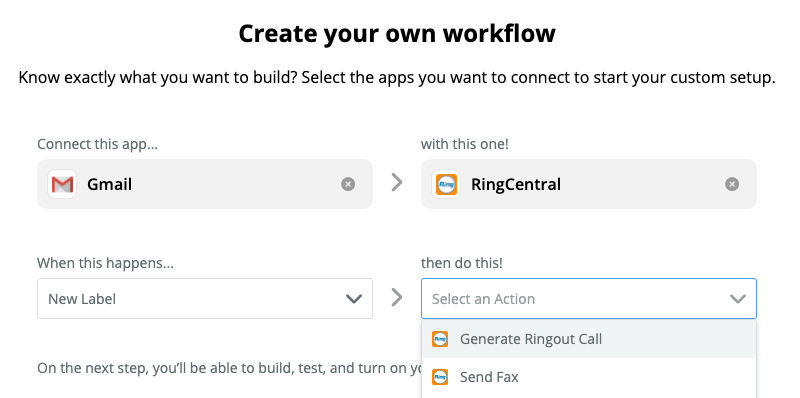Does this sound familiar?
You’re gearing up for another work day, coffee at the ready. You’re hit with a familiar pang of anxiety as you click through your inbox and trove of apps and tools. Your mind starts to whir as you see notifications, meetings, and emails start to pile up.
That’s workplace disorganization anxiety at work.
Today, there are so many different tools and software available, each one promising to streamline your life and your business in just a few clicks.
The thing is, more tools doesn’t necessarily mean increased productivity and organization. In fact, it often results in the opposite.
Organizing your business is critical not only for success, but also for the sanity of you and your team. By taking just a few simple steps, you could streamline your daily business operations—and save time, lower costs, and make your employees happier too.
In this article, we’re sharing a few tried and true ways to keep your business organized.
We’ll cover:
- The impacts of organizing your business
- How to organize your business for success
- How to organize your paperwork and files
- How to organize your office
- How to organize your processes
- 3 essential tools for organizing a business
The impacts of organizing your business
There’s no question that organized small businesses tend to perform better than unorganized ones.
From unproductive meetings and miscommunication between team members to unresolved customer service issues and missed deadlines, unorganized businesses are typically stressed ones—or ones that fail.
With 20% of small businesses failing within the first year1, it’s crucial to keep your business assets, workflows, files, and more in tip-top shape.
That said, what are the main benefits of organizing your business?
Improves efficiency across the company
Chances are, your team wastes more time than you think while on the clock.
According to a study from Atlassian, employees spend an average of 31 hours per month in unproductive meetings.2 What’s more, employees spend about two hours each day recovering from distractions. That’s a quarter of every workday.
One of the awesome byproducts of organizing your business is that it eliminates unnecessary tasks and actions. This gives your team a clear picture of what they should focus on and frees up time for actually valuable tasks.
Slashes unnecessary costs
Did you know that companies lose an average of $1,800 per employee annually on unnecessary emails? What’s more, poorly written communications cost companies an average of $4,000+ a year.3
In other words, workplace miscommunication = wasted money.
If you can find a way to communicate more efficiently with teammates, clients, and prospects, you’ll save both time and money.
That’s not the only way it saves you money either. By using your communication channels more strategically, you’ll be able to more easily see where you can streamline the number of tools you’re using. Fewer unnecessary apps, fewer tools to pay for every month.
Not to mention you won’t have to spend as much time managing all those apps.
Simplifies communication and team meetings
Organizing your business has other far-reaching effects too. If you find that your whole day is being eaten up by meetings, take a look at what kinds of meetings are running wild.
Are you having too many “catch-up” meetings that could be replaced by a quick message or email?
Can you group your client meetings in batches so that you don’t have to constantly switch back and forth mentally between deep task work and these conversations?
Some companies prefer email and video conferencing while others like to communicate through instant messaging, but generally, you should have the option of choosing between different communication channels. Sometimes you just need to talk face to face—and other times, you only have time to respond with a message!
How to organize your business for success
Before you begin organizing your business, it’s best to have a plan of attack.
Map out your daily tasks and action items
What actions or tasks do you do on a frequent basis? What does your workflow look like?
A few examples might be:
- How do you schedule meetings?
- How do you send documents to different team members?
- How do you organize your files?
Mapping out your most common tasks helps identify what’s working and what’s not. For example, you might see that there’s an issue with communication between teams, or files are constantly getting lost in the shuffle.
This provides clarity around what you should reorganize.
You might find that you need a task management tool or something to keep track of your to-do list every day. Or, if you want to be smart about the number of tools you’re using, you might try to find a versatile app that can handle task management and also, say, your communications.
For example, the RingCentral app lets you create and assign tasks right in your team chats so that everyone can see what’s being done (and when it’s due):
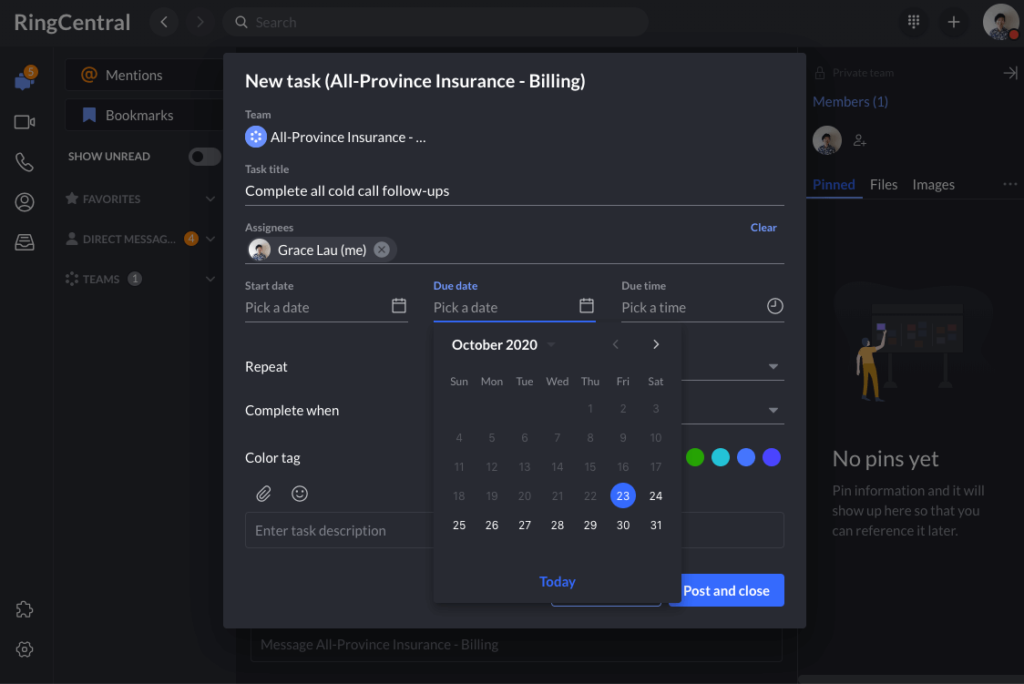
Build systems that let employees work from anywhere
Due to the impact of COVID-19, employees need the flexibility to work from anywhere and on any device.
With a whopping 42% of the US labor force now working from home full-time4, it’s more important than ever to build a business that can accommodate this flexibility.
Case in point: FlexJobs has seen a 50% boost in hiring for remote positions in categories such as computers/IT, customer service, and accounting and finance since March 1, 2020.5
A remote-friendly business is a resilient business. Plus, you’ll not only be able to attract top talent, you’ll also save money on office space or in-person onboarding.
But what does a remote-friendly workforce look like?
To start, adopting communication tools and a file organizing system that makes collaborating easy will help. The RingCentral app for desktop makes it easy to bridge the gap between messaging, video, and phone all from one dashboard.
Automate repetitive tasks where possible
Being a small business owner means juggling multiple tasks, which can get overwhelming quickly.
The solution? Automation.
Automation is an excellent way to get more done in less time. For example, you can schedule your social media posts or blog posts to publish ahead of time. Or, you can set up an integration that automatically saves recordings of your video meetings and sends you the link after.
No matter what tool you choose, always look at their integrations to see if they sync up with tools you’re already using! Their website should have a page talking about what other apps and tools they have built-in integrations with.
How to organize your business paperwork and files
Paperwork and digital files are the lifeblood of any small business. Therefore, it’s essential to have an organized filing system for important documents and files.
But where do you start?
Digital files
First, take a look at the files on your computer and delete the ones you know you no longer need. Move the ones you plan to organize into a new folder. Once you’re left with the files you want to keep, begin organizing those.
Make sure you develop an organizing system that works best for your team.
Each team may have their own filing system depending on the nature of their work. For example, the marketing team’s file system will probably look different from the accounting team’s file system.
When thinking about your digital files, consider secure file storage and sharing software, like Box, Google Drive, or Dropbox (which can integrate with RingCentral):
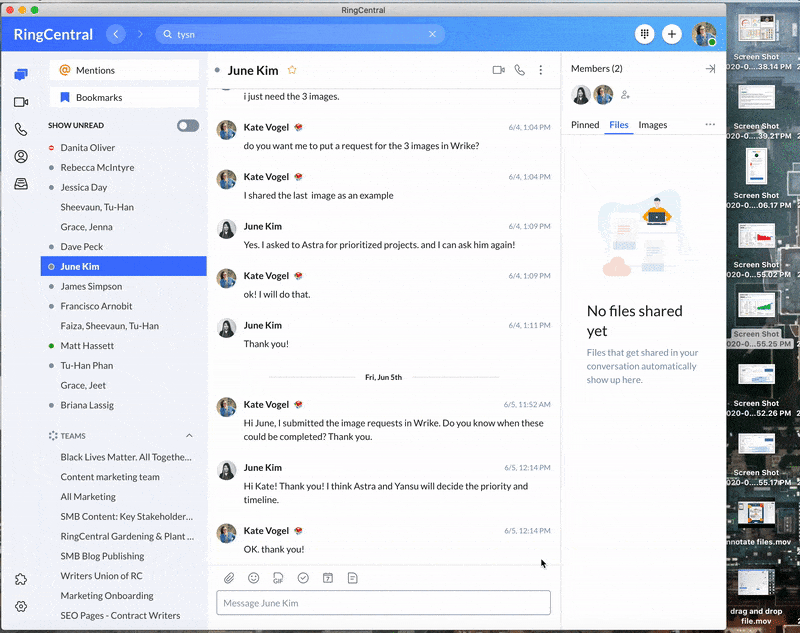
Having a tool like RingCentral’s desktop and mobile app helps you organize your files into designated channels for each department. That way, your files are saved in that group chat—and easily accessible by the right team members.
Not only that, you can add in-app annotations to a file in the RingCentral app too. Got a question about a version of a document? Leave a comment for your team members to address later:
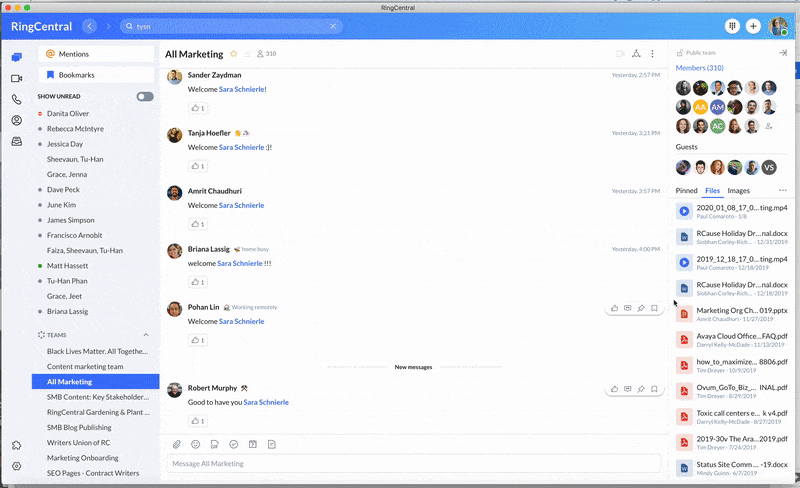
For paper files, repeat the same process by throwing out or recycling the files you don’t need and keeping the ones you do.
Physical files
While we recommend digitizing any files you have, we understand that sometimes you just need a hard copy.
Also, consider investing in a filing cabinet or binder with labels and folders. Color-coding your files is a simple way to sort your organization system and help you easily locate specific documents.
Consider filing them by category:
- Receipts and invoices
- Taxes
- Marketing assets
- Sales materials
However you choose to organize your files, just make sure you stick to your system.
How to organize your office
“Out of clutter, find simplicity.” – Albert Einstein
Stacks of paper. Coffee mug graveyards. Overflowing file cabinets. None of it is conducive for productivity—or a successful business.
Whether you’re working from home or socially distancing at the office, organizing your work is one of the easiest ways to improve your productivity.
In fact, there’s been quite a bit of research confirming that, at the very least, there’s a correlation between stress and workplace clutter.6 This type of stress can impact how you or your team makes decisions.
The good news is that there are several ways to approach an office cleanup. Similar to organizing your computer and file system, first determine what should stay and what should go—from office decor to stacks of paper.
Invest in functional office decor
Purge your desk of anything that’s not essential. Your desk should have your computer and a few other items like a notebook, pens, a lamp, and some decor. Minimizing the number of items on your desk is the first step to keeping clutter at bay.
If your desk has drawers, invest in containers or baskets to keep drawer items organized as well.
Got a second monitor? Try adding a monitor stand to your desk to add more space.
Leverage wall space
Who knew that wall space could be one of the best ways to organize your office? Use wall space to hang a bulletin board or whiteboard, shelves, or other storage space.
The key is to try to keep as much off your desk as possible. The less that’s on your desk, the less cluttered your space will feel.
How to organize your business processes
Internal processes are often regarded as a key success factor for businesses.
And a lack of processes typically results in important items slipping through the cracks, miscommunication… you get the idea.
Processes are important because they make a range of tasks repeatable for the whole team—from onboarding new hires to writing new blog posts. Here are a few processes to put in place if you haven’t already.
Create document templates and a “blank” folder system
Are there documents you find yourself recreating time after time? What about the file system you spent time building?
Templatizing the documents and folders you use frequently is a great way to save time and make sure everyone’s following the correct process. For example, you could create templates for marketing materials like webinars or email newsletters, quarterly reports, or editorial content.
Another way to save time and maintain organization is by creating a “blank” folder system. When you need to create a new folder, simply duplicate the blank set of folders!
Develop a clear process for onboarding new hires
When it comes to hiring new employees, an onboarding process is pretty much vital for success. After all, you want to make new hires feel welcome and get them up to speed as quickly as possible—two things that are hard to do from scratch every single time.
If your team is distributed, it’s all the more important to develop a process that welcomes new hires no matter where they’re working from.
Processes let you breeze through onboarding while minimizing the risk of leaving out any crucial information. Your new hire process should include everything from HR matters like health benefits and a 401(k) to a detailed look at daily tasks and long-term responsibilities.
Check out this new hire checklist for a more detailed look at what to include.
Improve your meeting scheduling system
“Is that meeting at 1 p.m. or 2 p.m.?”
“Was our meeting moved to Tuesday?”
Scheduling conflicts and misunderstandings are never fun. They often lead to stress and tension, which aren’t conducive for a great work environment.
Fortunately, tools like RingCentral take the guesswork out of scheduling meetings and make it easy to sync calendars and time zones in just a few clicks.
RingCentral’s integrated cloud communications system combines screen sharing, video conferencing, and messaging—all in one place.
Best of all, RingCentral works with software like Google and Outlook so you’ll never double book yourself in a meeting again. You might just realize that you’ve been spending too much time in meetings.
Wrangle your inbox and notifications
Did you know that billions of emails are sent each day?7 What’s more, US workers receive an average of 126 emails per day.8 Email isn’t only time-consuming, it also robs you of your productivity.
Simplifying your inbox and notifications starts with all-in-one software. Managing, replying to, and prioritizing your messages all from one dashboard eliminates the need to switch between tabs and keeps you focused.
With a platform like RingCentral, you can communicate with your team through instant messaging, host video meetings, and keep track of tasks in one dashboard. That way, nothing gets lost in your inbox or bottlenecked in old email threads:
Collaboration and communication happen all in one place with RingCentral.
3 essential business organization tools
There are countless tools that promise to turn your small business into a well-oiled, connected machine.
But which ones are actually worth looking into?
Here’s a look at some of the best small business tools to keep your business organized.
An all-in-one communication platform
Connected teams are happy teams, which is why it’s important to choose software that gives your team different options to stay connected. Here’s the thing. Video conferencing is super important and quickly becoming one of the most popular ways to shift in-person meetings online—but most businesses will still need a phone.
And then of course, there’s team messaging, which is useful if you want to be able to communicate with folks asynchronously.
But here’s the thing. Teams spend an hour or more each day switching from app to app.9 Would you rather pay for and manage three different platforms to do these three things… Or would it be more time- and cost-efficient to look for one tool that could handle them all?
For most businesses, the second option would be better—which is why we’d recommend an all-in-one platform.
For example, the RingCentral app gives you several communication methods at once—whether you need to jump on the phone or send an approved promotional asset to your marketing team.
Here are a few neat features that the RingCentral app comes with:
- Task manager – RingCentral is not only your go-to way to communicate with your team, you can also keep your to-dos organized. Create and tag your team in a shared to-do list, so nothing gets lost or forgotten
- Call flipping – Taking a call from your computer but need to head out to pick your kids up? You can flip the call from your computer to your phone in just one tap:
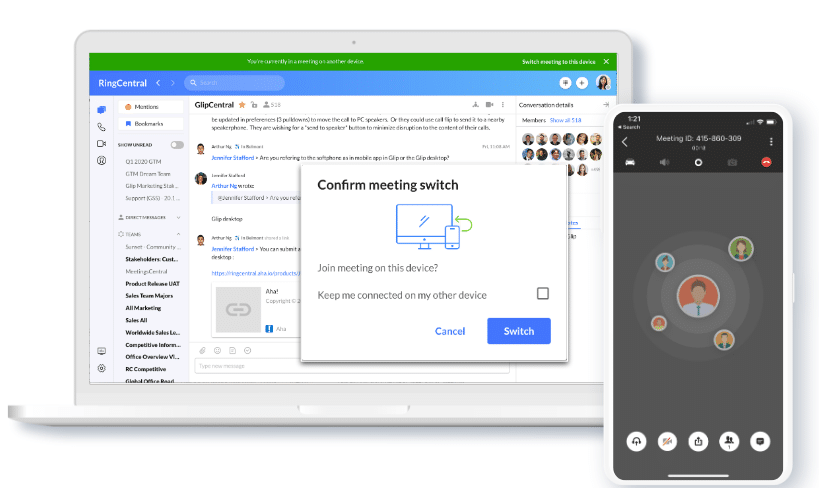
- Voice-to-video call (or vice versa!) – The RingCentral app also lets you switch from a phone call to a video call in just a tap—for those times when you’re on the phone with someone but realize you want to share your screen:
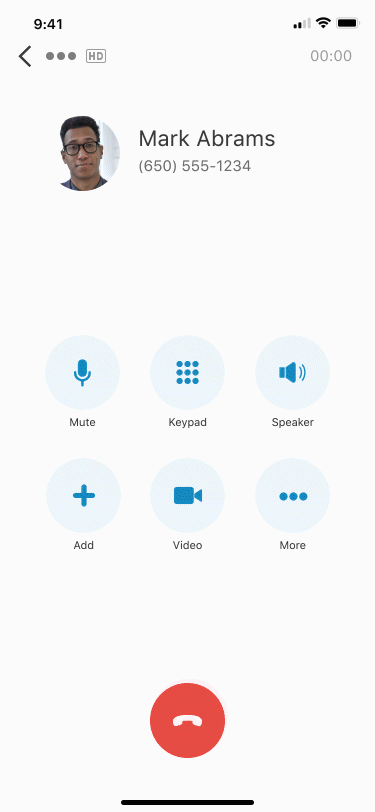
- One-click-to-join video conferencing – Some conversations are just better face-to-face. You can start a video meeting with multiple teammates directly from a message thread. You can also create a team from the attendees in a meeting for follow-ups:

🕹️ Get a hands-on look at how RingCentral works by booking a product tour:
💰 You can also use this calculator to see roughly how much your business could save by using RingCentral to support your team’s communication with each other—and clients.
A file management software
Rapidly growing small businesses need a file system that will scale with them and keep them organized.
To set your business up for success in the long run, you’ll need a method that is user friendly and accessible on any device.
Google Workspace (formerly known as Google Workspace) is an affordable, cloud-based solution that is easy to set up and keep updated.
Some of the features of Google Workspace include:
- Google Drive – Manage and share your files all from one cloud-based platform. With Google Drive, you can share specific documents and folders with your team and make sure everything is where it needs to be:
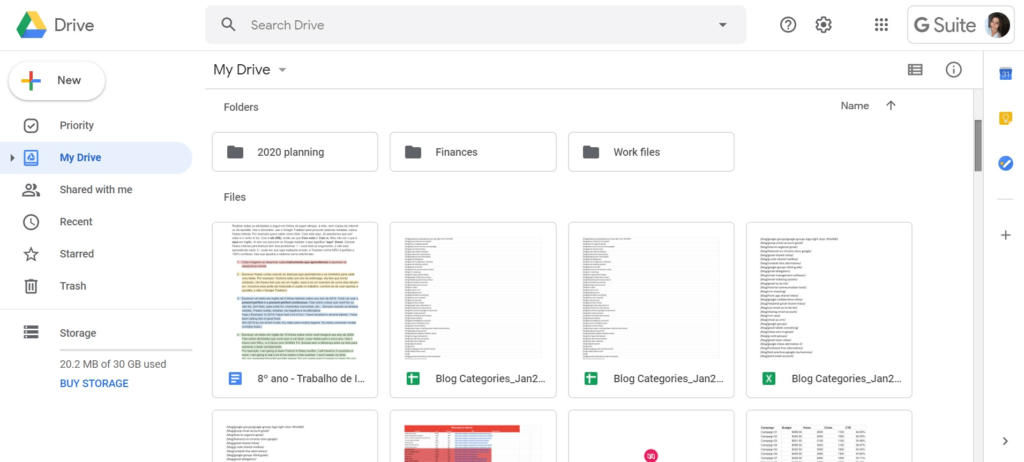
- Google Docs – Say goodbye to document version control. Google Docs (along with the rest of the Google Workspace suite) automatically updates in real time, so you never have to worry about which spreadsheet is the final version.
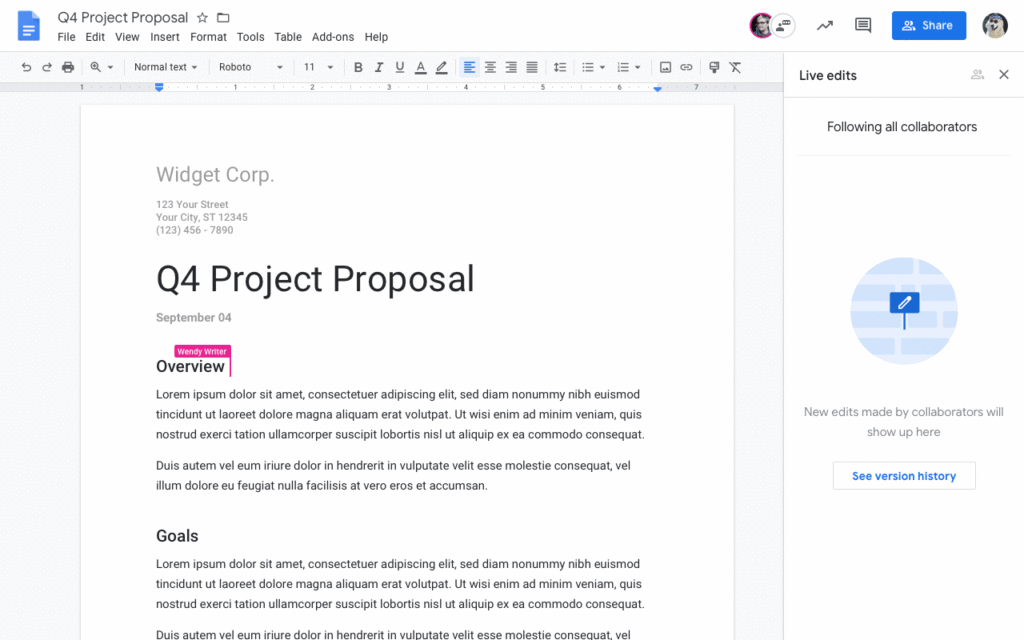
- Google Calendar – Create and add teammates to calendar invites with just a few clicks. To take your calendar to the next level, Google Calendar even lets you schedule out of office hours, reminders, and tasks.
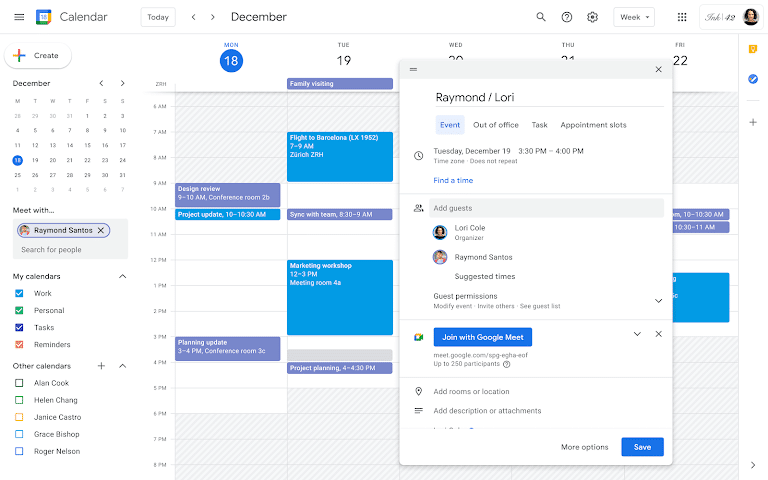
As an added bonus, Google Workspace integrates with RingCentral! Which means that your Google Calendar invites are automatically populated with RingCentral Video meeting links and dial-in info if you’d like:
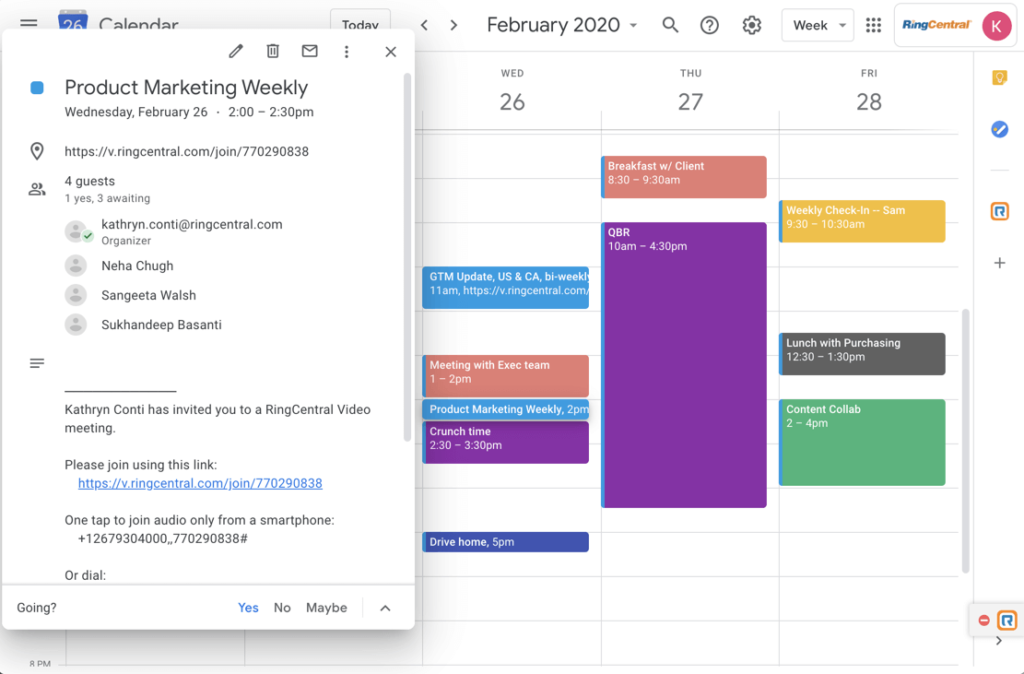
An automation tool
As we mentioned earlier, automating tasks where it makes sense is a great way to slash busywork.
The great thing about automation is that it’s completely customizable. You can automate an entire workflow or a single task.
Zapier is a leading tool for all things automation. You can connect tools in your tech stack and create automations in minutes.
Some noteworthy features of Zapier include:
- Connect your tech stack: Zapier works with 2,000+ apps so you can leverage your software like never before.
- Customize automations specifically for how you like to work: Zapier is easy to use and offers literally thousands of automation combinations for all of the most commonly apps. You probably have five or 10 ways to automate the tools you’re already using, even if you don’t know it yet.
How are you organizing your small business?
Getting—and staying—organized as a small business will pave the way for success.
It can be overwhelming to figure out where to begin, but the business organization tips in this guide are here to help you along every step of the way.
1fundera.com/blog/what-percentage-of-small-businesses-fail#sources
2, 3atlassian.com/time-wasting-at-work-infographic
4news.stanford.edu/2020/06/29/snapshot-new-working-home-economy
5flexjobs.com/blog/post/remote-friendly-companies-hiring-for-remote-jobs-pandemic
6hbr.org/2019/03/the-case-for-finally-cleaning-your-desk
7oberlo.com/blog/email-marketing-statistics
8radicati.com/wp/wp-content/uploads/2015/02/Email-Statistics-Report-2015-2019-Executive-Summary.pdf
9go.mavenlink.com/state-of-the-services-economy-2019
Originally published Nov 09, 2020, updated Jun 19, 2024