Whether your company has offices in different places, a flexible remote work policy, or just clients around the world, scheduling meetings across time zones is just a normal part of doing business these days.
And, as the surge in telecommuting thanks to COVID-19 is predicted to last even past the crisis,1 we may soon see an increase in flexibility in living situations and the possibility for many workers to move away from office headquarters. That means coordinating meetings across different time zones is likely to be an ongoing challenge when you need to grab some face time with a client or coworker.
As a company that helps keep remote and in-person teams stay connected every day, we know how important using the right communication channels is to your business—so don’t let those pesky time zones stop you from fitting in the meetings you need.
Today, we’ll help you get those meetings across time zones scheduled quickly so you can get back to work with:
- How to schedule meetings in different time zones
- The best time to have a global meeting (yes, there is one)
- Tools that make it easier to schedule meetings across time zones
Use these free meeting agenda templates to have more productive meetings. 👇
And if you’re interested in some productivity tips to make your meetings more effective, check out this clip from our Better Meetings Masterclass:
How to schedule meetings in different time zones in 3 simple steps
1. Decide if a meeting is needed
We’ve all seen the memes about the dreaded team meeting that could have been an email. The last thing you want to do is go out of your way to schedule time together, especially if you have to inconvenience people with your meeting time and ultimately realize that the meeting wasn’t really needed in the first place.
So, be sure to start by determining why you need to schedule this meeting.
Once you decide that it’s really necessary to schedule time together, communicate the reasons for meeting with all attendees so that you have the kind of buy-in that results in good attendance.
Learn everything about how to have better meetings in this guide.
2. Find the right time
The best way to know when you should schedule a meeting across time zones? Just ask. Survey your attendees to check their availability before scheduling something firm.
There are scheduling software tools like Doodle that make it easier to book meetings when you have cross-functional teams with more complicated considerations. For example, if you have a larger group or a lot of time zones to deal with, using a survey app can be simpler and save you time assembling everyone’s preferences.
On the other hand, if you don’t want to add yet another communication tool to your tech stack, you could simply ask everyone informally on your team messaging app:

RingCentral’s team messaging platform makes it easy to create team threads where you can manage projects, share files—and yes, ask everyone what the best time is to have a meeting.
3. Share details before the meeting
Before the meeting, be sure to email all of the information that each attendee needs, including:
- An agenda of what’s going to be discussed
- Whether the meeting is audio-only or on video
- An access link or number to dial if necessary
By sharing the meeting agenda ahead of time, you give any teammates who can’t make it the chance to ask questions or share updates in advance. It also allows you to make the actual meeting as efficient as possible, since everyone has the opportunity (and no excuse) to come prepared.
For example, RingCentral’s video conferencing feature hooks up with both Google Calendar and Outlook’s calendar to let you add a video conferencing link right into your invite (and it even shows you the time zone you’re booking in):

What is the best time to have a global meeting?
The best time to have a global meeting is inevitably going to vary depending on the specific time zones involved.
If you’re just working with different time zones in the US, any time from 1 p.m.–3 p.m. EST (10 a.m.–noon PST) is a good sweet spot. It allows West Coast coworkers the time to have their coffee and get into their workday without having to keep East Coasters in the office too late.
If you absolutely have to have a regular meeting at an inconvenient time for someone (for instance, if you have team members in Australia and Europe collaborating with someone in the United States), be sure to rotate who has to get up early or have a call during dinnertime.
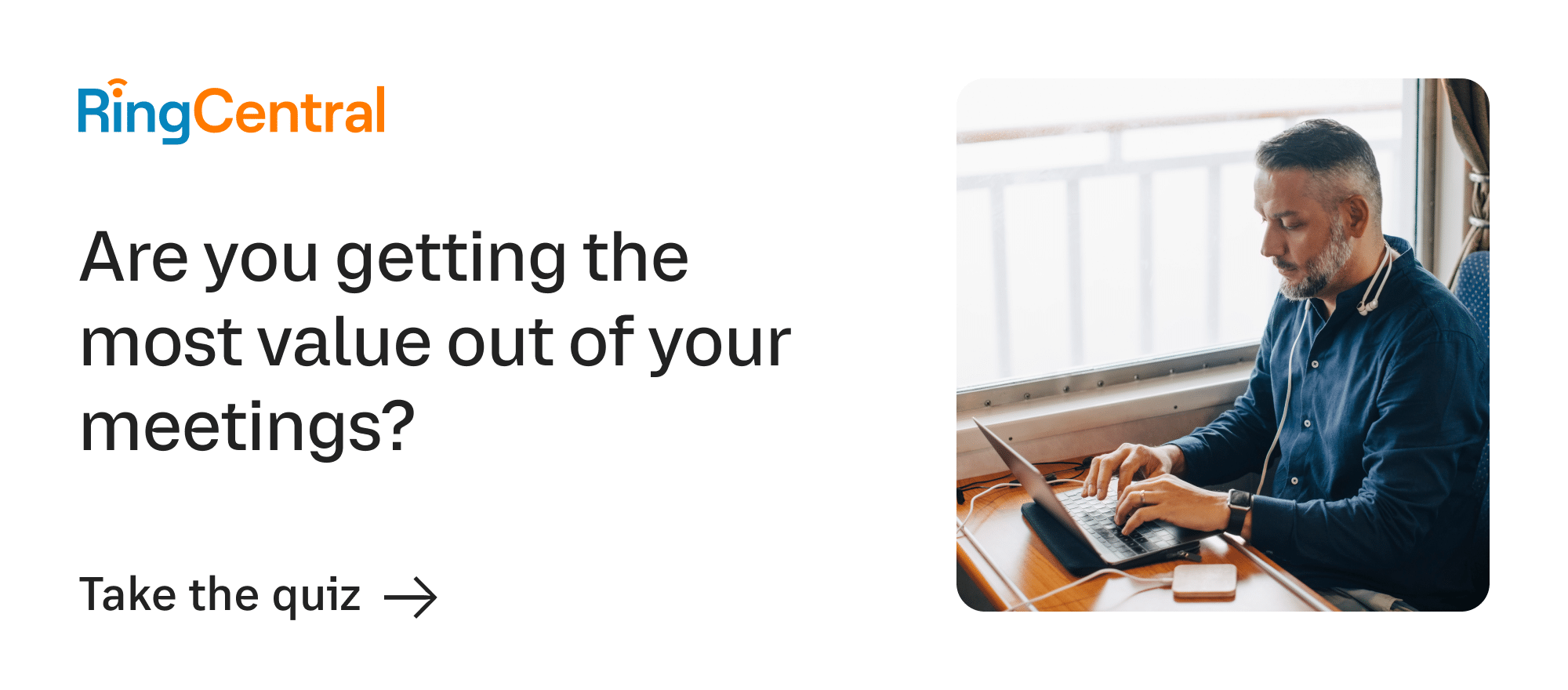
Tools to schedule meetings across time zones
Scheduling meetings across time zones doesn’t have to drive you crazy with back-and-forth timing questions. In fact, with the right tools you can make the entire process a breeze. Here are the tools you’ll need for cross-time-zone meetings:
Must-haves
An online meeting platform
Obviously, you need to actually have the meeting somewhere. A video conferencing app is great for connecting a remote team, and RingCentral offers the flexibility to have video meetings, voice calls, and team messaging—all on the same app.
You can schedule a call in your calendar app, which automatically generates a meeting link and conferencing information:

When you’re working with a global team, you might not always be able to get everyone on the call. With RingCentral, you can record the virtual meeting so that nobody’s left out of the loop.
Optional scheduling tools
A team messaging app
Speaking of staying in the loop, your team messaging app is the best, most flexible way to follow-up after a meeting. If teammates have to miss the meeting or go straight to bed after, they can check in later and look back at the follow-up discussion to catch up.
For instance, with the RingCentral app, follow-up after a meeting is easy, since you can share the call recording, discuss questions or details, and even assign follow-up tasks—all in the same app.
🕹️ Get a hands-on look at how RingCentral works by booking a product tour:
A scheduling survey app
Doodle, is a free smart scheduling app that allows you to survey everyone involved to find a time for a meeting.2 Plus, it allows you to schedule seamlessly across time zones:
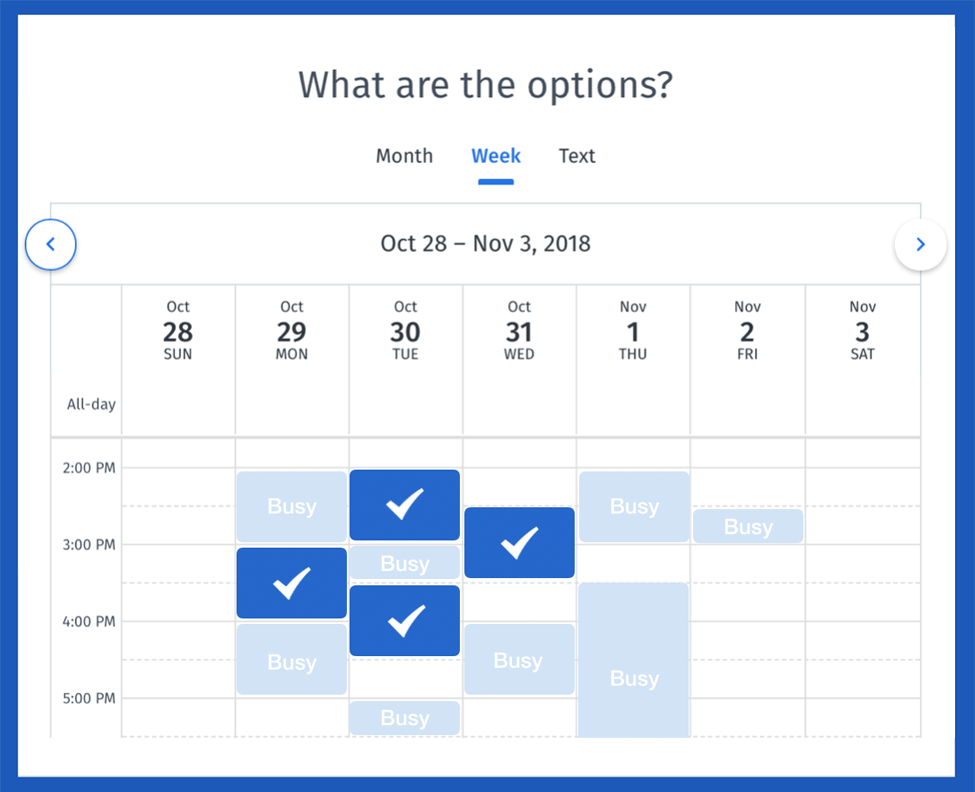
Use it to suggest a few times and see exactly who can and can’t make it to each option, so you can be sure key players are present.
If you already have a team messaging thread going on with your teammates, you can just ask them in there instead of adding another tool to the mix.
A time zone tracker
Whether you’re scheduling a meeting or just want to be conscious of when you’re messaging clients and coworkers across the globe, we love the browser extension Fox Clocks for making it easy to keep track of time zones around the world.3
Select the cities of important clients or team members, and you can choose between having their time zone constantly displayed in your browser or just being available when you click the icon. No more mental math adding or subtracting hours. Most meeting platforms will have time zone features built in, so you may not need this.
Simplify scheduling across time zones
When you work with a remote team, have multiple locations, or just have global clients, meeting scheduling can quickly become a headache. Determining availability across time zones doesn’t have to be a challenge, though.
With the right tools and a considerate process in place, you can simplify the scheduling and get onto the important work—you know, that thing you’re actually meeting about.
2 doodle.com/en
3 chrome.google.com/webstore/detail/foxclocks/obcbigljfpgappaaofailjjoabiikckk
Originally published Jul 01, 2020, updated Jun 23, 2021






