There’s a reason that so many businesses use emails in their marketing campaigns—they work.
For one, email campaigns are one of the least costly tools in marketing stacks out there, which is a huge positive for businesses on a budget. Plus, email gives businesses a chance to speak with their customers one-to-one about pretty much whatever they want to talk about, including products, offers, and even fun things like the latest news and pop culture phenomena.
And of course, there’s the effectiveness. A Smart Insights study revealed that email is ranked as the most effective marketing channel, toppling other tools like social media, SEO, and content marketing.
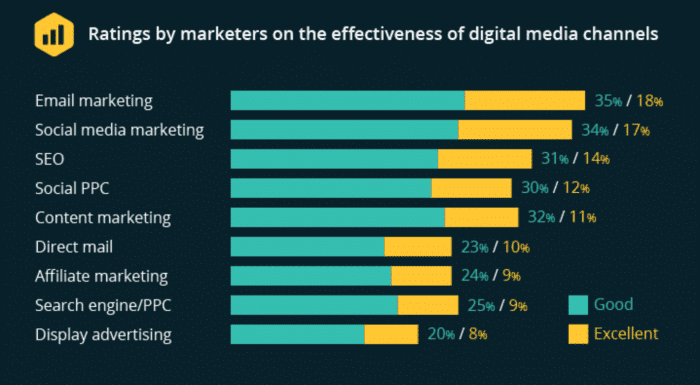
Another study by McKinsey found that email marketing is an eye-popping 40 times more effective for bringing in new customers than social media channels like Twitter or Facebook.
To harness the power of email marketing, it’s essential to understand what it exactly is. This article will look at:
- What’s email marketing?
- What’s an email marketing template, and how do I create one?
- 4 examples of email marketing templates that get results
If you’re managing a small business, you can use these tips to use email marketing templates to benefit your company—even with limited budget and time.
📥 How good is your communications system? Use our checklist to find out.
What’s email marketing?
Email marketing is a tactic in which a business sends out emails for a specific purpose—whether it’s to sell products directly or just to build up a relationship—usually to a group of people (or in marketing jargon, a “list”).
One of its strengths is that it can be used in many ways, from building long-term relationships with potential customers, to encouraging upsells on product orders, to retaining more customers. Email marketing is also an effective way to keep your customers and subscribers in the loop about what’s happening in the everyday life of your company.
One of the most powerful draws for small businesses looking at email marketing, though, is that it’s incredibly cost-effective. You can use it to grow your business, build a reputation, and create a level of trust in your company without blowing your entire marketing budget. The average ROI (return on investment) email marketing backs this up: for every $1 spent, businesses get an average of $44 back.
To achieve all these great benefits of email marketing though, your emails should have four key characteristics:
- They should be clear: Know who your email’s target audience is and how it should benefit them.
- They should be timely: For example, if you’re sending an email to ask for feedback from your customer, it should be right after an interaction (if you’re asking about customer service) or a week or two after a product order (to give them a chance to use your product first).
- They should be realistic: Your budget, time, and team restrictions need to be considered when building campaigns.
- They should be measurable: Emails will only make an impact if you can measure them. You need to be able to track if people are opening, reading, and clicking on links inside them.
All of these areas can be tricky to navigate. This is where having an email template comes in. With a solid set of email marketing templates in your arsenal, you don’t have to write every email from scratch—just customize the template and send!
What’s an email marketing template, and how do I create one?
If you’re like most busy people, just the thought of creating effective email campaigns can be discouraging—what if it takes up too much time?
Effective email templates can take care of that. The interesting part about emails that work is they all have the same core ingredients, whether it’s personalizing the message to the reader or writing compelling copy. You can use email marketing templates for a whole range of different purposes too, such as:
- Promotional emails for special offers or sales
- Seasonal emails that celebrate events and holidays
- Loyalty programs and discounts for returning customers
- Transactional emails like shipping order confirmations and upsell opportunities
- Feedback emails that engage your customers and ask them what they think of your products or services
Better yet, most email marketing software today comes with templates you can use to build a unique message into a pre-designed email in just minutes. For example, Mailchimp’s software has pre-built templates that you can choose from based on, say, whether you want to build out a newsletter calendar or make a product announcement:
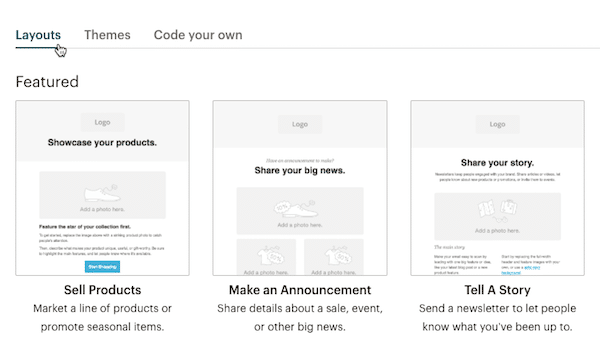
Once you’ve selected a template you like, all you need to do is drag and drop content blocks into it, add images and copy, and hit the send button. The pre-built templates are also built to work on any device, so your readers can view your email using a mobile, tablet, or desktop—without stuff getting cut off or sized oddly.
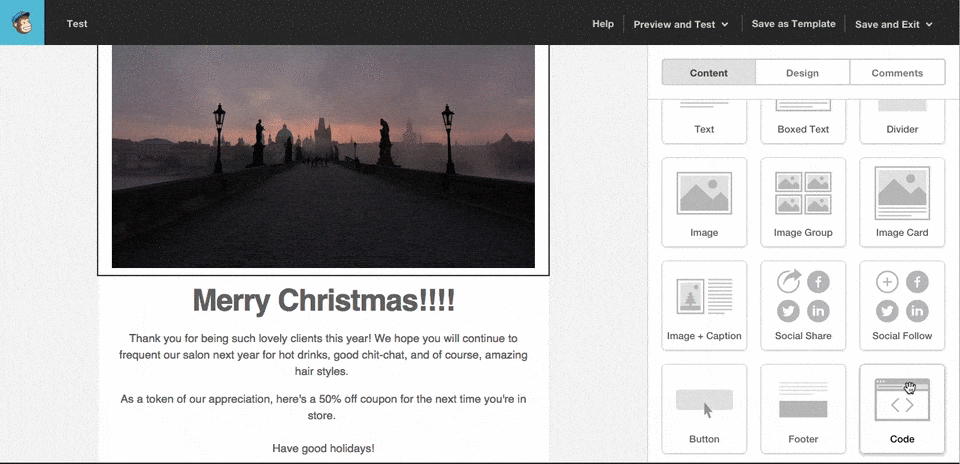
An example of how to change a Mailchimp email template using the tool’s drag-and-drop feature
You don’t have to be this fancy either. Email campaigns can be just as effective using plain text emails and letting your message speak for itself. For example, Drift uses plain text emails to nurture new subscribers and customers while encouraging them to add Drift to their website (free of charge):
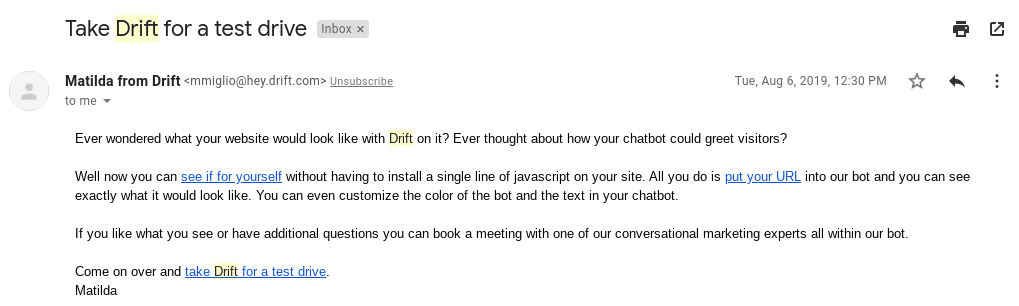
The best part about all of these templates is that they’re sent out automatically using “triggers.” For example, every time a customer purchases a product or subscribes to your newsletter, they’ll be automatically sent a welcome email thanking them. All of this is done with minimal effort on your end while still helping you build relationships with your customers.
If you’re short on time (and budget), email marketing templates make a lot of sense. Now, let’s look at a few examples.
Integrate your email marketing software with your team messaging or communications platform to get notifications when your emails go out. This way, you can chat with your team right away about each email and let each other know what to look out for and what went will.
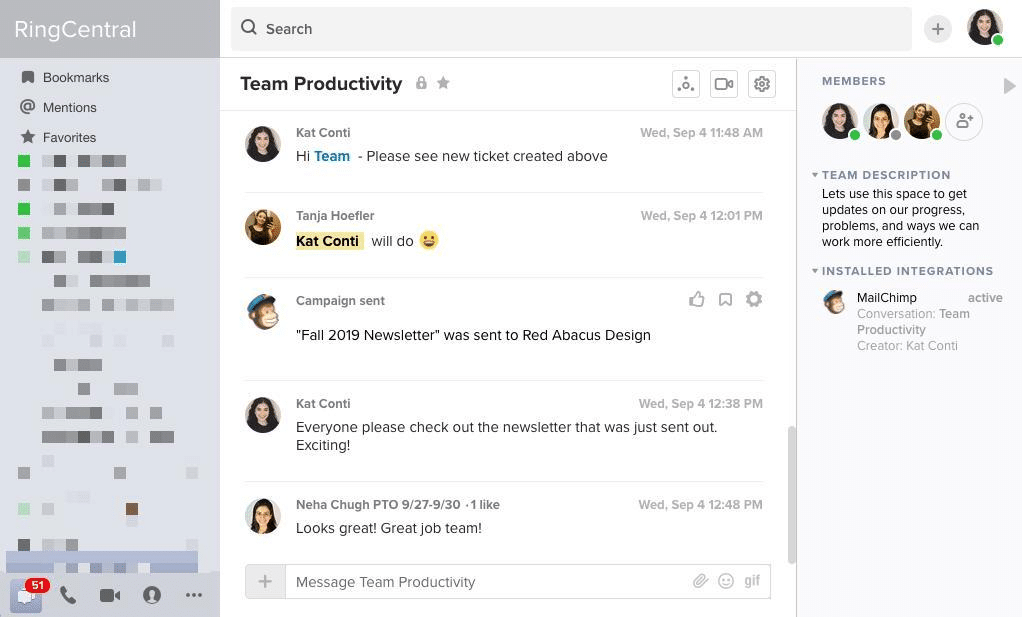
For example, RingCentral integrates with Mailchimp to let you know automatically when emails go out.
4 examples of email marketing templates that get results
We’ve picked out four email templates that businesses have used (extremely) well to connect with their customers using:
- Personalization
- Upselling
- Reengagement
- Customer feedback
Let’s take a look at why they’re effective, and how you can steal them for your own email marketing campaign. (If you’d like to see a few more email marketing examples after this post, check this out.)
1. For personalization: Airbnb
Airbnb‘s entire marketing strategy, from its customers to its hosts, hinges on a single foundation: trust.
The company, which provides an online marketplace for people to rent out their properties, has built up a strong reputation. One of its best strategies has been to connect with customers (and future customers) using personalization. Their emails often use the customer’s data, such as their current city, to personalize emails in a way that builds a deeper connection with them.
They’ve started to use this strategy to bring relevant data into their email campaigns to personalize every piece of communication. Take this example, where Airbnb tracks what city you’ve explored for available properties and sends you personalized recommendations:
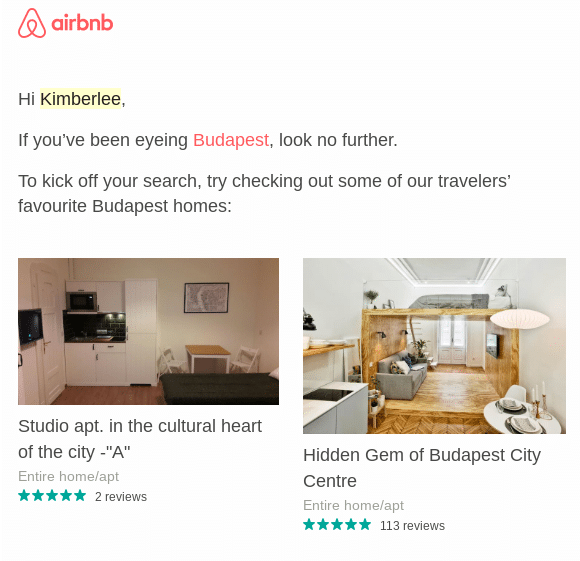
The email works because even though it’s clearly a template, key information has been swapped out to personalize it specifically for the reader. By adding their name and the city they were previously searching for, Airbnb makes it easy to find the perfect property.
Airbnb’s Email Specialist Lucas Chevillard says personalization is an important part of their email strategy:
“We’ll spend some time reviewing all our emails to see how we can optimize them with personalization; we want to bring more relevant data in the content of all emails.”
How to steal this template
Setting up analytics tools on your website is the key to mimicking the best parts of this template. For example, Google Analytics can track your customers’ website behaviors and help you understand what pages they’ve visited, and what products they’ve looked at:
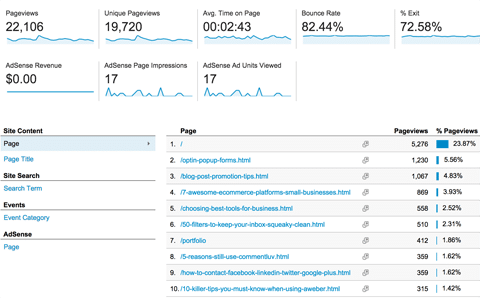
By tracking your customers’ behaviors, you’ll be able to use that information to personalize your email communications to them.
2. For upsells: Dollar Shave Club
If you’ve already made a sale to a customer, it’s the perfect opportunity to ask them if they’re interested in any more of your products.
When Dollar Shave Club emails out a customer’s order confirmation, they gently nudge the customer into making additional purchases. Underneath the customer’s order, the company has added related products a customer can add to their shopping bag with a single click.
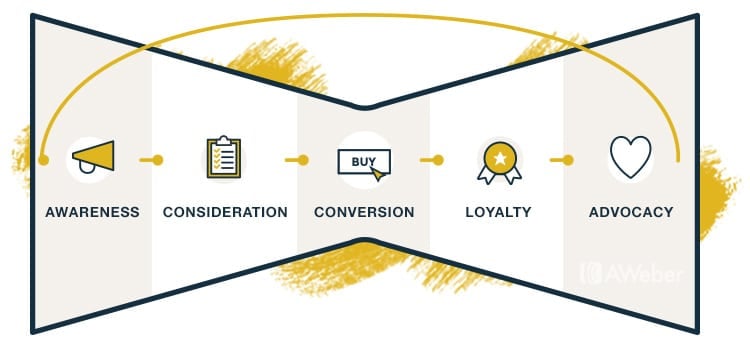
How to steal this template
Take a look at the ways your products or services are offered on your website. If you can identify a group of products that complement each other, add them to the bottom of your order confirmation emails as a suggestion. Offering a discount code or a limited-time offer can also increase urgency and encourage a customer to add extra products to their order.
3. For reengagement: Dropbox
Not every customer or subscriber on your list is eagerly waiting for your emails to land in their inboxes.
In fact, many people on companies’ email lists are becoming disengaged from those companies every day, whether it’s from email fatigue or from just being too busy with other things in life. The worst-case scenario is if they unsubscribe from your email list, which might lead to you losing their business entirely.
The way to get them to start paying attention again? Use an email reengagement campaign. Here’s how Dropbox did that using humor:
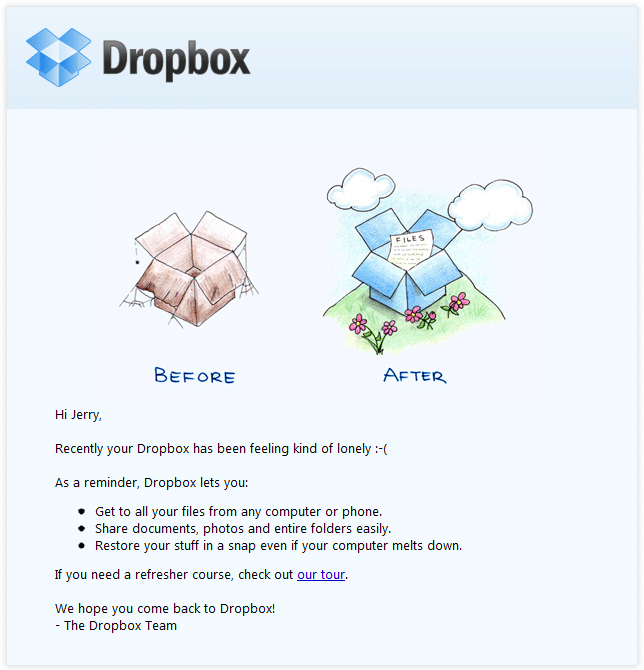
The email has a simple, funny message: do you want to let your computer files collect dust, or bring them to life using Dropbox?
It’s a gentle reminder to Dropbox’s customers and subscribers that have stopped using the product that it’s useful and can help them keep their files in order.
How to steal this template
The most effective email marketing templates will reveal who your company really is. Whether you’re trying to be creative, funny, or useful, injecting this quality into a reengagement campaign is a great way to reestablish brand awareness and remind your customer why they became a customer in the first place. Keep your message short and sweet, make sure you remind them of how your product can help them, and make it easy for them to reach out to a human if they ever need help. You can easily do this by including your business phone number somewhere on the email.
4. For customer feedback: Cafepod
Asking for (and acting on) customer feedback is one of the most powerful things you can do to keep your customers around.
If you really want to hear what your customers are thinking, ask them! Solicit feedback through email surveys and pre-built templates is both quick and relatively easy, and you can do it even with a small (or one-person) team. Be sure to choose your timing wisely too—try sending out feedback emails to customers a few days after they’ve received an order or right after they talked to someone in your contact center. (An excellent way to build customer service teamwork.)
Here’s an example survey from CafePod Coffee Co:

Every time a customer talks to the company’s support team, the conversation is followed up with a simple question: How did we do?
Once again, the focus is on how easy it is for a customer to actually give that feedback. Adding the responses as clickable links into the email allows CafePod’s customers to give feedback quickly without writing out an email.
If your email template is configured correctly, these answers will be automatically collected in a database or spreadsheet, so you can see what you’re doing right—and wrong. For example, using a tool like SurveyMonkey, you can embed surveys into your customer service emails and collect feedback:
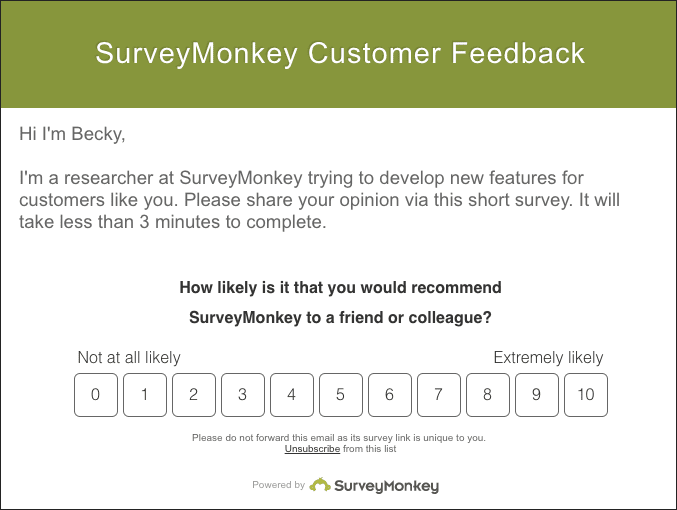
Then, you can track these metrics over time and know how to make improvements in the future.
How to steal this template
Even for the smallest businesses, sending out feedback emails is one of the two simplest things you can do to find out what your customers think of you. (The other one is to troll customer review sites like Google and Yelp.) CafePod’s feedback email is proof of this; three sentences and two linked response options is all it takes for them to see if they’ve got a happy customer or not.
You can use this template to ask your customers the same questions or even add a comment box asking them for more detail on how you can improve. Customers like being heard—all you need to do is give them a chance to speak up.
Email marketing templates can save you time—and money
On the surface, implementing a successful email marketing campaign seems like a lot of work.
Hearing about triggers, automation, and sequences can be overwhelming, especially when you’re crunched for time and money. That’s why email marketing templates are nothing short of a blessing for companies that want to connect with their customers (especially if these companies have limited design and marketing resources).
By taking inspiration from companies who’ve nailed their email marketing campaigns and then plugging their ideas into your templates, you too can send effective emails to your customers. Email templates give you the best of both worlds when it comes to marketing: they make your message look professional and slick, and they save you time too.
Manage and respond to emails effectively with an omnichannel contact center — a handy customer service platform that will help maintain strong connections with your audience.
Ready to press send on your next email marketing campaign?
Originally published Mar 12, 2020, updated Sep 26, 2024





