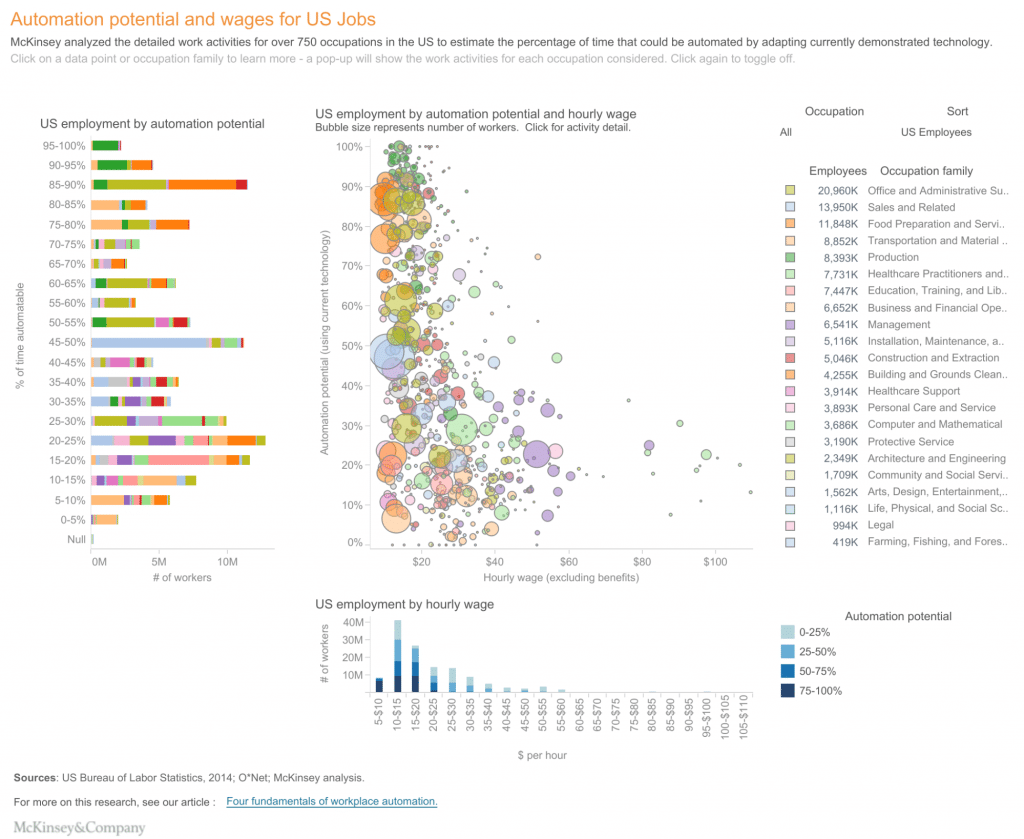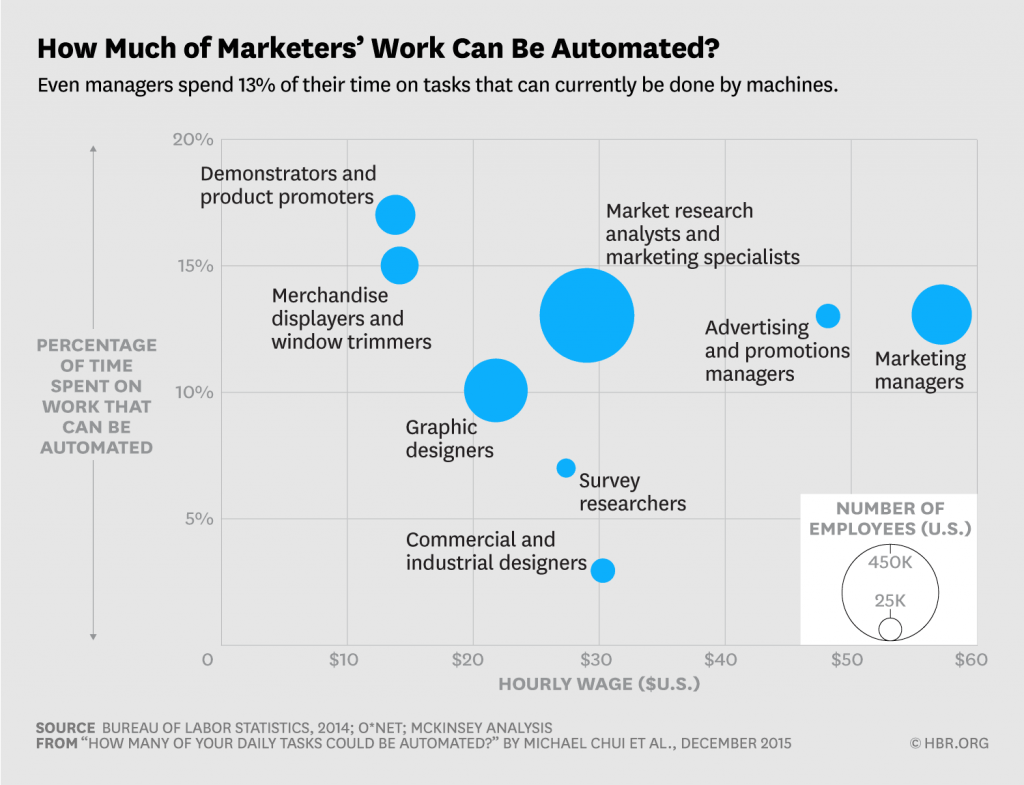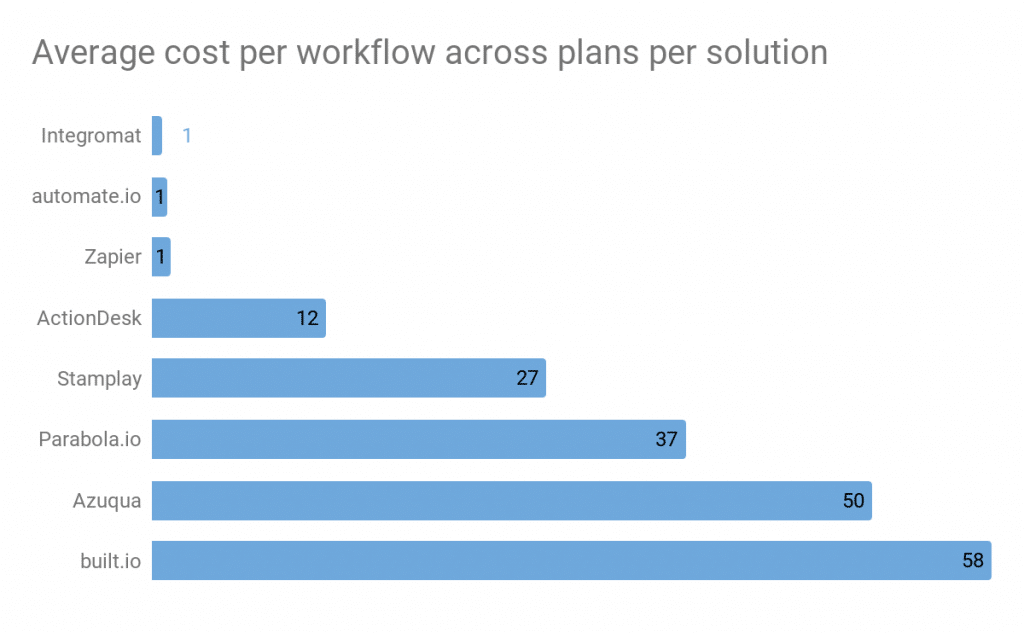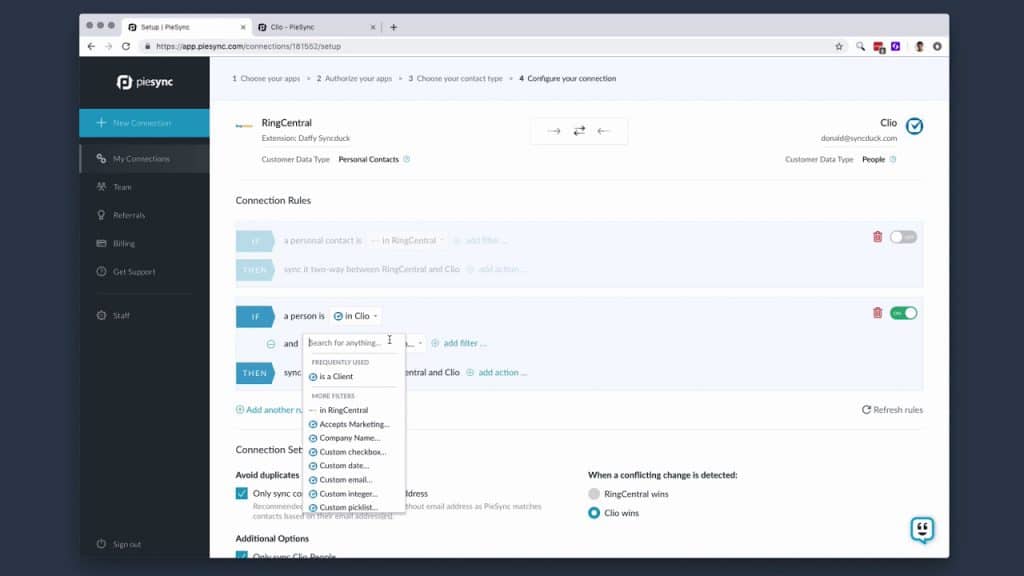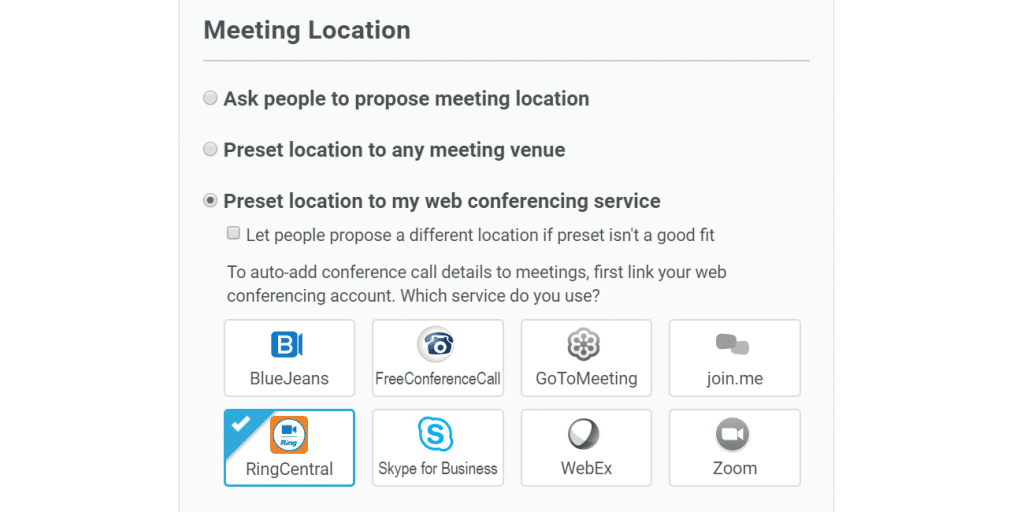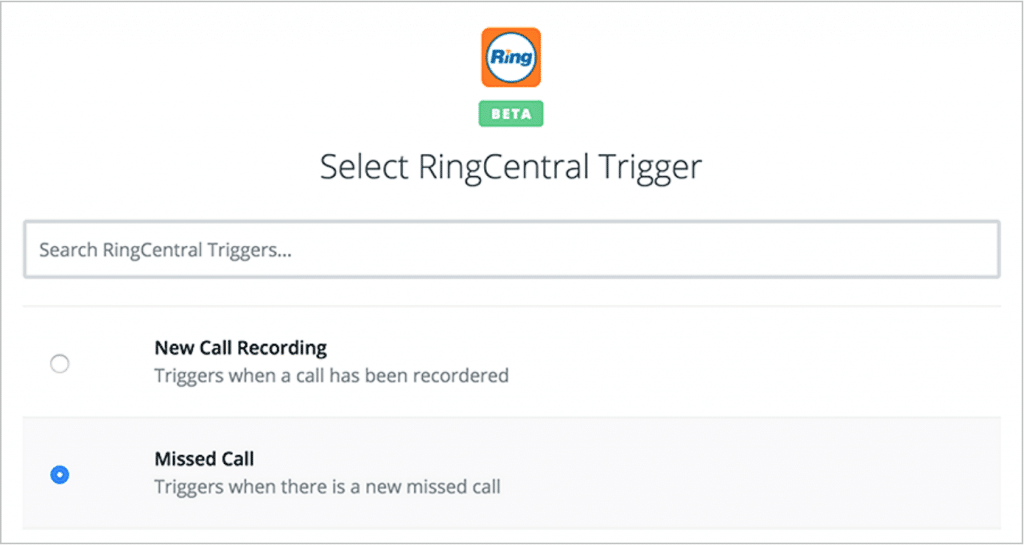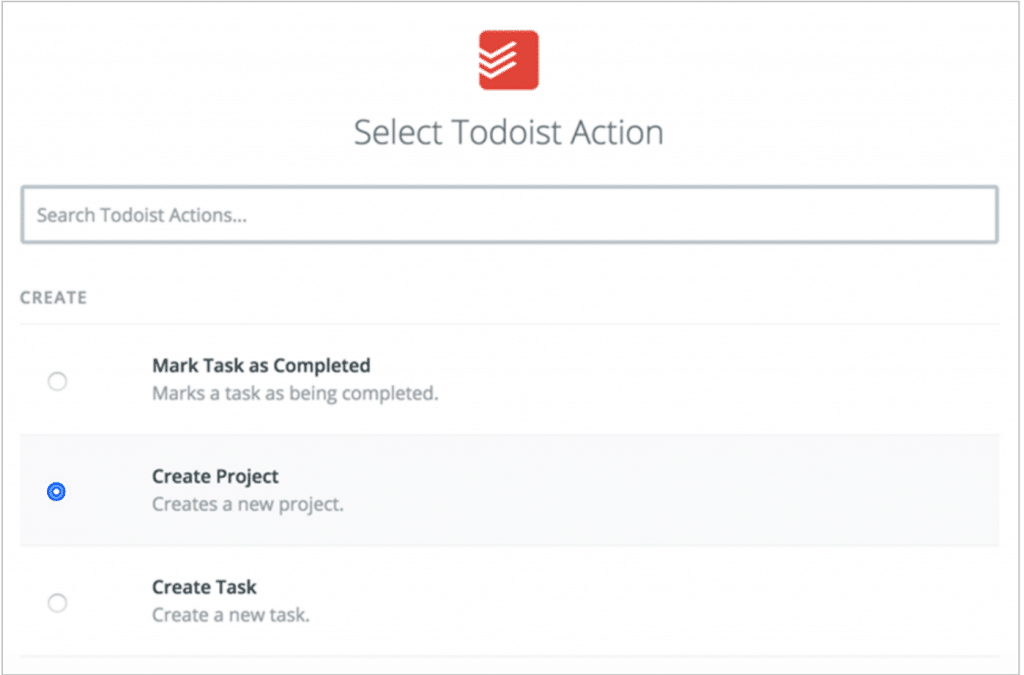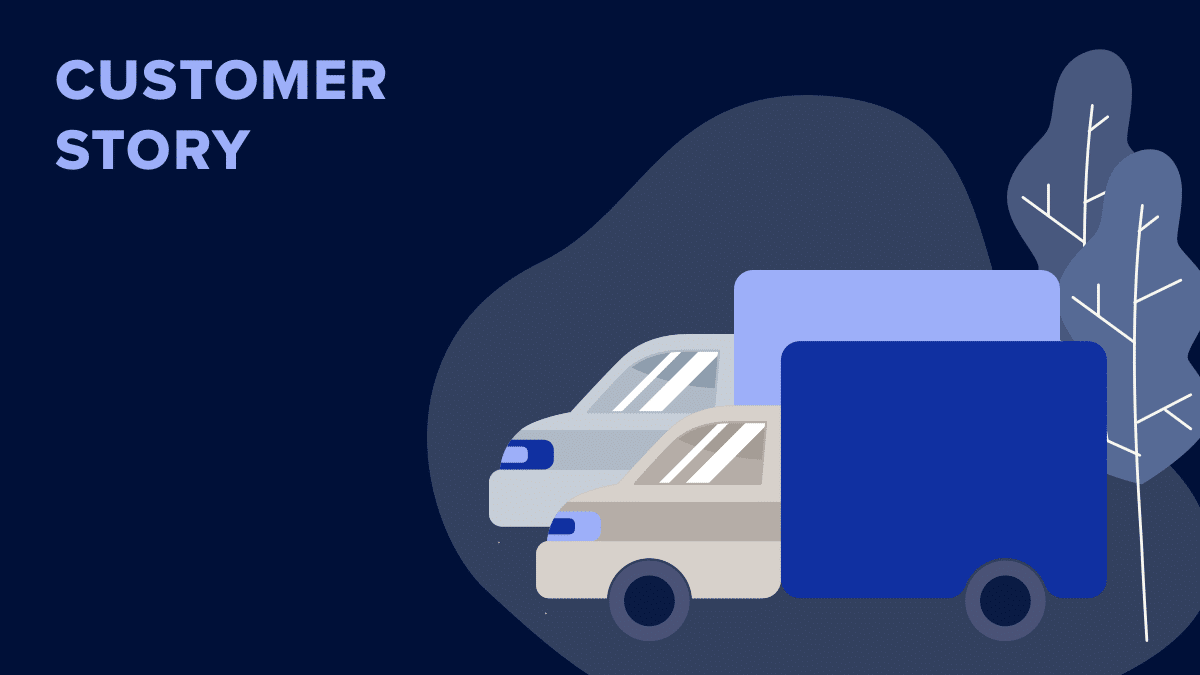Did you know that you could totally slash your work week by at least a day and a half without sacrificing a thing on your to-do list1?
How?
Through a little thing called automation.
According to a McKinsey study, at least a third of activities in 60% of occupations are completely automatable.2
Don’t worry, the robots aren’t coming—but we may have to rethink what counts as “work” very soon. Check out this graphic by McKinsey that shows the estimated percentage of time associated with activities that could be automated for over 750 US jobs. Where does your job stand?
The thought of automation transforming the way the world works is both terrifying and thrilling.
Terrifying because, well, change is always terrifying. Thrilling because the tools are well within reach.
Did you know that even now, we could be automating work that occupies at least 45% of employee time3?
Small and medium-sized businesses are often short-staffed and overworked, which is why you often see a few key people handling tremendous decision-making responsibilities while also juggling routine and repetitive business tasks.
It’s hard to do this day after day: if decision fatigue doesn’t get you, the thousand paper cuts of paper-pushing admin tasks will.
Automation, when used wisely, can help.
We’ll show you how.
In this article, we’ll cover:
- What’s task automation?
- What are some tasks that can be automated?
- Getting started with task automation
- 10 task automation tools you could use
- 7 examples of task automation
What is task automation?
Automation is basically when you make a task, workflow, or process happen automatically without human intervention.
Examples of automation are all around us. When we drive into a parking lot and a machine spits out a parking ticket, that’s an example of automation. Famously, Amazon uses Kiva robots to automate menial tasks in the warehouse.

Task automation isn’t all robots and drones though.
Call centers and businesses with multiple departments often use IVRs, or interactive voice response menus. (When you call a number and hear something like “To book a new appointment, press 1,” that’s an IVR that automates what used to be a big part of the customer service job. What other examples of automated customer service can you think of off the top of your head?)
If you’re a project manager, you might use built-in automation features in tools like Trello to automate the creation of new cards and projects.
What are some tasks that can be automated?
You can automate single, specific tasks or entire workflows based on what makes sense for your business.
Here are just a handful of examples of things you can automate in different departments:
1. Customer service
- Answer FAQs: Use chatbots to automate the answering of typical customer service questions.
- Reduce the load on your service department: Use dial-by-name directories or IVRs so that customers can reach the right department without an operator needing to put them through.
- Automate onboarding: If you have a SaaS product, use customer onboarding software to automate emails and tips in your app that’ll help your new users get up to speed quickly.
2. HR
- Recruitment: Use recruitment automation software to speed up the process of filtering through applications and even make it easier to hire remotely
- Payroll: Use tools like Paiyroll or Cloudpay to automate payroll.
- Surveys: Use tools like SurveyMonkey to automate and synthesize data from employee engagement surveys.
3. Administrative tasks
- Scheduling: Use tools like Freebusy to simplify the scheduling of appointments and conference calls in large groups.
- Bookkeeping: Use rules and filters to automatically reconcile recurring transactions in your bank accounts with your chosen accounting software.
4. Marketing and sales
- Social media: Use scheduling tools like Buffer and Hootsuite to automatically post to social media.
- Lead capturing: Capture qualified leads with a lead collection automation tool.
- Email marketing: Pull all your contacts from your website’s lead-generating assets and feed them into your email-marketing campaign with just one click.
- Data entry: Automate data entry by setting up integrations between your different marketing tools.
5. Communication
- Use Gmail’s autoresponder tool to reply to all emails that come in on vacation.
- Set up integrations to pull notifications from all your apps into a single app.
These are just a handful of tasks you can automate—and the possibilities are pretty much limitless. To find out how you can pull this off, read on.
How to begin automating
When you’re using automation tools, you’re leaving a lot to bots and code, and you want to be sure that in doing so, you leave no margin for error.
Many people fall into the trap of seeing automation as this easy switch you can flick on to solve all productivity problems.
It’s not a magic bullet. First, it takes time and patience to set up perfectly, so it’s not a quick fix by any means.
Secondly, if a workflow is riddled with unnecessary tasks and red tape, automating it won’t solve the productivity or stress issue. Rather, it’ll add to the costs in time and money.
Bottom line? Automation can’t save a fundamentally disorganized workflow, team, or individual.
Now, let’s look at how to start automating your tasks and saving serious time in your day.
1. Do a productivity audit
Examine your team’s typical workload and suss out the problem areas. Ask yourself:
- Where are the bottlenecks?
- What’s slowing down your team?
- What are some of the most repetitive and time-consuming tasks in your team’s workday?
2. Document your processes
Take a look at the workflows you are planning to improve and write every single step involved. Does an email sequence need to go out every time you speak to a new customer? Do you frequently schedule new meetings over a series of back-and-forth emails? These are good candidates for automation, and in the following sections, we’ll show you how to get started.
3. Decide what to automate
Don’t fall into the trap of trying to automate everything. Trying to automate tasks that heavily depend on human interaction or have too many ifs might backfire on you. For instance, you can automate your employee onboarding process, but you can’t automate the entire interview.
Instead, try this approach: think of your to-do list as comprising $5, $100, and $1,000 tasks in terms of the value they bring to your business.
Which are your $5 and $100 tasks? Automate those and focus your energies on the $1,000 tasks.
4. Choose your tools
After looking at your workflow, it’s time to choose the tools that you’ll be using. Automation tools are a dime a dozen, but different tools cater to different industries and professions.
You also must take the price point into consideration because many of these apps charge by the user and the costs add up:
10 task automation tools you could use
There’s fantastic software out there that helps you encode the “triggers” and “outcomes” of what you want to automate. No matter what apps you love to use, these automation tools can get your apps to “talk to each other” so there’s a smooth flow of info from stage to stage in your workflow.
There are tools at the code-heavy end of the spectrum, and there are those that the average person can set up fairly easily on drag-and-drop builders. Some tools help you with minor tasks, while others help you do the heavy lifting in entire workflows. We’ll show you a few examples of these later.
First, here are 10 popular tools that teams use to automate their workflows and tasks:
1. Piesync
One of the biggest pain points for sales and marketing teams dealing with a large customer base is managing contacts across different tools: your mobile phone, your email marketing tool, your CRM, and so on. One of the best ways to do this is Piesync.
Piesync’s automations are designed to take the pain out of syncing contacts across hundreds of apps. Instead of entering new leads into your CRM and your email-marketing tool and your email manually, you can use PieSync to update everything at once automatically.
For example, you can set it up so that when you add a new contact to RingCentral, PieSync brings your entire arsenal of tools up to speed:
2. Tray.io
Tray.io is an automation platform that allows you to integrate your entire software and applications stack to build and automate processes on a visual workflow builder. It’s great for marketing, sales, and customer support teams:
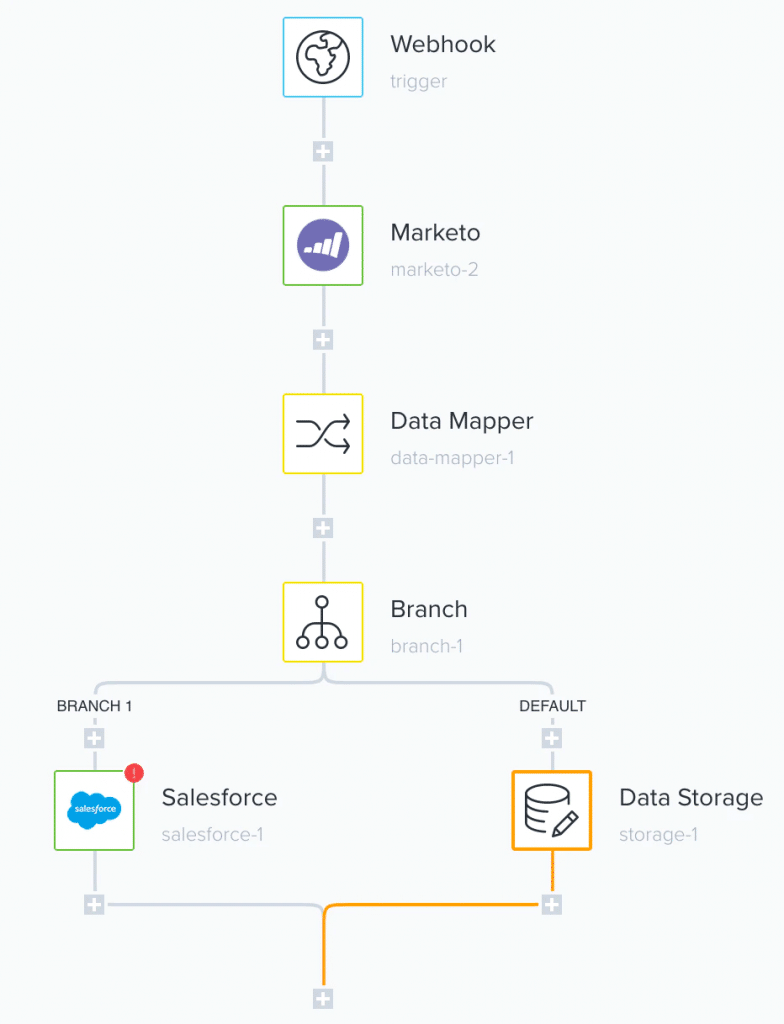
3. Workato
Workato is a cloud-based integration and automation platform that helps businesses create and automate complex business workflows. Its drag-and-drop functionality makes it super easy to use, and it even lets you create multi-step integrations in multiple apps. It’s great for IT, HR, finance, marketing, sales, and support teams.
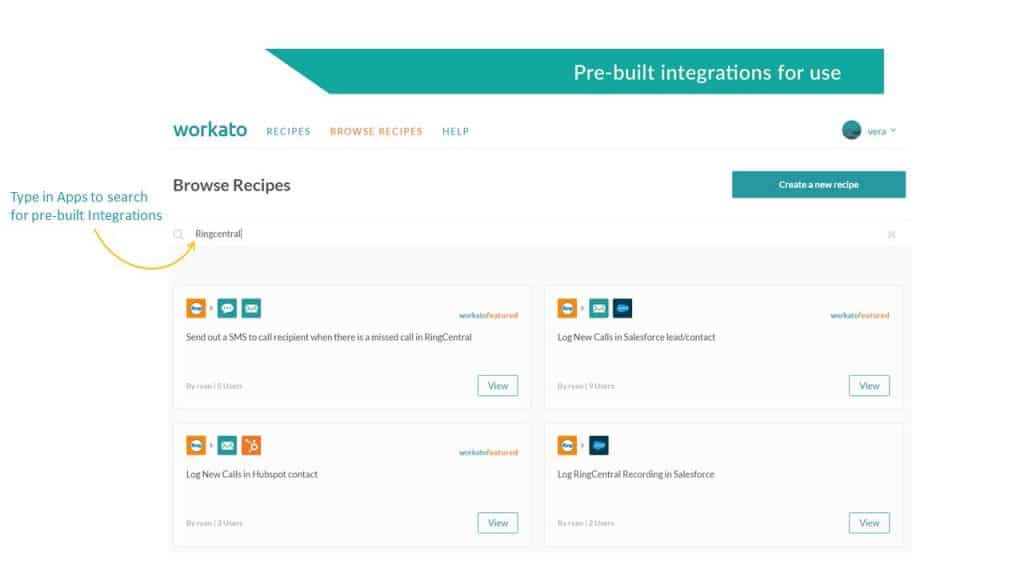
4. Zapier
Zapier is probably the most well-known automation tool. It integrates over 2,000 popular apps (including RingCentral)—and it’s really easy to use, even if you don’t know how to code. It allows you to connect two or more apps and uses if-then conditions and rules so that a trigger action (that you select) in one app results in an outcome in another. Here’s an example:
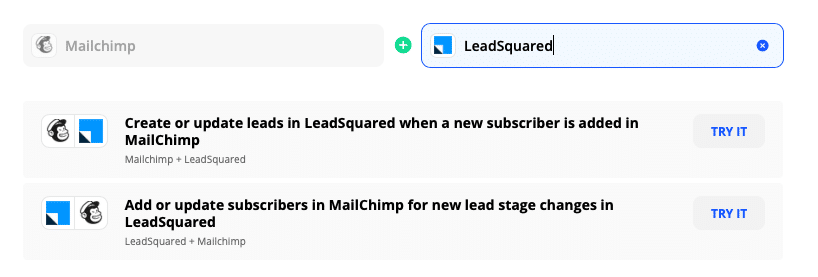
5. Webhooks
Here’s what you want: when X happens on app A, you want Y to happen on app B. But app A and app B speak different languages, so how do you get them to understand each other? Webhooks.
Webhooks are like translators that bridge two different apps so that information flows neatly between them. They’re what make most of your integrations and “zaps” and “recipes” possible.
Tools like Zapier and Workato connect so many apps that for most purposes, you don’t need to bother with Webhooks. But what if you’re a hipster and you’re using an ultra-obscure app that your automation tool doesn’t support, or want a super-specific workflow that Zapier and Workato don’t quite support? You could get a developer to help you use Webhooks to set up an automation for you.
6. Solvemate
Solvemate provides a self-service chatbot to automate standard responses to repetitive customer service questions that come through on most apps like Facebook, round the clock. It fetches customer-specific information and keeps “learning” as it goes along:

Source: solvemate.com/en/product.html#get-video
Other similar tools to check out include Botfuel and Smartly.ai.
7. Leadsbridge
You’re a business that’s really diving into marketing. You’ve got the whole nine yards—email lists, webinars, Instagram live, Facebook ads and what have you. There are at least a dozen different sources of leads! How do you gather all of them in one place?
Leadsbridge is an integration platform that connects over 370 tools to make lead-generation a breeze.
It caters specially to small businesses, including real estate and automotive industries. With Leadsbridge, you could get a new follow on your Twitter account and contact them immediately.
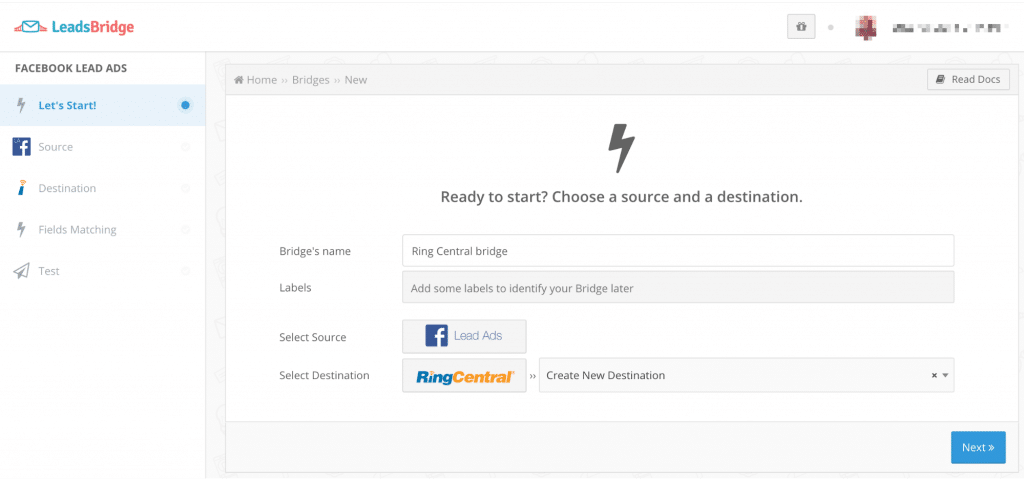
8. Integromat
Like Zapier, Integromat is an automating tool that connects hundreds of your favorite apps, devices, and services with each other without you needing programming skills. Unlike tools like Zapier and Tray.io, though, it’s more keenly oriented to small businesses. Additionally, instead of just automating one if-then scenario at a time, you can also set up multi-step workflows connecting several different apps.
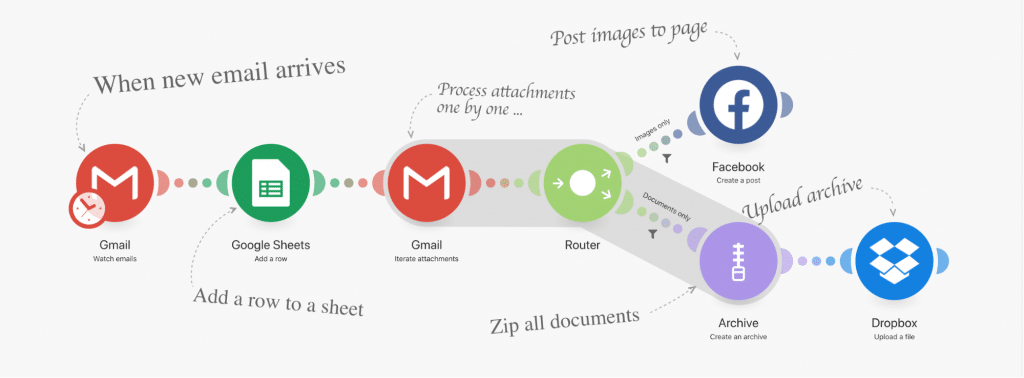
Source: Integromat
9. Freebusy
Freebusy is an automatic meeting scheduler that uses AI to help groups of people set up a time to meet without all the endless emailing. Plus, it integrates with most calendars and video conferencing tools like RingCentral, saving you tons of time on set-up.
10. Built.io Flow
Built.io Flow is a more sophisticated integration platform that allows you to use drag-and-drop tools to build workflows that run like apps. While it offers task automation, that’s just one small part of its whole offering. You can set up multi-step workflows with more complex if-then scenarios.
If you’re okay with a steeper learning curve, it’s a great way to build workflows that are highly customized to your team or personalized to you:
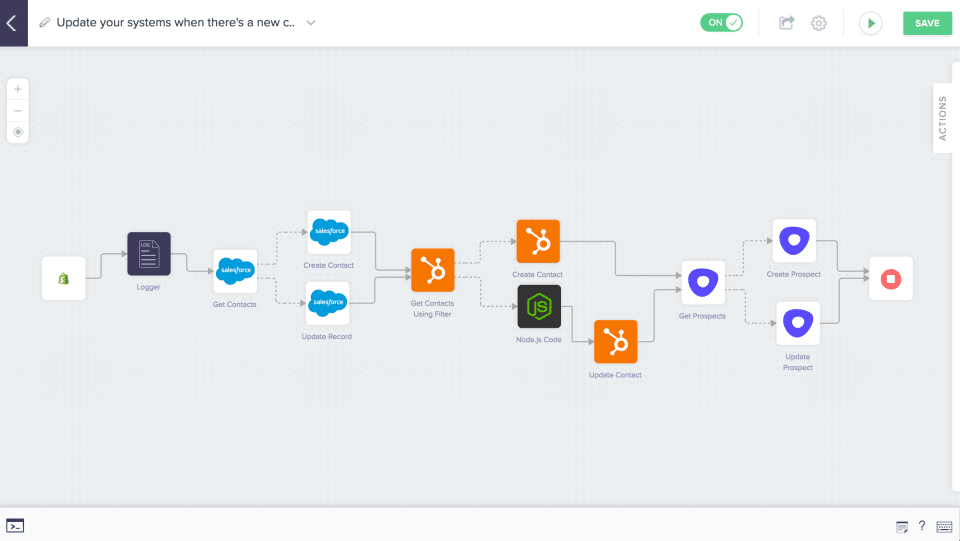
Source: capterra.com/p/155638/Built-io-Flow
7 task automation examples
Now that you’ve got a few tools to check out, here are some examples of automatic workflows or integrations that can help you cut out the busywork from your daily tasks.
1. Handle recurring customer inquiries with a chatbot
One of the biggest timesucks with running any kind of business is fielding repetitive and routine customer queries. You could hire someone to do it, or do it yourself.
Alternatively, you could take advantage of AI-powered chatbots like Solvemate or Botfuel to field frequently asked questions. so that only the most critical or complex customer inquiries are escalated to a customer service representative:
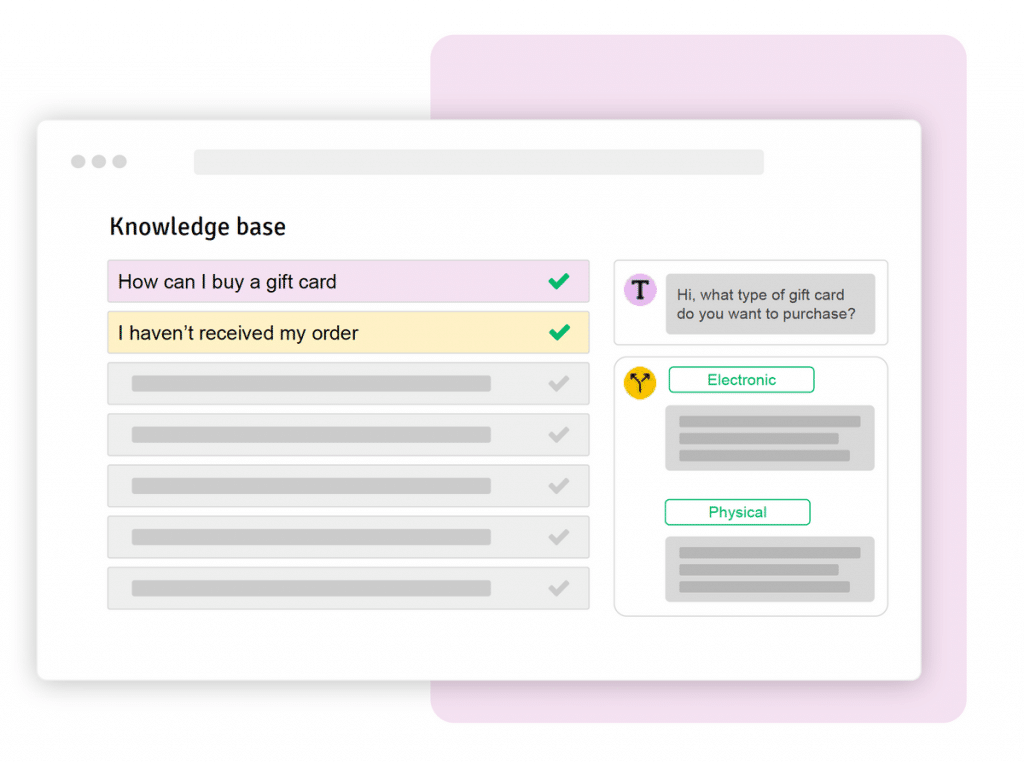
Caption: Botfuel’s chatbot
In a typical chatbot, you’ll need to work with a copywriter to input standard answers to questions. An added benefit of this tool is that you also get a way to actively collect more info about the user journey and typical pain points and queries of your customer as well.
2. Automatically archive call recordings to Dropbox or store them in your CRM
Isn’t it annoying when you run out of space on your phone because of all the call recordings? RingCentral integrates with Box, Dropbox, and Google Drive to back up your call recordings to the cloud automatically.
If you make a lot of calls and often have to record them to refer back to later, this is a really useful automation:
3. When you get a missed call on RingCentral, create a new task on your task management app of choice
If you’re busy and miss calls from time to time that you know you need to follow up on, you can set up a trigger on Zapier to turn missed calls into tasks that can be delegated (or reminders in your task management app).
If you’re feeling ambitious, try setting up a multi-step zap (what Zapier calls triggers and actions) so that you can, say, send an apology letter to the caller and tell them you’ll respond ASAP:
First, set up a trigger action in the source app, in this case, RingCentral. Next, choose what you want to see happen in your task management app:
4. Send out a SurveyMonkey feedback survey once a RingCentral call has ended
Thinking of doing customer surveys? Use Workato to automatically send out a customer service survey from SurveyMonkey after you end a RingCentral call:
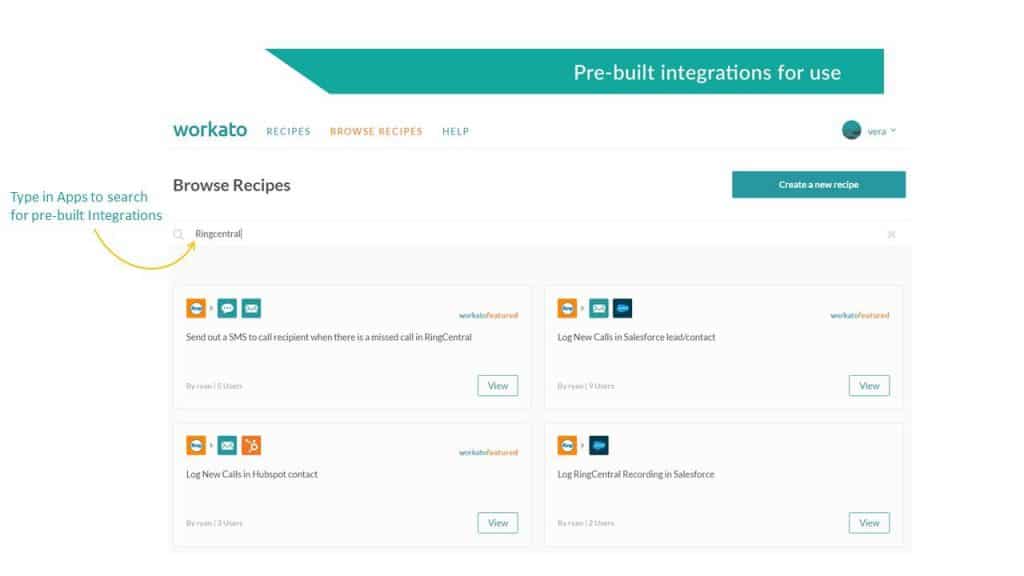
5. Automatically add call info to a Google Sheet
Like good sales teams, you probably maintain calling and texting records to stay on top of your game. One way is to manually enter notes about each call into a spreadsheet—but that’s a timesuck.
Another is to automate it with a tool like Integromat. Integromat is great for data transfer and transformation tasks! Use it to set up a workflow that records important data about your calls (like duration or caller info) to a Google Sheet. You can even use this to tabulate received and sent RingCentral SMS messages if you want to measure the effectiveness of your SMS marketing copy.
If you depend heavily on your CRM, you could also use Tray.io to set up a workflow to update your CRM tool with call logs and texts from RingCentral automatically.
🕹️ Get a hands-on look at how RingCentral works by booking a product tour:
💰 You can also use this calculator to see roughly how much your business could save by using RingCentral to support your team’s communications with clients or customers, and each other.
6. Set up an IVR
Give your receptionist a break and set up an IVR. It’s been shown that businesses can experience a 50% increase in productivity just by implementing some type of phone answering service.
7. Schedule appointments
If you’re a therapist or a clinician whose line of work involves setting up a lot of appointments and then making calls, you could do worse than get an appointment scheduler like Freebusy. Simply set up your availability on the Freebusy app and let your colleagues “propose” a meeting with you by entering their details.
Alternatively, you could set up an integration with Zapier to Calendly. You can also set up a zap to send an SMS every time an invitee cancels!
Are you ready for task automation to (kind of) take over your business?
Consider the irony that there’s actually an automation app just to synchronise your automation apps. (Seriously. It’s called 1Desk.) If task automation is supposed to make life easier, why would we need another app to manage it?
If it shows anything, it’s this—task automation is actually kind of scary and overwhelming. Many people fear it (there’s a term for that: automation anxiety) because they worry it’ll take away jobs, run their lives, and render them obsolete.
But here’s the thing. To automate well, you need to understand that task automation is only useful insofar as it leaves things within your control. “Too much automation” might even lead to more work than your organization can handle.
Robots don’t rule the world yet, and it’s up to you, the human, to marshal the wealth of tools and resources technology places at your disposal.
Originally published Mar 16, 2020, updated Nov 20, 2023