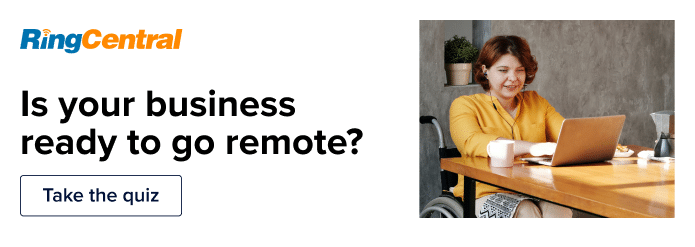Countless hours of sorting through resumes and going through rounds of interviews later, you’ve finally found the perfect candidate. But… now what?
You can ramble off probably a dozen things you’d like for them to get started on, but you also know that the first impression will make or break the experience for them. You’ve even read a report that found onboarding to have more impact than any other HR practice1 (exception for effective recruiting—which you’ve already aced).
If you’re a small business starting to ramp up on hiring, then developing a robust onboarding process should be high on your priority list.
You could just do a basic laptop handoff and give a quick spiel on your business’s goals, but beyond all of that, setting up a new hire for success is about relationship building (something that we take as gospel, as a business that creates tools to enable and nurture professional relationships).
New hire success and happiness are built from the collective efforts of multiple teams within your organization. Everyone from the IT department to HR to the direct team has a role to play in creating a positive experience for new hires.
But all of that requires preparedness—and that’s why you’re here. We get it.
Keep reading to find the tools you need to create an actionable onboarding process with checklists you can share with each function of your business so that together, you can deliver a thoughtful first impression to your new employee(s):
- HR onboarding checklist
- IT onboarding checklist
- Manager onboarding checklist
- Team onboarding checklist
- Remote onboarding checklist
Want to get your new hires started on the right foot? Download this free remote onboarding checklist!
Don’t forget! An increasingly distributed work environment affects onboarding
A shift towards remote employment affects the way most of us do our work—onboarding is no exception to that.
What used to be a casual stop along the way to check in on a new employee at their desk is now replaced by a convenient instant message sent from your team’s messaging app.
When designing a new way to welcome new hires, it’s important to consider how different the onboard experience is when carried out in-person versus remotely:
Onboarding: How it used to be (in person) |
Onboarding: How it is today (remote) |
|
|
An example of an evolved onboarding program: LinkedIn
LinkedIn used to have a one-day onboarding program for new hires. When the news of COVID-19 hit and practically everyone started working from their homes, they knew they needed to overhaul the existing program to make way for a new one.
Ask anyone and they’ll tell you that back-to-back virtual meetings kill morale and make attention feel near impossible over time. Layer that with an unfamiliar environment for many people who are working out of their homes for the very first time.
Boy, what a host of challenges.
Attempting to directly translate an existing eight hour in-person orientation to one that’s online was just out of the question.
Instead, LinkedIn spread their onboarding program out over a number of days to give people time to adjust to their new work environment.
Embedded in the new program were regular online check-ins and touchpoints to make sure new hires never felt overlooked. LinkedIn also replaced an overwhelming number of info sessions with more interactive activities instead. For instance, they sent new hires on a virtual scavenger hunt for items found amongst the company’s online resources.
Being attuned to new employee needs made it possible for LinkedIn to design a program that fit the changing times while building in enough flexibility to make improvements based on continuous feedback.
Onboarding checklists for every team
Now, let’s get into the different checklist items for onboarding new hires. First, we’ll review some core tasks each team should be aware of for in-person onboarding experiences. (Afterward, we’ll look at how those can be adapted for remote onboarding.)
HR onboarding checklist
Pre-boarding
- Check signatures: Make sure everything (compliance, personal information, and contracts) has been signed, sealed, and delivered.
- Introductory email: Welcome the new hire to the company and provide instructions for their first day—this includes office details, who to ask for upon arrival, and generally what to expect during their day one.
- Prep swag: Order swag and either have it ready when they arrive at their new workspace, or at their seat during the orientation session.
- Align with the hiring manager: Keep the hiring manager synced with core activities of the onboard, specifically when the new hire’s day one will be and what time they will be available to meet after their orientation.
Day 1
- Orientation session: Go over business essentials (mission, vision, culture, goals, compensation, benefits, safety and security procedures).
- Welcome package: Share useful documents as a takeaway from the orientation session (either printed or shared as a link).
Within the first month
- Online training completion: Ensure all assigned training as part of orientation has been completed within its assignment period.
- Check payroll: Make sure payroll is being processed correctly.
- Ask for feedback: Send a survey to the new employee asking for their feedback on their onboarding experience.
Onboarding preparation is a repetitive task that can be streamlined using tools like BambooHR, which helps you automate document delivery, track outstanding tasks, and stay up to date on how far along you are in the pre-boarding process:
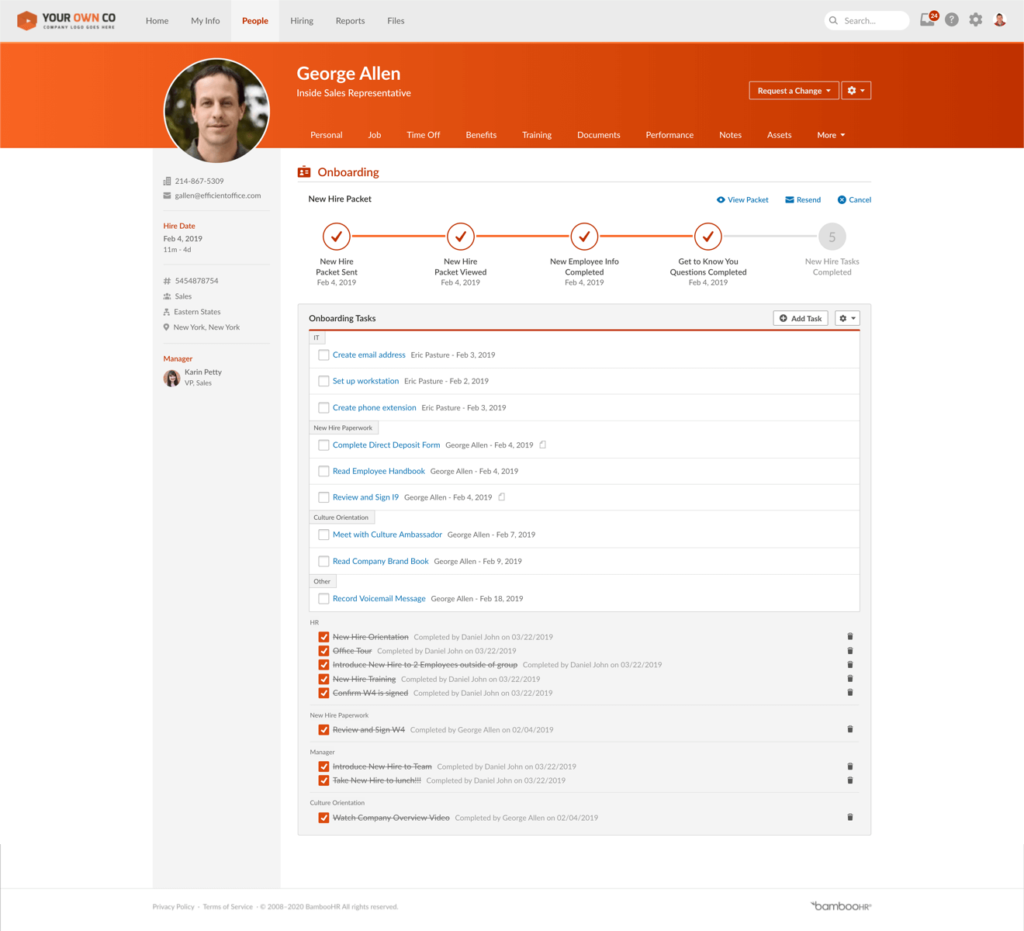
IT onboarding checklist
Pre-boarding
- Set up work station: Prepare the new hire’s desk and make sure their equipment (laptop, monitor, mouse, keyboard, etc.) is ready for use.
- Contact addresses: Set up email address and phone number.
- Provide network access: Share access to internal sites or wikis, folders, software, and systems; create accounts as needed.
- Install software: Pre-install tools that every employee will need (like email, internal messaging, productivity tools, video conferencing software, and file sharing).
Provisioning a new hire with a lot of disparate toolsets is time-consuming both from an IT side and from the learner’s perspective. To solve this issue, invest in software that can integrate with other apps and consolidate most of your day-to-day needs.
If you want to consolidate your tools into a leaner set of software, RingCentral’s desktop and mobile app is a super versatile communications tool that lets you chat with teammates, share and collaborate on files, create and manage tasks, host video conferences with screen sharing, as well as work on mobile devices:
Day 1
- Prepare ID: Take a photo and prepare the ID card for the new hire.
- Check access: Check that the new hire has no trouble accessing the business’s sites, intranet, and networks.
- Check technology: Ensure that all hardware works as expected.
- Equipment 101: Explain how to use equipment around the office (i.e, printers, conference phones, meeting room bookings, video conferencing tools).
- Security 101: Train the new hire on how they can practice security best practices (i.e, how to lock laptops down to desks, store physical and digital files, and share confidential data).
Within the first month
- Follow-up support: Answer specific questions the new employee may have for tools they’ve started using.
- Complete training: Make sure they’ve completed any mandatory training around IT best practices (i.e, cybersecurity, privacy, recording keeping, etc.) during the allotted time.
Manager onboarding checklist
Pre-boarding
- Buddy/mentor: Choose an individual who would make a great buddy (performs a similar role at an equivalent level) or a great mentor (someone a step up in a similar role). Ask for their interest in supporting the new hire during their adjustment period (or beyond!).
- Welcome email: Send an email out to the team introducing the soon-to-be new member—include their start date and a brief intro to the individual.
Day 1
- Team introductions: Introduce the new employee to their direct team members, as well as key individuals from other departments they may be working with. Instead of trying to book everyone for a meeting or starting a long email thread that’ll clog up everyone’s inboxes, do your overall introductions in your team messaging platform. Here’s how that would look in RingCentral, for example:
- Team overview: Provide an overview of the team’s mission, goals, challenges and recent accomplishments.
- Role overview: Share what the day-to-day job will look like and explain what the upcoming priorities are. Assign them to specific projects and tasks they can get started with during their first few weeks.
🕹️ Get a hands-on look at how RingCentral works by booking a product tour:
Within the first month
- Secondary introductions: Introduce them to other leaders on the team and in the company.
- Establish regular check-ins: Hold weekly/biweekly 1:1s to discuss onboarding progress, address roadblocks to be removed, and to stay in sync with upcoming and ongoing assignments.
- Review goals: Set regular performance reviews to check in on how they are reaching their performance goals. Provide feedback on how they’re doing and recommendations for what to start, stop, and continue.
- Training needs: Identify what types of training the employee is interested or needs support in; help them to close any training gaps.
Team onboarding checklist
Pre-boarding
- Role discussion: Agree on what roles the new hire will be responsible for and how their support fits into the existing workflow.
Day 1
- Office tour: Walk through where teams are located, where meeting rooms are, as well as areas that are commonly accessible.
- Room-booking instructions: Guide them through how to book meeting rooms, use equipment in the space (conferencing systems, TV screens, etc.), as well as, general housekeeping rules to follow (such as how to reset the room).
- Schedule/work hours: Go over standard working hours (do the majority of people tend to arrive closer to 10 a.m.? Does everyone tend to run on their own schedule? Is the office locked after a certain time?).
Within the first month
- Check in on workflow: Help them through any troubles they have with project, sales, or customer management tools used by the team.
- Special events/days: Forward along any invites to all-employee functions (all-hands meeting, catered lunches, lunch and learns) or team events (informal happy hours).
- Get-to-know: Ask them out for coffee or lunch as a casual means to get to know one another outside of work.
Don’t forget to add the new hire to your team’s group chat(s)!
Remote onboarding checklist
Things are a little different when organizing an onboarding experience for remote employees. Here are the key checklist items you’ll need to further incorporate into (or tweak) the standard in-person tasks we’ve just covered:
Pre-boarding
- Signed and delivered: Make sure all documents and contracts are signed.
Using HelloSign or DocuSign, employees can add their digital signatures in a secure environment without the need for printing or scanning.
- Laptop set up and profile logins: Setting up systems and network access over video conference during someone’s first day can be painful. Before the laptop reaches them, try to get as much of this prepared as possible.
- Set up VPN: Provide VPN access so they can securely connect to business data and systems.
- Ship equipment: Deliver laptop, chargers, mobiles, and accessories so that all the equipment arrives before their first day.
- Login credentials: Securely share relevant login and passwords so they can access their laptop and accounts.
- Agenda of what to expect: Send an email of the online orientation itinerary in advance with the new hire as it helps with their mental preparation of what to expect.
- Information on the onboarding session: Send an email with a link of when and how to join the orientation; include helpful tips on how to prepare (ensure a strong Wi-Fi connection, find a quiet space, make sure the microphone and camera are functioning).
- How to connect: When they join the remote orientation for the first time, will they be using their personal devices or their work computer? Will they need to download any software?
Within the first week
- Digital employee handbook: Share the file of your culture, work-from-home policy, and mission.
If these get updated periodically, consider hosting these files in a shared drive (like SharePoint or Google Drive) and send out a read-only link. That way, the same link always gets automatically updated with the latest content.
- Check accesses: Make sure any software or network accesses set up during the pre-boarding are functioning correctly.
- Introductory video call: Host an individual or group video orientation. Go over the business essentials (mission, vision, culture, goals, compensation, benefits) and leave room for self exploration (see point below) and questions.
- Breakout groups: Remote connections pale in comparison to in-person ones. Prepare icebreaker questions and give new hires a chance to meet and build relationships amongst one another in smaller virtual groups (optional, depending on how many new joiners you will have).
- Self-directed learning: Create short onboarding courses on employee training software, such as 360Learning, so new hires can learn at their own pace. Course topics can be on file storage 101, security management, password management, etc.
- Self-directed resources: Create an internal knowledge base or resource center where they can uncover more information or find answers to questions they have, which might not have been covered during the orientation session.
- Create teams: Set new employees up in their own dedicated virtual space. If you’re already using an internal communication software like RingCentral, it’s easy to add them to existing teams where project and onboarding documentation are stored or key contacts are just a click away:
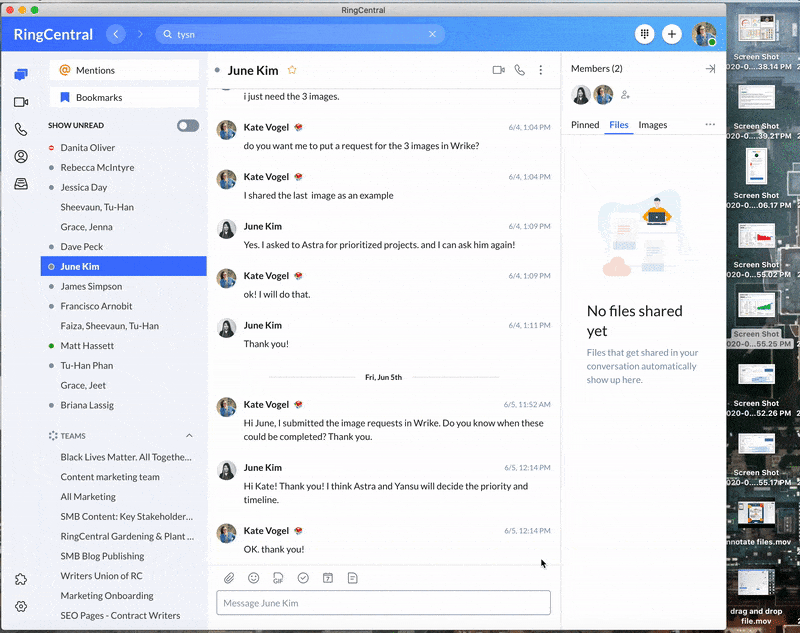
- Communication orientation: Cover how to connect with various key contacts (HR, IT support, direct team members). Go over the tool itself to do a live walkthrough of how to send messages, texts, start a video conference or phone call, screen share, and share files.
To cut down on the learning curve, try to choose software for your team that can handle multiple things well. For example, don’t choose just a video conferencing solution. Choose a video conferencing solution that takes care of multiple communication channels (like messaging and even a phone service) to keep everything logged in one handy place. (And save on the monthly fees too.)
- Assign tasks: Assign 2–3 tasks that the new hire can complete over their first week on their own time. Share these via email or a message right after training and onboarding (so the new hire doesn’t have to wait till their manager comes online to get started).
- Virtual coffee: Pair the new hire up with a buddy or mentor that they can meet for a “virtual coffee.” This person will help advise, guide, and act as a general sounding board to help the new employee figure out who’s who and what’s what.
Live sessions with IT support (optional): Host screen share sessions to educate on file sharing and cloud backup (Google Drive, Dropbox), computer security (antivirus/security software), and password management.
The secret to providing a great new employee onboarding experience
Only 1 in 10 people would strongly agree that their organization does a great job at onboarding employees.2
In other words, the majority of us either expect a better experience or need to deliver one.
The trick to making sure your business is ready to welcome a new hire is to make sure each function of your business is aware of their own set of responsibilities.
Having these as actionable checklists guarantees that the onboarding process is repeatable and consistent for every new employee that joins. Plus, by keeping the process standardized, this gives you the chance to improve on it by analyzing feedback to discover common patterns.
Onboarding best practices are realized by a collection of teams working together to deliver a unified experience for the new hire. By having the above onboarding checklists on hand, you’ll have a good chance of beating the odds.
1 mage-src.bcg.com/Images/BCG_From_Capability_to_Profitability_Jul_2012_tcm30-103684.pdf
2 saplinghr.com/10-employee-onboarding-statistics-you-must-know-in-2020
Originally published Oct 01, 2020, updated Aug 24, 2023