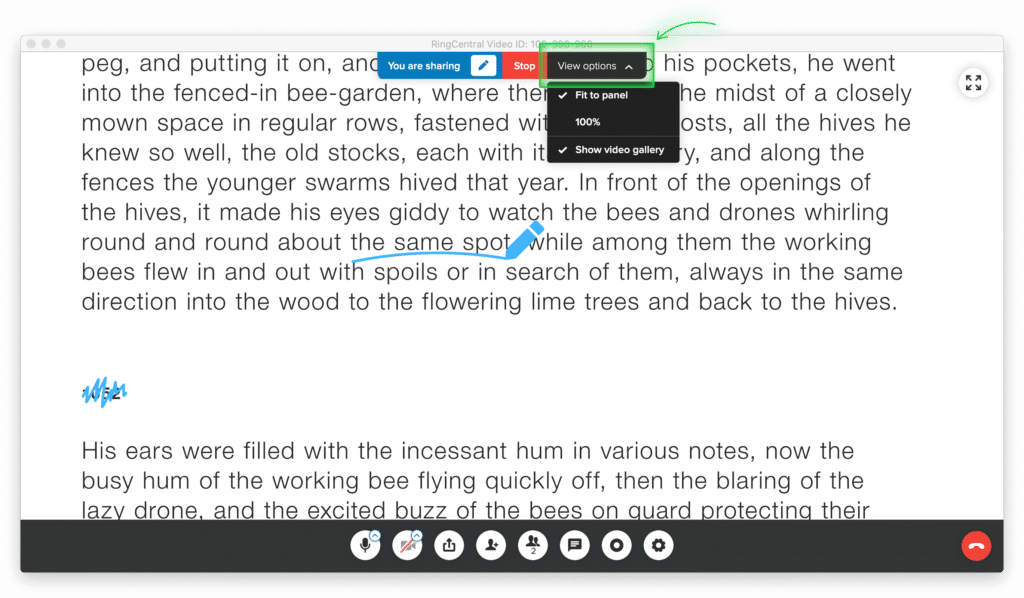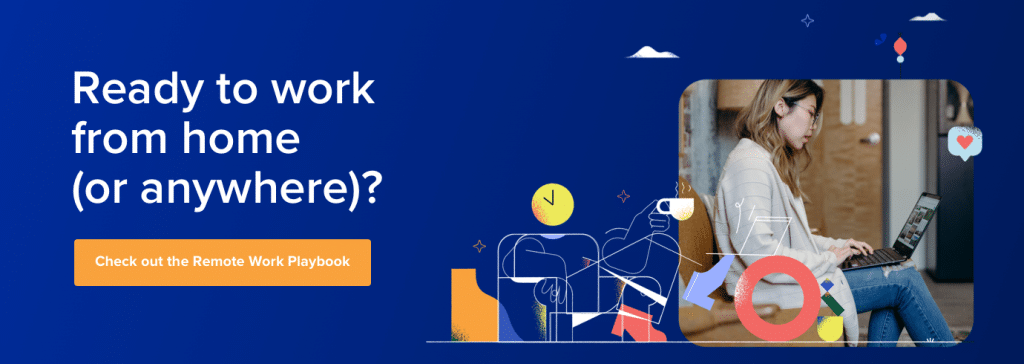Updated July 2021
Picking the right tools for your business is no cakewalk.
Not only do you have to figure out exactly what you need from the tool, but you also need to decide which brand offers you the most bang for your buck.
And it’s no different when it comes to picking the right video teleconferencing solution. Whether you’re expanding your home working policy, or your international client base is beginning to grow, or you’re just looking to improve your team’s ability to collaborate without any technical obstacles, the fact is that choosing a good teleconferencing tool can drastically transform your whole company’s workflow for the better.
But where should you start? What should you look for?
As a company that specializes in helping teams stay connected, we know that the (huge) variety of teleconferencing solutions out there can make it difficult to figure out the option that’s actually best suited to your needs. Not only that, but most “guides” to teleconferencing solutions do little more than offer a super generic description of the tool in question. So, we’ve put together an overview of all the things you should be looking for in a teleconferencing tool, plus a rundown of what the top players in the market actually have to offer.
Skip ahead if you want to get straight to the meat:
- What is a teleconferencing solution?
- What to look for in a teleconferencing solution
- The 15 best teleconferencing solutions of 2021
- RingCentral
- Webex
- Microsoft Teams
- Google Meet
- GoToMeeting
- ClickMeeting
- AnyMeeting
- ezTalk Cloud Meeting
- Bluejeans Meetings
- Join.me
- Lifesize
- U Meeting
- Zoho Meeting
- Big Blue Button
- Zoom Meetings
Let’s start by defining a few terms.
What is a “teleconferencing solution?”
A teleconferencing solution is basically any technology that lets you communicate verbally in real-time with another person or group of people who aren’t in the same location.
These solutions include traditional conference call services that let you hear the person you’re talking to, as well as video conferencing platform that let you hear and see them (think of video conferencing as a sub-branch of teleconferencing). Many teleconferencing solutions also come with extra built-in features to make sharing and collaborating even easier, like team messaging and screen sharing. For example, RingCentral Video lets you share your screen in just a few clicks:
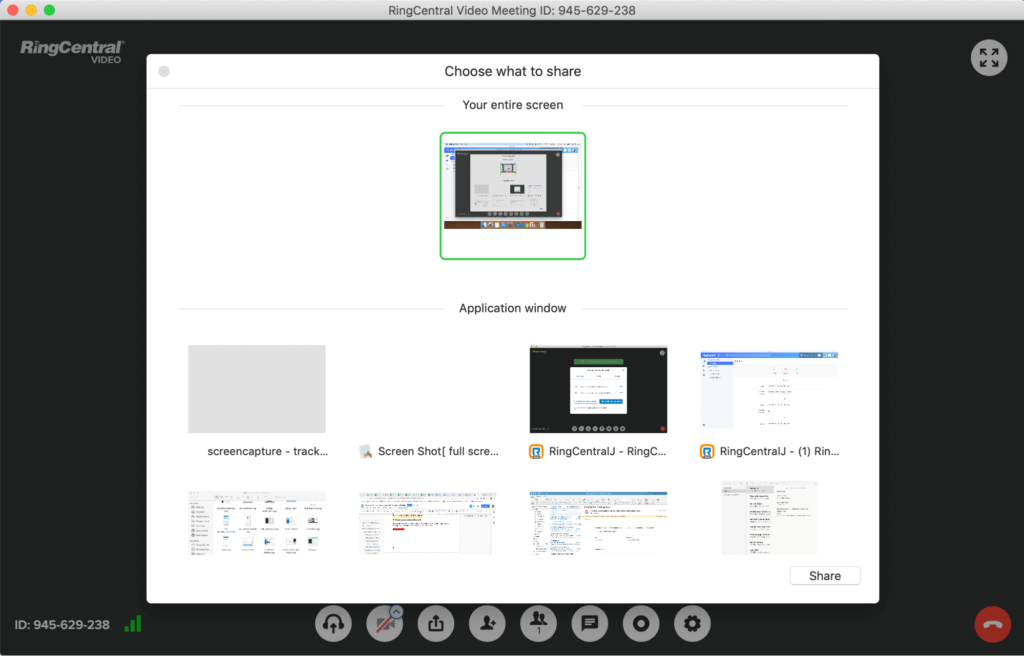
The beauty of teleconferencing is that it makes it easy to host live meetings, brainstorming sessions, and interviews with your coworkers and clients wherever they are. And in a world of international business connections, distributed teams, and socially distanced workplaces, any remote working tool that enables face-to-face interaction will be essential for helping you retain that all-important human touch in your business communications.
So, what exactly should you expect from a good teleconferencing solution?
RingCentral is a PCMag’s Editors’ Choice Award winner because of its reliable service and easy-to-use app (among other reasons)!
What to look for in a teleconferencing solution
Although voice-only conference call systems are widely available, we think it’s generally better for a small business to opt for an all-in-one solution that includes audio conferencing, video conferencing, and other functionality all under the same hood.
We’ve believed in the power of unified communications (aka UCaaS) from the beginning and as Gartner has pointed out (for many years), we offer arguably the most comprehensive solution in the industry.
Not only does this keep things simple (no messy spreadsheet filled with forgotten login details!), but it can also save you a lot of money since you’re not paying for multiple subscriptions.
When thinking about what features to look for in a teleconferencing solution, it’s important to distinguish between the “must-haves” and the “nice-to-haves.” Here are the essential features you should expect to find in any teleconferencing solution worth its salt:
- Team messaging: Whether your platform comes equipped with a native messaging feature or seamlessly integrates with a separate app, the fact is that team chat functionality adds an entirely new dimension to your team’s communications.
- Call controls: From screen sharing, to call recording, to managing participant access, your platform should let you customize your calls to meet your needs.
- Ease of use: The platform should have a clean user interface and intuitive design features so that your team members can pick it up in no time.
- Third-party integrations: No app is an island. A truly useful teleconferencing solution will offer integrations with other apps you’re already using to create more efficient workflows.
- A mobile app: To make sure your teams can truly stay connected wherever they are, your teleconferencing platform better be accessible on mobile devices.
- Customer support: When problems arise or you need more information, quality customer support will ensure you get the most out of your purchase.
With that in mind, let’s take a look at the best teleconferencing solutions on the market.
The 15 best teleconferencing solutions out there
1. RingCentral
It won’t come as a surprise, but our pick of the bunch is RingCentral. Let us explain…
RingCentral is an integrated teleconferencing solution that combines phone, video, and messaging all into one easy to use application—available on any device. So instead of having to jump to a different tool each time you switch communication channels, you and your team can simply rely on RingCentral to cater to all your communication needs.
With RingCentral’s all-in-one workspace, your conversations can seamlessly flow from one channel to another. For example, you might use the team messaging feature to coordinate the speakers for your video conference or to follow up with individual attendees after the conference. Plus, RingCentral’s smart-switch feature lets you start a conversation on, say, your phone, and switch to using your computer once you’re back at your desk:
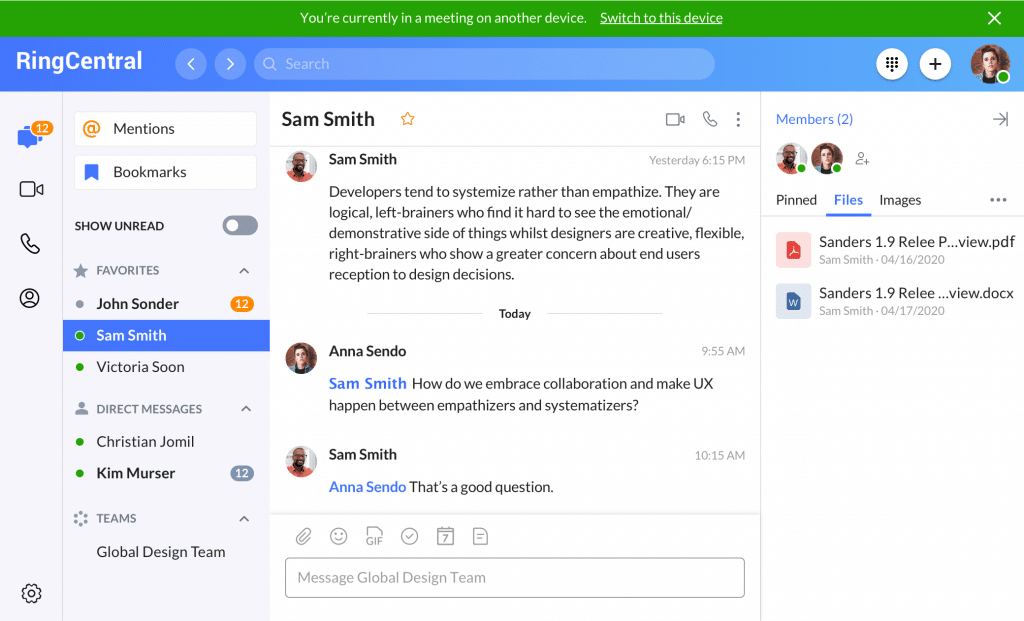
RingCentral also lets you share files whenever you’re collaborating with teammates on a document or presentation. You and your teammates can also live-annotate documents during video calls so you can see each other’s changes and suggestions:
RingCentral basically works like a team collaboration hub: not only does it give you a unified workspace with multiple communication channels, but it also lets you create and assign tasks for yourself and team members so you can track the progress of important projects. Your tasks will show in your team chat, and everyone can see who’s working on what to make it easy to stay on top of things:

A major benefit of RingCentral is that participants can join an audio or video call directly from their internet browser—there’s no need to download any additional apps. Anyone can join using the dial-in number found in your meeting ID, and for extra security (and to avoid getting Zoombombed), you can simply add an optional password to your conference meetings.
RingCentral has no user limit, meaning everyone in your team can have their own account. Everyone on the Standard plan or higher will also have access to free, 24/7 live support. What’s more, you’ll have access to the RingCentral Community, an active forum where you can ask questions and share your thoughts with thousands of other like-minded RingCentral users (who mostly consist of other small business owners and managers).
What does it cost?
If you’re just looking for audio conferencing and team messaging, the Essentials plan starts at $19.99 per user, per month. At $24.99, the Standard plan provides a messaging, phone, and video system combined, plus unlimited chat and phone support. At $34.99, the Premium plan offers the same as well as features like automatic call recording and a developer platform. The Ultimate plan costs $49.99 per month and includes unlimited storage. Check out a more detailed breakdown of what each plan offers.
Best for small businesses that…
Want the Swiss-Army Knife of teleconferencing solutions: video, phone, chat—plus all the extras—neatly packaged in one beautiful app.
🕹️ Get a hands-on look at how RingCentral works by booking a product tour:
💰 You can also use this calculator to see roughly how much your business could save by using RingCentral to support your team’s communication with each other—and clients.
2. Webex
Next up on our list is Webex, a video-first teleconferencing solution from Cisco that lets you provide remote customer support, host webinars, conduct online training, webcast big online events, or simply have a virtual, face-to-face meeting with a coworker:

Webex consists of a broad suite of collaboration tools including—among other applications—Webex Meetings and Webex Teams. Webex Meetings is the core video conferencing solution, allowing for real-time discussion between up to 200 participants at a time. Want to encourage participation? You can create in-call polls to get everyone’s opinion on a question. The application also lets you use voice commands to activate the AI-powered Webex Assistant to help organize notes, create meeting highlights, and arrange follow-ups with other team members.
Webex Teams is the team-collaboration branch of Webex, including features like video calling, team messaging, content sharing, and whiteboarding. Webex Teams is available for everyone with Webex Meetings.
Like RingCentral, Webex also supports audio-only calls and your meeting invites will include a toll or toll-free dial-in number that lets participants connect via audio-only. The system includes a handy Call-Me feature that allows participants to join the meeting’s audio by having Webex call them on their phone—no more last-minute scrambling for meeting invites:
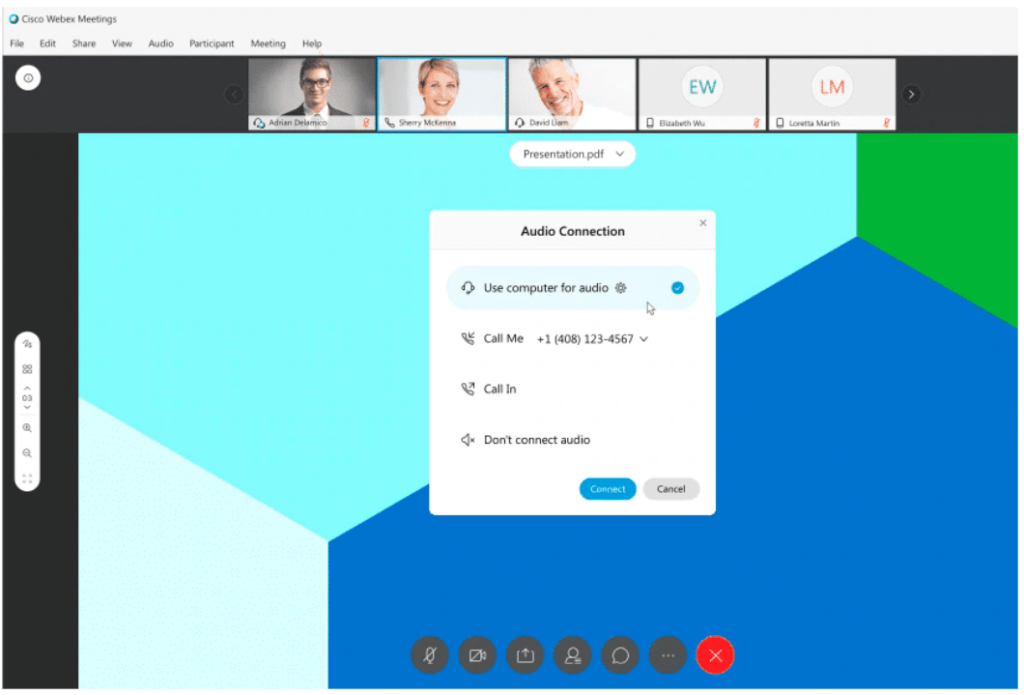
Best for small businesses that…
Need a solution that lets them host large-scale virtual events or conferences with people outside the business.
3. Microsoft Teams
Microsoft Teams offers all the key features you’d expect from a modern-day video teleconferencing solution, such as screen sharing, call recording, and chat functionality. Users can easily switch from messaging their teammates to an audio or video call, capped at a 300 participant limit. Administrators can also use Microsoft Teams to host webinars or large virtual meetings of up to 10,000 participants.

Microsoft Teams works by sorting conversations, meetings, and documents into different channels based on their topic category. This makes it easier to focus on your tasks since you’re not getting distracted by random messages or a cluttered inbox. Plus, when you join a call, the AI-powered background noise filter will make sure you don’t get side-tracked by that barking dog or car horn that’s picked up by someone else’s mic.
Arguably the biggest benefit of Microsoft Teams is its full integration with Microsoft 365, including apps like Outlook, Office Online, and OneNote. Users already using these apps won’t have to worry about switching apps to work on their tasks.
Microsoft Teams gives administrators and hosts a high degree of control over who can join calls and access data, and it requires multi-factor authentication to prevent any unauthorized access. All your data is encrypted in Microsoft’s data centers, but remember, Microsoft can itself access any information stored on its servers.
Best for small businesses that…
Are already heavily reliant on Microsoft 365 apps.
4. Google Meet
Google Meet, formerly Hangouts Meet, is another video teleconferencing solution that forms part of a wider productivity platform—in this case: Google’s Google Workspace. The platform offers video conferencing for up to 250 participants and integrates with other Google Workspace apps like Google Chats:
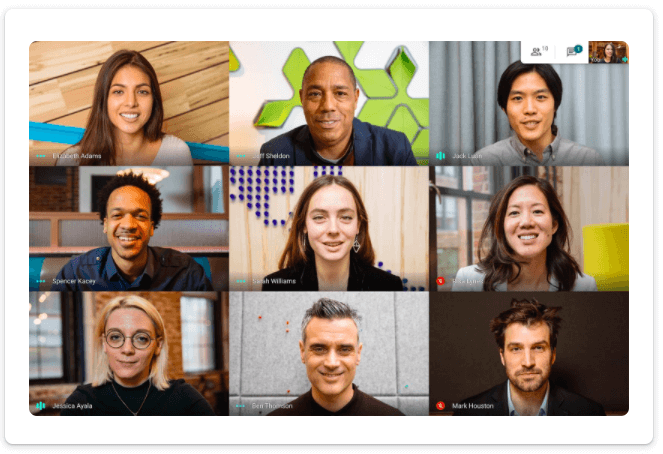
Like RingCentral, one of the upsides of Google Meet is that participants can join meetings directly from their browser, without having to download any additional software. This is especially useful when you want to easily connect with external clients who may not share the same software as you. That said, the platform will only work with Google Chrome, Mozilla Firefox, and Microsoft Edge browsers.
While audio-only conference calling wasn’t the priority during the design of Google Meet, you can still connect to a video call using just your phone provided the administrator enables the “dial-in by phone” option.
Best for small businesses that…
Already use Google Workspace for the bulk of their productivity apps.
5. GoToMeeting
GoToMeeting is one of the oldest teleconferencing platforms around, providing businesses with real-time virtual communication through conference calls, video calls, screen sharing, and, more recently, team chats:
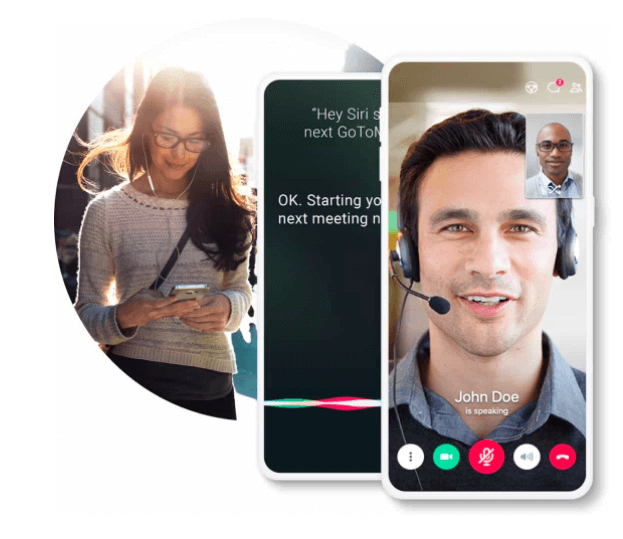
Meeting organizers have comprehensive control over who can attend calls, with the ability to lock entry, mute and dismiss users, and block participants from seeing each other. And the platform also includes some useful features like the Smart Meeting Assistant, which you can use to transcribe your conversations automatically.
However, while the platform may be rich in features, running GoToMeetings may stretch your system resources close to its limits, as reported by TechRadar.
Best for small businesses that…
Are looking for a teleconferencing solution with neat little perks like call transcriptions.
6. ClickMeeting
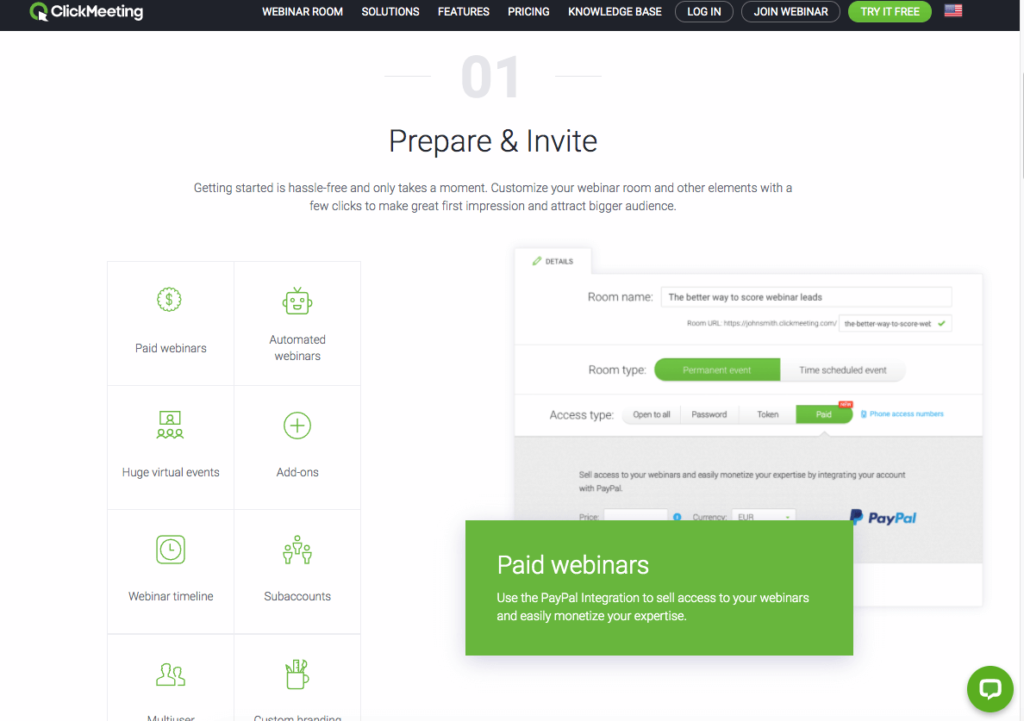
ClickMeeting is known for being easy to use and its sleek audio-visual experience.
As the presenter, you can upload files for sharing, straight from the meeting dashboard. Included with the service is a list of dial-in cities for VoIP. ClickMeeting supports Q&A sessions and live polls, which is an increasingly popular feature since it makes your meetings more interactive. Plus, you can customize the meeting with background skins, and use auto-recording. It also easily integrates with analytics and marketing tools like Zapier, Dropbox for cloud storage, and PayPal so you can charge for webinars.
You can even embed a Facebook pixel on a webinar’s landing page that connects to Google to track your webinar attendees’ behavior and target your marketing more effectively. If you need to send automated follow-up emails to generate leads after a successful presentation, ClickMeeting can help with that too, which makes it a bit more of a sophisticated tool from a marketing perspective compared to most of the other choices on this list.
You can try ClickMeeting out first with a 30-day free trial with pricing starting at $25 for two presenters and up to 25 participants, ranging up to $165 a month for four presenters and 5,000 attendees.
Best for small businesses that…
Want to produce webinars.
7. AnyMeeting
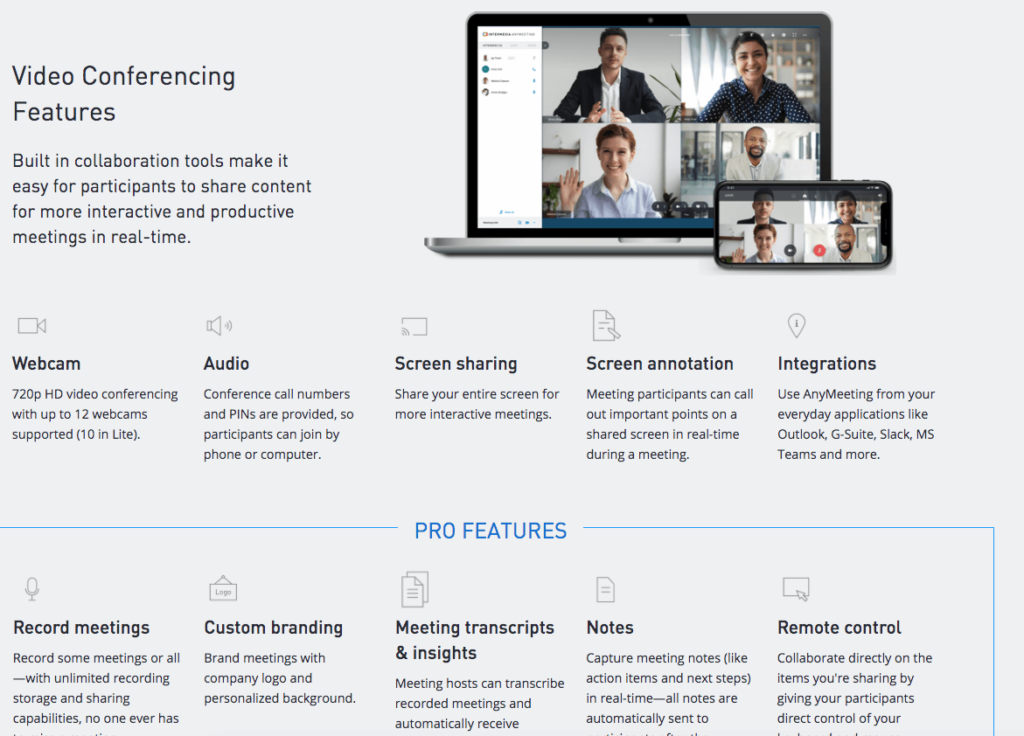
Previously Frebinar, AnyMeeting is one of the more popular teleconferencing solutions today. The reason? It just might be due to its intuitive and clean interface. AnyMeeting is pretty versatile, whether you need it for video conferencing, hosting webinars, or collaborating during meetings. You can have unlimited meetings, customize meeting URLs, and schedule recurring meetings and calls.
Plans range from $9.99 to $12.99 per user per month. You can host video meetings from 10 to 30 attendees or web conference calls of 200 participants with VoIP. If you care about video quality, then you’ll like that it lets you have 12 HD (720p) video streams simultaneously.
There’s also a Chrome plug-in available as an alternative to downloading a desktop or mobile app.
It comes with most of the basics, like screen sharing, dial-in numbers, the ability to record meetings and store on a cloud, and meeting chat with attendance reports and chat reports. What’s not so common is that it provides 24/7 support, in-meeting file sharing, and custom branding, which are nice to have.
Like most of the teleconferencing options on this list, you can integrate Zapier with AnyMeeting, which gives you the ability to hook it up to the 1,000+ third-party business apps in Zapier’s library. And similar to ClickMeeting, you get PayPal integration so you can charge for a webinar.
Best for small businesses that…
Host lots of webinars.
8. ezTalk Cloud Meeting
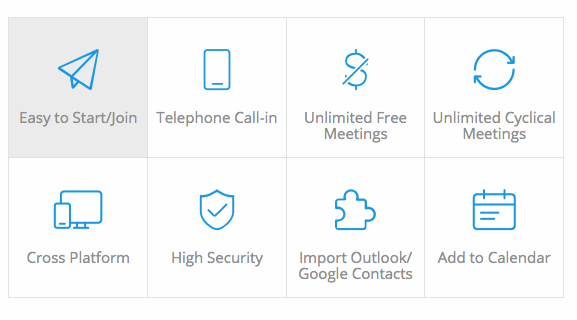
Well, it’s in the name, but ezTalk Cloud Meeting is, well, an easy-to-use conferencing service. You can quickly join a personal meeting in a matter of seconds on a computer or mobile device, and it has an easy login system with simple screen sharing and an online whiteboarding tool.
If you choose a paid package, you’ll be able to host up to 300 participants (the number of attendees you can have scales with the monthly cost). ezTalk provides meeting recordings and cloud storage and again, cloud storage capacity aligns with price. (From 2GB in standard to 4 GB and 10 GB for the premium plans.)
All of the packages give you up to 25 HD video and audio feeds, and provide VoIP as well as screen sharing, instant messaging, and chat. It also has in-meetings features like live voting and polling, along with Google Calendar and Outlook integrations. If you’re concerned about security and support, this could be a good option, since it comes with AES 256-bit encryption and 24/7 support.
Best for small businesses that…
Need a simple interface with screen share and whiteboard tools.
9. Bluejeans Meetings
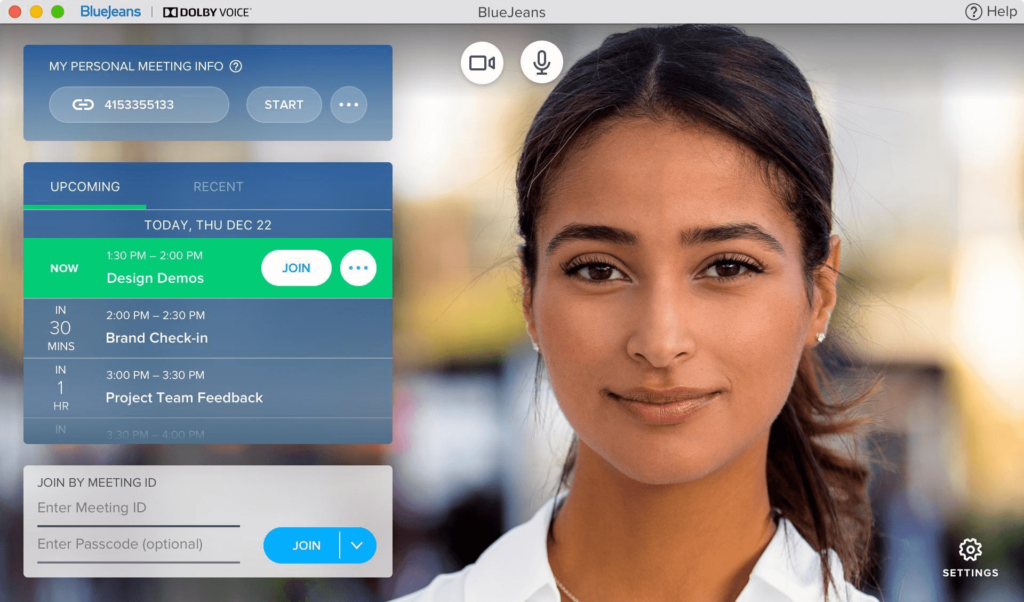
This Verizon teleconferencing solution provides high fidelity audio and video performance with a comprehensive security toolkit—and quite a few productivity features.
There’s no free version, but you can try a 30-day free trial. Like RingCentral, you don’t need to download any software or app to join a meeting. Guests can join meetings from an internet browser or by dialing in.
The Standard plan is $9.99 per host, per month for up to 50 participants in a meeting. You also get five hours of recording. The Pro plan is $13.99, and gives you up to 75 participants as well as 25 hours of recording. The Enterprise plan (with H.323/SIP Interop included) is priced per quote, so you’ll have to contact them directly to find out the cost.
All plans have the same video, web, and mobile conferencing features. These include in-room controls, room system management, and multi-vendor support. There are also integrations for productivity apps to connect with calendars and collaboration tools that your team’s already using.
All plans provide 24/7 support and Dolby voice support, while the Pro Plan provides a dashboard with meeting analytics as well.
Best for small businesses that…
Want tight security and a high-fidelity audio in meetings.
10. Join.me
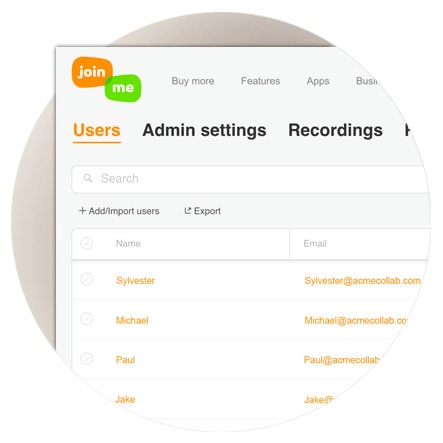
Known for giving users the ability to “talk in circles, not in squares” Join.me offers a feature-rich web conferencing solution with two affordable plans.
The free plan allows for up to ten participants with three video streams. The Lite Plan ($10) has more tools but only allows for up to five participants at a time. Included in this plan are personalized URLs and backgrounds, meeting lock, file, and one-click screen sharing.
The Pro Plan ($20) allows 250 participants per meeting with ten webcam streams, meeting recording with 50 GB of cloud storage, and toll-free dial-in numbers. A calendar plug-in is available for Microsoft Outlook.
For $30 per month, you can get the Business plan, increase your storage to 1 TB, and access the Salesforce integration and Enterprise authentication(SSO).
Like other teleconferencing solutions, Join.me lets participants request the presenter role and mouse control—but whiteboard interactions are available only for iOS users. There’s also a useful annotation option to draw on the screen in a meeting (which you can also do in RingCentral Video).
One thing though: There’s no password protection, but meetings can be locked. The host just has to allow each user into the meeting.
Best for small businesses that…
Don’t need a lot of hosts but want multiple streams for teleconferencing.
11. Lifesize
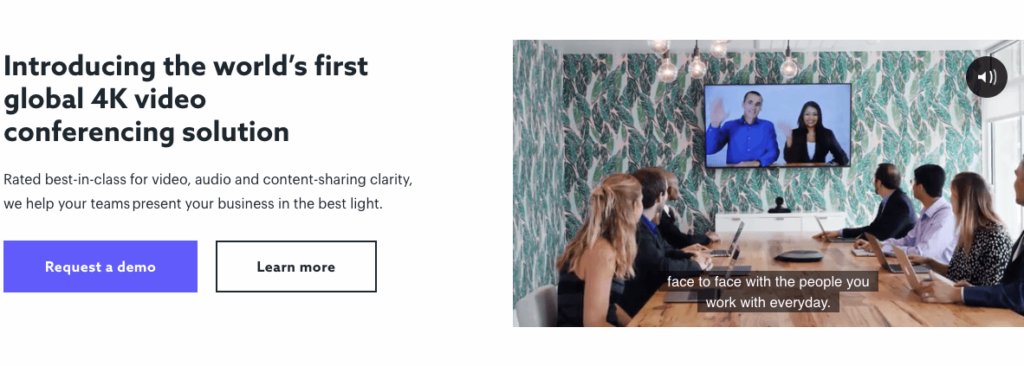
For over a decade, Lifesize has been known for its videoconferencing solutions using high-quality technology. They deliver seamless 4k video conferencing with top-of-the-line audio and content-sharing. And if you need hardware, Lifesize can offer hardware solutions including webcams and 4k monitors to fit your huddle rooms’ needs.
There’s a free plan available for up to 10 participants at a time (in 1080p) with email and calendar integrations like Microsoft 365 and Google Workspace. The Standard package is $12.50 per host, per month with the capacity of up to 100 participants in a meeting, also in 1080p. Included in this package are SSO support and online chat support.
For entry-level 4K streaming, you can sign up for the Plus package at $14.95 per host, per month. This lets you host up to 300 participants with a 1-hour cloud recording per host, and gives you Microsoft Teams integrations and real-time analytics.
There are more options available in the quote-only Enterprise plan. This plan gives you priority tech support, branding customizations, and live streaming ability from 1,000 to 10,000 viewers.
A Slack integration is available for all paid plans, as well as one-to-one and group chat. All plans have video and screen sharing in their respective resolutions, and there are host hardware systems depending on what you need from $99 to $199 per month.
Best for small businesses that…
Want a super high-end 4K streaming experience.
12. U Meeting
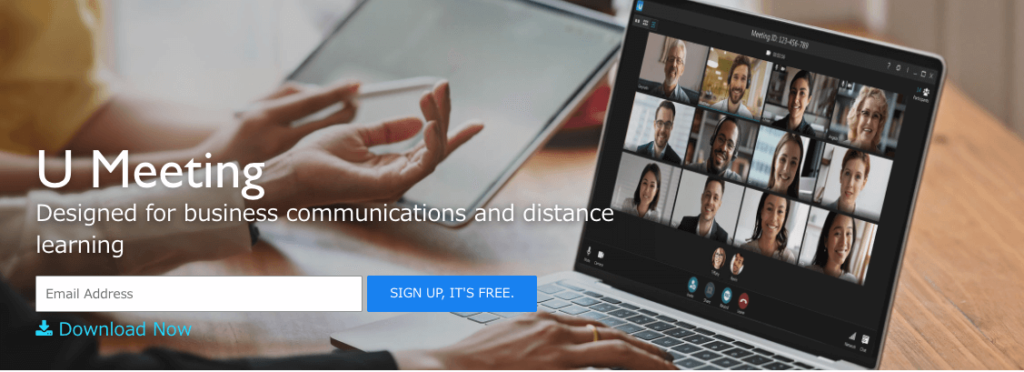
U Meeting is a tool that’s designed by CyberLink for video conferencing, and also for distance learning. The software is relatively simple to use. You don’t need to download any software if you’re using Google Chrome, and apps are available for IOS, Android, Windows, and Mac OS.
A free plan is available for up to 25 participants with meeting length restricted to 30 minutes. Other plans give you meetings with between 50-100 participants.
U Meeting gives you the option to join meetings directly from your browser with no account signup. Meeting features are included like roll call, desktop sharing, and participant stream capability. Meetings can be password protected and invitation-only. The paid plans give you usage activity and meeting data.
For more branding, customization, and premium customer support, there is an Enterprise package available. You have to contact the sales team at CyberLink for a quote.
Included in all packages is the PerfectCam, which is described as a “Virtual Makeup Plugin.” This allows you to add computer-generated makeup to their faces—a curious option to always look good for your presentation, especially if you have no plans to leave the house!
Best for small businesses that…
Want a solution that can be entirely web-based.
13. Zoho Meeting
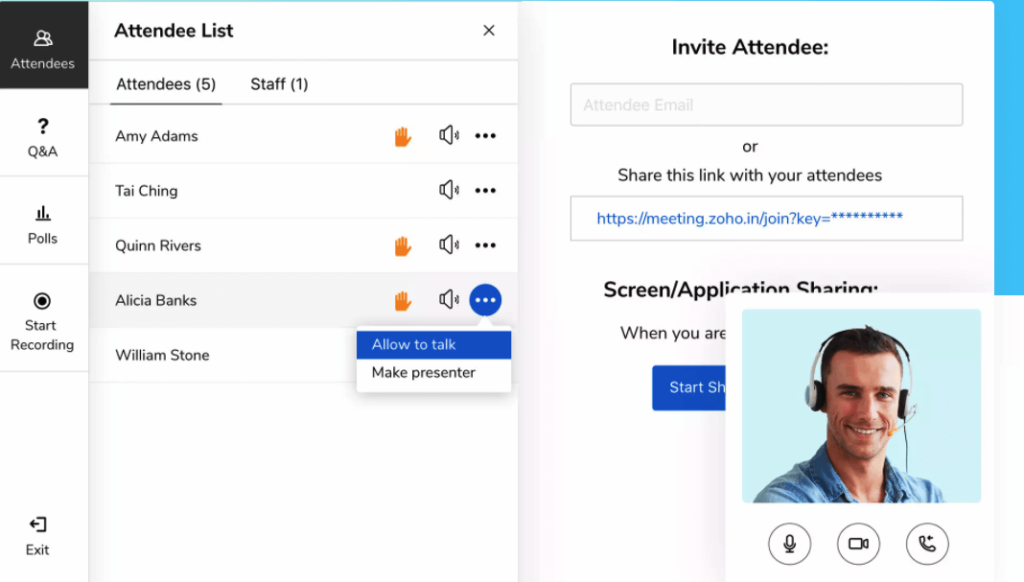
While most teleconferencing solutions are in a race to the top of the features list, Zoho Meeting targets simplicity, with the aim to provide solutions for online meetings and webinars at low prices.
But it’s not at all bare bones. Zoho prides itself on having securely locked meetings, whereby participants may only enter upon receiving permission from the host. Moderators can keep the flow of a meeting going by muting noise and controlling notifications.
You can record, share, and replay meetings for team members unable to attend. Other features included are screen sharing, VoIP, meeting chat, and auto email reminders. Zoho also has the ability to embed meeting links on your website or landing pages.
While there is no free plan available, there is a 14-day free trial. But the prices are pretty reasonable beyond this. There are four meeting plans at $3, $6, $9, and $12 per month, per host—but billed annually. The escalating price plans allow for a meeting of up to 10, 25, 50, and 100 participants, respectively.
Best for small businesses that…
Want consistent video meetings on a budget.
14. BigBlueButton
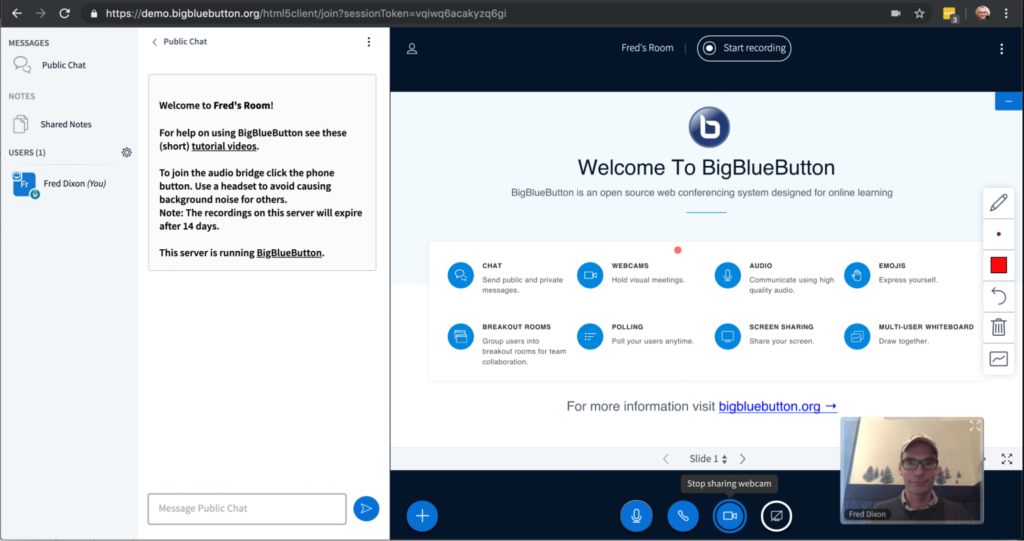
BigBlueButton is targeting a slightly different niche than most. They provide a video conferencing solution that is geared towards education with full Learning Management Integration.
With tools made for teachers, you can expect to share audio, slides, chat, video, and desktop with participants. You can also implement in-meeting polling to drive the flow of the meeting. Presentations can be recorded and played back later.
You get personalized rooms with custom designs. Meetings are secure with user authentication.
Where BigBlueButton really shines is with its whiteboard. Annotations and notes on slides and videos are shown to attendees in real-time. Presenters can also zoom, highlight, and write on presentations. Multiple users can have whiteboard access to encourage collaboration.
Best for small businesses that…
Want staff training, webinars, or education-based meetings.
15. Zoom Meetings

Zoom Meetings became highly popular during 2020 when the brand exploded. Of course, with that came the many news stories of businesses including Fortune 500 companies experiencing malicious attacks known as “Zoombombing”, causing loss of time and productivity.1
However, Zoom is still a pretty good video conferencing solution, with collaboration features like note-taking and screen sharing. Meetings and shared files are protected using 256-bit TLS encryption. Zoom includes whiteboards, telephone dial-in, personal meeting ID, and host controls. (Learn more about the best Zoom alternatives.)
It’s also highly scalable, able to support up to 1,000 participants at a time with HD video and audio.
File sharing is available in team chat. And a 10-year chat archive and searchable history are also provided.
Where Zoom gets the most love is for its free tier, with up to 40 participants. The downside, of course, is that meetings are limited to 40 minutes. Plans are priced for yearly licenses. The Pro Plan is $149.90 per year, giving you unlimited meetings with up to 100 participants. Social media streaming and 1 GB of cloud recordings are also included.
The Business package is $199.90 per year with a minimum of ten licenses. It can host up to 300 participants and provides cloud recording transcripts for archived meetings.
Best for small businesses that…
Need a basic, free video conferencing solution.
👀 Curious about Zoom but want to learn more about the alternatives? Check out this comparison chart.
Ready to pick your video teleconferencing solution?
In 2020, you have at least been testing the waters of teleconferencing solutions. Working from home is going to trend upwards well into the next year.
The right teleconferencing solution will provide the accessibility, mediums, engagement, and flexibility that you need for your business. And it will provide these necessities at the right price.
Picking the right teleconferencing solution for your small business isn’t something you need to rush. After all, there’s no one-size-fits-all solution, and it takes time to weigh up the options and see how they fare against your budget and your team’s specific requirements.
That said, if you’re looking for a robust solution that does a lot of things well at an affordable price point, you can get a tour of how the product works here:
1abcnews.go.com/US/fbi-warns-video-conference-hijacking-amid-coronavirus-pandemic/story?id=69901757
Originally published Aug 28, 2020, updated Jul 22, 2024