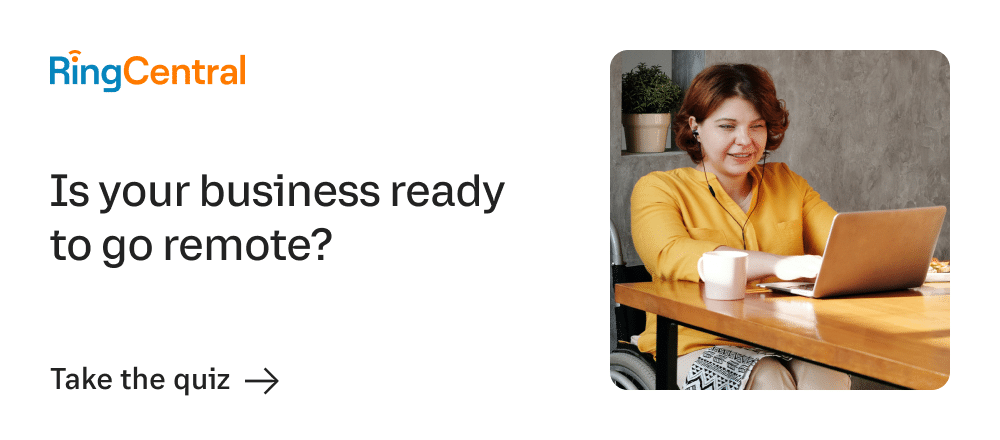Even before the pandemic, the shift towards remote work was something that many companies were starting to move towards. With technology being as effective as it is at connecting us, many companies are not seeing the need to hire someone and ask for them to physically move from wherever they are to the company’s headquarters. If you have a computer and a means to communicate with your coworkers, you can be in Boston and the company can be located in Helsinki and productivity can still happen.
But what do you need to get started and make the most of remote work as a small business? If you can’t be in the office with your peers, you have to find ways to stay connected while communicating and managing yourself (and others) well.
So, we’ve compiled a list of some of the best tools that integrate well with existing software that’ll keep everyone on your remote team clicking along. In this post, we’ll look at:
And the fifteen best remote working tools this year:
- Collaboration/communication tools
- Remote productivity tools
- Project management tools
- Remote management tools
- Integration tools
- Coding tools
- Other home office tools
👀 Improve your employees’ remote work experience with our free remote onboarding checklist!
What are remote working tools?
Remote working tools are different types of software (and hardware) that keep your team organized and productive even when they are not working shoulder to shoulder with one another.
Is it great to have a team in one space? Yes, but it’s not always possible, and it might not even be necessary. A set of good remote work technology will integrate seamlessly into your business’s interface and allow you to communicate and collaborate with your team no matter where they may be physically. Couple these tools with a solid remote work strategy and you’ll really be in business.
The benefits of having a remote work toolkit
Software (and hardware) that allows communication, collaboration, and organization to thrive even when your team is not gathered together gives your team the flexibility to work remotely while still being productive.
The 15 best remote working tools of 2021
Collaboration/communication tools
RingCentral MVP®
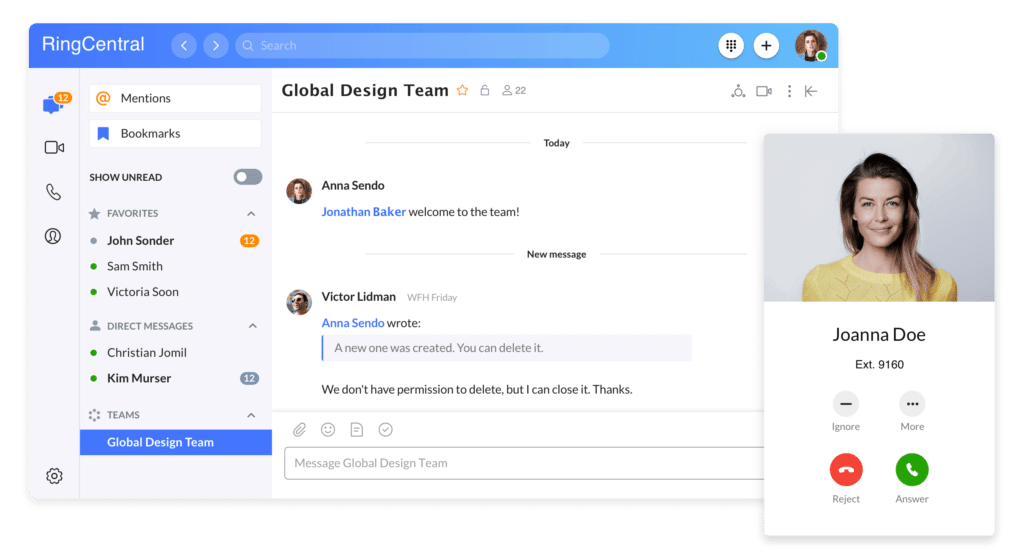
What is it?
RingCentral Office connects your team in more ways than one. Video conferencing? We can do that. Team messaging? Absolutely. And as far as having a robust phone messaging system, we have you covered. Basically, if you’re worried that communication with your team is going to suffer now that you’re making the switch over to remote work, put your mind at rest.
Why use RingCentral MVP?
RingCentral MVP is a dream for hybrid collaboration. The platform integrates with a variety of productivity and communication apps and is considered the world’s number one business communications platform. Its user-friendly interface allows your team to stay connected via real-time video conferencing, makes sure you never miss important calls with call forwarding, and allows you to continue conversations via its messaging system regardless of time zones.
💰 Use this calculator to see how much your business could save by using RingCentral to support your team’s communication with each other—and clients.
And during the COVID-19 crisis, it’s more important than ever to stay connected. So, RingCentral is offering RingCentral Office for free for education, healthcare, news and media, nonprofit, and public sector organizations. Learn more here.
Google Hangouts
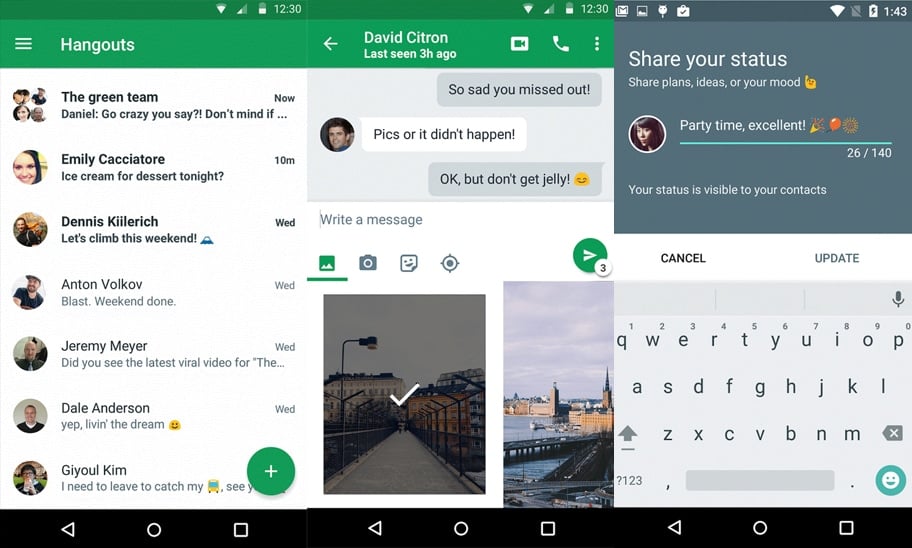
What is it?
Google Hangouts is the casual messaging system that integrates with your Gmail. With Hangouts you can send instant messages, start a video conference, share pictures, and have multiple conversation streams going at the same time.
Why use Hangouts?
Hangouts is user friendly (your grandmother could probably figure it out) and is one click away in Google Workspace. Since it’s built into Google Workspace, the integration is seamless, making Hangouts (now Hangouts Meet) one of the easiest communication tools to use.
Remote productivity tools
Google Drive/Google Docs
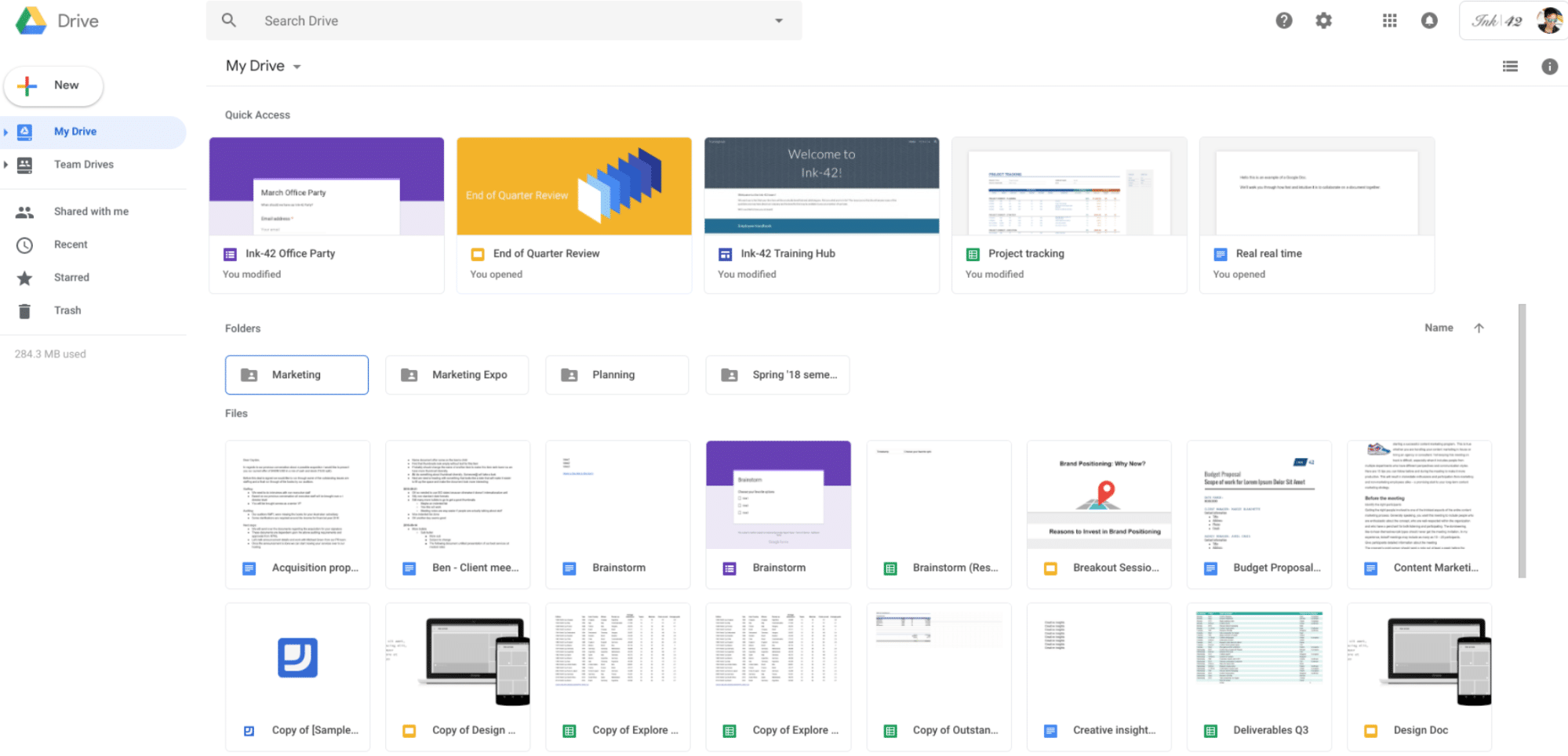
What is it?
Google Drive is an online storage system that keeps all your team’s files in one place and works hand in hand with Google Docs and other Google apps. Within Google Drive, users can make spreadsheets, create tables, store pictures, create forms, and more—all on a cloud-based platform that can be accessed anywhere with an internet connection. If you have a Gmail account, then you can have Drive, and the whole shebang is user friendly and efficient.
Why use Google Drive?
Google’s forms and document creation possibilities seem endless, and the interface is quick to walk you through any new document you wish to create, step by step, as soon as it notices you are trying something new. Sharing documents with coworkers is as easy as sending them an email or sharing a link, and depending on your settings, coworkers can collaborate on documents simultaneously.
Dropbox
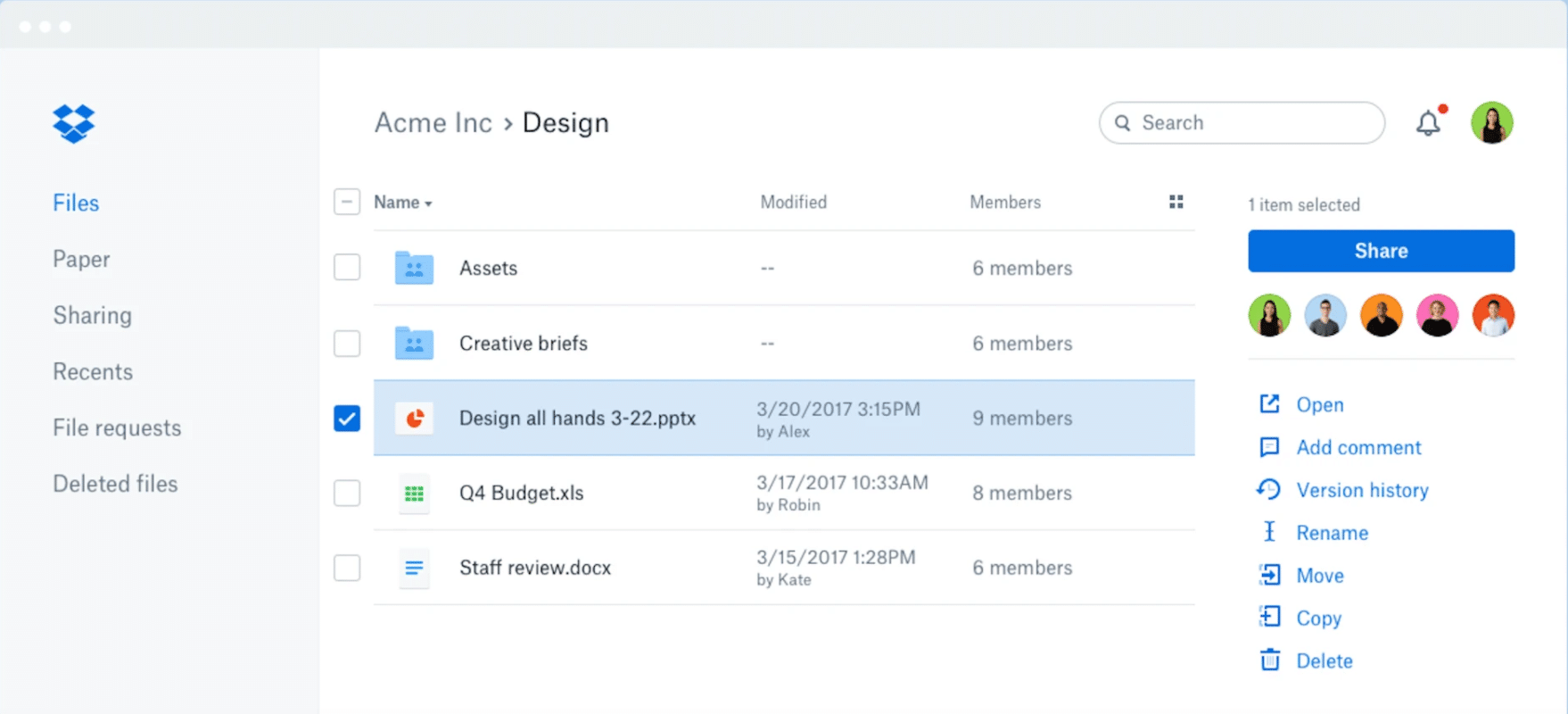
What is it?
Dropbox is another cloud-based storage system that integrates different softwares (think: Google Docs, Microsoft Office files, etc) and allows files to be shared with your entire team. Dropbox has built-in security, watermarking features, different storage options, and other administrative tools that become more advanced with the package you chose.
Why use Dropbox?
Dropbox makes file sharing across different software types easy as it integrates with a variety of apps and software (RingCentral included). And with the Dropbox app, you can share, view, and edit files on a variety of devices, making it an ideal piece of remote work technology.
Evernote
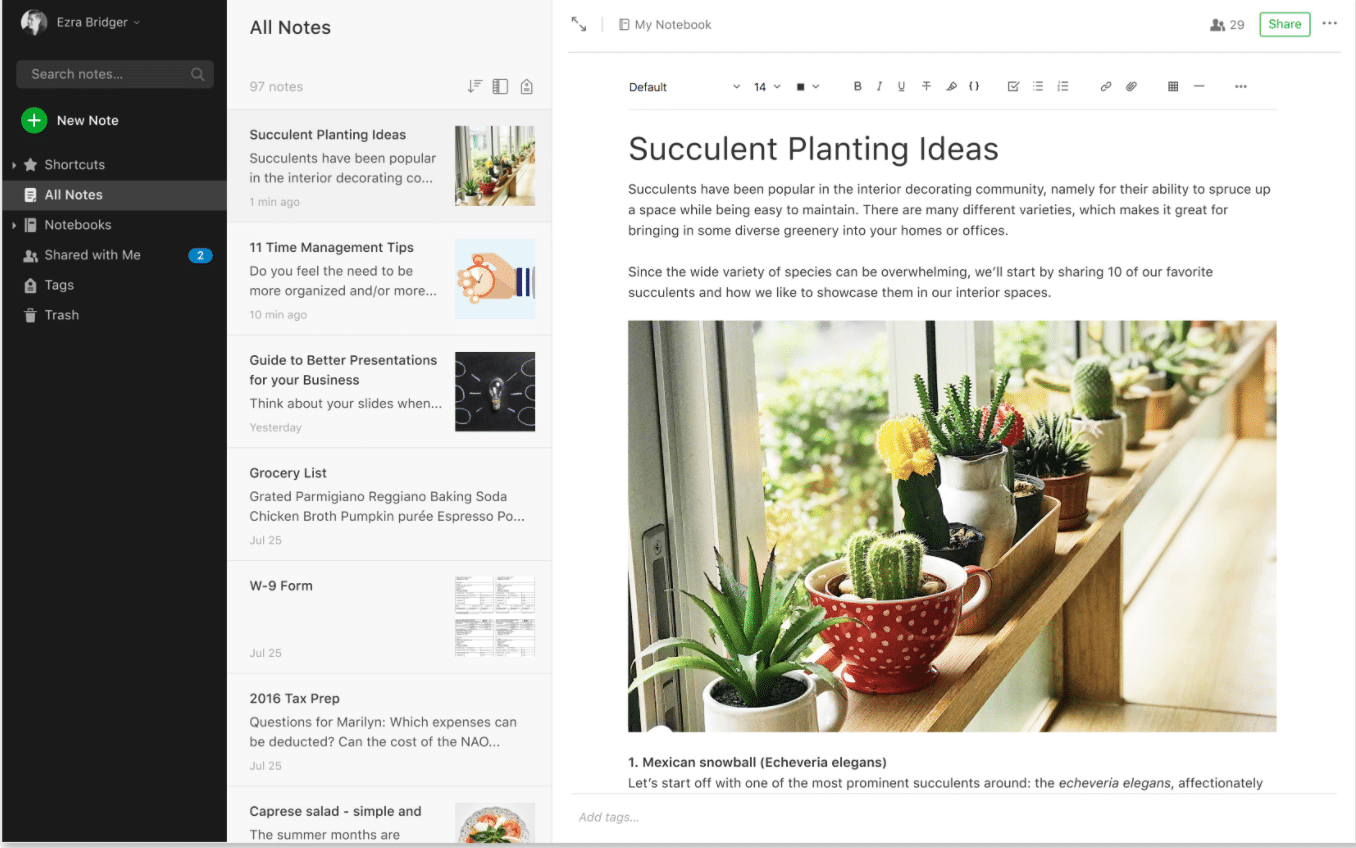
What is it?
As a way to manage tasks, take notes, track ideas, and stay organized, Evernote can do it all. Evernote, another cloud-based tool (see a pattern here?), integrates with Google Workspace, Salesforce, Slack, and a variety of other productivity apps.
Why use Evernote?
Evernote is a way to capture ideas. As you cruise the internet and find resources you might want to act on later, Evernote allows you to collect and organize these ideas and easily tag them so you can access them later. And it sure beats have 50 tabs open on your computer.
Project management tools
Basecamp
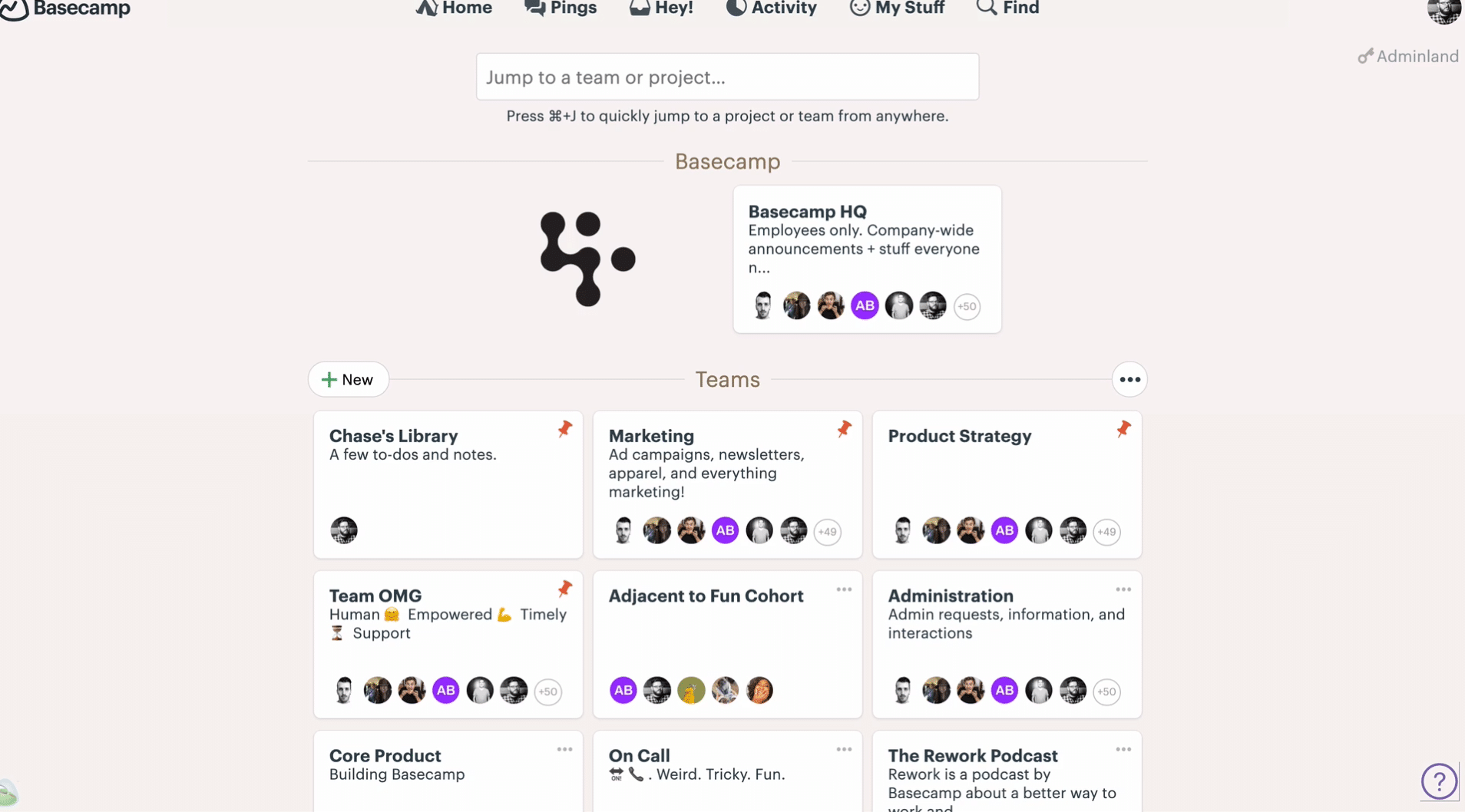
What is it?
Basecamp explains that what they offer is more than just a project management tool—it’s a better way to work. On the Basecamp landing page, teams can see the same to-do list, message board, and project schedule and can download files shared with the entire team. Messaging takes place within the platform so that everyone can stay up to date.
Why use Basecamp?
Basecamp is the digital version of a physical whiteboard (that’s probably also littered with post-its). Their message boards are user-friendly and easy to read, with everything on the record, so scrolling to see what you missed is easy. And with automatic check-ins, Basecamp helps you know what everyone is working on each day, so everyone is on the same page. Check out how Basecamp works in their quick demonstration video here.
Trello
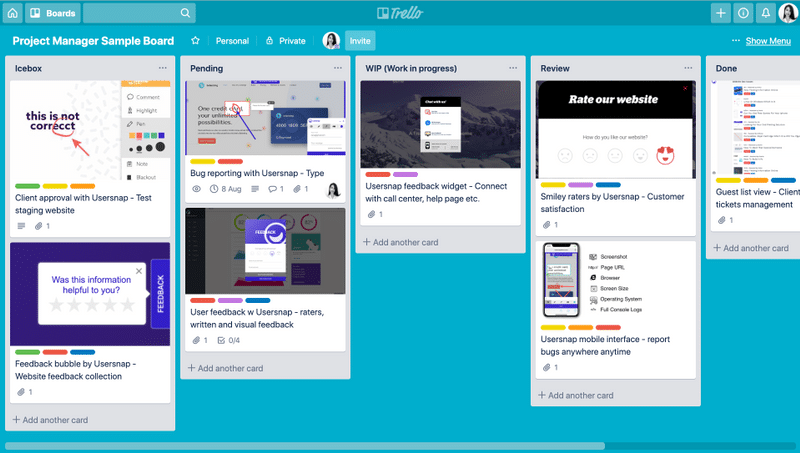
What is it?
Trello is a web-based Kanban-style list-making app that helps teams stay organized while collaborating.
Why use Trello?
If you enjoy the Kanban style list-making, then Trello is a good fit for your team. Each card is packed with room for detail, are easily shared with other team members, and can be fine tuned to manage large projects that are shared company wide, or to break down individual team member’s days and to-do lists by the hour.
Asana
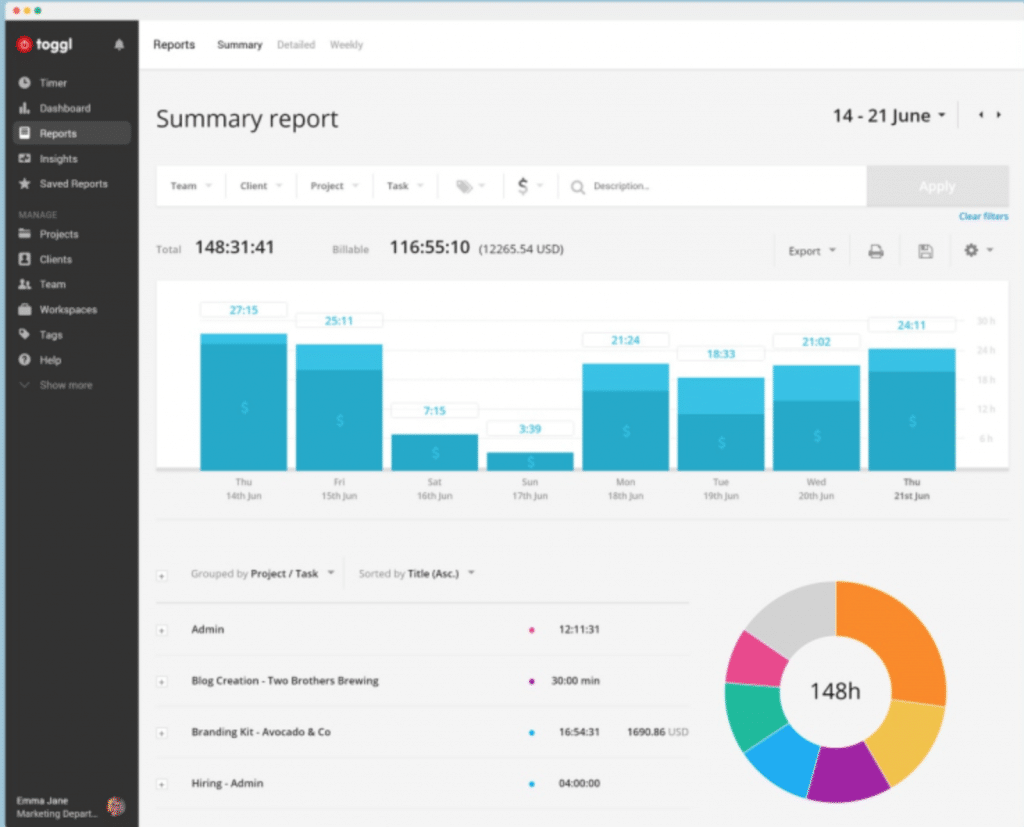
What is it?
Asana is a very flexible task management tool created by former early Facebook employees. It allows team members to manage processes, daily tasks, and keep the lines of communication flowing throughout.
Why use Asana?
Asana is a great tool for a growing team that allows for flexibility in project management and also allows different ways to visualize your team’s ongoing projects. It allows you to see communications within each project and what is new, in progress, or completed. Tied to the user’s email, Asana sends email updates when team members communicate with one another within projects, and all messages are kept within the tool so that even if you delete the email notification, you can refer back to the original message within the project.
Remote management tools
Toggl
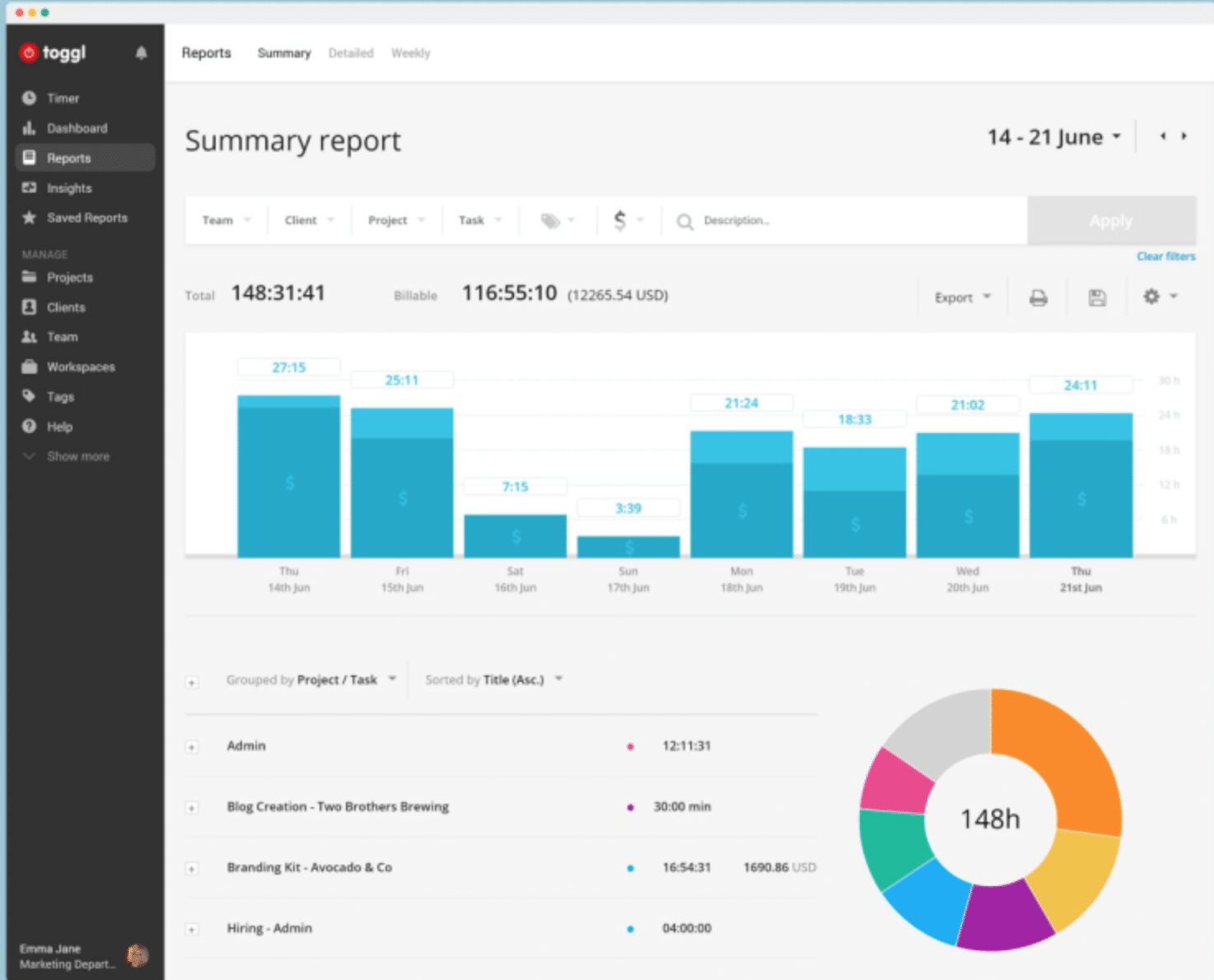
What is it?
Toggl will keep your team on their toes by telling them how they’re using their time and what tasks are killing their productivity. Toggl points out what projects and clients are the most profitable and what are a waste of time. Toggl also allows you to export data in any format to plan and get the most for your time and money.
Why use Toggl?
Through time tracking, you and your team will learn how to be your most productive selves and get things done no matter what time zone you all might be working from. And with over 100 app integrations, using Toggl in a variety of softwares is a cinch. Consider your time, managed.
15Five
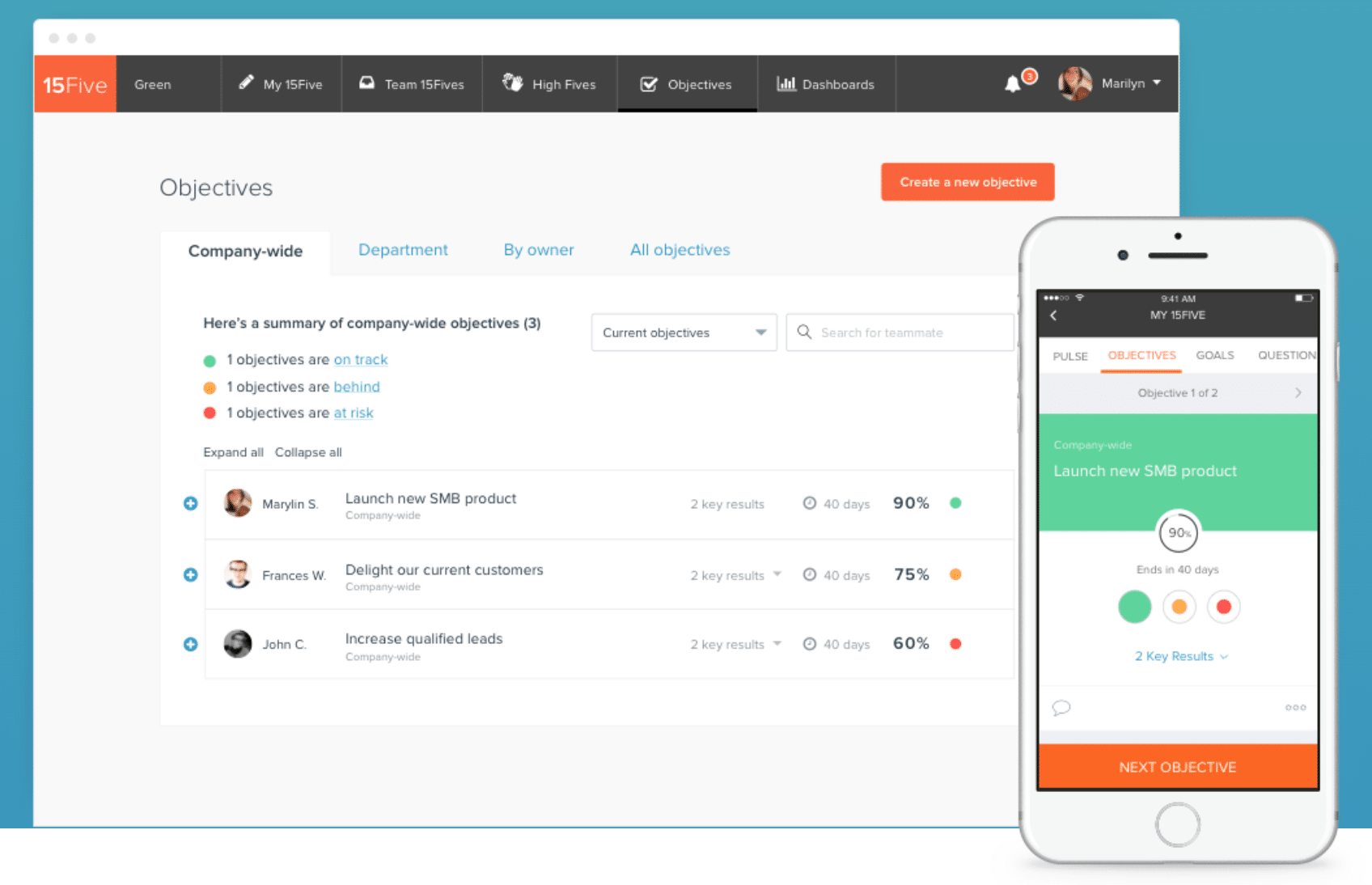
What is it?
15Five is a performance management software dream for remote work teams. To keep team lines of communication open, 15Five has made their software as straightforward and elegant as their website. In a short survey, employees take a 15 minute survey once a week. Managers then take five minutes to review the survey, and all information learned is distributed up the ladder of management.
15Five integrates beautifully with other well-known apps (BambooHR, Slack, and Zapier to name a few) and offers other ways to keep employees managed such as one-on-ones, weekly check-ins, employee objective management, as well as ways to praise employees for doing stellar work.
Why use 15Five?
15Five keeps everyone working on the same page and strengthens a healthy company culture. This easy-to-use tool creates visibility that might have otherwise been passed over and allows for managers to focus on what is creating real roadblocks for their employees.
Remote
What is it?
Remote is an international employer of record (EOR) provider which supports companies in recruiting global talent. If you’re thinking about hiring an employee remotely from another country such as India, for example, Remote streamlines the onboarding process. You’ll receive expert advice to ensure you’re on the right side of country-specific labour laws, you adhere to local tax regulations, and you can pay your employee easily in their local currency.
Why use Remote?
As a small business, hiring remote staff from overseas may be a cost-effective option. Not only can you save on operational costs such as office rent, but hiring internationally means you can fill your business with a wide range of talented experts (your search may be limited by hiring locally) so your team has a broader set of skills, experience, and knowledge. Remote not only makes this possible, but easy.
Integration tools
Zapier
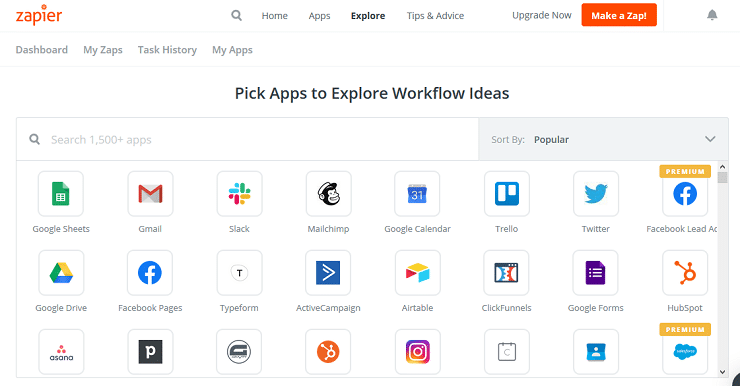
What is it?
Zapier is a workflow management tool that allows you to connect your apps so information moves between them automatically.
Why use Zapier?
Zapier creates workflow automations, which they’ve coined as “zaps,” that automate repetitive tasks, giving time back that you would have otherwise wasted. Without the need for new code, you can use Zapier to choose “triggers” that are designed to take specific actions when the trigger occurs.
Best writing/editing tools
Grammarly
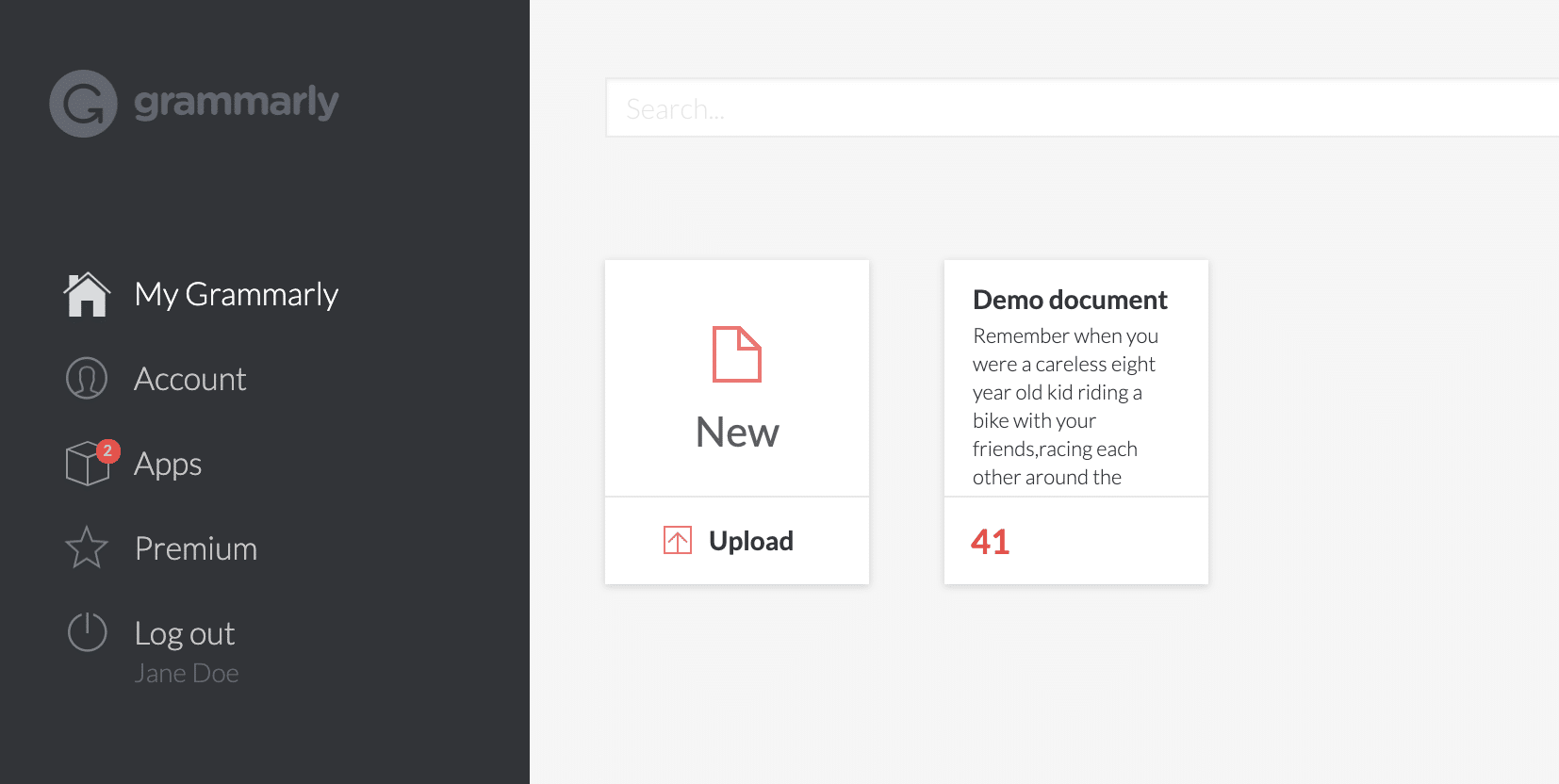
What is it?
Grammarly is an online writing assistant that checks your grammar, punctuation, and spelling as you write. Grammarly is an extension plugin that works with whatever doc you’re working on to make sure your writing is clear, concise, and reader friendly.
Why use Grammarly?
If you struggle to write in a thoughtful, meaningful way, Grammarly gives you back confidence so you aren’t stuck on which “there” you should be using and tips to write compelling content.
Hemingway

What is it?
The Hemingway app looks at the overall structure of your writing and helps you lengthen where more description is needed and keep things concise when your writing is too wordy. By highlighting your text and telling you what each sentence needs, Hemingway helps you understand when your writing is starting to click and when it’s falling flat.
Why use Hemingway?
Hemingway helps you understand how readable your writing is and tells you what grade level will be able to understand your prose. Balancing the ability to use thoughtful descriptors in an easy-to-read narrative, Hemingway helps clunky text become conversational and compelling.
Coding tools
GitHub
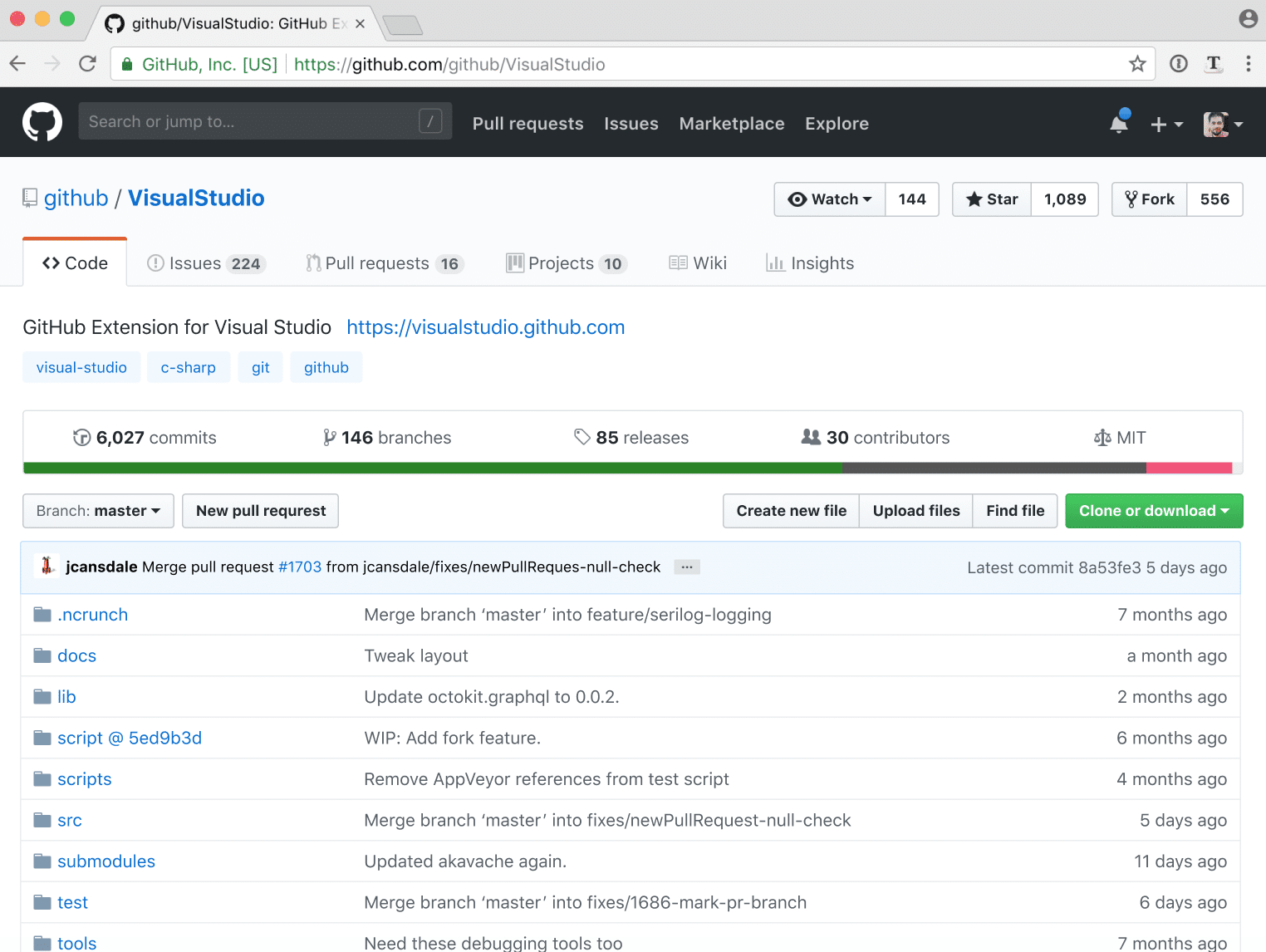
What is it?
GitHub says that they are a development platform designed by the way you work. They aren’t tailoring themselves just to big businesses, but have plans and features for folks interested in building software via open source or for business. They boast the largest open source community in the world so they’re a perfect place for developer teams of two or twenty-two.
Why use GitHub?
Because GitHub is the largest open source community, developers are always able to review one another’s work, honing their craft while providing advice and feedback. The more eyes that are on a GitHub project will certainly attract attention, and that attention could very well lead to interest and even conversions for your company.
Other home office tools
While every remote work toolkit should have software that streamlines daily tasks while you work online, having physical comforts are just as important to keep productivity high. Below are a few suggestions for some remote productivity tools that will keep you comfortable and healthy while working from outside the office.
A standing desk
A standing desk is the ergonomic solution to fatigue that comes with sitting all day. It allows for better posture, may help lower blood sugar levels, reduces back pain, and improves your energy.
Depending on your budget and preferences, some standing desks can raise and lower to go from a sitting to standing position with the push of a button, while others have to be manually adjusted or can’t be adjusted at all, but also a bit more budget-friendly.
Good light
A good desk light will keep you from straining and your eyes, as screen fatigue can cause your energy and productivity levels to go down. To reduce eye strain, consider kicking any fluorescent lights to the curb and opening your window.
If that’s not enough, consider using a natural light desk or floor lamp. (The lamps from OttLite have dubbed themselves the world’s healthiest lamps that reduce eye strain by 55%.)
Standard-size monitor
The smaller the screen, the more your eyes will have to strain to look at it. Not only are you already fighting an uphill battle with the unnatural light emitted from the screen, but if your monitor is small (think: the size of most laptops), you’re going to make your eyes work overtime to see text, pictures, and charts.
By using a larger monitor that can integrate with a laptop, you take the strain off of your eyes, allowing them to focus on images that are larger and easier to look at for a longer period of time. Check out the monitors at Newegg for larger screens and low blue-light emissions.
A good desk chair
Have you ever heard a colleague or friend complain about posture-related pain? Typically, neck and lower back pain are the most common. It’s no secret that most of us have poor posture, and while there is no one “perfect posture” for each of us, we can help our posture by nabbing an office chair that supports us where we need it and takes pressure off our main pressure points—and hopefully alleviate the fatigue caused by sitting for eight hours a day.
Let your remote work toolkit work for you
To say that there’s a “silver bullet” to finding the perfect remote work technology would be an overstatement, but with the option to try many of the above tools for free, you can try on different softwares until you find the perfect fit for your company.
When choosing the software for your toolkit, remember that there are many ways to accomplish the same task and that you are going to want to use tools that make sense to you and what your company’s needs are. In the end, use the tools that work best for you.
Originally published May 05, 2020, updated May 14, 2023