Get a VoIP number and reap the business benefits
With RingCentral RingEX, get a VoIP phone number for each user, plus easy access to more local, toll-free, and vanity numbers. All as part of an AI-powered collaboration platform that helps supercharge your business communications.
What is a VoIP number?
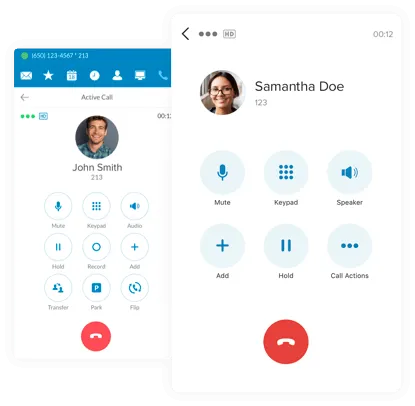
A Voice over Internet Protocol (VoIP) number is a digital phone number that operates through the internet instead of the traditional landline network. Unlike a landline number, it isn’t fixed to one address or device, giving businesses greater flexibility in how and where they communicate.
Sometimes called an internet phone number, a VoIP number looks and functions just like a regular telephone number—it’s still a string of digits you dial to reach someone. The difference lies in how it’s delivered: instead of physical copper lines, calls and messages travel securely through an internet connection.
When you subscribe to a virtual phone service such as RingCentral RingEX, your business receives VoIP numbers instantly, without the need for extra hardware or installation.
The different types of VoIP phone number for business
VoIP numbers, then, are distinct from traditional numbers due to the technology behind them. Like their landline-based predecessors, though, you can choose from a few different types, depending on your business needs:
Local US VoIP numbers
Local numbers start with an area code which denotes a specific geographical region. They can be very important to businesses that want to establish a presence in particular places. Customers—existing and potential—are generally more likely to answer calls from numbers they recognize.
VoIP providers often offer a wide range of different local VoIP numbers for business. Choose RingCentral as your business phone provider and you can choose between more than 200 US area codes.
The big advantage of a local VoIP US number is that you can get and use whichever ones you like, without having to have a physical presence in its geographic area.
Toll-free VoIP numbers
You want to show customers that you care about them and are available to help whenever they need it. Toll-free numbers are a great way to do that, by making it free for those customers to reach out to your business.
As long as your chosen VoIP provider is a Responsible Organization as designated by the FCC, like RingCentral, it should be able to offer your toll-free VoIP numbers.
Vanity VoIP numbers
A vanity number is a customized phone number that’s used to strengthen your company branding. Typically, they use a combination of numbers and letters to create a memorable impression—think something like: 1-800-FLOWERS.
Subject to the availability of your chosen number, RingCentral makes it easy to get a vanity VoIP business number. A RingEX subscriber can simply pay a one-off $30 setup fee and then add an additional $4.99 per month to their subscription.
International VoIP numbers
In the same way as you don’t have to have a presence in the area as your local VoIP business phone number, you can also get international numbers without a physical premises in-country.
These are perfect for companies that do business across borders but don’t want the expense of overseas offices. RingCentral users can order local, toll-free, and vanity numbers from a range of countries to establish a true international presence.
How do VoIP numbers work?
As mentioned, a VoIP phone number doesn’t rely on traditional landlines or even the cellular network. Instead, internet calling relies on VoIP technology.
In the simplest possible terms, when making a VoIP call, your voice is transformed into digital data packets. These packets are then transported via the internet to the designated endpoint—defined by the VoIP phone number you’re calling. Once there, they’re transformed back into audio.
This all happens instantaneously, meaning that participants in a call will likely not be able to tell the difference between a traditional and a VoIP call.
VoIP vs landlines: Key differences
VoIP and landlines both let you make and receive phone calls, but that’s where the similarities end. Here are some of the main differences:
VoIP lets you call from anywhere. . .
With a traditional landline, your phone number is tied to a physical location. Because VoIP calls take place via the internet, you can connect to your account and use your VoIP number from anywhere in the world, as long as it has an internet connection.
. . . on any device
Landlines are plugged into the PSTN with actual copper wires, so you can only make and receive calls on devices that are attached to that landline. But with VoIP, you can use mobile phones, tablets, laptops, computers. . . or stick with desk phones if you want to.
VoIP doesn’t require hardware
As we said, there are no physical wires involved with VoIP. And your vendor looks after all the necessary hardware (such as servers) at their end, so you don’t have to find room for it on your premises. In fact, you don’t even have to have premises—you could operate entirely remotely.
VoIP saves you money
With no hardware to install or maintain, and the flexibility to work from anywhere, you can reduce your overheads. You’ll just pay a monthly subscription for the software.
Calling is cheaper over the internet, too, including international calls. Plus, if your VoIP number is part of a unified communications package like those offered by RingCentral, you can make savings through improved productivity.
VoIP is the future
Savvy businesses are choosing to make the switch to VoIP numbers, but soon there won’t be any choice in the matter because landlines are being phased out.
The Federal Communications Commission (FCC) deregulated copper landlines back in 2022, meaning US telecom companies don’t have to offer them anymore.
How to get a VoIP number
So, you’ve decided that VoIP will be great for your business (we agree). Fortunately, it’s surprisingly easy to get a VoIP number. Most of the heavy lifting will be done by your chosen VoIP provider, once you’ve signed up.
When you subscribe to any of the three affordable RingEX pricing plans, for example, you’ll be asked what type of VoIP number you need. You’ll then get a choice from the available local, toll-free, and other numbers and all the help you need to get set up.
Before you take the plunge, though, it’s worth making sure that your current infrastructure can handle the deployment. Things to think about include:
Internet connectivity
As VoIP relies on the internet, you need to evaluate the current state of your connectivity. You’ll need a high upload speed or pipe, which isn’t common on low-end internet services. Depending on your budget and requirements, you can choose between a T1 line or a cable internet. Talk to your internet service provider (ISP) to better understand your options.
A small business with 20 connections at most should be able to live with a speed of 75 Mbps. Bigger ones should go for 100 Mbps or 150 Mbps. If you don’t consider bandwidth requirements, your VoIP system may fail to deliver what you want. Keep in mind that how much bandwidth you need depends on the number of users and what you plan on doing with your connection.
Let’s say you’re conducting a video conference while two customer service reps are making a VoIP call and your sales head is downloading sales reports—all on the same network. If you don’t have sufficient bandwidth, it’s likely that things will feel sluggish for all of you. Now imagine how this plays out in a company of 100 employees or more.
To optimize VoIP performance, you should also segregate and prioritize VoIP traffic over regular internet traffic by segmenting the network with a virtual local area network (VLAN). The goal is to improve performance so you won’t have to worry about dropped calls, latency, or jitter. For this, it is best to consult with your ISP.
Network infrastructure
Before opting for a virtual phone service and accompanying internet phone number, you should also check on your network equipment.
Outdated routers and switches can impact the performance of a VoIP-based telephone system. A reliable router is important in keeping a stable network environment while a dedicated switch is needed to ensure that the router can handle your required bandwidth.
Power backup
If you’re going to stick with physical hardware—rather than softphones on your PCs or mobile devices—if possible, connect those VoIP devices to an Ethernet connection.
You may need to invest in a Power over Ethernet (PoE) switch, which delivers power and voice/data over the same wire. What you get is an efficient power provision to every PoE-enabled device, such as a VoIP phone.
With PoE, there is no need to have a dedicated AC outlet or power cabling for each device. At the same time, it allows these devices to connect to an uninterruptible power supply (UPS), which would continue to deliver power to the system in the event of a power blackout.
The business benefits of VoIP numbers
A VoIP number may look and work like a regular number to an end user, but they open up a world of possibilities traditional landline numbers cannot offer.
Here are just a few of the advantages of using a VoIP number for business:
Choice of area codes
Traditional phone companies attach area codes to phone numbers to determine call rates, especially for long distance calls. This is not the case with VoIP phone numbers because they’re independent from a location.
As such, it’s possible to pick an area code that doesn’t correspond to your actual location, as long as it’s available from your service provider—and this shouldn’t be a problem with RingCentral. Unlike other companies with limited local numbers, RingCentral lets businesses choose from more than 200 area codes across the United States.
So, if your main office is in California and you’re looking to extend your services to Texas and Florida, you can get local VoIP phone numbers featuring area codes from the state without actually putting up offices in the said locations.
You could even get a US VoIP number without a premises in the USA or an international VoIP number even if you don’t have offices overseas—that’s the beauty of the international nature of internet telephony.
Get an area code today so you can start placing calls to your chosen locality and not get charged for long distance. In the same way, your customers could easily reach you by dialing your local number. This setup is ideal for companies with multiple business locations and those that intend to establish credibility in specific local communities.
Use of toll-free numbers
There was a time when only large enterprises could afford toll-free numbers, but this changed with advances in internet telephony. Now, even small- and medium-sized businesses (SMB) can use a toll-free number so customers from anywhere in the US can call them without spending a dime.
If someone has an issue about one of your products, they can easily get in touch with your company and raise their concerns. Knowing you’re always a phone call away builds trust and loyalty among your customers.
Depending on your service provider, you can choose from a variety of toll-free VoIP business phone numbers, including the popular 800 number prefix. If you wish, you can opt for a custom vanity phone number—you can request for a sequence of numbers that is easy to recall (e.g., 1-800-NYC-ROOFS) and makes for some solid company branding.
Use of shared lines
VoIP allows sharing a phone number across multiple devices. Calls made to that number can be answered from any other device that uses the same number, thereby eliminating missed calls from customers and the need for call transfers.
This is particularly helpful for retail businesses and restaurant chains where customer service is of supreme importance. You can leverage this feature with the RingCentral VoIP phone system.
Greater mobility
The VoIP number assigned to your business is geographically flexible (e.g., you can carry it and access your account anywhere you go). So, if you have to move to a new location, you don’t have to ask the phone company to move your line to the new address—if it’s even possible—as with traditional landlines.
With VoIP, you can retain your existing number and operate as usual when your business relocates. This saves you unnecessary downtime from installing a phone line and costs that come with updating marketing materials like websites, brochures, and business cards.
Greater convenience
There aren’t many things more convenient than being able to contact anyone across the country or anywhere in the world at any time, using any device. That’s because of the fact that VoIP only requires a stable internet connection to make a call. As such, managing calls and business numbers is also easier.
If you decide to get hosted services, you don’t have to worry about setup and maintenance. All the basic and advanced features you need for a streamlined communications system are available at your fingertips.
Improved flexibility
Your communications infrastructure should scale as your business grows and add more users. In a traditional phone system, this could mean purchasing new servers and wiring systems—but not when you’re using a VoIP number.
In a VoIP network, your capacity to add new users is only limited by your bandwidth, which, of course, can be expanded according to your requirements. You can add or reduce bandwidth as the need arises.
Often, your employees will need to move between devices to finish tasks. They could go from office to field and start where they left off if they have a smartphone on hand. With VoIP, it’s easier for your employees to catch up on their tasks even outside of the office.

RingCentral business communications plans for your small business
VoIP number challenges: Protecting your business from VoIP fraud
While the business benefits of VoIP numbers should by now be clear, it’s important to also consider one notable challenge associated with them. That being that they have been used by malicious actors for a type of fraud known as “Vishing” or “VoIP phishing”.
What is vishing and how do you protect yourself against it?
Like its email counterpart, VoIP phishing involves someone fraudulently pretending to be somebody else. Rather than sending an email from an account claiming to be legitimate, Vishing sees fraudsters make calls that appear to have a valid caller ID and come from a genuine number.
The fraudulent caller then tries to convince their victim to disclose personal details or—often—financial information. It’s a dangerous type of fraud as people are often unaware that the phone numbers and caller IDs which appear on their phones could be manipulated.
Given that, to protect yourself and your business, it’s a good idea to follow these best practices to combat potential VoIP fraud and other phone-based security risks:
- Don’t automatically assume that a caller is who their number or caller ID claims them to be. If an institution like a bank or a trusted organization calls you out of the blue, it pays to be skeptical.
- Never give out confidential information in response to an inbound call. Banks and other financial institutions may sometimes call you. They won’t ever, however, require you to provide confidential details. If someone does ask for such information, refuse to provide it.
- Change any login details for devices, software, and systems regularly. And, use unique logins for each.
- Never call phone numbers provided in unsolicited emails—even if you think you recognize the sender.