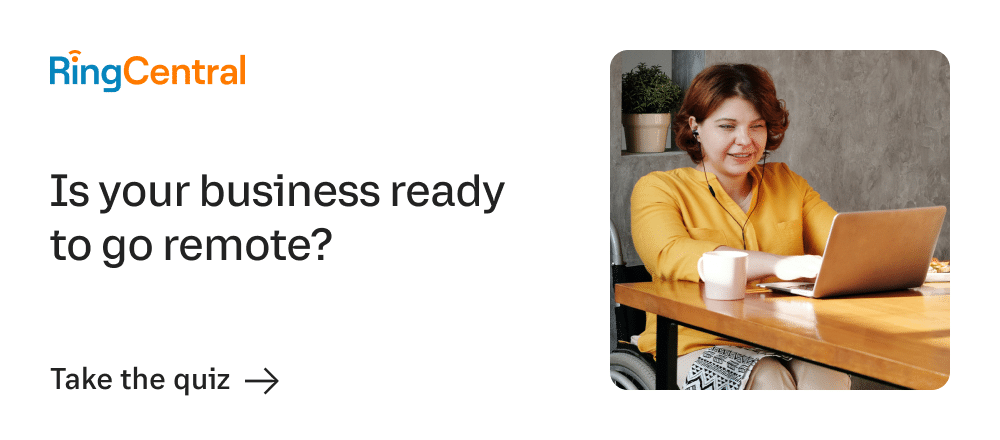We’ve all learned overnight that a flexible business is a resilient business. As COVID-19 swept the planet, teams that were able to transition quickly into remote workspaces have fared better than those who still relied on desk phones and hard copies to get the job done.
As a high-tech startup, you have the benefit of learning from this huge teachable moment in history while you decide how to structure your company. Today, we’ll look at the biggest lessons of the work-from-anywhere transition from companies who were able to do it well and still remain innovative:
- Downtime can cost you customers
- Team collaboration is as important as phones
- Find software that pays for itself, and then some
- Flexibility is good for business
- Think about integrations before you buy
- Avoid future headaches: Find software that grows with you
🤝 Is your tech startup’s team collaborating as effectively as it can to provide good customer service?
1. Downtime can cost you customers
For startups, every single customer counts, and every missed call could be an opportunity lost. Sound dramatic? It kind of is. The smaller your business is, the more crucial it is to nurture potential and existing customers alike. Being unavailable because your phone system fails could be costly. One of the main benefits of getting your team on the cloud from Day One is increased reliability of service.
Level 10 (formerly TekservePOS) is an all-in-one IT provider for retail businesses. They made the switch to cloud communications when their on-premises PBX started costing them too much time and customer contact. When it came to maintenance, it often took several hours to receive help via phone and hours, if not days, to get a technician on-site.
“We did not have the expertise needed to maintain the PBX system in house. We decided a new phone system was needed when a system backup procedure caused us to lose all of our voicemails,” says Tony Simek, IT Director. “Having extensive downtime was no way to run a business—we needed a more robust and reliable phone system, and RingCentral has provided that for us.”
RingCentral provides a guaranteed 99.999% uptime SLA for their cloud phones, as well as near-real-time monitoring dashboards, so you’ll know there’s an issue as soon as it arises:
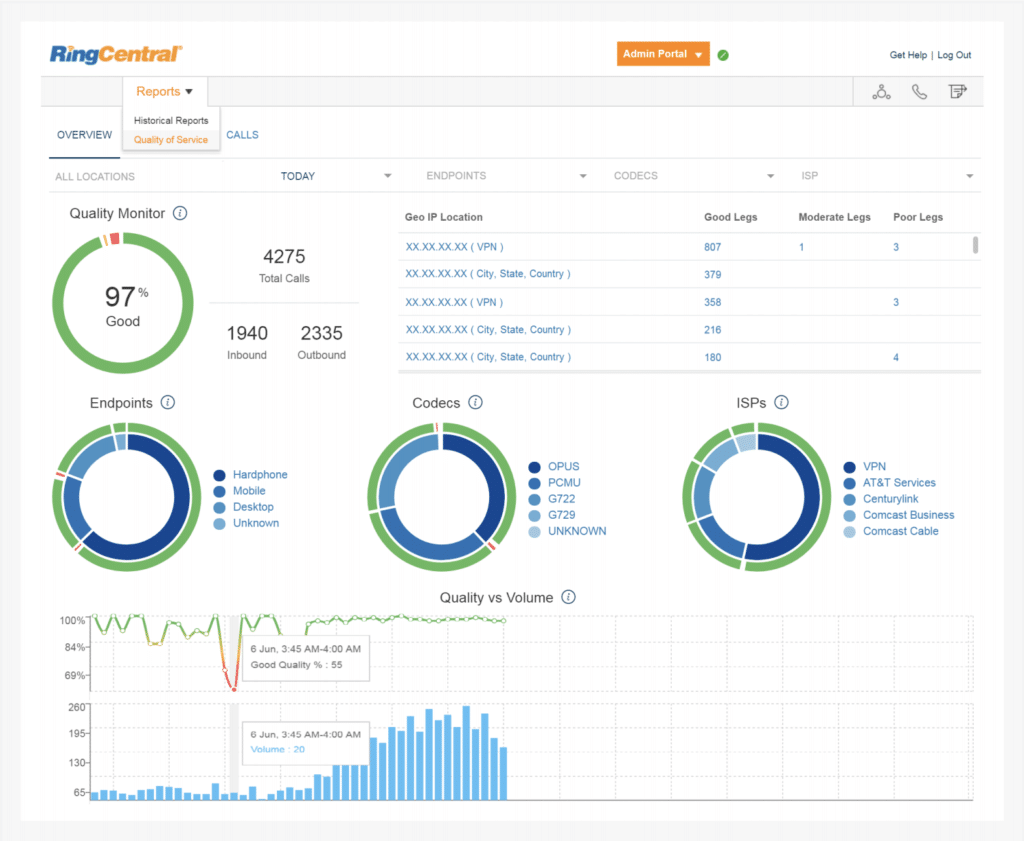
Plus, with 24/7 live support via phone, email, and online chat, you could be back up and running before your customers even notice a snag.
Learn more about how tech startups are using RingCentral to collaborate more effectively with distributed teams and keep customers happy.
2. Team collaboration is as important as phones
When it comes to remote work, it’s crucial to use software that does more than enable your team to make and take calls from a mobile app on their cell (though this is a pretty cool perk of cloud phones). One tool you should check for is team collaboration. Team messaging and file sharing, specifically, can help distributed teams run a lot more smoothly.
Hawk Ridge Systems is one of North America’s largest value-added resellers of design, engineering, and manufacturing software, as well as 3D printing solutions. Supporting all of these highly technical arms of the business takes a lot of people power; that’s why Hawk Ridge has one of the industry’s largest technical support teams, with a 2:1 ratio of engineers to sales. They also have a 98% customer satisfaction rating, and that doesn’t happen without intense team collaboration behind the scenes.
When Hawk Ridge switched to the cloud, they were especially thrilled with RingCentral’s powerful team messaging component, which comes standard in all levels of service:
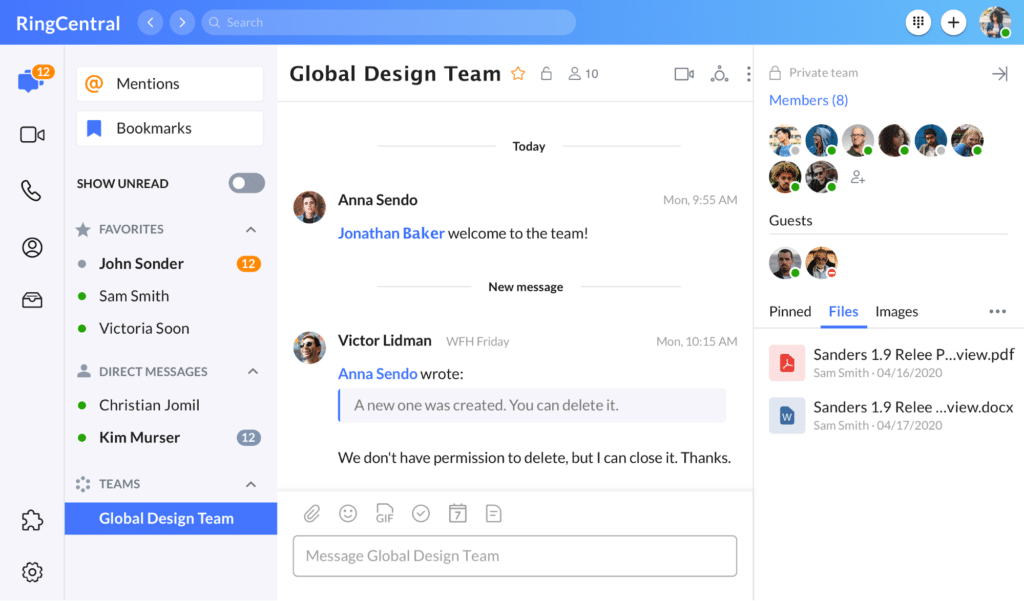
“[It] has changed how we communicate as an organization,” says Samuel Eakin, Hawk Ridge’s Operations Manager. “Long gone are employee-to-employee-only messaging limitations. We can now easily share our Google apps documents, or assign tasks in a group environment all without sending a single email.”
Also, having all communications integrated within one solution meant that teams could initiate video and screen share conferences with a single click of a button and make enterprise-quality voice calls, even adding as many guest users as they wanted, without any additional cost.
3. Find software that pays for itself… and then some
The right cloud communications technology shouldn’t have much impact on your burn rate. In fact, it should help your bottom line in the long run.
For 30 years, Resource Software International (RSI), a successful tech startup, has been developing solutions to help businesses more effectively analyze their IT communication environments, increase employee adoption of new technologies, boost productivity and efficiency, and ultimately improve the customer experience. Because they’re data wizards, you know they did the math on their move from on-premises to remote communications. Here’s what they found:
“We’ve seen our monthly telecom spend drop 35%,” says RSI President Rito Salomone on their move to RingCentral. “Our productivity has [also] increased two-fold because we now have everything—voicemails, SMS, faxes, files, team chats—in one place.”
The moral of this story: as you look for the right software to support remote teaming, don’t just settle for the cheapest monthly pricing out there. Look a little deeper to find the real value behind the price tag before you pull the trigger: functionality, scalability, streamlined processes, collaboration possibilities, and any other unique features you’ll get for your money.
One important way to know for sure if you’re getting the best value is to take the products for a test drive. That way, you’ll be able to experience the interface and features firsthand and see how they will jive with your business needs.
Want more WFH tips? Download the Remote Work Checklist.
4. Flexibility is good for business
Remote software isn’t just convenient for your team; it’s great for your current and future customers, too.
Checkpoint Technologies, Inc., is a tech startup that focuses on software testing, software quality assurance, and HP services. It provides leading-edge HP software solutions and expert services (both manual and automated) that optimize business technology. When they outgrew their former office space, they knew it was also time to update their phone system to better connect their distributed teams.
“We were expanding at the time—both hiring new employees in the office and throughout the country,” explains Sneha Crew, Office Manager for Checkpoint Technologies. “Being able to integrate both our in-office and remote employees was essential to our growth.”
This switch made their salespeople more accessible, both to their team members and potential customers.
“Thirty percent of our sales team travel for work; some even spend up to sixty percent of their time on the road. Now all they have to do is use the RingCentral mobile app on their cell phones to make and receive calls using their business number. When they leave the office, they no longer miss calls,” says Crew.
With the latest RingCentral app, your team can make and receive calls, collaborate with their team, and start video conferences from anywhere:
5. Think about integrations before you buy
If new technology isn’t making your life a little simpler, what’s the point?
That’s why it’s important to make sure you invest in software that plays well with other systems you use frequently, like your CRM (customer relationship management software). But the best communications apps won’t just sync with your existing systems; they’ll put you in the driver’s seat of integration.
Theta Lake provides organizations with a purpose-built compliance suite for automatic detection of compliance risks, AI-assisted supervision workflow, archiving, and eDiscovery for all forms of digital communications. The company’s award-winning products use AI and deep learning to help businesses automate the complex tasks of keeping their audio, video, and other communications in line with the ever-changing demands of regulators.
What do they love most about RingCentral? The open API ecosystem that allows tech companies to build custom integrations and gain exposure to new markets.
“When we started the company, we were a young regtech company with only so many resources,” says Anthony Cresci, Theta Lake’s VP of Business Development and Operations. “We had to think very strategically about which potential partners would give us the greatest return for the time we put in.”
“Finding a leader in unified cloud communications that would allow us to build an integrated compliance suite, not to mention a company that also had an open platform we could build on, that was a big ask. But RingCentral fit all of those attributes perfectly.”
Learn about the 200+ other integrations we offer alongside our open API functionality.
6. Avoid future headaches: Find software that grows with you
Your business won’t be a startup forever. Be sure to think about unified communications from day one, so you find a solution that will grow with you and remain cost-effective at every stage of your growth cycle. Otherwise, you’ll have to do the software hunt all over again in a matter of years (or even sooner).
Next Level Security Systems is a physical security company that focuses on designing and manufacturing hardware and software products for the physical security industry. They started out with an on-premises PBX, but soon found out just how un-scalable it was for their growing, distributed teams.
“As we hired new employees, we couldn’t give them phones because we didn’t want to pay an additional $10,000 to add 45 users as part of an upgraded system,” says Brent Cowing, Senior Systems Engineer at Next Level Security Systems.
The roadblock got even bigger when it came time to onboard remote employees. “I tried providing phones for our remote users, but it required a huge outlay in cost for the hardware needed to set it up,” explained Brent. “This cost combined with the fact that we would need to rely on a[n outside] specialist to maintain and manage the system was a deal breaker.”
The switch to a cloud-based PBX, RingCentral, allowed Next Level to level up without further delays, especially when it came to onboarding new remote employees and other administrative tasks. You can add new users, adjust extensions, and update your call routing from anywhere, thanks to the RingCentral Admin Portal:
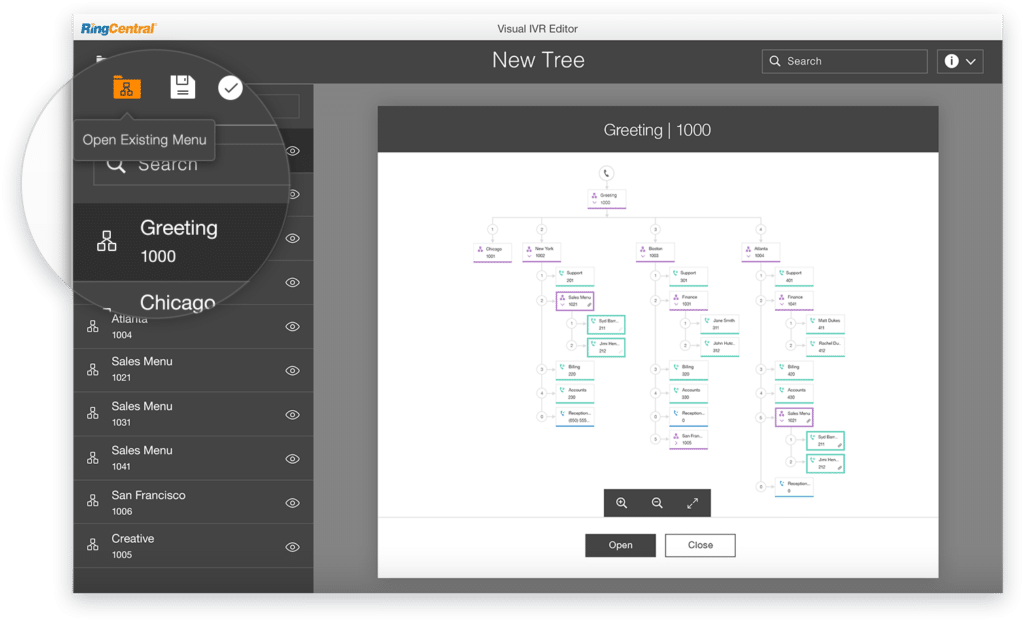
“The system is very intuitive, and it is simple to log in and get what you need done,” says Cowing.
WFH for startups: Our final piece of advice
As a startup, you have the best of both worlds: the benefit of being at the beginning of your business journey and access to the hard-learned lessons of the companies who came before you.
Take advantage of this secondhand hindsight. Whether your startup team is in the San Francisco Bay Area, Boston, or Bangalore, do what other companies wish they had done before the latest global emergency struck. Bake remote capabilities into your business from day one, so your whole organization will be built on flexibility from the ground up.
Originally published Aug 31, 2020, updated Jan 08, 2024