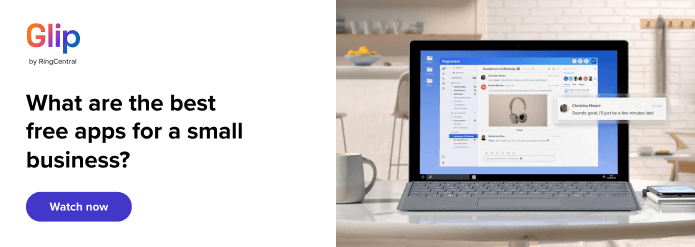If you’re looking for alternatives to Webex for your business, you’ve come to the right place.
Thanks to the continuing development of internet infrastructure, video conferencing has become an important tool for businesses of all shapes and sizes. Sure, there are still some instances when it’s necessary to meet in person, but many companies have found that online meetings can be just as productive.
Video meetings mean there’s no need to travel halfway across the country—or the globe—to liaise with distant colleagues, which has obvious benefits for the environment. And 87 percent of remote workers say they feel more connected to their teams when using video to connect.
One of the most popular solutions is Cisco Webex. Webex is a robust platform for large-scale video conferences: up to 100,000 participants on its Enterprise plan. And while they do have a free version that might stand out to small businesses, it does have its limitations. For example, if your regular meetings are an hour long, this might not be the platform for you; Webex’s no-cost conferencing caps at 50 minutes.
The video conferencing game isn’t one-size-fits-all, so it’s okay if Webex isn’t right for your needs (or budget) right now. Luckily, there are other affordable, feature-rich options on the market today for small businesses who need a video conferencing solution. Even better: some of them are totally free!
Today, we’ll look at eight small-business-friendly alternatives to Webex for video conferencing:
🛒 In the market for a free video conferencing app? 🛒
Our checklist includes all the essential features to look for…and even some that might surprise you!
Top 8 alternatives to Webex for small businesses
If you’re already using Webex and want to switch, or if this is your first rodeo in video conferencing, there are tons of alternatives out there. We’ve compiled our top eight for your convenience.
1. Glip by RingCentral
RingCentral has been a leader in UCaaS (unified communications) multiple years in a row. It’s no surprise that Glip by RingCentral, our video conferencing solution, comes with high-quality video and security as standard, and is particularly suited to collaborative working.
Best of all: Glip by RingCentral comes with a completely free option: Glip Pro. With such a no-cost, feature-rich solution at your fingertips, it never feels like you’re skimping on quality.
Capacity
Glip Pro (100% free!) allows conferences with up to 100 participants and meetings lasting up to 24 hours. The app also includes 10 hours of meeting recording storage, which you can save for up to a week for downloading and sharing.
With an upgrade to Glip Pro+, you can host meetings with up to 200 participants. You’ll also be able to store up to 100 hours of recorded conferences with Glip Pro+, and those recordings are available to download or share for a full year.
Features
Within the Glip video conferencing app, you’ll get:
- HD-quality voice, video, and screen sharing
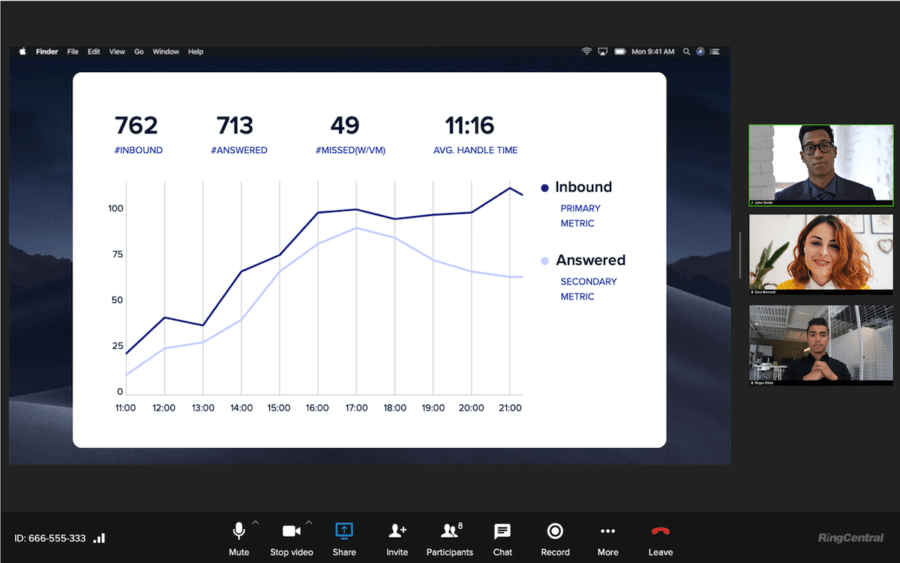
- Text chat in video conference: one-to-one and group messaging during virtual meetings
- Easy-to-use mobile and desktop app: join meetings from anywhere
- Team messaging and collaboration: one-to-one and groups of all sizes
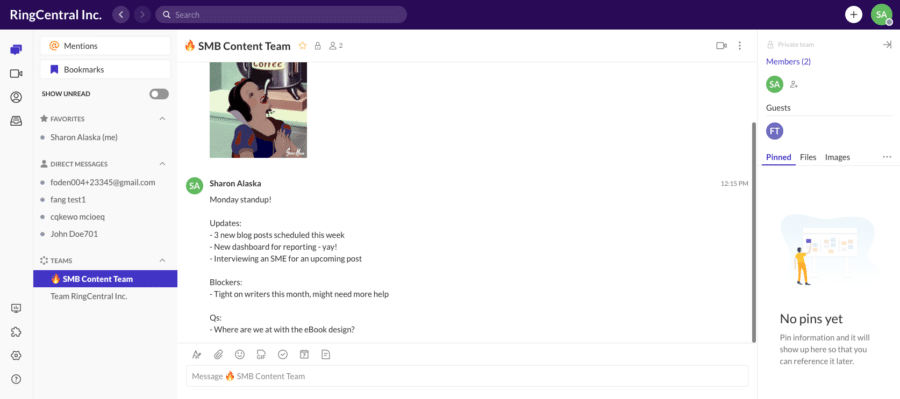
- Email and calendar integrations: schedule future meetings with ease
- No-download, one-click video conferencing for guests: join via any browser
- External guest access to the team messaging feature
- File sharing, storage, and annotation
All of these features come standard with Glip Pro, the free version of the platform. And if you do need more advanced features like Single Sign-on, analytics, and a business phone service, you can upgrade to Glip Pro+: Glip Pro’s powerful (and affordable!) sibling.
Integrations
Glip Pro integrates with apps you might already be using, including Microsoft 365, Outlook Calendar, and Google Workspace (Gmail, Google Drive, etc.). If you need deeper integrations, Glip Pro+’s paid plan includes a developer platform that allows you to build custom integrations with your favorite third-party apps, like CRMs and more.

2. Microsoft Teams
This option creates a shared workspace by combining chat, meetings, file sharing, and business apps, and is useful for both online meetings and live broadcasts.

Capacity
All Teams plans offer video calls with up to 300 members, but only have the ability to view up to nine participants simultaneously. The top-priced plan lets you host online events with 100,000 people.
Features
All plans have screen sharing, chat function, and customizable backgrounds, plus web versions of Office products. The free version has limited functionality, but you do get unlimited chat messages and search.
There’s call recording and transcripts in the paid tiers, while 24/7 phone and web support comes with all but the free version.
Audio conferencing, available as an add-on to paid-for plans, means guests can join meetings from a phone: a perk that comes standard with RingCentral’s free video conferencing app, Glip Pro. Project management tools can be added, too.
The higher tiers are only available as part of Microsoft 365 Business Premium or Microsoft 365 Enterprise E3.
Integrations
Basically, this is most suited for use in a Microsoft-centric environment. There is a browser-based option, but you can only get audio and video using Edge or Chrome.
3. Google Meet
Formerly known as Google Hangouts Meet, this is a useful and cost-effective platform for small businesses.
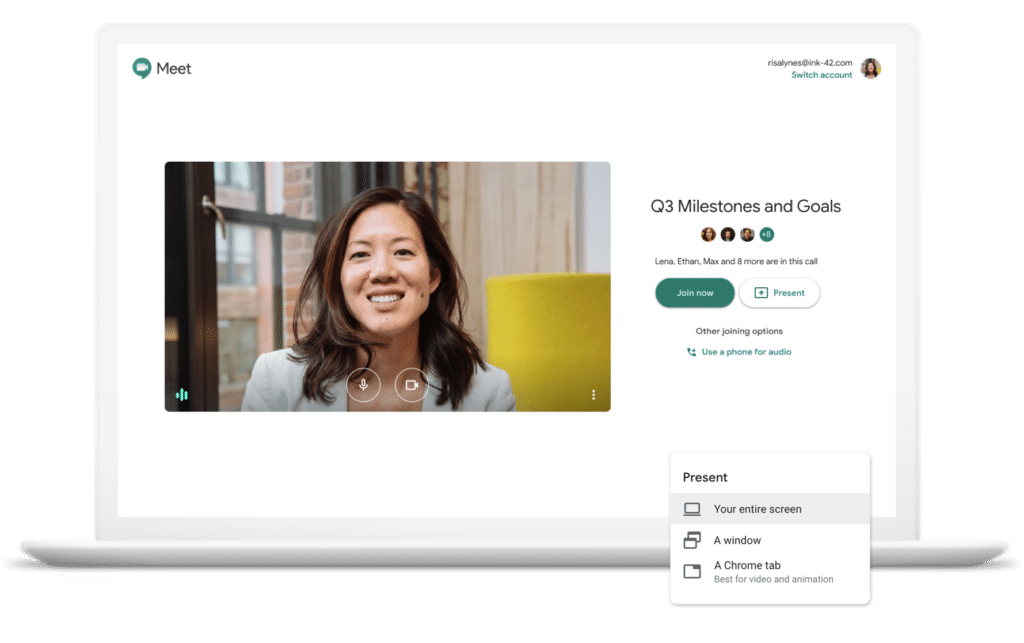
Capacity
The generous free version allows for up to 100 participants in a one-hour meeting, while the top Enterprise tier boosts this to 250 attendees and 300 hours (and 100,000 viewers for live streaming).
Features
It’s simple to set up a meeting and share a link, and guests can join meetings directly from a Calendar event, an email invite, or from Gmail.
Screen sharing, adjustable layouts, and live captions are available even in the free tier, while premium customers can enjoy extras like low-light mode and noise cancelation.
The paid plans allow conference calls to be recorded to Google Drive, and there’s advanced security across the board.
Integrations
As you’d expect, Google Meet is fully integrated with all the products in Google Workspace.
However, to use Meet, you and your guests will need a free Google account, which Google says is a security feature. If your business is using Google Workplace (formerly G Suite), you can start using Google Meet right away. But this setup might be tricky if you frequently video conference with guests who use Outlook for their email and calendars.
4. Zoom
Zoom’s versatility and user-friendly interface has seen it grow in popularity this year, but there have also been a few concerns over security and privacy.
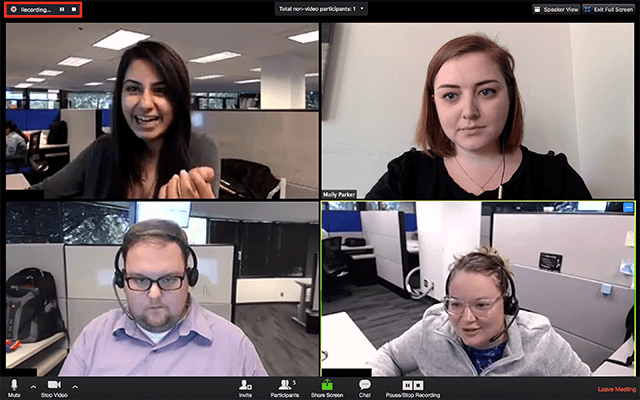
Capacity
The free Zoom Basic plan allows meetings with up to 100 participants, plus 10,000 view-only attendees—but only for 40 minutes.
The Zoom Pro, Zoom Business, and Zoom Enterprise tiers give you 30 hours and accommodate up to 500 people. There’s a Large Meetings add-on, too.
Features
You can start and join a meeting quickly with a single touch of your mobile device or click in your browser, and create customized meeting IDs if you wish.
One of the attractive features is that all participants can be on video simultaneously—and that video is high definition, even in the free version.
All plans include screen and desktop sharing, real-time annotation, group chat, and virtual backgrounds, while the highest tiers offer cloud recordings, phone dial-in, and Zoom’s API.
Some users have reported issues with screens freezing and time-lag, especially in larger meetings.
Integrations
Zoom is usable on Mac, PC, iOS, and Android, with Chrome and Linux OS support. It can also integrate with productivity apps such as Zendesk and Google Calendar.
5. Join.me
Join.me comes across as a fun and flexible video conferencing solution, with plenty of scope for customization. Its stripped-down version is suited to small businesses, but while other platforms such as RingCentral Glip offer a free plan, Join.me doesn’t.
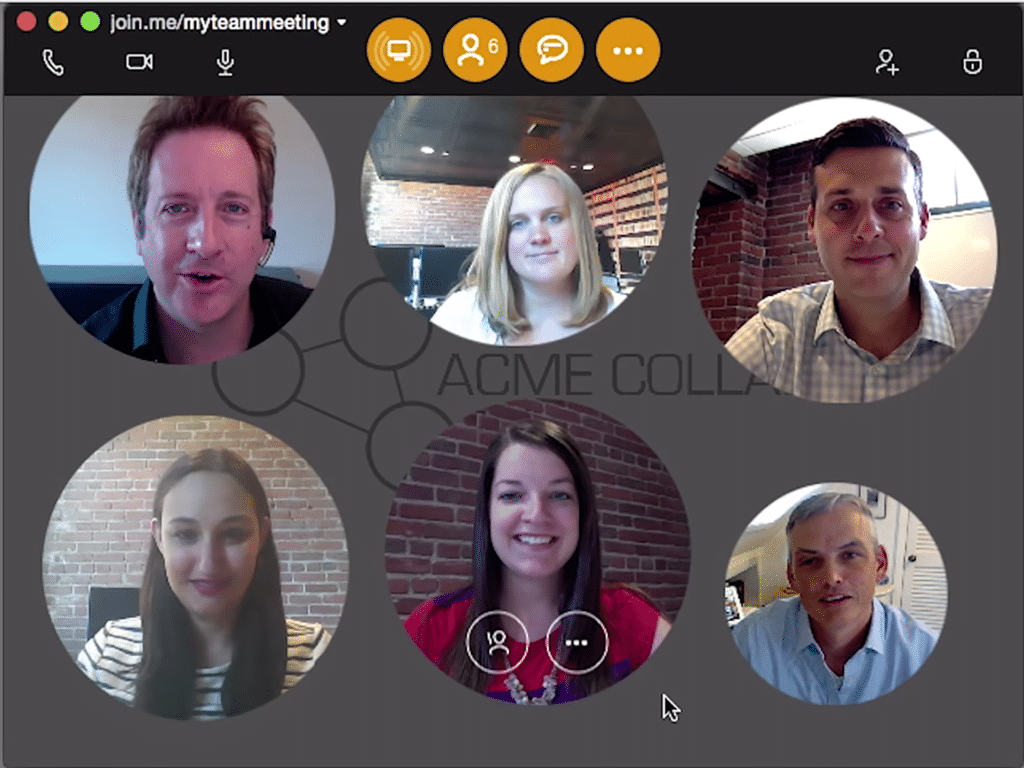
Capacity
The cheapest plan, Lite, only allows five participants, but puts no limit on meeting times. There’s a huge jump to 250 attendees (and 10 webcam streams) in the two upper tiers, which you can experience with a 14-day free trial.
Features
All tiers offer reliable streaming over a secured connection, and the ability to join via a simple link.
You actually get quite a lot of features even with the Lite plan, including screen sharing, a “pass presenter” function, and personalized backgrounds and links. There are chat and file sharing options, and even a full customer care package.
The Pro tier comes with 50 GB of cloud storage, rising to 1 TB in the top Business tier. This also features Single Sign-on for simplified sign-ins.
Integrations
Join.me works with Android and iOS, including mobile apps. The top tier boasts a Salesforce integration.
6. BlueJeans
Getting set up and scheduling meetings on BlueJeans is a simple process, but there have been a few reported issues with lag and security.

Capacity
The cheapest plan accommodates up to 50 attendees with no time constraints, rising to 75 and 100 participants in the second and third tiers, respectively.
Features
There’s no free version, but a free seven-day trial offers unlimited access and features. The top-priced plan has variable rates based on enterprise needs and a variety of add-ons.
The standout feature is that BlueJeans uses Dolby Voice to make the audio super clear and even offers directional audio—very useful in audio-only meetings when you can’t see people’s expressions.
Standard functions like screen sharing, annotation, and recording are present in all plans, plus bandwidth management and security features (but not the seven layers of security touted by RingCentral).
Integrations
The app is available for Windows, Mac, Android, and iOS, and there’s also a Linux variation. The higher tiers integrate with collaboration tools like Microsoft Teams, Splunk, Gong, and Zoho, among others.
7. GoToMeeting
One of the most well-established Webex alternatives, this is simple to set up and use. Along with GoToMeeting, sister products include the more specialized GoToWebinar, GoToConnect, and GoToTraining.

Capacity
The cheapest plan permits 150 participants, rising to 250 at the next level (there’s a free 14-day trial for this one), and 3,000 in the premium tier. All have unlimited meeting time.
Features
While the lowest tier offers screen sharing, dial-in, and the option to lock meeting rooms, the two higher-priced plans give you unlimited cloud recording plus transcripts, drawing tools, and a Smart Assistant.
There’s also a PIN-based entry system for attendees, as well as polling and “raise a hand” features.
However, there’s no built-in webinar functionality unless you choose to add GoToWebinar. But if you’re after a business VoIP solution, then you’re better off with GoToConnect.
Integrations
Plug-ins for Microsoft 365 and Google Calendar and usable on Mac, PC, Android, and iOS devices.
8. ClickMeeting
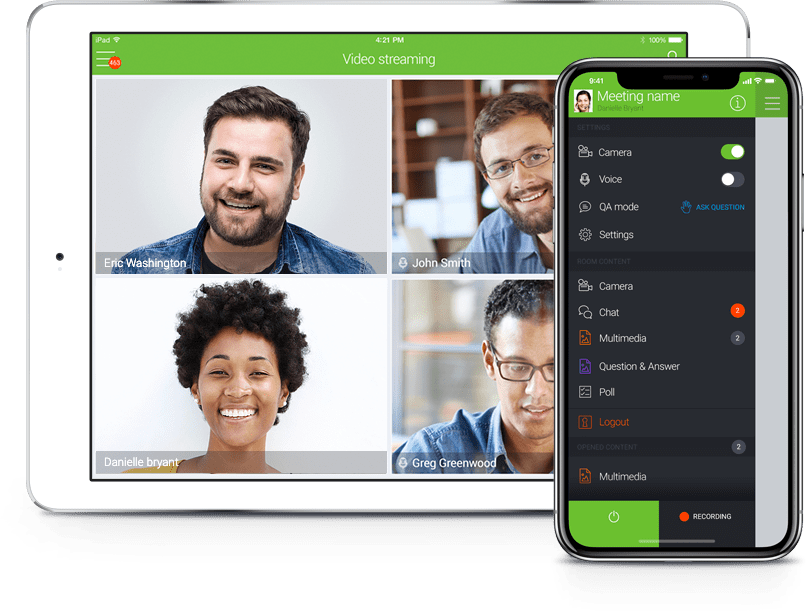
With a heavy focus on webinars, this web conferencing platform is easy to set up and has several features to make meetings more fun. But it’s more expensive than many others, even for the basic plan.
Capacity
A free 30-day trial allows meetings with up to 25 attendees, which is the same number as the next two tiers up. The premium plan, with customizable pricing, enables you to create virtual events for up to 10,000 people.
Features
The zingy video chat interface can be customized for company branding in all tiers—you can send custom invitations and set up customer surveys afterward.
All plans allow you to screen share, chat, and share your event on social media. There are functions for Q&A, polling, and real-time chat translation, plus a raft of webinar-related extras.
The free trial gives 30 minutes of recording and 500 MB of storage, with the cheapest plan offering six hours and 1 GB.
Some users might find it a bit too webinar-focused, and the interface isn’t as clean-looking as Glip by RingCentral.
Integrations
These include Dropbox, Google Analytics, and all forms of social media including Facebook Live and YouTube Live—plus PayPal and Zapier.
Alternatives to Webex: Knowledge is power
With so many options to choose from and many features that seem similar at first glance, it pays to do your research and find out which Webex alternative is the best video conferencing software for you. Don’t just be led by pricing. As tempting as that may be, ensure your choice has all the features you need before you invest.
If you’re asking us, we think Glip by RingCentral is the pick of the bunch for overall value, even if we are somewhat biased. Glip Pro is a powerful video conferencing solution that offers features for free that other companies charge for. And when it’s time to scale up, Glip Pro+ has the larger capacity and deeper administrative tools you’ll need for a smooth transition.
Originally published Dec 15, 2020, updated Jun 19, 2024