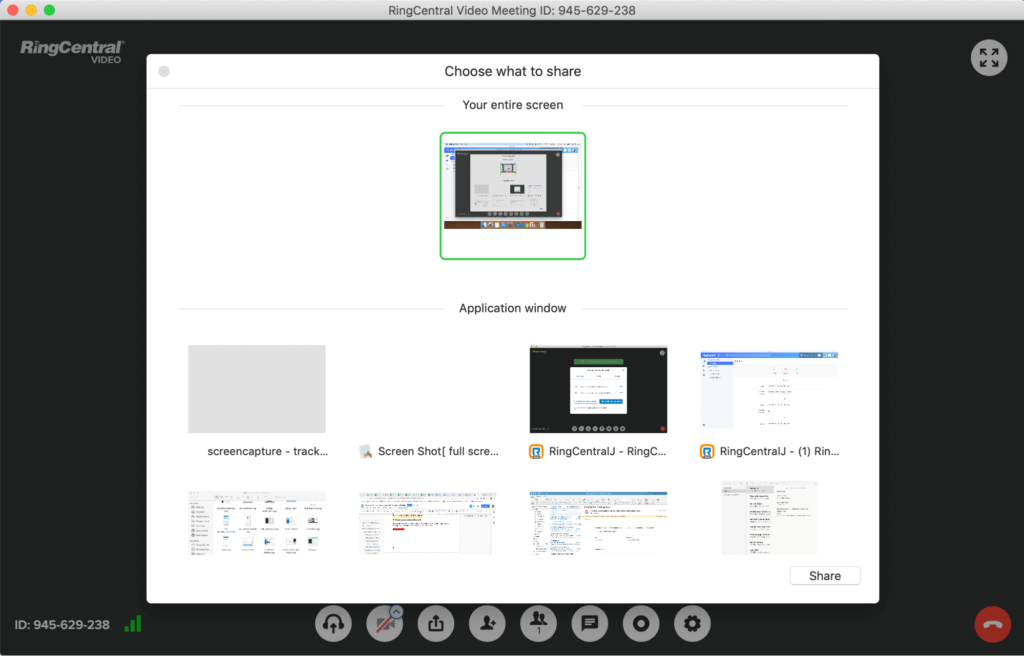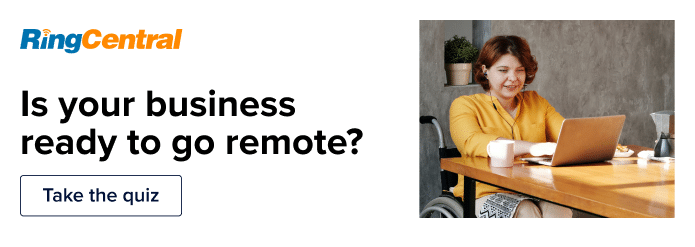Maybe you want to be able to troubleshoot an issue with your mobile app, share a presentation on the go, or provide virtual training for a mobile-specific use case. Whatever the specific needs for your business, mobile screen sharing is the solution.
Being able to share your screen doesn’t just have to apply to desktop anymore because business no longer applies to just desktop.
As more and more users interact with your brand through their phone, either on apps or your mobile site, your team members are using their smartphone for business more and more, too.
Not a problem—with mobile screen sharing, you’re able to keep everyone on the same page, identify issues on mobile, or just lead a meeting from anywhere.
Mobile screen sharing software is one of those unique business tasks that makes you think “there has to be a good way to do this,” and yet, it can be hard to figure out the right platform to manage it in a professional way.
If you’ve ever searched “How do I share my Android screen?” the night before a presentation, you’re not alone.
As a company focused on enabling modern communication for businesses of all types and sizes, we’re here to help. While we think RingCentral is the best solution for most of your business communications needs, we also know our platform isn’t perfect for every business in the world.
That’s why today, we’re comparing RingCentral to other top screen sharing apps. By highlighting the pros and cons of each, we hope you’ll find the best technology solution to meet your needs. Before we jump in, here’s a roadmap for today’s comparison:
- Key features to look for in a mobile screen sharing app
- The 3 best mobile screen sharing apps for business—click through to the section for the reveal!
Shopping for a video conferencing tool? (Or just curious about what to look for?) Grab the free checklist to help you choose the right one for your team or business.
Features to look for in a mobile screen sharing app
Professional screen sharing
Of course, the most important aspect of a great mobile screen sharing platform is that it does its primary job—screen sharing—well. Don’t settle for apps that are glitchy, unprofessional, or have poor image quality. (And definitely say no to free apps that show corny watermarks on your screen share.)
The main advantage of screen sharing is of course, convenience. Instead of having to send files to each participant before a meeting, you can be sure everyone is looking at the same thing at once by simply sharing your screen. For example, here’s how it looks in RingCentral Video:
Ultimately, the beauty of sharing your screen is that it allows you to display what’s on your screen to other devices in real time, so delays, glitches, and poor call quality can lead to confusing moments.
Of course, since you can use screen sharing not only for team training and meetings but also client meetings, webinars, or even IT support, you want to ensure that your screen sharing platform is professional enough that you’d trust it for customer-facing interactions.
That means consumer apps like Skype or Google Hangouts aren’t cut out for this job.
Choose a business-focused app not only for image and sound quality but for meeting security and a professional appearance as well.
A well-rounded communications solution
Most importantly, especially for small businesses, we think that your screen sharing solution should be well-rounded, providing more than just the ability to share your mobile device.
Breaking up your communications (think team messaging, video conferencing, phone service, file sharing…) into numerous different platforms that each only do one thing leads to an expensive, difficult-to-manage tech stack that’s impossible to train your team on.
Instead of having to manage, train your team on—and pay for—a bunch of different communication tools that only do one thing, try to find versatile tools that allow you to communicate in a variety of ways with your entire team. For example, use a team messaging platform that also lets you share and upload files. Better yet, use a tool that combines even more functionality like team messaging, video conferencing, task management, a phone service, and more. (Of course, make sure it actually does all those things reasonably well.)
For example, in addition to letting you do mobile screen sharing, RingCentral is a communications platform that also allows for video calling, messaging, and phone calls (both with your teammates and with clients) all in one app:
Having everything in one place makes it easier to keep track of messages and allows employees to manage their time effectively:
- Instead of having to set up a video call or digging in emails to find a link to answer a teammate’s question, it’s sometimes easier to just start a video conference call right from your video chat app.
- Instead of trying to remember what you said you’d do in a meeting, you can easily create follow-up tasks in the same app the meeting is taking place:

- Instead of having new employees download and learn to use different apps, just keep everything in one easy-to-use app.
Do yourself a favor and get one app that can do it all, so you can stop shopping for technology and get back to work.
Ease of use
If you have to send a special invitation to a video call and do a complicated dance to share your iPhone screen, your employees probably aren’t even going to use the app you just researched and invested in.
Some of the things that can make usage difficult for your staff and customers alike are:
- Having to create an account or track down a link to enter a meeting
- Requiring another new app download in order to participate
- Having limitations when it comes to the operating system
Choose a platform that makes it as easy as possible to hop on a video call and start sharing your screen to keep everyone happy.
And, of course, be sure to choose a mobile screen sharing app for iPhone and Android to keep everyone plugged in.
The 3 best mobile screen sharing apps
1. RingCentral
RingCentral’s desktop and mobile apps are great app for mobile remote screen sharing, but the beauty in this solution is that it’s so much more than that. RingCentral is truly a communication hub, allowing you to get one app to take care of all your communication needs, both internally and externally.
Mobile screen sharing comes included in all of RingCentral’s plans, and with it, you can quickly hop on a high-quality HD video call in one click right from a team messaging thread in the app to share the latest mockups with your team, partners, or clients:
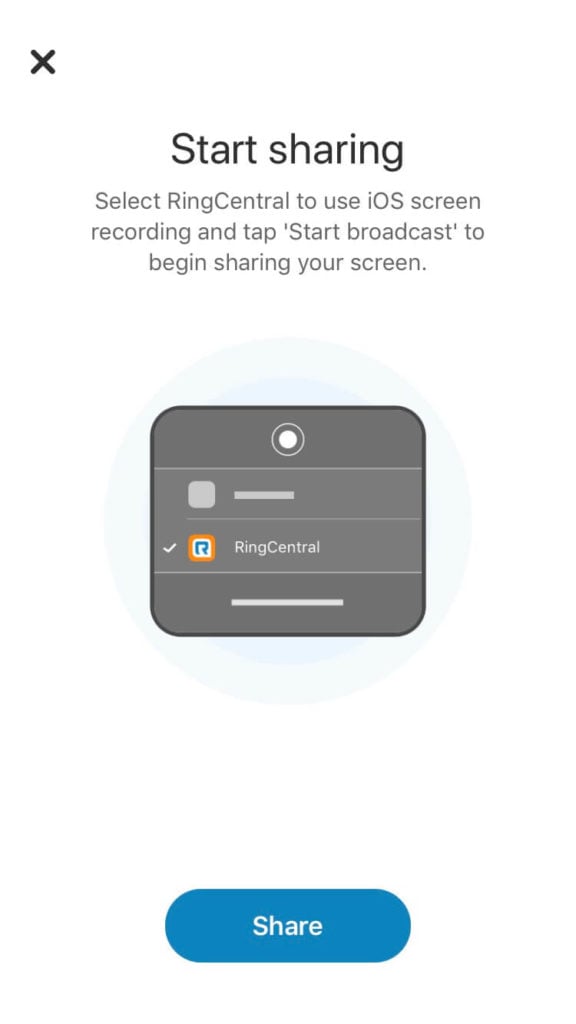
When you click to share your screen, a handy pop-up reminds you that (like with most screen sharing tools) your screen sharing will display your notifications as well. This gives you a chance to turn off your notifications:
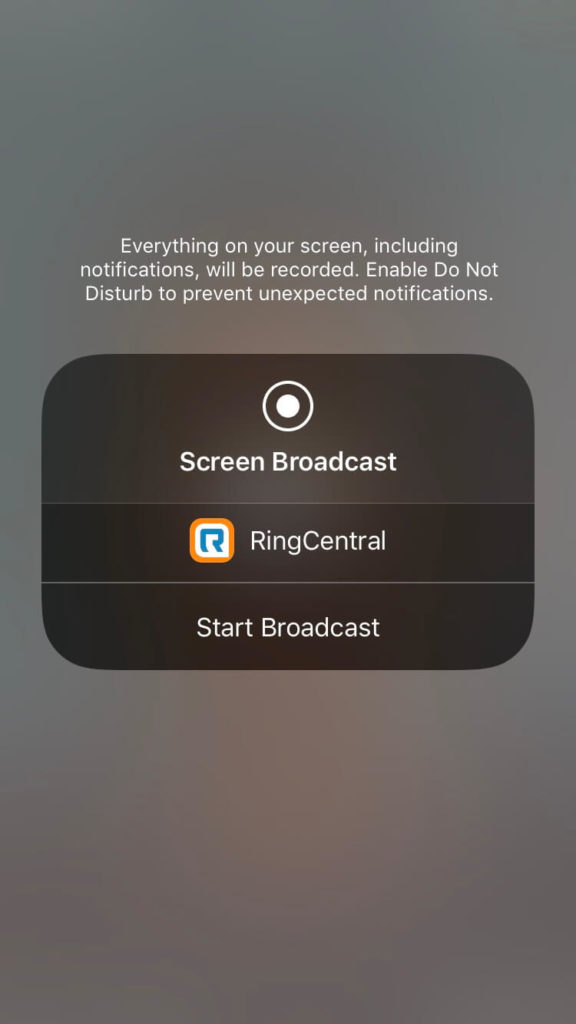
And that’s it! You’re all set to share your screen:
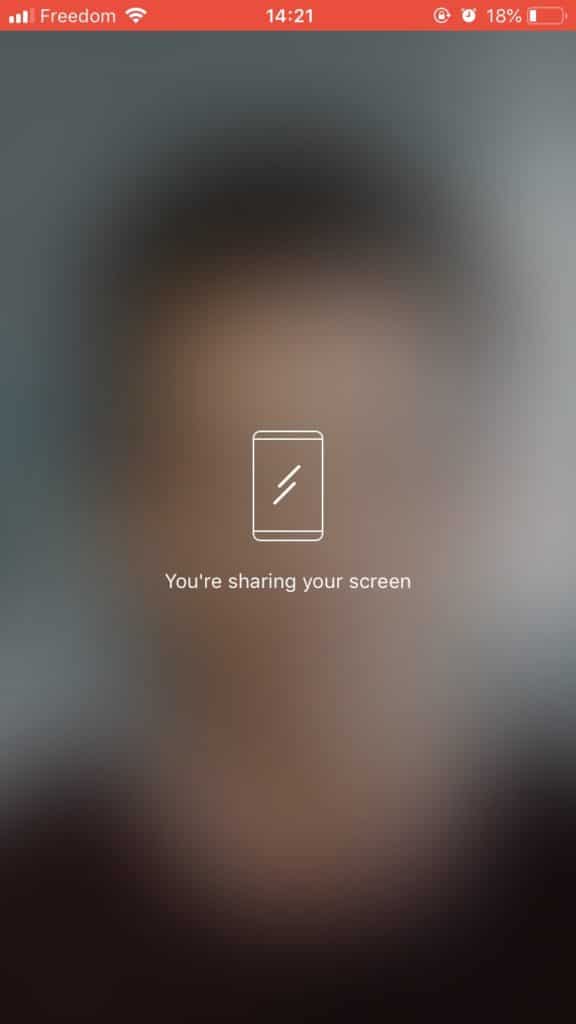
In a video call on the RingCentral app, you can easily share your mobile screen to showcase static documents or dynamic presentations with your team. You could even set up webinars, do customer training, or use screen sharing for omnichannel customer service.
Plus, RingCentral also gives you the ability to make real-time annotations during your screen share so you can highlight and point out certain areas in a document, or draw out your ideas for your team:
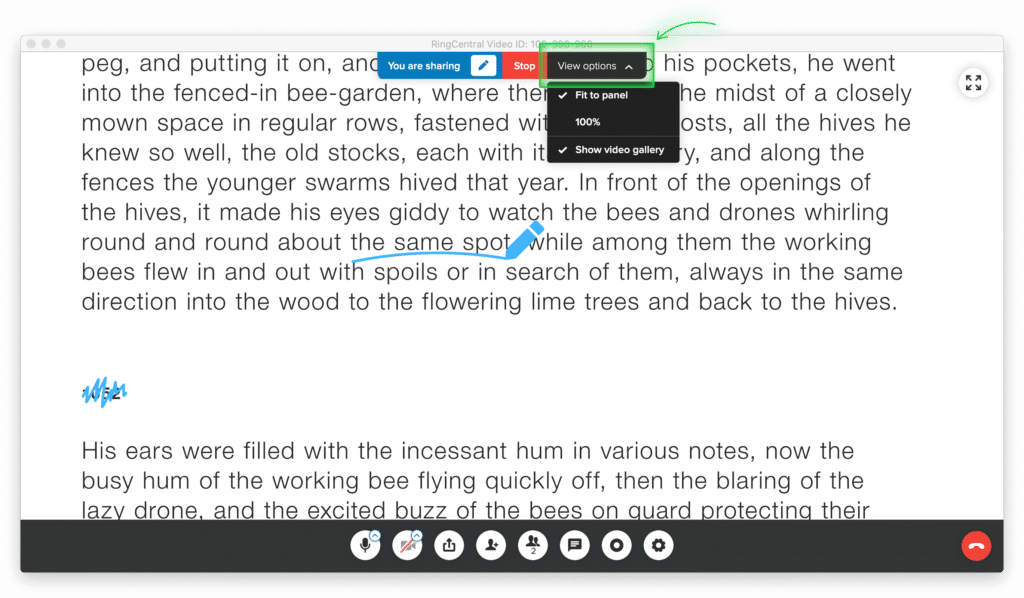
Because it’s designed for business, RingCentral is secure, so you know the information you’re sharing is safe. With information security built in, plus additional controls allowing you to lock your meeting and control who can attend, you know that your communications are professional and secure.
Learn more about video conferencing security. Download the free cheat sheet.
Beyond mobile screen sharing to desktops and other mobile devices, RingCentral has the other communication tools your small business needs, including team chat, file sharing, phone systems, video calling, and even customer support—all in one app.
That means your team only needs to download one app and be trained once (if at all—our system is highly intuitive), and you only have one budget line item to manage.
Best mobile screen sharing app if you need…
A well-rounded team communication solution
🕹️ Get a hands-on look at how RingCentral works by booking a product tour:
💰 You can also use this calculator to see roughly how much your business could save by using RingCentral to support your team’s communication with each other—and clients.
2. Join.me
Join.me is a video platform that lets you screen share documents, presentations, and endless whiteboards all from your iPhone or Android device, making it a perfectly good option for mobile screen sharing. Plus, once you download their mobile app, you can start a call with just one click.
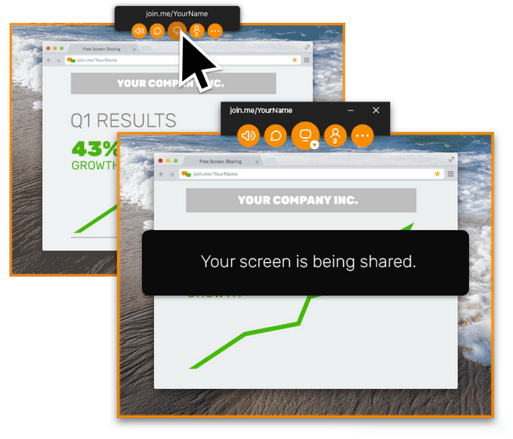
Their plans start at $10, but to get all the best business features, you’ll need to invest in a $30 per user, per month plan. And keep in mind that you’re just getting video calling and screen sharing.
Join.me also has the added cool factor of letting you customize your meeting link and call background, creating the kind of extra branding opportunities that your marketing department will love.
Best mobile screen sharing app if you need…
A fully branded experience, start to finish.
3. TeamViewer
Not only does TeamViewer allow for screen sharing on iOS devices, but it even allows for remote access on Android. That means you can actually take control of another device from anywhere in the world.
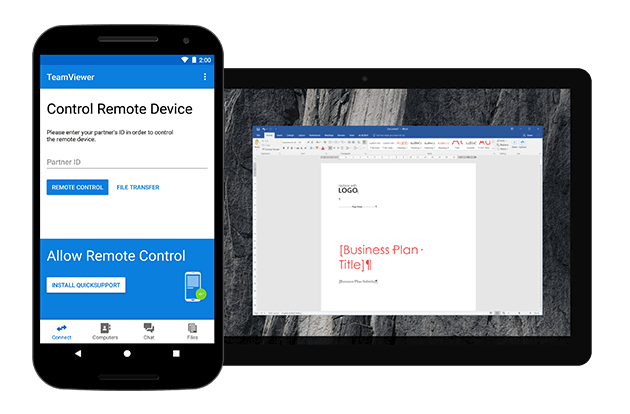
If you want to provide premium customer service through remote screen sharing, you might consider using TeamViewer for technical support, editing settings, or just troubleshooting issues since you’ll be able to see exactly what’s going on.
Unlike the other options on this list, though, TeamViewer isn’t a traditional video calling platform, so you can’t directly video chat with the recipient. It’s also an advanced option with a more complicated interface and add-ons that might be necessary to get the functionality you’re looking for.
Of course, if you want to be able to control another device—be it a customer’s or a company phone—TeamViewer is a great option.
Best mobile screen sharing app if you need…
To deliver remote support
Uplevel your business screen sharing
Screen sharing isn’t just for desktops anymore. Whether you want to train your team on mobile app functionality or just share a presentation on the go, remote screen sharing eases all kinds of business functions.
Screen sharing isn’t the only business communication tool you need, of course, so choosing a professional communication platform like RingCentral empowers more connection and collaboration on the right platform, at the right time.
Stop shopping for a communication app to solve each niche need you come across, and you’ll avoid redundancies, keep communication manageable, and, of course, save time and money.
Originally published Sep 22, 2020, updated Jan 30, 2023