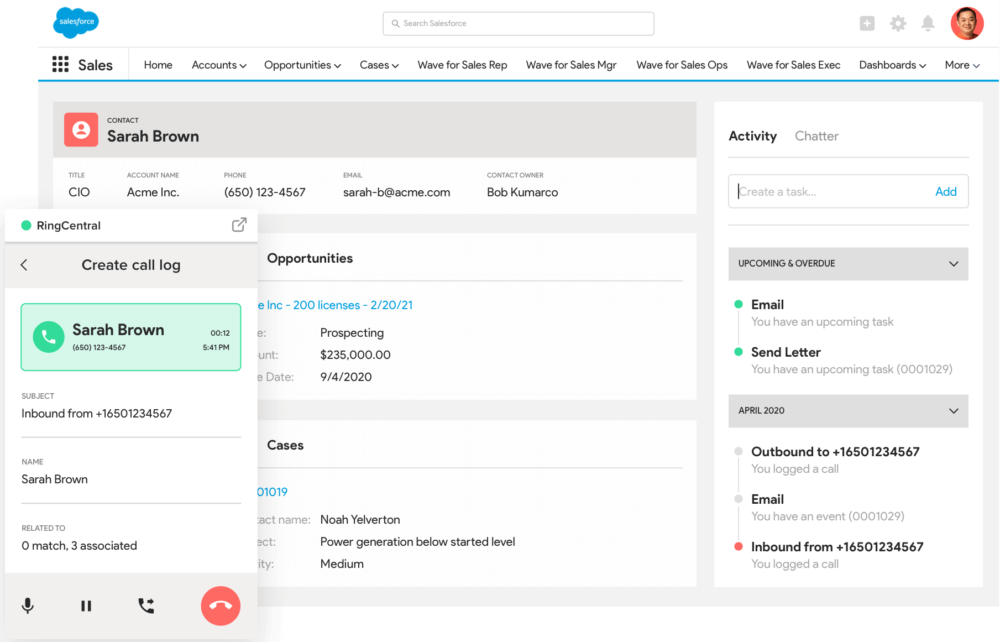Updated January 2021
Choosing collaboration software can be daunting. Perhaps your business is growing quicker than anticipated and you need a solution that provides scalability. Or maybe you’ve recently transitioned to a hybrid or remote workforce and need a more robust solution to meet your teams’ needs?
With so many options out there that seemingly do the same thing, how do you choose?
Bitrix24 is a popular communication platform for businesses of all sizes. It’s equipped with all the essential project management tools, as well as a social network, team messaging, and video capabilities. But like any software, it’s not a one-size-fits-all solution. For one, it gets pretty pricey beyond the free plan, and it’s not an open-source platform.
We’re guessing that if you’ve found your way to this page, you’re shopping around for Bitrix24 alternatives. Maybe it doesn’t suit your specific business needs, the price is too high, or you’re looking for a specific feature that Bitrix24 is missing. Whatever the case, we’re sure you’ll find what you’re looking for in one of these alternatives.
Keeping small businesses in mind, we’ve rounded up and ranked five of the best (and affordable!) Bitrix24 alternatives.
Today, we’ll cover:
- 4 things to look for in a communication platform
- How we graded these Bitrix24 alternatives
- The top 5 Bitrix24 alternatives
🛒 Shopping for free team messaging tools? 🛒
Our checklist includes all the essential features to look for… even some that might surprise you!
4 things to look for in a communication platform
Online team collaboration software is essential for businesses working with dispersed teams and remote employees. With this kind of software, teams can improve workflow management, streamline tasks, and communicate effectively from diverse locations.
Project managers, marketing teams, and software developers can all benefit from synchronous teamwork to complete tasks efficiently and effectively while staying connected.
The solution you choose must accommodate the way you and your team communicate and work together. When it comes to choosing the right solution for your business, you must consider who your team is and what features will best help them to achieve their project goals.
Understanding the following software features will help you to choose the best platform for your team.
1. Features to streamline project management
Task management and time tracking
Task management features enable you to create, organize, and schedule tasks. Now, there are separate task management tools out there, but some messaging and communication apps, like this one, that come with this feature built in:
Some apps may also track how much time you’re spending on them and include features like workflows, Kanban boards, and Gantt charts.
Calendar app integrations
Calendar integrations are essential for staying on top of deadlines, organizing events, and scheduling meetings. Many team collaboration solutions integrate with existing calendar apps like Google Calendar or Outlook.
Workflow automation features
One of the biggest time-savers you can have is automation. Does your software automate workflows—for example, can it automatically send data from one app to another and reduce the amount of copying and pasting you have to do? Does it automatically log your calls and messages with customers so that you don’t have to enter this information manually?
Project management software integrations
Your team is probably used to working with a bunch of project management tools like Trello and Asana. A good, versatile solution will integrate with those day-to-day apps you know and love, and make working together easier—not more difficult.
2. Dynamic file sharing
File sharing feature that supports the most commonly used file types
A powerful team collaboration software will include tools that allow you to share files, software, videos, documents, and more with your team. With dynamic file-sharing capabilities, you can avoid transferring everything by email. Be sure that your chosen platform supports all the file types you use (Google Docs, PDFs, Excel, Word, PowerPoint, etc.)
File sharing integrations
If you’re an enterprise business, it’s likely you already use a file-sharing app (Box, Dropbox, Google Drive, etc.) to transfer files between teams. When introducing a new collaboration tool for the office (or virtual office), it must work in conjunction with the tools your team already likes working with.
3. Real-time communication
Team messaging
Team messaging allows you to chat in real time, from any device. As remote and hybrid work becomes more widespread, businesses need to adapt to the idea that people aren’t always behind a computer screen in an office while they’re working—sometimes it’s a phone screen.
VoIP and video conferencing
When working on projects across remote teams, a voice over internet protocol (VoIP) solution that allows for voice and video calls is a must-have. When you can’t conduct in-person meetings, video conferences facilitate face-to-face communication and make it easier to communicate.
Document synchronization
With document synchronization, all of your project documents are consistently updated in a central cloud-storage hub. This means that any document modification is made instantly, and all employees are updated with the latest version.
4. Ease of use
Any new solution that you implement into your workspace should be simple and feature an intuitive, easy-to-use interface. Ideally, your tool should conform with the way your team works and provide metrics and project status in a centrally stored location.
An overly complex platform will just result in wasted time and frustrated employees. On the other hand, a well-designed, simple platform makes onboarding and training new hires much more efficient too.
How we graded these Bitrix24 alternatives
To compare and rate these Bitrix24 alternatives, we compared each solution based on whether or not they offer the vital features that all team management platforms should have. Here’s a round up of what to look for:
- Ease of use: We know that time is your most valuable resource, so we ranked solutions based on how easy they are to understand and integrate with your existing tech stack.
- Collaboration tools: When it comes to collaborating across co-located and remote teams, having the right tools to facilitate synchronous communication and workflows is essential.
- Quality of service: For small businesses, outages can be hugely detrimental to project progress and outcomes. The solution you choose should be reliable and provide cloud storage to ensure important data is never lost.
- Integrations: Does the solution sync with the tools in your current tech stack? It should.
- Affordability: What pricing models are offered? Is it affordable enough as you start and scalable enough to grow with your business?
- Customer support: Is support available, and how easy it is to reach them during a crisis?
- Overall value: Is the platform going to truly benefit your business and streamline project management, and is it worth the spend?
The top 5 Bitrix24 alternatives for your business
1. Glip (by RingCentral): Best overall quality and value—and it’s free

If you’re looking for Bitrix24 alternatives, Glip should be your first choice—and we’re not just saying that!
Glip is a free, all-in-one team management and communication software solution from RingCentral, a long-time industry leader in the space. So what exactly makes Glip stand out as one of the top Bitrix24 alternatives?
Glip’s key features
Team messaging
Glip’s instant messaging feature allows you to chat anytime, anywhere, and from any desktop or mobile device.
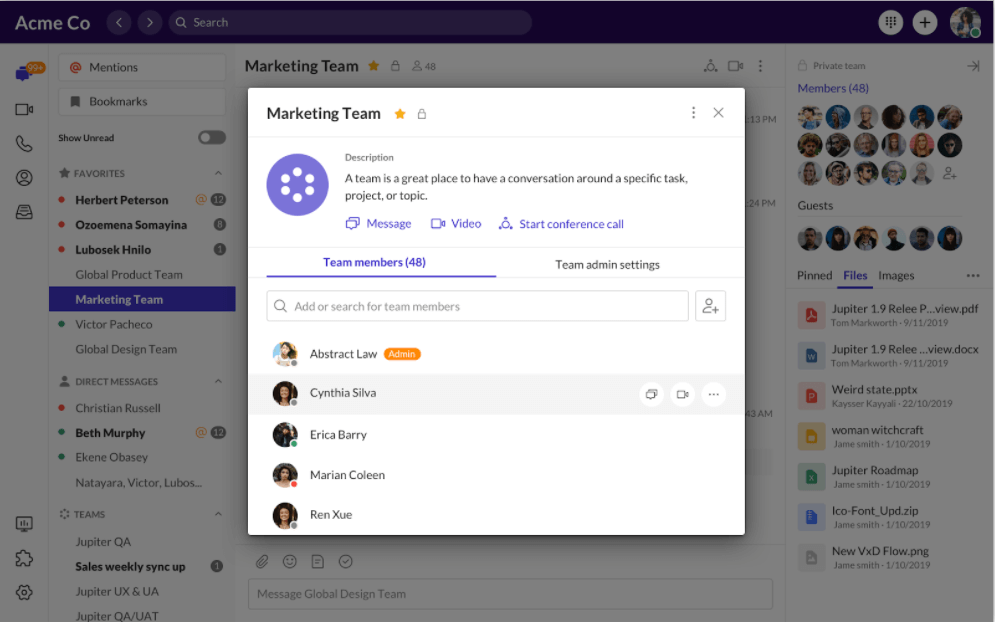
With built-in team chat, your business can benefit from a centralized location where all your team’s project progress and chat history is saved. This means you won’t have to switch between chat, email, and file storage platforms to track down information, saving you valuable time.
Need to add external stakeholders into the conversation? No problem! With Glip, you can invite folks outside your organization to chat at any time for free.
Video conferencing
Glip’s free video chat and screen sharing is the ideal tool for effective cooperation across remote teams. Simply tap a button, initiate the video call, and chat face-to-face in real time:
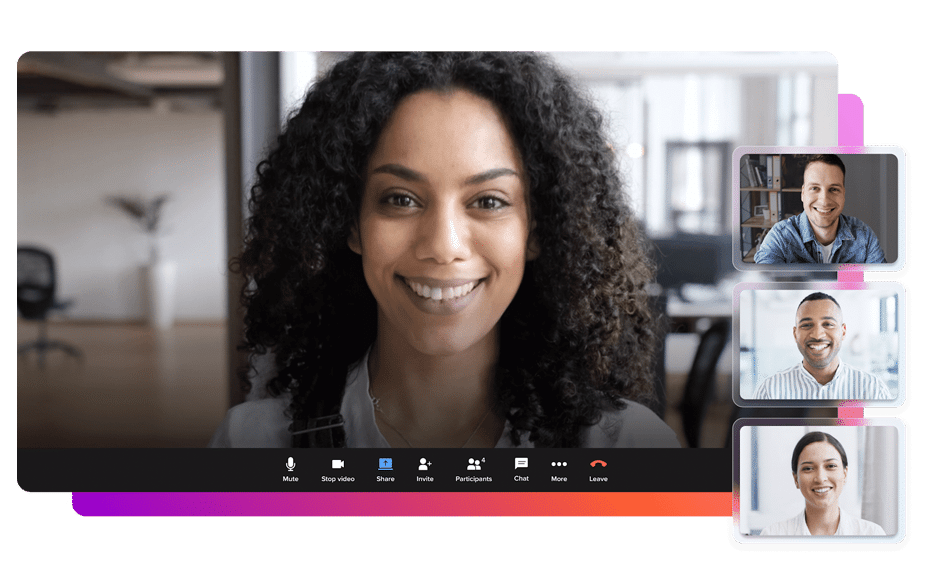
But one of the coolest things about video calling with Glip is that you can flip a call between your computer and mobile devices (say you start a call on your laptop but have to rush out for a last-minute errand)—without interrupting the call.
Glip video conferencing features include:
- One-click join via any browser: no download necessary for clients and other guests
- Click-to-video-call feature
- HD-quality voice, video, and screen sharing with annotations
- Virtual backgrounds for better focus and privacy
- Call recording

Real-time file sharing and a digital workspace
When it comes to collaborating, particularly with a remote workforce, a centralized “home base” is crucial for keeping the ball rolling. Glip provides a unified workspace where teams can stay updated with everything related to their project from any device:
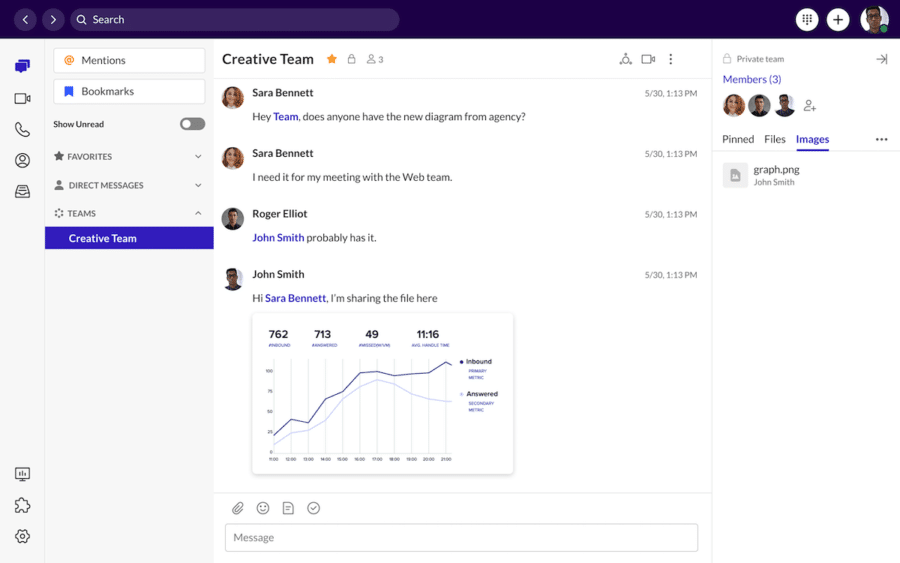
From annotating documents to encouraging teammates with fun GIFs, everything happens in one place, so everyone stays connected and involved.
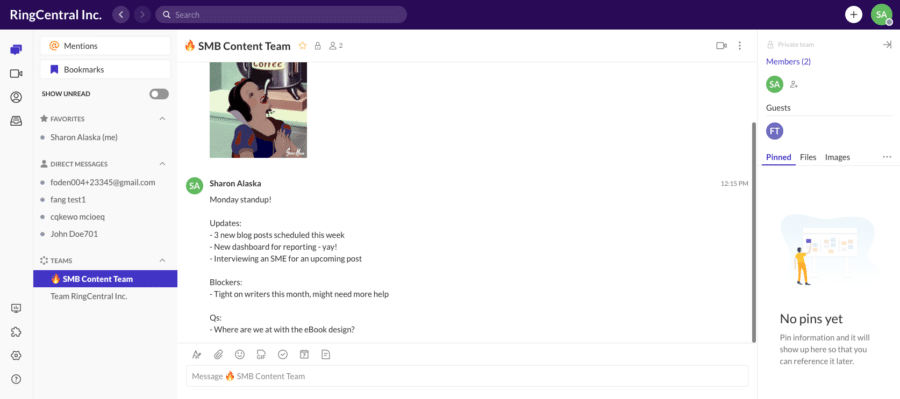
What’s more, you can share files with teammates, directly via team chat, provide instant feedback, and keep everything organized with a simple-to-manage interface.
Sophisticated task management
The Glip app also includes sophisticated task management features that allow you to create, assign, share, and track tasks across teams and individuals:
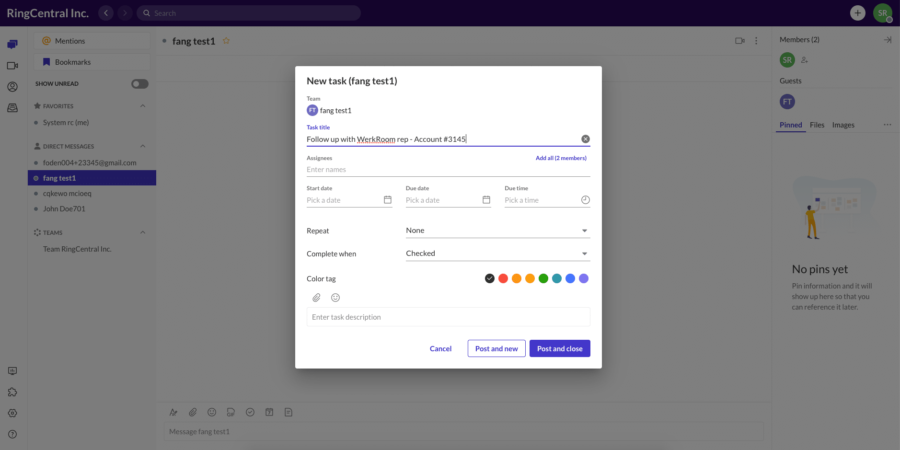
It allows you to organize and view tasks the way you want and create project teams, themes, or departments to make sure everyone is on the same page and working towards the same goal. Essentially, it makes managing tasks across groups much easier.
And you don’t have to pay for a separate app!
Integrations
Glip nestles right into your existing work tools like the final puzzle piece. You can quickly sync Glip with your email and calendars—Gmail and Outlook both supported!—to make setting meetings a breeze.
It’s just as easy to connect your Google Drive with Glip. Just a few clicks and you’ll be able to drop docs directly from Drive into any chat via link or attachment. And the search bar and file organization make everything easy to find later. Your scrolling finger will thank you!
Glip Pro: feature rich and totally free
The best thing about Glip? Apart from the fact that it offers excellent features, countless integrations, and it’s super easy to use? It’s free!
The free version of Glip provides all of the features that a small or medium business (SMB) might need to effectively collaborate across teams, whether in-office or remote. With the free plan, you’ll have access to all the features mentioned above. No fine print.
Need a little more power in your platform? Glip Pro+, the paid plan, comes with lots more video storage capacity, a suite of helpful administrative tools, 24/7 live support, and more.
2. Microsoft Teams: Good for MS Office users

Regarded as a good way to replicate the in-office experience, this shared workspace combines chat, meetings, file sharing, and business apps. It’s best suited to a Microsoft-centric environment.
All plans offer video calls with up to 300 members—but you can only view nine participants simultaneously. The top-priced plan lets you host online events with 100,000 people.
Key features
Video conferencing
Microsoft Teams comes with standard video conference tools like screen sharing and a chat function, plus customizable backgrounds and web versions of Microsoft products. Other useful functions include participant lists, live captions, and shareable recordings. Audio conferencing is available as an add-on to the paid tiers, meaning guests can join meetings from a phone (something that comes standard with Glip by RingCentral).
Team messaging
Like Glip, you’ll be able to connect with your team in one-to-one and group chats of all sizes, on any device. And Teams now allows guests to access the messaging platform without having to set up Outlook. (Glip also allows guests of all domains to collaborate in team messaging.)
File sharing and storage
Team members and approved guests can upload files into the messaging platform or via OneDrive, Microsoft’s file sharing and storage tool. Be sure to check the storage limits before selecting a pricing tier, though; the free plan is limited to 2 GB per user, which could be a pain to stick to if your team does a lot of remote file collaboration.
Drawbacks
Some people might find a few other Teams features less than ideal from a business perspective. For instance, the interface can be clunky for users and guests. TechRadar said the file collaboration portal, OneDrive, lacks the polish of other similar services and doesn’t always feel intuitive or easy to navigate.
(Have we mentioned that PCMag rated RingCentral ahead of Microsoft Teams for business use?)
As for working with external clients and stakeholders via video conferencing, there is a browser-based option, but only Microsoft Edge or Google Chrome allow users to have the full experience. Requiring your guests to download a new browser or the Windows app before a meeting could create snags in the seamlessness of your brand.
3. Dialpad: Good for getting everyone on the same page
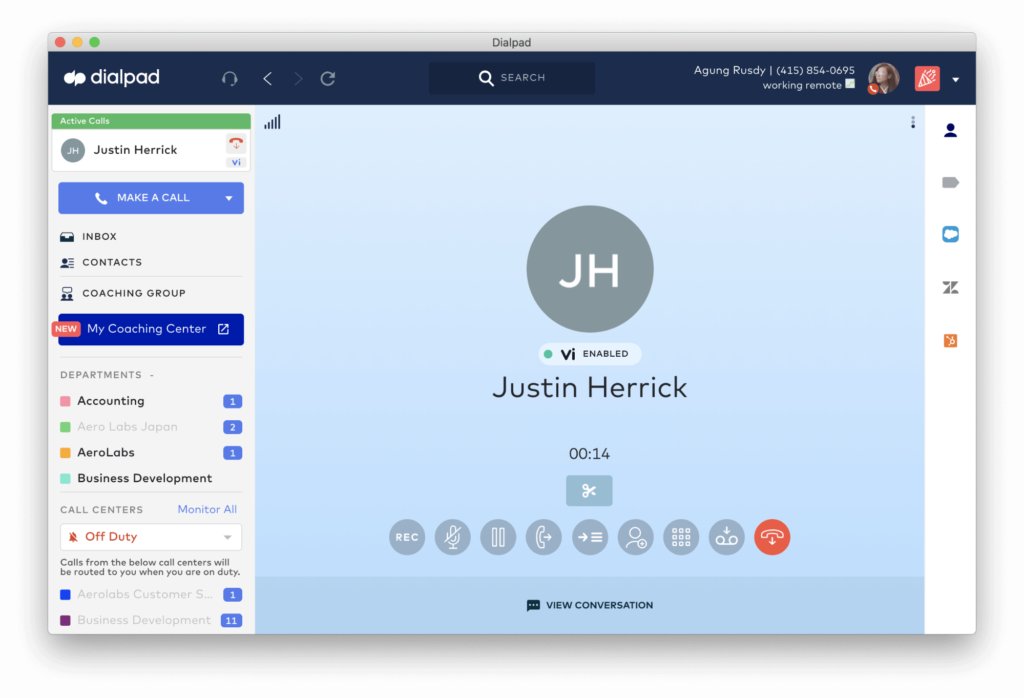
Like RingCentral and Bitrix24, Dialpad offers more than just project management tools for your team. Depending on your budget, you can have your office phone, contact center, and team messaging all managed in through the same cloud software. And unlike the fourth and fifth choices on this list, you can chat with your team via messaging and video.
Key features
Video conferencing via UberConference
Dialpad uses UberConference to provide reliable video meetings for your team, with HD audio. (Glip offers HD audio and video. Just sayin’.) This tool comes standard with Dialpad Talk, the business phone solution from Dialpad. You’ll also get unlimited team messaging, if you opt for the business plan.
There is a free video conferencing option available, too, but it doesn’t include team messaging like Glip does.
Integrations
Depending on what you plan to spend, Dialpad offers a wide range of integrations for your business needs. Most notably, thanks to UberConference, their video meetings at all pricing levels can sync to Google and Outlook calendars, Slack, Salesforce, and more.
Contact center and sales platform add-ons
If you want to have your whole team working in the same software, Dialpad can be a powerful solution, depending on your budget. In addition to project management and video conferencing tools, Dialpad has a strong contact center platform as well as Dialpad Sell, which they call “a phone system built for sales.” While these aren’t cheap, they might be worth your while if your contact center and sales teams are instrumental to your business.
Drawbacks
Dialpad is a great product, but there are reasons we didn’t rank them #1 on this specific list. For starters, it’s much more expensive than Glip (which is both feature-rich and free, if we haven’t mentioned that already), and it might fall a little short on some of the tools you need to get through the day.
If you’re here to find a great tool for team productivity, both Glip and Teams have Dialpad beat thanks to file-sharing capabilities. At the time of this writing, Dialpad currently doesn’t offer your team the chance to upload, share, and annotate files in real time.
At any pricing tier but especially the free level, Dialpad’s video conferencing also falls short of the top two choices on this list. The length of time allowed for a meeting isn’t even an hour at the free level; it stops short at 45 minutes for only ten people, while Glip offers free video meetings of up to 24 hours for 100 people. Even at the highest tier of pricing for Dialpad, you only get five-hour meetings for 100 people.
4. Wrike: Good for highly collaborative projects
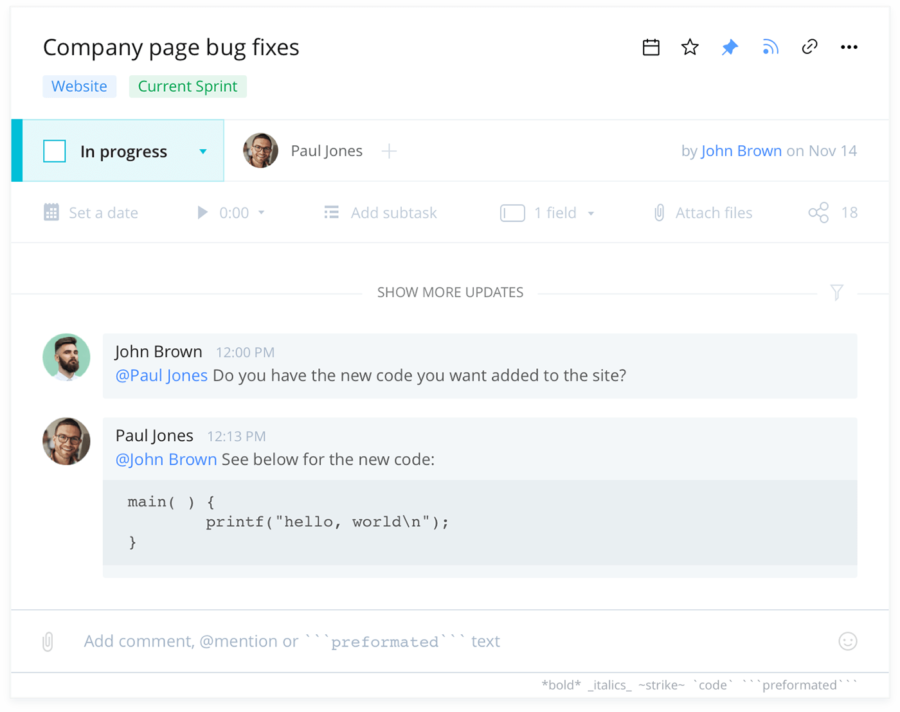
Wrike is another popular alternative to Bitrix24. It’s a robust, fully customizable project management software that streamlines communications and resource management and improves productivity and accountability among remote teams.
It features a simple Kanban board style dashboard, synchronous task management, and an interactive timeline (Gantt board) to provide full visibility and control over tasks.
Key features
Team and project management
Wrike lets you color-code tasks based on priority and status and organizes them using a folder hierarchy. This means you can easily assign, edit, delete, and schedule tasks using different color systems.
Real-time collaborative editing
Wrike’s live editing feature lets teams view and modify documents in real time, as well as see all the changes that have been made since the document’s creation. This feature is particularly useful for more complicated projects because it lets you see what steps they’ve gone through since the beginning.
Analytics and reporting
Wrike users can access snapshots of reports like weekly status updates, team performance, activity reports, and accomplishments. These reports can be shown to executives and stakeholders for a visual look at project tasks and team performance. Wrike charts include:
- Performance charts
- Baseline charts
- Work progress
- Gantt charts to track project timeline
Integrations
It offers integrations with email providers like Gmail and Outlook, Google Drive, Jira, Dropbox, Salesforce, and many more tools to improve your business workflow.
Drawbacks
Although it’s consistently rated as one of the best project management software options, Wrike lacks a lot of the communication channel features that you get with Glip.
Some of the most important features that are missing from its product overview are integrated messaging and a video conferencing service for face-to-face video meetings for remote teams. It’s also an expensive solution for solo users or small teams.
That being said, it does offer integrations with Slack and Microsoft Teams. That being said, this isn’t quite as convenient as having a built-in messaging and video calling feature.
5. Trello: An easy-to-use alternative to Wrike

Trello is a robust, highly visual project management tool that adheres to the popular Kanban system. Users can organize tasks on a colorful bulletin board that users can customize. Its simple interface and Kanban board style makes it a popular tool among businesses and project teams seeking to streamline workflows and provide a visual overview of progress.
It differs from other project management tools on the market in that it focuses on visual project organization. It’s a fun and flexible solution that breathes new life into project management.
Key features
Kanban project management
Trello uses a system of Kanban boards (to represent projects), cards (tasks), and lists (to track project progress) to collaboratively organize project materials in real time. Users can create as many lists inside the board as they need to represent tasks within a project. What’s more, cards inside lists contain checklists, due dates, file attachments, and more to provide a comprehensive project overview.
Simple visual organization
Trello’s cloud-based digital whiteboard enables users to see who is doing what in real time. This provides an overhead organization perspective on its projects, workflow, and progress.
Automation
This solution has its own assistant robot (called Butler) that can streamline workflows by automating tasks. It can automatically assign, schedule, and modify tasks. Butler doesn’t require complex code and responds to code in plain English.
Cloud storage
You can access the platform from desktop and mobile devices, so individuals can access and edit projects from the office or anywhere with an internet connection, as data is safely backed up.
Drawbacks
Although it is ideal for teams that are used to working with a highly visual approach, the Kanban system isn’t ideal for managing all types of projects. Instead, you might want to consider a more comprehensive team management solution to cover all the bases. That being said, it’s a great option for marketing teams working on campaigns that can benefit from visualizing progress.
Which Bitrix24 alternative should you choose for your business?
Okay, so we might be a little bit biased in favor of RingCentral’s Glip, but that doesn’t make our choice any less sincere! RingCentral’s solution provides hundreds of integrations, all the project management tools you need, and high-quality VoIP service, all at a very affordable price point.
If you’re looking for a comprehensive cloud-based platform that’s scalable, robust, and guaranteed to boost your team’s productivity, then this is a solution that checks all the boxes.
We know that there are a lot of great tools out there, and we completely understand that settling on new software is a big step for your business, especially if you’re committing to monthly payments. So, why not take Glip by RingCentral for a test drive to see if it works for you?
Originally published Jan 22, 2021, updated Jun 07, 2024