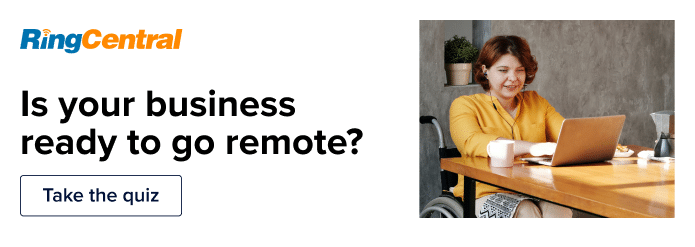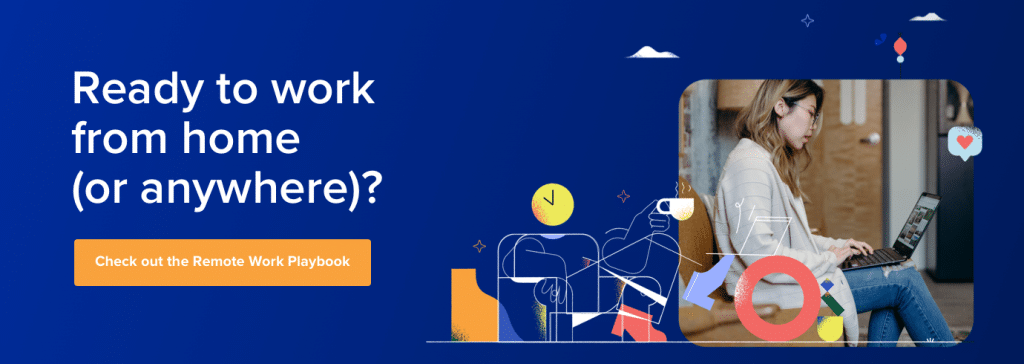If you’re running a small business, you might wonder if instant messaging is really necessary for your company. After all, it’s not like instant messaging is without risks, and you already use email. Why add something else to the mix?
Well, as a company that helps businesses communicate with both teammates and customers better every day, we know the importance of keeping your team connected.
That’s why, today, we’ll run through not only the benefits of business instant messaging, but also the drawbacks. With the right information, you can make an informed decision about what’s going to work for your business. (And, if you decide a business chat app is right for you, we’ll give you some bonus tips to implement it the right way, too.)
Here’s what we’ll cover:
- The benefits of instant messaging in the workplace
- The risks of instant messaging in the workplace (and how to overcome them)
Ready to decide if instant messaging is really better than email for your small business? Let’s jump right in.
Shopping for a team messaging tool? (Or just curious about what to look for?) Grab the free checklist to help you choose the right one for your team or business.
The benefits of instant messaging in the workplace
1. It increases camaraderie and connection among employees
One of the top benefits of instant messaging? It gives a space for those more informal connections that normally happen at a lunch table or around a water cooler.
Whether you have an office space or you’re fully remote, it’s becoming easier than ever to spend all day sitting in silence at a computer screen without these casual off-the-cuff conversations to give you a break from work.
While informal chatting might not seem like a crucial business function, those are the kinds of connection-building conversations that help all team members to build better work relationships. That means a simple chat could be partially responsible for increasing employee engagement—and decreasing expensive turnover.
Plus, it can be a forum that’s a little more comfortable for newer or more introverted team members to chime in and feel included in the conversation, too.
2. It helps you resolve questions quickly
Chat isn’t just used for informal conversations, of course. In fact, it’s a great way to get a quick question answered or gather input from the team without a ton of back-and-forth emails.
Plus, when employees do pose a quick question to their department chat or a small group working on a project, they’re able to get a response from higher-level employees, who they might not feel comfortable emailing or approaching in-person directly.
Instant messaging can, in a sense, level the (usually) hierarchical playing field when it comes to communications—in addition to helping you get the right answer, right away.
Chat can also be a useful business tool when you’re on a sales or support call and need to get a certain piece of information quickly. Instead of putting your prospect or customer on hold to ask, you can quickly ping your teammates and get answers, which makes for a smoother call experience.
3. It makes your team more efficient
Instant messaging can also be a great time saver for your company, because it’s just that—instant communication.
Speed is one of the top advantages of instant messaging over email, since most people aren’t checking their inboxes constantly all day, but are pretty available via chat to answer quick questions or even send a file quickly:

Instant messaging is the perfect option for more efficient conversations.
It doesn’t just create efficiency in the moment, though. By creating a record that can be referred to and searched through later, instant messaging for business makes for more efficiency later, too.
Instead of having to ask the same question again, employees can just search back through their chats to find the information they need:
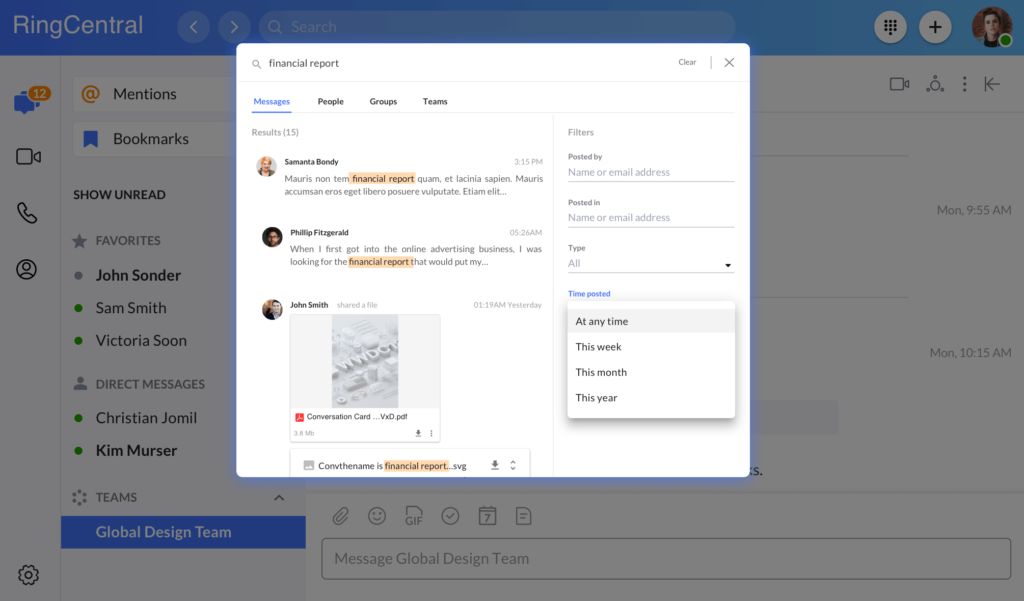
Plus, when one employee asks a question in a group chat, it becomes a learning opportunity for other members of the team, too, decreasing time spent answering the same question later.
And in fact, IM has been found to actually improve our productivity at work. A survey conducted by Software Advice found that 21% of employees who used IM had a moderate or significant increase in their productivity.1
The risks of instant messaging in the workplace
And yet, it seems like for every think piece that celebrates the benefits of using IM in business communication, there’s another that claims IM has ruined work.2 Why is that? Well, the Harvard Business Review offers a sensible explanation: “We’re still figuring out how to properly, and professionally, communicate via IM.”3
So, we leaned on the expertise of Dr. Stephanie L. Dailey, an associate professor of communication studies at Texas State University and an expert in enterprise social media and personal social media for work. She shared five tips to help you build an IM strategy that empowers everyone to get their work done.
1. It’s potentially distracting
A lot of companies worry that informal communications platforms like instant messaging will distract employees and make them less productive.
It’s true, instant messaging does have the potential to be distracting—but so do calls or even coworkers asking a question in person. That informal connection will mostly be a benefit to your company—after all, if you’re too focused on productivity over camaraderie, your employees won’t be happy or feel connected to their work.
Of course, you can encourage your team to create healthy boundaries with your instant messaging platform, much like they would with any potential distraction.
That might mean turning off notifications for chats that aren’t critical for them. They could even close the platform for an hour or two when they need to really focus on completing a project. For example, in RingCentral’s messaging platform, you can set your status to available, busy, or even invisible:

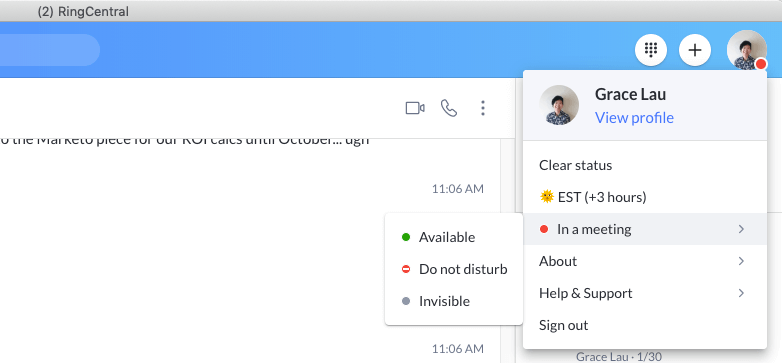
Depending on the platform you use, they may be able to set an away message or just ping the team before logging off to let everyone know they’re unavailable and when they will be back.
Solution: create a healthy culture around instant messaging
If you want your team to get the most benefits and minimize risks with instant messaging, it’s important to be intentional about creating a healthy culture around chat usage.
For instance, you might want to develop guidelines about appropriate hours for chats, how to show team members that you’re online or unavailable, what kind of content is appropriate, and more.
There’s no need to be super tough about any of these rules, but by creating a general guideline, you help avoid employees feeling tethered to their chat app, or that they can’t relax and be themselves.
The best way to establish a healthy culture around instant messaging is to model it. Work with managers to lead by example, creating a healthy balance of informal and professional chats and ensuring nobody is stressed out about always replying right away.
Your chat should enhance connection and collaboration, not make your team feel like they’re being monitored or chained to their desks.
Tip from Dr. Dailey: Define IM standards for your team
IM is a personal communication channel that’s been adapted for work, much like the way work email started with us using personal AOL and Hotmail accounts. That means you and your team likely have pre-existing ideas on the right and wrong ways to use IM.
“The wrong attitude is to think that everyone’s using [IM] the same way that you are,” Dr. Dailey says. For instance, you may be a rapid-fire texter who responds quickly and expects the same courtesy in return. Your colleague, though, may batch responses a few times per day.
“The wrong attitude is to think that everyone’s using [IM] the same way that you are.”
These preferences can become so deeply ingrained, too, that we develop a deeper relationship with our screens than the person we’re talking to. That physical and emotional distance can lead us to use IM in a task-oriented way instead of a relational way.
“[Something] unique to mediated communication is that people have a greater likelihood of depersonalizing. That means treating people as things and not humans, and that’s more common in interactions online because we’re not seeing that person,” Dr. Dailey says.
To find the IM standards that fit your culture, keep the dialogue open in team meetings and one-on-ones. Identify the problems that consistently come up and test solutions.
For example, some common issues you might encounter with IM include:
- Problem: Team members feel distracted by getting so many messages so often.
- Solution: Define windows when team members can go dark for deep work.
- Problem: Team members find it unclear who’s available when.
- Solution: Set core hours when everyone must be available for messaging.
- Problem: Team members can’t disconnect because of late and early messages.
- Solution: Clarify what hours notifications should be turned off for peace of mind.
Once you establish these IM standards, emphasize them as part of your internal communication strategy during employee onboarding. That way, new hires grasp the subtleties of your team’s communication faster.
2. It can feel cold or impersonal compared to face-to-face communication
While instant messaging has the potential to increase camaraderie and connection among employees, if it’s the only way you communicate with your coworkers, it can start to feel a bit cold.
This is particularly a concern among businesses that work remotely, but even in an office, employees can come to use instant messaging almost exclusively for the convenience, which can feel isolating.
Combat this feeling among employees by diversifying communications, being sure to include voice or video calls so that each team member has a chance to feel connected. Just hearing the cadence of someone’s voice or seeing their face briefly can help create that personal connection that chat sometimes lacks.
Tip from Dr. Dailey: Create immediacy by focusing on the personal connection
Treating every instant message as a moment of interaction, rather than just a transactional exchange of information, is one of the best ways to organically create a sense of urgency over IM. Dr. Dailey recommends nonverbal immediacy for this.4
“A little bit of nonverbal immediacy goes a really long way. And there [are] ways that you can be nonverbally immediate very briefly,” Dr. Dailey says. “When you have nonverbal immediacy, you just feel like you’re liked and that you’re acknowledged as a person.”
By nonverbal immediacy, Dr. Dailey means using nonverbal cues that signal warmth and engagement. Just like our body language on a video call helps others understand what we mean, the nonverbal cues available on IM also help our intent get across.
- Use the person’s name. Like Dale Carnegie, author of How to Win Friends and Influence People, once said: “A person’s name is to that person, the sweetest, most important sound in any language.” Type the person’s name out in a direct message. In group channels, use @ mentions to direct someone toward an important piece of information.
- Send a GIF. The right GIF at the right time puts a positive tone over your IM exchange.
- Pepper in emojis. Emojis clarify the tone of voice for your messaging. Since instant messages are often short and fast, adding an emoji helps a message from being taken the wrong way.
A quick note about GIFs and emojis: Make sure they’re something your workplace culture accepts. If you’re unsure, then default to more traditional social cues, like opening your message with a quick icebreaker.
Classic intros, like asking about someone’s weekend or how their day is going, are solid options. Even better, continue an existing narrative that shows a personal connection, like “How’s the puppy doing?” or “How’s the kitchen remodel coming along?”
The other solution: don’t rely on instant messaging exclusively
Instant messaging is a great tool for business communication, obviously, but shouldn’t be the only option when your team needs to connect.
Sometimes, questions are too complicated to explain over a chat, or you just want to see someone else’s face to restore that human connection.
Choose a platform that offers different communication channels in one place, like RingCentral:
That way, if someone asks a question that really requires a more in-depth answer, you can just hop on a video call, share your screen, and get the issue cleared up without the back-and-forth.
3. You can’t be sure of when you’re going to get a reply
When your coworker probably has a barrage of unread messages waiting to be read, how can you make it more likely that they’ll respond to your super-urgent-need-a-response-ASAP message first?
It’s not like you can add a special flashing light or notification to your messages, right?
Tip from Dr. Dailey: Make a habit of clarifying the urgency of your instant message
Remote work and distributed teams rely on asynchronous communication to stay productive. That is, sender and receiver aren’t synchronized as they are on a telephone call. This means remote team members can communicate without interrupting each other.
But IM has a bit of an identity crisis when it comes to asynchronous communication.
As Harvard Business Review points out, you might send a low-priority instant message that doesn’t need a quick response.5 But if you don’t clarify that, the recipient may feel an urgency that isn’t there. They may feel obligated to respond at the cost of their own time, a scenario asynchronous communication is supposed to save us from.
That’s why you need to clarify the urgency of your instant message. It gives colleagues the context they need to self-manage their time and better prioritize tasks. To do this, simply use short phrases that state when you need a response.
- “No rush on this. I wanted to circle back about shadowing some strategy meetings.”
- “We need that data by EOD. Presentation is tomorrow morning.”
- “Can you approve this quote by noon? Press deadline is 1 p.m.”
This way, you’re being considerate of your teammates’ time—and they know that you don’t expect an instant response to every single message, which makes it more likely that when you do have an urgent question, they’ll actually take it seriously.
4. It can be tempting to clutter up the thread with one-liners or context-less messages
With email, generally you have to be a little more mindful to include all the information needed and all the questions that need to be asked in one message. And even then, our inboxes get really cluttered.
Now imagine how bad it can get with instant messaging which, like texting, gives us the freedom to send short messages whenever we feel like. (How many times have we gotten a one-line “Lol” or “Ok” response that didn’t need to be sent at all?
Doing this one in a while is alright, but if we’re not careful, it can dilute our communications and make IMing less productive for everyone.
So how can we solve that?
Tip from Dr. Dailey: Organize what you want to say first
The immediacy of IM makes it tempting to narrate our thoughts as we go. IM is a short-form medium, though. Long messages don’t just get overwhelming quickly, but they also bury the important parts of our message.
To prevent this, take a moment to organize what you want to say over IM. Here are three simple tips to help you hone your instant message:
- Start with the end in mind. Also known as the second habit of highly effective people,6 this approach makes you define exactly what you need from the other person. Knowing that will make you much more economical with your words.
- Use the one message, one subject rule. The simpler and clearer you are, the more you make your message actionable. It’s much easier for your recipient to take action on one thing than two.
- Tag the right people. One of the top communication mistakes of remote teams is tagging too many people.7 Tag only who needs to know, and no one else. You’ll build credibility with teammates and prevent adding to your team’s notification fatigue.
Is instant messaging right for your business?
If you’ve come around to the importance of instant messaging for your business, one thing is clear: the right platform makes all the difference. It’s crucial that you select a platform that prioritizes information security and that gives your team the flexibility to chat, video call, or share screens.
Instant messaging alone may not revolutionize your business, but it can help a lot if you’re looking to create a collaborative environment. Imagine a business where everyone feels connected and works efficiently together—with the right instant messaging platform, you can make it happen.
1softwareadvice.com/resources/boost-productivity-chat-presence
2wired.co.uk/article/slack-ruining-work
3, 5hbr.org/2020/03/best-practices-for-instant-messaging-at-work
4openpsychometrics.org/tests/NIS/
6franklincovey.com/the-7-habits/habit-2.html
7blog.trello.com/communication-mistakes-remote-team
Originally published Jul 01, 2020, updated Jun 20, 2024