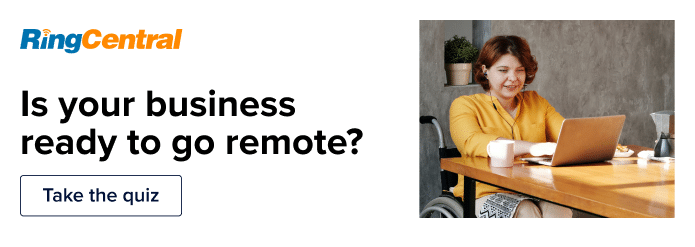Collaboration is crucial for every part of a small business. From deciding what products or services to sell to providing support to customers, without communication between teams and departments, it’s impossible to get anywhere.
But with teams more spaced out than ever, collaborating even with a small team can be difficult without the right tools. Sure, email and phone calls have their place, but they’re not always the best way to connect with employees, customers, or partners.
This is where a cloud collaboration tool comes into play.
Sure, cloud collaboration makes it easy to host meetings, have brainstorming sessions, walk through feedback, or get in touch with team members in whatever way you need, regardless of where that person (or group of people) is located.
But for small businesses that need to be budget-conscious, mobile, and adaptable, cloud collaboration is arguably even more essential.
If you choose the right cloud collaboration solution, it can be more than just a communications platform. It can make it easy for your team to share documents, files, and screens during meetings—and a whole lot more.
Let’s dive into what a good cloud-based collaboration tool can do—and what a small business in particular should look for. Skip ahead if you want to get straight to the different options:
- Different cloud-based collaboration methods
- What should small businesses in particular look for in a cloud collaboration solution?
- The 4 best cloud collaboration tools
Shopping for a powerful collaboration tool for your team? (Or just curious about what to look for?) Grab the free checklist to help you choose the right one.
What are some common cloud-based collaboration methods?
The point of a cloud-based collaboration tool isn’t just to get in touch. There are enough apps out there that make it easy to communicate with people from all over the world. But a cloud collaboration solution is designed to help teams work together, sharing files and making edits in real time, no matter where they’re located.
True collaboration is done through multiple platforms—not only through one message like email or video conferencing. Here are some of the most common cloud-based collaboration methods:
- Video conferencing. Although it’s probably the most popular way to collaborate with teams these days, video calls are just one part of collaborating. Because as you’ve probably realized, not everything needs to be a meeting. Our best tip here is to look for a video conferencing solution that does other things well. (For example, a video conferencing app that also lets you do screen sharing and/or make phone calls—yes, they exist!)
- Team messaging. Messaging and chatting features let team members leave notes, check-in, or have quick conversations about projects or tasks on their own time.
- File sharing and editing. When team members are all working from the same digital file, cloud-based storage and editing tools make sure everyone is looking at the most up-to-date version:

- Screen sharing. Sharing your screen in a video meeting lets you and your team run through slide decks, presentations, documents, or feedback with everyone on the same page. For example, RingCentral Video gives you the power to choose a specific desktop screen and even a specific app to share (so you don’t inadvertently share a sensitive document):
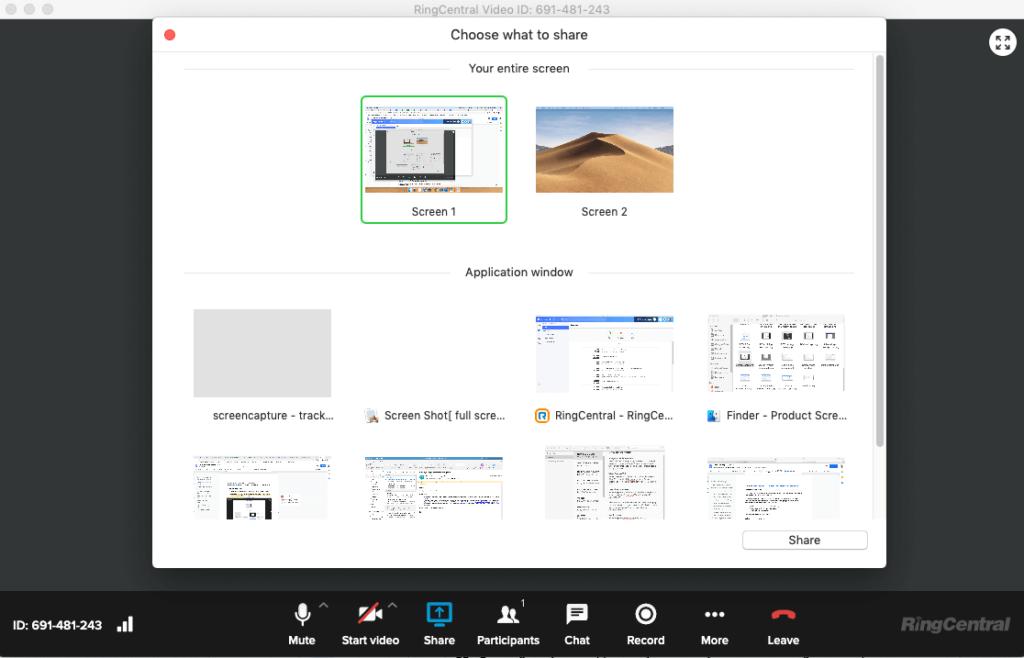
What should small businesses look for in a cloud collaboration solution?
When choosing a cloud collaboration tool for your small business, here are the top things to consider:
1. Ease of use
When you have a small team, everyone needs to be as productive as possible as much as possible. You can’t afford to spend days or even hours training and educating your team about new tools.
That’s why ease of use is one of the most important things to consider when choosing a cloud collaboration solution for your small business.
When deciding on a tool, look for something that is intuitive and designed with the end user in mind. Do you need to be an expert to know how to use it to share a file? Do you need to download different pieces of software just to join a call—or can you just click a link from an email invite to join a meeting from your internet browser—like you can using a collaboration solution like RingCentral?
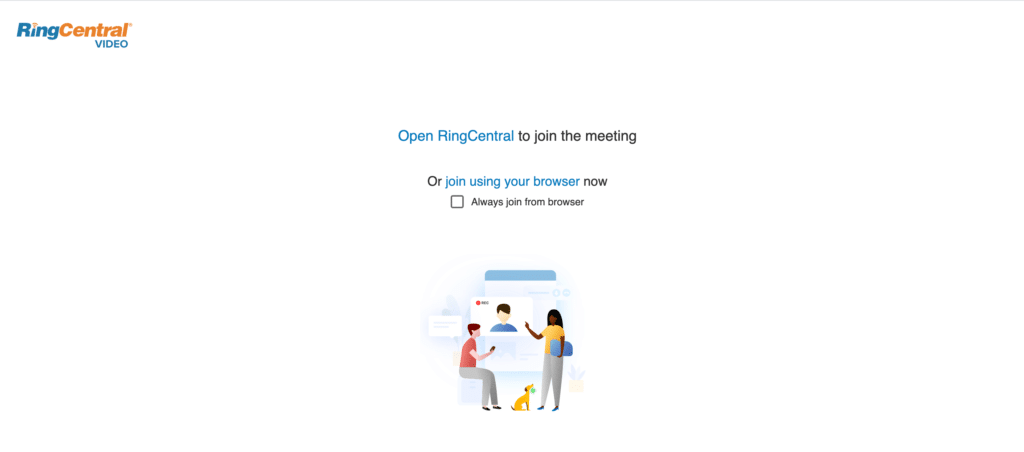
2. Multi-functionality
As we mentioned before, a cloud collaboration solution is more than just a way to communicate with your team, and the features offered by each tool will vary. To find the right one for your small business, you need to know what additional functions are most important to your team.
Video conferencing might be important to your team’s day-to-day collaboration, but what about team messaging or file sharing? Do you need task management as well? Sure, you could do what most people do and try to build a big app stack in order to meet all your teams’ needs—but having one app that can do it all can end up reducing your expenses while making collaboration even easier.
When you have a handful of apps that all do different things, you run the risk of losing important information, missing a task, or forgetting to copy something over. What seems like one small mistake at first can quickly add up over time and have serious long-term consequences on your business’ growth.
The biggest benefit of using a multi-functional tool that puts everything in one place is that it minimizes human error. Files are stored right where your team communicates, and tasks can be assigned within your messaging thread. Team members only need to stay up to date on one app, saving them time and ultimately making them more productive.
RingCentral is a PCMag’s Editors’ Choice Award winner because of its reliable service and easy-to-use app (among other reasons)!
3. Scalability
Your team might be small now, but it probably won’t always be that way. As your team grows, you want a collaboration tool that can grow with you. While it might make sense to choose something basic and cost-effective early on, if it won’t work for a larger or more complex team, you’ll just end up needing to invest in something new (and also retrain your team) later on.
Although your future goals might seem far away, consider them when choosing your cloud collaboration tool. Even if your tool works for you now, does it also have the features you think you’ll need in the future? What do larger plans look like, and can they accommodate the growth you hope to achieve?
4. Integrations
While a cloud collaboration tool (especially one with a lot of features) can do a lot, it can’t do it all. This is where integrations will become important.
You’ll want your collaboration tool to connect with other apps and tools your team uses on a daily basis, like your CRM, project management tool, and invoicing and billing software. Connecting the apps your team uses every day creates an easier project flow and minimizes the need for you to copy and paste information, project updates, and deadlines between apps.
When choosing between collaboration platforms, look at not only the tools you use now, but also the tools you might want to bring on in the future. You shouldn’t have to overhaul your entire system just because your new collaboration tool can’t connect with the apps your team already loves.
The 4 best cloud collaboration tools
Okay, let’s get into a few cloud collaboration apps and tools. We specifically chose options that are multi-functional, easy to use, scalable, and integrate with other tools—all important considerations for small businesses with big plans to grow.
1. RingCentral
Want a free tool that incorporates different collaboration channels and includes features like task management and screen sharing.
The RingCentral app is a phone, team messaging, video, and task management tool that allows teams to share files, create and manage tasks, and work together on the go. Although it looks like a chat-based tool, you can easily make a phone call, switch to video calls, drop links to files and documents, and integrate it with popular apps like Asana, Google Drive, and Jira.
Basically, it has all your communication channels in one place.
RingCentral’s messaging feature is free, and lets you add unlimited team members. It also has built-in to-dos and tasks so you can coordinate with your team and get things done—without a second project management system:

🕹️ Get a hands-on look at how RingCentral works by booking a product tour:
💰 You can also use this calculator to see roughly how much your business could save by using RingCentral to support your team’s communication with each other—and clients.
2. Slack
Mostly plan to use message-based collaboration (where Slack really shines).
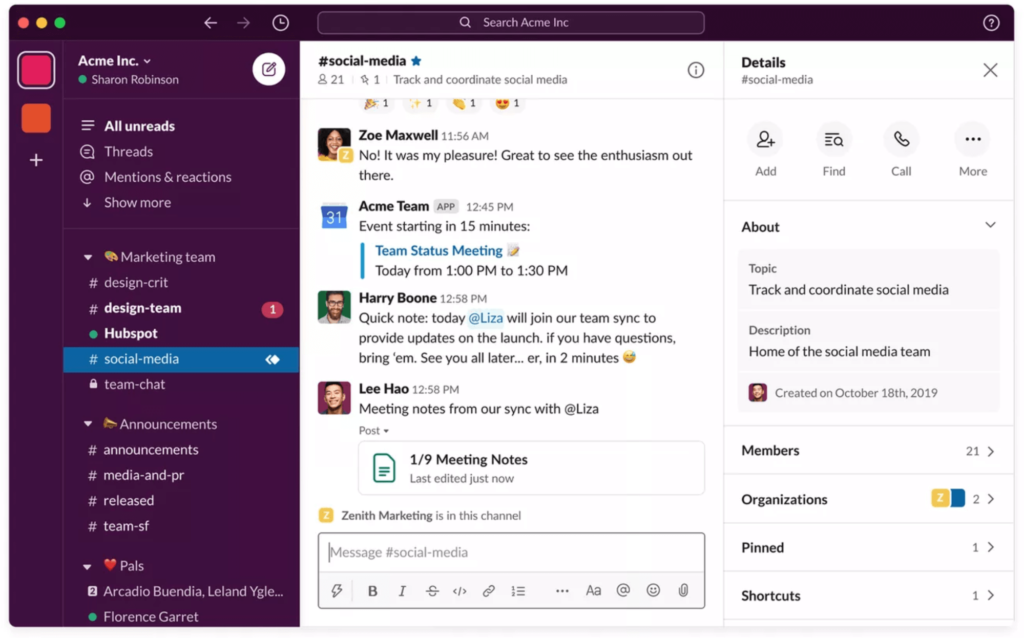
Slack is another popular cloud collaboration tool that looks and functions similar to the RingCentral app. Like the RingCentral app, Slack’s primary communication method is team messaging, with video calling and file sharing tacked on. Slack also has a long list of apps it integrates with.
Slack does have a free offering, but it doesn’t come without some limitations. The number of available messages is limited to just 10,000 (meaning you can’t scroll back to look at past chats), and you’re limited on the number of integrations you can have with the free plan.
3. Microsoft Teams
Already use and love Microsoft Office tools and apps.

Microsoft Teams isn’t actually one cloud collaboration tool but rather a collection of apps and tools that can make working with teams easy and productive. With 365, you can use the Office products you love, use OneDrive to edit, share, and collaborate on documents, and stay in contact with employees and team members.
Although Microsoft’s suite of tools is designed to work together, the collection of apps means your team needs to be well versed in a variety of apps. They also work best when using the full range of Microsoft tools, so integrating with other apps can be a no-go.
4. Wrike
Want to prioritize project data management and collaboration over team communication.
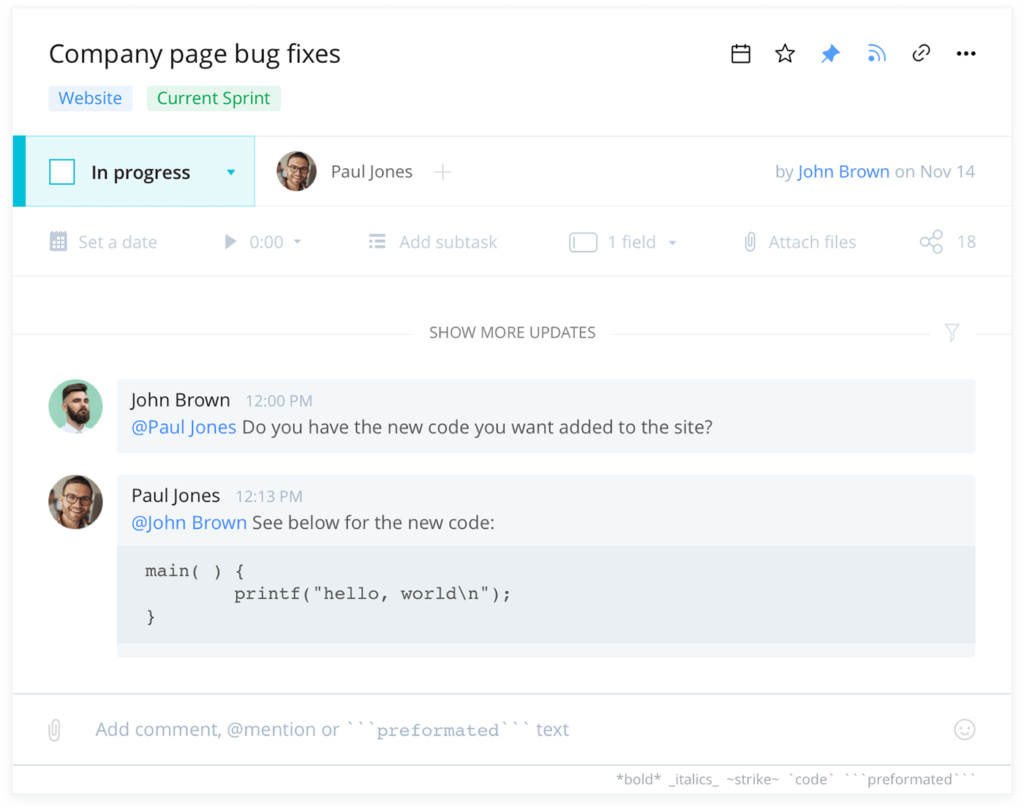
Unlike some of the other apps on this list, Wrike is first and foremost a project management tool. While team communication is important, Wrike prioritizes organization and information management to make collaboration easy.
Wrike shares project data in real time, which is great for small businesses with a lot of different moving pieces. While it does integrate with communications platforms, the only in-app communication is text-based, which might not be enough for some teams.
Which cloud collaboration solution should you choose?
We might be a little biased in favor of RingCentral’s functionality, but for small businesses looking for a tool that’s comprehensive, cost-effective, and able to grow with them, RingCentral checks all the boxes.
But there are a lot of great tools out there. If you’re looking for a cloud collaboration solution for your small business team, take some free trials for a test drive! Get a feel for what works for you (and what doesn’t) and make a decision that feels comfortable to your team.
Originally published Jul 11, 2020, updated Jun 17, 2024