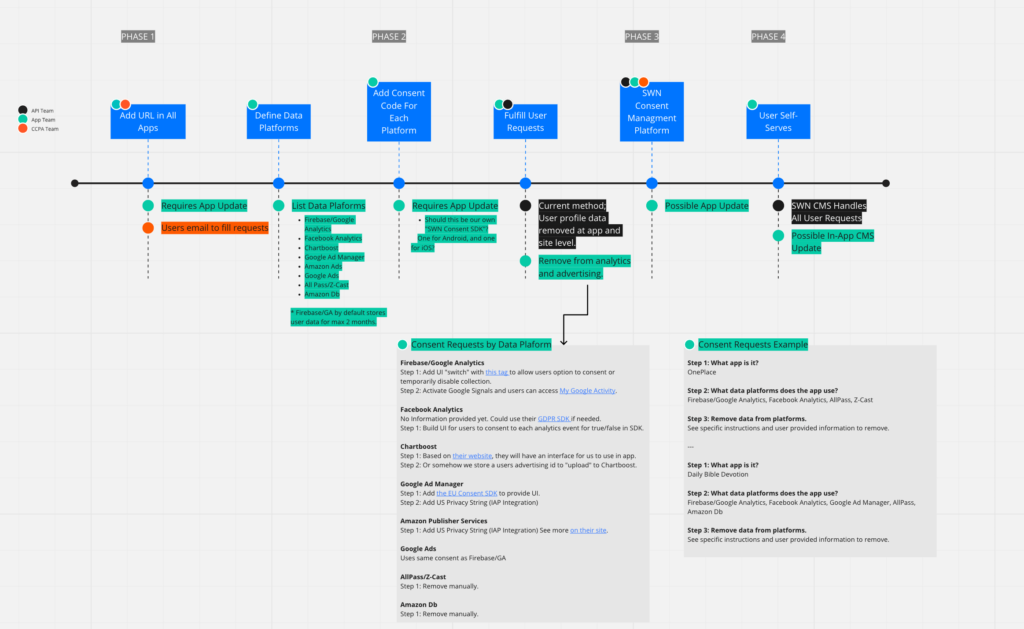Updated November 2020
Whether remote work is a new development for your small business during COVID-19 or you’ve always had a globally distributed team, one thing seems certain—remote work isn’t going anywhere anytime soon. And that means neither are virtual meetings.
Love them or hate them, virtual meetings are the key to getting remote employees on the same page, working effectively together, and communicating efficiently. They’re great not only for internal conversations, but sales calls and client updates, as well.
If you have the right virtual meeting tool, that is.
With the right technology tool, you can hold virtual events and meetings that are efficient and effective. But not every communications platform is right for every business.
As a communications company that works with businesses of every size, we know your small business has specific needs when it comes to meeting online.
That’s why today we’re outlining the very best video meeting tools that meet the specific needs of small businesses. But first, we’ll explore what exactly a great virtual meeting tool looks like. Skip ahead if you’d like. Here’s a roadmap of where we’re heading:
- What should a virtual meeting tool do?
- The 5 best virtual meeting tools—ranked from most functionality to least
- Other virtual meeting “helper” tools you may need
- Virtual meeting tools: FAQs
Shopping for a virtual meeting tool? (Or just curious about what to look for?) Grab the free checklist to help you choose the right one for your team or business.
What should a virtual meeting tool do?
Here’s the thing—when we talk about virtual meeting tools, you probably think of video calls. But calls aren’t the only thing your virtual meeting software should be able to handle.
Instead, find a tool that tackles every step of the virtual meeting process, including…
Video conferencing and phone calling
Video conferencing and phone calling: these are the foundational tasks that any virtual meeting software should be able to handle—but of course, that doesn’t mean every platform can do this equally well.
That being said, since video calling and phone calling are at the core of any virtual meeting tool, you should expect excellent call quality and features that make communication seamless (and jitter-free).
Now, we know that for some folks, “HD” video and excellent phone call quality might seem like a luxury that’s not essential, but from our own experiences with customers, it’s a must to keep not only employees, but also partners, clients, and prospects happy.
If you work with protected data, patient information, or just want to keep your company business secure, be sure to find a platform that values data security as well.
Screen sharing and annotation
If you want to take your video meetings to the next level, you need to find a platform that helps to get everyone on the same page—literally.
Whether you’re proofing a document or reviewing a new design, screen sharing tools can make your virtual meetings much more dynamic because they let everyone see exactly what’s being talked about, map notes and ideas, and show drafts to the entire team. For example, here’s how that looks in RingCentral Video:
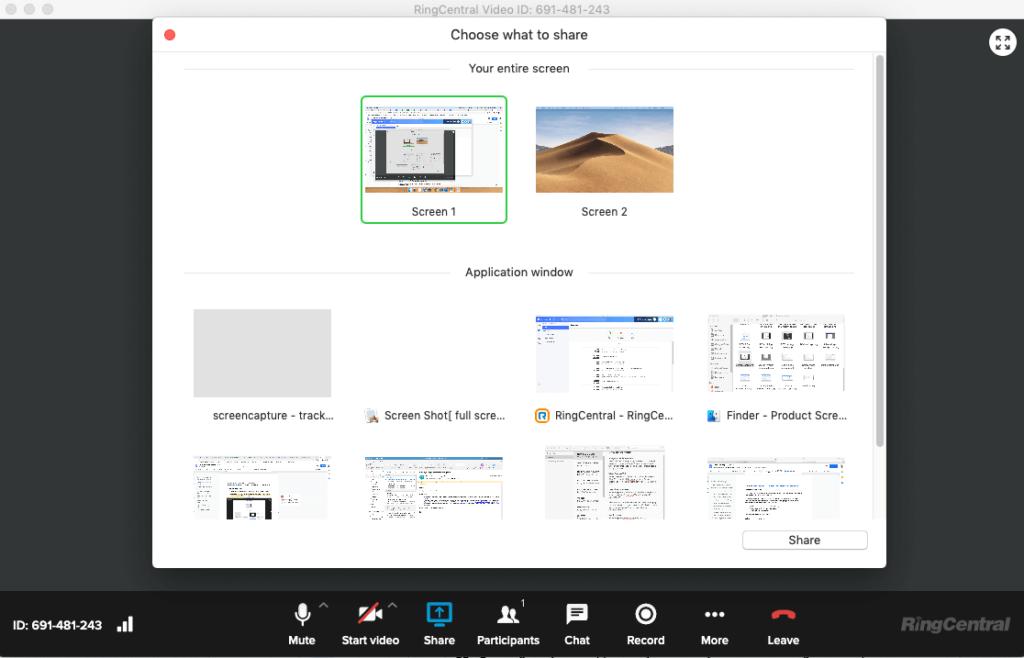
Even better than simply screen sharing is annotation.
If your virtual meeting tool has an annotation feature, it’ll let you use your screen like a whiteboard:
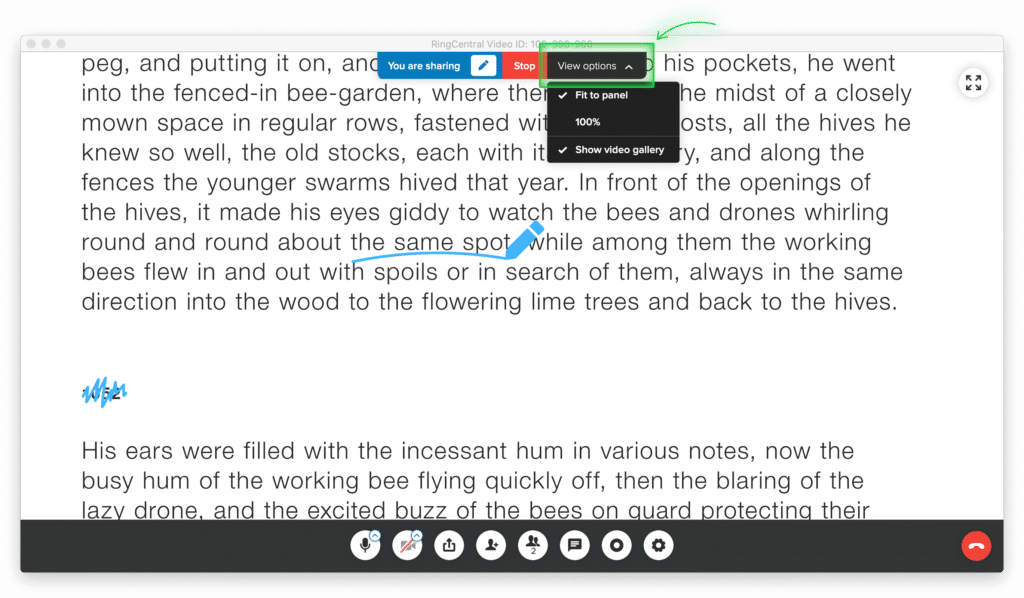
Just imagine how much clearer a presenter could be by circling, underlining, or drawing arrows to important parts of documents being discussed.
Team messaging
Our biggest tip for folks who are facing email overload?
Save hours of valuable time and put an end to meetings that could have been emails by finding a platform that has team messaging built in.
Team messaging platforms have become indispensable for businesses of all sizes, whether or not they work remotely. And one of the most talked-about benefits of team messaging is that it offers a quick, easy way of checking in with someone or getting an update. From determining whether a meeting is necessary to scheduling and following up after, you can save yourself (and your team) from a lot of unnecessary meetings with an effective chat app.
For instance, instead of having stand-up meetings every day (or every other day), why not just update each other via messaging? Here’s how that looks in the RingCentral desktop app (which is also available on mobile):
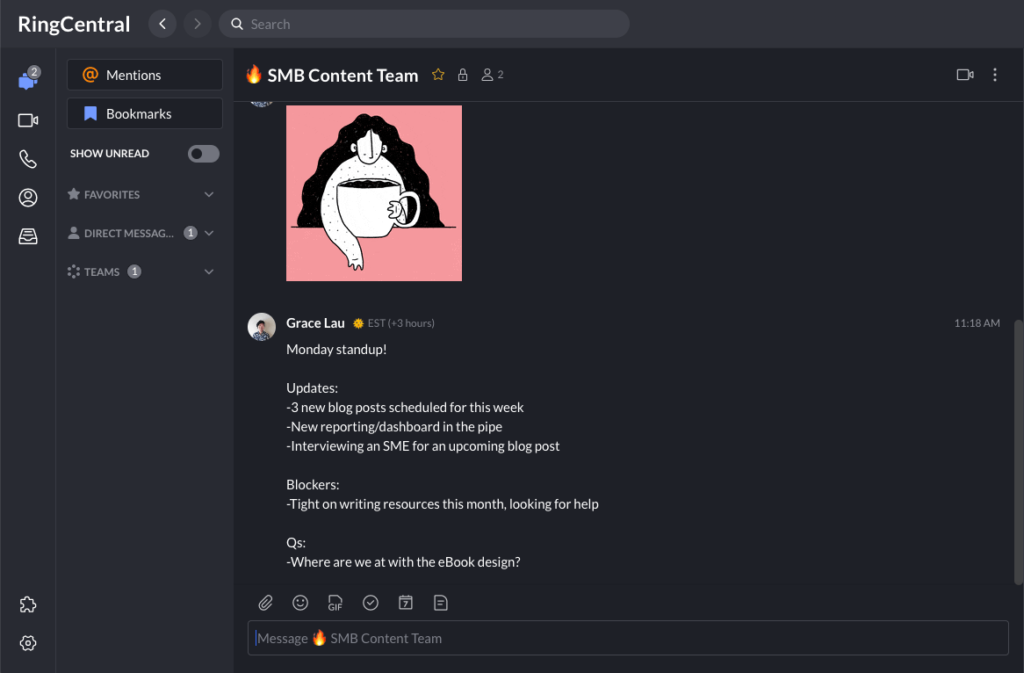
Plus, it’s a great way to keep team members communicating and moving toward company goals between meetings, too. By making it easy to reach out with a quick question, chat keeps everyone aligned and makes information more accessible.
(And if a quick question leads to a more intensive conversation, you can always hop on a video call, anyway—in the RingCentral app, by tapping the video icon in the top right.)
File sharing
Need to share the document you’re working on before or after a meeting? Have a request to send that draft you’ve been working on?
It’s no surprise that file sharing is becoming more and more important to effective business communications. So why should it exist in a separate app outside of all your other communication channels like messaging and calls?
If you tend to send and receive documents and files pretty regularly, we’d recommend keeping everything in one place by choosing a virtual meeting tool that allows you to upload and share files too. Again, here’s how it looks in the RingCentral app:
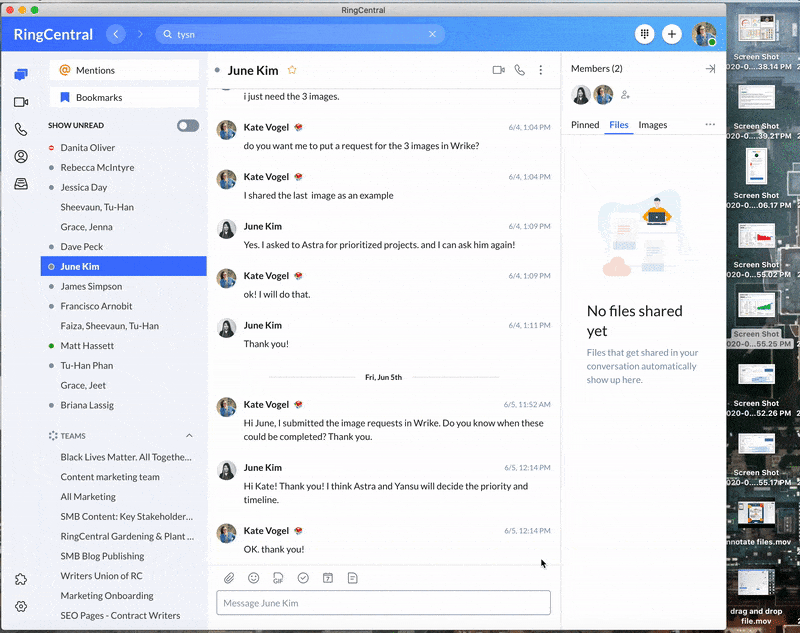
Task management
And of course, any well organized meeting—virtual or otherwise—often results in follow-up tasks assigned to the right team member.
Now, there are lots of great task management apps out there, but again, there’s an opportunity here to keep your suite of software slim.
Plus, if you have an online meeting tool with task management built right in, it makes it easier to keep track of who’s working on what, since you can assign and manage tasks in the same app you’re using for the call:
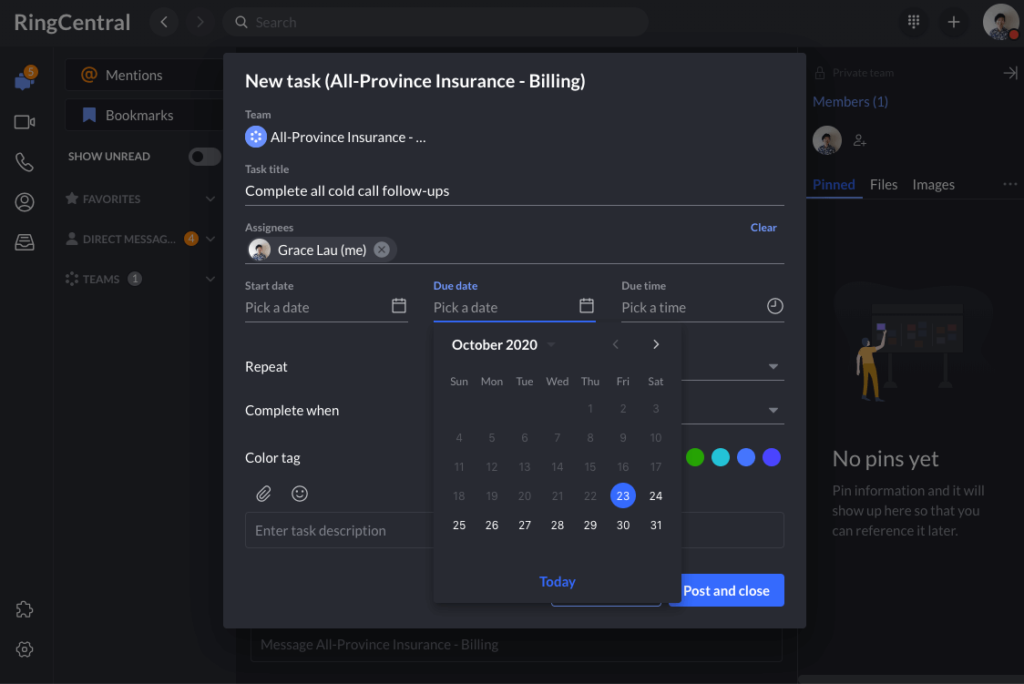
Oh, and the RingCentral app has a neat feature that lets you create a new group messaging thread with everyone from a meeting to make follow-ups and continued discussion easier:

RingCentral is a PCMag’s Editors’ Choice Award winner because of its reliable service and easy-to-use app (among other reasons)!
Multifunctional meeting tools
No matter what communication tool is the best fit for your small business, our best advice to you is that it should be able to do more than just one thing. Instead of investing your time and money in separate tools for video conferencing, file sharing, and task management, why not choose one that does it all so you don’t have to spend as much time managing five or six different tools?
Plus, nobody likes switching from one app to another constantly just to get their work done, and having too many apps often leads to tools going unused and forgotten.
Small businesses especially can hardly afford to waste money on a web conferencing solution that gets forgotten about or subscriptions that keep renewing while nobody uses them.
So, we’ve organized our list of virtual meeting software from most functionality to least. You may decide that you’d like something more robust, or just to keep things super basic. Keep reading to see which solution will work for you.
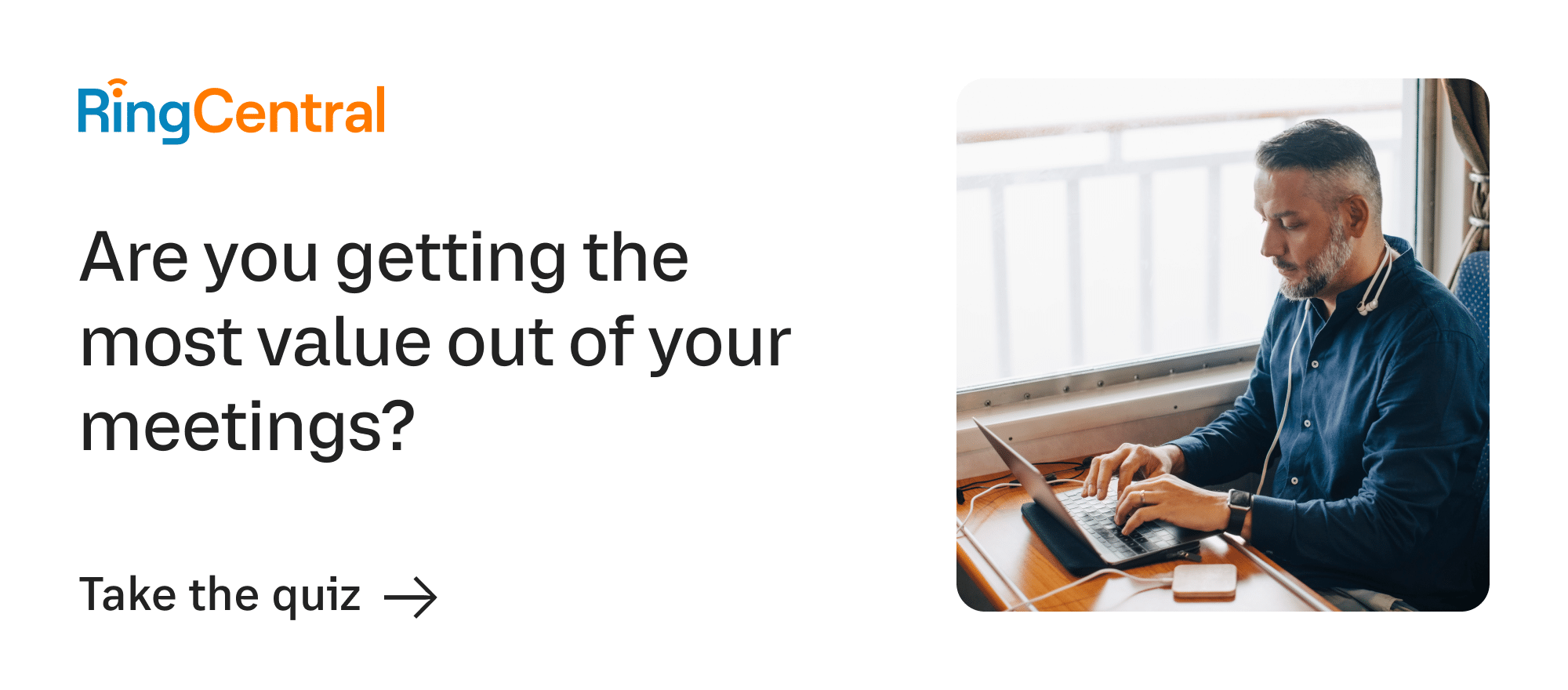
5 best virtual meeting tools—ranked by functionality
1. RingCentral Video
Okay, we might be a little biased, but RingCentral Video is the best option when it comes to well-rounded virtual meeting tools.
RingCentral Video comes as part of the RingCentral app, which is a complete communications platform that’s designed for small businesses that want to invest in one tool that pretty much does it all:
With a RingCentral Office plan (Standard and any of the ones above), you’ll get everything you need to communicate with your prospects, clients, partners, investors, and more in one place.
Video calling
Not only will you get HD video conferencing, but you’ll also have access to team messaging, screen sharing, and video meetings for up to 200 people.
Plus, those virtual meetings have annotations, chat boxes, and more built right into the call!
A phone service
Let’s face it. No matter how much technology has advanced, as of today at least, almost every business still needs a phone. That’s why you get a business number and unlimited calls with the US and Canada with any RingCentral Office plan:
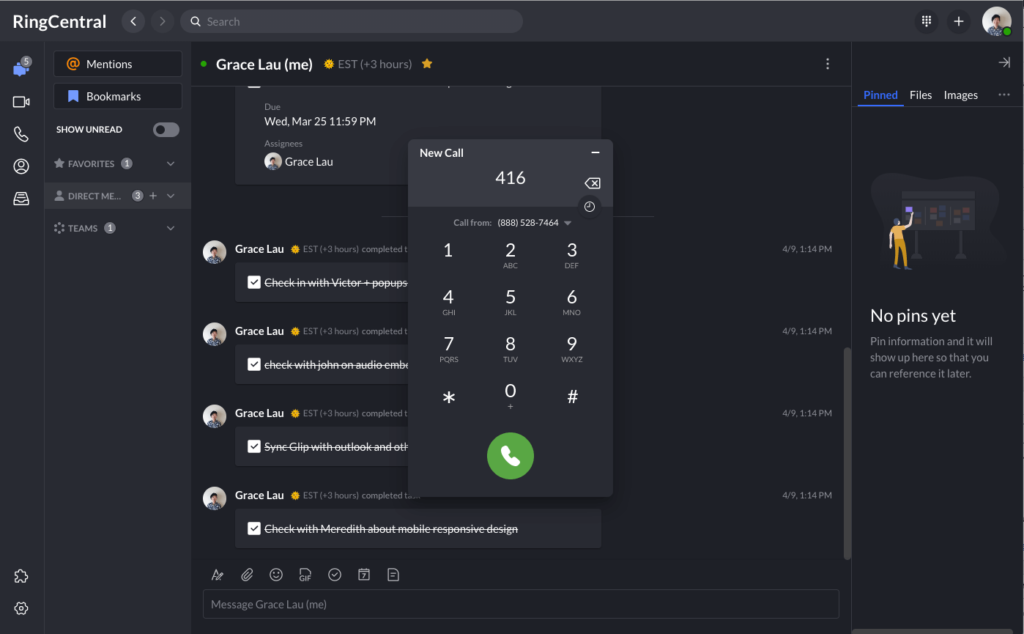
There are lots of virtual meeting tools out there that say they have “voice calling” but if you need to make actual phone calls, double check to make sure they let you do that. Some apps just let you call your contacts within that app but not dial actual numbers and call folks and businesses outside your team or company.
Task and file management
Need to remind yourself or a teammate of the to-do items you came up with during a meeting? You can create and assign tasks all within the RingCentral app, even attaching necessary files so everyone has the resources they need.
That’s right, file sharing is another feature built right into RingCentral.
Ease of use
If you have a team on the go, RingCentral is a great choice because it’s completely mobile friendly—so work doesn’t have to stop just because a team member isn’t at their desk.
Our small business customers in particular also love how easy RingCentral makes virtual meetings for external stakeholders like existing clients or potential customers. For example, if you need to flip a call from your computer to your phone without interrupting the conversation, you can do that in the RingCentral app:
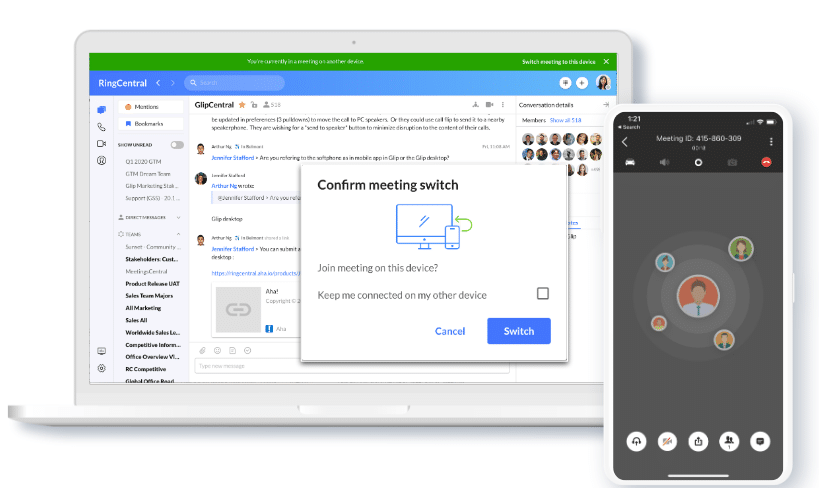
Plus, your meeting attendees can join a virtual meeting from anywhere without downloading anything as long as they have a web browser:
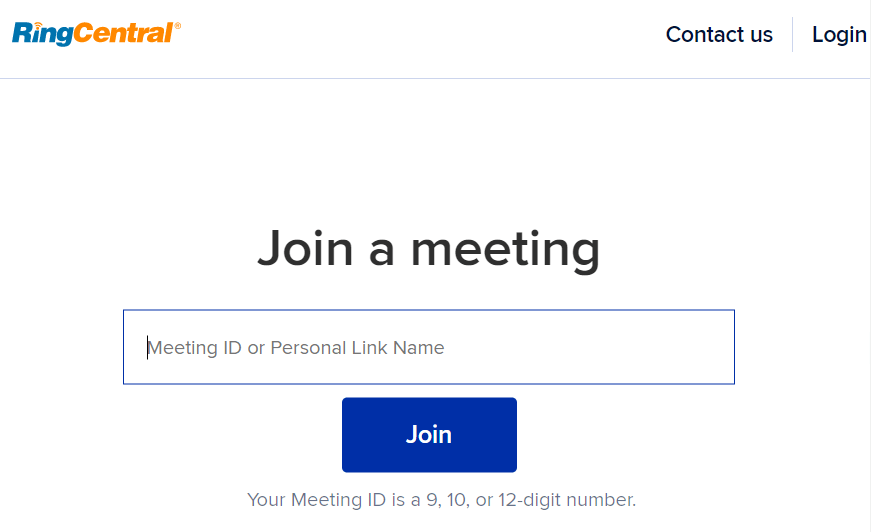
That seamless experience makes a great first impression on sales calls—and if they do decide to download the RingCentral app, it’s intuitive and easy to use.
Security
Finally, it’s also one of the most secure video conferencing options you can find, making it a solid option for protecting customer and business information—or just your best ideas.
Customer reviews
With so much functionality built into one tool, it’s easy to see why small business customers see the value in RingCentral.
“I love that I can keep track of my phone calls, meetings, tasks, files, calendar, etc. all in one central hub.”1
“RingCentral makes our small home office sound like a large corporation, and that is just one of the reasons we went with it after researching options.” 2
🤯 On top of all this, RingCentral could save you up to $400 an hour in IT costs.
Explore the RingCentral Advantage for small businesses:
💰 You can also use this calculator to see roughly how much your business could save by using RingCentral to support your team’s communication with each other—and clients.
2. Fuze3
When it comes to unified communications systems, Fuze is another option to look at if you aren’t looking for quite as many robust features. Like other options on this list, Fuze is an online meeting software that combines voice, video calling, and chat functions:
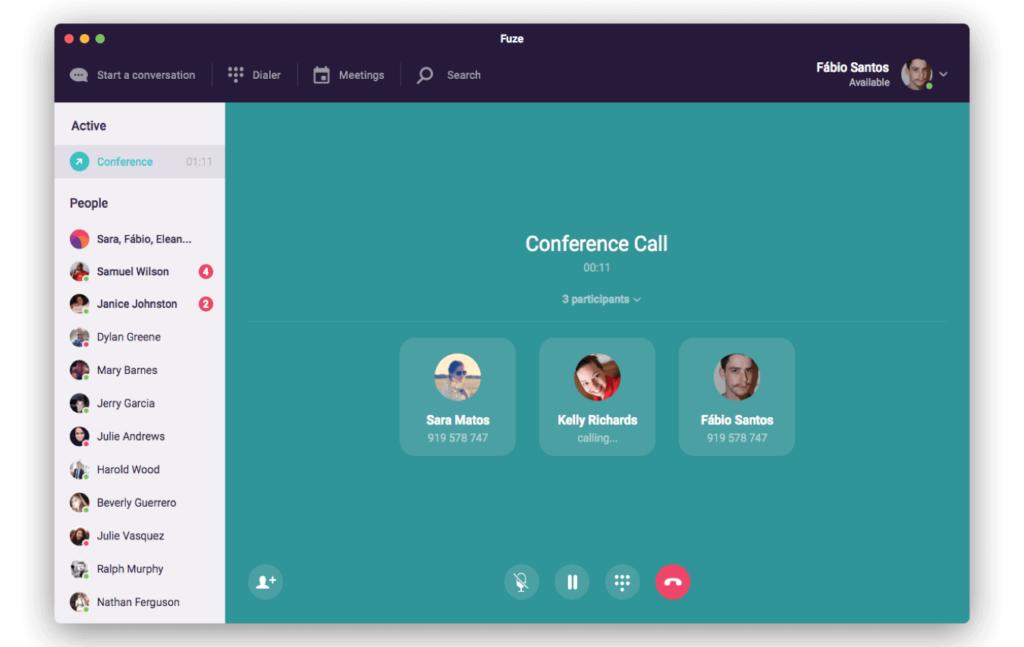
Both Fuze’s internal messaging and video conferencing features are a bit more limited compared to RingCentral, but Fuze does offer high-definition audio on their video calls. So if quality is an important consideration for you when it comes to virtual meetings (especially when you’re looking to impress clients and customers), then that’s a plus.
If you want to actually see your teammates or clients, though, note that it doesn’t have high-definition video—so it might be a better option for audio-only meetings.
One feature Fuze does have? Internal messaging, complete with file sharing, to plan, follow up, and facilitate meetings and group updates. And, while they don’t have built-in task management, there is a shared notes section that might work as a stand-in depending on what you need.
3. 8×84
8×8 is another quality cloud-based phone service. In fact, they’re ranked number 2 in the industry for voice over internet protocol (VoIP), right behind RingCentral.
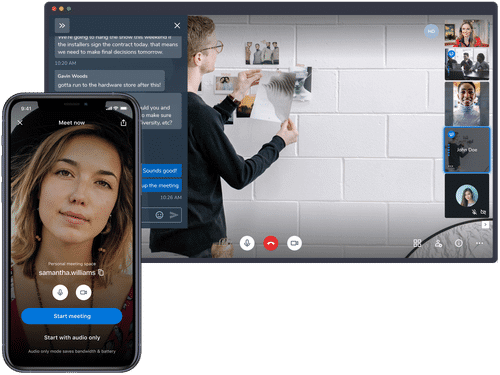
And the main reason that 8×8 stands out? Price. They’re a more budget-friendly option if you aren’t looking for quite as much virtual team meeting capability.
Like RingCentral, 8×8 does offer a plan that includes all-in-one voice, video, and chat, all in one app. If you want to assign and manage tasks after your call, though, you’ll need to use another platform. And with limited integration options, it might be tough to find one that works nicely with 8×8.
Another thing is 8×8 caps both audio and video conferencing at 50 people, so if you’re looking to host large webinars or just scale your company in the future, you may need to find another platform for these big meetings.
But the platform will work great for small meetings and phone calling, so if those are the only features you’re looking for, 8×8 might be a good budget-friendly option to consider.
4. Mitel5
Mitel’s MiCloud Connect program is a collaboration and communication service that’s focused on mobile work and has a simple interface and easy-to-use platform. You’ll get the functionality of an office phone and virtual meeting setup in a mobile app, which is convenient for team members on the go.
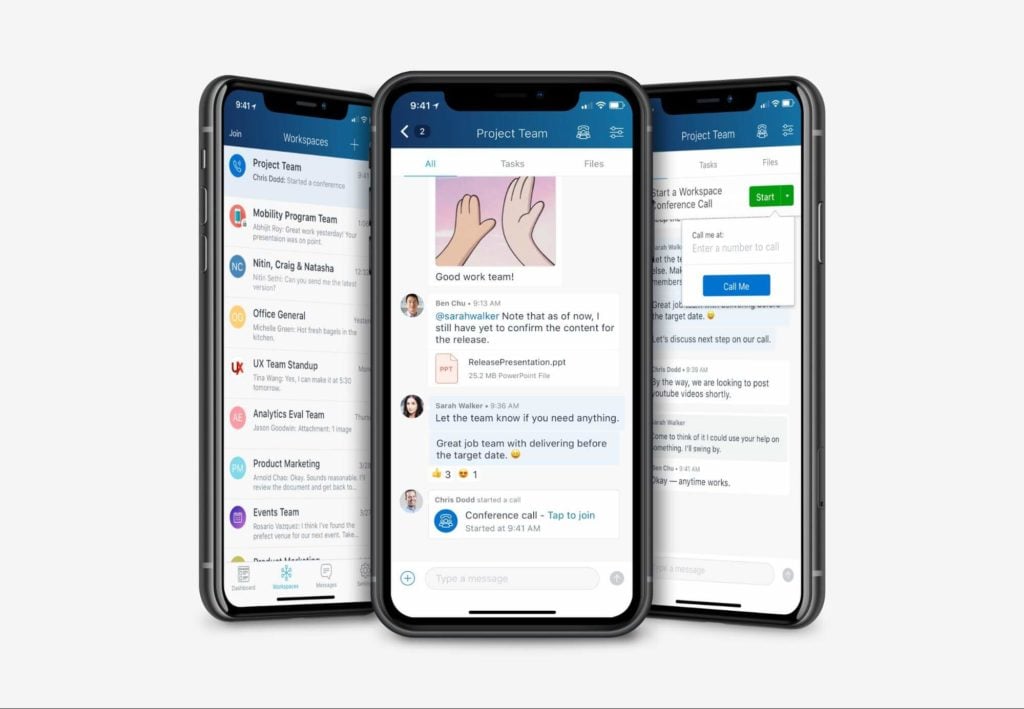
Because it’s built on Google Cloud, Mitel is relatively secure and reliable, so you know your data is safe.
Meetings are easy for clients or customers to access from a web browser, and you can even dial out to participants for added convenience.
And, while you’ll again need another app for task management, your calls will still have the option of screen sharing so everyone can see and understand what they’re talking about.
Ultimately, though, Mitel is only going to work if your team is able to keep virtual meetings small. On the most basic plan, only eight participants can join an audio conference and only four for virtual meetings with screen sharing.
If you want to run large virtual events and webinars, or meetings with more than 25 participants on each call, you’ll need to upgrade to the Elite plan. This can be cost-prohibitive for small businesses, especially since it doesn’t add more features for the higher pricetag.
5. Broadvoice6
Broadvoice is a solid PBX provider, with options for video calling and team messaging, and can be a budget-friendly choice for small businesses. They’re known for being a no-frills cloud phone service that touts flexibility and scalability.

Their video conferencing option, called B-hive Communicator, is separate from their normal cloud phone calling services, which can be a frustrating upgrade, but will get you the functionality to host virtual meetings.
If you think you’ll want screen sharing functionality, though, you’ll need to invest in the upgrade to a “Pro” seat.
You’ll also need to find other platforms for file sharing and task management, which aren’t available here.
Still, if you’re looking for a basic, budget-friendly solution focused mainly on voice calling, you might consider Broadvoice. While we think you’ll see the long-term value in a more robust solution, this is all about what works for your business.
6. Zoom7

For many people, Zoom has all but replaced “Skype” as a verb for video calling, which should tell you how popular this platform is. It has HD quality video, background noise suppression, and screen share capabilities.
The free plan is quite good for smaller businesses, with the ability to host up to 100 participants and unlimited one-on-one meetings. However, there is a time limit of 40 minutes—well under the amount of time some more complicated meetings can take.
If you want any of the advanced tools like user management or cloud recording transcriptions, you’ll also need to get one of the paid plans. And while Zoom is an easy to use, well known option, it’s also had its fair share of worrying press about security, so it’s worth doing your research if you might share sensitive or confidential data in your meetings.
You can learn more about affordable alternatives to Zoom here.
7. Skype8
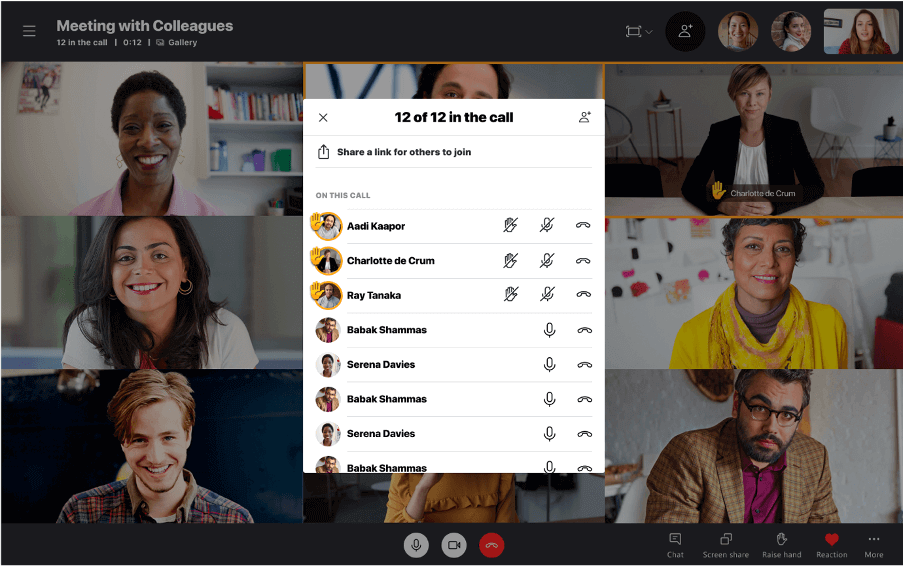
Whilst Skype has been overtaken by many of the other options on this list, it’s still a staple for many personal calls. Skype for Business has now been replaced by Microsoft Teams, but the basic version remains available.
This isn’t ideal for larger businesses, but for smaller teams it may well be the right choice. It has a simple interface, is well known and can make calls to landlines. It has the basics of HD video, call recording, and screen sharing—but not much else.
All in all, Skype is a solid option if you only need instant messaging and calls. But if you want any more sophisticated features like call flipping and such, you might be better off looking elsewhere. (Learn more about some good Skype alternatives.)
Other virtual meeting “helper” tools you may need
Other than your core virtual meeting app or software, you may also find that you’ll need other helper tools that can make your meetings more effective. You can use these alongside your video conferencing tool (like a brainstorming tool in a video call), or as standalone solutions (like project management tools). They can be really useful add-ons to your existing team management software, depending on how your business works. Here are a few examples.
Project management tools
Basecamp
Basecamp is one of the most popular project management tools out there. Its easy-to-use interface makes it perfect for everyone, even if you aren’t particularly tech-savvy. One of its most-loved features is the interactive Hill Chart, where you can plot a task on a “planning hill” and see your project in a very visual way:
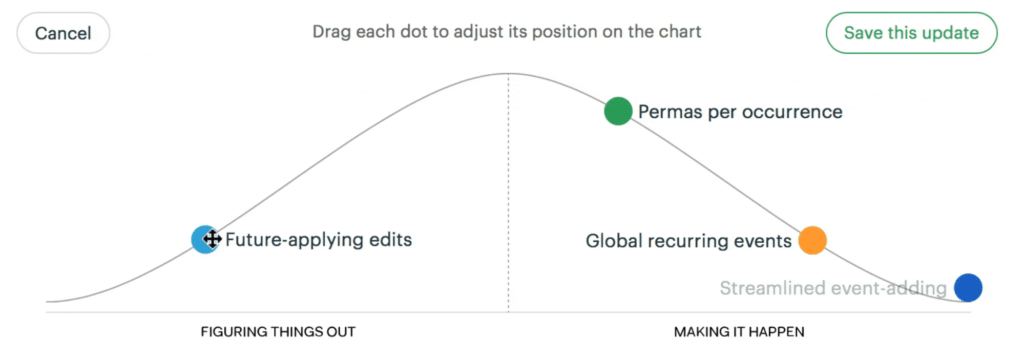
Basecamp describes itself as an all-in-one-solution for working remotely, but honestly it works just as well in a meeting room.
It also allows you to upload files, track progress, and create task lists. Basecamp is available on iPad and most tablets, as well as iOS and Android mobile devices. If you tend to run pretty complicated projects with many collaborators and subtasks, Basecamp (and any of the project management tools below) are great options to look into.
Trello
As a highly visual, collaborative tool, Trello is widely used in creative industries. Its simple drag-and-drop system allows users to create to-do list “cards” and upload files to various meeting boards. These cards can include due dates, checklists, tasks, attachments and more:
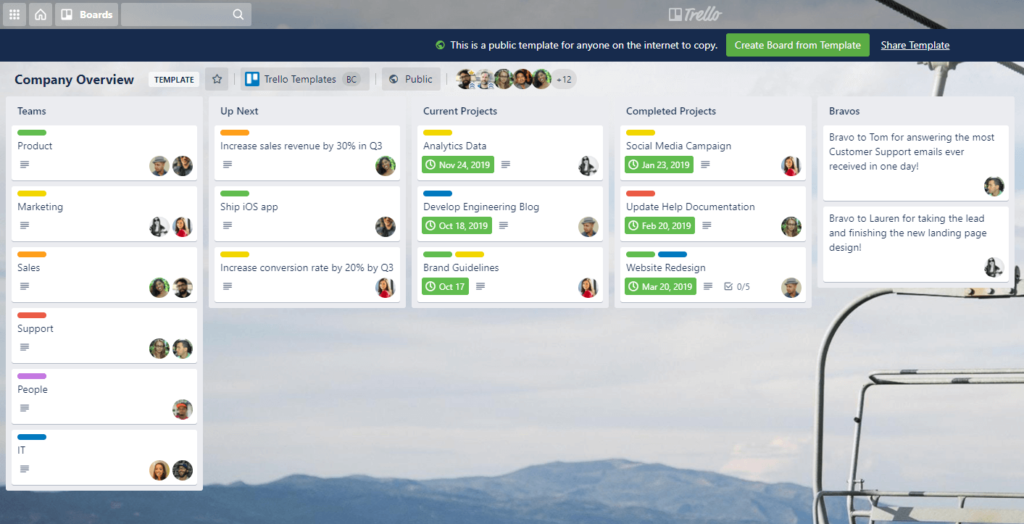
Trello is ideal for simple projects and works with both Mac and Windows. This means it’s a solid choice for businesses that don’t need a project management tool with a whole ton of bells and whistles. There are many good functions on the free version, so you may find that you don’t even need to upgrade to the premium version, where pricing can be up to $17.50 per user per month.
Monday
Monday is slowly climbing up the ranks to be one of the most used project planning platforms. If your business is still small but has various departments that need to work together, this may be the best option.
Its pared-down design really helps simplify the way teams manage projects, and you can manage multiple projects across your entire team thanks to its comprehensive features (like file sharing, online events, calendar integration, workflow automation, and time-tracking):
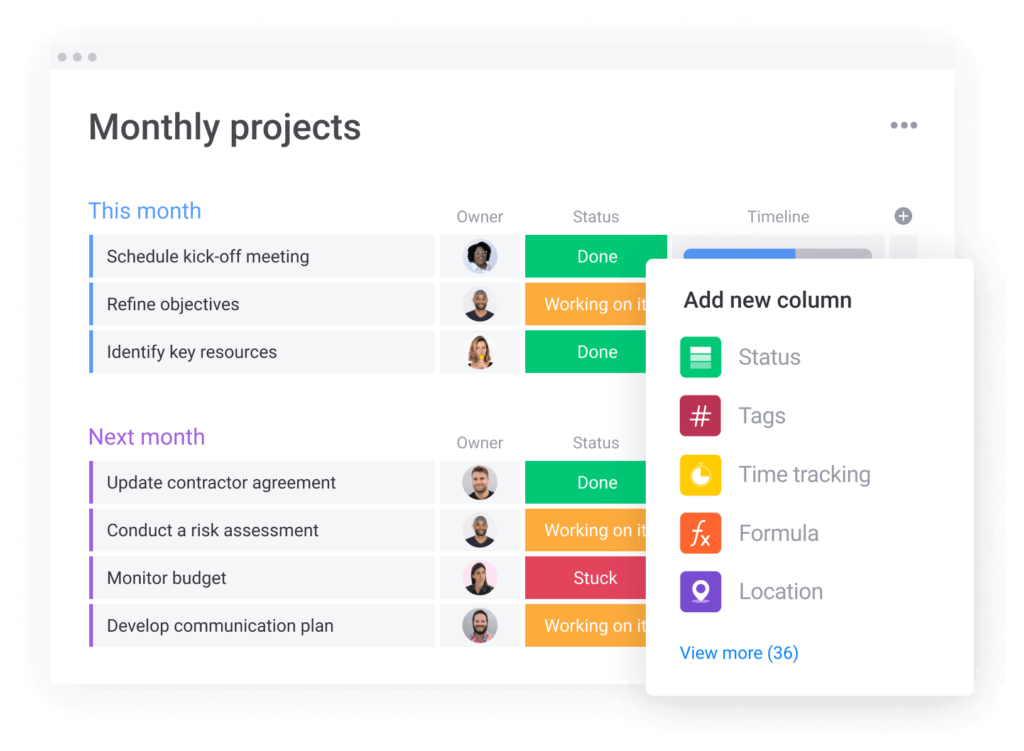
File sharing tools
Dropbox
Dropbox is perhaps one of the most well-known file sharing tools. Small businesses love it because the free version comes with 2GB of storage, which can be enough for file sharing in a small team. You can also create folders and share them with a link or by inviting a colleague to edit the folder:
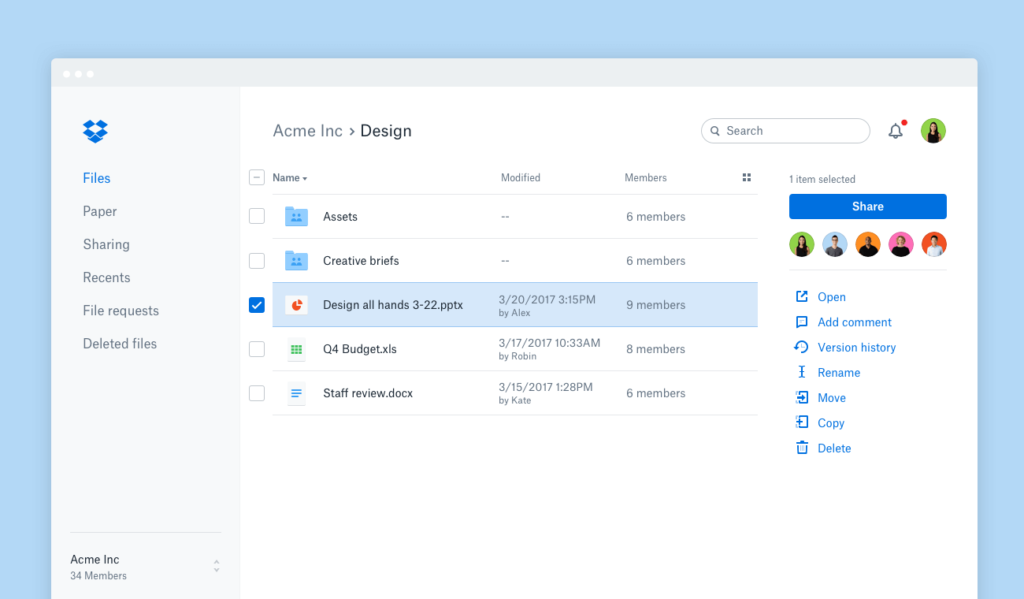
They’ve also recently introduced a new integration with DocuSign, which lets you send up to three files for electronic signatures a month for free.
The Dropbox business version gives you up to 3TB of storage space. You can also store files in one location and assign an admin account that manages who has access to what data.
Google Drive
If your team uses Gmail, then using Google Drive is a no-brainer to keep everything in one place. Google Drive gives users on a free plan up to 15GB of storage, which may be better for small or medium-sized businesses than Dropbox:
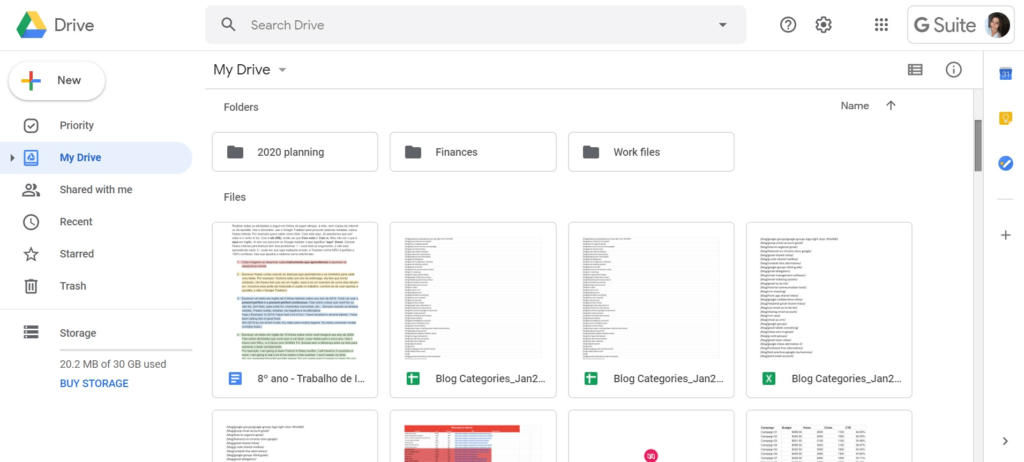
People tend to like the collaboration aspect of Google Drive. You can invite others to view and edit your files in real time, meaning multiple people can type away on one document. This unique combination of storage and collaboration makes it ideal for file sharing during remote meetings.
WeTransfer
If you just want a basic, no-frills, file sharing app, then WeTransfer is a handy file sharing tool that’s straightforward and easy to use:
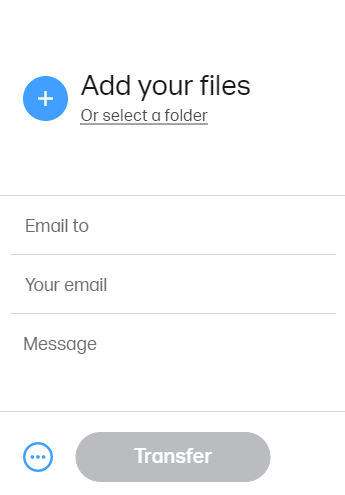
With the free version, you can send up to 2GB of files a month. It also integrates with social media platforms like Facebook, Twitter, and Instagram, which lets you share files across these sites. It’s as easy as uploading your files, entering an email and message, and hitting “Transfer”.
Brainstorming tools
Ayoa
Ayoa is a free open-source brainstorming app that’s available offline and can sync to all of your devices. It’s a little like when you create mind maps at school, but in a more sophisticated and interactive way:
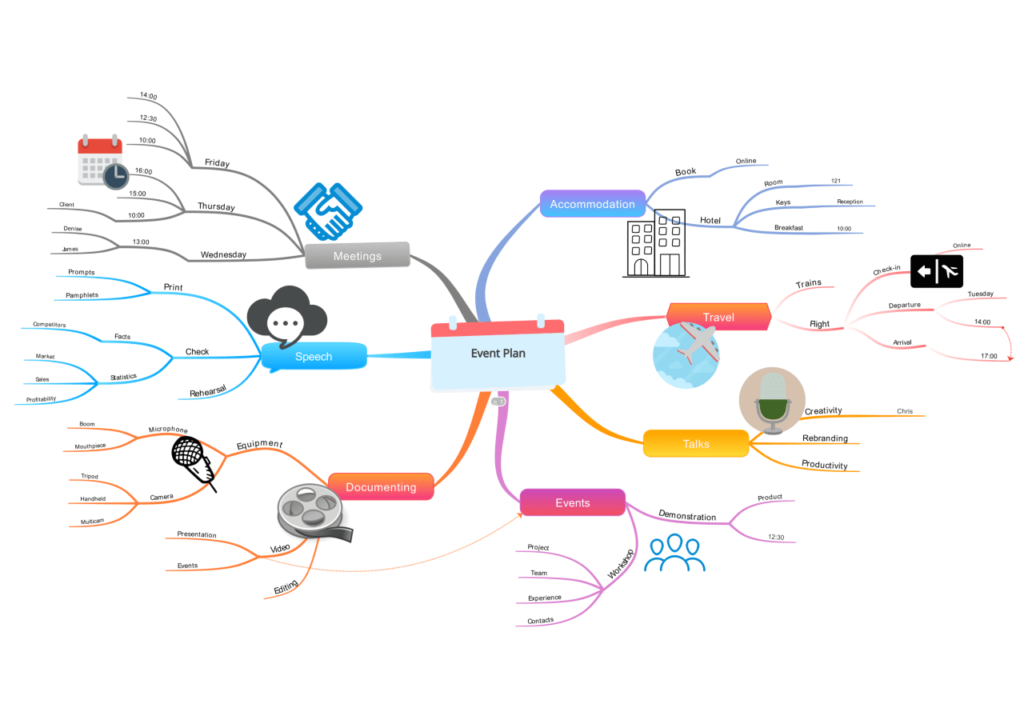
This online whiteboard allows you to view ideas in a visual sense, which can be ideal if you’re struggling with a particular project.
You can upload images, change fonts, add text and embed videos from live streaming. There is also a paid version, which offers unlimited boards and support.
Coggle
If you’re looking for a brainstorming tool that has your ideas laid out in a neutral network style, then Coggle is ideal. This is particularly useful if your subject matter is complicated, with various complex subsections:
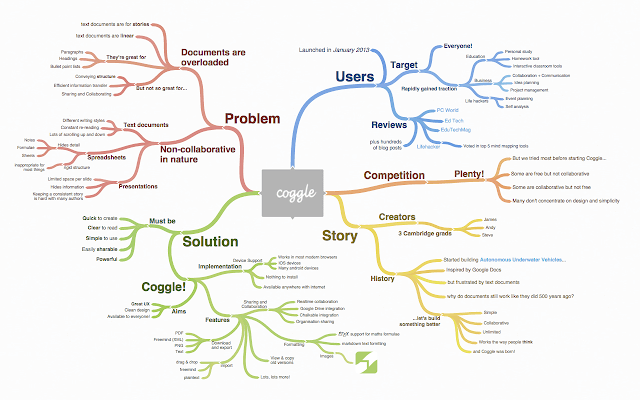
Working in remote teams has never been easier. Drag and drop sections as your ideas change, and rearrange your board into a format that suits your needs. When it comes to collaboration, Coggle is excellent because you can add people to your map and send messages in the chat sidebar.
Miro
Miro is another mind-mapping tool—and it might just be one of our favorites. You can drag and drop, create different shapes, and multiple people can work on the same mind map. It’s great no matter if you’re working from outside the office or have everyone in the same room:
It’s a good option for businesses that want something simple yet effective, thanks to it’s clean, easy-to-use interface.
Virtual meeting tools: FAQs
So what is the best virtual meeting tool for small businesses?
Here’s the thing. There’s no “best” virtual meeting tool. What’s best for one small business won’t be best for another, and it’s very much dependent on how you like to operate and what you need for your meetings. For example, if you’re a boutique graphic design agency and your business relies more on instant messaging and file sharing rather than big conference calls, then RingCentral’s entry level plan may be the best option.
On the other hand, if your business operates through collaboration and video conference calls, then the Ultimate plan could be the best option with its HD video capabilities and video meetings for up to 200 colleagues.
How should small businesses choose the virtual meeting tool that’s right for them?
There are a couple of ways a business can determine which is the best virtual meeting tool with optimum conferencing services. The first thing to consider is the range of pricing options. From there, they can narrow down which options have the functionality required.
A small business may benefit from trialing different video conference software options before they commit. Most paid virtual meeting tools offer a free trial so that a business can check whether it’s the right tool for them.
Alternatively, seeing which video chat software a competitor has chosen may give businesses an indication of what could also work for their company. However, a free trial is also a good idea because every team is different.
What do you need for a virtual meeting?
In the absence of real-life face-to-face meetings, virtual video conferencing meetings are the next best thing. For a virtual meeting you need a few key things:
- Important talking points on what you wish to cover
- File sharing tools to connect throughout the meeting
- Good internet connection
- Good webcam and microphone quality
- Reliable video conference software
- Software to record meetings where necessary
Ready to find the best virtual meeting tool for you?
Whether you’re looking for specific functionality for your virtual meetings or just want to be sure you’re getting the best value software, hopefully you’ve seen the importance of multifunctional communications software solutions.
When you think of virtual meeting software, you’re probably considering audio and video quality. But remember to look beyond that. Find a robust and versatile solution that can tackle other tasks as well—after all, you’re making a long-term investment in communications for your business. Make sure it’ll pay off.
1 g2.com/products/ringcentral-office/reviews/ringcentral-office-review-2140697
2 g2.com/products/ringcentral-office/reviews/ringcentral-office-review-738564
3 fuze.com
4 8×8.com
5 mitel.com
6 broadvoice.com/b-hive-communicator
Originally published Nov 15, 2020, updated May 22, 2024