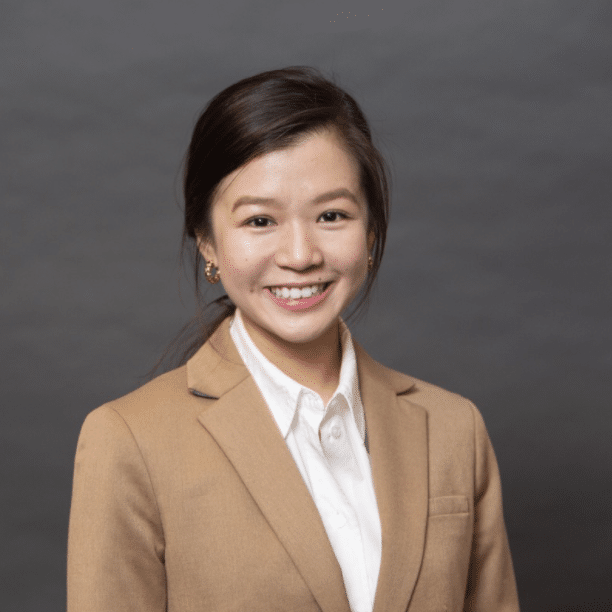Updated June 2024
Now that remote and hybrid working are commonplace, Wi-Fi calling is vital for keeping each member of the hybrid workplace connected.
As so many teams now work from a variety of locations rather than one single workplace, suitable communications tools are a necessity.
Software that facilitates Wi-Fi calls is one example. It enables easy, seamless remote communications.
In this guide,you’ll find all the necessary information for getting your team using Wi-Fi calling asap. We’ll be discussing:
- What is a Wi-Fi Calling?
- How does Wi-Fi calling work?
- The benefits of Wi-Fi calling
- Challenges associated with Wi-Fi calling
- Wi-Fi-calling best practices
- The 5 best Wi-Fi-calling providers
- FAQs about Wi-Fi calling
☎️ Need a new communications tool for your business? Here’s a checklist to help you pick the right one.
What is Wi-Fi calling?
Wi-Fi calling is just what it sounds like. It’s the process of making and receiving voice and video calls over a Wi-Fi connection. Usually, this is done through software or a Wi-Fi-calling app—for example, RingCentral uses this technology in both the desktop and mobile app.
A Wi-Fi call, therefore, doesn’t use the traditional carrier network, cell towers, or landlines. By bypassing traditional cellular services, it means calls can come through, even in places where voice services are usually compromised.
In other words, Wi-Fi calling allows you to make calls over any wireless internet connection. As such, businesses that use Wi-Fi calls don’t need to rely on the services of a traditional telecommunications provider.
Low signal strength no longer means you can’t get in touch. As with a standard connection, you can still make emergency calls.
As long as you have an internet connection, you can stay connected even if cellular networks fail. And as current working trends move more and more toward remote and hybrid working cultures, Wi-Fi-calling systems are key to allowing employees to work from anywhere.
💡 Pro-tip:
Most Wi-Fi calling works through a Voice over Internet Protocol system (or VoIP for short). If you’ve ever wondered how WhatsApp and Skype work, there’s your answer. RingCentral’s communications platform uses VoIP, providing enhanced calling experiences, as well as bypassing expensive cellular company rates.
Is Wi-Fi calling free?
It depends. Often, your service provider includes the cost of Wi-Fi calling. But it’s worth checking with your particular provider to make sure.
Some providers may have an additional charge for international long-distance calls, but you should receive a voice prompt to warn you of this in advance before proceeding with the call.
If you want to use Wi-Fi calling from your computer, you’ll usually need to download a Wi-Fi-calling app. Popular Wi-Fi-calling providers like Skype are one option, and they’re great for personal calls with family and friends.
On the other hand, businesses are likely to need more dedicated providers, which is where platforms like RingCentral step in.
These businesses tend to benefit from a VoIP hosting service that’s part of an all-inclusive communications platform with more robust security measures (and other work-related features).
For these businesses, which may need to make many long-distance calls, all their employees can just use the app and talk as much as they want—at a very low cost.
💡 Pro-tip:
While most folks are fine just using a mobile or desktop app to do Wi-Fi calling, more mature businesses may also want to invest in VoIP phones and conference-calling headphones.
Is Wi-Fi calling safe?
Wi-Fi-calling technology has been developed to have a certain degree of security, but be aware that different companies offer varying levels of security. Do some research and pick a provider that can give you sufficient security for your business and industry. Things to consider include:
- Whether the call is made over a public or private Wi-Fi network
- Whether the calling app encrypts your data
- How secure your mobile service provider’s encryption is
Usually, if you make a call through a well-known app over a private Wi-Fi network, you can trust it will be secure, and there shouldn’t be any risks if you enable Wi-Fi calling.
However, making calls on hotspots and public Wi-Fi networks does open you up to some risks, even if your network provider encrypts the call.
A VoIP provider should detail any security measures they have in place, so always check that you’re satisfied with those before choosing a VoIP provider.
RingCentral, for instance, has extensive data-security measures including:
- Transport Layer Security (TLS) and Secure Real-Time Transport Protocol (SRTP) encryption
- SSAE 18 and ISO 27001-audited data centers
- Full compliance with SEC and PCI regulations
- Firewalls
- Authentication controls
- Intrusion detection
- Fraud analytics
These measures, among others, make sure that any Wi-Fi calls you make are safe and secure.
💡 Pro-tip:
See how one of the top nontraditional auto insurers in the US cust $100,000 from its telephony costs.
How does Wi-Fi calling work?
For those on the call, Wi-Fi calling is a lot like a regular phone call. The difference is how the call is transmitted. Wi-Fi calls use an available Wi-Fi network instead of a landline or your phone’s data to transmit a call.
It’s important to point out that not all devices support Wi-Fi calls, so you should check that any device you want to use for Wi-Fi calling offers this functionality. It’s also worth noting that not all service providers support Wi-Fi calling, so check whether or not yours does before committing to a specific service provider for work purposes.
After you enable Wi-Fi calls, your device will use the strongest available internet connection to transmit your call. Wi-Fi calling allows you to make calls in areas where there is poor cellular connection, so it’s vital for keeping remote or hybrid employees connected, especially if they’re working from a far-flung destination.
The benefits of Wi-Fi calling
Knowing how to use Wi-Fi calling can have many advantages for your business. Wi-Fi calling advantages are wide and varied.
Most notably, Wi-Fi calling allows you to communicate from the most remote locations, as long as there’s an internet connection available.
That means you can make voice calls and send messages whether you’re indoors, outdoors, or even underground.
RingCentral’s Wi-Fi calling on mobile devices lets you make calls without using your airtime minutes. It also has useful calling options like the ability to put someone on hold or transfer the call:
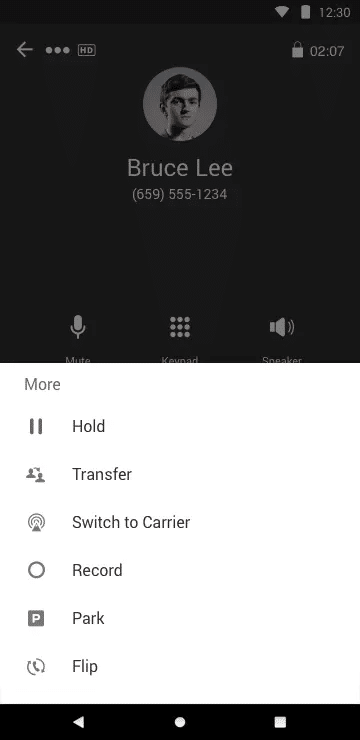
Combined with a level of connectivity that far surpasses even the most powerful of cellular signals, it’s perfect for working from anywhere.
Other advantages of Wi-Fi calling also include that it:
- Saves your data—Wi-Fi calls don’t use it up!
- Facilitates free or cost-effective international calling.
- Incurs no hidden costs—cellular data is taken from your existing mobile rate plan.
- Doesn’t require additional hardware—calls can be made from personal devices.
- Allows for BYOD (bring your own device) policies in the workplace.

Challenges associated with Wi-Fi calling
Although Wi-Fi calling can bring many benefits to a company, it does also present some challenges. For starters, it’s vital to have a strong internet connection throughout each call.
Without a strong connection to the internet, calls may drop out halfway through or have poor voice quality, leaving it difficult to hear what other people on the call are saying.
Another factor that must be considered when employees are Wi-Fi calling is the location of remote employees. If they’re located somewhere that has a high density of people, this can impact call quality or make it difficult to connect due to the impact on the Wi-Fi signal.
In the case of an employee who’s in an airport, for example, when they need to take part in a Wi-Fi call, they may struggle to connect to the call due to the high number of people surrounding them and blocking out the Wi-Fi signal.
Another issue that may arise for employees if they’re often making Wi-Fi calls—which would require high usage of a Wi-Fi connection—is that it can drain the battery of the device being used more quickly than normal calls would.
With remote and hybrid working being commonplace nowadays, many companies have staff located in various countries. So, if a staff member located in the USA needs to do a Wi-Fi call with a colleague in the UK, you may find that there are increased charges depending on the service provider.
Wi-Fi-calling best practices
To ensure that using Wi-Fi calling as part of your business operations goes as smoothly as possible, you should consider the below best practices:
Check your internet speed
Quality Wi-Fi calls depend on having a good Wi-Fi connection, so it’s important to ensure that your Wi-Fi at least meets the minimum requirements.
It’s recommended that your Wi-Fi should be able to reach at least 1 Mbps for conducting voice Wi-Fi calls. But of course, the higher your internet speed, the higher the quality will be, with 5 Mbps being the minimum recommended speed for high-quality Wi-Fi calls.
Keep devices up to date
For every device that your company uses for conducting Wi-Fi calls, you should ensure that they’re running on the most up to date firmware and software in order to operate smoothly.
This means routers, cell phones, and any other devices your organization uses for Wi-Fi calls.
Do quality checks of your Wi-Fi calls
Conduct test runs of Wi-Fi calls between colleagues to assess their quality. You should do this in a range of locations, both inside the office as well as any locations that employees use outside the office.
Doing this will allow you to pick up on locations where the call quality drops due to poor Wi-Fi connection so that you can address the problem by either moving routers to a better location or avoiding making Wi-Fi calls in certain public locations.
The 5 best Wi-Fi-calling providers
Wi-Fi-calling options are becoming increasingly common. It all started when Apple incorporated Wi-Fi-calling capabilities with the iPhone 6 all the way back in 2014. Today, Wi-Fi calling is supported by most cell phone networks. But remember that not all cell phones support Wi-Fi calls.
So, how can you use Wi-Fi calling? Well, to enable Wi-Fi calling, you usually need an HD voice-enabled phone, and you’ll need to activate the HD-voice enablement feature.
Some mobile devices that do support Wi-Fi calling include Apple, , HTC, Huawei, and Samsung.
If your mobile device isn’t Wi-Fi-calling enabled, don’t worry. You still have plenty of other options. Lots of providers facilitate effective communications over the internet. These include:
1. RingCentral
AI-powered cloud phone systems like the one provided by RingCentral utilize VoIP technology so you can make and take calls online.
The RingCentral app uses Wi-Fi calling to give both iOS and Android users these same benefits. In fact, Wi-Fi-calling technology is a calling card for RingCentral and the cornerstone of the app. It offers:
- Portable cell phone systems
- Quality and secure communications
- Connected global workforces
- Multiple online meetings
- Easy-start audio conferencing
- Multimedia and text messages
- Remote file faxing
That being said, RingCentral has also made leaps and bounds—and today, the app lets you not only make phone calls over the internet but also message your team and even have video conferences. Here’s a quick look at how it works:
And that’s not all. The Wi-Fi-calling feature is built into an all-in-one platform, which means that you can do neat things like switch between a voice and video call—without interrupting the conversation.
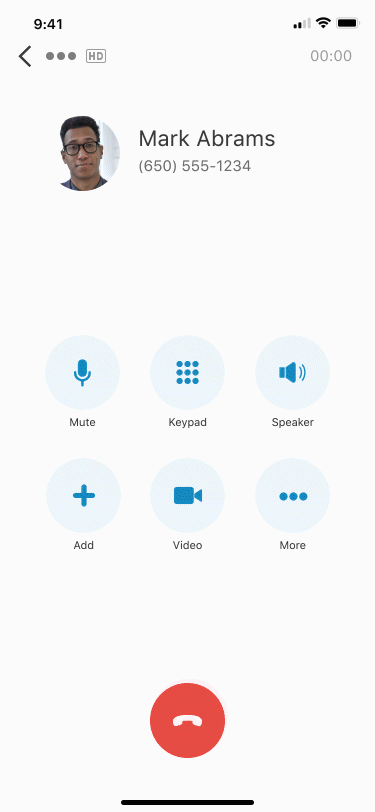
Flip your call from your computer to your phone (and vice versa), just in case you need to step away from the desk for a second:
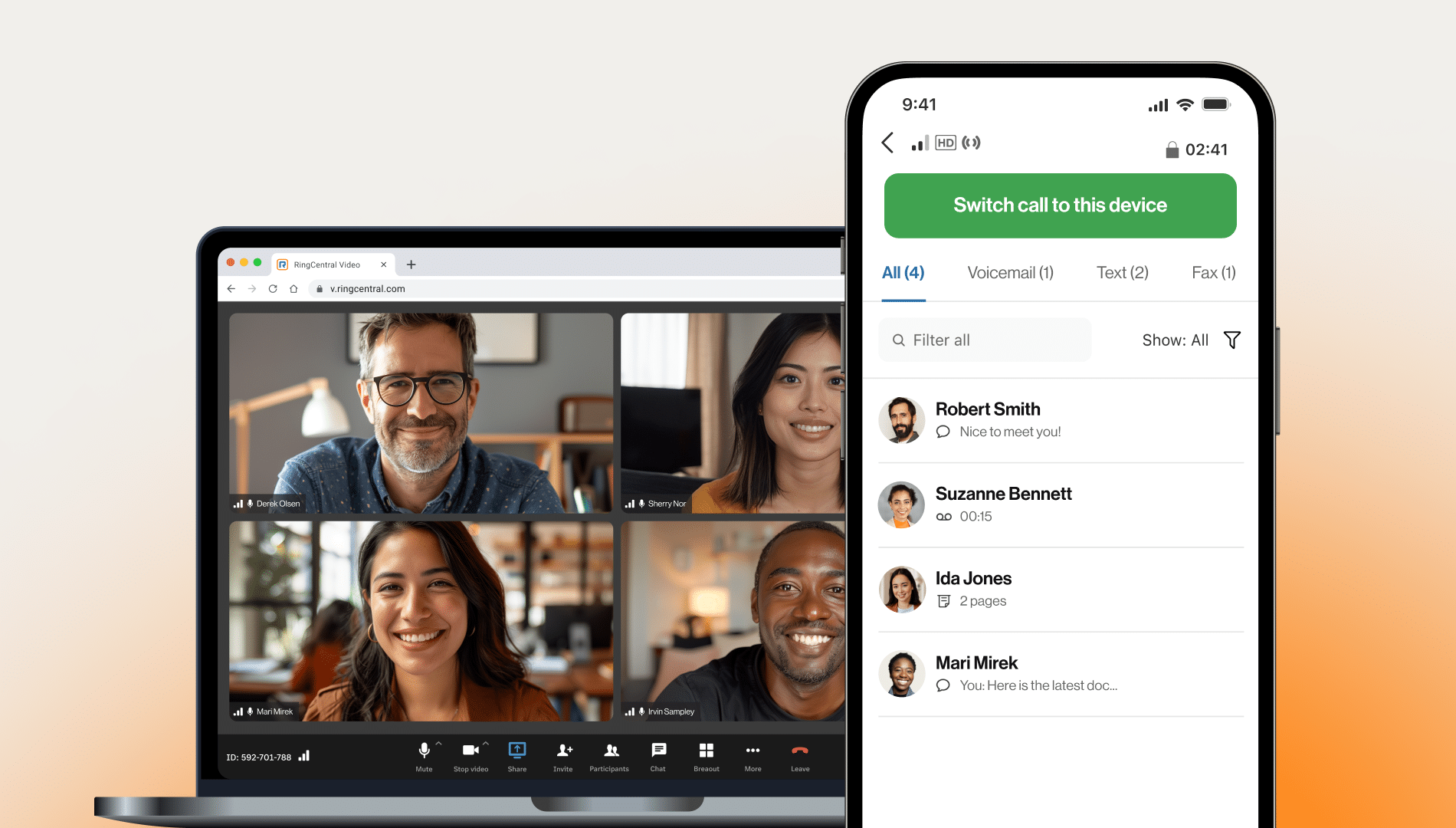
The RingCentral app is designed to make you more productive—no matter where you’re working—and really takes Wi-Fi calling to the next level.
🕹️Get a hands-on look at how RingCentral makes Wi-Fi calling accessible from anywhere by booking a product tour:
2. Grasshopper
Grasshopper is a virtual phone system offering online call management and an intuitive interface, which is useful for businesses with a large call volume. Users are free to retain their current numbers or opt for a new, free number.
3. Google Voice
To use this app, users only need an internet connection, a supported web browser, such as Google Chrome or Mozilla Firefox, a supported operating system, such as Chrome OS or macOS, and a Google account.
Google Voice for business requires a paid subscription, which is charged per user and per month. The basic plan starts at $10 per user, per month, while the most expensive plan will set businesses back $30 per user, per month.1
Google Voice for business offers call transferring and forwarding, automated attendants, voicemail transcripts, and integrations with Google Calendar and Google Meet among other features..
4. Skype
Skype-to-Skype calls are completely free anywhere in the world and can be used on any supporting device. But calling a mobile or landline from Skype will require a subscription or Skype credits.2
Users also have to pay for Skype’s premium features. These include voicemail, SMS, and calls made to devices outside of Skype like landlines or cell phone numbers. Users will need an existing Wi-Fi connection or data plan.
5. WhatsApp
WhatsApp uses Voice over IP technology to enable users to make calls over an internet connection as opposed to traditional cellular networks. All users need is a mobile device connected to the internet to make free WhatsApp calls.
Wi-Fi calling: How hybrid workforces can work together from anywhere
As it’s now commonplace for people to work from anywhere rather than one designated location, Wi-Fi calling is a crucial tool that allows us to have quality, streamlined communications no matter where in the world we are.
The need to be “always on” is here to stay, especially with companies being more mobile and distributed.
Because of this, Wi-Fi calling plays a crucial role in keeping dispersed teams connected.
Without the traditional roadblocks associated with network coverage area limitations and high international rates, we’re able to benefit from greater work freedom, and it looks like it’s here to stay.
FAQs about Wi-Fi calling
How can I make a Wi-Fi call with RingCentral?
So, if you’re wondering, “How do I enable Wi-Fi calling?,” we’re here to help. First of all, to make a Wi-Fi call with RingCentral, you should ensure that the device you’re using is connected to a Wi-Fi connection.
Then, you’ll need to log in to your RingCentral account or head to the app. From there, it’s super simple to make a call.
You can use the phone menu by heading to “Phone” in the navigation bar. Then, use the default Caller ID or select a different option from the “My caller ID” dropdown. You can then either choose one of your existing contacts or enter a new phone number, and make your call.
You can also easily make calls from existing text or instant message conversations. Just head to the relevant text or messaging thread and select the “Phone” icon at the top of the page. It’s as simple as that.
What is the purpose of Wi-Fi calling?
Wi-Fi calling boasts many excellent features. It facilitates communication from anywhere, regardless of traditional mobile network restrictions. Take the RingCentral app as an example. The service lets cell phone users take their work anywhere with integrated HD voice, fax, text, conferencing, and online meetings.
That’s great news for businesses that use a hybrid work model. Having an all-in-one platform allows you to reliably make and receive VoIP calls over Wi-Fi—even while traveling internationally.
Plus, employees can use a single business identity with one business number for calling, messaging, and faxing.
To recap, with Wi-Fi calling, you:
- Don’t have to rely on a landline or cellular connection
- Can make calls from anywhere with a wireless network
- Call internationally
- Can make calls with a single business identity
Do you get charged for Wi-Fi calling with RingCentral?
Calling via the internet (whether it’s Wi-Fi calling, calling using mobile internet, via an Ethernet connection, etc.) is part and parcel of your RingCentral subscription. In fact, every pricing plan has unlimited calling in the USA and Canada built-in as part of the price. That’s alongside many other features, including virtual phone numbers, business SMS, and more.
Can I make Wi-Fi calls without a SIM card?
If you’re using a VoIP phone app or software-based communications solution like RingCentral RingEX, you can make Wi-Fi calls from any device with a Wi-Fi connection, even if it doesn’t have a SIM card. That’s because Wi-Fi calling doesn’t rely on the cellular network like a traditional cell phone call. As long as you can get online and access your VoIP-based software, you can make and receive calls.
How do VoIP calls work?
VoIP (Voice over Internet Protocol) calling delivers telecommunications services over the internet. In other words, anyone can place phone calls over an internet connection.
Your voice is transmitted from your chosen device, through the router, to a digitization portal before being forwarded as a data packet.
Think of it like your voice being packaged in a digital envelope. It’s transported over the internet to its recipient. They then receive their packet—or envelope—of data, and they hear what you said. It happens almost instantaneously.
This allows you to make long-distance, lengthy calls without racking up an expensive phone bill. All VoIP users have to do is pay their provider a set monthly fee, and then VoIP is flexible and functional across multiple devices. You can make VoIP calls using:
- VoIP phones
- Standard phones with an appropriate adapter
- Softphones and other software on a PC
- Third-party apps on mobile devices
How do I know if my device can make a Wi-Fi call?
Many modern smartphones and cellular carriers offer Wi-Fi calling without a third-party app to help users make calls in areas with poor cellular coverage. If your device can make a Wi-Fi call, you’ll usually see a Wi-Fi symbol with a phone icon on it, or text like Wi-Fi calling or VoWiFi somewhere within your menus.
If you’re going to use a solution like RingEX, you know your device can make a Wi-Fi call as long as it can connect to Wi-Fi (or broadband via any other source) and you can access your RingCentral account. That may be via the desktop or mobile app, or on a browser. That means you can make Wi-Fi calls with RingCentral on PCs, laptops, and tablets—as well as cell phones.
How do I turn off Wi-Fi calling?
When you’re talking about native Wi-Fi calling on your mobile device, how you turn it off depends on your device and its operating system.
If you use an iOS device, it’s usually as simple as heading to the Phone section of your Settings and toggling Wi-Fi calling off.
For Android devices, you will also need to head to your phone’s Settings menu. Then, you’ll need to find the network and/or internet and Wi-Fi menu, before then locating the Wi-Fi calling option. Precisely where you’ll find it will differ from one device to the next—for example, it will be differently located in the case of a Samsung Galaxy than a Google Pixel, or with mobile phones from other providers.
1 https://workspace.google.com/pricing.html
2 https://support.microsoft.com/en-us/skype/what-are-the-different-types-of-skype-subscriptions-and-pay-as-you-go-options-4523edd6-985d-4e1d-ab87-4c5bda9c3e03
Originally published Jun 17, 2024, updated Sep 26, 2024