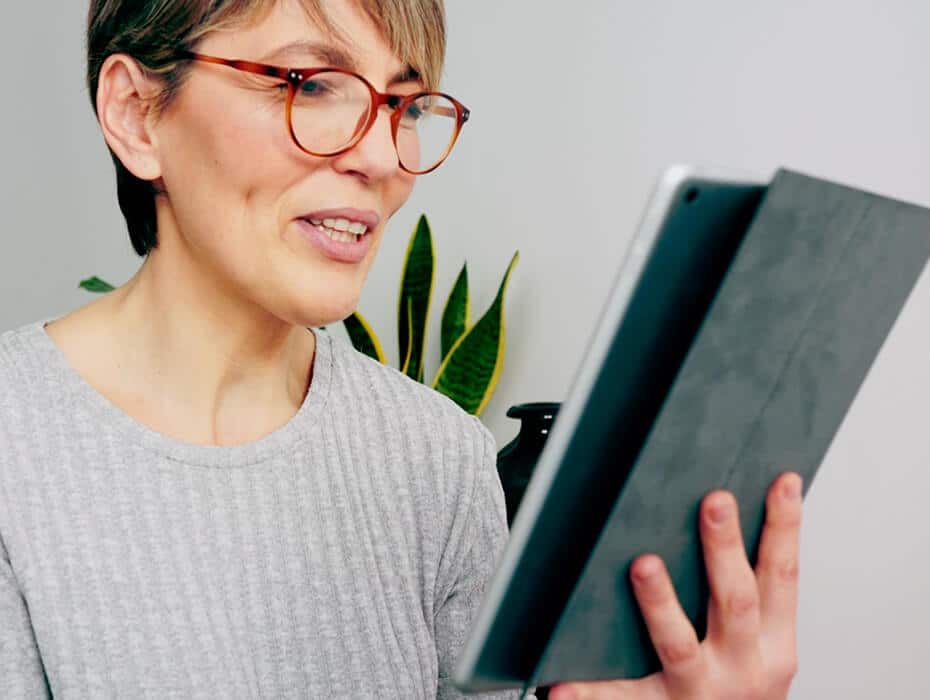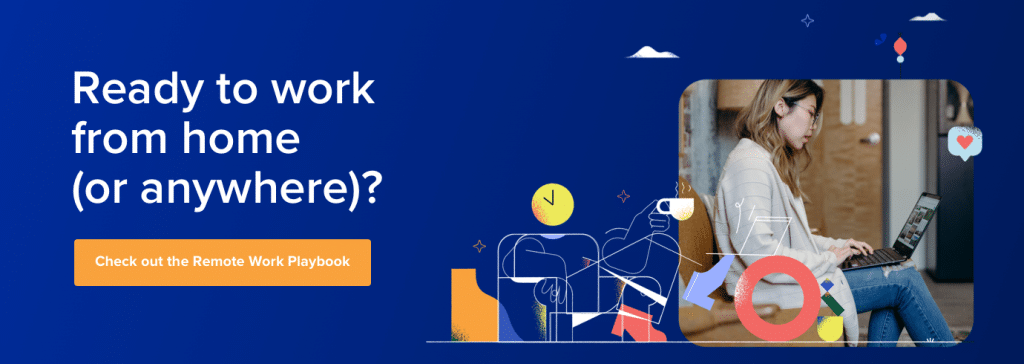Updated June 2023
If you head up a department or manage a small team, chances are you already understand how business management tools can drastically boost workplace performance. The right tools don’t just “empower” teams: they increase productivity, improve output quality, and make it easier for individual team members to work together.
Team management software is no different. The whole point of these tools is to help teams manage their tasks and projects and to collaborate with ease. Introducing such a tool into your business could significantly transform your workflows for the better, whether your teams are fully in-house, fully distributed, or a mix of the two.
That said, there are many options to choose from, and they all have their advantages depending on your specific team requirements. That’s why we’ve put together this quick guide to team management software for small businesses, in which we’ll take a look at the different features you might expect from a team management solution and explore what the top players in the market have to offer.
What we’ll cover:
- What is team management software?
- What features to look for in team management software
- The 10 best team management software solutions out there
- Special mention: Customizable team management software apps
- Special mention: Team management software apps for growing teams
What is team management software?
A team management tool is typically a single application that integrates multiple features designed to make it easier for managers to coordinate their team and encourage greater collaboration among their team members.
The core capabilities that make up most team management tools include a communication functionality (so that information can flow freely between employees) and a task management system (so that team leaders can delegate responsibilities, schedule events, and track the progress of team projects).
You can think of team management software as bringing together team collaboration and project management under one roof—err, window.
By simplifying team communication and project management, the best team management software will go a long way towards eliminating busywork from your team’s day-to-day activities. When employees no longer have to wait an entire afternoon for a colleague to see their email, and when teammates no longer have to make assumptions about who’s working on what, everyone’s time is freed up to work on more valuable high-impact tasks.
What features to look for in team management software
While you can find literally thousands of single-function tools to help with team management and productivity, we think it’s generally a better idea for small businesses to opt for comprehensive team management solutions that package most, if not all, the essential features into one flexible workspace.
This helps your team avoid having to constantly switch tools and keep track of different login details—and it can end up being a less expensive alternative to having multiple subscriptions, which can add up quickly.
When thinking about the features you’d need from your team management software, you’ll need to have a clear idea of your budget restrictions and, crucially, the specific requirements of your team. That said, here are some key features that you should expect to find in an all-in-one team management tool worth your attention:
- Team messaging: An instant messaging system lets team members strike up productive conversations wherever they happen to be. Team chat allows users to communicate one-on-one or as part of a wider group discussion. For example, RingCentral’s desktop and mobile app lets you message both individual teammates and project- or interest-specific groups:
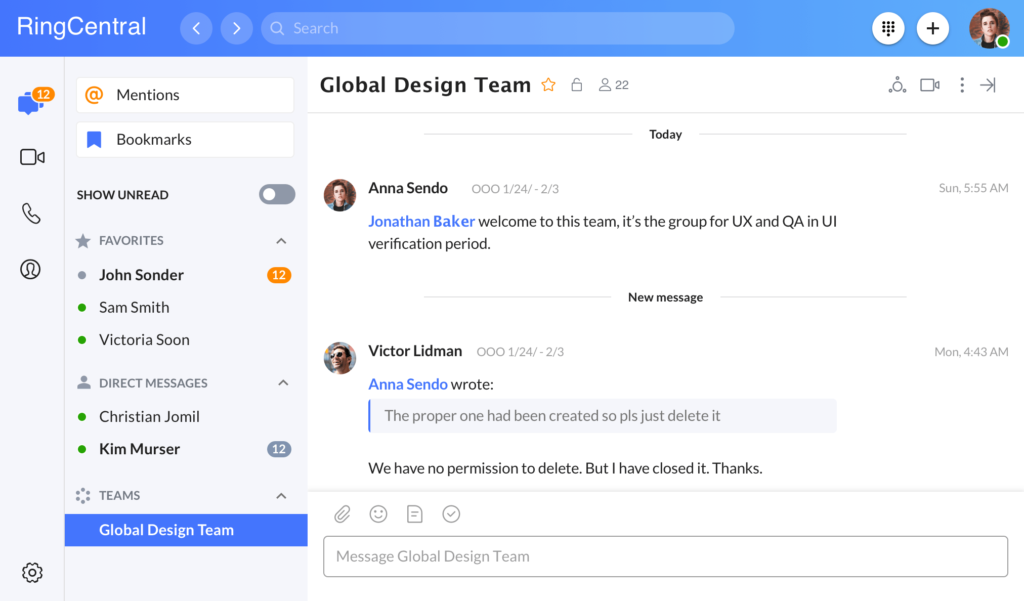
- File sharing and editing: Most team management tools integrate file sharing and editing into the team messaging system itself (which beats sending emails back and forth!). This makes sure that everyone on a project has immediate access to important data. Even better if your team management app integrates with file storage tools like Dropbox and Box:

- Video conferencing: Even though video conferencing isn’t a standard feature of all team management apps, we’d argue that it shouldn’t be considered a luxury add-on. Among other things, the ability to arrange a video call with your teammates at a moment’s notice is a key component to managing most types of teams—and gives you the benefits of face-to-face communication even when your team is distributed around the world:
- Task management: A built-in task management system lets you assign individual or shared tasks, update stakeholders, and monitor the progress of teamwide projects.
- Search: Most team management solutions will let you search your archive by name or keyword so that you can instantly surface vital information:
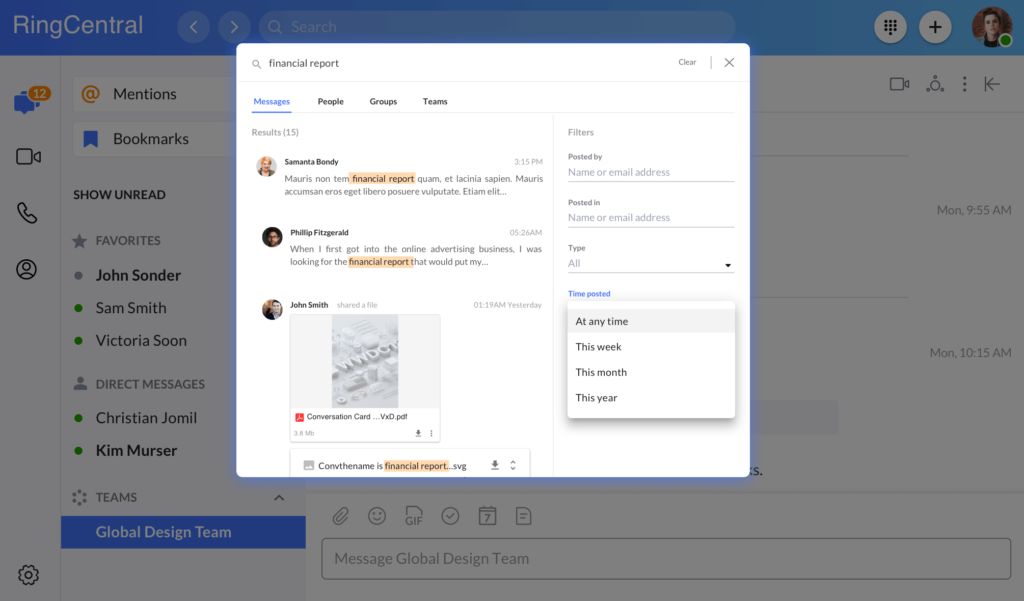
- Third-party integrations: The best team management solutions will offer integrations and sync with other popular workplace apps so that you don’t have to copy and paste details and dates constantly between all your tools.
That being said, you may only need some combination of these features in your team management software and not necessarily all of them. But it’s still good to start thinking about how you’re currently managing your team (and how you’d like to manage them).
You may prefer to have regular one-on-one meetings with them and talk through projects, in which case you’d ideally have some kind of video conferencing feature built into your team management solution—or maybe you’re really busy and it’s easier to just message your team to check in on projects.
Now, let’s turn our eyes to the best team management software solutions on the market right now.
The 5 best team management software solutions out there
1. RingCentral
Are looking for a one-stop digital workspace that has a whole range of different team management options and multiple communication channels in one app.
RingCentral incorporates team messaging, video conferencing, cloud phone, screen sharing, and task management all into one app for easy and efficient collaboration between teammates, clients, and contractors. It also lets you work together on any device, and from any location.
The in-app messaging feature lets you organize your messages into one-on-one or team conversations, as well as individual topic threads. For example, you can create a thread for company-wide announcements, another for departmental updates, and another for groups working together on specific projects. Here, you can instantly tell whether your team members are available by looking at the availability status next to their names:
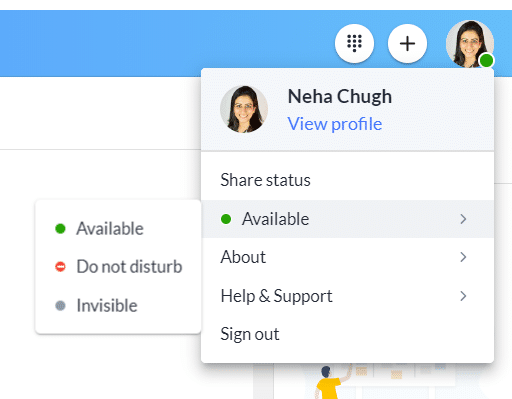
RingCentral’s file sharing functionality also lets you exchange and edit work-related documents and share feedback in real time. This saves your team from having to trawl through cluttered inboxes to find the information they need.
When it comes to managing your team’s priority actions and coordinating group projects, RingCentral lets you add tasks directly into any individual, team, or project conversation thread. Once you’ve created the task, selected your assignees, attached any relevant files, and set the deadline and completion criteria, the task will appear in the conversation thread for all to see:

Arguably the most significant feature of RingCentral as a team management tool is that it incorporates multiple modes of communication. Team messaging—while extremely valuable for keeping teams connected—only lets users interact through the written word. Some conversations require verbal and face-to-face interaction, and RingCentral’s app integrates messaging, phone calls, and video meetings.
The real perk here is that you can switch from one mode of communication to another with a single click without interrupting the conversation:
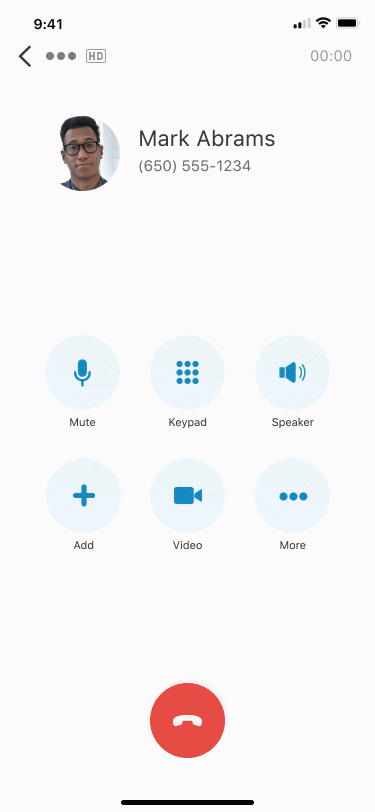
What does it cost?
The Essentials package offers audio calls and team messaging starting at $19.99 a month per user. The Standard plan also includes video meetings and unlimited chat and phone support, starting at $24.99. The Premium plan costs $34.99 and offers extra features like automatic call recording. The Ultimate plan costs $49.99 and also includes unlimited storage. For more information, check out our pricing and plans.
🕹️ Get a hands-on look at how RingCentral works by booking a product tour:
💰 You can also use this calculator to see roughly how much your business could save by using RingCentral to support your team’s communication with each other—and clients.
2. Asana
Need the ability to easily manage team workloads and track the progress of a handful of complex projects running at the same time.
Asana is another popular team management solution that lets managers plan and divvy up work among their teams. The platform lets you organize your projects using a Kanban-style drag-and-drop system (in which tasks are visually represented as labeled “cards” on a project board) or by using a more conventional to-do list format.
You can assign those cards and to-do lists to members of your team, as well as adding attachments, comments, and instructions to them. The team calendar view, combined with reminders, lets you easily keep track of your project deadlines:
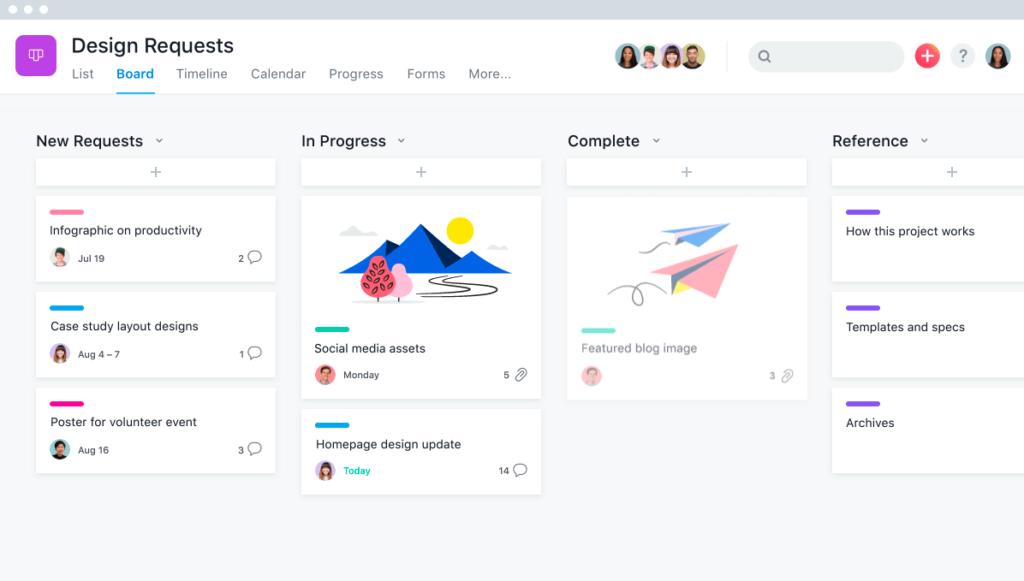
Under the “Files” section, you’ll find every item you’ve attached to your project cards and to-do lists all in one place. This is an especially useful feature when you need instant access to a document or image you worked on in the past, but can’t remember which project you attached the file to.
The platform also offers easy-to-read reports so that you can quickly tell how much progress is being made on your projects, no matter how many of them you happen to be overseeing.
While Asana doesn’t come equipped with a built-in live chat or messaging function, the platform’s real-time interface means you can still hold conversations by leaving comments on tasks. This has the benefit of ensuring that all your conversations stay contextually tied to their corresponding tasks., though the notifications can clutter up your inbox pretty quickly.
Alternatively, the Conversations function lets you set up group discussions for your team or groups of people working on specific projects. That said, if you still see the need for a dedicated chat application, Asana can also integrate with messaging apps. (Like RingCentral!)
3. Trello
Want a super-visual and easy-to-navigate way to manage projects—and are prepared to use a separate app for team communication.
Trello is another team management solution that uses the Kanban framework to present tasks within projects. Once you’ve created a Trello board for a team or project, you can delegate task cards to your team members and add checklists, attachments, and comments to them. Your team can then interact and collaborate by checking off sub-tasks and by adding their own comments, instructions, and links to each card.
A huge benefit of the card system is that it lets you move your task cards into different column categories depending on their current stage in the project—for example, from “backlog” to “in progress” to “completed”. You can add as many columns as you like and label them as you see fit, and everyone assigned to a project board will be notified when a task card is moved from one column to another:
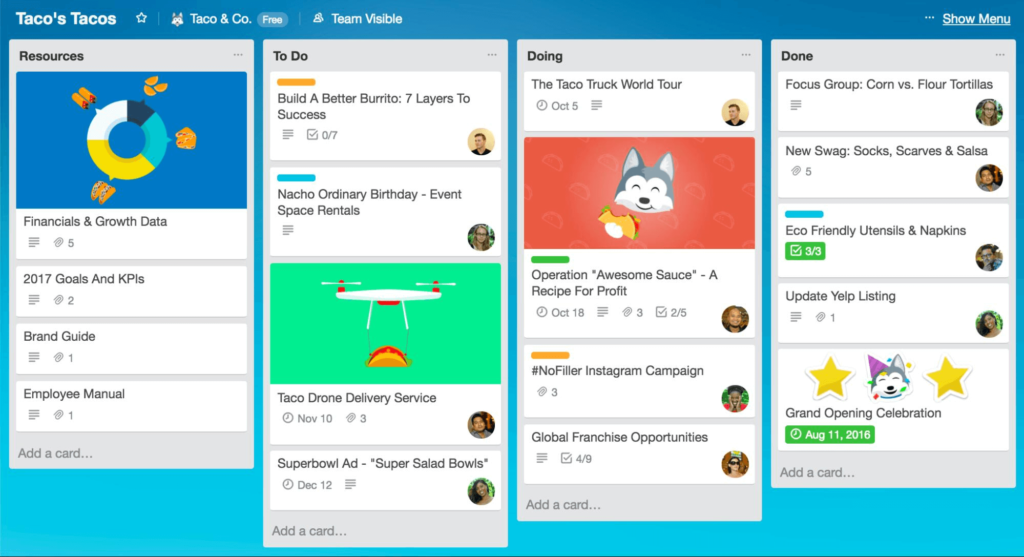
One drawback of the platform is that it lacks reporting features. What’s more, Trello doesn’t have a built-in instant messaging function. The only way for you to communicate within the app is to leave comments on cards in a shared board. However, Trello offers multiple integrations (called “power-ups”) with messaging platforms like RingCentral, Google Hangouts Chat, and Slack.
4. Basecamp
Have medium-sized teams to make the most of not having a “per user” pricing model.
Basecamp is an all-in-one team management solution, bringing team chat, project management, document editing, and file storage under the same hood. Each project you create is given its own screen, in which you can add to-do lists, discussion boards, project schedules, and other work-related materials.
Basecamp lets you keep track of your team’s workload and progress through automated check-ins. At regular intervals, your team members will be invited to share their latest to-do list with you so that you can have a complete view of your team’s current priorities. This saves you from having to manually check-in on each team member yourself.
Basecamp also lets you create separate dashboards for client collaboration, allowing you to share and work on specific project documents with your clients.
A central feature is the built-in Campfire group messaging feature that lets teams working on the same project share files and send messages to each other instantly. Campfire also lets you turn off notifications at set times so that you aren’t constantly being bombarded with distracting notifications throughout the day.
Save noteworthy conversations that you’d like the rest of your team to see, whether it’s a thank-you message from a happy client or an important update from a member of the leadership team:
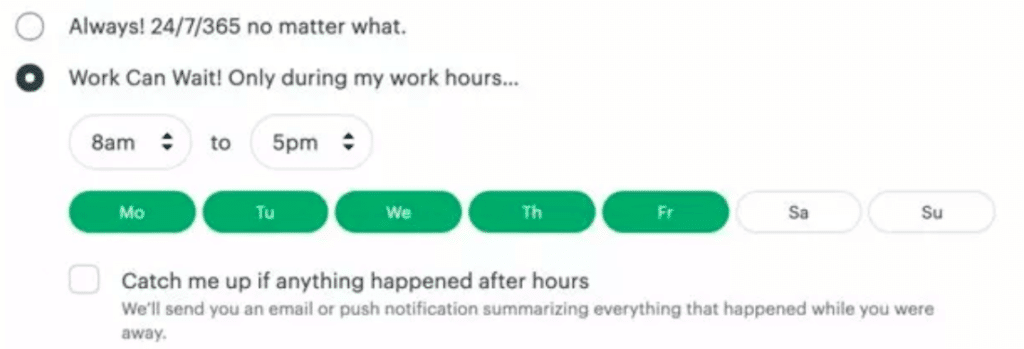
As well as group messaging through Campfire, Basecamp lets individual users send each other direct messages through its Ping tool.
5. Podio
Are looking for a team management solution with an emphasis on customization.
The Podio app gives you the ability to manage project tasks and coordinate team members via its “workspaces.” These workspaces can be customized as needed by adding comments, descriptions, and file attachments:
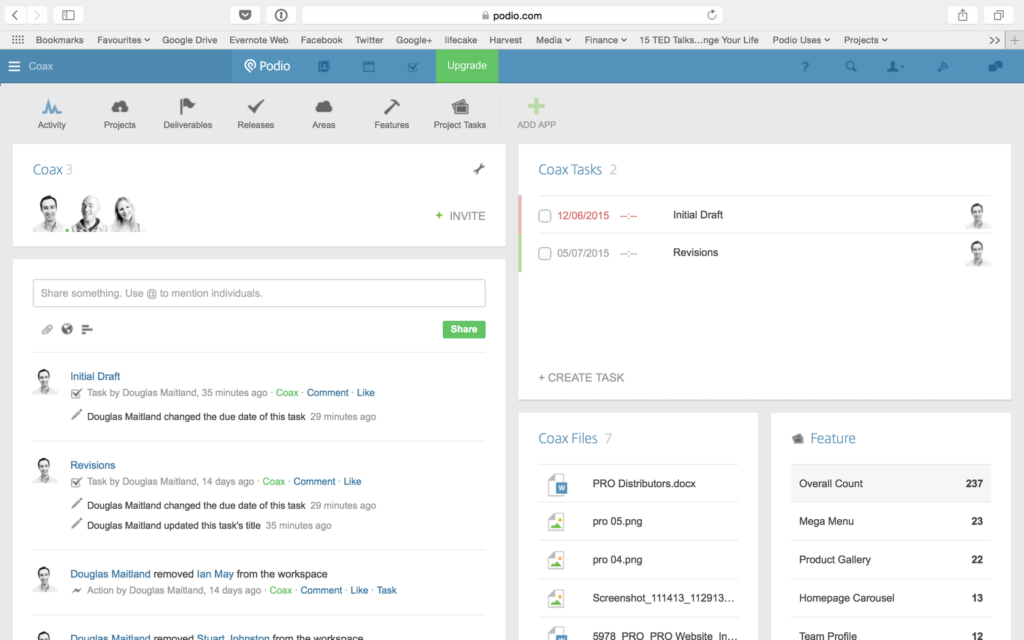
Podio’s “App Market” is essentially a huge bank of templates that you can use to more effectively organize and track your work within the platform. All the apps are free and fully customizable. You can even create your own apps in minutes without any technical skills.
Podio comes with its own built-in messaging app that lets team members easily join forces and that allows you to check in on how everyone’s getting on with their tasks. Users can either share messages and files via the chat system or by posting them onto their activity stream where other users can add their own responses. Podio also lets you bring external users into the platform—like clients and freelancers—to allow for quicker communication on projects.
Visual reports are one of the standout features of the Podio app. These give you an easy-to-digest overview of your project budgets and how your team is performing against project deliverables.
6. Toggl
✏️ Best for small businesses that…
Need team management software to help with time tracking.
If you’re a project manager, you’ll know just how tricky it can be to keep track of time. With multiple projects ongoing simultaneously, it’s very easy to let certain things slip, and before you know it deadlines are being missed and budgets overshot. As the old adage has it, time is money, and time management strategies are more important than ever.
Toggl can help you and your team put your time to better use. The Toggl Track time tracking app, in particular, makes it much easier to see what your team members have been doing in real-time. All you have to do is toggle a button (hence the name) when you start a particular task, and then toggle the same button again when you move on to a different one. It can then provide you with in-depth reports, offering further insights.
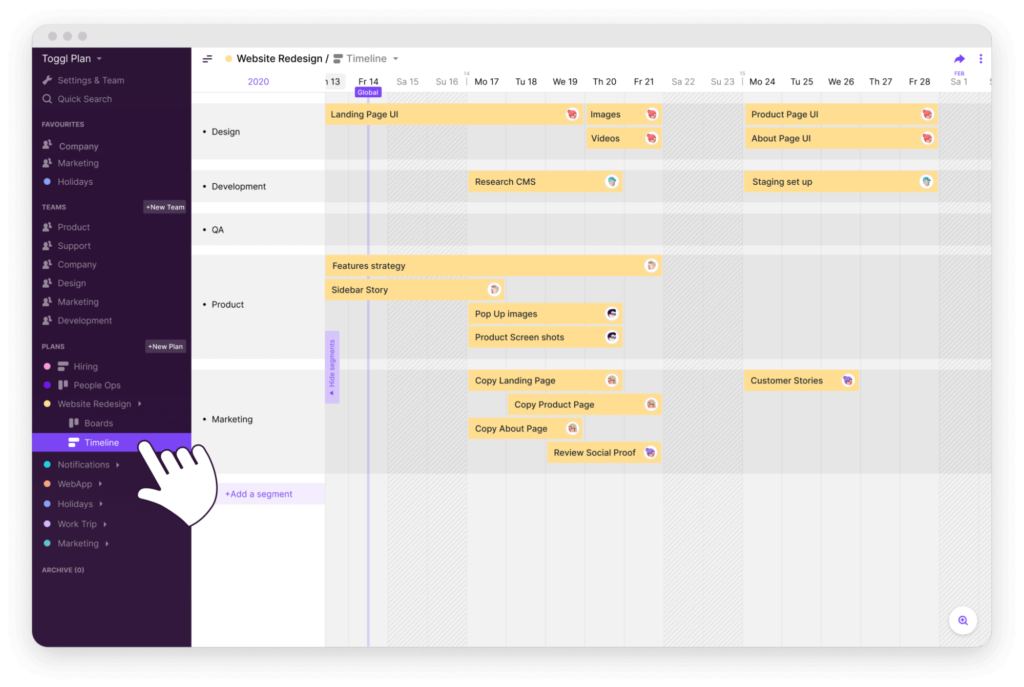
There’s also Toggl Plan, a timeline-based team management app which enables you to assign tasks to your team and monitor their (and your own) workloads, facilitating closer collaboration and more effective project management. It’s great for making sure that nothing important falls through the cracks.
Both Toggl Track and Toggl Plan are available for free, but Toggl Plan’s free option is only available for teams of five users or less, while Toggl Track users are required to pay to unlock certain capabilities.
7. nTask
✏️ Best for small businesses that…
Want a free team management app to facilitate closer, more agile collaboration among smaller teams.
Collaboration is an essential prerequisite to unlock creativity—and that creativity can give your business a crucial competitive advantage. That’s one of the perks of choosing nTask, a cloud-based small business management software designed for smaller firms, remote teams, and individual freelancers.
nTask gives you a number of features tailored for agile teams. You can share and attach files, create checklists, draw up progress reports, assign tasks and use Gantt charts to keep tabs on project schedules, among other functions. Better still, nTask can also help businesses with their finances, allowing users to plan and track budgets for specific projects and allocate resources accordingly.
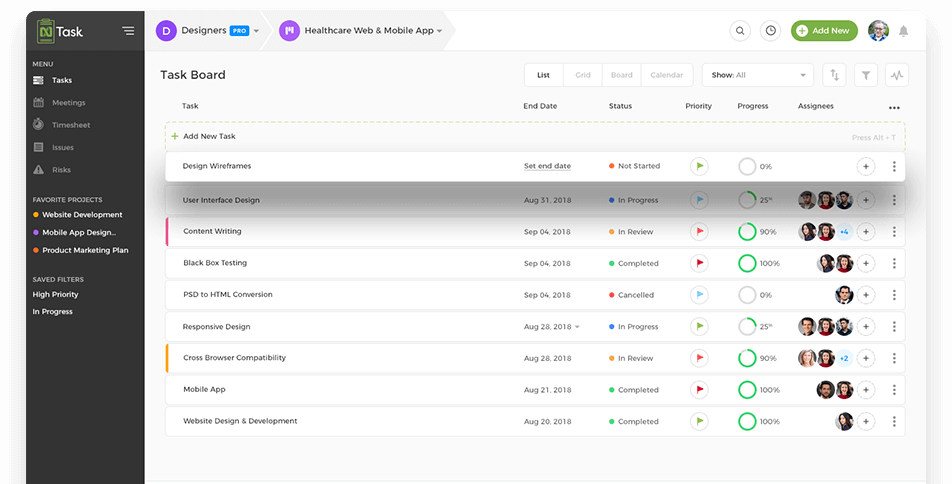
In addition to that, nTask allows for unlimited workspaces and unlimited team members, and it integrates with Outlook and Google Calendar too. This project management tool also features an easy-to-use interface, straightforward task and project assignment to help you speed up your work, early issue tracking, time reports, and many other practical features.
8. Bitrix24
✏️ Best for small businesses that…
Want a unified workspace that brings different free tools together in one place.
Running a small business is demanding enough without having to accommodate multiple apps and tools which could be brought together in one place. Bitrix24 aims to streamline things by providing a unified, one-stop platform for communication, collaboration and task management:
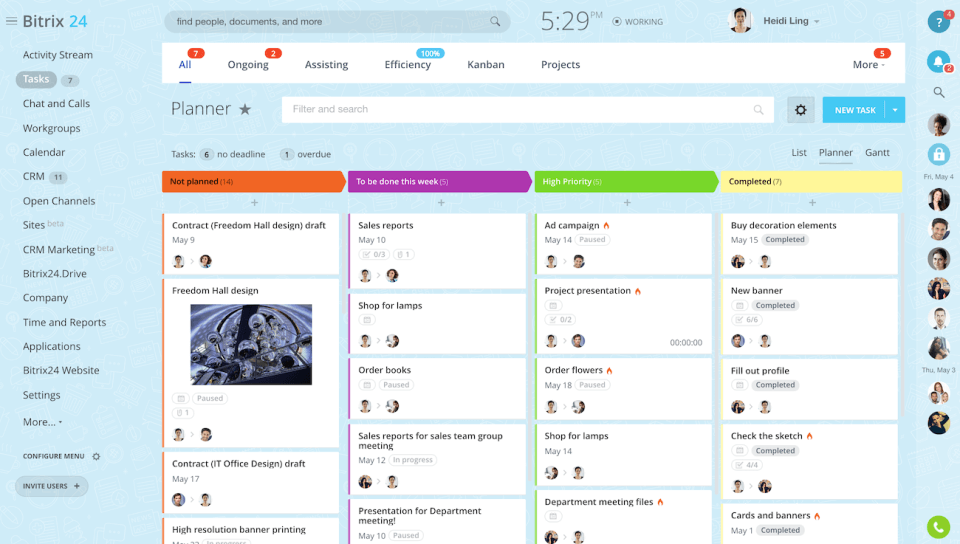
You’ll notice that it looks kind of like an email inbox (along the left sidebar) and Trello or Asana (kanban board in the main area). It’s a neat idea. As well as providing a comprehensive range of functionalities like file sharing, social networking, project management, HR management, phone calling and email, Bitrix24 also offers free apps for both iOS and Android. The Activity Stream function simplifies resource management by allowing every member of your team to check which tasks are underway.
On top of all this, it also has its own app marketplace, where you can choose from an array of existing tools in addition to those the software comes with.
Bitrix24 can accommodate up to 12 free users, but for larger teams, you’ll probably need to sign up for the Professional version. The main drawback here is that this costs $200 a month.
9. Agantty
✏️ Best for small businesses that…
Are comfortable with Gantt charts.
A free project and team management app based on the use of Gantt charts, Agantty is easy to use and comes packed with features. Assigning tasks to team members is easy—all you have to do is drag and drop them into the appropriate slot on your Gantt chart. As well as setting tasks, you can also share due dates, define milestones, and much more besides.
Compared to most tools, Agantty is a particularly practical and useful team management tool for small businesses that have multiple teams. It allows you to add an unlimited number of users and group them accordingly, so that you know which team has been tasked with what. Gantt charts are intuitive to understand and simple to use. This means you shouldn’t have any trouble when it comes to task management (and facilitating better team collaboration overall).
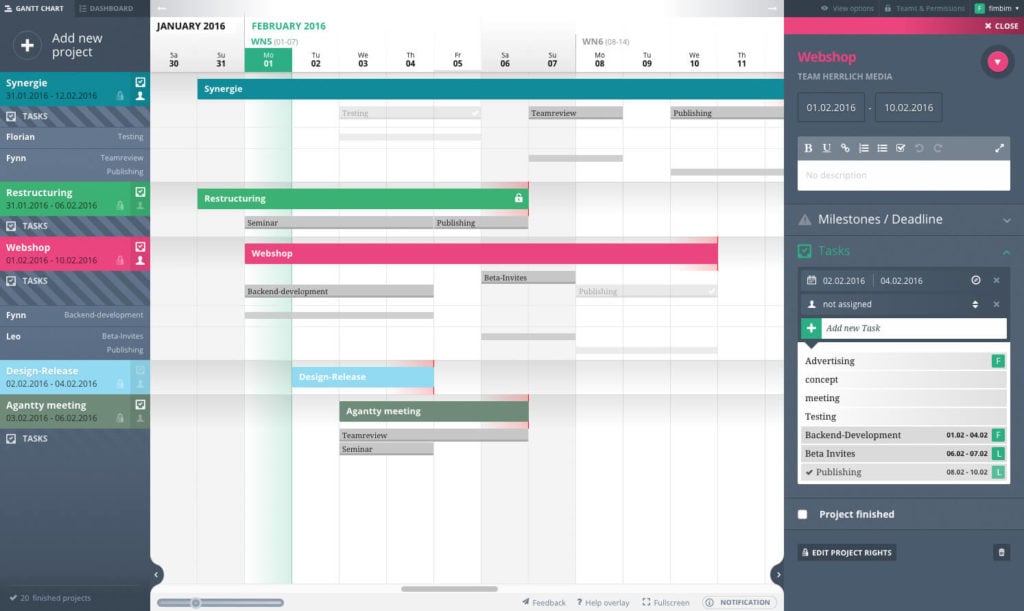
It’s also easy to reshape your teams and shift team members around when you need to. This keeps projects on track and minimizes disruption. As an added bonus, you can customize the privacy settings based on how strict you want to be.
Agantty is a popular small business management software and users appreciate its simplicity and ease of use. However! It’s important to have a clear understanding of your team structures and responsibilities so that things don’t get too confusing. There are many different ways to customize Gantt charts, and it can be easy to lose track if you’re not careful.
10. Slack
✏️ Best for small businesses that…
Are mostly interested in team messaging, but don’t really need a phone service or video conferencing.
You’ve probably heard of Slack, as many offices around the world have embraced it. However, you may not have expected it to crop up on a list of project management software. What you might not realize is that it can handle some basic team management tasks too.
For one, it can be integrated with other team management tools on this list like nTask, allowing you to import tasks across and keep your team members updated about how these tasks are progressing, providing them with status updates and other notifications:
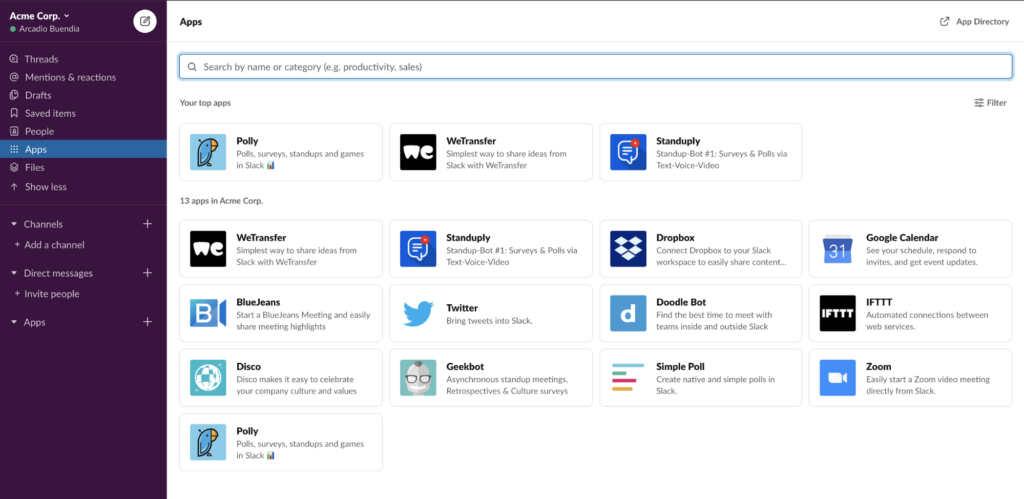
With Slack, it’s easy to communicate with both teams and with individual team members. You can send direct messages to someone when you need to have a one-on-one conversation, or ping a user within a channel simply by tagging them. Like many team messaging apps, Slack lets you create multiple channels (handy if you have multiple teams), including locked channels for extra privacy when you need it.
In addition to all this, you can use Slack to share files (including photos and videos), leave comments on projects, make voice and video calls, set reminders and pin files and messages. While Slack is straightforward enough to use, there’s one thing you’ll need to be mindful of: it can be all too easy to lose track of conversations when there are so many ongoing at any one time, which makes it easier to miss important messages.
Special mention: Customizable team management software apps
11. Infinity
✏️ Best for small businesses that…
Are looking for a customizable team management app which offers flexible pricing and diverse features.
When it comes to effective, well-managed and creative collaboration, customization is essential. And if your business is looking for customizable team management software, Infinity is a popular option used by many small businesses. It’s highly flexible, so you can organize your team’s work in a way that works for you.
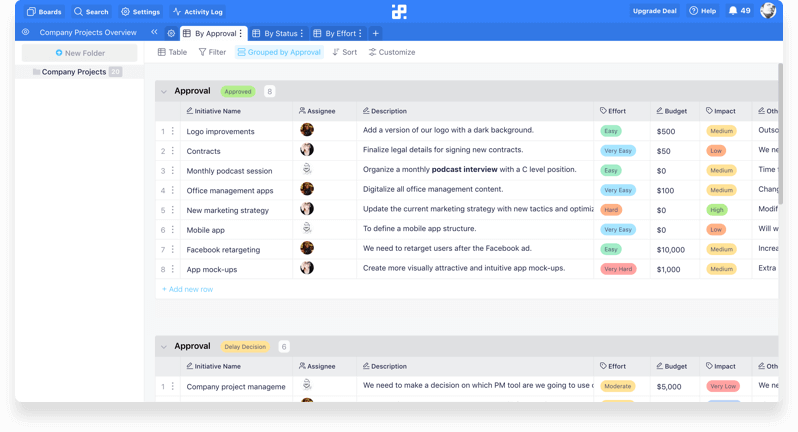
Perhaps the most notable feature of Infinity is its unique layout: the tree structure means you can whittle your projects into smaller sections, making it easier for you to manage and more intuitive for your team to digest quickly. This helps to simplify collaboration and make everyone more effective, increasing team productivity in the process.
Infinity has more than 15 custom attributes. This means you can store whatever it is your project needs, from notes, to goals, to metrics or other data. There are four different views which you can switch between and use to manage your work in Infinity: columns (as with Kanban boards), list, calendar and table. You can also use grouping, sorting and filters to organize and customize your data.
Fittingly enough, given its customizable design, Infinity’s paid plans are similarly flexible. The app strikes a good balance between diverse functionality, covering a plethora of bases, and user-friendly layout.
12. Freedcamp
✏️ Best for small businesses that…
Need a flexible project hub offering a diverse range of built-in integrations.
Freedcamp’s versatility is its hallmark—and you know how we love versatile tools for small businesses and teams. This team management app offers a wide range of collaboration tools to facilitate more effective work management. You can create teams, invite users to join them, allocate task lists, attach and store files and communicate with colleagues, including through forum boards.
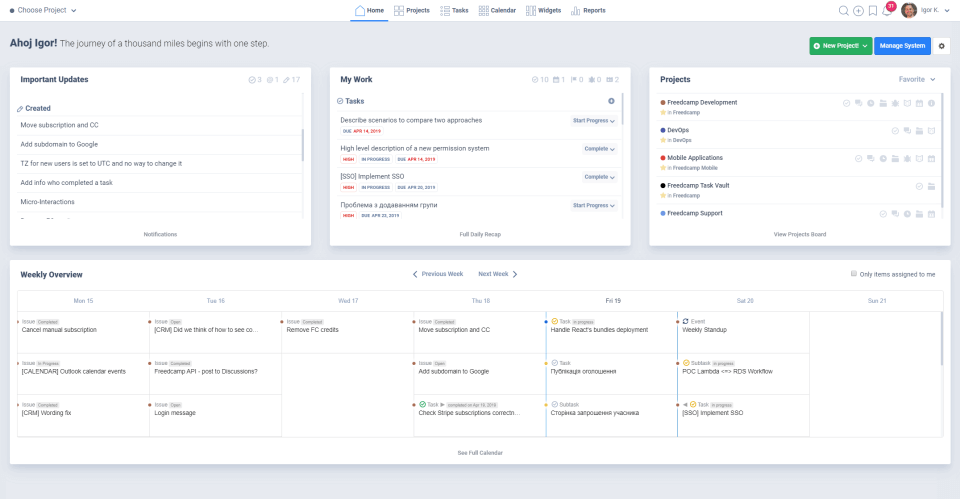
These features make it simple for you to organize your team and keep everyone focused on key projects. With Freedcamp, you can use a Kanban board (everyone loves Kanban!) or a to-do list to organize tasks, as well as setting deadlines and also milestones to help plan future projects.
The Widgets Board, meanwhile, is customizable with 12 different widgets, with tools like calendar, tasks, milestones and user history to choose from. These can simply be dropped and dragged on to the page for a customized, bespoke layout tailored to your needs and preferences.
13. ClickUp
✏️ Best for small businesses that…
Want a customizable team management app to help them manage their team’s workload and monitor who’s working on what tasks.
As with Freedcamp, ClickUp is a customizable small business management tool. It has over 20 widgets that you can add to its customizable dashboard, which you can use to arrange project information to suit yourself and in a way that works for you.
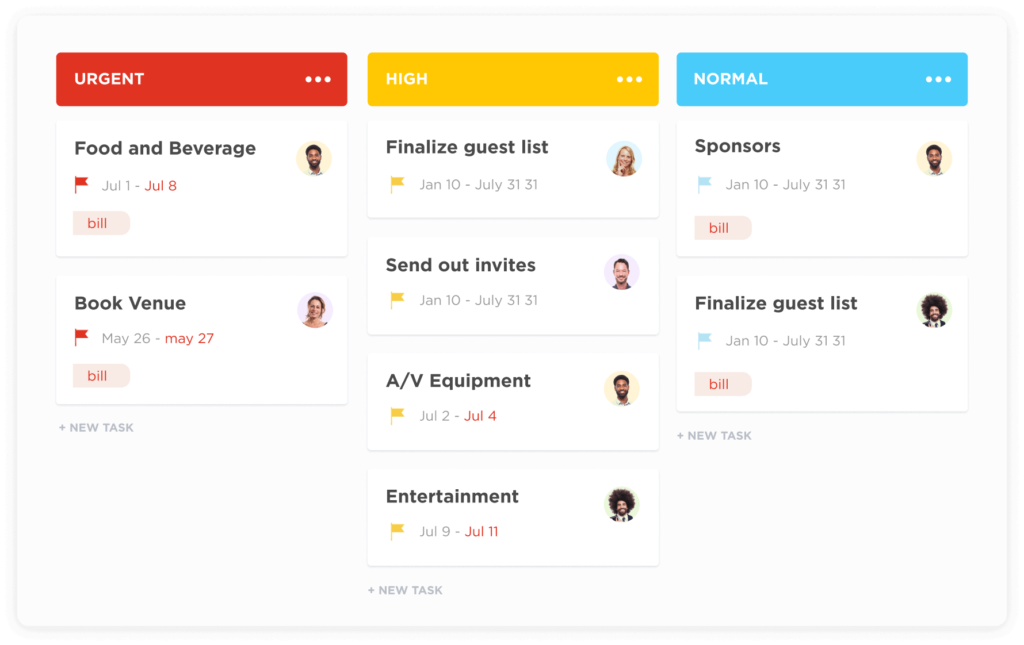
This free project management tool features eight different task views, among them both mind maps and Gantt charts. It also has three page views; these are Doc (which you can use to create documents, project templates, knowledge bases and wikis), Chat (as the name suggests, a conversational function) and Embed, which allows you to add apps and websites next to tasks. ClickUp can also be integrated with a wide variety of other apps.
Compared to other team management apps, ClickUp can be a bit more complex to use, especially for inexperienced users. However, if you’re able to spare the time for the necessary onboarding, it could play a valuable role for your business.
Special mention: Team management software apps for growing teams
14. Quire
✏️ Best for small businesses that…
Are looking for a visual collaboration platform to handle their project management.
Quire takes a different approach to project management than most apps, emphasizing visual collaboration to give you a clearer overview of your workflow. It provides an array of options to assist with project management, and offers Siri and iPhone integration along with iOS and Android mobile apps:
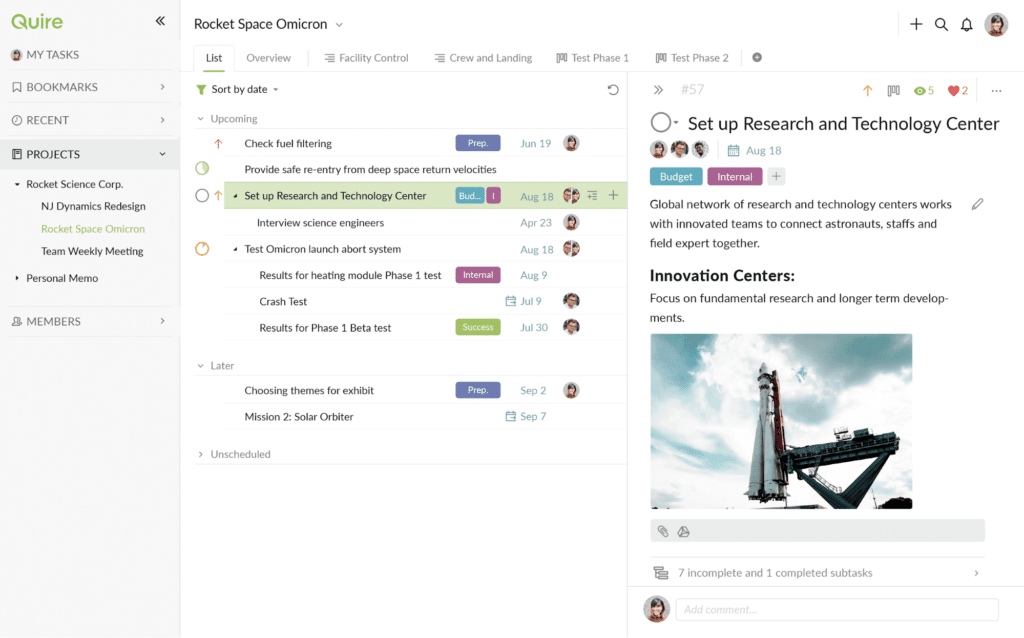
The tool allows you to sign multiple people to a single task, set reminders, and group related or similar tasks together in a single cluster. It also provides you with a Gantt chart which you can then use to monitor the progress your team is making.
If you’re a busy team, you’ll probably like that Quire allows for unlimited tasks and subtasks assigned to unique “trees”, with easy-to-update task statuses. You can assign multiple team roles and permissions, and set both start dates and deadlines.
If you’re running a growing team, the versatility of Quire makes it a practical, all-in-one choice (versatility!), helping you compartmentalize complex projects and allocate tasks in a way that makes the most efficient uses of your colleagues’ capabilities. One thing to note is that Quire’s mobile app is more limited than its web version (but that’s not uncommon for most software), so if you’re working from your phone a lot, this is something to keep in mind.
15. Clockify
✏️ Best for small businesses that…
Need an app which allows them to track team real-time productivity levels and closely monitor project progress.
Clockify is a free time management app with a wide choice of functions. There’s no limit on the number of users you can add or the number of projects and tasks you have ongoing. This makes it especially well suited to expanding teams:
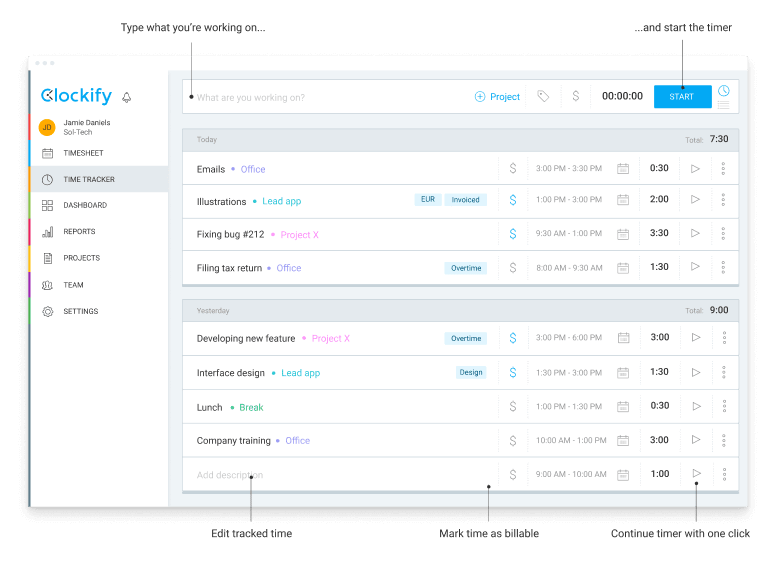
The dashboard gives you a weekly breakdown of what your fellow team members have been doing over the course of that week (and how long it’s taken them to do it). It’ll give you a clearer idea of which projects are taking up your teammates’ time, how everyone’s priorities are looking, and which tasks they’ve currently got going on.
To add to all this, you can add descriptions to time entries, define billability statuses and manage your team’s billable time. This makes it much easier to handle timesheets and work out overall earnings, while slotting straight into your workflow without any hassle. Clockify’s simple user interface makes it simple to use, even if its spartan design isn’t the most visually appealing.
16. MyHours
✏️ Best for small businesses that…
need to automate time tracking of employees and contractors.
MyHours is a powerful and free all-in-one time tracking software designed to save you time. It helps you stay organized by creating projects, assigning tasks, and documenting details. With features like tracking project profitability, setting budgets, and receiving reminders, you can manage your time effectively. The software also offers advanced analytics and easy data export, eliminating the need for additional spreadsheet work.
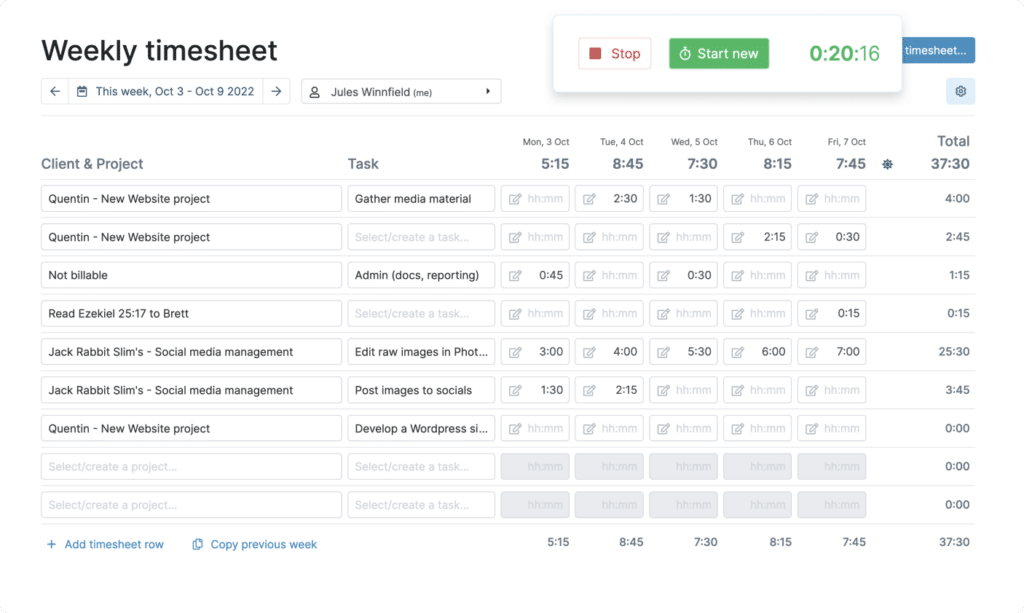
For businesses, MyHours offers a comprehensive and user-friendly solution for time tracking and scheduling. It enables accurate employee hour tracking, budget management, and productivity insights. Teams benefit from efficient task assignment and detailed tracking, leading to faster project completion. The ability to export data promotes effective collaboration and information sharing among team members.
Using MyHours is simple and straightforward. Businesses can create projects, assign tasks, and add detailed descriptions to time logs and expenses. Employees can easily track their hours using the app. The software collects and analyzes the data, providing managers with valuable insights into employee performance and productivity.
Ready to pick your team management software?
Whenever you’re choosing management software for a small business, it’s important to give the matter very careful consideration. Your chosen team management software must provide all the functions you need, enhancing your business’s productivity and—most importantly of all—its bottom line.
In the brave new era of remote work, finding the right software is all the more vital. Some team management apps help you track time and how your business spends it, others facilitate improved communication, and there are those which make it easier to allocate tasks to your team members. Some solutions attempt to cover part of all these bases.
Before you choose one, then, you must ensure you have a clear idea of which kind of app would be best suited to your needs – and your budget. As this guide has hopefully made clear, there’s no shortage of options. Good luck in finding the one that’s best for your business.
Originally published Nov 01, 2020, updated Jun 18, 2024