If you’re on the lookout for new unified communications platforms for your small business, you’re in luck—there’s a huge variety of options on the market. But how do you choose the one that’s right for you? The sheer number of options can be overwhelming.
Every cloud communications platform provider says they’re the best at what they do, but who’s actually offering the highest quality product at the right price? Where do you even begin to wade through the different tools and decide which one is best for your team?
As an expert and popular choice in the world of cloud communications, we know a thing or two about UCaaS services (and our competitors). Today, we’re ready to share the scoop. We’ve rounded up eight of the top unified communications platforms in the business and ranked them with small businesses in mind. Here are the criteria we used for this comprehensive ranking of UCaaS products:
- Ease of use. Time is a valuable resource for small businesses, so we looked into customer reviews about each product’s ease of use and customer support.
- Mobility: Is your communication system truly mobile-friendly and capable of supporting your team’s need for flexibility and remote work. Does it offer powerful mobile features so you can work from anywhere?
- Quality of service. In a small business, outages can mean loss of real customers. How reliable is the cloud phone connection?
- Affordability. Every dollar counts when you run a business. How much will this service impact your bottom line?
- Integrations. How well does the platform sync with your current applications, like your CRM or email client? The less toggling you have to do, the better.
- Customer support. How easy is it to reach them, and how helpful are they in a crisis?
- Overall value. Affordability is important, and what you get for that price determines a product’s true value. An à la carte app might look cheapest on the surface, but add-ons can really add up.
Today, we’ll cover:
- What is a “unified communications platform”?
- 8 of the best unified communications platforms, ranked by value
- 5 benefits of unified communications platforms for small businesses
- How to choose the right unified communications platform for your business
🔍 AI is changing the game for small businesses
Discover how AI can transform your small or medium-sized business by enhancing customer engagement and streamlining communications. Download our free eBook to learn innovative strategies and practical tips for leveraging AI to keep your customers connected and satisfied.
What is a unified communications platform?
Unified communications is the theory of bringing all your communications channels together in one place. A great unified communications platform acts as a one-stop shop, giving your teams everything they need—without having to constantly hop between apps. These platforms usually have a few standard features:
UCaaS basic features to look for
Every unified communications as a service (UCaaS) platform is a little different, but most top UCaaS providers will allow you to do the following on any device:
- Chat and collaborate with team members
- Start and join video meetings
- Make and receive phone calls
We’d call these features the bare minimum of any solid UCaaS platform. If the product you’re investigating doesn’t have them, head for the hills. And by “the hills,” we mean “the rest of this post.”
UCaaS premium features to look for
Here are some additional features that make a unified communication platform worth its monthly bill:
- Business SMS/MMS: Text customers from any device
- Digital fax: No machines required
- Easy-to-use mobile app: An intuitive interface accessible from anywhere
- Download-free video conferencing: Great for meetings with clients or stakeholders who might not want to download an app
- File sharing, annotation, and organization
- Third-party integrations: Sync with your favorite work apps
- Secure voice and video
- High-def voice and video
The silver lining: on some platforms, these features won’t cost much more than the basic package. Plus, they’re likely to pay for themselves over time thanks to a boost in efficiency, team collaboration, and customer satisfaction.
8 of the best unified communication platforms, ranked by value
Here’s our definitive ranking of unified communication platforms, with a focus on value for small businesses. The further you go down the list, the fewer features are offered for the price:
1. RingCentral: Best overall on quality and value
As a small business owner, you’ve probably learned that real value beats the cheapest price every time. RingEX is both affordable and offers a high-quality VoIP phone system for businesses of all sizes. Plus, the app has a clean, beautiful interface:
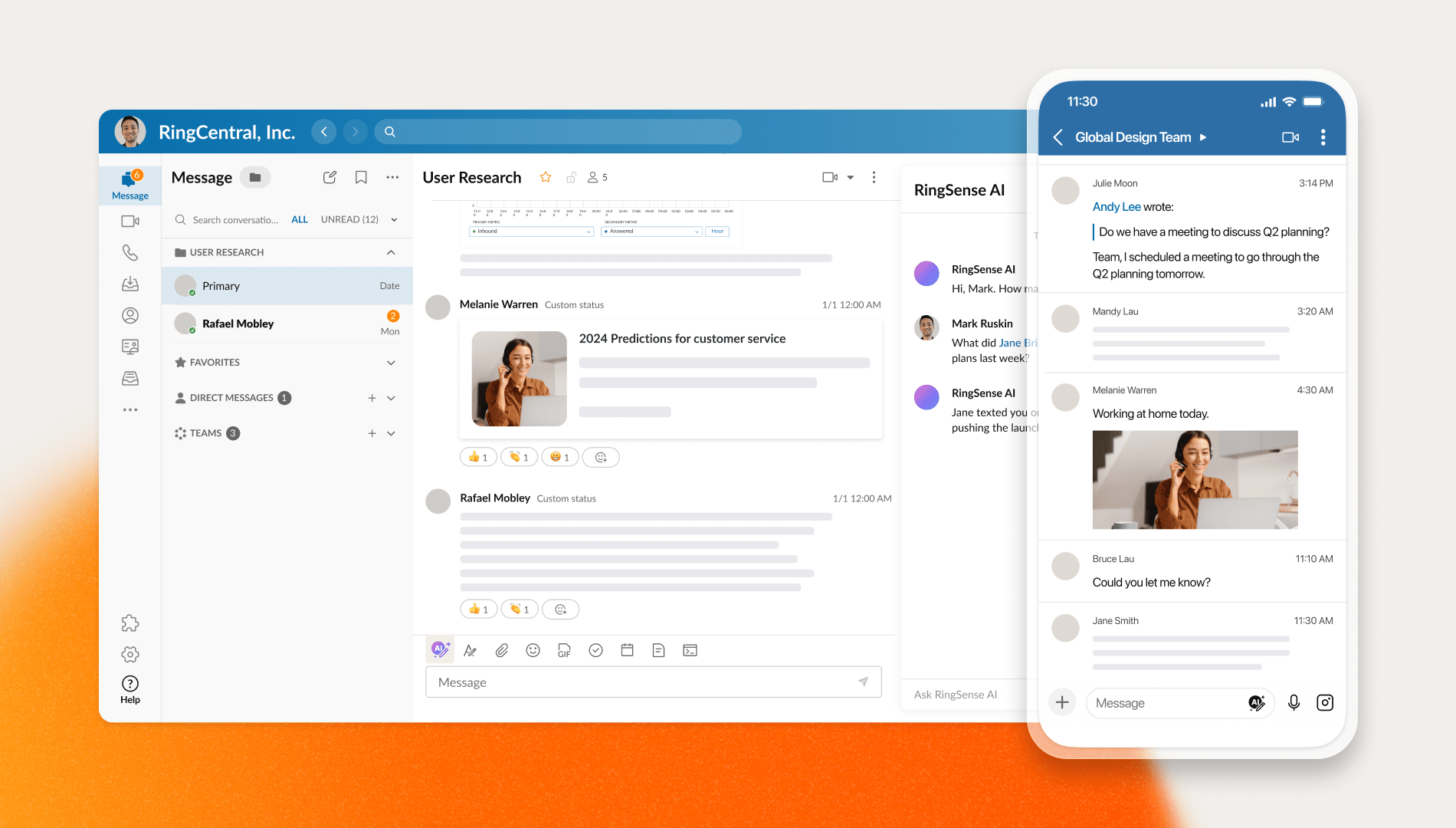
RingEX is so much more than a cloud phone system, though. This modern platform also boasts:
- One unified business number for all communications. Make calls from your personal cell phones – without giving out your personal cell phone numbers!
- HD quality for voice and video
- Team messaging and collaboration: Group chat, file sharing, tasks
- Less than 6 minutes of downtime so you never drop your calls again
- Full cloud PBX service in 40+ countries, with international virtual numbers in 100+ countries, so you can go global without having to open a physical office.
- Easy-to-use desktop and mobile app
- Business numbers for desk and mobile devices: Over 200 area codes available in the USA alone
- Unlimited domestic calling, audio conferencing and video meetings
- Up to 100 video conference participants on the least expensive plans and 200 on the Ultra plan
- Business SMS/MMS to boost customer engagement. Send automated replies, appointment reminders, promotions, and more.
- Secure, compliant, unlimited online fax on the Advanced and Ultra plans
- Voicemail transcription for easy reading
- 300+ pre-built integrations to connect RingCentral to the tools you use everyday to help sync contacts, track conversations, keep your CRM up to date
- 24/7 live support: Phone, chat, email
- Industry-leading security across all devices
- Real-time metrics for monitoring quality of service
🚗 Get a test drive of RingCentral and see how it works by booking a product tour:
💰 You can also use this calculator to see roughly how much your business could save by using RingCentral to support your team’s communication with each other—and clients.
RingCentral customer reviews
It’s one thing to brag about our own VoIP phone service, but how do these features hold up in the real world? Here’s what customers have said about RingCentral:
“RingCentral has been so helpful to get not only our team connected but to provide a better service to our customers! We have team members outside of the US, and it was imperative that we have a system they could use to be able to contact our customers easily. We have 3 companies and RingCentral made it easy to set things up the way we wanted it!” – Jenny H, RingCentral user
“We had a smooth transition, we were given a great price, the system has plenty of bells and whistles. My users have not complained once due to the change but have rather thanked me for making the decision to transition to ring central because it made their job easier.” – Steve B, RingCentral user
If you’re interested, we’ve compiled all of our online reviews for easy reading. Read more RingCentral customer reviews.
RingCentral app integrations
RingCentral also integrates seamlessly with over 300 popular apps. You can sync a CRM like Salesforce with RingCentral to track and route every call for better customer service:
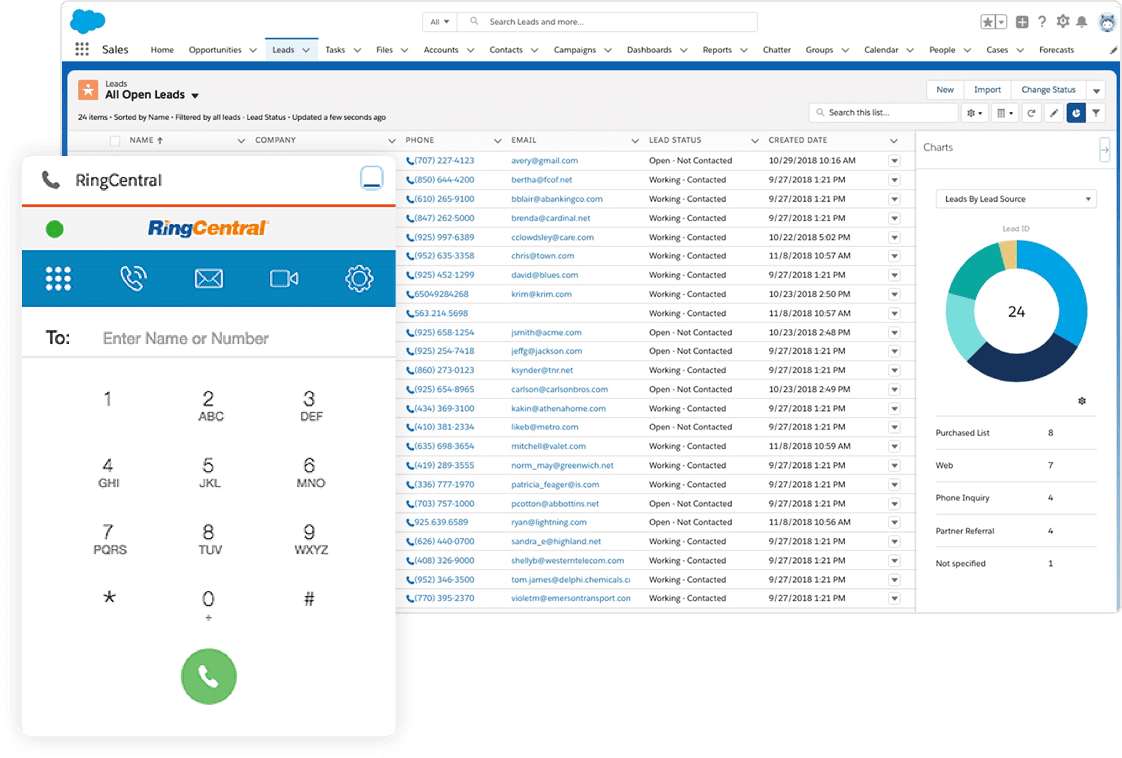
All of these features add up to time saved on manual tasks and toggling between different tools, and that means more time spent on the work that matters most to growing your business.
🕹️ Get a hands-on look at how RingCentral works by booking a product tour:
💰 You can also use this calculator to see roughly how much your business could save by using RingCentral to support your team’s communication with each other—and clients.
2. 8×8: Good value for the price
8×8 is another solid choice for small businesses in need of a UCaaS platform, and it’s ranked high because of its affordability. They offer competitive quotes, short contracts, and deep discounts. But buyers beware: their pricing can be a real study in “you get what you pay for.”
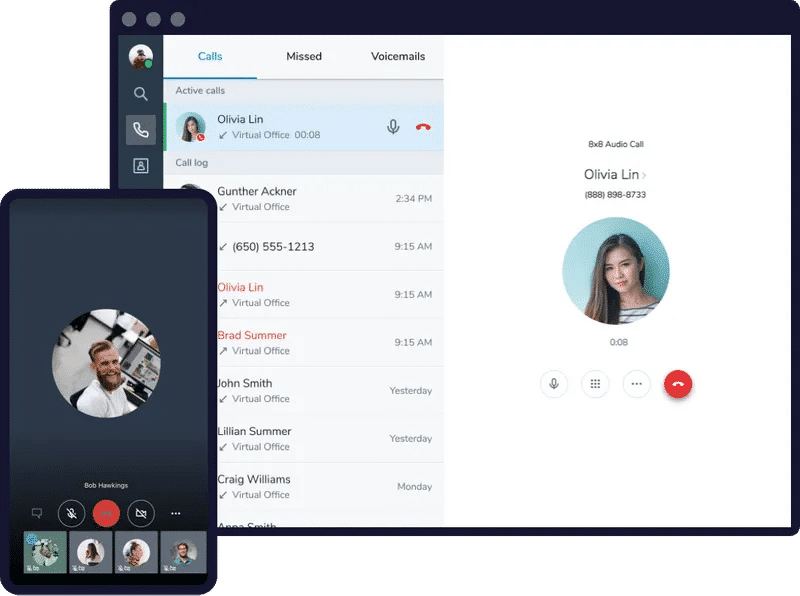
We recently did a deep dive on 8×8, and here’s what we found. Compared with RingCentral, 8×8 falls short on their number of app integrations (a couple dozen versus RingCentral’s 300+). They still deliver good service and a user-friendly interface, and they rank well overall as a VoIP service provider. But you’ll end up paying as much as you would for some other services on this list if you need skills-based routing or omnichannel support.1
What’s the verdict? 8×8 could be the right choice if your budget is super tight. But be prepared to pay more for additional features over time. This might mean outgrowing their service more quickly than an all-inclusive, scalable choice like RingCentral.
3. Vonage Business Communications by Vonage: A fan of small businesses
Vonage is a big name in the communications game, and for good reason. Like RingCentral, they offer an extensive set of features with several tiers of pricing and service, so you can choose the plan that makes the most sense for your small business and the option to add on a customer engagement suite.
They also have a good-sized base of customers who are small business owners, which means they know what they’re doing when it comes to your unique needs.
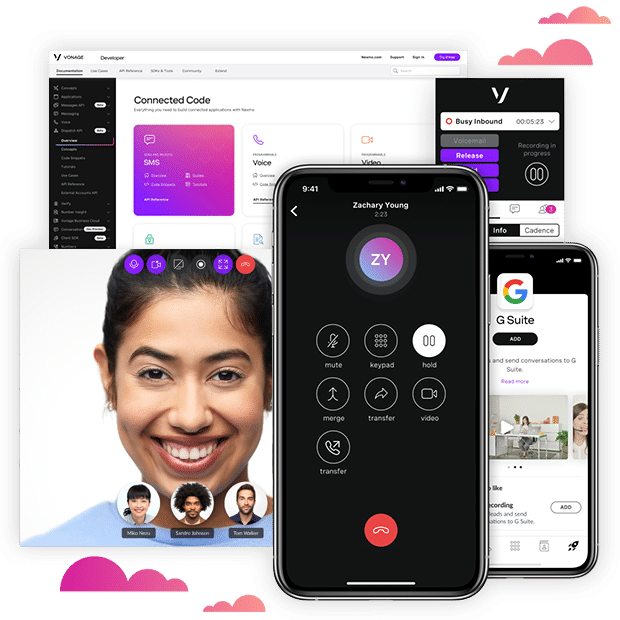
There are, of course, a few catches.
Vonage owns less of its tech than RingCentral for some of their features. That means behind their app, Vonage is juggling several different platforms, which might lead to snags in seamlessness on your end.
4. Dialpad: Easy to use
Dialpad users typically appreciate the easy installation and ease of use. The platform also integrates with a few of the big-name apps: Salesforce, Zendesk, Microsoft 365, and a handful of others. Their paid plans include some of the features RingCentral offers: cloud phone, video, and text messaging capabilities, as well as internal group chat in one app.
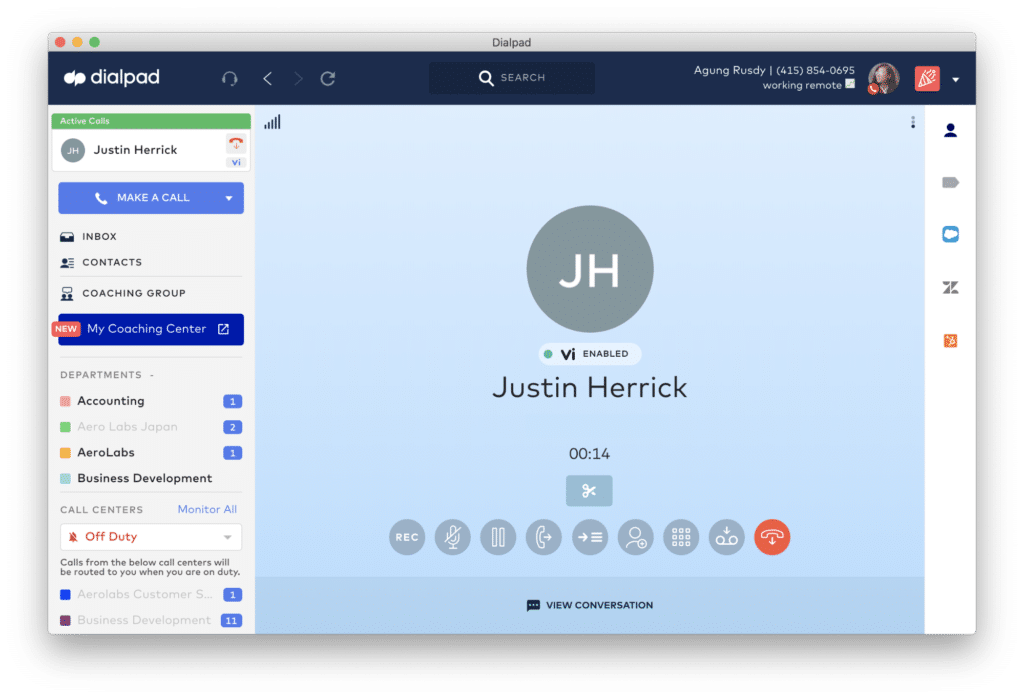
One important thing to note, however, is that online fax is only ever available as an additional add-on, for an extra monthly charge.2 That’s in contrast to RingEX, which has online fax built-in on the Advanced and Ultra plans.
If, then, your definition of a unified communications platform is one with fax without having the hassle of additional add-ons—say, if you work in healthcare—Dialpad may not be the best choice for you.
5. CenturyLink Connected Voice: Also an internet provider
CenturyLink is pretty different from the other UCaaS providers on this list, because they are also an internet provider for small businesses.
This means they could be pricier than other services you’ll find here if you decide to use them as a full-service product, but it might be nice to have your internet and cloud services under one umbrella if there’s an issue.
The Professional Line version of the brand’s Connected Voice product is their unified communications offering. It includes internal collaboration tools like group messaging and file sharing as well as video conferencing, but reviews of Century Link, and particularly the mobile app are largely negative.3. CenturyLink offers a 99.99% uptime SLA, which falls short of RingCentral’s 99.999%.
They also offer limited out-of-the-box integrations with popular business software, so you could find yourself doing a lot more toggling between different apps. And some pretty basic features—auto attendant and call recording, for example—are add-ons you have to purchase separately.
6. Broadvoice: Affordable upfront
Broadvoice is another solid PBX provider, especially for small businesses on a budget. They’re an affordable, no-frills cloud phone service that touts flexibility and scalability, with a generally happy base of customers. Their b-hive solution is what you’re looking for when it comes to a unified communication platform: phone, video, and team messaging are included there.
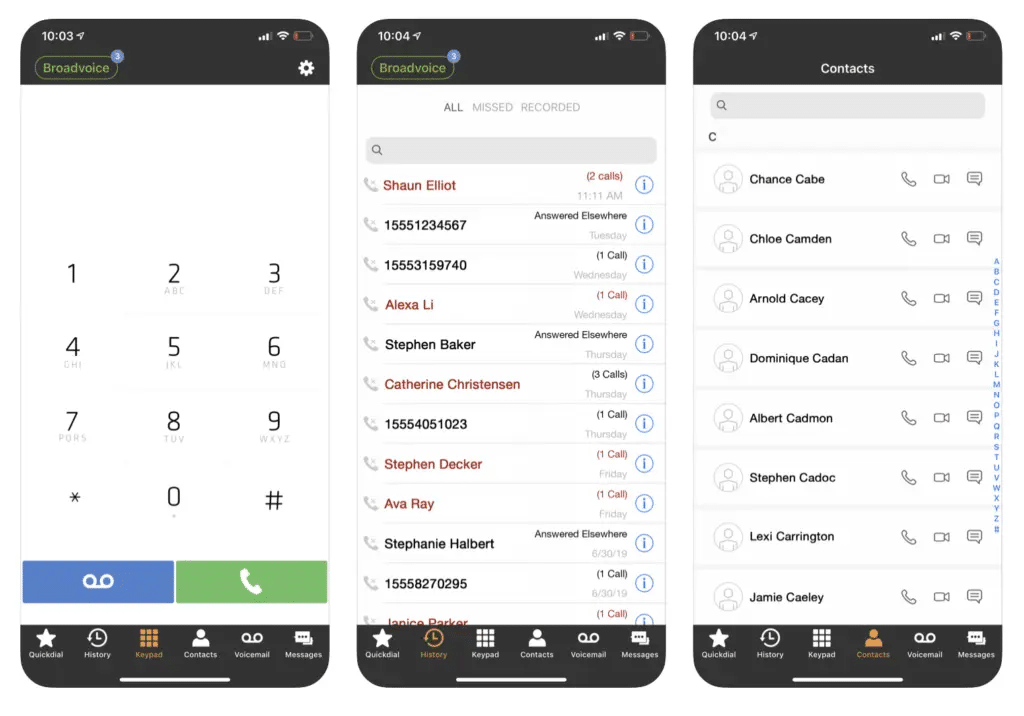
As with the other more affordable options on the list, you’ll end up paying more for certain features. These include call recording, virtual fax, global availability, and the b-hive Communicator app. All of these are only available at their highest price points. Beware the à la carte apps, reader.
📖 Read more:
“Alternatives to Broadvoice: The definitive ranking”
7. Grasshopper Connect: Good on price
Grasshopper is likely to be a more affordable business phone solution on the surface, so check them out if your main concern is price. You’ll get the basic cloud communications features for your investment: business phone numbers, SMS capabilities, and call and voicemail routing.
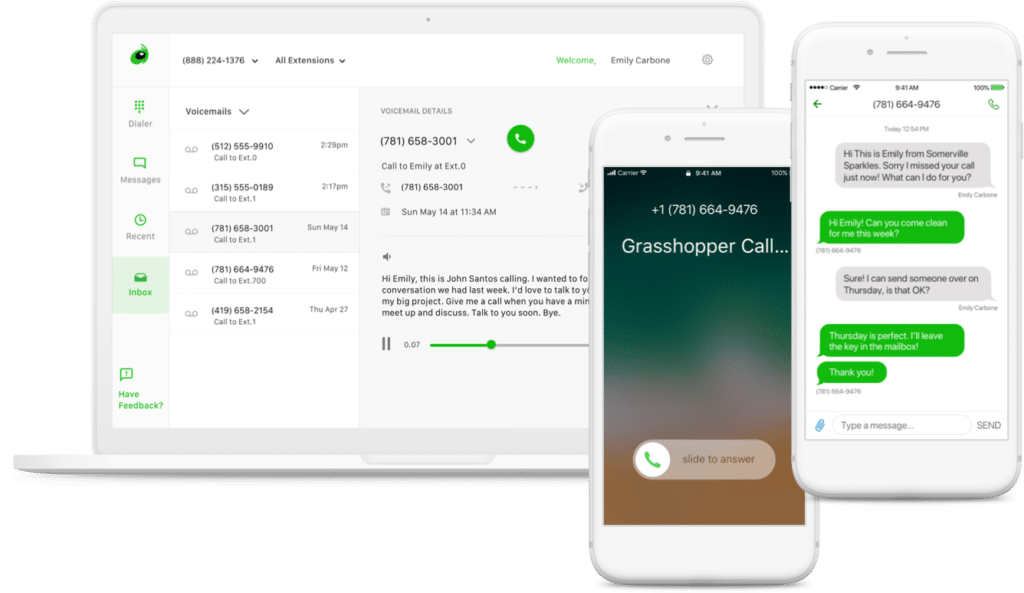
There are some limitations, however. Grasshopper currently offers no video conferencing or third-party integrations, which could mean a lot of toggling between different apps.
They also don’t offer a solution for your contact center at this time. Details on the breadth and depth of their features are also pretty thin on the ground, which isn’t usually the best sign. Compare their features page with RingCentral’s features page. We’ll wait here.
8. 3CX: Super cheap
3CX just might be the VoIP service provider for your small business if you’re on a super-tight budget. While most other applications cost around $20 per user, per month, give or take, for a middle-of-the-road plan, 3CX’s most inexpensive plan starts at $145 annually, billed per system NOT per user (as of the writing of this post).4
They do also offer a very limited plan for free, with different capacities depending on expected simultaneous calls.
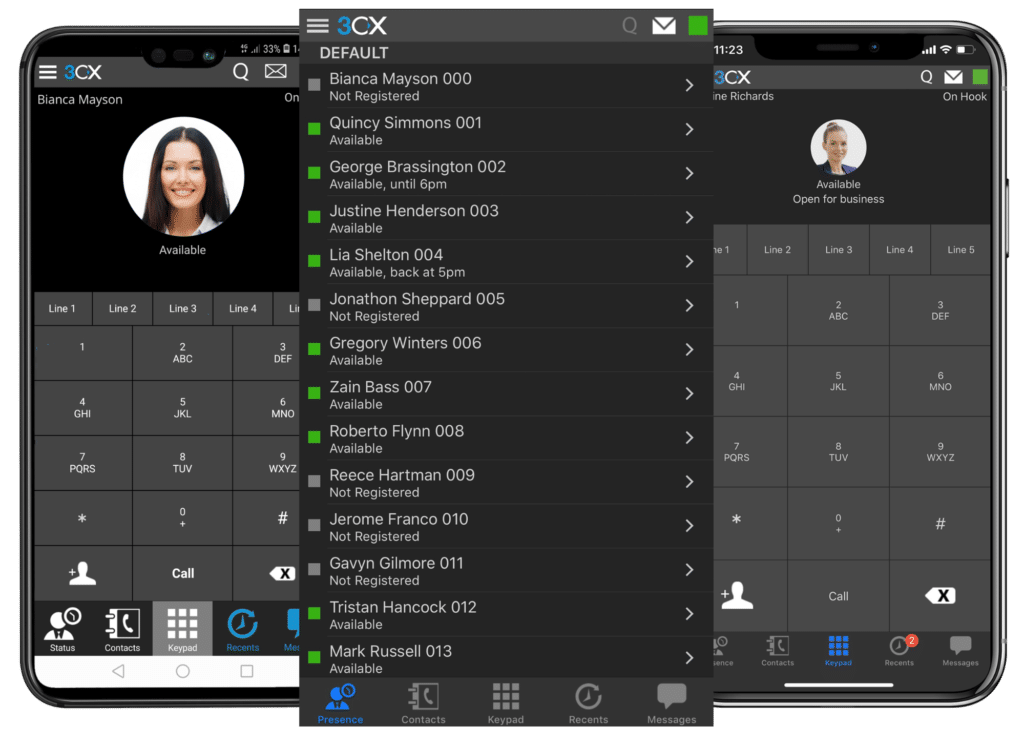
You can probably imagine where this is going. 3CX is probably the least “unified” product of the UCaaS companies listed here, with few features beyond handling phone calls.
Integrations are extremely limited, focused mostly on CRMs, Microsoft 365, and a few others. They do offer a CRM template creator for systems that don’t sync with 3CX, however.
One way 3CX can keep their prices so low, besides offering a no-nonsense phone system without the bells and whistles, is by not owning their cloud technology. To get up and running with cloud phones, you first have to choose your cloud provider: Google Cloud, Amazon Lightsail, or one of several others.
This might be great if you already use the cloud for other aspects of your small business, but we can see this outsourcing causing issues if you run into a technical problem with the cloud down the line. Will 3CX be able to help quickly, or will you have to call multiple companies just to get back online with your customers?
5 benefits of unified communications platforms for small businesses
Running a small business is a one-of-a-kind experience, and streamlining your communications with the right unified communications platform from the list above can have some big benefits:
1. Save time
Think about your most recent work day. How many different apps and platforms did you have to switch between? Three, five, ten, more? This kind of inefficiency might seem small at first, but it adds up to time lost, tasks missed, and mistakes made.
When you funnel all of your communication channels into one efficient app, it eliminates the constant switching of gears. That could mean more focused employees and more time spent on the real work of growing your business.
It also means better work-life balance for you and your employees. For small business owners and their employees, this constant intrusion can lead to burnout and diminished productivity. A robust UCaaS solution can alleviate this pain point by supporting a healthy work/life balance through professional handling of communications and a clear separation between work and personal lives. For example, use different business numbers for work, or customize your ringtones to distinguish between work and personal calls.
2. Handle more customers with a small team
Speaking of efficiency: a unified communication platform allows you to expand your customer base without doubling your team members—or losing the personal touch your customers love.
This kind of sustainable scalability is a critical win for small businesses. Automation is a small business owner’s friend, and the right UCaaS solution for your business should cut down on the manual tasks that slow down your employees.
One example: as you grow, you’ve probably noticed your team answers the same questions over and over again. But with Interactive Voice Response as part of your UCaaS platform, you could create a self-service menu for callers that allows them to help themselves.
Whether they’re checking their balance, confirming an upcoming appointment, or looking for your business hours, more customers will get the help they need without taking up your team’s time.
3. Improve team communication
In a small business, it’s important to have all your departments on the same page, but in a lot of cases, they aren’t even in the same book.
When each team has its own set of tools, silos can develop, and things start slipping through the cracks. And if you have remote team members, as so many of us do today, effective communication becomes even more of a challenge.
Unified communications platforms tear down silos by pulling everyone into the same space for their daily tasks. With features like team messaging and video conferencing, coworkers are just a click away from each other no matter where they work. And with file sharing and task tracking right inside the platform, it’s easy to keep everyone up to speed and collaborating on common goals.
4. Delight (and keep) your customers
Every customer counts when you run a small business. One surefire way to keep them around is to look professional and offer excellent customer service. The customer experience encompasses every interaction you and your team have with someone: before, during, and after a sale. A powerful unified communication platform can help optimize every step of the customer journey so folks feel seen, heard, and valued.
Put yourself in your customer’s shoes. Is there anything more annoying than having to call a business multiple times to have a simple question or concern addressed? That’s why your service team’s first call resolution rate (FCR) is critical to customer retention.
Unified communication platforms that offer automatic call distribution and other advanced call routing features can be clutch for improving your FCR. For example, if you have tech support on hand, you can use skill-based routing to ensure customers who call with IT issues reach an expert the first time, every time.
The best UCaaS platforms also give your customers more ways to interact with you: phone, video, SMS, even online chat for collaboration with your team if needed. Whether your fans are introverts or extroverts, they’ll feel comfortable reaching out, and more likely to stick around as a result.
📖 Read more:
“4 essential customer service objectives for a small business”
5. Empower your employees
It’s not just important to keep your customers happy as a small business. It costs real time and money to replace an employee when they leave.
So, it’s cheaper to keep your employees on board. How can a cloud communications app help? The right UCaaS platform could improve your employee’s experience by:
- Making work more flexible. The ability to work remotely has become essential. The “work from anywhere” trend is here to stay, and now we know people can be just as effective from home as they are in an office setting. Unified communication platforms make flexible work more possible than ever before, and it’s what teams want. Why not leverage these tools for happier employees? UCaaS allows your teams to work together from anywhere, via video conferencing, team messaging, and more.
- Strengthening teamwork. Communication breakdowns, especially across departments, are a huge cause of frustration for employees. Increased frustration can lead to greater attrition. See where we’re going with this? With a unified communication platform, you can rid your team of siloed discussions and improve virtual collaboration. Plus, with remote productivity tools such as team huddle, asynchronous video clips from any device, your team might get faster answers to questions, which means fewer mile-long email threads full of misunderstandings.
- Providing tools for success. The right unified communication platform for your business will equip your team with automation to help them do their best work. Employees will love the ability to set their own task reminders, sync the app with their calendar, annotate shared files, and collaborate via their preferred channels.
📖 Read more:
“7 employee retention strategies that won’t break the bank”
How to choose the right unified communications platform for your business
Our list of the best unified communications platforms should have helped you on your way to finding the right solution for your business. What else can you do, though, to ensure you get the software you need?
Assemble a diverse search team
One of the best ways to ensure you decide on the best UCaaS platform—and add some enthusiasm to implementation—is to enlist folks from every corner of the office in the process.
By doing so, you’re more likely to choose a product that best fits everyone’s daily needs the first time, instead of finding gaps and shortcomings once teams start to use the unified communication system.
Brainstorm your biggest needs
Sit with your team and create a UCaaS wish list based on everyone’s daily app usage and tasks. As with any good brainstorm, the word “no” should be off the table in the first round. Let everyone shout out their ideas; you never know what useful tools might come to light.
From there, narrow down the list. It’s helpful if the tools you prioritize align with your business goals for the year; that way, everyone understands the criteria for the new unified communication software’s specs. For example, if one goal is to improve internal communication, a powerful messaging feature should be a must-have on your final list.
Decide on a budget (hint: value > price)
Take a look at different platforms and decide what you’re willing to spend. As you’ve seen, most UCaaS platforms offer several pricing tiers with small businesses in mind, while also catering to enterprise unified communications needs.
A note of caution: while some products might look like a steal on the surface, you might end up paying more in the long run… either in supplementary tools or lost customers to lower quality service. Be sure to consider the upfront price and the long-term value of these services before buying.
Long-term value includes features like scalability—so you don’t outgrow the platform and need to shop again in two years—and an impressive uptime SLA (the monthly number of minutes the phone service is up and running). For example, RingCentral’s uptime is 99.999%, which is hard to beat.
Test drive different UCaaS platforms
Just about every platform we’ve included here gives you a way to try before you buy. This could be a demo, a trial period, or even a free tier of their plan.
It’s a good idea to include both tech-happy and tech-averse people on your team in these demos or test runs. That way, you can see which platform is really the easiest to use for folks of all technical comfort levels.
Ask lots of questions
This is when that wish list you made really comes in handy. As you shop around and test your options, don’t be afraid to ask about all of the features you need. Make sure a software provider can meet as many of your must-haves as possible so you don’t have to start the whole process over in a year or two.
Choose your favorite platform and implement
Once you’ve settled on the right unified communication platform, it’s time to roll it out to your team. Take advantage of the tool’s online knowledge base to train everyone on the new software. For example, RingCentral has an entire training site full of self-guided modules, helpful videos, and more.
During these early stages, don’t be afraid to reach out to the software provider for assistance! Some platforms, like RingCentral, even offer a few hours of custom training with a member of their team. Take advantage of everything a service offers to make sure your whole office is comfortable with their new product.
Evaluate the tool regularly
As you’re planning the implementation of your new UCaaS platform, make sure to schedule out some check-ins throughout the year. It’s important to take the temperature of new users to see what’s going well and where there are snags, if any.
Be sure to make the UCaaS provider aware of any serious issues so they can correct them, and you and your team can get back to work. Also, don’t be afraid to ask if something new is possible.
If you decide to go with a platform like RingCentral, which owns all of the unified communications technology it uses, your big idea could improve the way the software supports your team and others.
UCaaS providers: Which one is right for your business?
RingCentral is the clear industry leader and offers some serious bang for your buck, thanks to its ease of use and setup, hundreds of integrations, team collaboration tools for marketing (and sales, and customer service), and high-quality phone and video service.
But we know every small business is different, and that’s why we pulled together this diverse set of tools for you to investigate as you weigh your options and priorities. Whatever you choose, UCaaS might be a way to become a leader in your own field by innovating the way your team works.
It’s always a good idea to take these products for a test drive with your team, so you can choose with confidence the option that makes their lives easier and increases productivity.
Get in touch today for a free demo from RingCentral.
FAQs
Why use a unified communications platform?
The biggest advantage of using a unified communications platform is that it eliminates the need for your staff to switch between multiple platforms. Instead, they can simply do everything from a single tool, from starting a video call, through sharing files, to sending messages. This streamlines your workflows and gives productivity a terrific boost.
What’s the best way of selecting the right unified communications solution for my business?
First, it’s crucial to establish exactly what your company’s operational needs are. Smaller organizations might be able to get by with a simple solution, whereas larger companies may require one with a broader range of features. You can often opt for a free trial to make sure the solution you’re going for is a good fit for your business before you make a final decision.
1 https://www.8×8.com/products/plans-and-pricing
2 https://www.dialpad.com/pricing/
3 https://www.top10.com/voip/reviews/centurylink-business
4 https://www.g2.com/products/3cx/pricing
Originally published Jun 10, 2024, updated Sep 23, 2024





