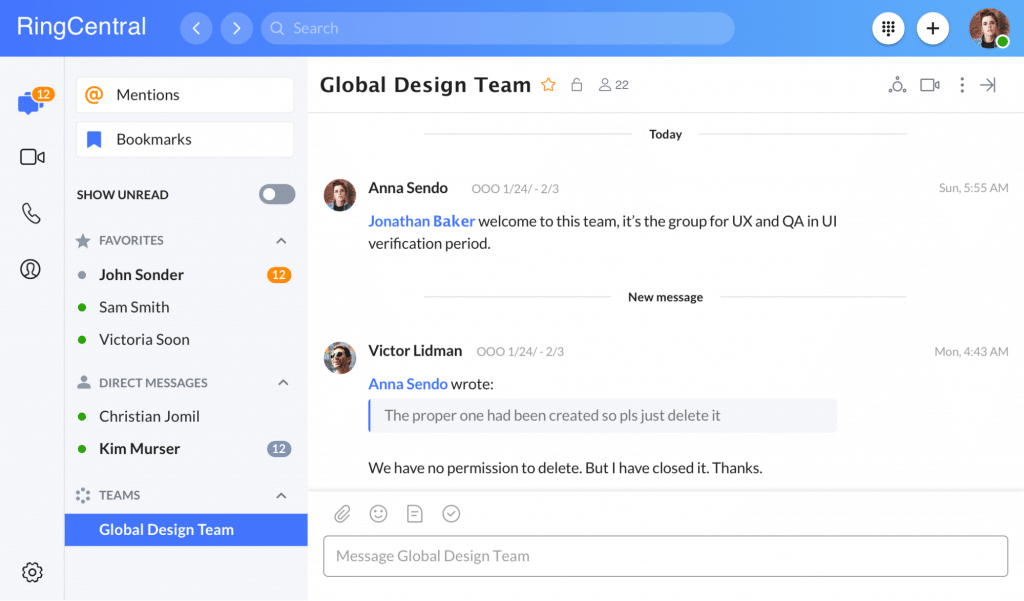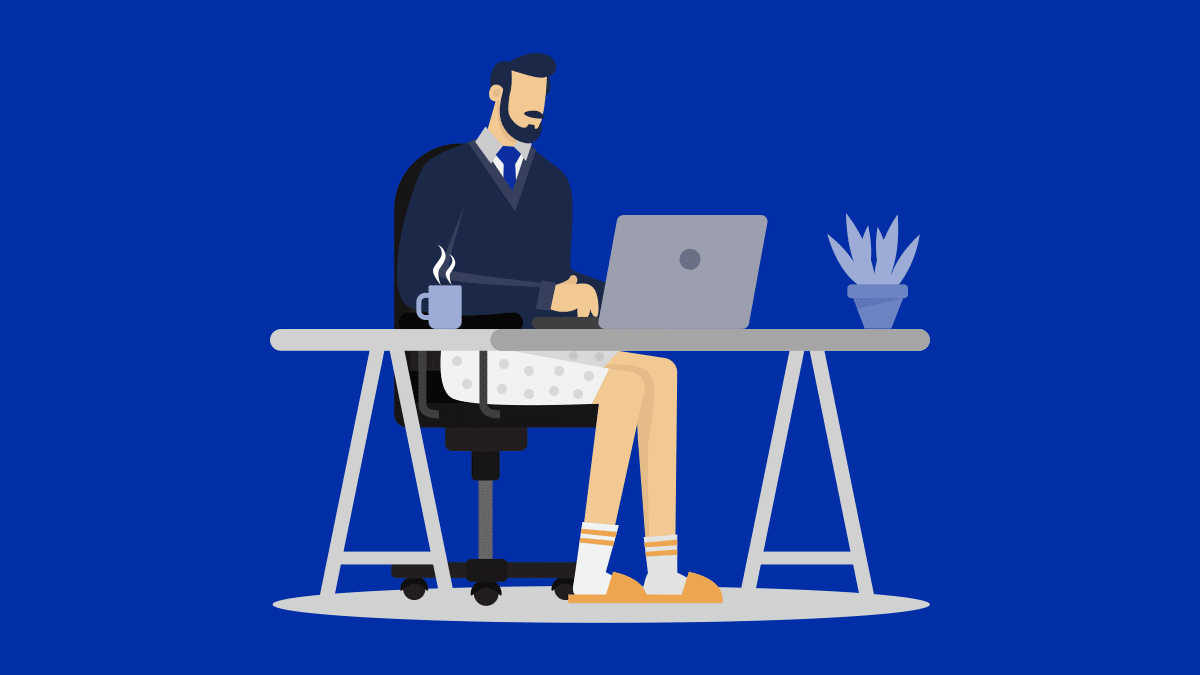We all know that providing first-rate customer support plays a huge role in achieving business success.
Great support creates a better customer experience, and a great customer experience leads to better customer retention—and positive word-of-mouth, which doesn’t hurt.
Knowledge bases are a staple of modern-day customer support. These well-curated reservoirs of product information allow your customers to find answers to their questions without having to contact your support team. This, in turn, helps ease the burden on that team so they can focus more on taking the time to serve customers who have more complicated questions.
But how might you go about building a knowledge base for your own business? What requirements do you need to consider, and how should you implement them?
What we’ll cover:
- What is a knowledge base?
- What are the benefits of a knowledge base?
- How to build a knowledge base in 6 steps
- 5 real-life knowledge base examples
Let’s start by defining exactly what we mean by ‘knowledge base’.
🔍 Are you thinking about purchasing a new communication tool and unsure how to get started? Here’s a checklist to help you pick the right one for your business.
What is a “knowledge base?”
A knowledge base is an online support library that contains useful information about your product or service and any related topics. Commonly referred to as a “self-service” solution, a knowledge base lets your customers find answers to their support questions without having to speak to a person on your team (and taking up their precious time).
A knowledge base can include any variety of resources that help customers get the most from a product or service, including how-to guides, video tutorials, FAQs, white papers, case studies, and even user forums.
Unlike marketing materials and onboarding sequences, knowledge bases provide comprehensive and detailed information about all aspects of a company’s products and customer service.
For example, you might include in-depth documentation about how to troubleshoot different product issues, as well as knowledge base articles explaining your payment structures and refund policies.
A knowledge base is often viewed as something that helps customers solve problems on their own, but it can also be used as an internal tool to help employees share team knowledge, learn more about products, and better understand how their company operates.
What are the benefits of having a knowledge base?
Incorporating a knowledge base as part of your customer support arsenal has numerous benefits—for both your customers and business.
Customer benefits of having a knowledge base
The whole point of a knowledge base is to help customers help themselves, and most people like to fix problems themselves if they can.
In fact, 72% of customers prefer to find answers to their questions online instead of calling or emailing support agents.1
For most questions, especially ones that need only a simple answer, it just makes more sense if the customer can find the information they need, when they need it, without having to go to the trouble of getting a hold of another person.
For your customer, the biggest advantage of a knowledge base is that they no longer have to hang around until a support agent becomes available and saves them the hassle of being transferred to different agents and having to repeat themselves.
[ebook-download title=”How customer-obsessed is your business?” link=”https://netstorage.ringcentral.com/documents/quiz_how_customer_obsessed_your_business.pdf” cta-text=”Take the quiz” src=””]
Business benefits of a knowledge base
Reactive customer support (as in your team reacting to questions as they come in) is a resource-heavy and time-intensive activity.
As your business grows, and the demand on your support team increases, it will become more and more difficult to cater to all these inbound calls, emails, and messages in a timely manner. Not only that, but your team might also end up spending a lot of their time answering the same questions from different customers.
This combination of factors can make their job unnecessarily repetitive and stressful—and it risks damaging your customer experience with long waiting times.
Short of hiring more agents, the best way to scale your customer service is to create a knowledge base that anticipates common questions and reduces your reliance on one-to-one customer interactions. Doing this lightens the load on your support team and frees them up to cater to customers with more demanding, if not more interesting, questions.
Remember, a knowledge base should complement your other customer support channels and make for a more complete customer service strategy. Even though having a good knowledge base will deflect a lot of the inbound customer questions you get, your contact center and actual customer support team will still play an essential role in fielding more complex questions that your knowledge base just can’t answer.
How to build a knowledge base in 6 steps
In order to build a knowledge base that’s an asset to your business and not a burden, you have to plan ahead.
A good knowledge base is easy to navigate, comprehensive (especially when it comes to the important topics), and regularly updated. If it falls short in any of these areas, it’s probably more likely to frustrate your customers than empower them.
That said, building a well-functioning knowledge base is within the ability of most businesses, big or small, provided you take it one step at a time.
1. What to consider before you begin
There are a few things to think about before you start sketching out a plan for your new knowledge base.
- Do you need a knowledge base at all? It’s important to clarify your objectives and be confident that a knowledge base is the best way to achieve them. For example, if you’re a small business just looking to make life a little easier for your support team, it might make more sense to update your website’s FAQ page as opposed to going all-in on building a brand new customer portal.
- Who will be involved in building and maintaining the knowledge base? What degree of input should the product team have? Will your customer support team be in charge of creating and updating all the content? How will this affect their other responsibilities?
- What tools will you use to manage your knowledge base? There are various software solutions available to help build your knowledge base. If you’re not sure which to choose, consider trying out a few different free trials. Just make sure that the tool you do pick offers integrations with other customer service apps.Customers will often visit a knowledge base first, only to realize that they need more personalized support. When this happens, they should ideally have different options for connecting directly to someone on your team, for example by phone, email, or live chat. This is called omnichannel customer service, and here’s a quick look at what it looks like in action:
2. Structuring your knowledge base
When thinking about how your knowledge base should look, you need to consider how your customers are actually going to use it.
A knowledge base should be designed so that it’s easy for people to find the exact information they need, as quickly as possible. Intuitive navigation and categorization are essential, and this is where you’d have a good copywriter, designer and/or developer helping you.
Most knowledge bases start with a “hub” page. This page is the homebase, and usually consists of a search box, a list of links to popular articles, and links to different content pages categorized by topic area.
Here’s an example from RingCentral’s support page to illustrate:
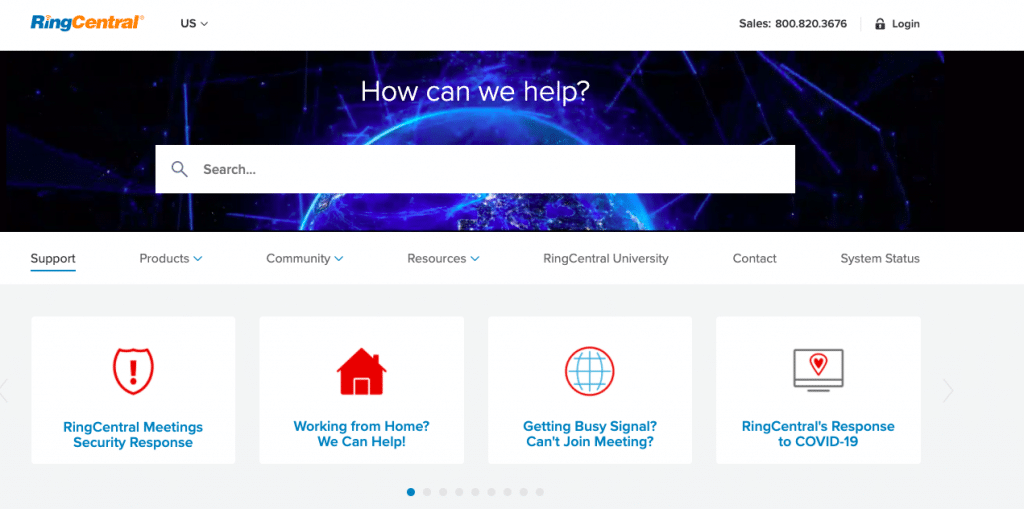
Taken together, these different navigation elements give people the flexibility to seek out answers for themselves. For example, one customer might use the hub page as they would a search engine to find an answer to a specific question, while others might use it just as a starting point to learn more about your products.
3. Defining your content categories
The next step in building your knowledge base is to select your content categories.
You’ll want to make sure your categories are a good reflection of your customers’ most common pain points and questions. There’s no use in creating a knowledge base that covers the wrong topics.
The trick here is making sure that your categories cover all the bases of your product or service while remaining as mutually exclusive as possible—for the sake of efficiency and clarity, you don’t want to create categories with too much overlap. That said, the categories you do choose don’t have to be entirely exhaustive. You may release products or features down the line that need their own new categories.
If you’re not sure where to begin, bear in mind that most knowledge bases will include sections covering product basics and instructions for new users. For example, a “Getting Started” category might include a series of articles and step-by-step tutorials to help new customers or users come up to speed with the product.
From there, you could analyze your previous support messages and speak to your support team to identify what issues and complaints repeatedly come up.
If questions about billing and how to switch plans come up often, perhaps a “Plans and Payment” category would be a good idea. If you get a lot of “How do I achieve X with Y feature?” questions, consider making a category dedicated to that feature. If a lot of people ask about password changes, why not make a category labeled “Security”?
You get the picture.
Once you have a clear idea of what categories to use, you can then use the same process to decide which topics to write about and which ones to prioritize.
This exercise of determining your knowledge base architecture and content topics can get pretty messy. If you don’t have a dedicated tool to help design your knowledge base, we’d recommend you map out your categories and the individual topics that sit within them in a spreadsheet or flowchart.
4. Creating your content
When it comes to actually creating content for your knowledge base, it’s a good idea to use the same basic template across all pages. This will make sure your articles remain consistent, even if they’re written by different people.
For example, you might decide that every help article should contain these elements:
- Problem: A description of the problem being solved
- Process: Step-by-step instructions on how to solve the problem
- Outcome: A description of what the customer should see if the solution worked
- Other resources: Links to related articles
You should format your articles to be highly scannable (meaning easy to view and skim through, with short paragraphs, lots of subheadings, plenty of white space, and bulleted lists—not easy to put through a scanner) and free from distractions.
When it comes to your writing style, clarity, simplicity, and brevity are key. Assume the reader has little to no knowledge of your product and steer clear of industry jargon wherever you can. You should also include links to your other related articles when they’re needed so that you don’t have to keep typing out the same concept multiple times.
Having a strong visual component to your articles will enrich your content and give your users a better understanding of how things work. Screenshots, instructional videos, and diagrams can all help bring your content to life.
5. Maintaining and updating your knowledge base
Once your knowledge base is up and running, you’ll need a system to keep it updated and accurate.
A knowledge base is never really complete. New products, new features, and new recurring customer questions and objections mean that there’ll always be new information to add—and old information to update or delete.
You don’t want a situation where a customer spends time searching through your knowledge base only to find that the information they need is outdated. That’s a recipe for a bad customer experience.
So, you need a process to make sure any product launches, feature updates, or company changes are reflected immediately throughout your documentation.
One way to do this is to include knowledge base updates as part of the product process. In other words, a documentation update should be something you put on your pre-launch checklist.
When it comes to identifying which pages to update, it’s a good idea to keep track of all your articles in one central spreadsheet. You should have a column that tags each article with a corresponding topic label, as well as a column that tells you when that article was last updated. This will make it easier to pinpoint the content that needs to be updated.
Your support team can also play a proactive role in making sure that no outdated content is left unchecked. For example, whenever they find something that needs to be updated, they could add a note in the spreadsheet against the relevant article:

They can also do the same thing for new content ideas. Ask that they make a note in the spreadsheet, or in a dedicated team chat, whenever they encounter a significant customer query that hasn’t yet been covered by the knowledge base.
If you’re using a team messaging app like RingCentral, you could create a group or team thread for updating your knowledge base. This way, your team can share files and documentation right in the chat and @ each other to notify someone to check or update an article:
6. Tracking your knowledge base performance
As with any business asset, you’ll want to make sure that your knowledge base is, well, working.
Keeping a close eye on your analytics will unveil areas of weakness and new opportunities for improvement. For example, if you notice that many people are searching for a particular keyword but you haven’t got any corresponding content, then you probably have the basis for a new article. Likewise, if you find that a particular section of the knowledge base gets a lot of engagement, it might be worth expanding on that section with new subtopics.
Remember, the whole point of your knowledge base is to improve customer support and make your team more efficient. You should, therefore, be measuring its impact on your support team’s key performance indicators and call center metrics, such as ticket volume, average handle time, and first-call or -contact resolution standard.
5 real-life knowledge base examples
Now that we’ve covered the key steps involved in building and maintaining a knowledge base, let’s take a look at some real-life examples to give you a sense of what yours could look like in action.
1. Crazy Egg
Crazy Egg is a website optimization tool that lets customers better understand visitor engagement using heat maps and scroll maps.2
Their help center homepage follows a clean and conventional knowledge base layout, with a search box taking center stage above a list of topic categories. Each category box includes a brief description of the topic area and indicates the number of articles that sit within it.

Each category page contains a list of articles, links to other category pages in the sidebar, and an ever-present search box. This means people can immediately jump to a more relevant section, or search for a specific topic, wherever they happen to be in the help center:
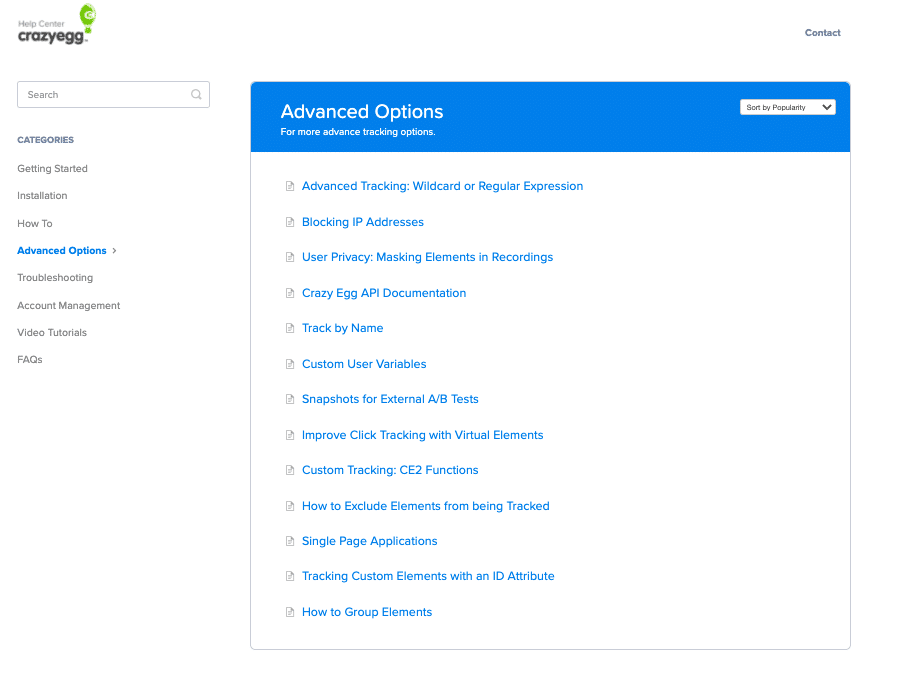
Crazy Egg’s knowledge base goes to great lengths to accommodate people who find that they need more personalized support. Each article page has three links that allow you to contact the support team:
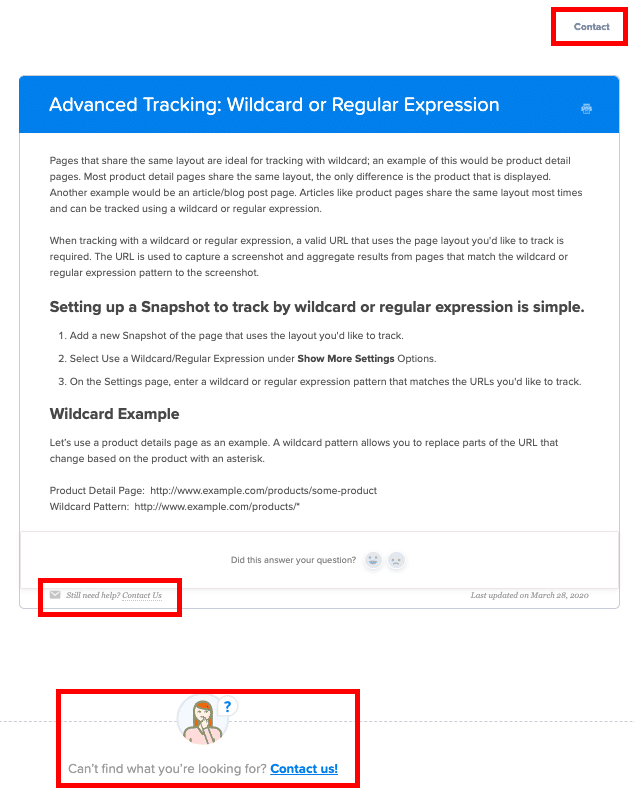
Every article also includes a simple user feedback mechanism so that the Crazy Egg team can find out whether a given article is actually useful.

2. Woodpecker.co
Woodpecker.co is a B2B sales software that automates sending cold emails and follow-up messages for connecting with prospects.3
Following a similar structure to Crazy Egg, the Woodpecker.co help center homepage features a prominent search box followed by a selection of different content categories:
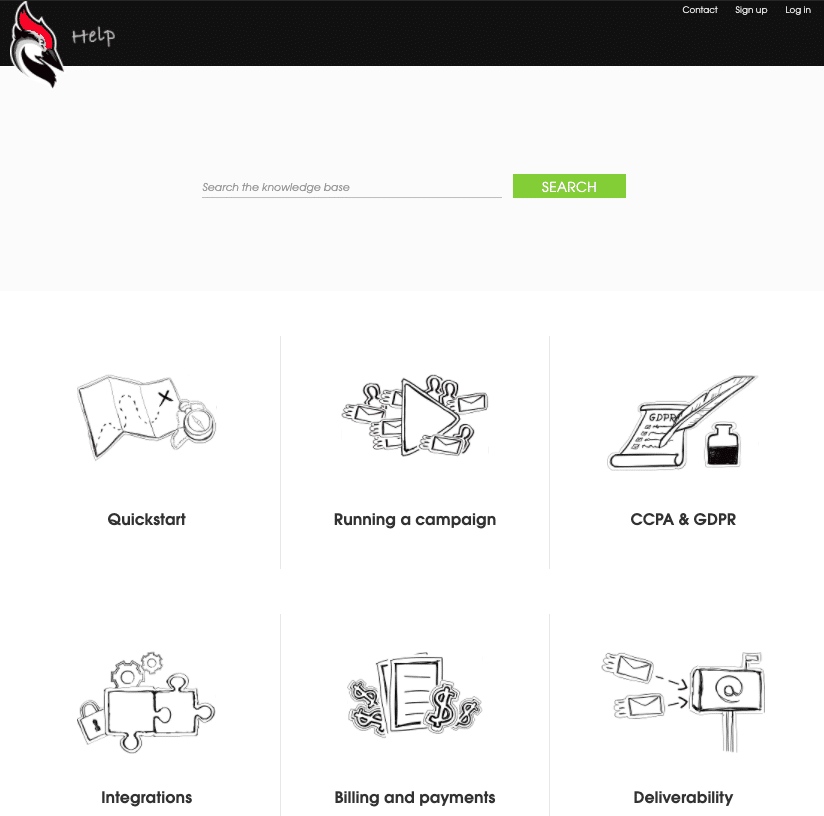
One of the most distinctive features of this B2B sales product’s knowledge base (and the website in general) is its illustrated graphics. These provide additional context to each category and work especially well in portraying the support team as friendly and welcoming:

In-depth support articles are made easier to navigate by using quick links that let people jump to the most relevant section of each post. What’s more, the use of annotated screenshots provides an additional layer of clarity to any instructions:
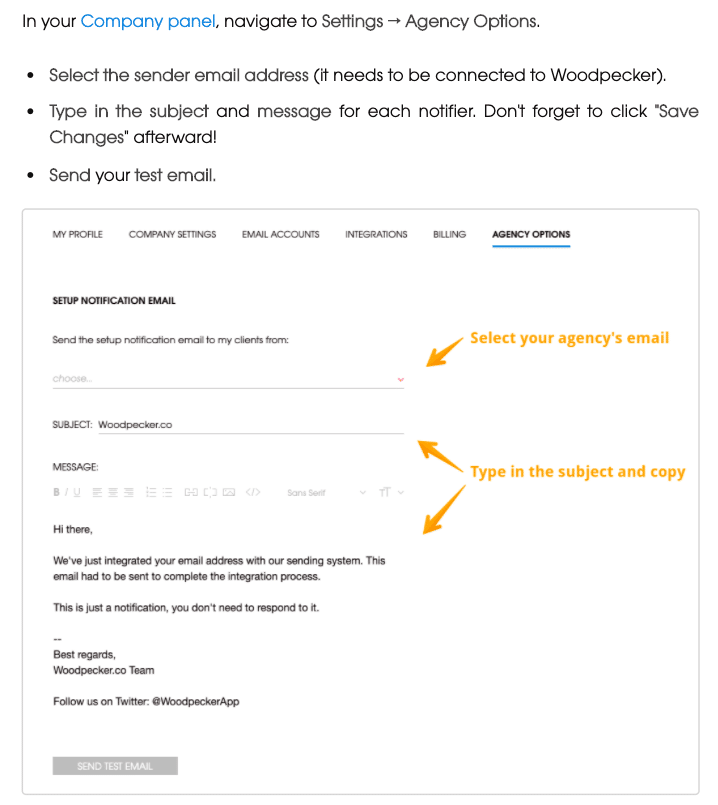
3. Asana
Ah, Asana. Asana boasts one of the most impressive knowledge bases out there.
This workflow management software brand houses all its onboarding guides, support documentation, and a community forum within its Asana Guide section, which features a rich assortment of articles, videos, product demos, courses, and even live-streamed tutorials.4
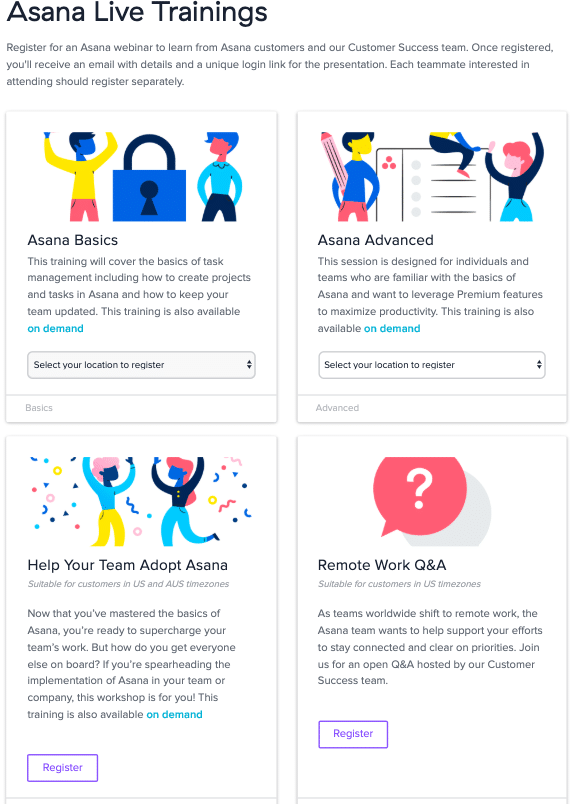
The Asana Guide homepage includes a short list of popular knowledge base articles that lets you jump straight to the post you need without having to do any searching:

The knowledge base articles have a beautiful, clean design. The generous use of videos, screenshots, and other visual elements breaks up the text nicely and makes for a more engaging read:

Once again, the use of quick links allows you to skip ahead to areas of interest, while the contextual links to other articles within the body copy give users yet another way to discover more about the tool.
4. Fitbit
Knowledge bases are great for B2C products too. Another example of a first-rate knowledge base actually comes from Fitbit, one of the world’s leading wearable technology brands.5
The knowledge base homepage offers a range of navigation options, including links to product-specific information—which users can reach by clicking the image of their particular device—as well as links to popular questions and the company’s community help forums:
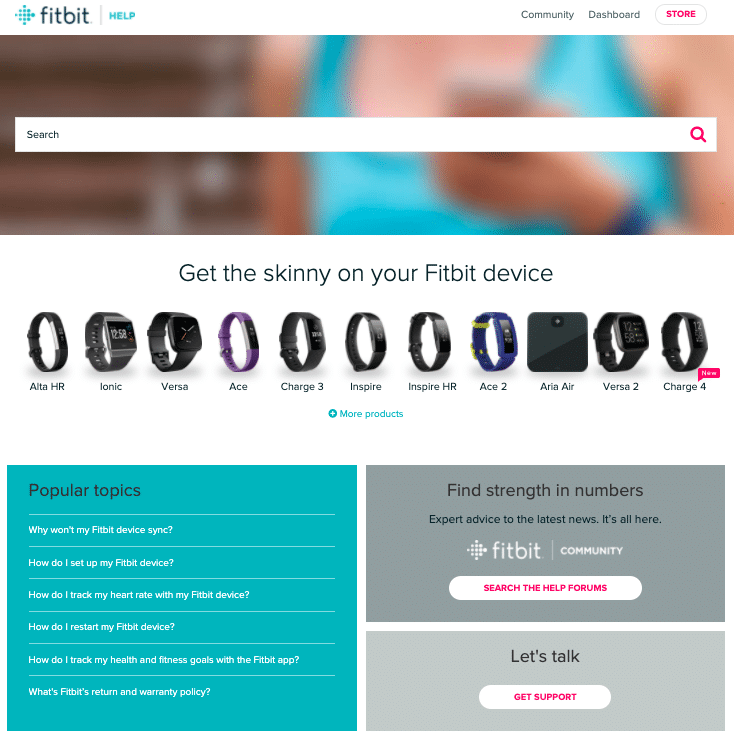
Each support article has a clean and consistent design. Again we see the effective combination of instructive text and imagery, and the ability for users to either search a new topic, or jump to a different section, wherever they happen to be in the knowledge base.
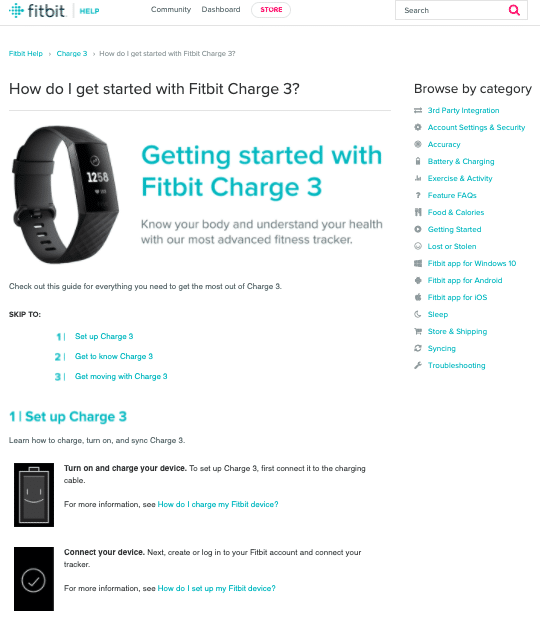
One of the most impressive aspects of the Fitbit help center is the range of personalized support options available. If you can’t find what you need within the knowledge base, you can easily contact the support team through live chat, phone, and Twitter:
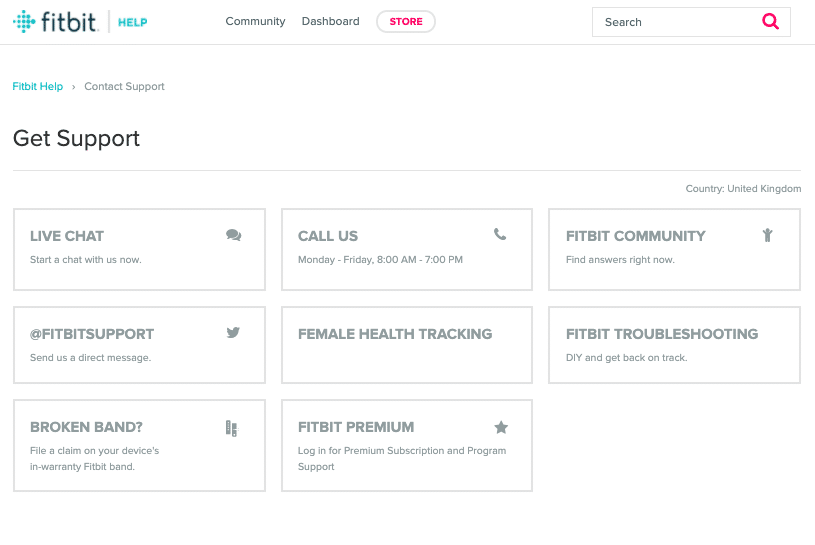
5. SEMrush
SEMrush is a popular content marketing platform that helps businesses optimize their online visibility across different channels.6
Their knowledge base homepage manages to pack in multiple navigation options—without coming across as overcrowded. That takes skills.
Notice that a handful of commonly searched-for questions sit right beneath the search box, linking directly to the corresponding articles. What’s more, you can open a live chat with a support agent anytime by clicking the “Chat with us” option at the bottom right-hand corner of the screen:
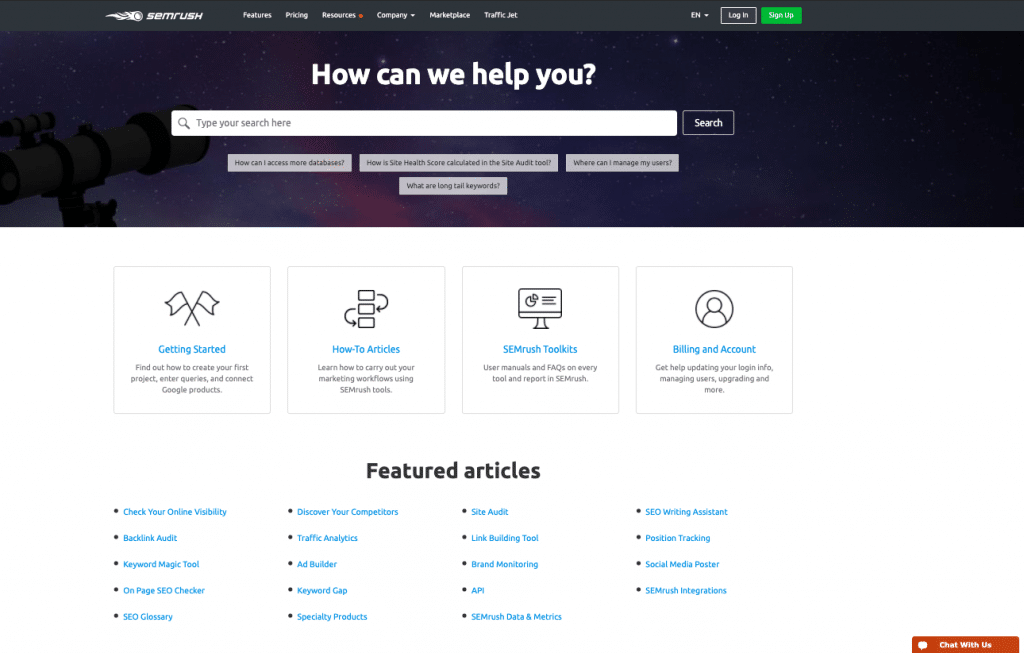
SEMrush’s support articles are extremely in-depth, featuring a combination of explainer videos, annotated screenshots, and easy-to-read text. This combination means users can easily follow instructions without getting bogged down by the depth of information on the page:
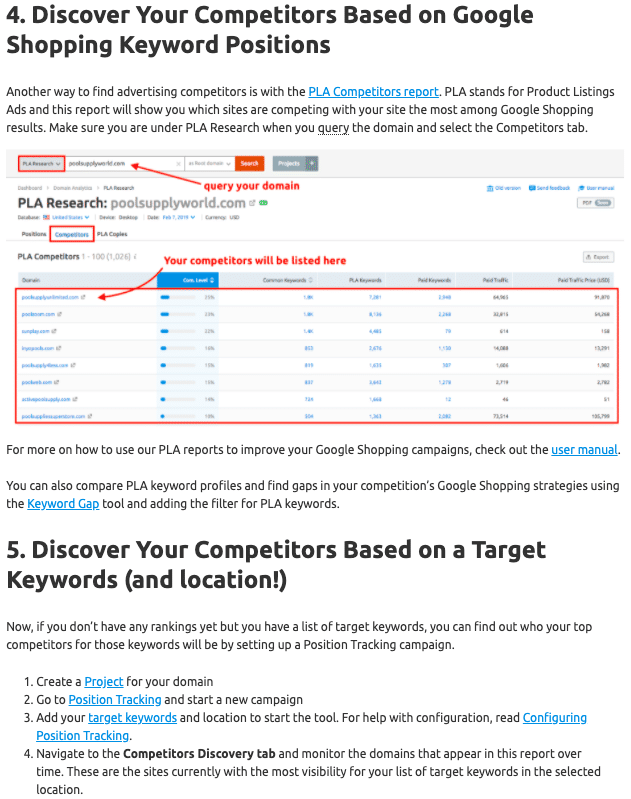
SEMrush also gives you plenty of opportunities to provide feedback. Not only are you encouraged to vote on whether you found the content useful, but you’re also invited to contact SEMrush with any content that you’d like to see covered in the future:
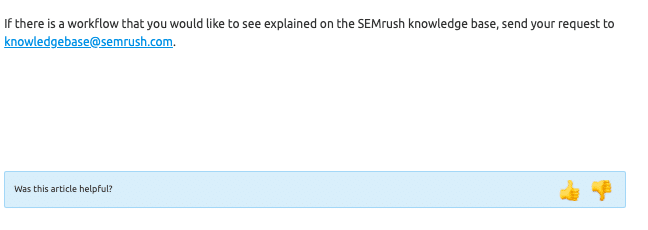
Ready to build your own knowledge base?
A knowledge base can give your customer experience a huge boost—and make your customer support team more efficient too.
By giving customers the option to discover solutions on their own, you free your support agents from fielding the same old questions so that they can focus their efforts on more complex and urgent customer inquiries.
But, as we’ve seen, building and maintaining a well-functioning, useful knowledge base is no cakewalk. It takes a fair deal of care and planning to pull it off successfully.
Your best bet is to start off small and to make sure you have robust processes in place that will allow you to expand your knowledge base over time without huge difficulty.
Use the advice and examples covered in this post as inspiration to flesh out a plan for your own knowledge base.
1 go.forrester.com/blogs/10-04-06-do_your_customers_want_to_telephone_you_for_service
2 help.crazyegg.com
3 help.woodpecker.co
4 asana.com/guide
5 help.fitbit.com
6 semrush.com/kb
Originally published Apr 16, 2020, updated Jun 19, 2024