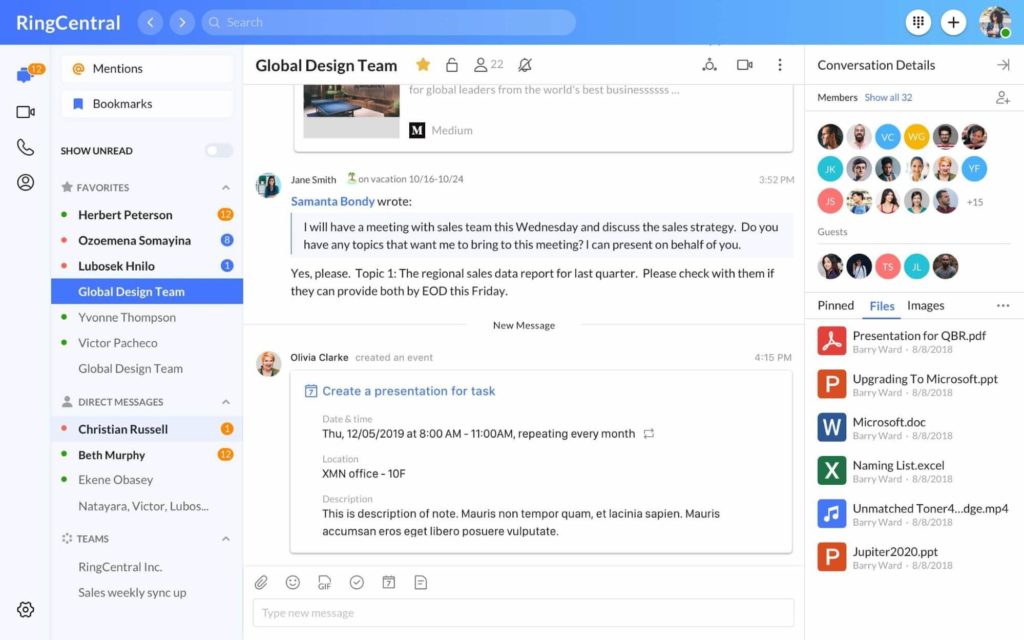If you work in a typical business, you probably rely a decent amount on file sharing.
Think about it. From day-to-day tasks to long-term projects, the average worker spends a good chunk of their day sending files back and forth to customers, prospects, coworkers, partners, investors… you name it.
Spreadsheets. Contracts. Collaborative documents. The list goes on and on.
But when you don’t keep your file sharing process organized, you wind up drowning in docs.
Don’t let your file sharing process devolve into chaos. For the sake of your sanity and streamlining your business, we’ve made a guide to help you find the best file sharing app for your business.
👀 File sharing apps are one thing, but what about communication tools? If you’re thinking about purchasing a new communication tool and unsure how to get started, here’s a checklist to help you pick the right one for your business.
Why do I need file sharing software, anyway?
What do most companies overlook when choosing a file-sharing app?
File-sharing apps might seem pretty simple at a glance.
However, there’s a lot that goes on “under the hood” of file-sharing tools that often gets overlooked.
Opportunities to speed up collaboration between team members
If your business’ software of choice here literally only shares files, you’re ultimately dumping more work on your team.
Right now, collaboration in the workplace is arguably more important than ever. Teams today need collaborative file-sharing that encourages people to work together and communicate.
Rather than waiting for document approval or potentially wasting someone’s time searching for a file (which is what we used to do when we sent files through emails), file sharing today can be way more swift and seamless. And with the right file-sharing apps, you can make sure that the right people get the right documents instantly.
This is particularly important if you’re working with a remote team or contractors who don’t have access to your on-site servers.
Features that prioritize time-saving and productivity
Digging through your inbox for a file can be a huge time-sink. Meanwhile, having to constantly double-check your docs to make sure you’re sending the “right” version is equally annoying.
Shared drives and quick-sharing help you and your team move from task to task without as many roadblocks. Consolidating your company’s files into specific folders not only makes it faster to find what you’re looking for, but also guarantees that nothing gets misplaced.
Ignoring the safety and security of your business’s files
Let’s say your team gets locked out of your company email accounts. Would your business be compromised? Would you be totally unable to do work?
If your files are just sitting in unsecured folders or inboxes, you could be setting yourself up for headaches down the road. Not only that, but unsecured files without user restrictions could be edited by accident or shared with people outside of your business.
Translation: A good file sharing solution can give you and your business a much-needed sense of control over sensitive documents and data.
RingCentral is a PCMag’s Editors’ Choice Award winner because of its reliable service and easy-to-use app (among other reasons)!
8 of the best file sharing apps for businesses
From free solutions for startups to more robust platforms for enterprises, the list below gives you a range of options as you’re choosing the best file sharing software for your team.
1. RingCentral: best file sharing app that covers all your communication bases
RingCentral’s communication tools are perfect for teams looking to share files without having to bounce between emails or other external apps. In fact, the file sharing feature is built right into the team messaging interface (which also lets you video conference and make phone calls, by the way):
Although the platform is best known for its messaging and video features, file sharing in RingCentral encourages collaboration and keeps your team’s most important files confined to a single platform:
For example, you can organize your team’s files based on their individual channels (think: your design and sales teams have designated tabs and files). Teammates can then pin important documents and instantly pull up frequently used files.
This sort of organization not only reduces clutter, but also makes sure that the right files are shared with the right people.
Another cool feature within RingCentral is to apply in-app annotations to a document without having to leave the platform. Dropping small notes or suggestions can be done in a matter of seconds without any sort of email back-and-forth. Oh, and uploading files is a cinch. You can instantly drag-and-drop files from your desktop to your team folders or individual messages:
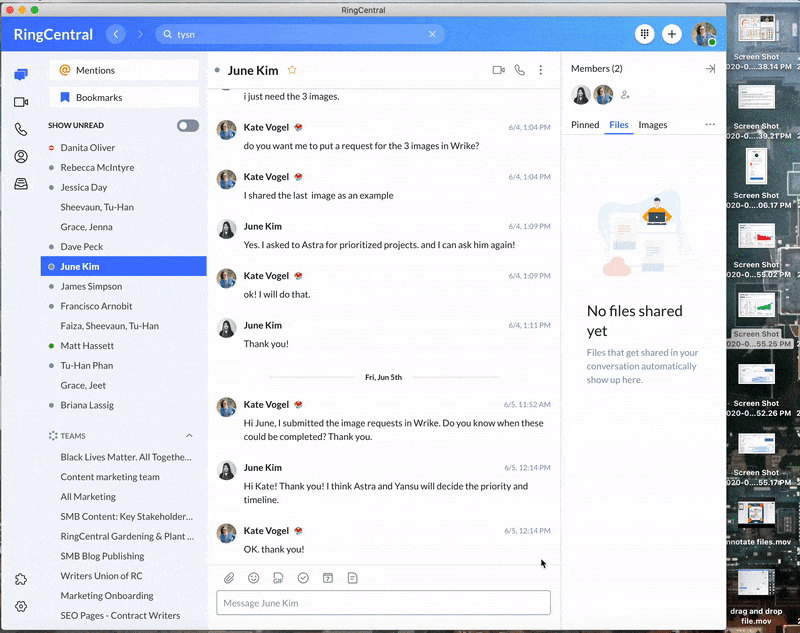
Much of what makes RingCentral the best file sharing app (in our humble opinion) is our ability to integrate with tons of other tools (including others on this list). For example, let’s say your team uses Google Drive or Dropbox. Accessing files from those platforms can likewise be done without leaving RingCentral:

If you’re looking for a hybrid communication and file sharing tool, RingCentral’s got you covered.
🕹️ Get a hands-on look at how RingCentral works by booking a product tour:
💰 You can also use this calculator to see roughly how much your business could save by using RingCentral to support your team’s communication with each other—and clients.
2. Google Drive: free file-sharing and collaboration tools for teams both big and small
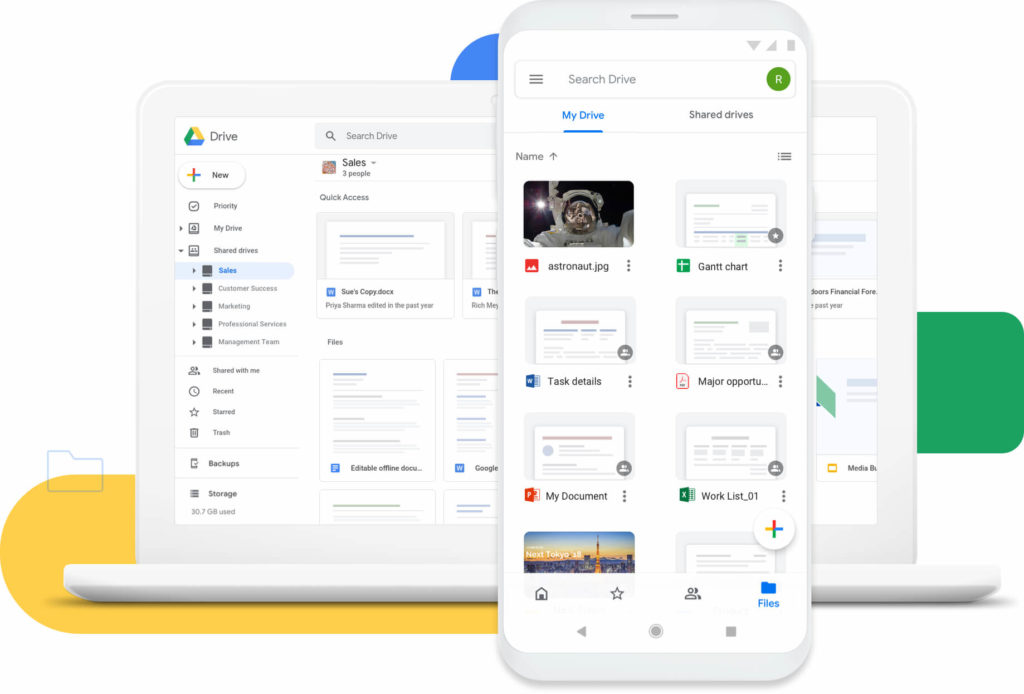
With over one billion users1, Google Drive’s popularity speaks for itself.
The platform allows you to upload files to designated team folders via desktop or mobile devices. Users are then given permissions to upload and edit documents as designated by a file’s “creator.” Teams can work together within documents and spreadsheets, tracking comments and keeping a comprehensive history of any file as it evolves.
The platform’s search function highlights your most recent documents and allows you to search for files either by name or author:
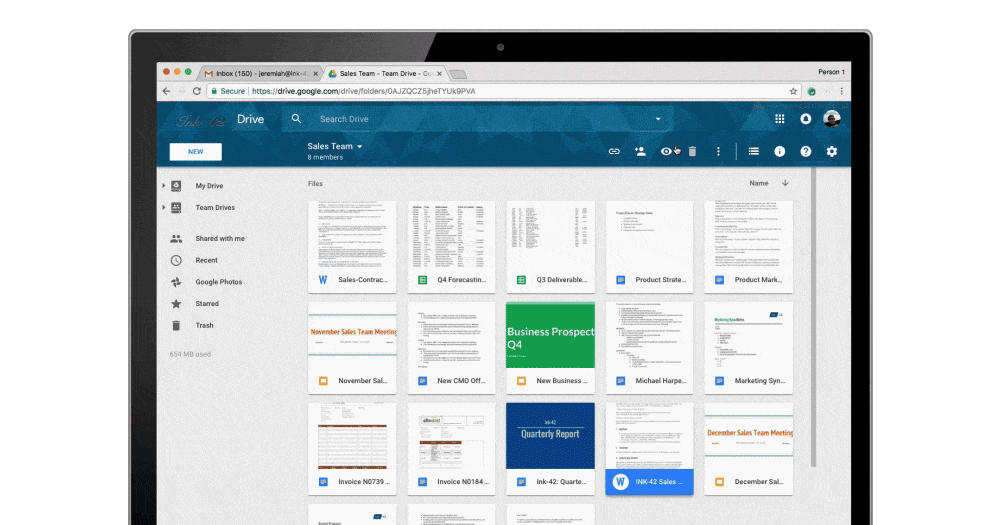
Google’s tools are famous for being intuitive and easy to adopt. Even if you don’t have the tech-savviest team in the world, chances are your colleagues are at least remotely familiar with Google’s app suite. The same probably rings true for your customers.
The fact that Google Drive and Docs are free is a nice added bonus for teams on a tight budget, too.
The downside of Google Drive is that it requires users and collaborators to have a Google account to make full use of the platform’s features. This isn’t much of a problem if you and your team are already living in Gmail or Google Workspace, though.
Users have to be mindful of not accidentally working over each other and ensuring that files sync properly once changes are made. As a free app, syncing and lag issues can occur from time to time.
That said, the platform is perhaps the best free file sharing app for teams who want something simple.
3. Dropbox: all-in-one project collaboration and file-sharing for larger teams
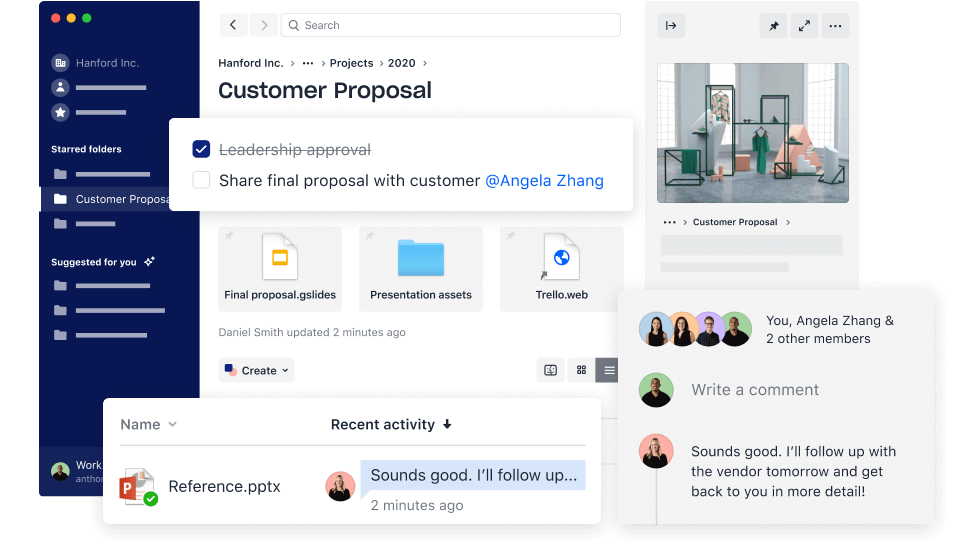
Dropbox is both a file sharing platform and collaborative workspace, providing a place for teams to shoot off updates and work together on documents.
The app emphasizes productivity, encouraging users to move their projects from Point A to Point B while documenting progress along the way. Features such as recommend files, destinations, and shortcuts help users save valuable time when juggling multiple projects.
Additional features in Dropbox include mobile functionality and the ability to watermark your company’s files.
While the solution is definitely robust, the free version leaves a lot to be desired in terms of storage space with a 2GB limit per user2.
4. Box: permission-based file-sharing for teams who need control
At a glance, Box looks fairly similar to the other cloud-based file sharing and storage solutions we’ve covered so far.
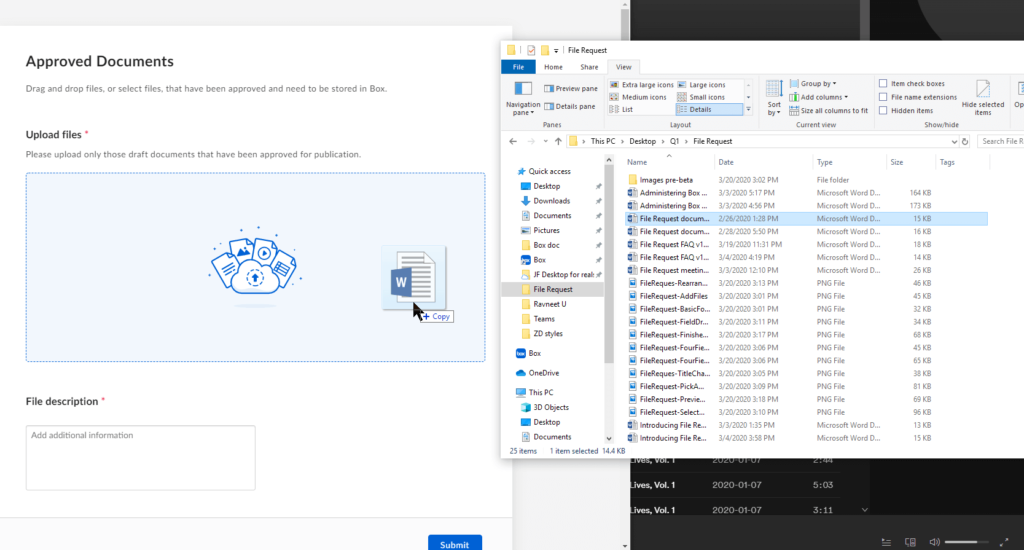
Collaborative document-sharing? File syncing? Note-taking and comments? Check, check, and check.
Box is notable for its support of 120+ file types and the ability to embed or share files from Box directly to your website or blog. The platform also gives teams some added flexibility when it comes to permissions and roles for managing files.
Unlike some file sharing software that restricts access based on a file’s creator, Box allows you to set unique roles and permissions that make sense for your company. This is crucial for larger teams and situations where you want to restrict access to sensitive or otherwise important documents:
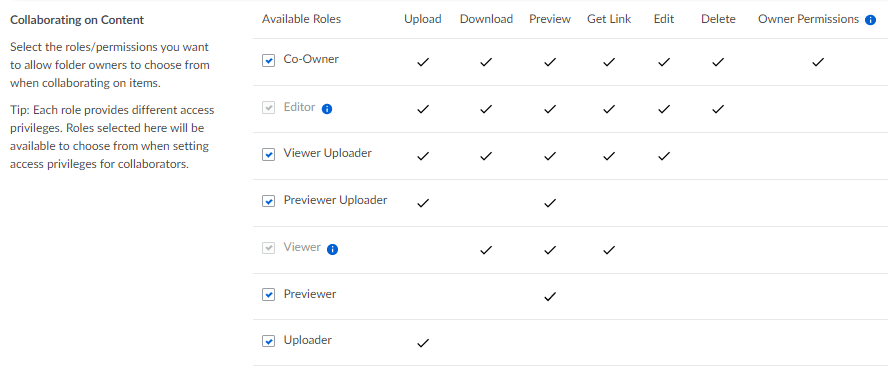
5. OneDrive: file-sharing for teams who live in Microsoft 365
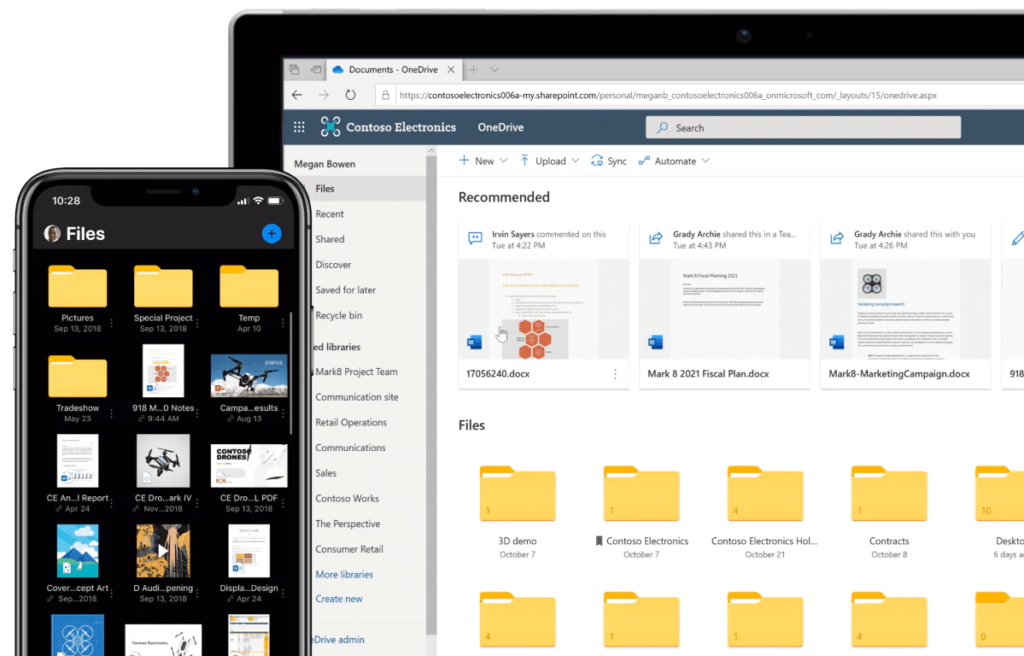
OneDrive’s file sharing and storage solution is often pitted against Google Drive due to their similarities in terms of features and functionalities.
Heck, even their names sound the same.
The key selling point of OneDrive, though? It’s part of the Microsoft 365 suite. If your company already uses Outlook or Microsoft Teams to juggle your business’s communication, getting on board with OneDrive makes it easy to sync files with all of the above.
Beyond that, OneDrive gets the job done for file sharing, but doesn’t really boast any other standout features beyond its integrations.
6. Planview: file-sharing tailored for portfolio management
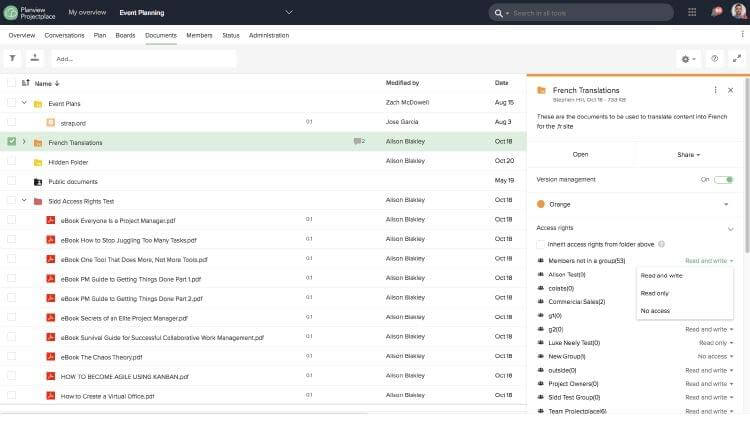
Although Planview is primarily a portfolio management tool, its built-in Kanban board and file management solution is awesome for bigger companies. The platform promises a high level of security in addition to document versioning control and rollback.
Not unlike Box, Planview’s file sharing software has strict document access controls. It also allows you to link documents to cards and activities, which means you can work directly from your project boards when sharing files.
7. Zoho Docs: secure file-sharing for teams who want an alternative to Google
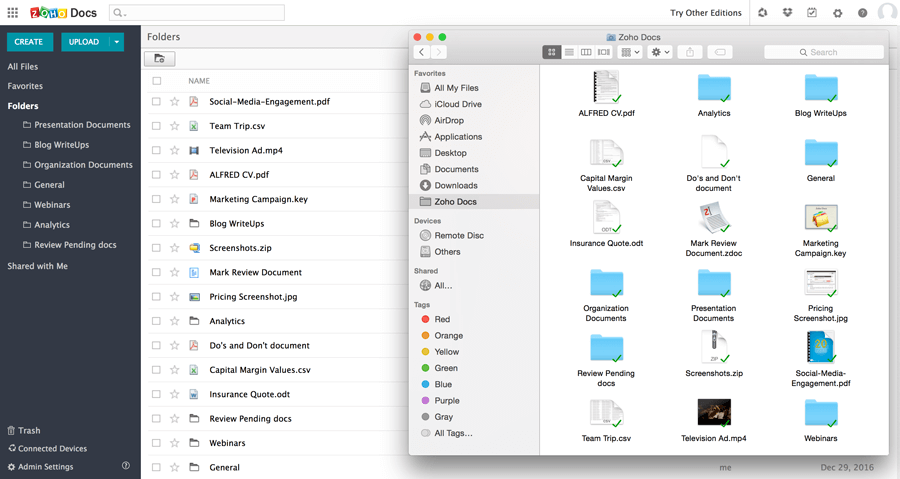
Zoho Docs is yet another competitor that’s very much like Google Drive with similar features and functionality. If you’re already using Zoho CRM or Zoho Office, getting on board with Docs will probably be a smooth transition.
Beyond the typical file sharing app features we’ve talked about, Zoho stands apart with some key technical features.
For starters, the platform can sync files from Windows, Mac, or Linux devices both online or offline. Zoho’s automated back-ups and multi-level sync ensure that nothing gets lost and documents never get misplaced.
Additionally, Zoho talks up their security features including server failure recovery, two-factor authentication, and encryption. If you really need peace of mind about sharing sensitive docs, these features might help put you (and your clients) at ease.
8. Quip: file-sharing and collaboration for Salesforce-focused teams
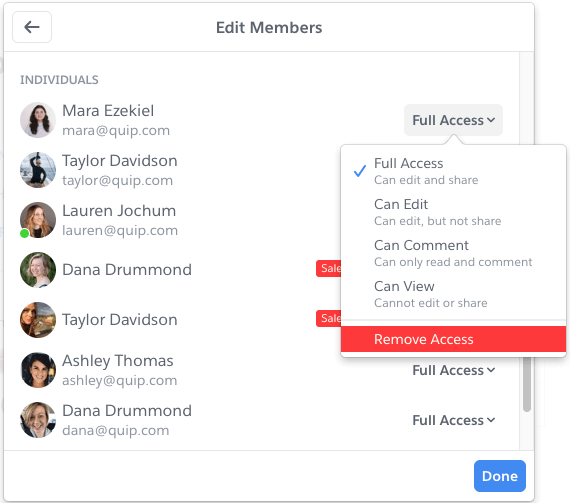
Quip’s solution is specifically designed for businesses that live and breathe Salesforce. Given Salesforce’s seemingly endless slew of integrations, a platform-specific file sharing app like Quip is a helpful alternative to an external file sharing solution.
Shared files, collaborative documents, and access history are all built into Quip’s platform. These features are a great way for Salesforce users to level up their internal communication and teamwork.
What’s the best file sharing app for your business?
Organizing your files and avoiding document disarray means getting your file sharing under control.
With the list above, you can zero in on a solution that makes sense for your team.
Are you looking for a free document sharing app? Use Glip to make your team more efficient and streamline your file sharing.
1techcrunch.com/2018/07/25/google-drive-will-hit-a-billion-users-this-week
2dropbox.com/business/pricing
Originally published Jul 02, 2020, updated Jan 30, 2023