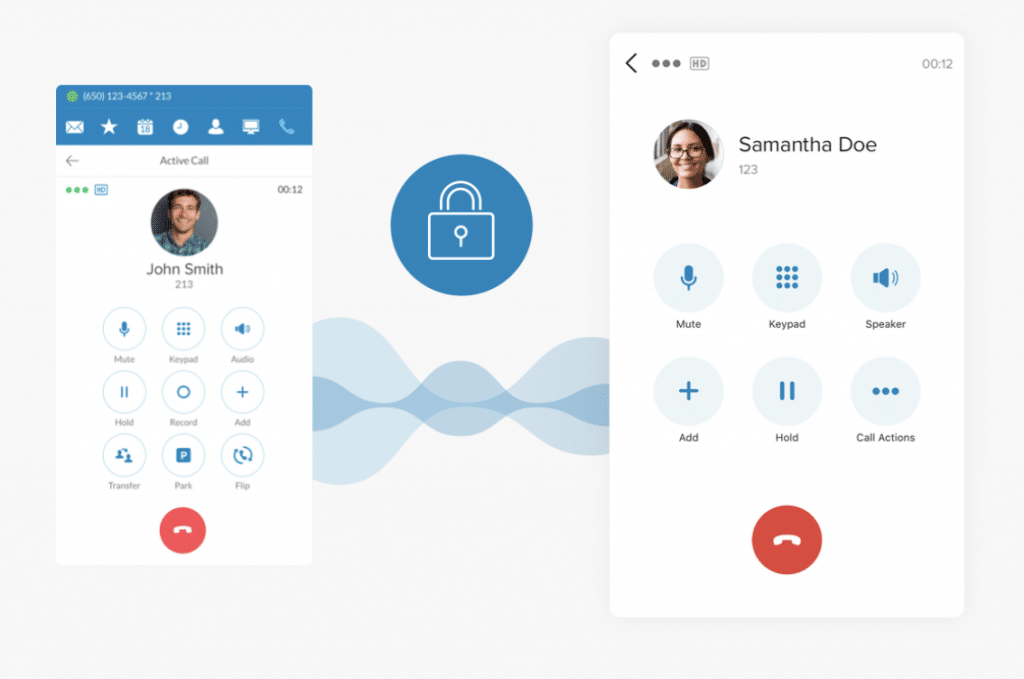If you’ve been using the same phone service since you opened your doors, you might be feeling the pinch. Maybe the system that’s served you well for years is starting to glitch, or it’s having trouble handling your larger volume of calls. Or maybe there are new tools available to keep your team connected and your business competitive that you never could’ve dreamed of when you started out.
“But it’s fine,” you say, as the idea of researching (and paying for) a new phone service sinks in. “If it ain’t broke, don’t fix it, right?”
“Well… no,” we’d reply.
We get it. As a small business owner, you’re short on time and budget. But here’s one thing you really can’t afford: for your phone system to go kablooey without a backup plan. Your current service might be limping along and not quite broken… but that’s a pretty low bar for such an important piece of your business, wouldn’t you say?
Phone services today are changing the game of business communications. That’s because they’re so much more than phones—and they can do so much more than just boost your first call resolution rate. A cloud-based phone system can take your business from surviving to thriving by helping you:
- Stay connected wherever your business day takes you: the office, customer locations, trade shows, and beyond
- Foster team communication across voice conversations, instant messages, document sharing, and video conferences
- Streamline all your business applications, like CRM, cloud file storage, and the like
…But how do you know where to start, and what makes a great business phone system?
You guessed it: we’ve done the legwork for you. Today, we’ll look at 10 key things to consider when choosing a new telecommunications service for your small business:
- Cybersecurity
- Reliability
- Affordability
- Ease of use, setup, and administration
- Video meeting capabilities
- Service and support from a single vendor
- Scalability
- Integrations
- Clear and firm service level agreements
- A trial period
📞 Did you know employees feel most connected through voice communication? Access new phone stats in our latest report.
1. Cybersecurity
Cyber attacks are a top reason for service outages, which means costly downtime and frustration for you and your customers. You don’t want calls dropping during an important conversation because your service provider’s infrastructure has been hacked.
This isn’t just an inconvenience to your employees, prospects, customers, and partners. Cybersecurity issues make everyone jumpy—and can damage your reputation as a company.
Cloud-based systems are naturally vulnerable to cyber attacks, but they don’t have to be. To make sure you choose a secure, reliable communications service for your small business, look for a service that:
- Clearly details the physical and electronic data center safeguards they have in place: firewalls, intrusion detection systems, encrypted data transfer, and vulnerability scanning.
- Carries the SOC 2 Type 2 or SOC 3 certification from the American Institute of Certified Public Accountants (AICPA). SSAE 18 and ISO 27001 are two other reputable cross-industry security certifications. In a nutshell, these certifications say that the service has been audited and found secure.
- Is certified for industry-specific standards like PCI DSS (Payment Card Industry Data Security Standards) for retail, FINRA for financial investments, and HIPAA for healthcare.
- Is transparent about their quality of service across your office Wi-Fi network, home office settings, and mobile cellular networks. If you are at all unsure about the authenticity of a service provider’s claims, check out third-party review sites like PC Magazine.
Another important question to ask potential providers: how many layers of security do they offer? For a reference, RingCentral offers seven layers of security, covering the physical, network, host, data, application, and business processes, as well as the enterprise level of your organization:
Like any online service, cybersecurity also relies on humans taking it seriously. Make sure your team follows cloud security and mobile best practices. You don’t want your data security to be compromised or your intellectual capital stolen because someone’s device goes missing or a rogue user logs in to your system.
2. Reliability
If security is the most important thing to look for in a new phone service, we’d say it’s tied with reliability. If you’re going to invest in new tech, it better do what it says it does, right? And don’t get us started on outages and wonky call quality.
Here are some things to look for when it comes to reliability:
- Third-party reviews. Everyone says they’re the most reliable service, but who’s really delivering on that promise? A great way to find out is to read reviews in trusted tech publications. (For example, PCMag rated RingCentral the 2020 Editors’ Choice for business phone provider.)
- End-to-end reliability monitoring. If you’re going to put your communications in someone else’s hands, you should know exactly how they’re monitoring their service. A great provider will continually monitor their network to make sure everything’s always running smoothly. An extra feature to look for: a system that has alarms in place that warn of significant drops in performance.
- Self service. Does the new phone service allow you to monitor reliability, or do you have to sit back and wait for the service provider to tell you something’s up? Look for a system that gives you 24/7 access so you can check the overall health of your communications before a problem becomes widespread and affects your business.
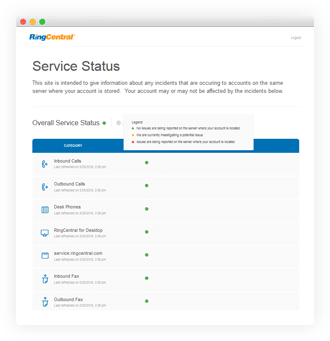
- Good company. Which companies use the phone service that you’re considering? What industries do they serve most? Learning more about a phone service’s existing customer base can tell you a lot about how reliable their systems are for your particular business and industry.
3. Affordability
A no-brainer, as a small business. You need a phone service that is secure, reliable, and doesn’t break the bank.
The good news: most online phone services for small businesses are offered with tiered pricing plans that are based on the functionality your business needs. You might start with a basic plan for simply receiving and routing calls to your employees via an extension tree.
As your business needs expand into areas like video meetings, integrations, or usage analytics, you can upgrade from one service tier to another. Subscribing to services based on functional needs and user volume is just one of the best parts of online phone services.
Another big benefit of a cloud-based system: way less overhead. Instead of investing a lot of money in an on-premises network that operates via landlines, a virtual system costs less in dollars and time spent on maintenance. You don’t even need to buy phones upfront; you can have calls forwarded to your team’s personal mobile devices.
An important reminder: a lot of services will look affordable on the surface, but there are fees hiding right below the surface. When weighing your options, make sure you ask about all the “fine print” potential add-ons, such as:
- Startup fees, consulting services, or training if required
- Fees for additional toll-free or vanity numbers
- Toll-free minute overages beyond a specified “bucket” of minutes
- Charges for international calls or forwarding to international users
- Fees for forwarding to desk phones
- Contract cancellation fees
- Document storage fees beyond a defined space allocation
- Fees for use of integration or developer tools
- Charges for multiple locations or remote users
Lastly, don’t be ashamed to ask about discounts! The best vendors will offer cost savings opportunities like price reductions for user volume tiers or yearly payments.
4. Ease of use, setup, and administration
Investments in technology and communications generally succeed or fail based on how easy it is to:
- Set up and configure the app across mobile phones, laptops, desktops, and tablets
- Direct toll-free, vanity, and local business phone numbers to the service
- Configure an interactive voice response (IVR), auto attendant, or call-directory tree to welcome and direct callers
- Train and onboard your team
- Help your team feel comfortable making the service part of their day-to-day routines
It’s good to remember that “ease of use” means something different to each role in a small business. Let’s look at a few of them:
If you’re a small business owner, you probably want your small business phone service to be as professional and welcoming to inbound callers as possible. You want to keep your main number that your customers and employees are familiar with, while freeing up your team to receive or dial calls on their mobile devices.
If you’re an administrator, you might appreciate an online phone service that makes it easy to onboard new users, configure call routing, and integrate critical business applications where possible.
If you’re an employee, you want an app that’s as easy to use as making a call or sending a message on your phone. Learning a new technology can really cut into those daily to-do lists, so the faster you’re up and running, the better.
Don’t underestimate the need for an easy-to-use, intuitive cloud phone system, especially if your employees span several generations and have varying degrees of comfort with new technology. Making the learning experience as stress-free as possible will go a long way to a smooth adoption of new processes.
🕹️ Get a hands-on look at how RingCentral works by booking a product tour:
💰 You can also use this calculator to see roughly how much your business could save by using RingCentral to support your team’s communications with clients, customers, and each other.
5. Video meeting capabilities
Let’s say you’re a small business owner, and you have sales and marketing teams in different areas of the region. You’re launching a new service and want to bring everyone together before you go to market with the new campaign to show off the latest ad designs and overall projections.
Video meetings are a great feature to stay in touch with your remote team and customers today, so look for this option in any new phone service. The easier it is for people to connect, contribute, and collaborate, the better. Look for a phone service that offers HD voice and video, for example, like RingCentral:
RingCentral is a PCMag’s Editors’ Choice Award winner because of its reliable service and easy-to-use app (among other reasons)!
6. Service and support from a single vendor
You shouldn’t have to pay a monthly fee to one company for VoIP phone services, another for team messaging, and yet another for training and support of the system.
Try to find a system that offers everything you need in one place. This will cut down on toggling between different apps and also pay off when there’s an issue down the line: you’ll have one place to contact for help instead of three, which means you’ll be back up and running more quickly:
Online phone services that support communication channels like voice, video, and team messaging are often referred to as “unified communications as a service,” or UCaaS. If you can find a UCaaS that offers all the communication functions you need, plus training and support, you’ll have a great new phone service on your hands.
7. Scalability
A new system is only as good as its ability to grow with your business, and a phone service is no exception. It can be hard to anticipate what you’ll need as you expand, but here are some scalable functions you should look for:
- The ability to record custom greetings, voicemail greetings, and calls
- Call forwarding, call waiting, and call parking
- How many voicemail messages each user can store before the mailbox is full
- SMS and team messaging
- Artificial intelligence functions
- Electronic inbound and outbound faxing
- Calendar, email, and file share integration
- Video conferences or webinars, and how many people can attend each meeting format
- Hot desking for desk phones
- Integration with applications like CRMs, customer support help desks, and other collaboration and productivity apps (more on this in #8!)
- Analytics reports for volumes of inbound calls, outbound calls, and talk time
Use this list of essential features to find the best “future-proof” product for you.
8. Integrations
If you haven’t picked up on our main theme here, it’s this: a new phone system should make your life easier, not add another piece of clunky tech to your life. That’s why it’s important to find a system that does multiple things and plays well with others, so you can manage everything in one place.
Look for a small business phone service that can “plug into” popular business apps that your team is already using, like your existing email and calendar app, CRM, Dropbox, Google, and others:
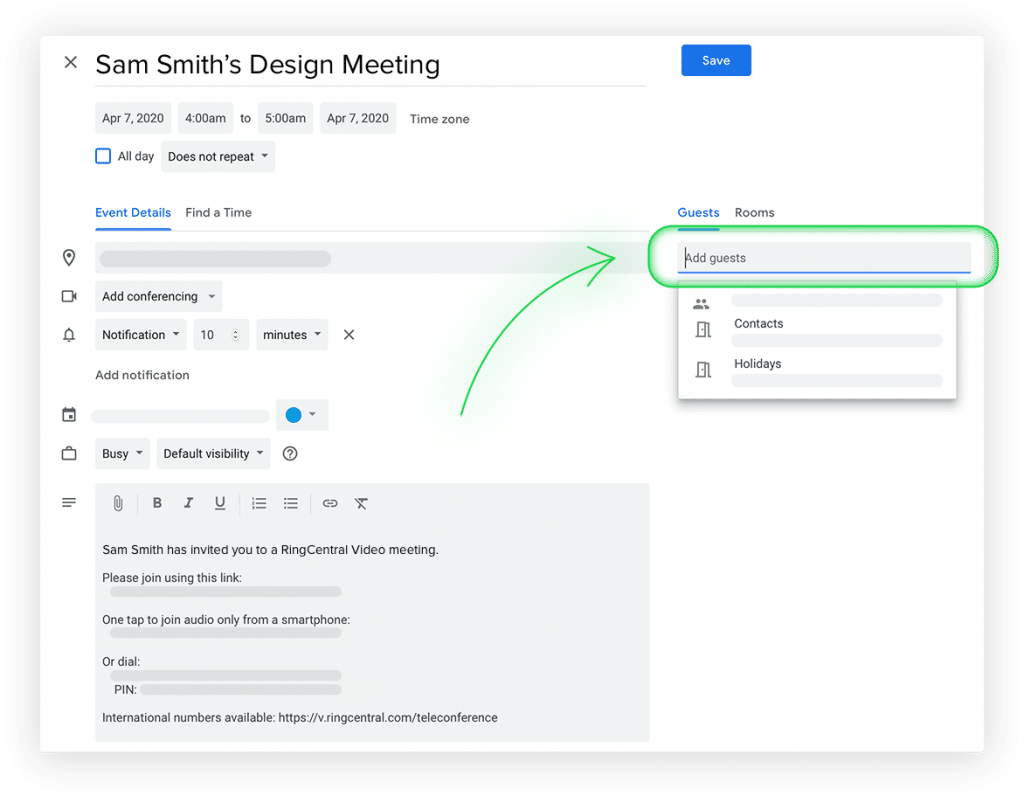
For example, if you schedule a voice or video call in RingCentral, it’ll automatically send Google Calendar invites to your attendees that contain all the information they want to dial in or click-to-join.
The more you can weave a phone system into the application interfaces your team members are most familiar with, the more comfortable they’ll be in adopting the tool. Familiar phone, video conference, and messaging app interfaces help too.
Be sure to double-check the new phone service integrates with your more specialized industry needs: for example, if you’re in real estate or healthcare, you might still need a reliable way to fax documents, so look for a phone service that rolls high-quality faxing into the package deal.
9. Clear and firm service level agreements
Reading through long license agreements with complex terms of service isn’t the most exciting part of finding a new phone service. But it’s crucial to understanding your responsibilities and expectations as a customer, and the vendor’s commitments to you should the service fail within the contract term, or if it should go down for a significant period of time.
Some key terms you should discuss with the vendor include:
- Auto-renewal terms
- Warranty terms
- Terms related to service level performance, and remedies should the vendor not meet them
- What happens if you are paying monthly and your credit card fails to clear payment?
- How are subscriptions licensed: based on named users, concurrent users, or devices?
- Force majeure: what happens if the vendor can’t meet their terms due to a natural disaster? Or if they go out of business before the end of the contract term?
Entering into a long-term contract for cloud-based phone services should not be taken lightly. Having a legal expert review the contracts before you sign on for your users is worth the time and fees. And if you aren’t satisfied with the vendor’s standard license agreement or terms of service, some vendors will be willing to negotiate terms within reason.
10. A free trial period
When evaluating cloud-based phone services, you want to ensure the service performs to your satisfaction in the environments they’ll actually be used in. That’s why it’s a good idea to take advantage of trial periods, where you can “test-drive” the service. You could also pay for a limited number of users as a pilot.
During the trial period, be sure to ask yourself:
- Does the UCaaS work with your company VPN, in your employees’ home offices, in your own offices or on manufacturing shop floors if needed, so you’re always in touch?
- Are there any significant service outages published on websites like DownDetector.com?
- How is the video conferencing quality?
- Can non-technical users figure out how to join webinars, make calls, or install or upgrade mobile apps?
- Does the vendor have multiple data centers in multiple countries or regions, to minimize dropouts and latency?
- Can user interface fields be customized to your company’s business processes or “lingo,” so everyone is on the same page?
- Where are documents and data stored relative to your country? Are their potential legal challenges if data or files cross borders?
- Is the UCaaS phone service restricted to smart devices and computers, or can it extend to desk phones and meeting room devices, too?
Taking the time to evaluate all of these criteria before investing in multiple users and long-term contracts can save your business significant time, disappointment, and frustration.
Ready to find the best phone service for your small business?
If you are in the market for a small business phone system, it’s important to be informed of the strengths, weaknesses, opportunities, and threats of the services you’re evaluating. These ten categories above can help you define the ideal service for your business, now and for the future.
One final tip: find a company that understands small businesses, and you’re more likely to find a phone service that meets your needs. RingCentral has a portal dedicated to small businesses, so you can see exactly how every piece of our technology can help you grow and stay connected.
Originally published Mar 30, 2020, updated Jul 23, 2024