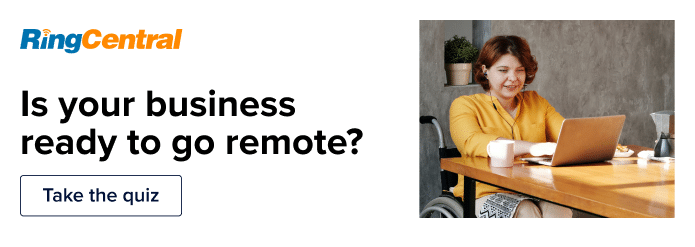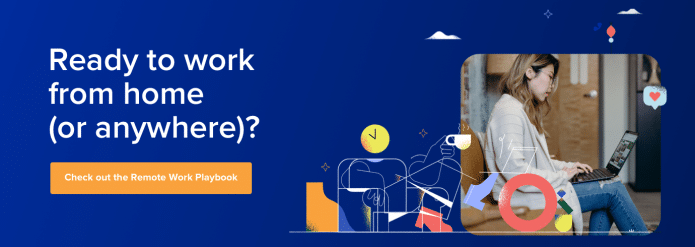The future of work is not just coming, it’s galloping towards us at lightning speed.
Microsoft. Shopify. Facebook. Google. Twitter. Amazon 1, 2 — even real estate company Zillow.3 In the new normal, everyone’s going remote, whether it’s for a couple of months or forever.
Thanks to COVID-19, almost 90% of businesses have either encouraged or required their employees to work remotely.4
But many businesses are less than prepared for it.
According to a survey by Upwork, only about 64% of hiring managers feel that their company has the resources and processes in place to support a remote workforce.5
Not to mention all the concerns about data security, accountability, and productivity.
What’s a little concerning is that the same Upwork study found that 57% of companies lacked a remote work policy.
Times are uncertain. Whether it’s a temporary measure or a permanent one, a work from home (WFH) policy is the bare minimum required to keep your business’ productivity and accountability in check.
If you’re considering going remote, you can’t do this without a WFH policy! The good news is it’s actually pretty simple to whip one up.
In this article, we’ll show you:
- Why you need a WFH policy
- How to draft one
- What to include in it
- 3 WFH policy samples for small businesses, real estate, and schools
- A free downloadable template that you can adapt to your own needs
Grab this free Work-from-Home (-or-Anywhere) Policy template!
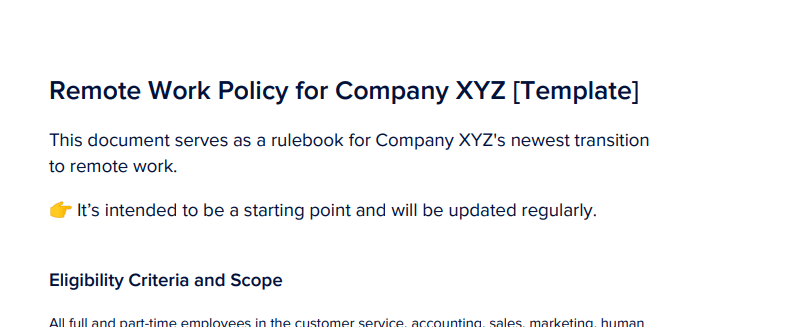
3 reasons why you need a WFH policy
A WFH policy is basically a collaborative document that establishes the rules and regulations of telecommuting between employees and the business.
Some businesses, like WordPress,6 are 100% remote (or distributed). Forty percent of global companies are hybrid,7 meaning they offer both remote and in-office options to their employees. Still, others are using the pandemic to figure out whether to make this a permanent change.8
Whether you’re fully remote or hybrid, if you’re planning to institute WFH for any amount of time at all, you need a WFH policy. Here are three reasons why:
1. A WFH policy sets you up for success
Remote work non-believers worry that “work from home” is a euphemism for “slack off from home”. They worry about accountability, communication, collaboration, and even security. A WFH policy can be a solution to all of these concerns.
Formal and detailed policies for virtual work bring structure and consistency to distributed teams. WFH policies have been associated with faster project completion, lower feelings of isolation, more trustworthiness, and greater alignment of virtual work with organizational goals.9
2. A WFH policy protects your company
Many employees, especially those in leadership positions, have access to a lot of sensitive company information.
Whether your business has a Bring Your Own Device (BYOD) policy or a Corporate Owned, Personally Enabled (COPE) device policy, your data is one non-secure Wi-Fi connection away from being leaked to the public. A comprehensive WFH policy provides stipulations for data security and non-disclosure, protecting you.
If your workers choose to migrate further away from their offices, maybe to different cities (or countries), a thorough WFH policy provides guidelines on how to tackle the legal and tax issues that may come up.
3. A WFH policy helps employees feel secure
Let’s face it. Remote work is new ground for most people. A WFH policy gives you the necessary structure and guidance to help employees navigate this new way of working.
The amount of trust it requires to run a distributed workforce is a big ask, especially for newly-minted teams. Setting rules and expectations in place lets your employees know what to expect and how to conduct themselves.
How to draft a WFH policy in 3 steps
A WFH policy document is a collaborative one, so a single person shouldn’t be burdened by the task of creating it alone. Here’s a simple three-step process to construct a robust WFH policy that protects both the employer and the employees:
1. Define the purpose and scope of your policy
What’s the purpose of your WFH policy? Part of the goal for most businesses is to address the biggest pain (or worry) points in the transition from office work to remote work, but don’t lose sight of what your employees get from it: flexibility, balance, and ultimately, happiness.
Best practices say that a WFH policy document should be treated as a trust-building tool.
Spending some time to define your scope and purpose will work as a great introductory overview to your template as well as provide guideposts for your policy document.
2. Get input from your managers and employees
Once you’ve drafted your outline or the policy itself, reach out to key people in your company, such as human resources, executives, IT, and other leaders to get their input.
Tsedal Neeley, who is the Naylor Fitzhugh Professor of Business Administration at Harvard, suggests asking your team, “Hey, we have a new situation and I want us to talk about how should we communicate now that we’re on this new platform, how often should we communicate? What’s the best way for us to communicate? What are everyone’s preferences?”10
3. Evaluate
A WFH policy is not a static document. Instead it’s a collaborative document that evolves and improves over time.
Evaluate the policy according to your desired metrics at frequent intervals by using surveys and manager check-ins, and tweak it according to your employee feedback. Productivity is one metric, but don’t forget collaboration and employee engagement as well.
What to include in your WFH policy
1. Communication guidelines
Clearly outline the communication expectations amongst your team, between managers and direct reports and between employees.
How frequently are they expected to communicate? Will there be daily morning check-ins over video conferencing (such as RingCentral Video)? Weekly review emails? What is the protocol when handling conflict?
Any business or team that’s working from home should have an all-in-one communication platform. For example, RingCentral’s desktop and mobile apps let you do things like make phone calls, video calls, and send messages to your team—all in one place:
2. Standard Operating Procedures (SOPs) for recurring tasks
When typical offline tasks are taken online, you’ll need new SOPs for recurring tasks. For instance, teachers might need new SOPs to guide them on how to add quizzes and homework assignments online.
3. Ethical code
Codes of ethics are formal statements of prescribed and proscribed values or behaviors for the company as a whole. They offer a double benefit—they instill strong ethical standards in your employees and also fulfill a strategic external role through recognition by government agencies and insurance companies.
Since virtual organizations usually lack a formal legal infrastructure, having a code of ethics is even more important.11
4. Tools
Remote workers will need a whole lot of tools, including laptops and phones. Will your company be going the BYOD or the COPE way?
Apart from that, businesses will need to rely on several other tools to keep things moving productively. Here are a few tools that your team might need to use when they work from home:
a) Screen sharing software
b) Communication tools
c) Video conferencing software
d) Project management tools
e) Employee engagement apps
f) Sales software
5. Protocol for placing remote work requests
Firstly, stipulate the criteria for employees who are eligible for remote work. Some companies might say that an employee is only eligible after having worked at the company for a minimum of six months or one year, or has demonstrated the skills and reliability necessary for it.
Secondly, if you are opting for a hybrid or a casual work-from-home scenario, also mention how often the employees can apply for remote work and for how long. Thirdly, how should an employee go about placing a WFH request?
6. Protocol for Leave of Absence (LOA)
Although your employees won’t be working on-site, they’re equally susceptible to illnesses and vacations. Does a remote employee remain entitled to the same number of leaves as an on-site one?
7. Availability expectations and working hours
In addition to working off-site, are your employees provided with the flexibility to set their own hours? Then, how will that be managed among geographically distributed teams?
A second complication might come up if your employees are paid by the hour. WFH employees are known to inadvertently work longer hours.12
How will you reliably measure the hours they’re putting in, and steer clear of Fair Labor Standards Act (FLSA) violations?
8. Security and confidentiality protocol
As mentioned earlier, data security is a major concern for any business. If you have rigid non-disclosure policies, things get tricky when spouses work out of the same home office. Your WFH policy should cover this.
9. Compensation and reimbursements
Lastly, and most importantly, how will your employees’ working arrangements affect their wages? For example, be cognizant of the fact that WFH might motivate employees to move further away from expensive areas, such the San Francisco Bay Area.
Some companies have announced salary adjustments according to the standard cost of living at the remote employees’ cities of residence. Will your company go the same way?
10. Authorization
The WFH policy should be signed by both your employee and a representation from your business, agreeing to all the terms within it.
3 WFH policy samples
Small businesses, real estate firms, and schools are among the hardest hit by shelter-in-place orders.
So, here are three samples to show what a WFH policy could look like in each of these scenarios.
*You’re welcome to use these, but remember, you should adapt them for your own business and situation.
Remote Work Policy for Small Businesses
This document serves as a rulebook for Company XYZ’s newest transition to remote work. It’s intended to be a starting point and will be updated consistently.
Eligibility Criteria and Scope
All full and part-time employees in the customer service, accounting, sales, marketing, human resources, and IT departments are eligible to work from home on a trial basis until [Date].
Following this date, new regulations will come into place as employee performance and business productivity are evaluated. The guidelines in the Employee Handbook in areas and sections outside those mentioned in this policy still apply.
Standard Operating Procedures (SOPs)
Employees should refer to their team managers for SOPs for all duties previously conducted offline.
Working Hours and Availability
Employees are to work standard 5-day, 40-hour work weeks. Individuals are to make use of [insert name of time-tracking software] to track the number of hours worked.
These hours can be clocked at any time of the day but not on weekends. However, employees need to be present every weekday between 9 a.m. and 9.30 a.m. EST for morning check-ins with their teams via RingCentral Video and remain available to respond immediately to calls and emails between 9 a.m. to 5 p.m. EST.
Requesting Leave of Absence (LOA)
All company policies around conduct, confidentiality, sick leave, etc., continue to apply, regardless of location.
While travel is not advised under the current circumstances, all employees are entitled to the same amount of paid and unpaid time off. They are required to submit a request to their manager for approval no less than 24 hours in advance.
Tools and equipment
All employees are to make use of company laptops. Those who currently don’t own laptops are to submit an application to their managers to obtain one. Additionally, employees will need to familiarize themselves with the paid version of the following tools. These tools are strictly not to be used for personal reasons:
- RingCentral Video (Provided for by Company)
- Dropbox (Provided for by Company)
- Asana (Provided for by Company)
- Protonmail VPN for secure transmission of data (Provided for by Company)
Security and Confidentiality Protocol
As per the confidentiality agreement signed upon employment, an employee’s prime responsibility is to secure data and company information. Employees will be provided with a VPN to secure connections with company servers and networks, which must be used at all times during work hours.
Any transgressions, intentional or not, will lead to strict and swift disciplinary action.
Compensation and Benefits
Until further notice, the compensation program for all employees hereby remains unchanged irrespective of where the employee prefers to work out of. Tax and other legal implications, state and local government laws continue to apply. Responsibility for fulfilling all obligations in this area rests solely with the employee.
Rules of Collaboration
All employees are expected to respond to emails and notifications on Asana within 3 working hours. Managers are responsible for conducting weekly one-on-one check-ins with each of their subordinates. Employees must attend meetings from their home offices (and not public places) in business-appropriate wear and keep their video and audio on.
Evaluation
Employees shall submit weekly timesheets and reports on their progress on various tasks and projects to their assigned managers. Managers are to work closely with the HR department to evaluate individuals’ performance and viability of remote work going beyond [Date].
Remote Work Policy for Real Estate Firms
This document serves as a rulebook for Realtor XYZ’s newest transition to remote work. It is intended to be a starting point and will be updated consistently.
Eligibility Criteria and Scope
All agents and in-office employees are eligible to work from home on a trial basis until [Date]. The guidelines in the Employee Handbook in areas and sections outside those mentioned in this policy still apply.
Ground Rules
Employee health is first priority. All employees are requested to follow local government health guidelines and follow social distancing measures while performing their duties.
All employees shall continue to perform duties that can be conducted over a computer or a mobile device. Those residing in areas with relaxed shelter-in-place rules are to keep in-person meetings to a maximum of three, and home showings and open houses to a maximum of one per month.
Working Hours and Availability
Working hours remain flexible, although employees are required to be available for and routine video meetings with colleagues and managers between 9 a.m. to 5 p.m. EST, 5 days a week.
Requesting Leave of Absence (LOA)
All company policies around conduct, confidentiality, sick leave, etc., continue to apply, regardless of location. While travel is not advised under the current circumstances, all employees are entitled to the same amount of paid and unpaid time off. They are required to submit a request to their manager for approval no less than 24 hours in advance.
Tools and equipment
All employees are to make use of their personal laptops and mobile phones and install the RingCentral app. Employees may contact the IT department for help with the same. All agents will be provided with masks and gloves for their trips.
Compensation and Benefits
Until further notice, the compensation program for all employees hereby remains unchanged regardless of where the employee prefers to work from.
However, employees will not be compensated or reimbursed for more than three face-to-face client meetings and one open house a month.
Rules of Collaboration
All employees are expected to respond to emails, missed calls, and notifications from colleagues and managers within three working hours. All agents are required to be present for weekly all-hands video meetings on Mondays at 9 a.m.
Remote Work Policy for Schools and Educational Institutions
This document serves as a rulebook for School XYZ’s newest transition to remote work. It is intended to be a starting point and will be updated consistently.
Eligibility Criteria and Scope
All the following employees are eligible to work from home:
- Employees whose primary duties comprise of tasks that can be completed with minimal equipment—such as writing, editing, reading, analysis, design work, computer programming, word-processing and data entry; and
- Teachers of the Mathematics, English, and Science departments.
Working Hours and Availability
Working hours for all employees continue between 9 a.m. to 5 p.m. EST, 5 days a week.
Compensation, Time off, and Benefits
All company policies around conduct, compensation, confidentiality, time off, and incentives continue to apply. All employees are entitled to the same amount of paid and unpaid time off, apart from school holidays. They are required to submit a request to the Administrative department for approval no less than a week in advance.
Tools and equipment
All employees are to use the school-provided laptops and personal mobile phones. Install the RingCentral app to conduct meetings and online lessons.
Employees struggling to use their computers and pre-installed software may contact the IT department for help with the same.
Rules of Communication
Teachers shall use the RingCentral app to conduct their lessons, and remain accessible to students only via video call and email within working hours. All other employees are to make themselves available for weekly check-ins on Tuesday mornings at 9 a.m.
A WFH policy can take the stress out of remote work
Now that you have an idea of why you need a WFH policy, and how to create one, you might want to get started on your own. Use this downloadable template as a starting point.
If there’s only one thing you take away from this post, make it this: your policy is meant to protect and secure employees and the employer, but it’s also meant to bring balance and happiness to everyone involved. So make it a friendly document your employees will want to sign!
1 theverge.com/2020/5/18/21261798/square-employees-work-from-home-remote-premanent-policy-ceo
3 geekwire.com/2020/zillow-approves-remote-work-policy-rest-2020-ceo-says-views-wfh-turned-upside/
5 upwork.com/press/2018/02/28/future-workforce-report-2018/
6 hbr.org/2013/03/how-wordpress-thrives-with-a-1
7 resources.owllabs.com/state-of-remote-work/2018
9 journals.aom.org/doi/epub/10.5465/amp.2014.0120
10 hbr.org/podcast/2020/03/adjusting-to-remote-work-during-the-coronavirus-crisis
11 Communicating trustworthiness and building trust in inter-organizational virtual organizations
12 inc.com/marcel-schwantes/new-study-reveals-why-working-from-home-makes-workers-more-productive.html
Originally published Jun 01, 2020, updated Jun 24, 2024