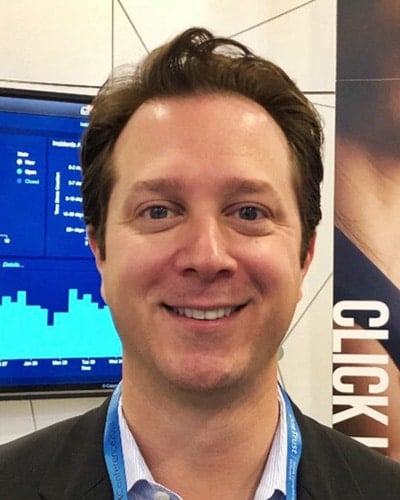Need help with call quality in RingCentral?
Few things are more frustrating than being on an important phone call with a client and suddenly experiencing dropped calls or choppy audio.
It’s not only annoying but also a bit embarrassing, especially if it’s a recurring issue.
In this blog, we’ll explore the root causes of these problems—primarily, internet or network jitter. We’ll delve into what jitter is and provide practical solutions to help you resolve it.
What we’ll go over:
- What is jitter?
- What is acceptable jitter for the internet?
- How do I fix jitter for the internet while on a call?
🔍 Are you thinking about purchasing a new communication tool and unsure what to look for? Here’s a free checklist to help you pick the right one for your business.
What is jitter?
Information is transported from your computer in data packets across the internet. They are usually sent at regular intervals and take a set amount of time. Jitter is when there is a time delay in the sending of these data packets over your network connection. This is often caused by network congestion, and sometimes route changes.
Essentially, the longer data packets take to arrive, the more jitter can negatively impact the video and audio quality.
This can be an annoyance when you’re using your computer for recreational purposes. It’s close to unbearable in a professional setting when you’re making conference calls or trying to connect to the team. Jitter can be the difference between a successful voice over internet protocol (VoIP) call and a disastrous, glitchy one.
So, what exactly are data packets and VoIP calls?
- Data packets: Although we may not be aware of it, we communicate online through data packets. When one or more of these packets fails to reach their endpoint, that’s when we may experience high jitter.
- VoIP: Voice over internet protocol (VoIP) converts your voice into data so that it can be transmitted in the aforementioned packets over the internet. Your voice is broken down into data packets and transmitted across the internet to its destination—the receiver of your call.
When choosing a VoIP provider, it’s always beneficial to look out for those that have exceptional HD video and audio quality, like RingCentral. It gives you clear, reliable voice and video quality on any device.
You can connect anywhere, anytime with RingCentral, which is why many businesses use it as their all-in-one solution that goes beyond phone calls:
What is acceptable jitter for the internet?
Low jitter levels are unlikely to have a noticeable impact on your phone connection. Because of this, there are levels of “acceptable jitter.” Acceptable jitter is what we are willing to accept as the minimum fluctuation in transmission.
Jitter is measured in milliseconds (ms). A delay of around 30 ms or more can result in distortion and disruption to a call.
For video streaming to work efficiently, jitter should be below 30 ms. If the receiving jitter is higher than this, it can start to slack, resulting in packet loss and problems with audio quality. Also, packet loss shouldn’t be more than 1%, and network latency shouldn’t go over 150 ms in one direction.
A higher level of internet jitter can cause connectivity problems such as:
- Delayed calls
- Dropped calls
- Static and echoing
- Distortion or choppy audio
You can conduct a ping jitter test to see if your VoIP jitter and average latency are at an acceptable level. To do this, work out the mean round-trip time and the minimum-round trip time for multiple data packets.
You can then use this information to check jitter with an instantaneous jitter measurement. This calculates the average between instant jitter measures and the average jitter measures across multiple data packets.
This method can be daunting, though, so an alternative is to check your bandwidth.
How do I fix the jitter on the internet?
It’s all and well and good knowing how jitter happens, but you might be wondering how you can actually go about fixing jitter on the internet when you’re on a call. Here are a few troubleshooting tips:
Test your connection’s quality
Poor internet connection may be the biggest cause of jitter issues. Some VoIP providers have speed tests. You can test your connection quality with software from VoIP providers like RingCentral. It’s designed to show you the level of quality you would expect to see when making calls through their platform. Some tools, like RingCentral, have HD video and audio functionality, which means you can experience high-quality calls no matter where you are.
If you find that your network performance or connection is unsatisfactory, you can contact your internet provider to see if they offer a superior package, such as business-class high-speed internet.
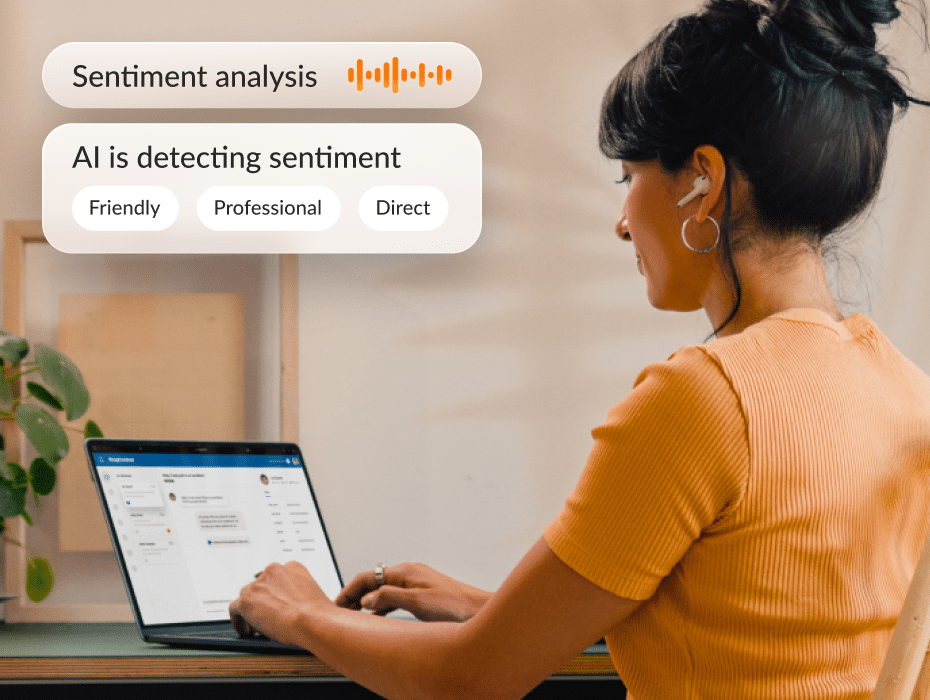
Use an Ethernet cable for internet jitter
It may seem a little old school, but if you’re in a setting where you’re at a desktop and not a laptop, it can be worth using an Ethernet cable. Wi-fi connections are great when you’re out and about, but interference can occur based on what other users are doing.
This means that an Ethernet cable can provide a more powerful connection at the office. You’re less likely to see jitter, and you’ll often experience higher internet speeds.
Prioritize packets
Your router might have a quality of service (QoS) setting where you can choose to prioritize packets over other types of traffic. If traffic congestion is the cause of your jitter, then choosing to prioritize packets could help!
This is only really necessary if you deem internet calls to take a higher importance over other traffic. For example, if you’re a customer service center that uses VoIP to make calls to customers, this may be the best option for you. It gives you a better chance of lower jitter, so you can engage with customers without any embarrassing or unnecessary interference.
RingCentral offers a range of benefits for customer support contact centers that rely on VoIP beyond HD-voice phone calls. For example, their skills-based routing connects callers with the right agent for their concerns. You can also download real-time reports to monitor agents and improve customer service:
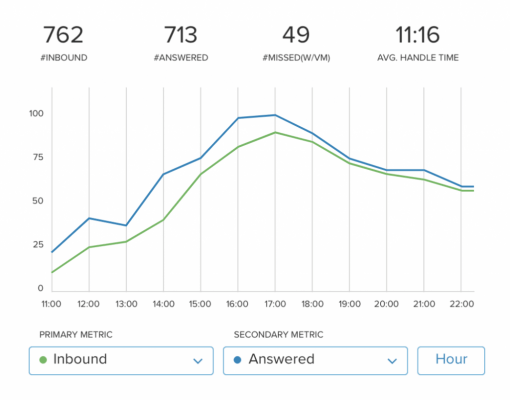
This could also improve productivity, as you may be able to make more calls per hour when you’re not fiddling around with the internet or experiencing delays.
Invest in a powerful router
Most businesses now use the internet for both data and voice. If packet prioritization isn’t a feature on your router, this could affect the quality of your calls.
Upgrading to a decent router can help with internet jitter problems because it will always give priority to voice traffic over network traffic. Although, sometimes it is difficult to gauge exactly how well it will handle jitter. Doing a little research into internet service providers (ISP) can help with this, as you can check out reviews from people who may have similar problems.
Make sure your bandwidth capacity is high enough to handle the devices used in your household (if you’re working remotely) or the office, and try to use a separate modem and router.
Minimize unnecessary bandwidth usage
It’s likely you use your laptop for both personal and professional use, especially if you work remotely. If you’re working from home, then restricting your other household members’ use of Netflix or online gaming during work hours can significantly reduce the chance of jitter, increase download speeds, and stop the dreaded buffering.
Also, try to schedule computer updates when you’re not working. That way, you’ll save bandwidth and minimize essential updates during work hours.
Check your device frequency
In some instances, the issue isn’t with your internet, rather, the device itself. The standard frequency is 2.4 GHz, but if your phone operates higher than this, then this could be why you’re experiencing problems. Phones can run as high as 5.8 GHz, which can greatly interfere with connection and cause jitter.
Use a jitter buffer
One of the most effective ways to minimize internet jitter is to use a jitter buffer. A jitter buffer is a handy device installed on a VoIP system. They work by delaying and storing incoming voice packets. They buffer traffic for around 30 to 200 milliseconds before sending it to the receiver.
This process works to ensure the data packets arrive in order with minimal delay. In some instances, depending on the buffer, they can also reorganize data packets according to when they were sent.
Using a jitter buffer can:
- Re-group data packets affected by transmission
- Improve audio quality
- Make internet phone calls more reliable
One of the criticisms of jitter buffers is that they don’t actually tackle the root cause of the problem; they just plaster over it. A jitter buffer won’t fix your internet speed or router, only the symptoms of the problem.
Choose a reliable VoIP or UCaaS provider
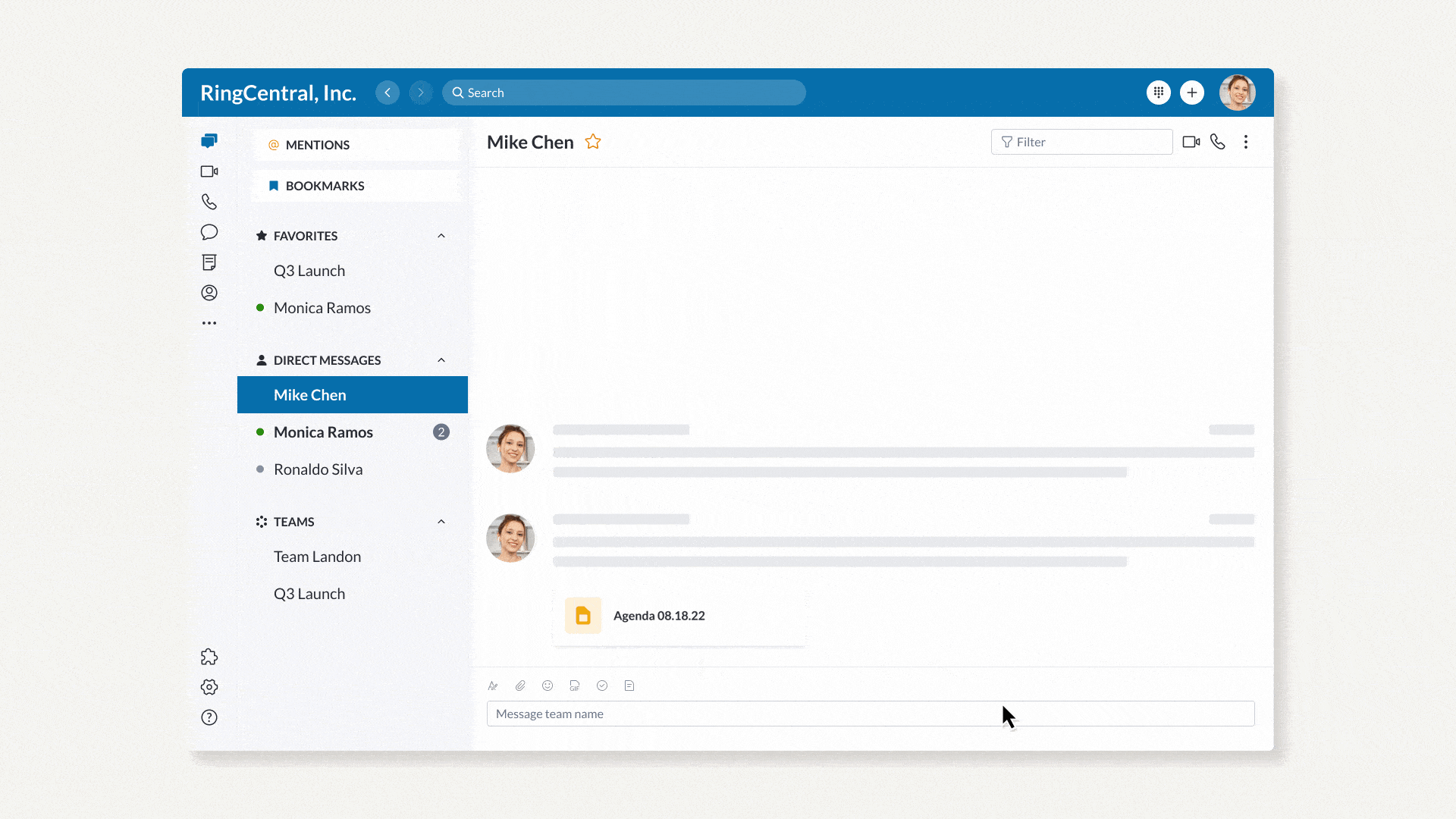
Depending on your VoIP provider, you may experience varying quality of your calls. A reliable, well-reviewed VoIP provider should offer amazing HD video conferencing services as well as high-quality audio on both voice and video calls. Alternatively, you could look beyond just the phone and consider unified communications (UC, sometimes also called UCaaS, or unified communications as a service) instead.
For instance RingCentral is a UCaaS platform that’s a leading choice for many businesses across the globe, in part because of their high-quality service. Not least because there are a plethora of useful features and add-ons to turn it into a literal all-in-one communication solution. It has other features that make it a great all-rounder, such as:
- Team calls with hundreds of participants
- File sharing—within the same app you’d use to make a video call:
- Integrations with popular apps like Salesforce and HubSpot
- Team messaging
- Screen sharing
- Task management
Does jitter affect internet speed?
Jitter and internet speed work alongside one another. With modern internet connections, new hardware, and proper network configuration, internet speed problems can be minimized.
However, VoIP phone services are reliant on internet speed, which can cause jitter. So, it’s not so much that jitter affects internet speed; it’s more the other way around.
How will you reduce jitter in the workplace?
Jitter can lead to communication problems in the workplace, especially if you rely on phone and video calls over the internet. Although team messaging can be useful, sometimes it can be easier to hop on a call and discuss projects and proposals with colleagues. When you frequently experience internet jitter, communication can break down and lead to misunderstandings.
Controlling jitter in the workplace requires some trial and error, as sometimes it can be difficult to pinpoint exactly why you’re experiencing problems. So:
- Test your connection
- Check your router
- Invest in additional tools, such as a jitter buffer
These steps will get you on your way to helping you reach your clients when they need you the most.
Originally published May 10, 2022, updated Sep 26, 2024