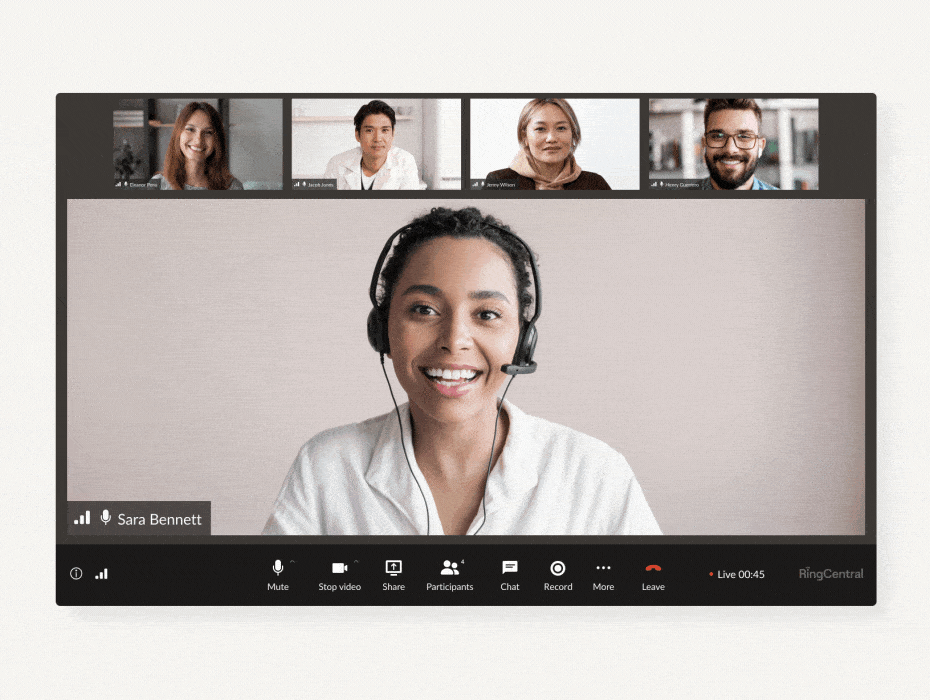Better hybrid collaboration among your team members isn’t just nice to have: it’s essential today for both employee retention and smoother business operations.
We know that employees today expect a more flexible approach to work:
The state of hybrid work today
67%
of businesses don't plan to return to five days a week in the office
55%
of employees expect a hybrid work environment going forward
60%
of businesses report steady productivity in their switch to hybrid work
Luckily, thanks to the wealth of tools on the market, this flexibility is within reach for businesses of any size. And a hybrid work model is more popular than ever.
But how can you do hybrid collaboration well? Let’s find out:
👀 How are other businesses handling the shift to hybrid work models? Find out in our State of Hybrid Work report.
What does good workplace collaboration look like?
Great collaboration in the workplace happens when teams work together effectively toward common goals, no matter where they’re located. Collaboration entails ongoing, clear communication as well as a sense of structure and organization that everyone understands and follows.
Now that more companies are opting for a hybrid work environment, managers and leaders need to develop new work principles to give their employees more options when it comes to when, where, and how to collaborate.
While hybrid collaboration offers up many benefits in terms of employee satisfaction and boosted productivity, this form of working also poses many challenges—from social struggles and unintended hierarchies to selecting the right remote working tools. In this article, we’ll offer up some timely recommendations on how to improve hybrid communication.
5 easy tips for better hybrid collaboration at work
1. Move your team to the cloud
In order to be a truly hybrid workplace, employees need to have complementary tools, collaboration spaces, and systems—whether they’re at the office or working remotely.
A hybrid workplace should set everyone up to collaborate on an equal footing. Moving files and systems to the cloud will help create a central hub that employees can access no matter where they’re located.
RingCentral offers a cloud communications solution that’s ideal for teams working within a hybrid working scenario. RingCentral’s business phone system works just as well on a desktop as on a smartphone, so it’s ideal for hybrid teams.
Team members can set up meetings, use advanced call routing, send business texts, and manage voicemails, as well as switch seamlessly from team messaging to video meetings in just a tap:

It’s simple and easy to deploy and scale—and ideal for remote work.
2. Create space for live and asynchronous collaboration
When it comes to hybrid collaboration in the workplace, companies need to think not just about hybrid work in terms of location—like where teams are located and distributed—but also whether teams are working together in sync or not.
Live screen sharing can be a highly useful way to collaborate. However, in a hybrid environment employees don’t have to work at the same time in order to work “together.”
There are times when it’s better to share documents offline—before important meetings, for example. This ensures participants can digest the information in their own time, rather than have to deal with new information live in the moment.
Collaborative workspaces should be built to facilitate both synchronous and asynchronous workflows. RingCentral has tools to help foster both types of collaboration, enabling teams to stay connected across time zones.
Employees can collaborate live and share files, pin documents, and keep things organized, as well as keep teamwork on track after a meeting with the ability to set tasks straight from messaging threads:
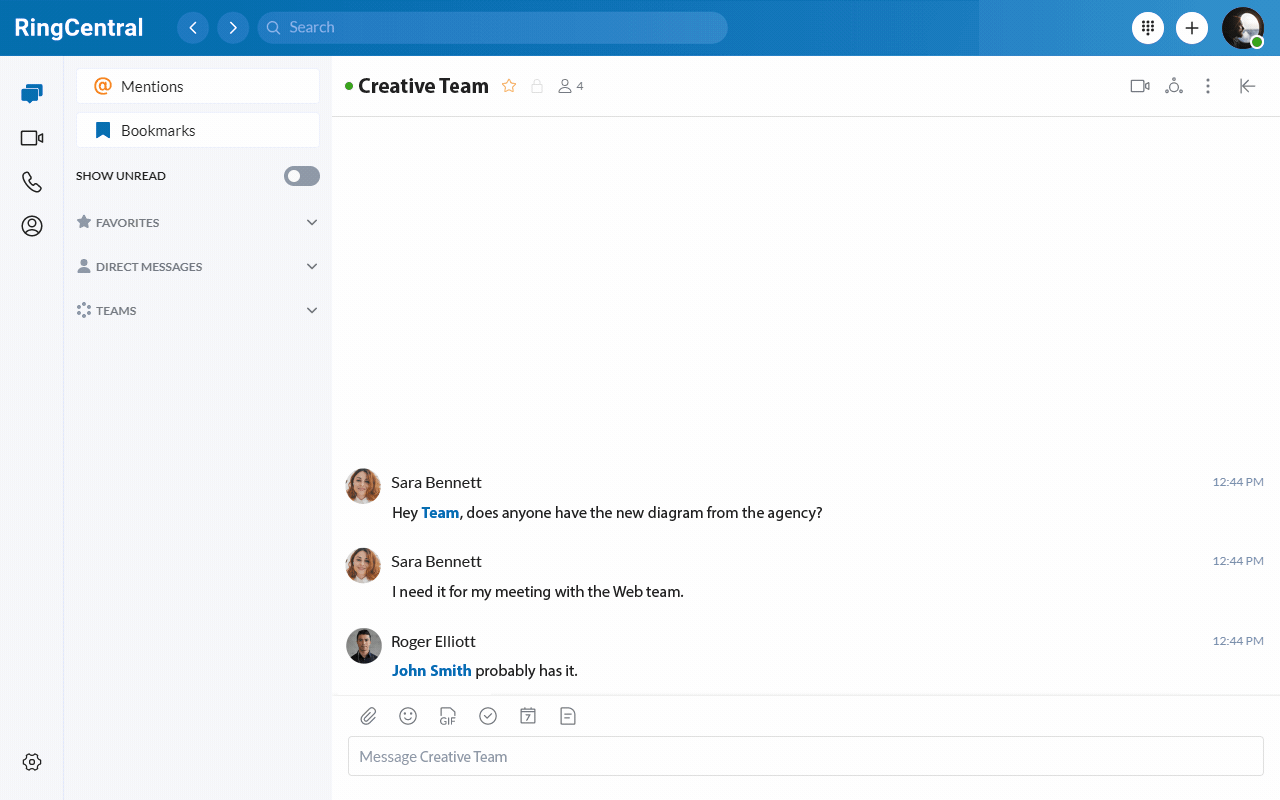
3. Use technology to nurture team camaraderie
When employees are working together in a physical environment, there are plenty of opportunities for spontaneous interactive collaboration. When working in a hybrid work environment managers need to create ways for employees to interact with each other in informal ways. Planned serendipity can be awkward, unless it’s handled thoughtfully.
Ways of encouraging “water-cooler” moments include creating designated spaces or channels (maybe on social media like LinkedIn, Facebook, or even TikTok) where people can have conversations, share photos, or pick up the latest industry news.
This can help employees feel more connected, and these informal conversations can also help to spark some great ideas and help develop a healthier workplace dynamic.
A powerful team chat app helps to get team conversations off the ground. Just like popping over to a colleague’s desk, the app offers an impromptu, fun, and easy way to communicate (unlike with slow emails). Here’s how it looks in RingCentral’s app:
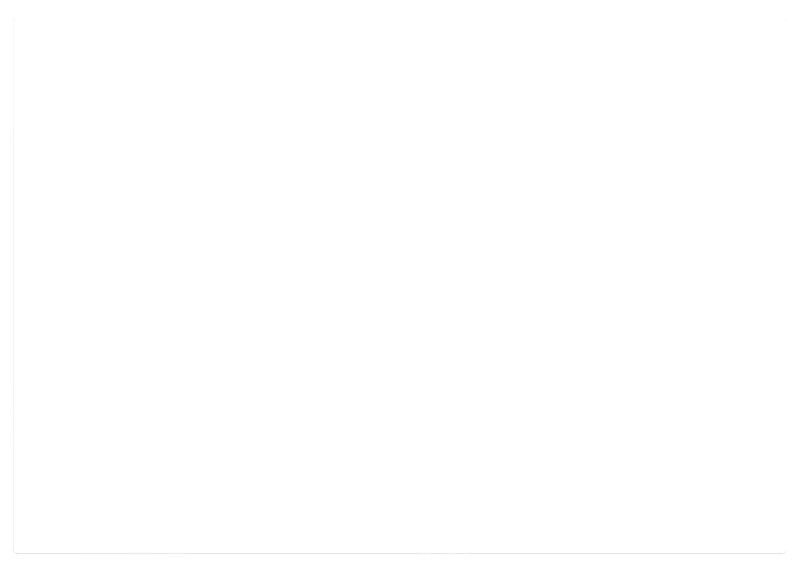
To encourage remote participants to contribute, you could introduce “conversation hours” where chats can continue from formal team catch-ups to informal conversations. Members can be asked to add their input around certain set topics, join in remote team building activities, or brainstorm together.
However you choose to set up these interactions, RingCentral’s chat app is ideal because it’s easy to use (it simply requires a user to download the app) and it can be used on a desktop or mobile phone—via a secure login.
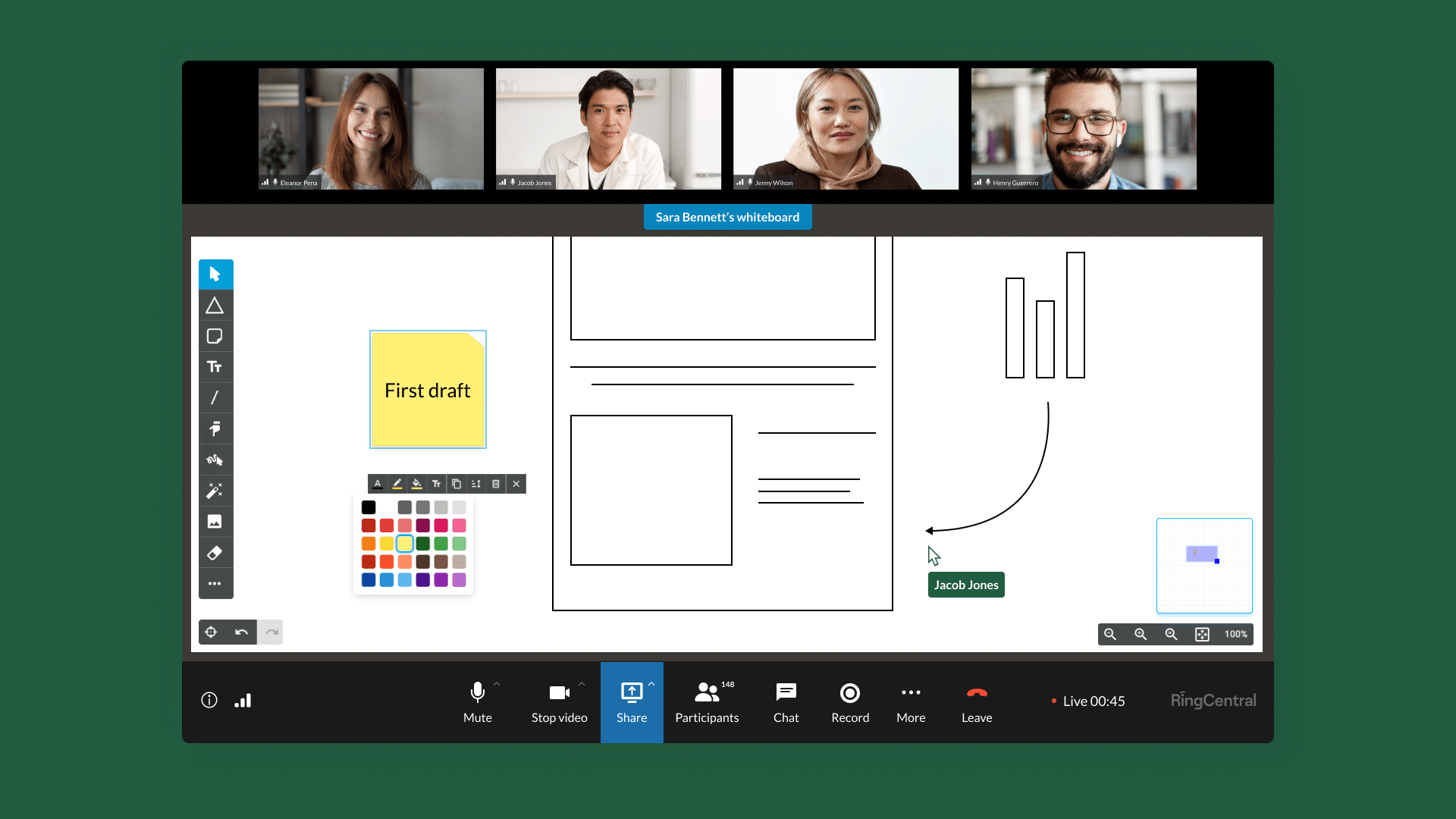
4. Invest in the right tech stack
With so many tools available, your team’s tech stack is probably pretty vast. But how many of the tools do they use on a daily basis? Probably far fewer than are available. And which do they actually like using?
Some tools are more valuable for teams when working together in the office, whilst others are ideal tools for virtual teams. Also different teams may use tools differently—with key pieces of information becoming dispersed and difficult to locate. Teams in a physical environment will also have different ways of contributing when together—for example, using screen sharing.
RingCentral offers a “close to physical,” seamless way for in-house and distributed teams to collaborate. Hybrid meetings can replicate physical meetups in a conference room, with video conferencing tools that offer various ways to present information—as well as mediums where participants can contribute in real time, like our virtual whiteboard:
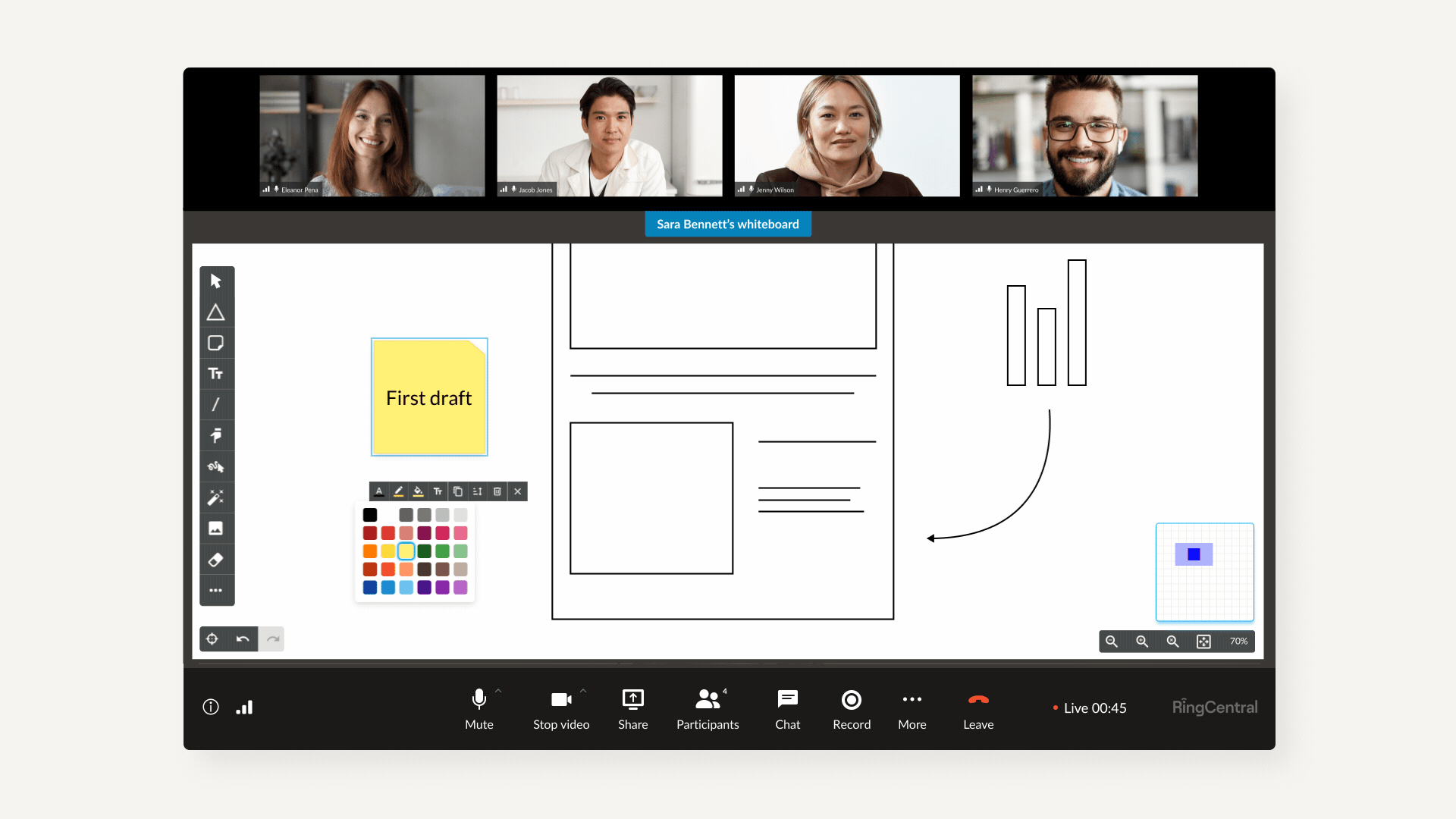
Just as in physical office meeting rooms, remote employees in virtual meetings can easily share their screen, files, or applications during live meetings.
While sharing a screen, the host and participant can add notes and annotations, request or give remote control access, and zoom into shared content. There’s the option to share photos and docs, too, as well as share from third-party apps like Dropbox, Google Drive, or Microsoft 365.
5. Gather feedback from your in-office and remote workers
The hybrid office is a new experience for many, so it’s important to survey and assess morale frequently. Ensuring the hybrid workforce is enjoying high job satisfaction is another way of making sure customers are also happy.
Surveys are a good way to find out how everyone is feeling about new hybrid working practices. Collecting anonymous feedback will give you ideas about how to improve the hybrid working environment and company culture.

Take the leap into a hybrid future
Whether planned or unexpected, many of us have found ourselves adopting hybrid work practices of late. What’s more, plenty of us—employees and employers alike—have come to like it.
Hybrid working delivers noticeable benefits in productivity, work-life balance, and more. The new way of getting our jobs done, though, also brings its own unique challenges. Most notably when it comes to communication and collaboration within hybrid teams.
Follow the tips given above and you can master hybrid collaboration to propel your team into the future of work, and keep your business a step ahead of your competitors.
Originally published Sep 07, 2022, updated Nov 03, 2023