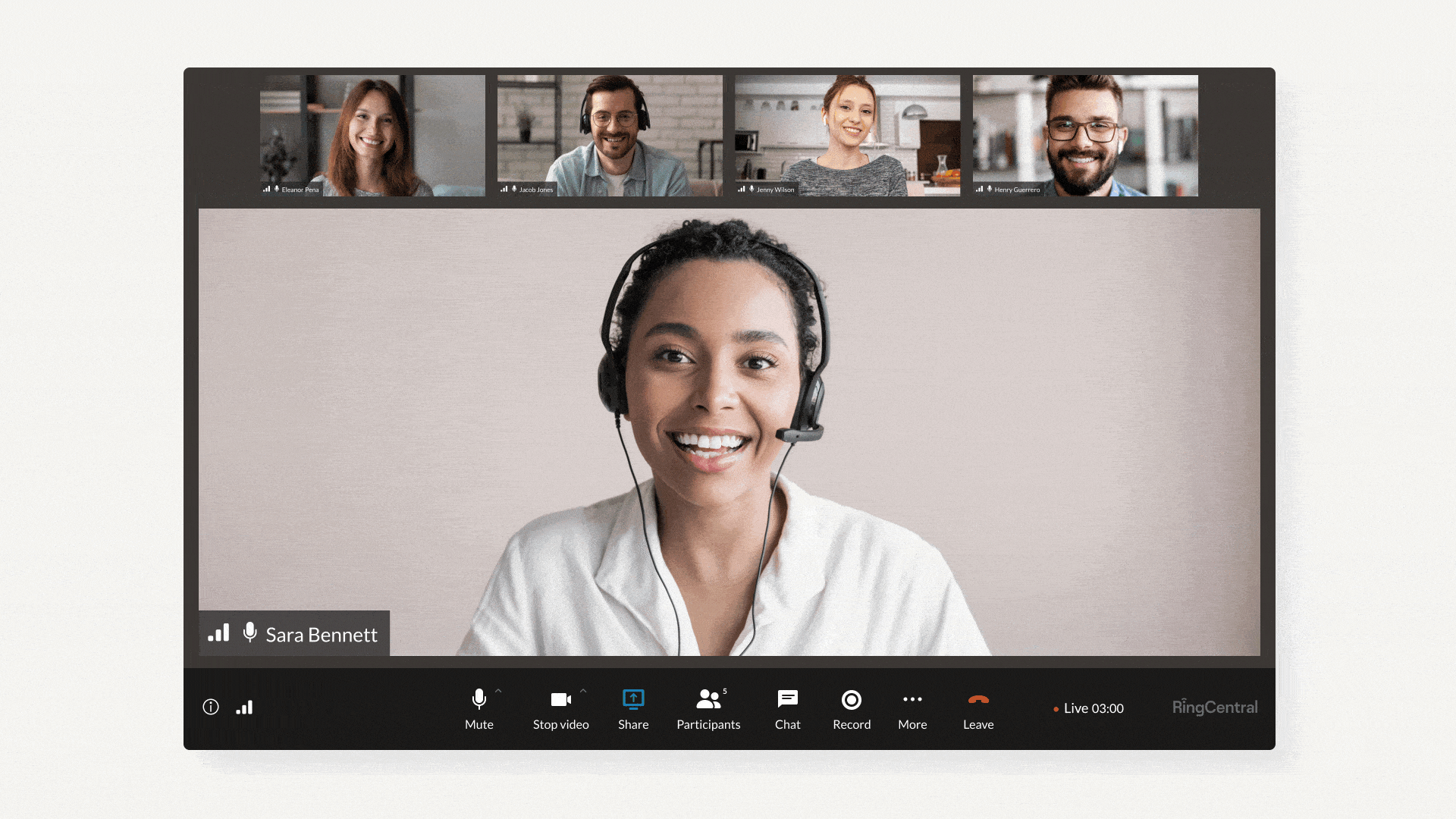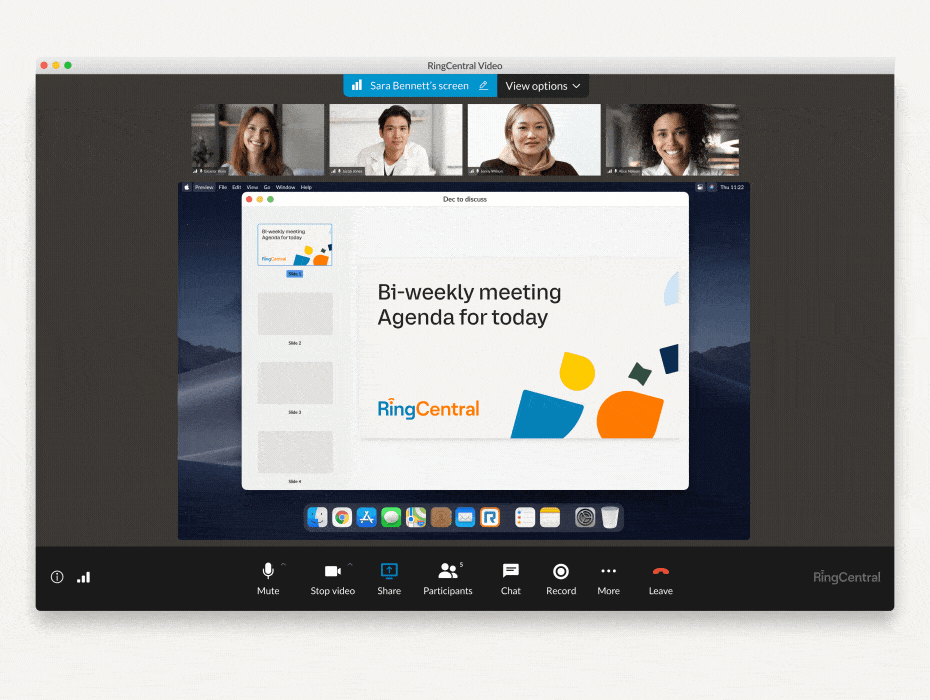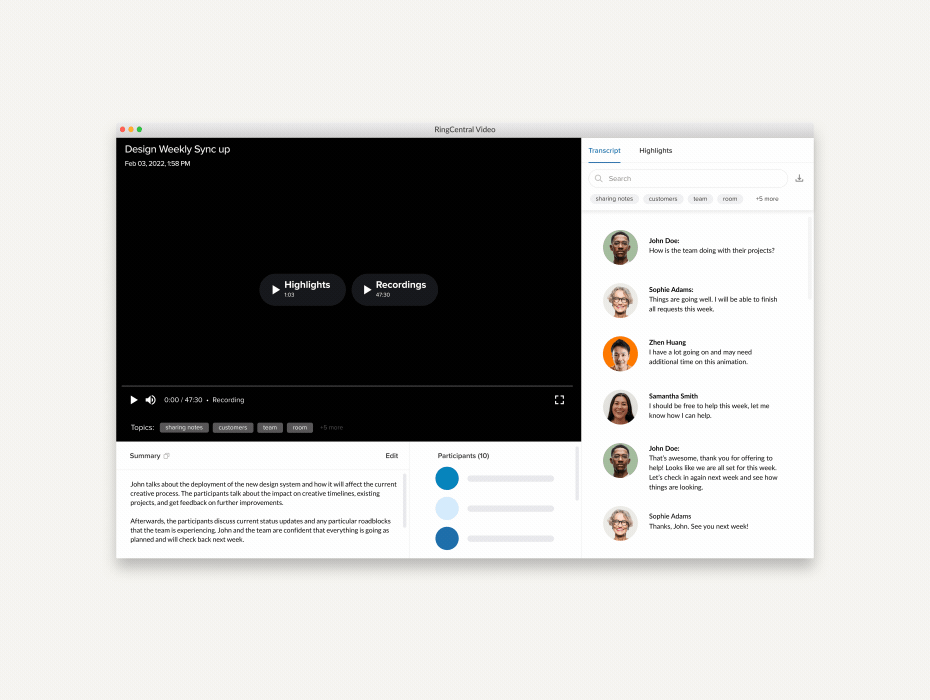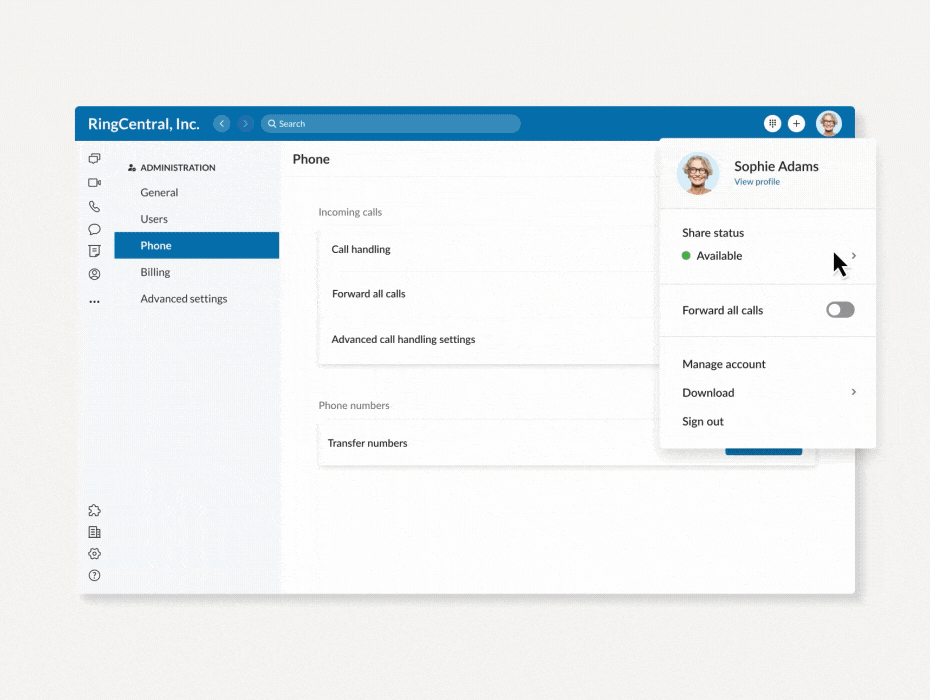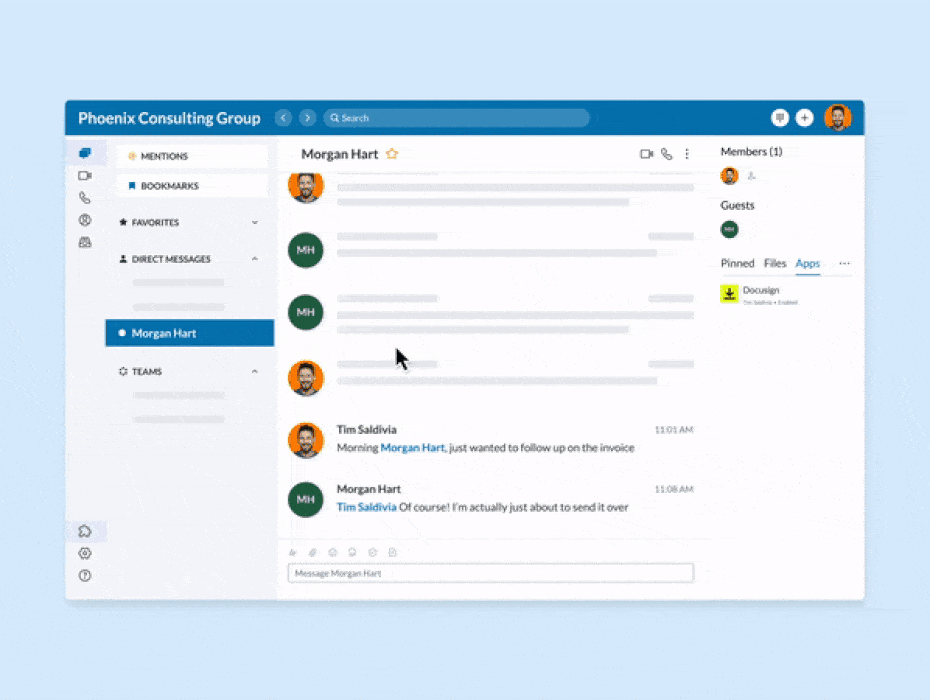With hybrid and remote work a permanent reality for many of us, video meetings are now the gold standard for bringing teams together. In fact, our schedules are more packed with video meetings than ever before.
But the bonanza of meetings has its drawbacks. From tedious routines to video fatigue, it’s easy for workers and entire teams to lose focus in the monotony.
Meetings should be engaging, interactive, and intuitive to not only keep everyone focused but also foster collaboration and productivity—similar to the experience of a physical meeting room.
That’s why we’re excited about our feature that elevates teamwork in the video meeting experience: Whiteboard.
What is RingCentral Whiteboard?
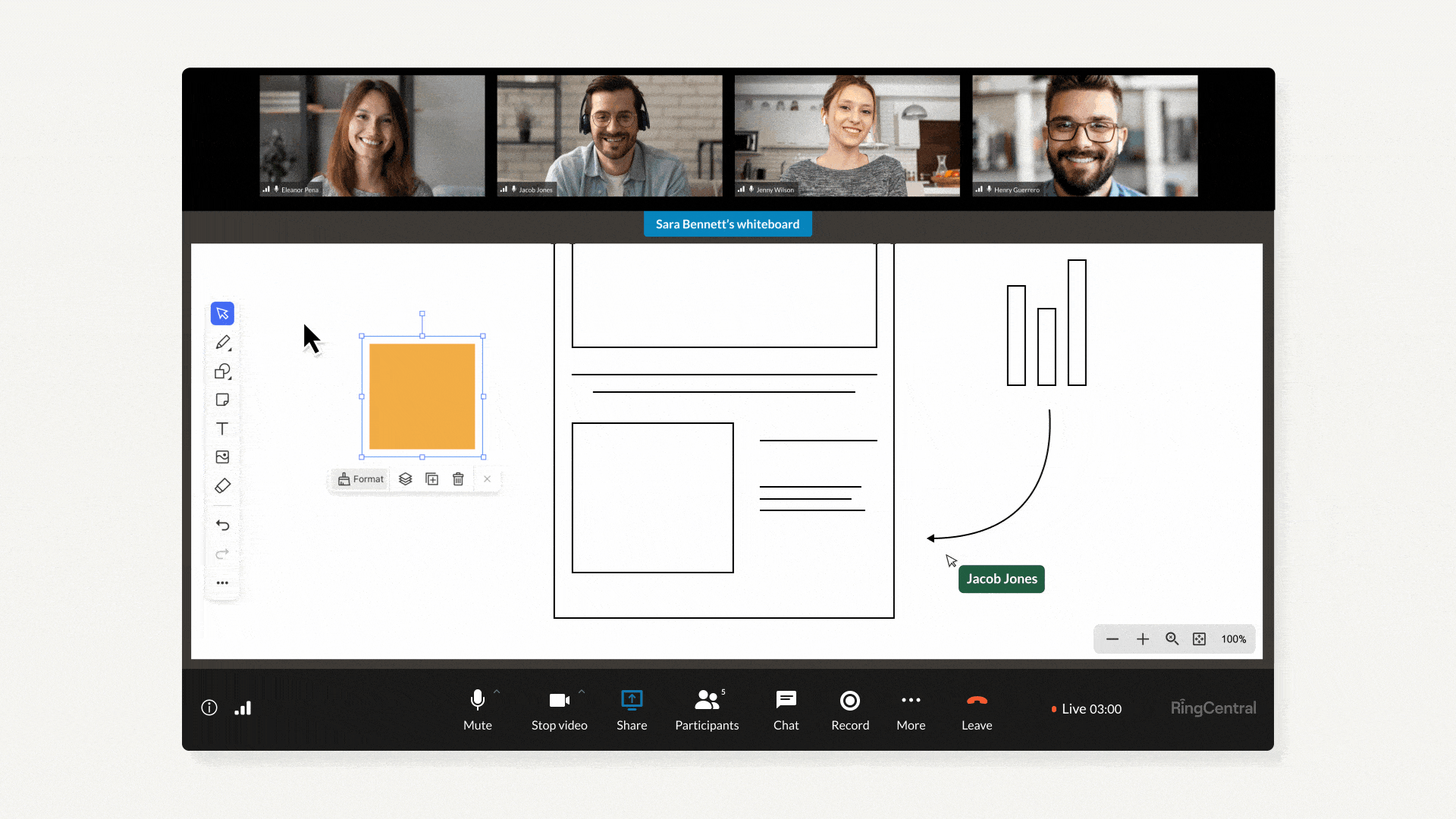
Whiteboard is a large digital canvas (or drawing board) that replicates the whiteboards in physical meeting rooms—but in your video meetings.
It provides a large space where every participant in the meeting can write, draw, and add graphics, allowing teams to work together like never before. In fact, every participant has access to all of the features available, making it truly collaborative and productive.
Whiteboard can expand to a nearly-infinite amount, with key features like a minimap to easily navigate through the canvas and “Bring everyone to me” button to help teammates instantly find you.
Features:
- Virtual whiteboard: Write, draw, and add graphics. Expands beyond the screen to a nearly infinite space.
- Sticky notes: Jot down thoughts/comments and pin them for later reference. These can be color-coded.
- Shapes: Use shapes to highlight and add notes.
- Mini-map: Find exactly what you’re looking for by scrolling on the Mini-map.
- “Bring everyone to me”: Instantly move everyone’s screen to where you are on the whiteboard.
- Save: Save your finished canvas as an image and share it with your teams.
Whiteboard is available on the RingCentral desktop app, mobile app, and supported browsers. Also viewable from any RingCentral Room.
Simple, flexible, and engaging collaboration
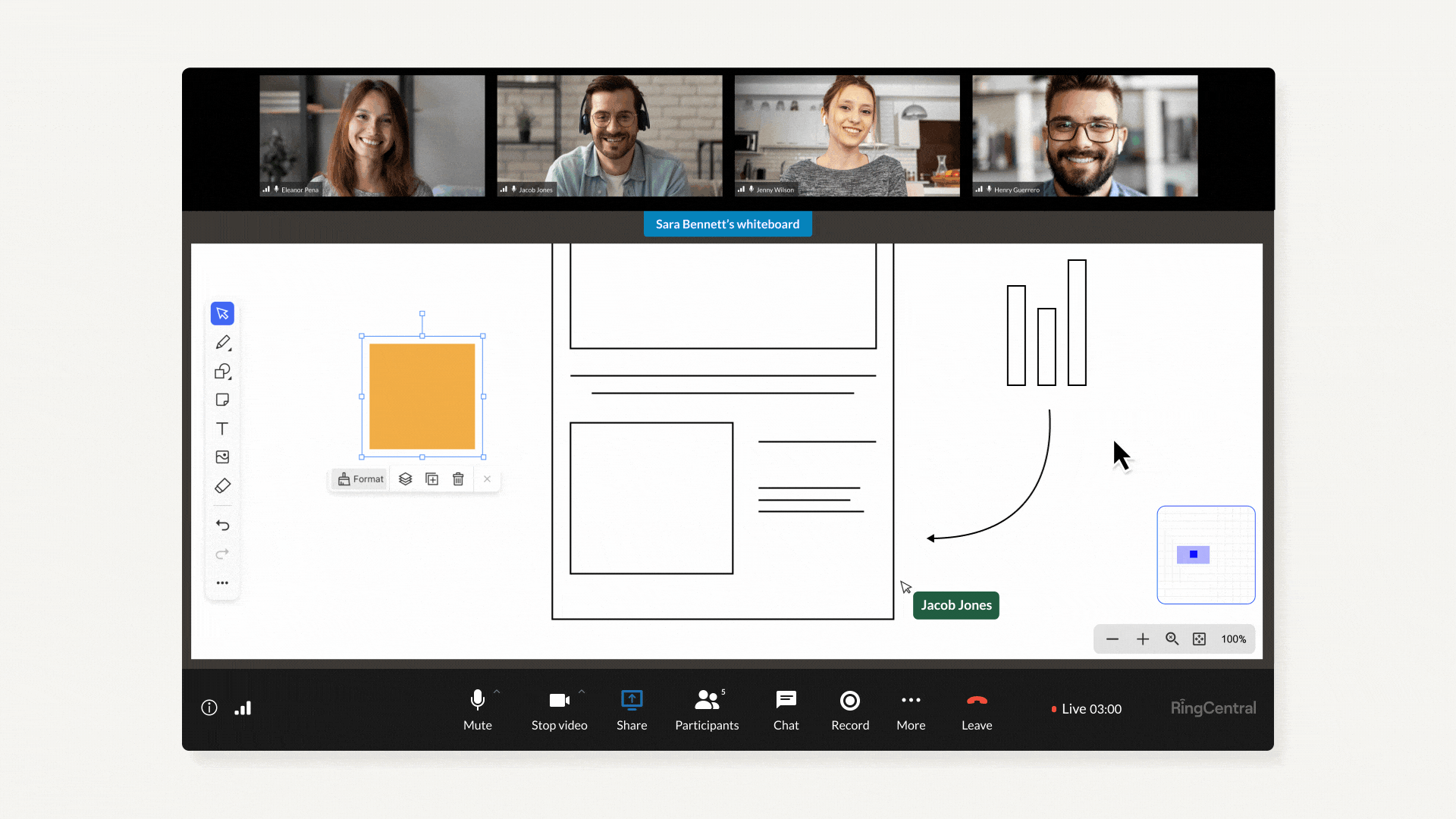
We developed Whiteboard to solve several issues with hybrid and remote teams:
1. More engagement
Video meetings can get tedious and boring—especially when you spend your entire day in them. That’s because most meetings are just screen shares and close-ups of your colleagues’ faces.
Whiteboard offers a fun, visual, and dynamic way to bring entire teams together that’s collaborative and productive—while keeping everyone engaged.
2. Boost productivity
Taking notes and contributing ideas in video meetings typically involve opening a separate word document or notepad—an experience disjointed from the meeting. In other words, there’s no simple way to brainstorm together.
Whiteboard allows participants to draw every thought onto the canvas with nearly infinite space. Map out entire project plans, campaign strategies, and even budget proposals in a way that’s more exciting than a word document or spreadsheet.
These interactions can really boost productivity and make meetings more exciting.
Whiteboard can be viewed from any meeting room equipped with RingCentral Rooms.
3. Collaborate from anywhere, equally
Hybrid and remote work means that our teams are more distributed than ever. So how do we bring teammates together onto the same drawing board?
Whiteboard is a space where everyone can contribute their ideas equally—wherever they work from. All participants have the same access to every feature, in contrast to typical video meetings that are managed by a host.
The best part? Whiteboard is available on the RingCentral mobile app, desktop app, and supported browsers so teammates can work together regardless of their devices. A truly equal experience for everyone—everywhere. It’s also viewable in RingCentral Rooms:
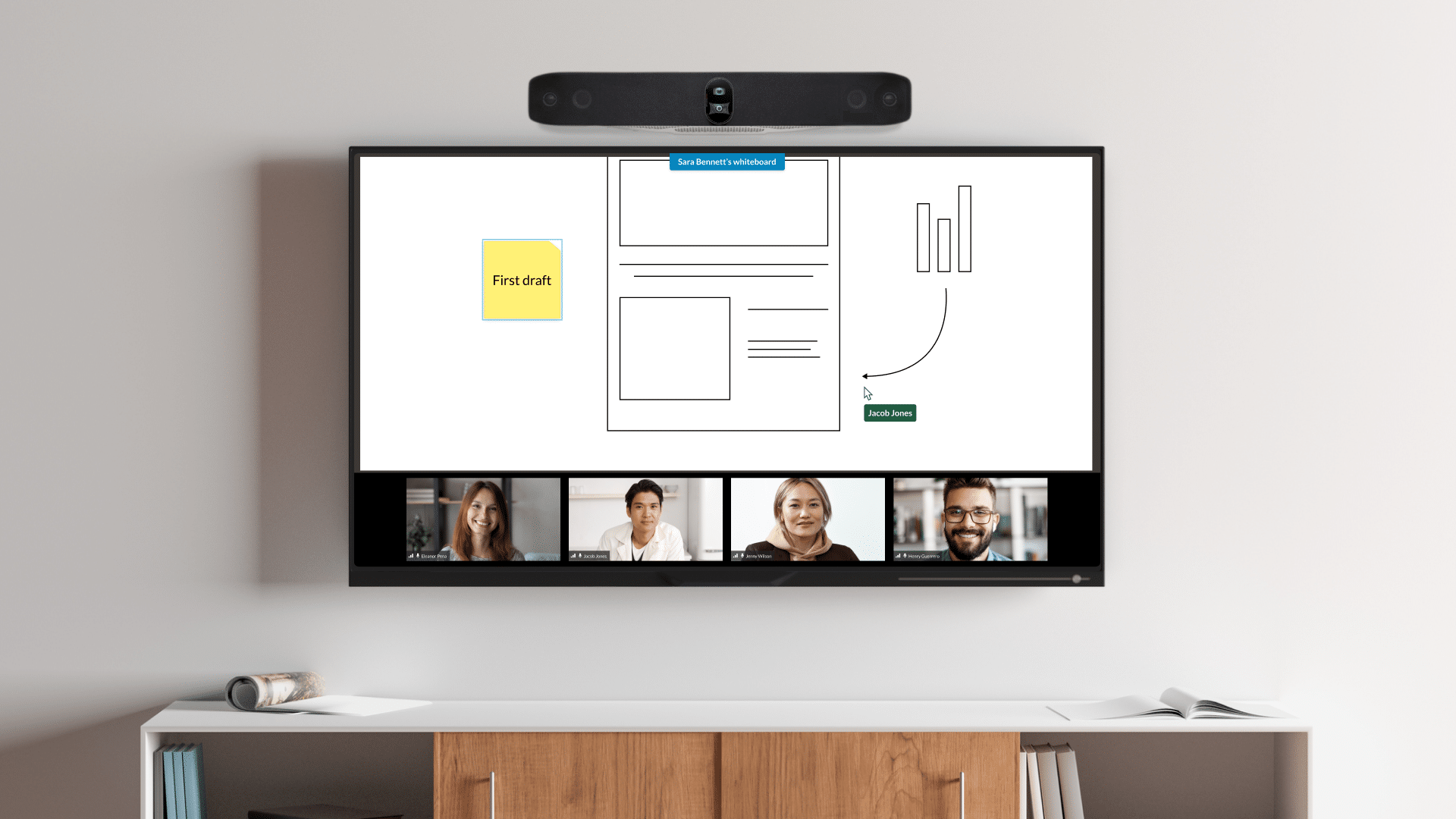
Built for today’s virtual workplace
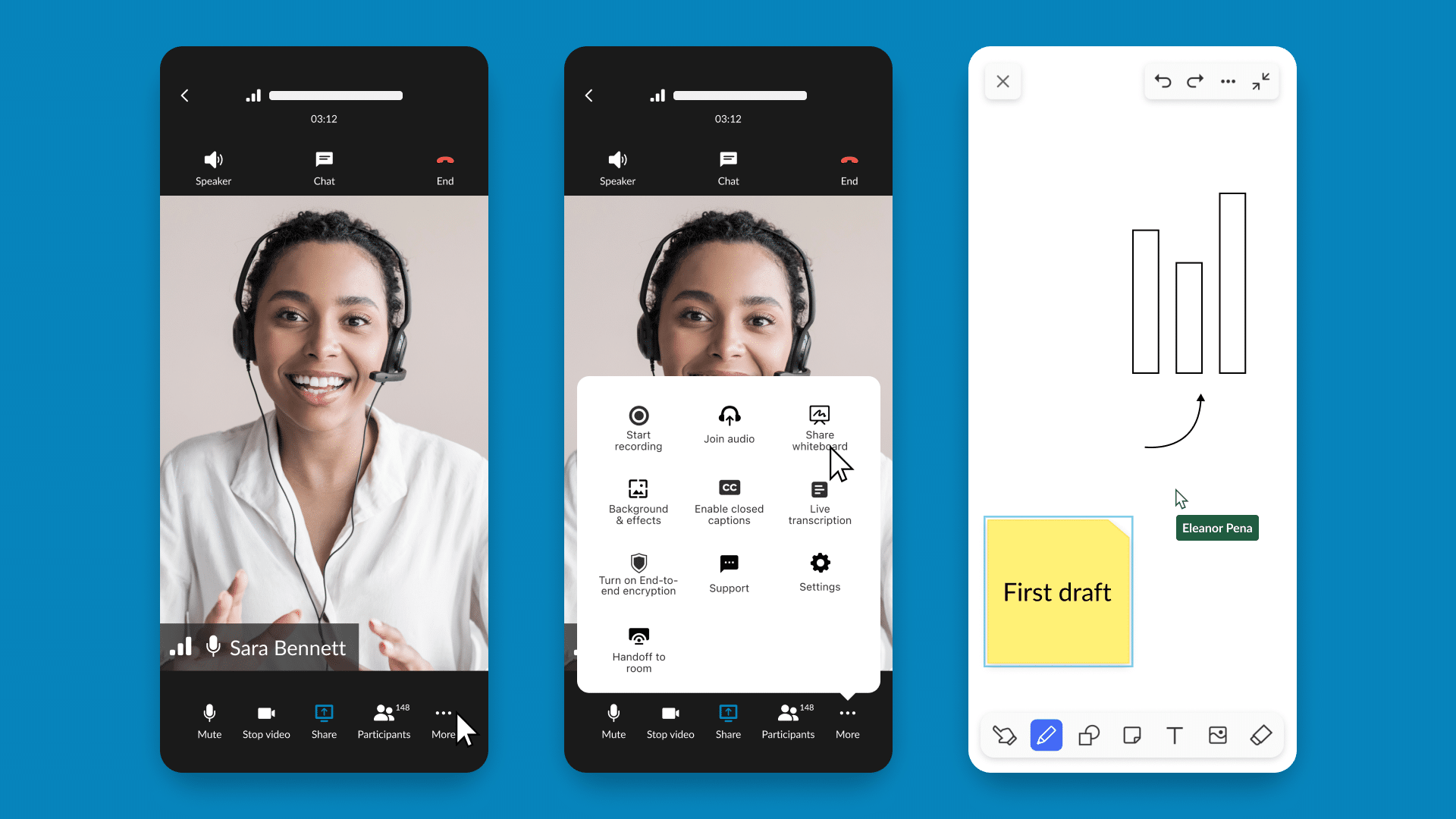
Whiteboard is purpose-built for teams of all sizes, covering a wide range of industries and use cases.
Startups
Businesses like startups often need to shift priorities in an instant. Whiteboard gives team members a quick and engaging way to connect and cover new strategies with agility.
Retail
Large numbers of products, services, and promotions make staying organized difficult. Whiteboard allows businesses to lay out their stores and manage their priorities in a single space.
Education
Teachers in virtual classrooms can use Whiteboard to explain concepts, draft lesson plans, and even offer a space for sketching and drawing.
Nonprofit
Plan fundraisers and volunteering events by mapping out actions plans on the Whiteboard.
Try it out today
Whiteboard is one of the ways we’re making communications simpler for hybrid and remote workers. And with digital workplaces here to stay, it’s time we fundamentally changed how we collaborate.
Want to try RingCentral and our virtual whiteboard? RingCentral Video Pro is completely free with no strings attached. Simply sign up to get started.
Whiteboard is now available for all RingCentral users.
Check out our other newest AI-driven feature for RingCentral Video:
Originally published Jun 21, 2022, updated Jul 25, 2024