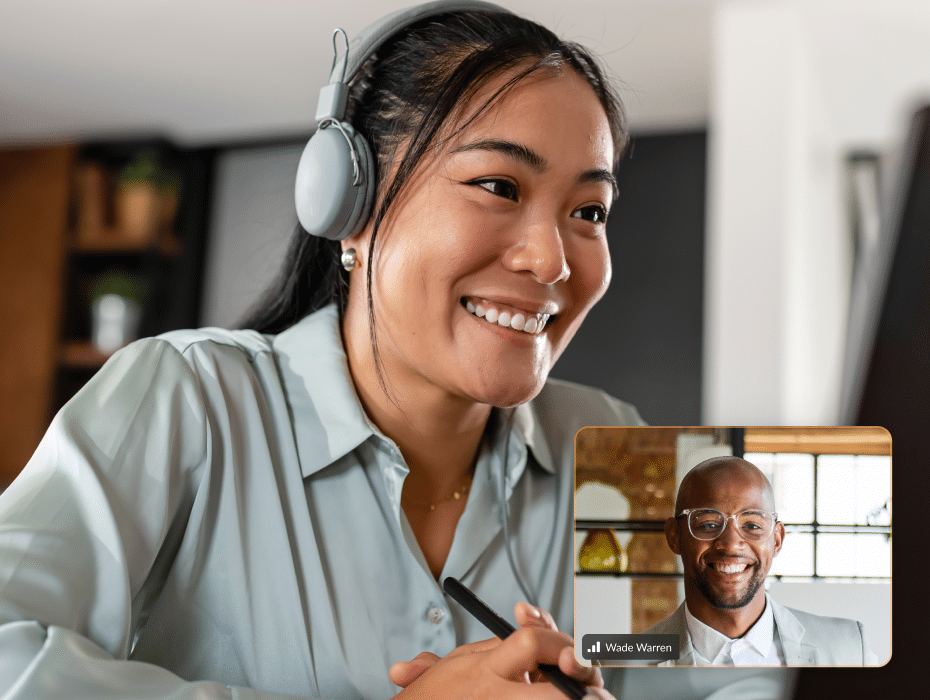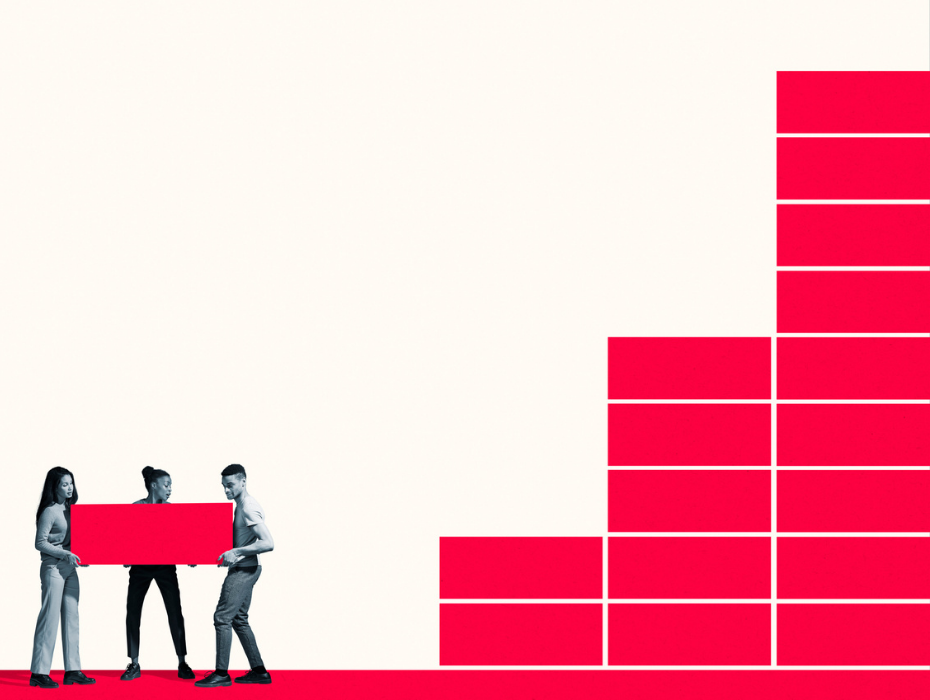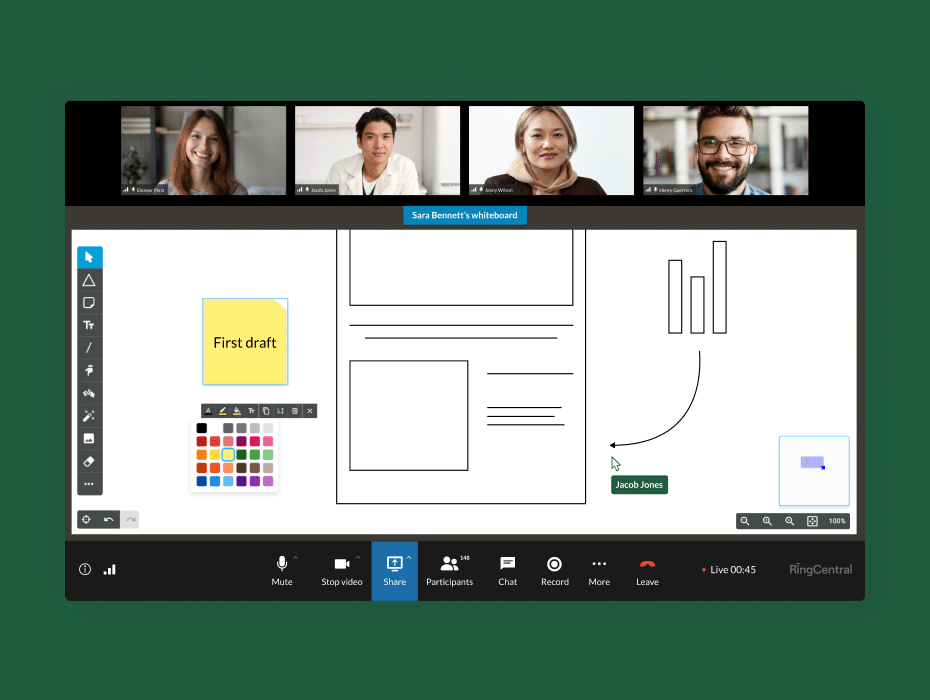To boost revenue and drive growth, businesses from startups to established enterprises are implementing and embracing a cloud based phone system.
Today, approximately 94% of companies worldwide are using cloud technology, and 85% of companies are forecast to embrace a cloud-first principle by 2025.
In today’s digital world, cloud technology is changing how people communicate, collaborate, and do business. Cloud computing has driven innovations in the healthcare sector, Internet of Things (IoT), devices, autonomous vehicles, mobile apps, and machine learning.
In addition, cloud computing has changed business telecommunications forever.
What is cloud communications?
Everything you need to know about cloud communications. For beginners.
⭐ What is UCaaS? ⭐
Everything you need to know about unified communications. For beginners.
In this article, you will uncover the important aspects of cloud communications as we unpack exactly what this term encompasses and how cloud computing can streamline business processes and drive success.
We’re going to discuss:
- What is cloud communications?
- What is a communication platform?
- How do communication platforms work?
- What are some common cloud-based communication platforms?
- What are the typical communications used in cloud computing?
- What is Unified Communications as a Service (UCaaS)?
- Benefits of switching to a unified communications platform
- How to choose the right cloud communications software for your business
- Cloud communications use cases
- The future of cloud communications
What is cloud communications?
Cloud-based communications refers to internet-based voice and data communications for businesses, enabled by tools hosted by a third party in the cloud.
By using cloud communications providers to outsource systems management responsibilities like switching, provisioning, data storage, and security, businesses can do more than just reduce costs.
Organizations also receive advanced features and functionality that enable their employees to communicate and collaborate in ways—and places—that they never would have thought possible.
The definition of cloud communications
When we talk about “the cloud”, we’re referring to a global network of remote servers, and the software and databases that run on them. Cloud communications is defined as any communication that takes place via this network.
Cloud communications platforms are hosted by service providers, so users don’t need on-site servers or physical phone lines. You can access the platform through any internet-connected device, and communicate via phone, video, messaging, and more.
This makes it possible to reduce overheads, work remotely, and easily scale your business by adding extra users or upgrading to a higher subscription plan.
What is a cloud-based communication platform?
Cloud-based business communications solutions enable organizations to improve workflows and share information in real time through the cloud.
These cloud-based systems allow co-located and remote teams to collaborate and communicate instantly via team messaging, video conferencing, or phone.
How do cloud communication platforms work?
Once connected, the user is added to a group or team where members can send text messages, share files, and work on projects with synchronous communication.
Moreover, they can integrate business apps into a single platform to optimize productivity and efficiency.
RingEX by RingCentral is a robust communications platform that breaks down the barriers between various communication methods and saves you time on tasks that used to consume your valuable work hours.
With RingCentral’s cloud communication solution, you can expect streamlined workflows thanks to our AI technologies, as well as context-aware interactions and intelligence, bringing a wealth of benefits to your workday and every interaction within your organization.
What are some common cloud-based communication platforms?
There are countless cloud-based communication solutions on the market provided by a variety of cloud communications companies. Some examples include:
- RingCentral RingEX
- Google Workspace
- Microsoft Teams
- Slack
- Salesforce
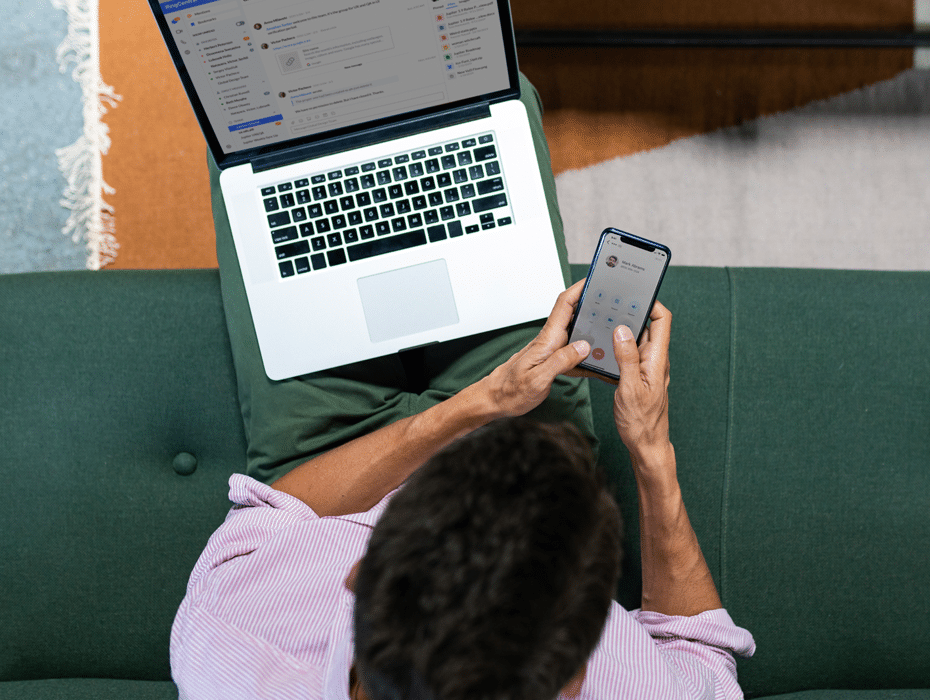
What are the key communications channels and solutions used in cloud computing?
Below are some of the typical communication channels used in cloud computing and the solutions—including cloud-based unified communications platforms—that can help you harness them:
VoIP-based phone calls
Voice over Internet Protocol (VoIP) is one of the key technologies used in cloud communication. Modern businesses and call centers increasingly use VoIP for inbound and outbound calls. VoIP-based systems are easier to set up and boast more extensive features as compared to landlines.
Organizations have also increasingly adapted to technology trends, and workforces are now often remote or hybrid. VoIP phone systems, then, are crucial as they provide a flexible and robust solution, enabling dispersed teams to stay connected across geographical borders and deliver integrated and seamless customer experiences.
How does cloud telephony work?
VoIP service providers route business phone calls by converting analog voice signals into data packets. Those packets are then transmitted via an internet connection—rather than relying on traditional landlines or cellular networks.
They’re then reconstituted into audio at the other end of the call—instantaneously.
Users can communicate with colleagues and customers with a single click using any internet-connected device like a softphone, computer, tablet, or smartphone.
Business owners can manage their cloud-based communications platform or contact center with an online dashboard that provides control over phone numbers, adding and removing users, call monitoring, and more.
The benefits of cloud telephony for businesses are numerous. Some key advantages of cloud-based communications systems like those offered by RingCentral include:
- Cost-efficiency: Reduces costs associated with installing and maintaining conventional on-site business phone systems and the equipment they require (e.g., handsets, copper wiring, and call center hardware).
- Mobility: Access complete phone system functionality from anywhere with internet connectivity. Users can make calls, listen to voicemail, fax messages, or view caller activity anytime, anywhere.
- Flexibility: Employees don’t have to be in the office anymore. They can make and take calls remotely from a computer or mobile device.
- Scalability: A cloud phone system can grow as your business grows. Businesses can easily add or remove lines to suit their needs, and monthly payment plans keep costs manageable for growing small businesses.
- Productivity: Calling features such as auto-attendant, IVR, call forwarding, and call recording can boost agent productivity and enable customer service teams to communicate effectively with colleagues, business partners, and customers.
Cloud-hosted private branch exchange (Cloud PBX)
PBX stands for private branch exchange, which is a private telephone network that offers call management features such as queuing and forwarding. Traditionally, you’d have had to house this system on your own premises, requiring space for the hardware and serious money to install and maintain it.
Cloud PBX provides the same service, but it’s hosted remotely by a vendor and accessed via the internet. There’s no need for expensive hardware—and you get more advanced call management features alongside video and messaging capabilities.
Video conferencing
Video conferencing is another method of communication made possible and accessible by cloud communications technology. In today’s world of dispersed teams and a remote workforce, the ability to communicate face-to-face via video calls is invaluable.
Unlike traditional phone calls, video calls let participants fully express themselves. Real-time video conveys all the emotions, expressions, and tonality that an in-person meeting would.
RingCentral Video offers conferencing features like screen sharing and screen recording, which boost productivity by making it easier for teams to collaborate.
What’s more, with VoIP solutions available on mobile devices, teams can communicate and collaborate by joining video meetings on-the-go from anywhere in the world. Joining a meeting is simple. All it takes is a single click.
Whether your team has been remote for a while or has recently shifted to this mode of working, video meetings fuel meaningful interactions and boost employee engagement among dispersed teams.

Messaging and business SMS
Text chat and business SMS allow businesses to send and receive text messages between teams, customers, and departments using their business phone number. This method of communication is useful for sharing information quickly, without having to initiate a phone/video chat.
Cloud business communications solutions offer team chat so employees can discuss projects and tasks efficiently. Moreover, switching between a text chat and a phone/video meeting is simple as all your communications needs are in one place.
File sharing
Data storage, sharing, and backup on the cloud provide increased security and collaboration capabilities for both co-located and dispersed teams.
With cloud-based file sharing and storage, teams can access data and project resources instantly via a continuously updated database.
This is particularly beneficial for teams collaborating remotely who might be located in different time zones, as there’s no need to rely on inefficient email chains to get the necessary answers or information.
Importantly, cloud storage improves business continuity as data and files remain backed up and safe in the cloud, even if a disaster strikes or there’s a system outage.
Unified Communications as a Service (UCaaS) platform
You could have separate systems for phone, video, instant messaging, and the rest. But wouldn’t it be better if you could access all your comms channels from one interface?
That’s what UCaaS gives you. Those channels and services are seamlessly connected, so it’s easy to switch between them—and to find the data from previous conversations.
UCaaS makes it much simpler to communicate with colleagues and customers, with no time wasted on toggling between different apps (or dealing with several different vendors). Just subscribe to the platform, choose the features you need, and access them from anywhere.
Below, we’ll look at UCaaS in a bit more detail.
What is Unified Communications as a Service (UCaaS)?
UCaaS is one of the most comprehensive examples of cloud communications solutions. Unified communications platforms bring together all the channels we discussed above in one place.
As such, these platforms provide businesses with a fully functional and unified communication infrastructure hosted on the cloud. With so many benefits, it’s little surprise that UCaaS subscriber growth rate reached a lofty 41% in 2020 alone. With a UCaaS solution like RingEX, you can tap into a single communications platform and access:
- Real-time communication (video, voice, message)
- Non real-time communications (fax, SMS, voicemail)
- Call center features (call routing, call forwarding, etc.)
- A personal AI assistant that provides note taking, sentiment analysis, and post-call highlights
- An integration with RingCX to provide a robust customer experience functionality at an attractive price
- Over 300 integrations with your favorite apps (plus APIs to build your own)
- Real-time analytics that will transform your way of working
- Software that has globally recognized security and privacy third-party certifications.
Benefits of switching to a unified communications platform
Not all communications platforms are created equal. Some will do more for your business than others. However, there are some general benefits of a cloud communications platform you can look forward to:
Improved flexibility and productivity
With a UC platform, businesses can access a host of services that provide communication in the cloud from one centralized location.
An integrated system means employees can enjoy the flexibility of various platforms and the ability to seamlessly switch between them.
Not only does this provide convenience, it also boosts employee productivity as employees spend less time switching between platforms and struggling to communicate with other team members.
RingEX combines synchronous and asynchronous communications for a robust platform that enables teams to connect and collaborate across multiple channels and devices.
Tap into a remote workforce
With a UCaaS solution like RingEX, businesses can enable employees and teams to connect, collaborate, and work from anywhere.
Whether that’s from home, a coworking space, or a country halfway across the globe, they can benefit from using an integrated cloud communications solution and collaborate with their colleagues as if they were in the same room.

Cost savings
RingCentral’s RingEx offers a cost-effective solution for businesses. When we compare on-premises vs. cloud communications, it’s easy to see that a cloud communications solution takes away the costs associated with on-premises hardware and the maintenance of legacy systems.
With a cloud communication system, there’s also less need for business travel and the costs of long-distance business calls to landlines no longer have to be factored into a company’s budget.
Moreover, RingCentral’s pricing plans are straightforward and scalable.
You can start small with a basic plan and expand your platform as your business grows.
Scalability
One of the main goals for every business is growth. Unified communications provides a solution that can grow as your business grows. You can’t be certain where your business will be in a few years or predict how many phone lines you’re going to need once your business starts to grow.
That’s where flexible solution providers like RingCentral can help. They can adapt and scale up or down as your business requirements change.
This allows you to make changes from a unified dashboard so you won’t have to rely on your service provider to add new numbers or deploy IT professionals every time you onboard new employees. This way, UC can benefit users and IT departments alike.
With a unified cloud communication platform, you can enjoy access to unlimited call capacity and a fully scalable system that can adapt to your needs in periods of growth.
Enhanced data security
With the right UCaaS solution, all of your business and customer data is housed in secure, tier-one data centers monitored by a Security Operations Center (SOC).These data centers are managed by a highly skilled third party who understands the ins and outs of data security and regulatory compliance.
This provides a huge advantage for small businesses without large IT departments or businesses spread across multiple locations.
How to choose the right cloud communications software for your business
Now that you know the wealth of benefits that cloud communications software can offer your company, let’s help you ensure that you choose the right software for your business.
1. Ascertain your business needs
In order to choose the right cloud communications software, it’s vital to first of all understand exactly what your business needs in terms of internal and external communication. Only then, will you know which features are must-haves.
How many users will require access to the software? Are there any specific security features that are important to your business or industry? Which types of devices do you need the software to be compatible with?
2. Evaluate the most suitable cloud communications providers
After you’ve got a checklist of all the things you need from a cloud communications system, you should spend time assessing various cloud communications providers to see which ones offer the things you need—at a price that’s within your budget.
It’s also important to factor in whether any cloud communications solution you’re considering can be integrated with your existing software, too.
3. Consider the scalability of cloud communications solutions
It’s impossible to predict with 100% certainty how big—or small—your business will be in five, ten, or twenty years. So, it’s vital that you choose software that can adapt as the size of your company changes.
You don’t want to commit yourself to software now that will be redundant in a few years because it isn’t able to grow with your business.
Also check out the user experience for any software that you’re considering. There’s no point in having software with great features if your staff struggle to use it or it takes a long time to get used to.
4. Analyze cloud communications software implementation
Keeping a close eye on how your staff members are taking to the new software is important to ensure that your new cloud communication solution is working for your business.
Collect reviews from people within your organization who have first-hand experience of using the new software. Doing this will allow you to refine your processes in the long run by implementing changes according to the feedback you receive.
Cloud communications use cases
Businesses can put cloud communications software to use in various ways. Let’s explore a few of the use cases in more detail:
1. Hybrid and remote working
Where would remote and hybrid workers be without cloud communication software? They need it to communicate with their colleagues both in real time and asynchronously. Not only that but they also need it to facilitate communicating on the go.
Cloud communications makes it a whole lot easier to manage a remote or hybrid workforce. It allows businesses to save money on premises and equipment, and to recruit staff from anywhere in the world (which means access to the best talent).
Plus, with more people demanding flexible working options, companies can offer this benefit to employees and candidates. Thanks to cloud comms, everyone can stay on the same page and increase productivity wherever and whenever they work.
2. Customer service
Anyone working in any type of role that involves customer service knows the importance of having access to top-notch software that can help provide an excellent customer experience that makes people want to return.
A cloud communications system with all the bells and whistles means that customer service agents have access to features that help them do their job to the best of their ability. For example, smart call routing, IVR menus, and automation for repetitive workflows.
With cloud-based UCaaS you’ll be able to create an omnichannel contact center so that customers can reach you by their preferred method. Agents will have instant access to previous interactions and customer data, while built-in analytics help you understand customer behavior.
3. Sales and lead generation
The efficiency of cloud communications also lends itself to sales, with reps able to communicate more smoothly with customers and prospects via multiple channels. Salespeople and marketers can easily share valuable customer data, and use it to create effective campaigns and improve products and services.
And, because cloud platforms can be accessed from anywhere, sales reps don’t have to be in the same room as clients or leads when they make their pitch.
Video conferencing is ideal for showcasing products, holding meetings between sales teams in different locations, and networking with potential leads through webinars and virtual events.
4. Employee training
Need to train new hires to get them up to speed as soon as possible or upskill existing employees? Setting up online training sessions via a cloud communications platform may be the way to go. That way, workers can join from any location (or catch up with a recording later).
You’ll be able to train numerous staff members at once in a virtual classroom where everyone can see each other and share vital training resources that can be saved for future reference. Call recordings and transcripts are great for coaching agents and reps.
5. Business collaboration
Instead of having to spend time and money traveling to meet business associates, you can accomplish everything you need to do via a cloud communication solution. Conduct online meetings, manage projects, and have multiple staff members working on one document at the same time.
Cloud-based collaboration tools such as digital whiteboards and breakout rooms are perfect for brainstorming, while screen-sharing during video calls helps teams to visualize and annotate files together. File sharing and task management features are often built into or integrated with a UCaaS platform.
The future of cloud communications is now
In the current era of digital transformation, optimizing your business communications with a cloud-based business model just makes sense.
Cloud communication systems encompass much more than cloud telephony, hosted PBX, and UC. It’s a whole new way of building, deploying, and scaling business communication systems.
With technology trends constantly evolving and remote and hybrid working being here to stay, it’s clear that the need for communications services that transcend the traditional limitations of legacy systems is more significant than ever.
The future of cloud communications is likely to involve more mobilization, enhanced customization opportunities, and increased functionality that aligns with developments in business needs. One thing’s for sure, cloud telephony is showing no signs of going away.
Cloud communications FAQs
What are the main advantages of using cloud communications for business?
The numerous benefits of switching to cloud communications include flexibility, scalability, and potential cost savings. It’s flexible not just because you can generally customize these solutions however you want, but also because they’re perfect for hybrid or remote teams. Scalable, because you can quickly add or delete accounts as necessary. And because you don’t have to maintain expensive on-site communications infrastructure, you’ll save money too.
Are cloud communications solutions secure and safe?
Yes—as long as you choose a reputable provider! The vast majority of cloud communications providers prioritize security because it’s a core element of their business offering. You’ll generally find top-end encryption comes as standard, so you can rest assured that all your data is safe from prying eyes.
For example, RingCentral encrypts data at rest and data in transit, and adds TLS encryption and SRTP secure voice. There’s AI-based spam blocking and number masking for phone calls, plus end-to-end encryption via Message Layer Security (MLS).
Meanwhile, users can configure their own security settings, using single sign-on (SSO) and enforced multi-factor authentication (MFA). In video meetings, you can restrict attendance to authenticated users, remove participants, and control data file sharing.
Cloud communications providers are well aware of data privacy compliance issues as well, so you can share information with confidence and in accordance with your own data governance protocols and industry-specific compliance.
The other advantage of storing data and files in a cloud-based platform (instead of on paper) is that they’re less likely to go astray.
What is meant by cloud communication?
Cloud communication is a type of technology where communications take place via a worldwide network of servers, hosted in the cloud by a service provider and accessed remotely via the internet.
Businesses subscribe with their chosen provider, who owns the required infrastructure off-site. As the end user, you don’t need any equipment on your premises. You just log into the platform and communicate with colleagues and customers using any internet-connected device.
What is an example of device-to-cloud communication?
Device-to-cloud communication is when a smart device sends data to the cloud for storage and analysis.
For example, if you have a smart security camera outside your office, it can automatically upload recorded footage to the cloud where you can access it remotely via the internet. It’s also possible to fit sensors to products to gather data on how users interact with them.
How do cloud-based communications platforms drive customer engagement?
When you use a cloud communication service, you’ll find lots of ways to help customers to engage with your business. Because customer data from all channels is housed in one easily-accessible location, you’ll have insights into preferences, behaviors, and common queries.
You can use this to create personalized experiences and more user-friendly services, while advanced call management features mean faster response times.
Originally published Jun 15, 2024, updated Nov 20, 2024