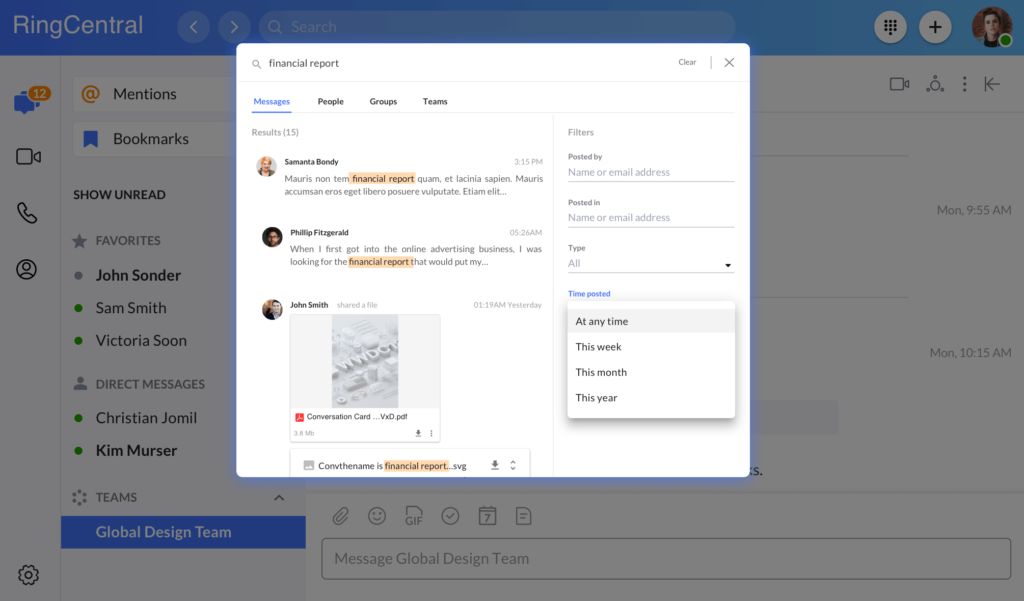Looking for a chat app that helps your team stay in touch, wherever they work? You’ve come to the right place.
In the world of hybrid work, communication reigns supreme. If folks in the office can’t easily reach team members working at home, and vice versa, tasks are bound to fall through the cracks. That’s time (and money) wasted, and small businesses know that every penny counts.
You might think any old instant messaging system will do the job just fine… and you might be right. But you’d be surprised how much a feature-rich, reliable chat app can transform the way you work. So let’s dive in.
Today, we’ll break down:
- The business benefits of a great team chat app
- 5 tips to choose the right team chat app for your business
- Read more: Free team chat apps to try
💬 Team messaging checklist: Don’t overlook these must-have features.
The business benefits of a great team chat app
Chances are you’re already aware of what most communication tools have to offer.
You know, basic features such as team chat and private chat channels.
However, there are key functions “under the hood” that separate the best team communication tools from the not-so-great ones. Below are some key features to keep an eye on while you’re shopping for tools.
They put all of your communications in one place (including messaging, video, and phone)
If you think of business “communication” as little more than email, it’s time to think bigger.
Not everything needs to be an email, after all. Want to save time and get more done? Then you’ll need to be able to communicate via a variety of channels.
For example, video calls allow you to experience a face-to-face interaction at a moment’s notice. Need a time-efficient alternative to email chains? Try off-the-cuff phone calls and voice chats. And don’t forget about mobile-friendly features to make sure that you can get in touch with your remote workers and folks on the go. For instance, RingCentral’s app (designed for Mac, PC, iOS, and Android) lets you flip a call from your computer to your phone (and vice versa) with just a tap:
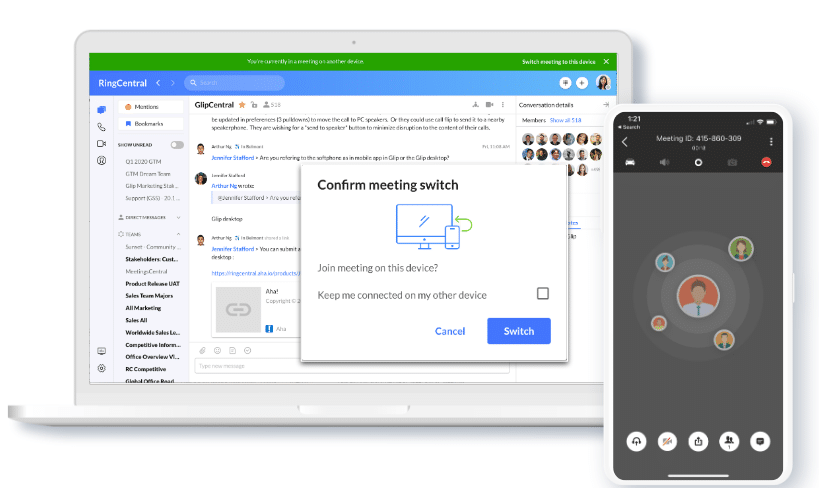
Cool, eh?
After all, the endgame of adopting a team communication app is to reduce your team’s workload and become more efficient in real time, all the while building relationships with your colleagues. That means being able to talk to each other, regardless of where everyone’s working from.
They actually encourage your team to work together
You can choose the best communication app in the world, but it doesn’t mean much if your team doesn’t actually use it.
Some team chat apps claim that their goal is to eliminate email together. That’s a tall order.
And if we’re honest, there are times when email is your best option. No getting around it. Not everything needs to be a meeting, and not everything is urgent enough to warrant an instant message.
That being said, we still think that communication apps need to have features that encourage meaningful workplace collaboration, like:
- Meeting requests and scheduling
- Notifications
- File storage and document sharing
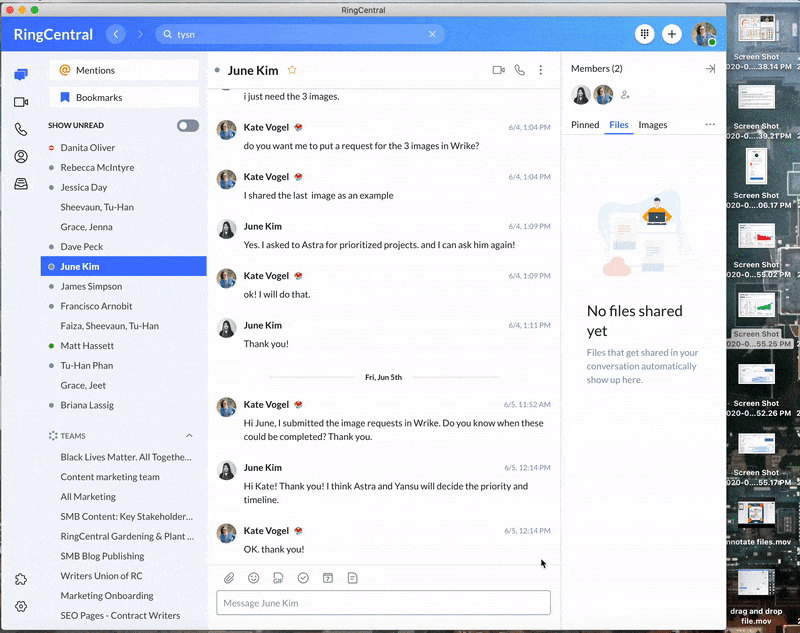
Oh, and a low learning curve is also a huge plus for making sure that your team adopts any given tool. If an app is too complex, it’s much more tempting to slide back into communicating the old-fashioned way (even if it’s slower).
They connect with other apps to make your life easier
When the average team is juggling dozens of business tools, the idea of adding yet another to the mix can be daunting.
That’s why choosing the best team communication app boils down to finding something that integrates with and consolidates the tools that your company already relies on.
For example, any app worth its salt is going to integrate with the likes of Gmail or Outlook. Additional integrations with tools like your payment software or CRM allow your business to create workflow automations, which can transform your team into a productivity machine.
The takeaway here is that choosing the right integrations can help you build a leaner communication stack that doesn’t make you rely on so many tools. Rather than invest in a dedicated conferencing solution, and a video chat app, and a team messaging tool, find something that can do at least a few things well.
They allow you to communicate with clients and contractors, too
“Team” communication doesn’t only mean talking with your immediate coworkers.
Remember what we said about the importance of collaboration? Ideally, your communication app should let you call and chat with colleagues, customers, and other third parties (think: freelancers or contractors) as well.
Again, your goal is to keep your communication all in one place. Internal. External. All of it.
They keep track of your business’s interactions
One of the biggest benefits of simplifying your communication stack is that you can more easily track important past conversations.
This creates a much-needed sense of accountability (and can also eliminate needless questions and time-wasting conversations).
For example, let’s say you want to confirm that somebody sent out a meeting request or shared a file. Or perhaps you want to clarify details from a conversation that you had months ago.
With in-app search functionality, you can instantly find the answers without having to chase anyone down. Here’s how it looks in RingCentral’s app, as an example:
5 tips for choosing the best team chat app for your small business
With so many chat apps available, most businesses could use a helping hand when it comes to narrowing their search. Here are some quick tips to make sure you pick a solution that makes sense for your team.
1. Start by defining your non-negotiable collaboration features
First thing’s first: picking and choosing what your team can (and can’t) live without feature-wise.
For example, do you need video conferencing or would it just be a nice added bonus? Does your team share files exclusively in Google Drive (which would make it a must-have integration)?
Make a checklist of these features and use them as a starting point when browsing between apps. Be sure to get input from your team members, too.
2. Pick a tool that makes implementation quick and painless
The process of implementing a new tool and onboarding employees should be seamless, not a slog.
When researching apps, take a look at what they offer in terms of customer support. For example, do they offer how-tos and video tutorials that walk you through onboarding? Heck, some companies will hold your hand through the entire process.
Choosing a cloud solution makes the process so much easier, especially among remote teams. Either way, you should be able to get started with any given tool ASAP.
3. Mind the price tag
Note that this says “mind the price tag” and not “Choose the cheapest option you can find.”
If you’re on a tight budget, we totally hear you. Small businesses especially would probably want to get the most bang for their buck when it comes to software—and communication apps should be no different.
But as you’re shopping for software, keep in mind that you can typically go down one of two paths:
- Look for only the cheapest tools and apps—which typically are hyper-specific and designed to do one thing
- Look for more versatile tools—which typically cost a bit more
Now, most people, especially if they’re on a budget, would choose the first option. Makes sense, but our tip here is to always do the math. If you’re using five or eight different apps and software, the monthly costs can add up—not to mention the amount of time you and your team would have to spend learning how to use those apps and managing them on a daily basis.
On the other hand, if you make a conscious decision to streamline your tools, it might pay off in the long run. Plus, even though a certain app might cost you a bit more, if it can replace multiple tools, then that might actually be worth it in the end. Again, you’d have to do the math.
4. Confirm that your chat solution is scalable
As a side note, keep in mind that your small business might not be small forever.
Most apps either allow for unlimited users or allow you to scale up your chat features when you upgrade.
Having to switch between tools is both annoying and a drain on productivity, especially once your team members get used to it. If possible, try to choose an app that can grow alongside your company.
5. Look into the app’s reputation and track record
Name recognition isn’t everything, but it definitely separates the best team communication apps from ones that might be buggy down the road.
When in doubt, dig into the app’s reviews and customer stories to better understand just how satisfied their customers really are. If most of what you see is positive and the customers in question resemble your own business, you’re probably in good company.
Read more: Free team chat apps to try
We hope this breakdown has helped you see the value in supercharging your team communications. And if you’re ready to find a chat app that fits your needs (and budget), we’ve got great news.
Some of the best messaging platforms in the game offer totally free packages, which is music to a small business owner’s ears. You can learn more about these apps right now ⬇️⬇️⬇️

Originally published Jul 22, 2021, updated Jun 24, 2024