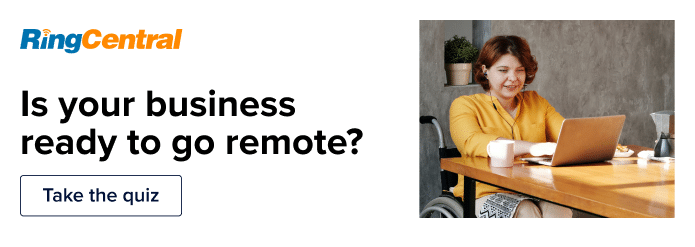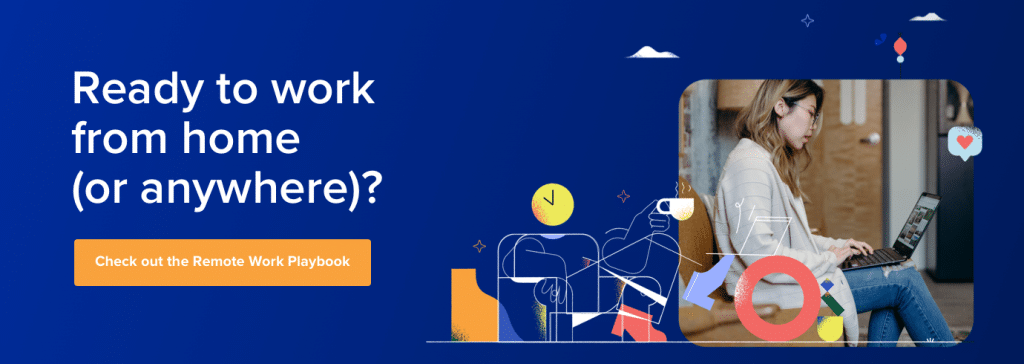Empathy is crucial in the workplace, especially in these times.
The way we work has significantly changed as a result of the pandemic, and more companies are turning to a remote-first approach.
Plus, people have a lot on their plates. From juggling their families and home life responsibilities to performing well at work. It’s emotionally and physically exhausting.
That’s why as a manager, it’s important to lead your team with empathy. But that can be tricky to do while working virtually.
In this article, we teach you how to manage your team with empathy and compassion at the forefront, which will make your team stronger, more productive, and happier all around.
We’ll go over 8 tips for how to manage distributed teams online:
- Prevent micromanaging
- Add the right tools to your communication stack
- Hold your team accountable with project workflows
- Host regular team check-ins
- Make yourself available
- Develop genuine relationships with your team
- Establish a mentorship program
- Find ways to motivate your team
Get this free checklist of tasks to help you stay organized while managing a distributed team.
1. Prevent micromanaging
Micromanaging your remote team is an easy trap to fall into, especially if you’re among the majority of managers who have received little leadership training.
However, it’s crucial to avoid remote micromanagement so you establish trust. High-trust workplaces outperform their peers with 2–3x higher stock market returns and a 50% lower turnover rate.

Data from Great Place to Work shows high-trust workplaces enjoy greater loyalty and productivity than companies with low-trust environments.
But why is giving trust such a difficult part of remote management?
Because, as Mark Murphy of Leadership IQ claims, micromanagement is driven by fear. Specifically, a fear that our authority, competence, or knowledge are being challenged. Remote management escalates that fear, too, because it creates more uncertainty than managing at the office.
After all, team leaders can’t visually check in, leaving them tempted to message employees excessively or schedule too many video meetings. That kind of micromanagement demoralizes employees, and its effects on remote workers are particularly worrisome.
Remote teams need employees who are keen on building relationships, taking risks, and communicating autonomously. But according to Andy Brett of Liminal Consulting, low-trust workplaces make employees reluctant to invest in their job.
So, how do you prevent yourself from micromanaging a remote team? By seeing things through your team’s eyes.
Just ask Chris Zaugg, co-founder of team management platform Uptick. “I don’t think of myself as a suspicious person or a micromanager,” Zaugg says. “Even so, I used to struggle to trust my remote staff to stay on task when they were at home. It was easy to imagine them doing anything or nothing at all.”
But by learning to trust his remote team, Zaugg became what Ann Latham of executive consulting firm Uncommon Clarity calls “a partner to your employees.” By that, Latham means remote management that emphasizes process over people.
For example, when you ask questions that focus on steps and results, such as “What blockers can I help remove?”, you invite collaborative partnership. That makes your remote team members feel respected and empowered.
2. Add the right tools to your communications stack
Your remote management is only as effective as the communication tools and strategies that support it.
In the absence of up-to-date communications software, your team members will resort to outside tools, such as their favorite video chat app. This practice of employees using unapproved apps is called shadow IT.
For some businesses that use more than 200 apps, the problem is so prolific that it’s easier for IT to secure and integrate workers’ preferred outside apps than ban them.
This mishmash of different communication tools makes remote management full of friction—as does a lack of a strategy defining how your team is expected to communicate. Unclear communication expectations can make remote employees feel micromanaged (too many status updates) and ignored (too many communication gaps) at the same time.
Productivity suffers for it, too. In a survey by The Economist, 44% of workers said poor communication results in a failure to complete projects. Respondents cite other consequences of poor communication, too, including low morale, missed performance goals, and lost sales.
One simple way to alleviate this? Centralize your remote team’s messaging, video, and phone in one app to make communication and collaboration easier. For example, there are platforms, like RingCentral’s desktop and mobile app, that bring together those exact communication channels into one place:
The good news is that fixing poor team communication is easier than it seems, especially with how rapidly you can deploy cloud-based solutions. Follow these three tips for choosing and rolling out communications software to your remote team.
- Bring everyone together onto a unified communications platform, ideally, one that integrates messaging, video, and phone. Now your team can collaborate in one place—no more time or critical messages lost by switching between separate apps.
- Define how your team should use each communication channel. For instance, create a messaging channel dedicated to customer health, and require at least weekly updates:
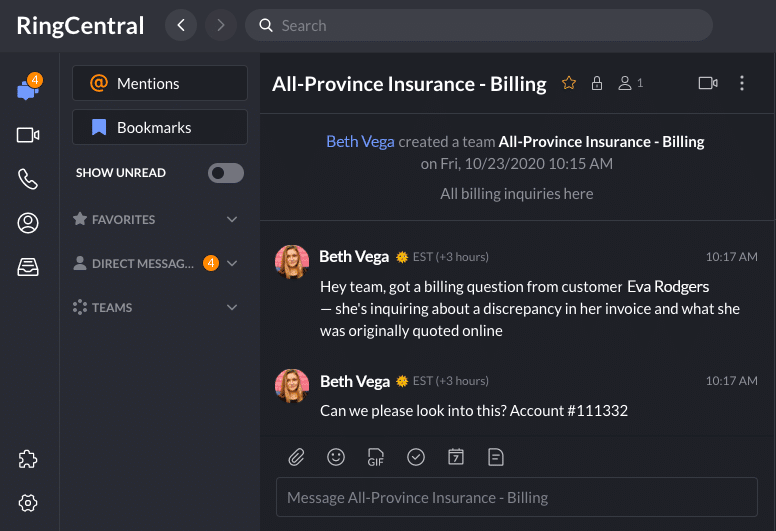
Likewise, specify what kinds of meetings should happen over video. Clarifying expectations like this helps remote team members take agency in how they communicate.
- Establish a rhythm to your remote team communication. Regular conversations, such as weekly one-on-ones, biweekly team meetings, and monthly or quarterly all-hands, help team members plan and organize their workloads so messages and meeting requests don’t feel like a surprise.
Centralizing your communication channels makes them more secure, too. Enterprise-grade security and carrier-grade reliability mean your team can connect safely from anywhere.
3. Hold your team accountable with project workflows
Unable to pop their heads up and see each other in person, remote teams can struggle with accountability. That makes it even more important that they see each other’s work.
But creating that visibility is hard without the right remote working tools, especially project management tools that simplify creating, tracking, and closing tasks. This lack of visibility impacts both remote teams and managers.
For workers, it means constantly weighing the opportunity costs between slowing down to make updates—closing tasks in their project management, messaging their team, informing stakeholders—and advancing to the next task.
For managers, it means continually assessing when to check on their teams and when to focus on individual responsibilities. That tension makes it easy for tasks to slip through the cracks.
Integrating task management with your communications platform gives your remote team greater visibility into projects. Plus, it’s easy to see where team members are bogged down and where someone might be able to offer help.
But it’s possible to automate your team’s workflow while also making it more visible. Pick a communication platform that integrates with your preferred project management tools. For instance, RingCentral’s desktop and mobile app integrates with Asana, so project updates automatically appear in your team’s messaging channels.
You can also create this accountability by prioritizing training on your communication and project management tools in the remote onboarding process. Doing so gets employees to adopt software faster.
While you’re at it, insist on software training for yourself. More than 40% of managers don’t receive training on automation tools, and effective remote management will only rely more on leaders understanding and implementing new technology for their teams.
4. Host regular team check-ins
To build and manage a team with empathy, it’s important to know where your team is from a workflow and mindset perspective. It can be challenging to gauge how employees are really doing without physically seeing them each day.
Are they overwhelmed with their workload? Is something happening at home? Are they having trouble completing a project?
Making check-ins part of your weekly workflow gives your team a chance to speak up about things, share their progress, or express where they need help. You could host a check-in at the start of each week, or midway through to make sure your team has what they need to finish strong.
The stand-up format is a great one to consider for this type of meeting. Stand-up meetings are typically 10–15 minutes long and require everyone on the team to give an update of some kind. This ensures the whole team is heard and that everyone is engaged in the conversation.
To make sure your team is fully prepared before each meeting, send out a short questionnaire prior to the meeting so everyone knows what will be discussed. This is a simple way to keep your meetings—no matter how long—as productive and impactful as possible.
Keep in mind that although these meetings can be a bit more informal, you should still establish action items or next steps at the end. Having the next steps defined will ensure your employees get the help they need.
However, it’ll be difficult to set action items without meeting notes. Appoint a member of your team as the notetaker and have them post the notes in a shared space. Then, your team can create and assign tasks to one another so it’s clear who is in charge of what and when. The task manager feature within the RingCentral app makes it simple for teams to translate meeting minutes into actionable items
No matter how you decide to structure your check-ins, make sure you use a video conferencing tool that fits the needs of your team. For example, RingCentral lets teams start meetings right from the team messaging feature, which gives teams flexibility to host meetings on their terms. It also works the other way around too, letting you create a team chat with the attendees from a meeting, which makes for easy follow-ups:

This is also great if an employee wants to have a quick chat with you, but instant message or email isn’t cutting it.
5. Make yourself available to your team
There’s no question you have a lot on your to-do list as a manager. From keeping client or customer relationships afloat to making sure your team is hitting their goals and on track performance-wise, there’s a lot to do!
However, one of the biggest components of being a manager is making yourself available to your team. Being available to chat about work-related issues or perhaps even some personal issues (depending on the matter and your relationship) goes a long way for team success.
This simple, yet highly impactful act creates a sense of trust between you and your team. In fact, according to a study from Gallup, strong managers who practice what they preach in terms of what they want to see from their team are a major factor behind the recent spike in employee engagement.
In other words, if you live out the values you teach your team, you’ll see more engaged employees who want to work hard.
So how can a busy manager clear time in their schedule for employees?
There are several ways to approach this:
- Hold “office” hours: For many colleges and universities, a professor’s office hours are dedicated hours where students can ask questions, brainstorm ideas, or get extra help outside of the classroom. The same approach could be used in the workplace. Set aside 30 minutes or an hour each week for “office hours” and encourage employees to use that time to meet with you.
- Have weekly 1:1s: The classic 1:1 meeting is a great way to make yourself available to your team. Scheduling a solo meeting with each of your team members ensures you are actively supporting them and available to talk.
- Enforce an “open door” policy: Perhaps the best way to make yourself available to your team is to simply let them know you’re there. Making it clear that employees can go to you with any issue, question, or challenge—no questions asked—establishes trust among your team.
6. Develop genuine relationships with your team
“When people talk, listen completely. Most people never listen.” — Ernest Hemingway
The best (and arguably, the only) way to inject empathy into your remote management is to build genuine relationships with your team. If you don’t have a basic connection to each of your employees, it will be challenging to lead with empathy.
This can be difficult in a virtual setting, especially if there are new members of your team you haven’t met in person yet. But it is possible to build genuine relationships with coworkers while working remotely.
Let’s take a look at a few ways to do so:
- Practice active listening: According to a recent study, high-quality, nonjudgmental listening can have a positive effect on emotions and attitudes. To become a better active listener, cut the distractions out and focus on the individual speaking. After they speak, summarize what you’ve just heard and make sure you understand them clearly. This can take some practice as distractions are rampant in the workplace, but it can have a long-lasting, positive effect on your team.
- Share team wins: An excellent way to foster a relationship with your employees is to build them up and celebrate the good things. Whether you’re celebrating a win at work or in their personal life, taking the time to make your team feel important and recognized does wonders for relationship building.
- Talk about non-work-related things: To truly get to know someone, you must explore topics other than work. Where do they live? What do they like about living there? Are they married? Do they have children or pets? These are the kinds of questions that help establish genuine relationships. Make them an important part of your day-to-day operations.
- Be positive and avoid gossip: Office gossip is never a productive or particularly good thing to have occurring in the workplace. However, it does happen. Sometimes employees need to vent or feel as though they were wronged. Do your best to stop office gossip in its tracks and exchange that for positivity. If a team member has a problem with another team member, make sure you address the issue with them directly, not to an audience of your other coworkers.
7. Establish a mentorship program
For large distributed teams, it can be tough to foster connection and professional development among employees. This can be quite the challenge for new employees, too. Finding your groove at work while working virtually may seem like an impossible feat.
Employee mentorship programs are an excellent way to help your team not only get to know one another better but to inspire personal and professional development. If your team is built on helping each other, empathy will come naturally.
How can busy managers do this? It doesn’t have to be complicated, even for big teams.
- Establish a goal for the program: Every initiative should have a goal to back it. Otherwise, it’ll be difficult to gauge how things are performing. Think about why your team could benefit from a program like this, and the best way to roll it out.
- Gauge interest: Send out a survey to see who might be interested in being mentored or being a mentor. The survey should include questions that will help you pair employees together, like “What are you hoping to learn from your mentor/mentee?” and “What are you struggling with the most at work right now?”
- Match employees: Based on employee surveys, match the employees you feel would be a good fit in terms of helping each other reach their goals, grow professionally, etc. During this process, determine if employees would be a good match not just from a goals perspective but how they work, how they communicate, and their personality. Pairing employees who have the same goals but are terrible at communicating or working together may prove to be counterproductive instead of helpful.
- Host mentoring training sessions: Prior to the start of the program, hold training sessions for your mentors so they know how to offer help and encouragement to mentees. Help your mentors set goals for their mentees so they can stay on track and make the most out of the program.
- Provide communication channels for mentors and mentees: To let the mentor/mentee relationship flourish freely, provide a dedicated communication channel within your team’s internal comms. For example, within the RingCentral app, managers can create designated instant messaging channels for each pair of employees. This serves as an easy way for mentors and mentees to communicate and build their relationship.
8. Find ways to motivate your team
Finally, inspiring your team to be the best, truest version of themselves will pave the way for an empathetic workplace. Maintaining your company culture and spirit virtually is a hard task, but with the right tools and strategy, it can happen seamlessly.
Motivating your employees means giving them the freedom and flexibility to work creatively, to celebrate wins, reflect on the losses, and inspire new ideas.
Creating a workplace culture that motivates your team involves three main pillars:
- Positive recognition
- Support
- Flexibility
Let’s take a look at each in a bit more detail:
Positive recognition
Employees thrive when they feel valued and appreciated. Taking the time to celebrate successes or share a team member’s work with the whole is just as important as any other managerial task.
Here are a few ways to incorporate more positive recognition in your daily operations:
- Include team member wins in meeting agendas or another public forum.
- Ask each employee to share something they’ve accomplished that week, whether in the group chat, email, or during a meeting.
- Write a personalized note to employees who have gone above and beyond.
Positive recognition goes a long way, and it’s something that should be a priority of every manager.
Support
Providing employees with as much support as you can offer is a great way to keep them motivated.
For employees, having someone in their corner to help them overcome challenges, problem solve, and grow as both an employee and person, has a profound impact on their dedication to their role.
Flexibility and autonomy
As we mentioned above, no one likes to be micromanaged. In fact, according to a survey from LinkedIn Learning, the second worst quality in a manager is micromanaging.
Rather than impulsively or obsessively checking in with employees, give them the autonomy to do their best work in the way that best suits them. This might mean letting them run with a project idea or allowing them to work during the hours that let them produce high-quality work.
Managing virtual teams well starts with empathy
Building a workplace that emphasizes empathy will lead to happier, higher-performing employees. 2020 has been a challenging year for everyone, and showing employees that you see them as the humans they are can have a resounding positive impact on your team. A combination of the right tools, clear communication, and a vision for a new and improved employee experience will bring this evolved workplace to life.
We hope this guide will inspire you to inject empathy into your remote management style and practices! To learn more about equipping your team with the right communication tools for a better virtual team communication, sign up for a demo.
Originally published Dec 16, 2020, updated Jan 30, 2023