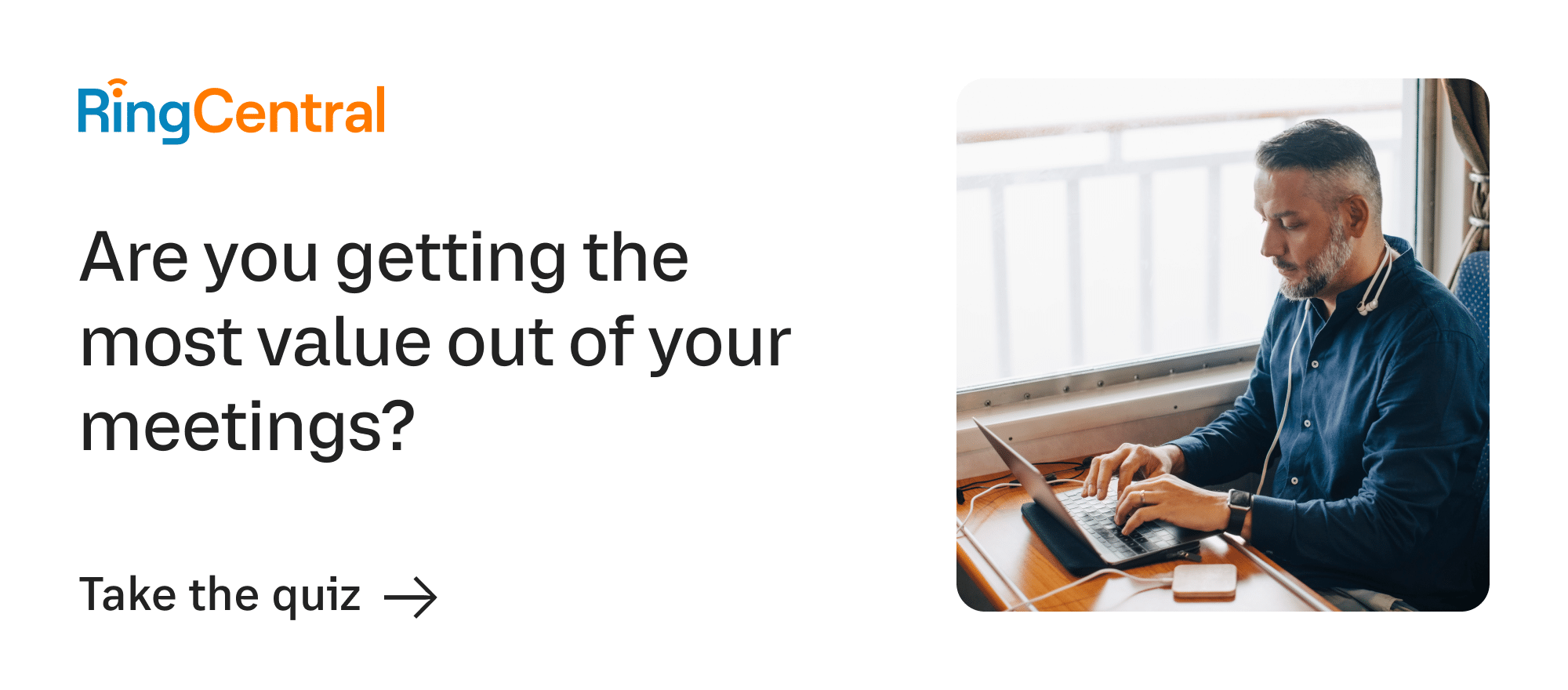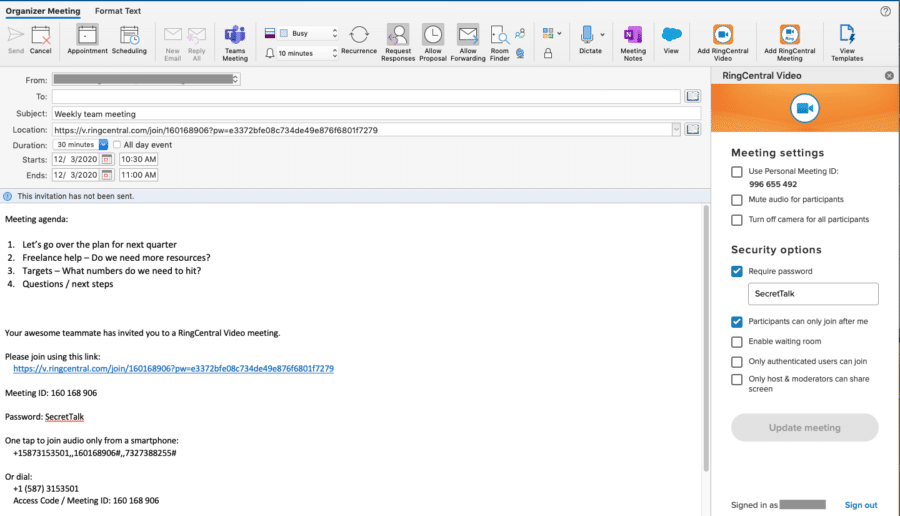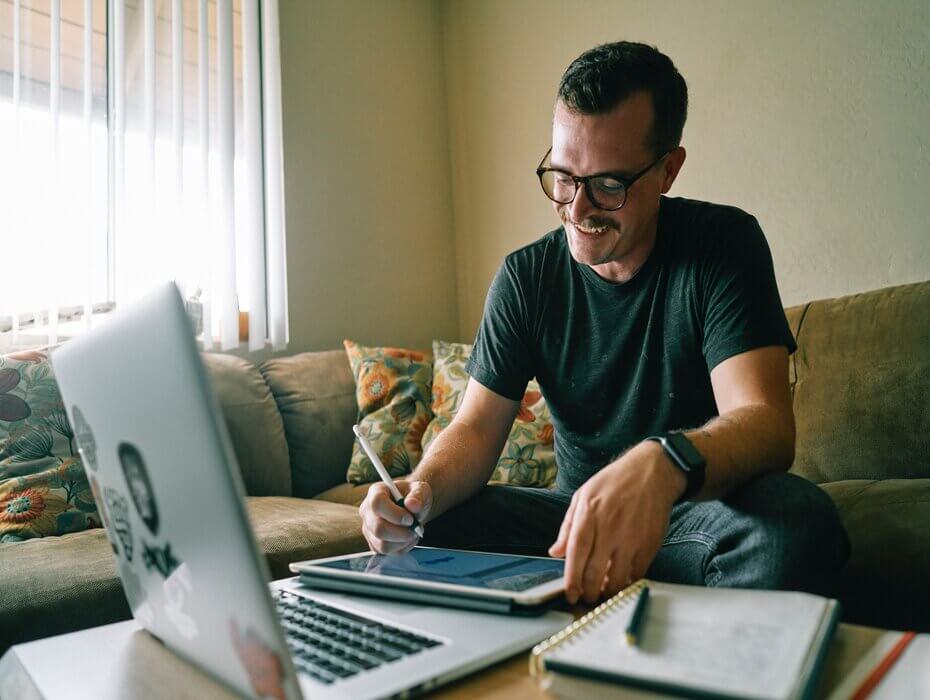Did you know that people spend about 31 hours per month in unproductive meetings?
That’s almost the equivalent of a regular work week! And by that math, people waste roughly four months of the year in unsuccessful meetings.
That’s enough to give anyone—from interns to senior executives—a headache.
As many companies have shifted to a remote work culture due to COVID-19, it’s more important than ever to squeeze the most productivity you can out of every meeting.
But long before the pandemic, there was a solution to the impractical, unnecessary meeting: the stand-up meeting.
These short and to-the-point meetings are designed to help teams maximize their time without getting off track or distracted.
As a company that’s helped many customer service teams communicate and collaborate better with their customers and clients, at RingCentral, we know a thing or two about productive meetings—no matter how long they last or where your team is working.
In this article, we’re breaking down the anatomy of the daily team stand-up meeting and showing you how your team can use this meeting method to be more productive no matter where you’re working.
Click here to jump ahead:
- What exactly is a stand-up meeting?
- What is the structure of a stand-up meeting?
- How to make the most of your team’s stand-up meetings
🌟 Make sure every meeting is productive with our set of 5 free meeting agenda templates—each one tailored for a different type of meeting.
What is a stand-up meeting?
A stand-up meeting is a short “team huddle” (usually no more than 15 minutes) that lets employees share their progress or challenges with a particular project.
The stand-up meeting was born out of a need to hold more productive discussions in less time. Of course, there is still a need for longer meetings, but the stand-up meeting is meant to serve as a quick and efficient way to align teams.
The name “stand-up” comes from attendees physically standing during the meeting, but with most teams working from, well, anywhere for the foreseeable, you might have to get a little creative.
Right now, many teams are adjusting by having their standup meetings virtually on video conferencing platforms. For example, RingCentral’s desktop and mobile app is designed for standups since it lets your team dial in to meetings from anywhere, with either video or voice-only.
Perhaps your team prefers to schedule stand-up meetings, so that way, everyone can prepare beforehand. Or, maybe your team likes to check in via stand-up meetings—without actually meeting. (Yes, there’s a way to do this, which we’ll get into later!)
Unlike other status meetings, a stand-up meeting is meant to be held on an as-needed basis. For example, if you know your team is struggling with a specific part of a project, a stand-up meeting may help alleviate those roadblocks. Or, if your team has made progress on a campaign, launch, or project and you want to define the next steps, a stand-up meeting is a great tool.
There are a few golden rules for successful stand-up meetings, including:
Meet as needed
One of the best things about stand-up meetings is that they are only held when they’re needed. This eliminates the pressure to meet if your team has nothing to report or discuss.
Define the goal beforehand
This golden rule isn’t just for stand-up meetings, but rather for meetings in general. It’s always a good idea to have established goals ready before meeting with your team.
That way, you have a clear plan, and everyone knows what to discuss. Setting meeting goals also prevents you from getting distracted or wondering, “What are we supposed to talk about again?”
Stick to a strict time frame
With stand-up meetings, the goal is to communicate with your team in the most concise way possible. Going overtime happens, but try your best to stick to the schedule.
We’ll discuss a few ways you can prevent your stand-up meetings from lasting past the allotted time later in this article.
Let’s take a closer look at the structure of a stand-up meeting.
What is the structure of a stand-up meeting?
The format of a stand-up meeting is relatively straightforward. The secret is to prepare beforehand.
Before we jump into the different meeting methods, make it clear to your team when and where the stand-up meeting will occur. We recommend beginning the meeting right on time, even if your entire team isn’t there.
These meetings are only 10–15 minutes long, so it’s essential to make the most of your time. If you wait for the entire team to show up, you might be waiting longer than the actual meeting time! Plus, it defeats the purpose of having the meeting in the first place.
Now, let’s take a closer look at the structure of a stand-up meeting.
Phase 1: Preparation
If this is your first time holding a stand-up meeting, educate your team on what they can expect from this gathering. It’s important to set strict boundaries around time and preparation. Otherwise, it’s easy to get off track.
Before each meeting, ask your team to prepare answers to the following questions based on a specific project—you can even add these points to your meeting agenda in the event invite so everyone knows what to expect:
- What have you completed since we last met?
- What are you planning to do before we meet next?
- What are your biggest struggles with [insert project name]?
Make it clear that without answers to these questions, it’ll slow down the meeting. Keep in mind, each team member will only have so much time to share their status. So there’s no need for long-winded answers. If a team member needs to talk more, they should send a follow-up email to their manager or relevant team members.
Phase 2: The stand-up meeting
Because most teams are working remotely now, the term “stand-up” may need some reworking.
There are several ways you can mimic the standing aspect of this meeting style without standing up. Of course, if your team prefers to stand, that’s perfectly fine, too!
Video chatting
One of the most widely adopted stand-up tools recently is video conferencing. Video chat is a great way to connect face-to-face with your colleagues, and it resembles in-person meetings the most.
Video conference technology, like RingCentral Video, helps your team stay connected no matter what type of meeting you’re running. It comes included in any RingCentral Office® plan, and is especially great for the stand-up meeting format because teams can start video chats right from instant messaging threads.
Plus, RingCentral makes it easy to join stand-up meetings in your browser, without downloading anything, in just a click:
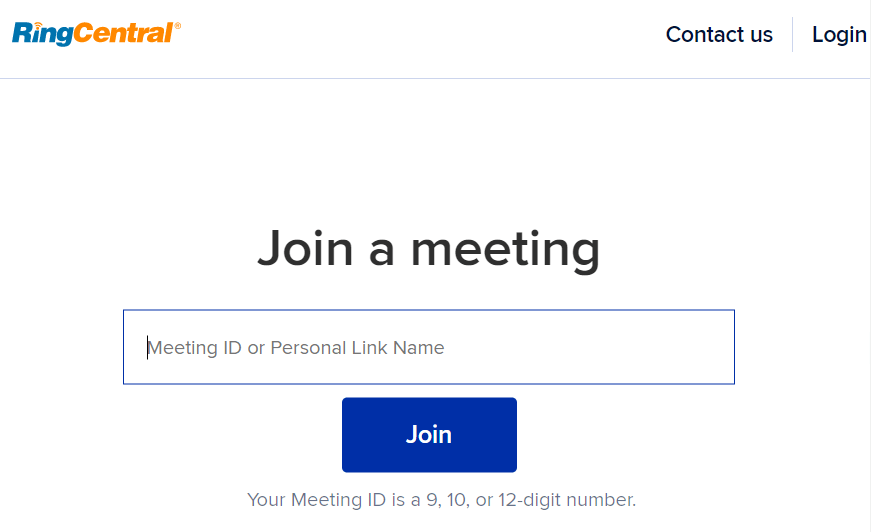
Team messaging
Another way to hold stand-up meetings—without having to meet at all—is through team messaging platforms. This method could be a bit challenging to manage because the idea behind a stand-up meeting is to have one person speak at a time.
However, it certainly can be done with the proper tools! For instance, with RingCentral, you can send your stand-up meeting updates through the team messaging feature as well as share files and manage tasks all in one place:
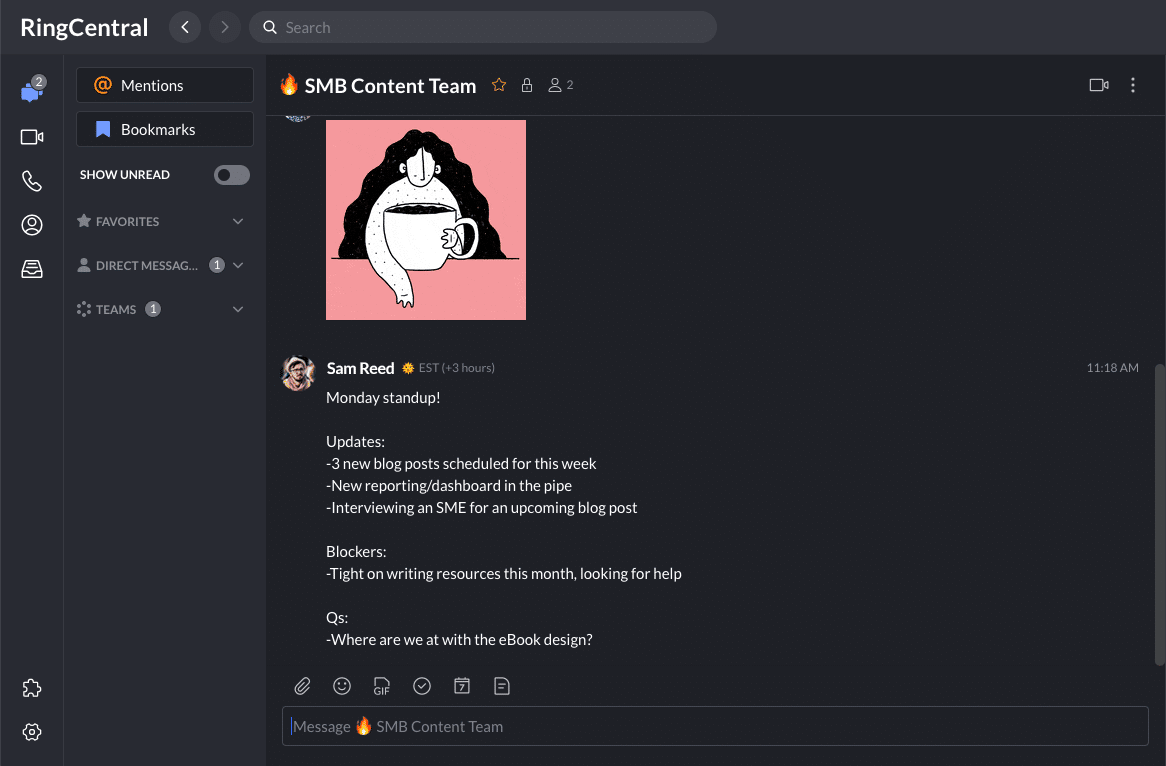
RingCentral also integrates with various apps and tools like Asana and Trello so that you can supercharge your stand-up meetings for maximum productivity.
No matter how you decide to hold your stand-up meetings, be sure to align your team from the start. That way, you lay the groundwork for a productive meeting every time.
🕹️ Get a hands-on look at how RingCentral works by booking a product tour:
💰 You can also use this calculator to see roughly how much your business could save by using RingCentral to support your team’s communication with each other—and clients.
Phase 3: Post-meeting
Sometimes people have additional questions or need to discuss agenda items further. If team members still want to chat after the meeting wraps, invite them to do so. Just be sure every team member spoke during the meeting before opening it up.
Again, RingCentral is designed to make this easier for you—not only can you use the app to virtually meet with each other, you can even quickly create a group chat with attendees from your stand-up to organize follow-up tasks:

Also, it’s always a smart idea to send a meeting recap to your team post-meeting. It’s a great way to retain what was discussed. Plus, you can refer to it in your next stand-up meeting if needed.
How to make the most of your team’s stand-up meetings
Although stand-up meetings are simple by design, there are plenty of ways to take them from good to great.
Let’s take a look at a few ways you can elevate your stand-up meetings.
Choose the right tools to make the most of your time
It can be challenging to host a successful meeting—let alone facilitate effective employee communication—without the technology that puts your team first. What’s more, in today’s remote work environment, using tools that empower your team to do their best work can make all the difference.
RingCentral offers teams a suite of tools that foster teamwork and connection. But whatever tool you choose, make sure it’s versatile and flexible enough to help you get the most out of your stand-up meetings without switching back and forth between different apps. Think about what your team needs on a daily basis. (It could be video conferencing, phone calls, tasks management, and file sharing, for example.)
Adhere to the timeframe
As the name suggests, stand-up meetings are meant to be brief. There isn’t time for the small talk or casual conversation that may occur at the start of other meetings.
The goal of stand-up meetings is to keep them between 10–15 minutes. To make sure each team member has a chance to speak without rambling or getting off topic, set a timer and stick to it.
As we mentioned above, if a team member expresses they need more time during the meeting, offer a quick follow up after the stand-up to keep things moving. The last thing you want to do is create more unnecessary meetings. Suggesting to follow up after the stand-up ensures everyone is heard and all comments or concerns are addressed.
Stick to the agenda
You’ve done the prep work beforehand and know the goals of the meeting. The hard part is following the agenda! Sure, stand-up meetings are supposed to be more casual than others, but it’s crucial to stay the course.
We recommend designating one team member to run the meeting—whether that’s the project manager, the account lead, or whoever else. They’re in charge of running the clock, making sure everyone stays on track and that every meeting ends with actionable next steps.
Make the meeting fun
If people are having fun, they’re more likely to be engaged in what’s being discussed. Suddenly, stand-up meetings aren’t so dull.
Finding creative ways to make a ~15-minute meeting enjoyable while being virtual may seem like an impossible feat, but rest assured, where there’s a will, there’s a way.
Here are a few ways to boost the morale of your stand-up meetings:
- Kickoff question: Ask a non-work-related question at the beginning of the meeting. Go around and have each employee give their answer as quickly as possible. This is a fun way to break the ice before diving into the meeting agenda. It’s also an excellent team-building exercise. For example, you could ask, “What is the best part of your day so far?” or “If your pet was taking your place in this meeting, what would they say?” The more creative, the better.
- Show and tell: Starting each meeting with a quick show-and-tell exercise not only makes things fun but encourages employees to pay attention. Team members could share their home office setups, their pets, or whatever else (workplace appropriate, of course) they choose. Show and tell is another excellent team-building exercise and can help you get to know your coworkers as well. The challenge here is to make this short and sweet.
- Coworker quizzes: Get to know your team with a short three-question quiz at the start of each meeting. Send the quiz to your team at the beginning of the meeting and set a timer for 30 seconds. The quiz should be simple and could feature one team member at a time—or however you see fit. Get creative and have fun with it.
However you choose to inject fun into your meetings, make it a priority. People need connection and camaraderie more than ever, and what better way to do so than brief moments of levity.
Wrap each meeting with a plan or next steps
Before you end your stand-up meetings, make sure to establish a clear plan of action. What makes meetings so effective isn’t just discussing the status of a project, but what explicit steps each employee is doing to reach the goal.
Have the team member who is running the meeting take notes on what is discussed. Then, send the meeting notes over instant message or email, or upload them to a shared folder accessible to all.
Productive stand-up meetings pave the way for productive teams
As teams continue to navigate through long-term, if not permanent, remote working situations, it’s critical to run meetings that are both effective and engaging.
Short yet impactful meetings can be your team’s secret weapon to working smarter and connecting better. This meeting format, paired with cloud-based conferencing tools that empower your team to work smarter together, can change the way your team operates no matter where or when.
Originally published Dec 04, 2020, updated Jan 30, 2023