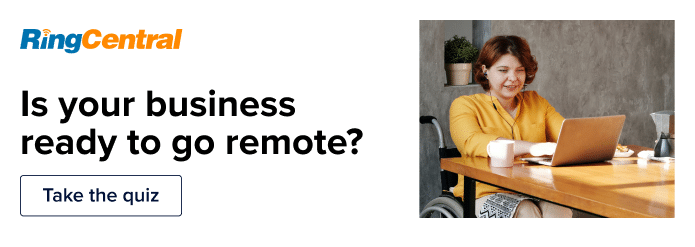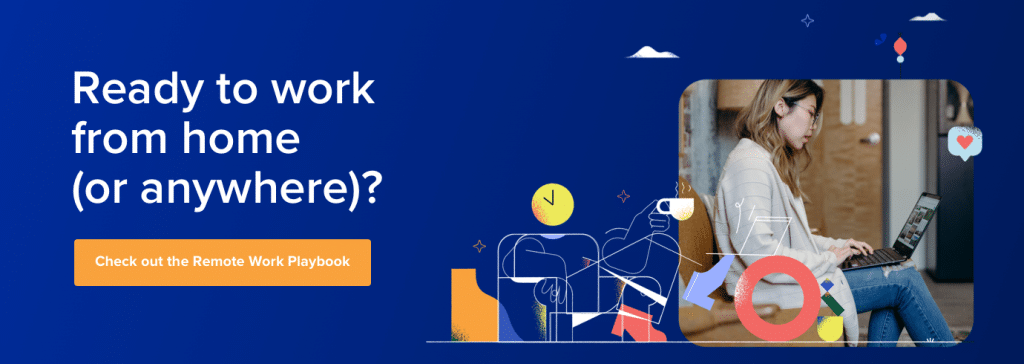Updated March 2023
The current state of video conferencing is a mad rush between the oversupply of technology vendors and the short supply of information on what’s the right choice for your business.
Don’t worry though. We’ve got you thoroughly covered. (If you want recommendations on the software side, here’s our take on the top video conferencing software.)
Finding the best video conferencing hardware, though, is a bit trickier because buying the right hardware can take almost two years.3
That’s because when you’re shortlisting your hardware choices, you have to look beyond just pricing and features. You should evaluate them also on things like performance, durability, and the manufacturer’s reputation.
Whether you’re setting up a huddle room for your office or giving your remote employees the tools to help them become more productive, these devices will help you set up an ideal video conferencing environment.
By the end of this post, you’ll know:
- How to identify the best video conferencing hardware for your business
- The best video conferencing equipment for a small business
First, let’s talk about the criteria for identifying the right video conferencing software and list out our best product suggestions you can choose from.
In the section following that, we’ll look at a few recommendations. To make your selection process easier, we’ll have a “top pick” under each hardware category.
Shopping for a video conferencing tool? (Or just curious about what to look for?) Grab the free checklist to help you choose the right one for your team or business.
How to identify the best video conferencing hardware for your business
Buying video conference equipment for your business is just like going out for shopping. You don’t just go to the mall and think about what you need to buy.
You make a list of things—even if mentally—and you tackle it one by one. Basically, you articulate what your “needs” are and then you buy them one after another.
Buying video conferencing hardware for your business is similar. You should start with a few questions:
- What’s your budget? Will the hardware’s price justify its business returns?
- What are your needs? Is it just for video meetings or for other purposes like customer support and board meetings?
- Where and who’s going to use it? Do you have 100% remote teams or in-office teams? Will you need an IT team to deploy and support the solution?
- What can it do for you? How well does it integrate with other hardware or video conferencing software? Can it grow with your team’s needs?
- Who are you buying it from? Will the vendor give you an assured warranty, support, refund, or exchange for a hardware?
Once you find answers to the above questions, your process of choosing the right video conferencing devices becomes much easier.
The best video conferencing equipment for a small business
We’ve curated this list based primarily on two main requirements:
- These hardware options won’t break your bank.
- You don’t need IT pros to help you set up these tools.
Obviously, we’ve also kept the other criteria in mind like the brand’s reputation and the device’s quality.
The best business video conferencing system
1. RingCentral Video
What you need is something that not only makes phone calls, but also lets you have video conferences, share your screen, send teammates messages, and more. Something like RingCentral Video, for instance.
RingCentral Video comes included with any RingCentral Office plan, and is part of a full-on cloud-based communications solution that’s easy to set up, super versatile, and plays nicely with IP phones, desk computers—and a lot of the equipment on this list.
With a RingCentral Office plan, you can download the app for free and use it on your phone, tablet, or computer to do, well, a lot:
With RingCentral, you can truly have video conferences from pretty much anywhere. The app turns your device into a powerful multifunctional platform. Need to take a phone call on your cell phone while displaying your business number? It can do that. What if you wanted to switch from a phone call to a video conference because you wanted to show your teammate or client something on screen? You can do that too:
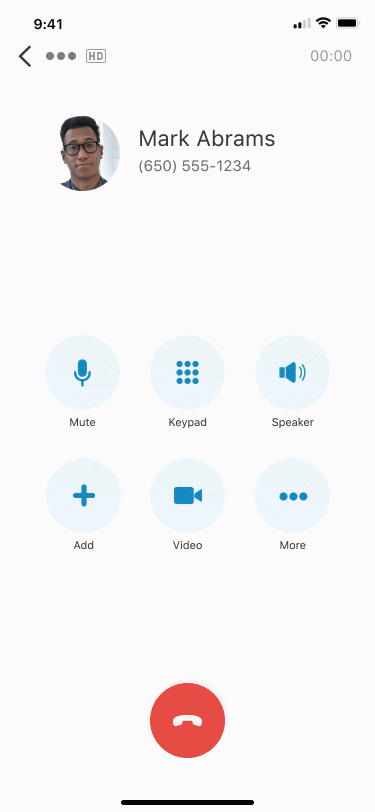
Mac or PC, iPhone or Android, the RingCentral app works across devices and gives you full access to features like team messaging, phone calls, and video meetings while you’re on the go.
Finally, you can configure RingCentral with a wide range of hardware desktop phone models like Cisco, Polycom, and Yealink to use it as a telephony service for your on-premises telephone devices.
Price: Plans start at $19.99 per user per month
🕹️ Get a hands-on look at how RingCentral works by booking a product tour:
💰 You can also use this calculator to see roughly how much your business could save by using RingCentral to support your team’s communication with each other—and clients.
RingCentral is a PCMag’s Editors’ Choice Award winner because of its reliable service and easy-to-use app (among other reasons)!
Best internet routers
2. NETGEAR Nighthawk router
The first thing you’d need to conduct smooth-running video conferences (and just do your work online) is a reliable internet connection.
NETGEAR’s Nighthawk Smart WiFi router is powerful enough to let you have uninterrupted virtual meetings and can even protect all your connected devices from cyber attacks:

With NETGEAR, you have the reliability to connect all your other video conferencing hardware—including Internet of Things (IoT) devices—within the assured coverage range of 15 square feet.
(In case you want to increase the coverage of your WiFi, you can buy compatible WiFi boosters at an additional cost to boost your signal strength.)
For optimal performance, the NETGEAR wireless router supports a maximum of 25 connected devices and 1,300 Mbps internet speed—the latter depends on your internet service provider (ISP).
You can also plug a thumb drive right into the router if you want to share a storage drive or printer with other devices connected to the router—or create a personal cloud storage that you and your team can access remotely, which is pretty neat.
The router is widely compatible and works with Windows, MacOS, UNIX, or Linux operating systems (OS) and all major browsers including recent versions of the Internet Explorer, Firefox, Safari, Google Chrome browsers.
Price: $99.99
3. AmpliFi HD router
If you want to amp up your WiFi range to accommodate many more devices to your internet connection, AmpliFi HD WiFi router would be a good choice.
The router features a “mesh technology” to allow you to extend your WiFi network by connecting additional mesh points or mesh routers to the main router. The extension lets your WiFi coverage expand up to 6,000 sq ft of area—a massive jump from what the NETGEAR router offers.
If you walk around your office rooms or home with a portable device connected to the router, it’ll automatically switch from one mesh point to another to connect to the stronger signal available around you.
It’s probably the reason why Ubiquiti Labs—the manufacturing brand behind the router—markets the AmpliFi router as “not just a WiFi router, it’s a WiFi system.”

The AmpliFi router comes with four-gigabit ethernet ports, one WAN port, an ethernet cable, and a touchscreen display (a rarity in routers) that showcases your internet speed in real time.
Price: $149.99
Our top pick: Go with the AmpliFi HD Home WiFi Router. Although it’s $50 more than NETGEAR, it’s the best value for money in terms of usage and performance, especially if you have a larger space.
The best computers
4. Apple iMac
While brands don’t (yet) make laptop or desktop computers exclusively for video conferencing purposes, it’s no secret that Apple computers rank on top when it comes to speed, screen display, and build quality.
And the latest iMacs—Apple’s all-in-one desktop computers—uphold those traits to take your video conferencing experience to the next level. You can choose from either the 21.5-inch iMac or its latest, 27-inch variation—depending on your budget and requirements.
For instance, the smaller iMac comes with a retina 4K display, 720p FaceTime HD camera, 8th-generation Intel Core i7 processor, 32GB memory, and 1TB SSD storage.
The big iMac is built with a retina 5K display, 1080p FaceTime HD camera, 10-core Intel Core i9 processor, an 8TB SSD storage, and a studio-quality three-mic array. (If you do design work, this is probably the one you’ll want.)
The high-power processing speed and cutting-edge retina display makes your video conferencing run smoothly and appear gorgeous without hogging on your computer’s resources.
Here’s how the two compare in size and appearance:

With this kind of best-in-class color and brightness, Apple’s computers really make online meetings come to life. The 4.5 GHz Turbo Boost can support resource-heavy apps running on your system, and iMacs evne have a 50% faster solid-state drive (SSDs)—a modern storage device that replaces hard disk storage for faster speed.
Price: $1099.00 (for 21-inch) and $$1799 (for 27-inch)
5. Dell XPS laptop
Okay. Let’s look at a more portable option for laptops now. The Dell XPS9360-3591SLV is probably one of the few laptops that rival Apple computers in terms of design, build, and performance.
The latest Dell XPS laptop comes loaded with Kaby Lake (Intel’s latest generation of processors), the dual-core Intel Core i5-7200U processor, and a 2.5 GHz CPU—features that are comparable against Apple’s iMacs and MacBooks:

The Dell XPS has a 13.3-inch touchscreen display that’s brighter than other laptops in its class, which is great for streaming Full High Definition (FHD) and 4K videos without any issue in most cases.
Unlike the iMacs, of course, the Dell XPS9360-3591SLV is a 2.9 pounds “ultrabook” that you can carry around. (The Apple equivalent being the MacBooks.) Its impressive battery life gives you the luxury to use the laptop for up to 13 hours straight without plugging it to a power source.
Price: $1,159.00
Our top pick: Skip the Apple, bite on Dell. Apple iMacs are sturdy and elegant, but Dell XPS offers extra mobility and the same level of performance at a more reasonable cost.
The best web cameras
6. Logitech HD Pro C920 webcam
Having a built-in webcam is one thing, but getting a professional webcam is like wearing a business suit for high-impact meetings.
In comparison to standalone webcams, built-in webcams tend to offer lower video quality because of poor lighting adjustment features and a lower resolution in videos.4
On the other hand, a professional webcam like the Logitech HD Pro C920 webcam can make your meeting experience life-like and fluid.
Here’s how the difference compares between your average built-in webcam and a high-performing webcam from Logitech:
The Logitech webcam comes tightly packed with features like advanced video compression technology (1920 x 1080 pixels), autofocus lens, built-in dual stereo mics with automatic background noise reduction, and automatic low-light correction.
That’s… pretty much everything you need to work your charm in an online meeting.
But there’s even more to Logitech’s C920 webcam. It offers a 78° field of view, which gives you a wide-angle lens to capture your surroundings in better detail. For reference, a MacBook Pro’s embedded webcam offers a 54° field of view.
The Logitech HD C920 webcam is compatible with Windows 7 (or later), Mac OS 10 (or later), FaceTime for Mac, and other supported video-calling clients too:

Price: Available from $79.99 (NOTE: price varies from seller to seller)
7. Razer Kiyo webcam
We’ll talk about lighting equipment in a minute. But before that, behold the beauty of the Razer Kiyo webcam that comes with a built-in ring light that lets you shine in your meetings.
Not only does the built-in webcam emit an incredible 5600K in light (that’s how bright natural sunlight is), which saves you from spending extra on lighting hardware, but it also improves your video quality with the extra brightness.
And it’s not that Razer Kiyo’s camera quality is inferior to Logitech or other webcams in the same price range. It’s actually a webcam designed for video gamers and online streamers, which means it doesn’t compromise on camera and video quality because that’s what gaming and streaming are all about.5
The webcam packs a punch with a 4-megapixel, 2688 x 1520 camera, 1080 pixels video capture resolution, and an 81.6-degree field of view.

If you have low-light issues or if you want to record video content for other uses beyond online meetings, the Razer Kiyo is the best choice you have at its price range.
Price: $140.00
Our top pick: Logitech’s C920 is good, but we would recommend you raise your meeting game with Razer Kiyo. It brightens up your meeting with a little more sunshine.
The best headsets with mics
8. Andrea Communications NC-181VM headset
Don’t let Andrea headset’s “wired connectivity” fool you, because it has everything that you might not get with wireless headsets in the same price range.
For instance, the Andrea NC-181VM headset has built-in noise cancellation technology, a “windsock” feature to reduce the amount of popping sound in your pronunciations (e.g., when you say the words starting with “p”), wired-in volume, and mute buttons.

All these features together also make the Andrea headset a great asset for remote customer support agents who need to interact with customers online.
And using it is really easy—just plug its USB point to your laptop and you’re good to go! You don’t have to look for new Bluetooth connections or worry about switching networks every time you have to use it from a new location.
Although it’s a single on-ear headset that you can put only in one ear, you can adjust the length and reverse the audio to make it suitable for your right or left ear.
The company designed the headphones this way to shave off its weight to 3.9 ounces—a relief for professionals who have to sit through one meeting after another and don a headset throughout the day.
Price: $49.95
When you’re choosing wireless headsets for conference calling, look for options that say they integrate with video conferencing software. It’ll make installing and using these headsets easier.
9. BlueParrott B350-XT wireless headset
If you’re the kind of adventurous person who attends office meetings while roaming around your home or taking a walk in the park, BlueParrott’s wireless microphone headset might be the ultimate gear for you.
For starters, it’s wireless and gives you the freedom to roam up to 300 feet (100 meters) from your network source. You also don’t have to worry about the connection going off on you during an important meeting because the headset comes with an impressive 24 hours of talk time on a single charge.
The company claims that its headset is ideal “for truck drivers, field services, retail, hospitality, and warehouse workers” because of its ultra-durable design that protects the hardware against dust and moisture:

The headset also features an adjustable headband and a flexible gooseneck mic boom, and has an advanced noise cancellation function that blocks out 96% of background noise, which means nobody can hear your dog bark at its buddies in the park while you stay focused on your meeting’s content.
(And note how easy it is to control the volume and power from the ergonomic headset design.)
Price: $129.99
Our top pick: We really like Andrea headsets for its windsock features and ease of use. But we’d go with BlueParott’s headset for its sturdy built and all-round features.
The best lighting equipment
10. Neewer lighting kit
We just have one recommendation for this section because lighting requirements are heavily contextual—your mileage may vary when you’re sitting across the window during the day vs when you’re making a video call at 10 p.m.
And if you don’t want to splurge too much on multiple pieces of video conferencing hardware—go with the Razer Kiyo webcam and kill two birds with one stone.
But, if you decide to go with a different webcam and still need extra lighting equipment, Neewar’s lighting kit might just be the hardware you’re looking for.

It’s easy to use (just plug it to your laptop’s USB port), offers 5600K color temperature that you can dim to fit your lighting requirements, and even comes with 4 color filters (red, white, yellow, and blue).
Mount it on your desktop like a table lamp, or clamp it to its tripod that can go up to 13.4 inches in height.
Optional: The best LED screen monitors
12. Dell P2419H 24-inch monitor
If you already have an iMac or a laptop for video conferencing, you might ask—why do I need an LED screen?
And the answer to that is: you don’t. But some people do enjoy having a high-resolution screen monitor because it’s easier on the eyes, so here we are.
A high-resolution screen monitor lets you zoom into design mockups, look at detailed charts and graphs, and see your clients and teammates better on video conference calls. It’s not a must-have, but it’s very nice to have if you have the budget for it.
And it’s no surprise that Dell makes a second appearance on the list because its devices are renowned for display quality and their durable lifespan.
Dell P2419H is a 24-inch, LED-backlit, anti-glare monitor that features 16.7 million colors in a Full HD 1920×1080 resolution and 178° viewing angles:

The wide viewing angles ensure that the visuals appear consistently in contrast, brightness, or color for everyone sitting across a room. Plus, you can also adjust the monitor by moving its height up to 130 mm or turn it 90° either in the clockwise or anti-clockwise direction.
Price: Available from $150 to $200
13. HP EliteDisplay E240c
HP EliteDisplay E240c offers most of everything that Dell P2419H does—but with a bigger 27-inch screen.
It offers the same set of features—four-way screen swivel, 1920 x 1080 Full HD resolution, and the option to mount your screen to save your precious desk space.
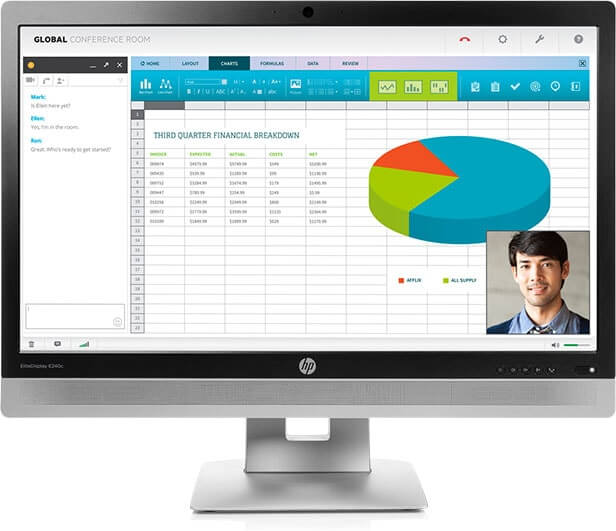
Except for the extra inches of viewing you will get, the only other call you have to make is the kind of product warranties and after-sales service you’ll get.
While HP’s screen offers a three-year standard limited warranty, Dell’s monitor comes with a three-year Dell Advanced Exchange warranty and they will replace the panel in case of any defect.
Price: Up from $259.00
Our top pick: Dell wins (again!) because of its product quality, better product warranty, and superior customer service.
The best projectors
14. BenQ business projector
So your team doesn’t like conferencing on TV screens? Or, is your 27-inch LED screen too small for your meeting participants to view from across the room?
In such cases, even a 100-inch screen monitor might not suit your requirements since it would strain the eyes (and perhaps sprain the necks) of the participants sitting at the end of the conference table.
Enter projectors—your answer to conduct immersive video conferencing the same way you watch movies on a multiplex screen.
And here’s what’s best about projectors—the cost is often less than buying an unusually large, high-end LED screen.
Take BenQ MW612 WXGA, for instance:

It comes with high image quality (1280 x 800 pixels), 4,000 lumens (the unit measurement of brightness level), and can project from as far as 13 feet away.
The high-lumen video projection is ideal for dark room presentations as well as conferencing in brightly lit rooms.
You can either plug your laptop to the BenQ MW612 WXGA or connect a wireless USB dongle to it to stream full HD videos from your smartphone, laptop, or tablet.
Just make sure you buy a manual pull-down projector screen for casting the video on a distraction-free, professional backdrop instead of viewing it against the meeting room wall.
Price: $489.00 or above
15. Optoma EH500 projector
This one is pricier than the BenQ projector, but it comes with added advantages like custom interface configuration, 1080p resolution, 4,700 lumens of brightness, and 10,000:1 image contrast ratio (making for sharper, clearer graphics).

With the Optoma EH500 projector, you can control up to a whopping 250 projectors remotely from any computer. (It’s built with classrooms and training in mind.) The Optoma projector also has a full 3D capability built into it, though we are not sure how useful that is for business meetings.
Perhaps it will come handy when you call your teams to watch The Polar Express on your office potluck day right before the holidays?
It does offer a variety of more practical connection options including wireless capability, one display port, two HDMI ports, two VGA ports, and more.
Minor sidenote: with a weight that measures 8.2 lbs, it’s slightly on the bulky side.
Our top pick: This one is trickier since they’re both great in their own rights. But as a small business, every penny saved is a penny earned. So go with the BenQ projector—it’s lightweight (5.51 lbs), less expensive, and meets your standard conferencing needs.
Be strategic about where you’ll splurge on the best video conferencing equipment
The future of work is largely remote, video-driven, and highly collaborative. You can’t afford to not equip your teams with video conference devices that are critical to their communication and productivity.
While price is an important factor when buying video conferencing hardware, don’t let it stop you from making good judgment.
In the world of hardware, cheap doesn’t necessarily mean lesser in price, it can also mean cheap in quality. So when you buy a video conference device, remember—you either buy nice or buy twice.
We suggest you base your buying decision not just on pricing but also on your unique meeting requirements, your team’s location, and certainly the manufacturer’s brand reputation.
1gartner.com/en/newsroom/press-releases/2020-07-14-gartner-survey-reveals-82-percent-of-company-leaders-plan-to-allow-employees-to-work-remotely-some-of-the-time
3elevationb2b.com/blog/how-b2b-hardware-buying-differs-from-software-buying
4logitech.com/en-in/video-collaboration/resources/think-tank/articles/webcams-versus-laptop-cameras.html
5dnet.com/article/best-webcams/
Originally published Jul 29, 2020, updated Jul 23, 2024