At RingCentral, we’ve prioritized reducing the number of apps employees need to manage. Studies show that 69% of employees toggle up to 10 apps in a single hour, with some toggling up to 15 apps. The sheer number of apps, tabs, tasks, and other work obligations is overwhelming employees, and destroying productivity as a result. And when organizations adopt disparate communications solutions, the issue is only exacerbated.
The RingCentral app unifies team messaging, video conferencing, and cloud phone into a single platform where employees can seamlessly switch between different modes of communication and collaborate from any device. With several essential features combined, the app reduces the number of technology employees have to manage, allowing them to focus on their tasks and drive business outcomes.
One of the best features of RingCentral is the ability to connect communications essentials with other business productivity tools. Our wide selection of apps allows workers from all roles and departments to find integrations that meet their needs.
We compiled a list of our most popular integrations. Here are 10 apps you should check out today:
1. Google Chrome

RingCentral’s Google Chrome extension makes it easy for users to access important RingCentral features from Chrome or Google Calendar. With this extension, users can:
- Make and receive calls.
- Schedule a RingCentral video meeting from any webpage.
- Send RingCentral Video meeting invites through Google Calendar.
- Select a RingCentral Video meeting as a conferencing option when they create new Google Calendar events from any Chrome webpage.
For organizations that rely on video calls and conferences to keep their teams connected and projects moving forward, automating tasks like copy-and-pasting call links into calendar invites reduces administrative work and streamlines the meeting scheduling process. In addition, users primarily working in Chrome won’t need to switch to another application to make calls, simply click-to-call on any hyperlinked number to invoke RingCentral.
2. Google Google Workspace
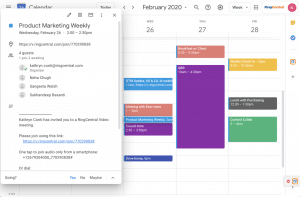
The RingCentral Google Workspace add-on is perfect for teams that use Gmail and Google Calendar for the bulk of their professional communication. The add-on integrates seamlessly with Gmail and Google Calendar apps, appearing as a small, discrete icon on the right side of the app’s screen when not in use.
When users click on the icon, a sidebar will appear where they can:
- View recent call and message history
- Start a new email conversation
- Schedule a RingCentral Meeting
- Make outbound calls
- Send SMS messages—right from their Gmail inbox
Google Calendar users can seamlessly schedule a RingCentral Video meeting and customize their meeting settings.
3. Salesforce
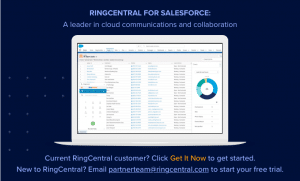
The Salesforce platform empowers organizations around the world to better connect with customers, partners, and future customers.
RingCentral’s Salesforce integration gives the application a major efficiency boost by automating workflows and streamlining many common tasks. With RingCentral for Salesforce, users can
- Call contacts with one click
- Seamlessly schedule RingCentral Video meetings
- Assign call dispositions
- Automatically log calls
With advanced features such as performance reporting, you can build comprehensive reports and dashboards that provide insights into every call for you and your team.
4. Okta
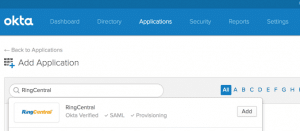
Tired of keeping track of multiple passwords? RingCentral for Okta simplifies the app login process with secure identity management features like single sign-on (SSO), which permits users to sign in to all of their RingCentral applications with a single ID and password.
The Okta integration also automatically updates user phone numbers across multiple apps and enables employees to use their desk phone number on mobile devices, so they can securely and privately make and receive calls from any location.
5. Zendesk
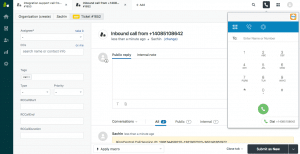
Managing customer communications through various channels can quickly become overwhelming. The Zendesk platform streamlines this process by enabling customer service and sales teams to manage customer interactions through a single dynamic interface.
The RingCentral for Zendesk integration makes this task even more efficient by automating certain key features and adding in extra functions to help teams serve more customers faster. Users can:
- Make or receive RingCentral calls right from their Zendesk account.
- Log new inbound calls while on existing calls.
- Instantly view an incoming caller’s existing customer records and related details.
Zendesk also integrates with RingCentral’s team messaging app, allowing users to pull Zendesk tickets directly into their team messaging workspace and automate customer support status updates.
6. Microsoft 365
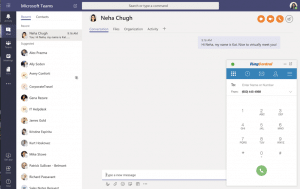
Similar to the Google Chrome integration, RingCentral for Microsoft 365 lets users access key RingCentral functions from within the Microsoft 365 ecosystem, eliminating the need to toggle between the two platforms. Users can:
- Schedule video meetings or audio conferences from their Outlook calendar, Teams chats, or the Microsoft 365 app.
- Make and receive calls or send SMS texts to any phone number in Microsoft 365 or RingCentral contacts with one click and view all of their RingCentral and Microsoft 365 contacts in one simple, searchable screen.
Users working in the Teams desktop app can enjoy outbound calling, scheduling, and starting a RingCentral Video meeting without having to leave their Teams application.
7. Zoho
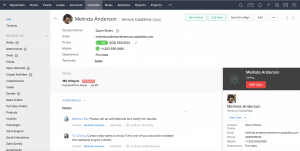
ZohoCRM for RingCentral is another integration designed for sales and support teams to work more efficiently. Users can call leads and customers from within Zoho CRM with a single click and receive screen pop-ups with an incoming caller’s full customer history, so they always have the most up-to-date information at their fingertips.
Sales and customer service professionals that rely on video meetings can leverage the Zoho CRM integration to connect with customers faster. Users can schedule or start instant online meetings with screen sharing from Zoho CRM, send automatic invites and meeting links, and share meeting recordings with participants from the Zoho platform.
8. Canvas
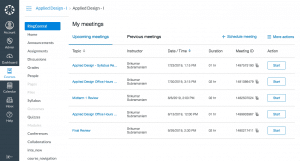
Video meetings are a great way for teachers and students to connect in real-time while distance learning, but scheduling and managing these calls is often tedious for both parties. The RingCentral for Canvas app speeds up the process by enabling teachers to book RingCentral Video one-off meetings with their students right from the Canvas LMS platform.
Teachers can:
- Delete scheduled meetings
- View upcoming meetings
- See previous meetings and recordings in Canvas
Students can:
- View their upcoming meetings
- Join calls
- See previous meetings and recordings in Canvas
9. RingCentral Archiver
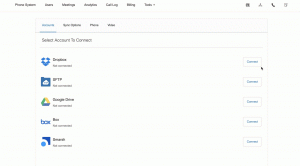
Looking for a more efficient way to back up your organization’s communications data? RingCentral Archiver is a powerful tool that’s simple and scalable. The integration can back up RingCentral Video meeting recordings, call recordings, voicemails, text messages, and faxes to a Box, Smarsh, Dropbox, Google Drive, or SFTP server, instantly freeing up valuable digital storage space.
Automatic archiving and SSL encryption features mean users can back up files quickly and securely. Plus, they can search and retrieve their archived data at any time through the integration’s administrative portal.
10. Theta Lake
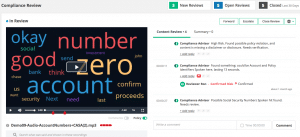
Businesses in regulated verticals need to regularly review their video, audio, and chat communications for compliance risks. Reviewing a large amount of digital content is time-consuming and costly, but Theta Lake uses artificial intelligence and deep learning to automatically review a company’s communications for potential risks.
The Theta Lake for RingCentral and Glip integration provides cloud-based compliance for all RingCentral communications:
- Audio recordings
- Glip messages and content shared
- SMS
- Fax
- Voicemail
The automatic risk detection and prioritization features help organizations focus their resources and manual review efforts on content that has been flagged by the app.
Companies that regularly communicate and share information over video calls can use the Theta Lake for RingCentral Video integration. Designed specifically for voice and visual content, the app can automatically review and detect compliance risks in various types of video communications, including video conferencing and screen shares.
Connect your apps, connect your team
Integrating RingCentral into your workflow eliminates the need to switch between multiple platforms, allowing you to streamline your digital toolbox into one central workspace. These shortcuts help you spend less time juggling tabs and more time on your actual work.
Check out RingCentral’s collection of ready-to-use apps in our App Gallery. Are you a developer? Build your own with our APIs and widgets.
Originally published May 15, 2020, updated Jul 25, 2024



