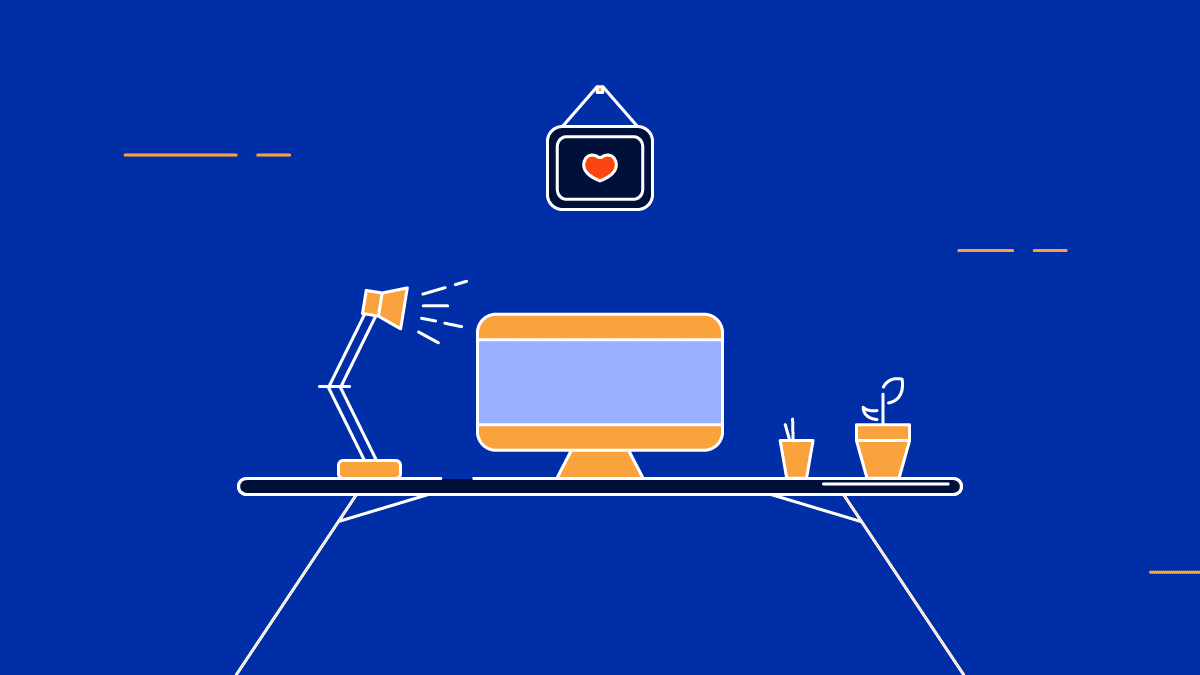Updated May 2021
Have you ever wished you had more time in your day? Do you ever find yourself looking at the clock and wondering where the time went? We hear you. That’s why we’ve compiled this handy list of 22 useful time management techniques from an eclectic list of experts.
Some of these techniques are already well known, but others are among the secrets used by people like Victor Hugo, Warren Buffett, and Michelle Obama to stay productive. As we go through these time management strategies, we’ll explain why you should take a leaf out of the books of these top thought leaders when you’re juggling important tasks.
We’ll also show you how you can get more out of your day with the help of RingCentral’s excellent range of helpful tools and products. The time management tips we’ll cover are as follows:
- Plan how to spend your time: Victor Hugo
- Make a to-do list: Sir Richard Branson
- Be flexible: Michelle Obama
- Make a list of priorities: Warren Buffett
- Use online collaboration tools: Julien Rio
- Use Elon Musk’s time-blocking method
- Work out how long tasks will take in advance: Zig Ziglar
- Introduce automation: Reid Hoffman vs. Adam Stone
- Declutter your desk: Albert Einstein
- Learn how to say no: Pythagoras
- Use Pareto’s law
- Take a break before you hit the wall: Selena Gomez
- Outsource the work you can’t do: Manmohan Singh
- Manage distractions: Deep Patel
- Integrate online calendars: Amber Hurdle
- Schedule time for tasks as well as meetings: Abby Lawson
- Check out the Pomodoro Technique: Francesco Cirillo
- Manage time wasters: Tim Ferriss
- Remove wait periods: Ava Max
- Set SMART goals: Bruce Lee
- Use an Agile framework: Steve Jobs
- Give up multi-tasking: Mozart

Why is a time management strategy important?
Effective time management strategies separate the wheat from the chaff: they distinguish the best performers from those who don’t complete crucial tasks until the deadline has already passed or who need to be continually chased up and pestered into getting things done.
Good time management skills ensure that you can do more in a shorter amount of time. The more you get done, the better your business is likely to perform—and the better your business performs, the happier your clients and customers are likely to be. This boosts your chances of earning repeat business and drives healthy growth.
Think about the times when you’ve been waiting for a customer to send back an order form so you can get to work. Or the days when you had a list of daily tasks planned out, only to find you didn’t have time for them all. Maybe you were being chased up about specific tasks you’d previously felt sure you could do within a particular workday.
If you’re a perfectionist and you pride yourself on the standard of your work, you obviously don’t want to let things slip because of time constraints. All of this can lead to you feeling stressed and overwhelmed, meaning you might slip even further behind.
Time is limited. There’s only 24 hours in a day, and only so much you can do. Unless you’ve got the right time management strategies in place, you’re always likely to struggle to find enough time during your day.
There’s always the temptation to delay and procrastinate. As the British author and one-time civil servant Cyril Parkinson once put it: “Work complicates to fill the available time.” This dictum, known as Parkinson’s law, essentially means that simple tasks can take up inordinate amounts of time—unless we take steps to prevent it.
So, how are you going to respond? Are you really happy struggling in your efforts to get all those urgent tasks done before the end of the day—or is it time for a time management intervention? Read on, and discover new strategies for time management that’ll rapidly help to make a positive difference to your daily workflow.
22 best time management strategies
To find the very best time management ideas we took a look at what successful people in the public eye—both past and present—did to keep their schedules in order.
Here are 22 of the best time management strategies below, delving into the who, when, and how so that you can apply these practical suggestions to your own workday.
1. Plan how you’ll spend your time: Victor Hugo

You’ve probably heard the phrase, “fail to prepare, prepare to fail.” But being familiar with that old phrase and actually integrating it into how you do specific activities are two different things. This is because we don’t always realize just how much we might benefit from planning ahead.
But as Victor Hugo, the renowned French poet and novelist, famously said: “He who every morning plans the transactions of that day and follows that plan carries a thread that will guide him through the labyrinth of the most busy life.”
In other words, by creating a plan each morning, you can make yourself accountable for your own actions as your working day progresses. By working according to a plan, you’ll have both a target to aim for and an end goal.
As humans, we’re programmed to work better when we know there’s a reward. That reward can be something tangible—treating yourself to coffee on the way home—or simply a sense of accomplishment. Planning out your day should give you this boost, as you see yourself hitting the goals you’ve set.
When making your initial plan, break down the tasks you have to complete for a specific customer or project. Once you’ve broken these down into smaller actionable tasks, rather than big projects, you should have a clearer view of where you need to spend your time each day.
Something that should help with this is a to-do list, which brings us neatly on to our next point.
2. Make a to-do list: Sir Richard Branson
A to-do list is quite simple: it lists the things you need to do. That simplicity is key to its impact. One of the people who swears by to-do lists is none other than Sir Richard Branson, billionaire founder of the Virgin Group. He points out that, rather than just drawing up a to-do list, you actually need to follow them to the letter.
As he puts it: “The crucial part of a to-do list is in the name—you need to actually DO the things on your list.”
So, the biggest benefit of having a to-do list is that it provides you with a visual representation of the work you need to complete in a particular day. If you’ve worked through most of the tasks you needed to complete, you can afford to give yourself a pat on the back.
There are two ways you can create a to-do list: physically and virtually. A physical to-do list involves writing it out with pen and paper, listing your actionable tasks. You can then tick them off or cross them out as you complete them.
A virtual to-do list, on the other hand, is one that you create in an online app or software. As with paper to-do lists, you can list out actionable tasks and then mark them as complete once you’ve done them.
With the RingCentral all-in-one communications app, you can easily create a task to add to your to-do list with just a click. You can even add deadlines and assign them to yourself or team members:

3. Be flexible: Michelle Obama

Flexibility is the key to effective time management. When your team members have flexibility in their work schedule, they’re likely to work more efficiently. This is because they have the ability to allocate specific tasks to specific times, allowing them to structure the work day in a way that’s best for them.
So, for example, you might be at your most productive soon after you’ve woken up, but other members of your team may be more efficient if they’re allowed to get their work done during the evening.
Michelle Obama, lawyer and former First Lady of the United States, regularly emphasizes the benefits of flexible working. She’s even said, in an interview with Sir Richard Branson, that: “Flexible working is the only way forward.”
To introduce flexible working, you need to ensure you have communication tools that enable both real-time and offline conversations. Productivity software like RingCentral enables you to work more efficiently and asynchronously—thanks to it’s messaging, video and phone call capabilities:
Often, productivity is a team effort—everyone needs to agree to respect each other’s time and use the right tools as they’re working together.
4. Make a priority list: Warren Buffett

By prioritizing your to-do list, you ensure that the most important tasks—or those with the nearest deadline—are dealt with first. It’s crucial to assign priority so that you work in the most time-efficient manner.
Warren Buffett, the world’s fourth-wealthiest person, is famed for using a “Two List” strategy. This strategy focuses primarily on the most important tasks and goals. Of course, this isn’t to say that the other 20 tasks aren’t important. It just means that they aren’t the absolute top priority compared to others.
Take your own to-do list and work out which tasks are most important. Perhaps you could rank them by due date, according to your publishing schedule, or by using the MoSCoW method. You’ll find more on the latter, along with other productivity systems, here.
5. Use online collaboration tools: Julien Rio
Online collaboration tools can help manage both time and time wasters. An online collaboration hub can be a crucial tool in ensuring better productivity and time management for businesses of all sizes. Again, software like the RingCentral app—which includes online file storage, team messaging, and screen sharing, all in one app—can really come in handy. Especially so if you typically find yourself toggling between various windows and tabs throughout the day:
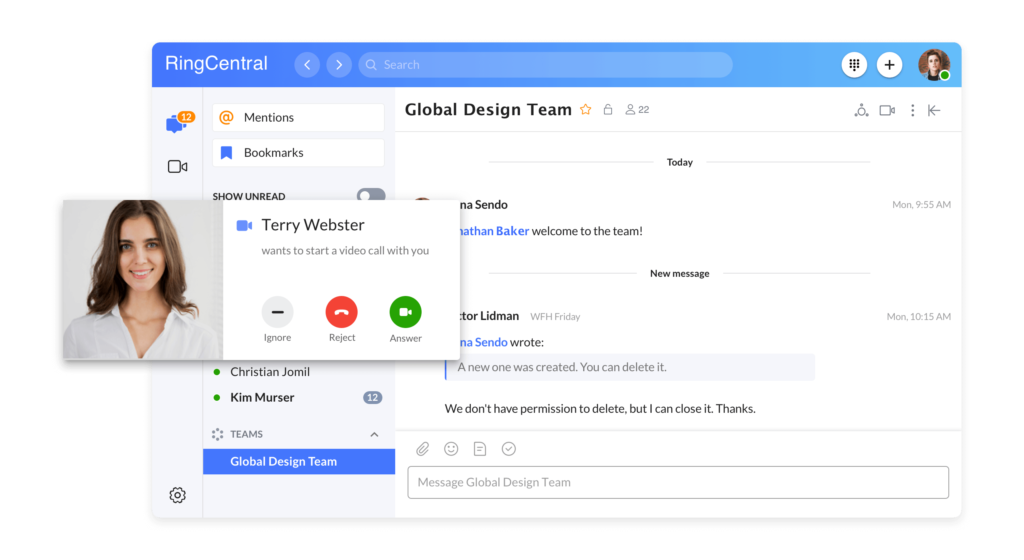
By keeping all your productivity tools in one place, you spend less time switching between apps and windows and searching for information.
6. Use Elon Musk’s time-blocking method

Tesla CEO Elon Musk is known for having a hectic schedule, but he keeps on top of it by planning it in fine detail. He plans his day out by breaking it down into five-minute increments or “time blocks,” with each block assigned a single task or activity.
Needless to say, this method isn’t for everyone. If you find the thought of breaking your entire day down into five-minute chunks daunting, then you can use bigger time blocks—say 15 minutes, or even an hour—to make the scheduling process more manageable.
Here’s a quick overview of how the time-blocking method works and how you can make it work for you:
- Split your notebook into two columns.
- Note down each time block in the left-hand column.
- Estimate the amount of time that each task will take to complete. Then, write these tasks down on the left column alongside their respective time blocks.
- Use the right-hand column for other notes and commentary.
- Add buffer times for adjustments or unexpected activities.
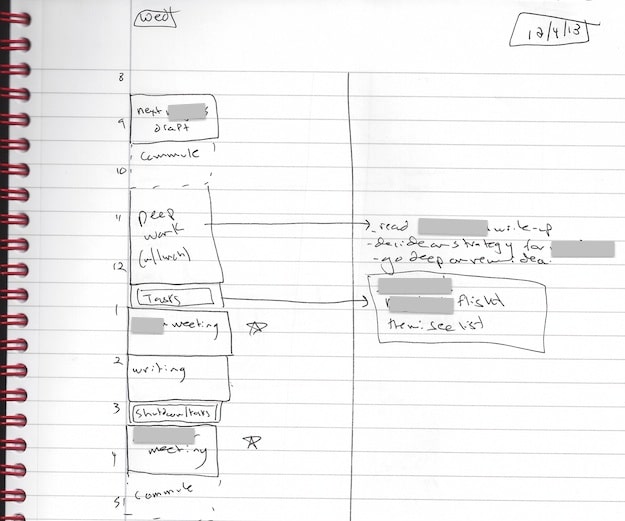
Elon Musk’s blocking method of time management
7. Work out how long tasks take in advance: Zig Ziglar

When your daily routine involves simply getting work done, it’s unlikely that you’ve thought about how long it takes to complete each individual task involved. Think about tasks like email: how long does it take to respond to them? And how about other tasks, like updating yesterday’s figures?
If you have a large number of tasks and haven’t calculated how long each of them takes, you could be leaving yourself with too much to do. The famous motivational speaker, Zig Ziglar, put it like this: “We all have the same 24 hours. And learning to use them to their best potential is at the core of time management.”
So, when you optimize the hours in your day, you’re giving yourself a better chance of success—as well as leaving yourself with more time to play and do your own thing.
Time tracking is key here. Start by tracking how you spend your time to understand where it’s going (and where it’s being wasted). When you know how long each task takes, you can then factor this into your to-do list or time blocks.
If certain tasks take longer than others, it could be a good idea to consider automating them. Which brings us neatly on to our next point.
8. Introduce automation: Reid Hoffman vs Adam Stone

If you regularly find yourself doing the same repetitive task over and over, or if a single task takes up a huge chunk of your day, you should try to find a way to automate it. This will likely take the form of a software tool.
In his book, Blitzscaling, LinkedIn co-founder and executive chairman Reid Hoffman suggests that you should complete every task yourself until it becomes impossible to do so. Once you’ve reached this point, it’s time to introduce workflow or task automation.

D-Tools CEO Adam Stone
A conflicting example of when to introduce workflow automation comes from D-Tools CEO Adam Stone. As he puts it: “Anything that you do more than twice has to be automated.”
No matter when you choose to do it, automation can remove a lot of menial tasks from your day. This will give you more time to concentrate on more important tasks. So, identify which tasks are taking up most of your time and those tasks that you have to do repeatedly.
If, for example, you manually enter data into a spreadsheet to then upload it into an online database, you should check to see if that program offers an automated method.
9. Declutter your desk: Albert Einstein
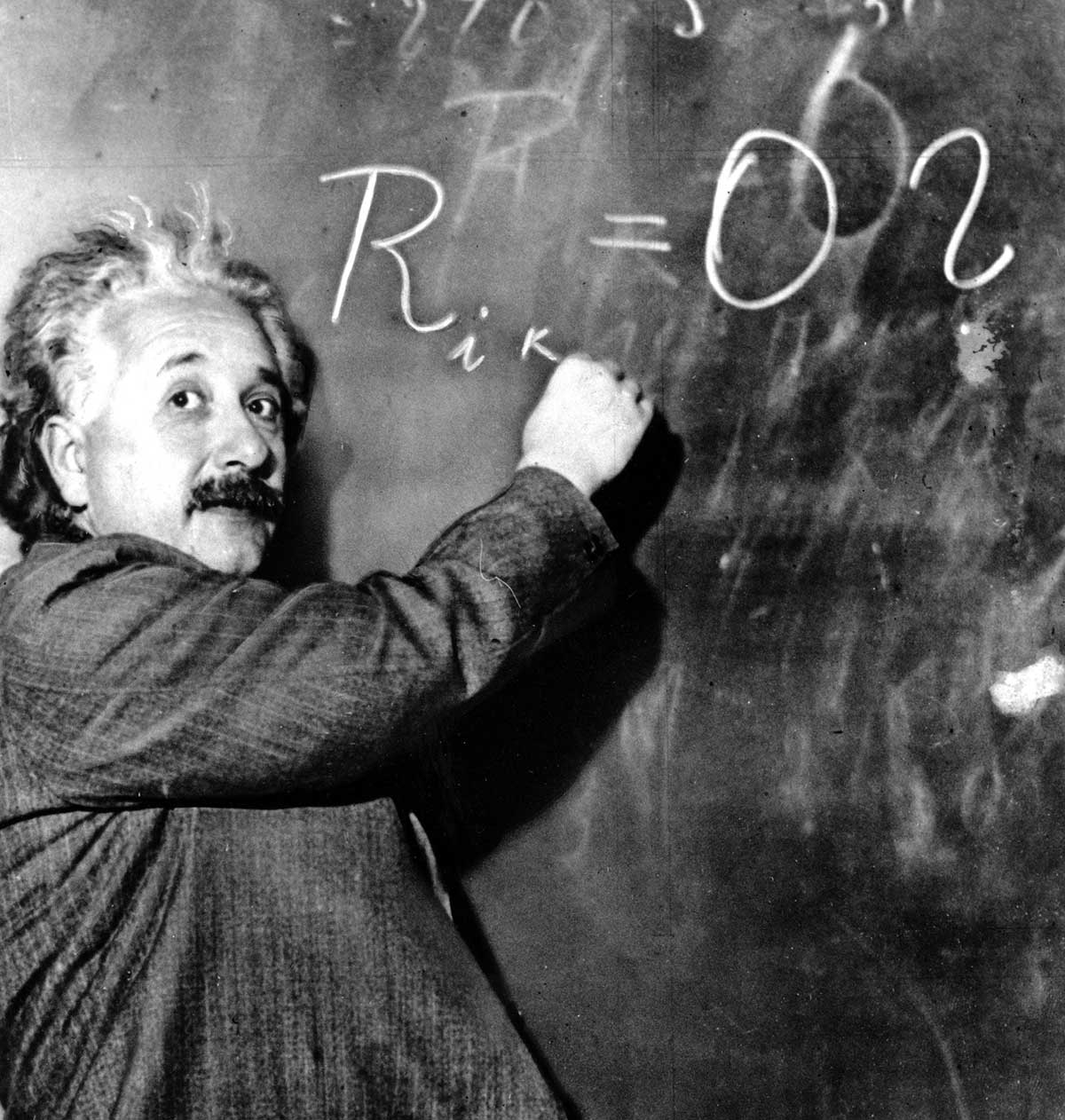
As Lean principles and the Kaizen methodology would have it, a tidy desk equals a tidy mind.
Take a quick look around your workspace. What do you see? Perhaps it looks a little something like this:

Or more like this?

By working in a space that feels controlled and uncluttered, your work output is likely to exhibit similar qualities.
Albert Einstein, the physicist behind the theory of relativity and probably one of the most intelligent people ever to have lived, is often quoted as asking: “If a cluttered desk is a sign of a cluttered mind, of what, then, is an empty desk a sign?” But, of course, the way we work has changed a great deal since Einstein’s day.
The Lean 5S methodology includes—as the name implies—five Ss:
- Sort
- Set in order
- Shine
- Standardize
- Sustain
This applies to all facets of your working life, but there’s no better (or easier) place to start than at your desk. Start by sorting out what you really need, and what you don’t. You can file the latter away if you’re sure you won’t need it on a regular basis.
Once you’ve got all that in order, clean it up (literally and philosophically) then make this a daily or weekly routine. You should soon be reaping the benefits—and the extra time—of having a tidy, well-organized desk.
10. Learn how to say no: Pythagoras

Just like learning to embrace your flaws, learning to say no can take time. The good news is that you’ll get better at it the more you practice.
Saying no—or yes—shouldn’t be a snap decision, however. Pythagoras, the Greek philosopher, famously said: “The oldest, shortest words—‘yes’ and ‘no’—are those which require the most thought.”
The key benefit of being able to say no is that it allows you to say yes only to the right things. Through prioritization and saying yes to the tasks you are genuinely able to undertake, you’ll also have more time for those tasks (and maybe time to pick up a few you’d otherwise be saying no to).
Perhaps your current process is simply to say yes to every task that’s put in front of you. But if this is the case, you’ll likely find that the more important tasks—those that you were right to say yes to—get deprioritized, and you lose time fighting fires because they’re not completed.
Saying no can be difficult, especially at first. Start by asking questions such as these before accepting new tasks:
- How long will this take?
- What’s the deadline?
- Will it work if I finish my other work first?
- Doesn’t this fall into a colleague’s workload?
- Wouldn’t a colleague be better equipped to do this?
11. Use Pareto’s law

Vilfredo Pareto was an Italian engineer and economist. Pareto’s law, also known as the 80/20 rule, states that roughly 80% of the effects come from 20% of the causes. In other words, 80% of the success you see comes from 20% of the work you put in.
No matter what field you work in, it’s important to factor in that 80/20 rule when developing a time management strategy. If you can optimize your workload to the 20% of assets most central to your bottom line, you’ll see lesser tasks begin to drop out of your daily routine.
In using the 80/20 rule, take a look at your most profitable outputs and work out the tasks that might get you to where you want to be. Once you’ve identified them, spend time on these and leave your “nice to have” tasks for when you have some spare time.
Remember that the 80/20 rule is designed to focus time on the tasks that drive the most value to your business. This means that you’ll need to come to terms with the idea of missing out on some of your usual tasks. If you don’t, you’ll be trying to achieve everything rather than concentrating on the most important, higher value tasks.
12. Take a break before you hit the wall: Selena Gomez

When you’re working in an office, it’s easy to look out of place if you take a break. But the reality is that by not taking a break, you could end up doing yourself more harm than good.
Actor and singer Selena Gomez has been outspoken about the need to take 90-day breaks, not just from social media but from her smartphone entirely. She commented that her decision to do so had given her “the most refreshing, calming, rejuvenating feeling.”
This should be a part of everyday life (the breaks, not the 90 days part), but it rarely is. The always-on mentality and the pressures of technology make it difficult for us to truly switch off. This contributes to problems such as stress and burnout.
You can combat this by introducing regular breaks into your own working day—then making sure that you take them. If you work at a desk all day, take your lunch elsewhere. If you work in a factory, take a walk around the building or its grounds every few hours.
Taking regular breaks like these should help you avoid hitting the wall. You can then return to your tasks in a fresher state of mind; after all, the human brain needs some downtime every so often. You may even come up with new ideas while you’re on your break—note these down on your phone or on paper so you don’t end up rushing back!
If you don’t have time to include a break, you may simply have too much work to do. In which case, you might want to think about outsourcing some of it.
13. Outsource the work you can’t do: Manmohan Singh

If you just can’t fit certain tasks into your routine, it’s time to outsource them. In basic terms, this means getting other people to do this work for you. This often means finding a company or a pool of talent that can take on this work at a lower price than it would cost you to do it yourself.
Manmohan Singh, an Indian economist and politician, put it like this: “Companies become leaner, more efficient, and more competitive when they outsource.” Outsourcing, then, can help you boost output without expending more effort, boosting your bottom line while saving you valuable time.
When deciding what to outsource, look for companies specializing in each particular task. For example, you could outsource customer service queries to a third-party contact center. Likewise, bookkeeping firms can take charge of updating your books on your behalf.
14. Manage distractions: Deep Patel
When it comes to managing distractions, you’ve got two options. Which one you choose will depend on your own self-discipline. Here are those two options:
- Remove the distractions.This may mean removing yourself from the office from time to time. It’s easier to manage time and distractions when you don’t have to meet everybody in person.Deep Patel, a serial entrepreneur, put it this way in an article for Entrepreneur.com: “If you work in an open office, you may find it helpful to move to a quieter location. Studies have found that distractions happen 64% more often in an open office, and we’re interrupted by others more often in that environment as well.”If this sounds like your day-to-day routine, read these four tips on how technology can help make you more productive.
- Embrace the distractions. If you’re the type of person who’s more productive knowing that the dishes have been done, then go do them! If your dogs are restless and you’re feeling guilty about it, then go walk them!Some distractions simply can’t be removed—which leaves you with no choice but to embrace them. One handy way to manage distractions is to block out time, as we discussed earlier.By working in an agile manner rather than dwelling on past mistakes, you can increase your speed to market by 80%.
15. Integrate online calendars: Amber Hurdle

Including tasks, breaks, and unexpected activities in your calendar can itself be a time-consuming activity. As Amber Hurdle, author of The Bombshell Business Woman, puts it: “I call dealing with your calendar the ‘calendar boogie’ because you seriously have to dance around to pull it all together.”
If you’re using multiple calendars, whether paper and online calendars or multiple online calendars in different software tools, it’s important to make sure they’re all in sync with each other. Integrated calendars make it much easier to manage your schedule, thus saving you time and effort.
16. Schedule time for tasks as well as meetings: Abby Lawson
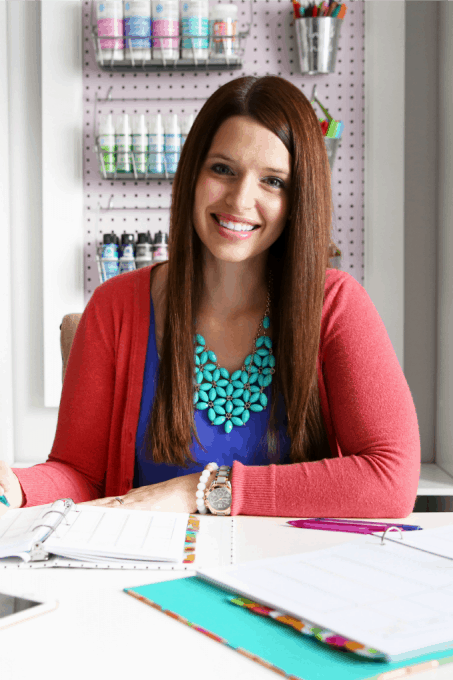
If Elon Musk’s time-blocking approach is too extreme for you, here’s a toned-down approach. Your online calendar or meetings app can also include offline tasks like updating figures or taking a break. It’s worth making good use of this capability.
Abby Lawson, entrepreneur and the creator of Just a Girl and Her Blog, explained how to schedule tasks as well as meetings in an interview with Forbes:
“I have a to-do list for our home, for my business, and kind of for our family, and things that I need to do for my kids and things like that. I write down all my tasks that I need to do in a day, and then once I have that list I schedule each of those tasks into a time slot on my calendar.
I plan out exactly, like, “From 9 to 10, I’m going to check email. From 10 to 11, I’m going to answer comments on my blog,” or whatever it is that particular day. I plan out pretty much every minute of the day, what’s going to be happening.”
17. Check out the Pomodoro Technique: Francesco Cirillo

The Pomodoro Technique is a time management technique that was developed in the late 1980s by Francesco Cirillo. It involves using a timer to break work down into intervals—usually of 25 minutes—separated by short breaks.
This technique builds on the time scheduling and to-do lists we’ve already mentioned. By using the Pomodoro Technique, you and your team can get defined and prioritized tasks completed one at a time. This eliminates the need and the temptation to multi-task.
Here’s David Maldow, CEO and founder of Let’s Do Video, explaining how his team is more productive as a result of adopting the Pomodoro Technique:
18. Manage time wasters: Tim Ferriss

In his book, The 4-Hour Work Week, Tim Ferriss calls out time wasters and the repetitive tasks they cause. In particular, he suggests two major “not-to-do” habits to help you get in control of those time wasters:
- Don’t agree to meetings or calls with no clear agenda or specified end time.
- Don’t let people ramble.
It might seem a little tricky to enforce these points—nobody likes to be harsh or rude, after all—but with a bit of sensitivity and politeness, it can be done without losing you any goodwill.
Respond to meeting invites with an email asking for the agenda before you accept. By doing this regularly, you should ensure that this becomes common practice for meeting organizers to send agendas along with their initial meeting invites.
Similarly, with phone calls or in-person conversations, let the other party know that you’ve only got a set amount of time to discuss a particular task. If the conversation starts to sprawl out of control, bring everyone back on topic by reminding them how much time is left.
By making it clear that you’re managing your time, you should be able to make people respect and understand this. This, in turn, should mean that your meetings and conversations take much less time than they would ordinarily.
19. Remove the wait periods: Ava Max

How much time do you think you’ve lost waiting for meetings to finish or waiting for meetings to start because not everybody has turned up on time?
Ava Max, the singer behind “Sweet but Psycho,” has offered some words of wisdom that might be relevant to this common problem: “I used to always say teleportation for those times when you want to skip the commute, the traffic, the wait.”
Thankfully, we don’t need teleportation—because these days we have online collaboration tools to help us with remote working. Nevertheless, the commute costs billions in lost productivity every year. Doing away with the need to commute allows us to save a lot of time traveling to and from work and to attend meetings.
Switching to remote methods therefore means we can eliminate wait periods between meetings, because we don’t need to use that time to travel. It even allows us to do away with wait periods between conversations. People are often more responsive to messages and calls when working remotely, as they have fewer distractions.
If you’re new to remote working, check out these tips to help make you more productive.
20. Set SMART goals: Bruce Lee
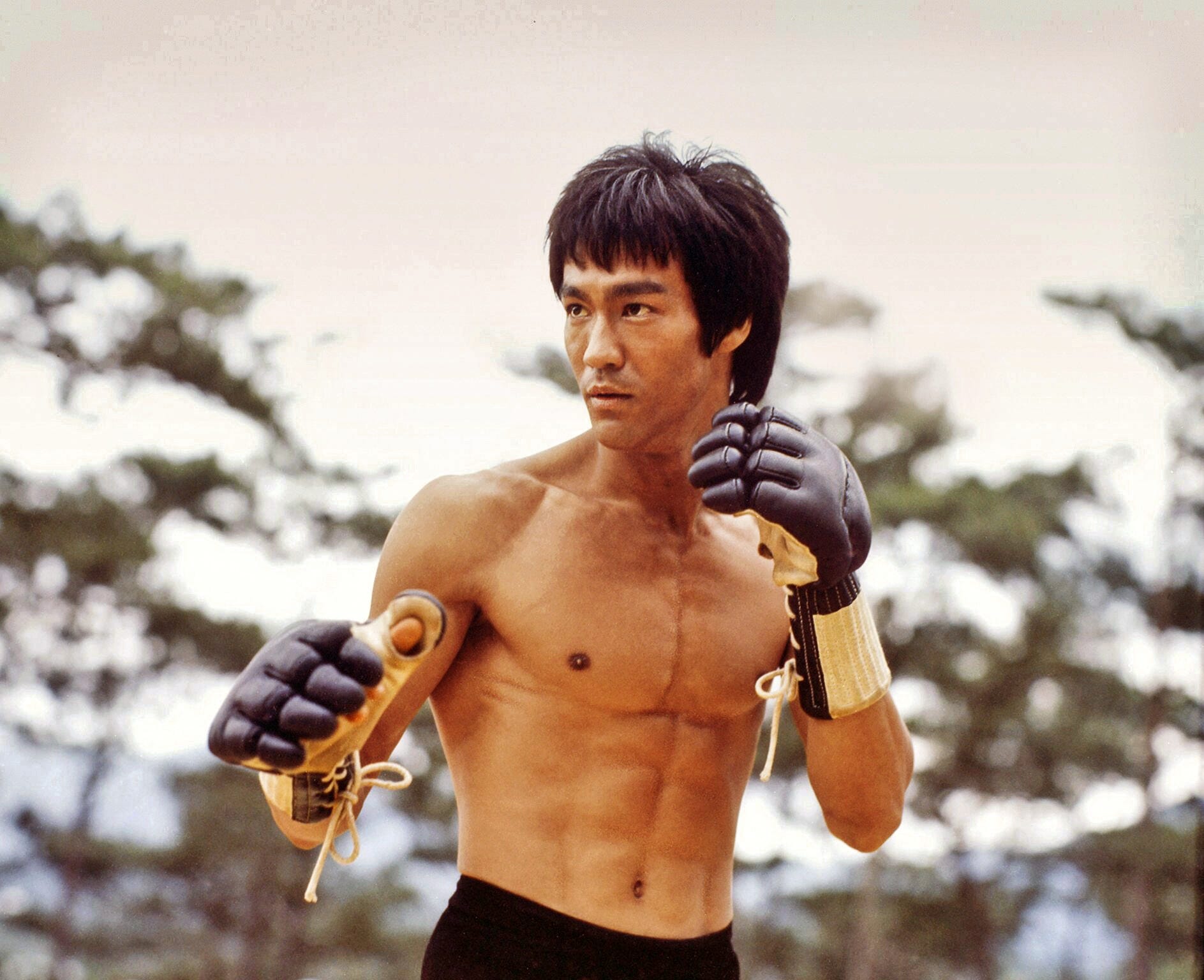
If you’ve not come across the acronym “SMART” before, here’s what it stands for:
- Specific
- Measurable
- Attainable
- Realistic
- Timely
Setting SMART goals allows you to clarify your ideas, use your time and resources productively, and boost your chances of attaining your goals. Using the SMART formula can help you spend less time chasing the target and more time working efficiently.
One person famed for setting a SMART goal is legendary martial artist and actor Bruce Lee. In 1969, Lee spoke about his goal of becoming the highest-paid Asian star in the United States, and how he intended to achieve it. He said:
“I, Bruce Lee, will be the first highest paid [Asian] super star in the United States. In return I will give the most exciting performances and render the best of quality in the capacity of an actor.
Starting 1970 I will achieve world fame and from then onward till the end of 1980 I will have in my possession $10,000,000. I will live the way I please and achieve inner harmony and happiness.”
You should use SMART goals when setting sales, marketing, or customer service targets. Start by highlighting the goal, then clarify whether it is specific, measurable, attainable, realistic, and timely.
If your goal falls short of these standards, it’s probably not a good use of your time, and you should rethink it.
21. Use an Agile framework: Steve Jobs

If you’ve got a team that’s working on tight deadlines, having them abide by a set framework should make those deadlines more easily achievable. By completing a training course or self-learning Agile methodologies, you and your team should be better equipped to meet your SMART goals.
Agile is an approach to project management that helps teams achieve their goals faster. The most widely used Agile methodologies include the following:
- Agile Scrum methodology
- Lean software development
- Kanban
Leading Fortune 500 companies including Apple are using Agile methodologies to meet their objectives more efficiently. The late Steve Jobs, Apple co-founder and former CEO, once put it like this: “Sometimes when you innovate, you make mistakes. It is best to admit them quickly and get on with improving your other innovations.”
22. Give up multi-tasking: Mozart

Many people still see multi-tasking as the most effective time management strategy and the best way of getting work done. However, over time we’ve increasingly come to realize that it’s a negative approach, and something to be avoided whenever possible.
Mozart, the classical composer, once said: “The shorter way to do many things is to only do one thing at a time.” By focusing on one thing at a time, you have a better chance of completing it within the right time frame. This is because you’re left with fewer distractions, deadlines and moving targets, as well as cutting out procrastination.
If multi-tasking plays a part in your working day, start by using your prioritized to-do list and working through each task, one at a time.
Reclaim your time with time management strategies
Whether you’re losing too much time on distractions or you simply need better tools to automate low-value, repetitive tasks, there’s a strategy in this list that could help you.
Work through them and see which ones can help improve your day-to-day workflow. Good luck!
Originally published Mar 02, 2020, updated Jun 24, 2024