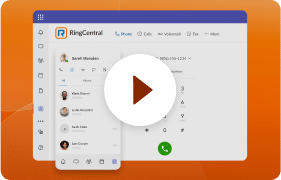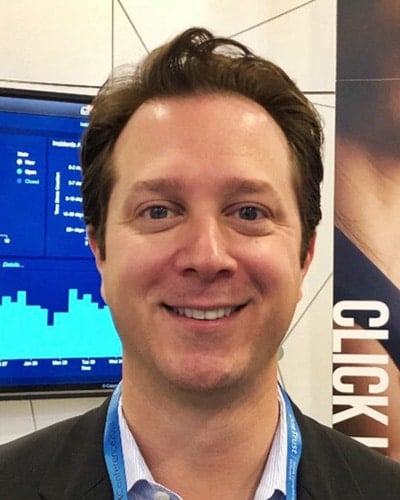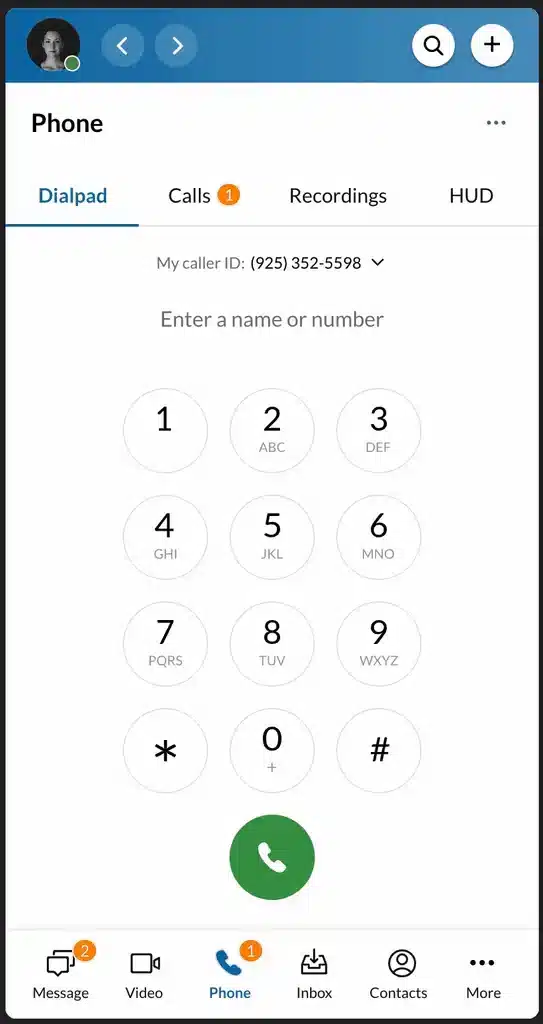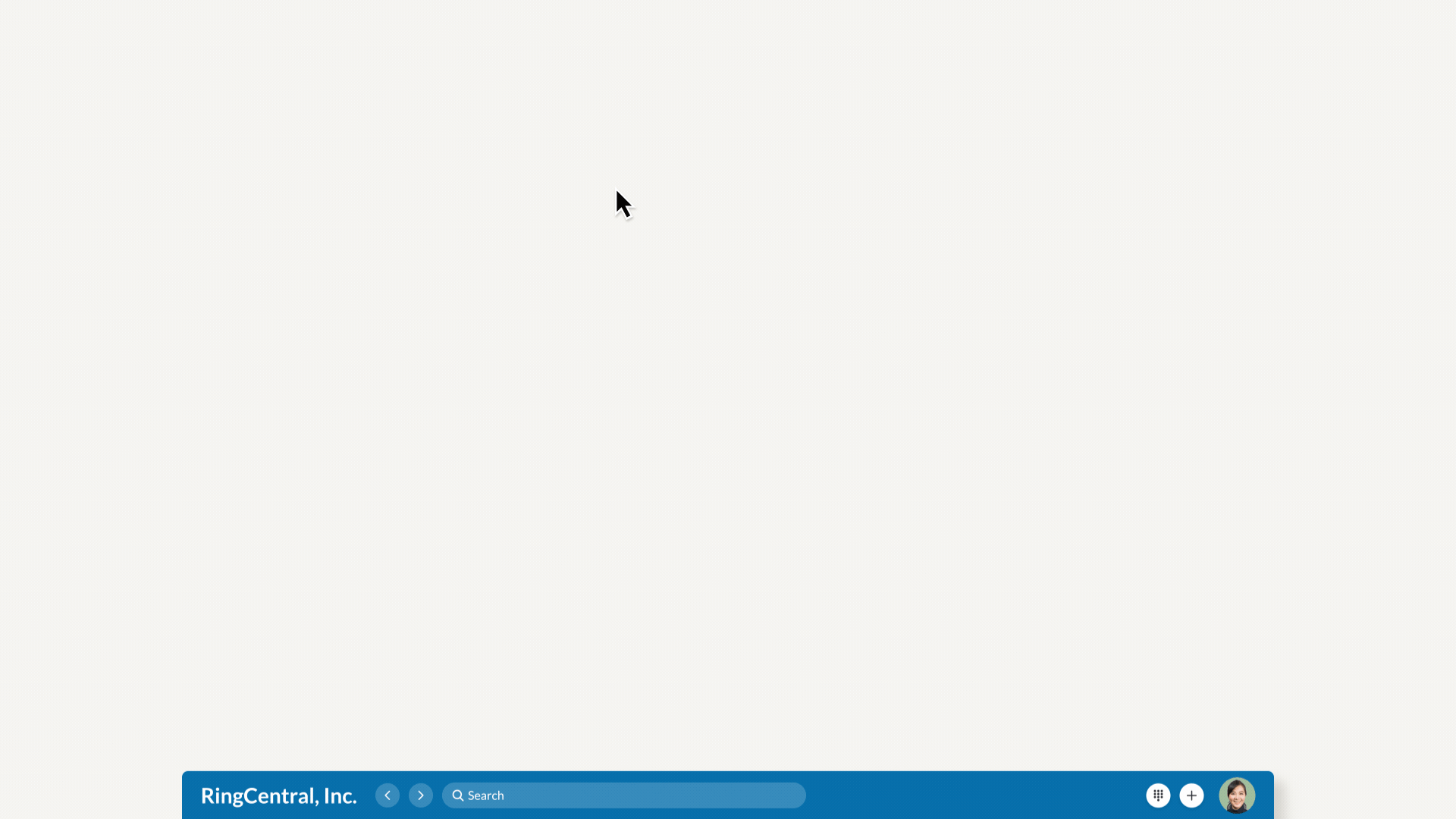Modern business has evolved a lot in the past ten years alone. Today, employees and companies have embraced remote and hybrid working with relish. Technological innovations, such as softphones, are what has made that possible.
If your company has yet to join the move away from the office, you may be being left behind by your rivals. How do you remedy that? First of all, you need to understand the technology available to your business. So, let’s start with softphones.
Skip ahead, if you like:
- What is a softphone?
- Softphone benefits
- Must-have softphone features
- Choosing the right softphones for business
📞 Did you know employees feel most connected through voice communication? Access new phone stats in our free report.
What is a softphone?
Basically, the simplest softphone definition is that it’s a software-based phone. It allows you to make phone calls over an internet connection without needing designated physical hardware, as it can be installed on desktops and mobile devices.
For example, there’s an intuitive softphone built into RingCentral’s unified communications solution:
It features all the buttons you might expect a business phone service to have, including transfer, mute, and hold. However, unlike standard phones, it links to the rest of the RingCentral communications platform, allowing you to send out conference call invitations, view your calendar, and even access team messaging (all from the same place).
How does a softphone app work?
In most ways that matter, a softphone application behaves just like traditional hard phones (think: hard, plastic desk phones) and landlines. The only difference is that softphone software and VoIP (Voice over Internet Protocol) are the technologies allowing you to make calls.
Because they run on software, softphone apps can do everything that landline desk phones do—and lots that they can’t, including:
- Video calling
- Click-to-dial
- Call recording
- Visual voicemail management
- Team messaging
- SMS
Softphones run on computers and mobile devices and can be integrated across many different platforms.
Desktop applications run on Mac, Windows, Linux, desktops, laptops, tablets, and web browsers. Softphones also run on mobile devices. RingCentral, for instance, has apps for both iOS and Android. Beyond just calling, you can transfer, hold, and even switch calls to use your carrier’s network instead of the internet:
When making a call via a softphone system, all you have to do is speak into your phone normally (or connect a headset and a speaker to it). The softphone then mimics desk phone functions by using VoIP technology to facilitate internet-based voice calls.
What does a softphone look like?
A softphone is just software, so what it looks like will depend on your software provider. In general, though, as softphones mimic the desk phone experience, you’ll get all the usual buttons and options that you’d get in your phone’s calling interface.
Often, the softphone’s software application appears as an image of a handset alongside an interactive display panel and standard telephone dialpad (like that example of RingCentral above).
However! A softphone will typically have other neat features as well. For example, RingCentral’s mobile app will let you switch your phone call to a video call (just in case you decide you want to speak face to face)—without interrupting your conversation.
Because all of its features are written directly into the software, softphone applications tend to offer a very intuitive user experience, making call transfers, holds, and voicemails simple and easy to navigate.
How do you set up a softphone?
A softphone for business use typically comes as part of a broader Unified Communications as a Service (UCaaS) solution or cloud phone system.
RingCentral provides a softphone app, fax, text, video calls, and many more additional features, all on one easy-to-use platform.
Once you’ve subscribed to a UCaaS solution, setting up a softphone is easy. You don’t need a dedicated IP phone or any other hardware. Instead, all you have to do is install the softphone on a device with network access and then set up the software with your personal details and display name.
You may want other accessories like a headset, but typically, all you need is a computer or mobile device:
Softphone benefits
There are many benefits of a softphone as compared to traditional phone systems.
Here are some of the principal benefits of using a softphone app that you may not have considered:
Advanced features
Softphone software combines familiar telephone features with some new additions. RingCentral’s softphone features include:
- Hold
- Multiple lines
- Voicemail
- Presence
- Call transfers
- Incoming call notifications
- Caller information
- Shared contact directory
There’ll be more on these features a bit later, so stay tuned.
Portability
Softphones are by nature portable. Remote workers and frequent travelers can now have their business cell phones with them wherever they are. You can make and take calls from anywhere as if they were at the desk.
See how MHP&S, a law firm based in Tennessee, provides an amazing client experience—even though their attorneys are often on the go and out of the office.
Portability also benefits in-house office staff. Employees no longer have to be at their desks to take a call. On busy days with lots of meetings away from the desk, calls can be taken on any device, from any part of the building.
Privacy
Your phone can already make calls—so why do you need another softphone app on it? For privacy and work/life balance.
With a softphone app, you can answer work calls from your mobile device while still keeping your personal contacts and information separate. Any calls you make from the app will show your business number—not your personal one. Just because you have a BYOD policy doesn’t mean you have to sacrifice privacy.
Efficiency
Softphones are efficient. The user interface offers lots of shortcuts and enhancements for users such as drag-and-drop call transfers, visual voicemails, voicemail-to-email configuration, and incoming call notifications. This makes your business communications quick and simple to manage.
Must-have softphone features
We’ve already mentioned that softphone software and applications boast great features, so let’s take a look at some of the best examples:
1. Shared contacts
Softphone apps allow users to subscribe to company contact lists and share their own contacts with coworkers. This is extremely useful and allows employees to find client contact details much more quickly. Whether you’re a small business or large enterprise, this will save you manually looking up and dialing every extension!
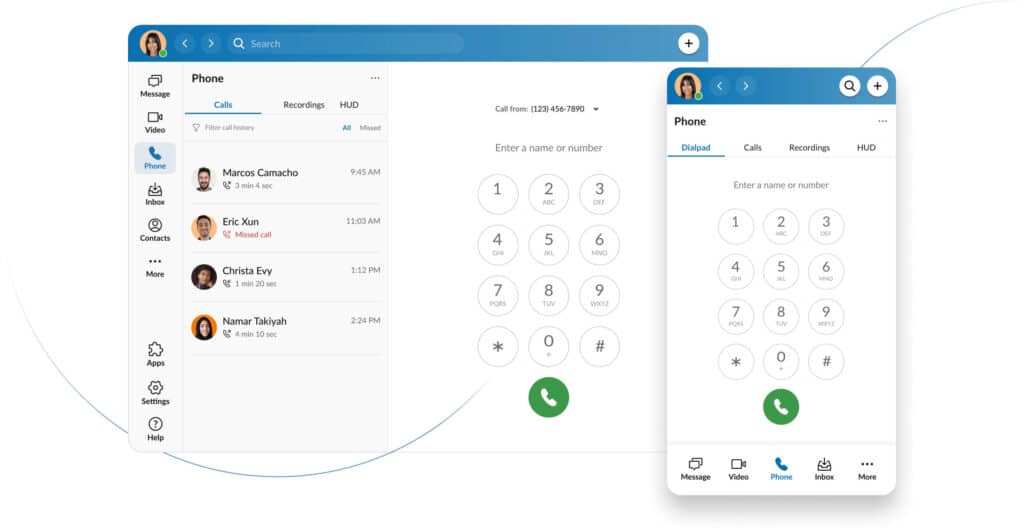
2. Presence
Softphones indicate when team members are online, offline, busy, or in a meeting. This might seem like a small feature, but it does wonders for productivity. Users know when to contact colleagues and can do so when they’re more likely to get a quick response.
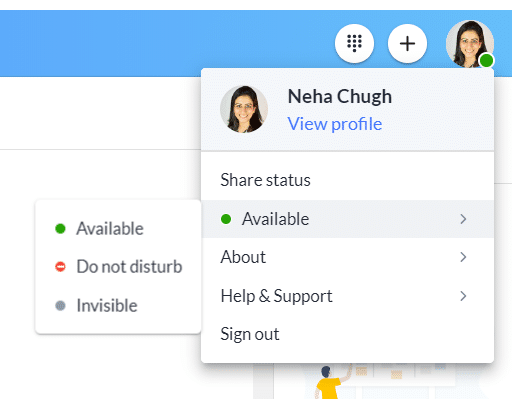
3. Connectivity
RingCentral’s softphone is built into the RingCentral app, which also has video conferencing and team messaging!
This means that not only do you get basic calling, you also get to have face-to-face conversations, create tasks, and more—all in one app.
🕹️ Get a hands-on look at how RingCentral works by booking a product tour:
4. Easier conference calls
Softphone applications make it easy to connect with colleagues and teams via conference calls on their work phones.
And for even more flexibility, softphones tend to have both desktop and mobile apps, which means that you should be able to flip a call between your computer and cell phone in the middle of a conversation (just in case you need to step away from your desk quickly):
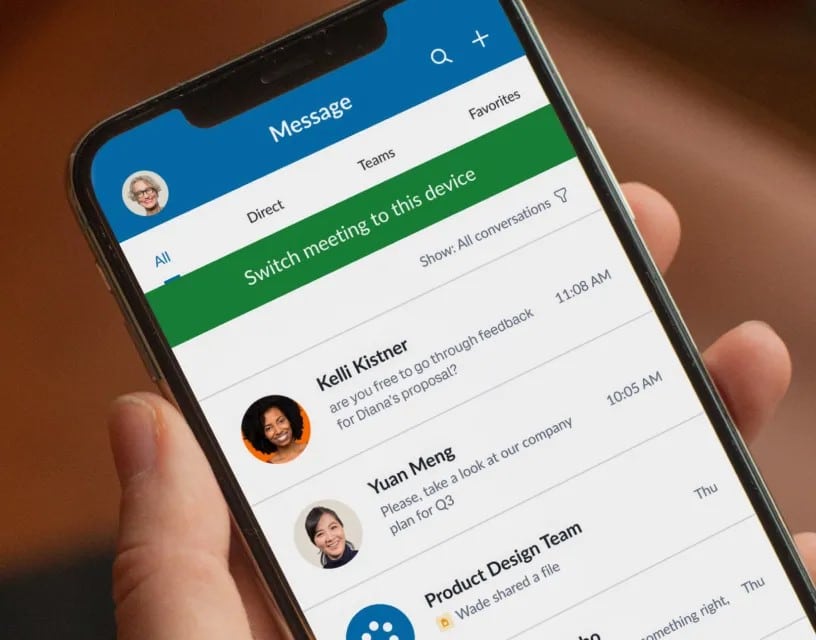
5. Voicemail
Voicemail might be a standard telephone feature but modern voicemail services boast great additional features for increased functionality.
Softphones facilitate voicemail audio files to be pushed directly to user emails or as push notifications. Users can even request transcriptions, making it easier to take in content at times when making a call would not be possible (in a long meeting for example).
Choosing the right softphones for business
When choosing a softphone for business use, the most important thing is to hone in on features that matter to you and your organizational culture.
Look out for the key features first (voicemail, call forwarding, transfer, redial, hold, etc.). If the provider has the basics down, then check out their additional features. Be sure to look into how many phone lines you need and how many the provider is able to support.
The next thing to cover is your operating system. Make sure the softphone service you choose is compatible with your existing operating systems and easy to integrate with CRM, lDAP, and Outlook.
Finally, VoIP (Voice over IP) services can operate under multiple different protocols. Because of this, be sure to check that the softphone system you choose uses the same protocol as your VoIP provider—chances are it will, as in most cases the providers will be the same.
Since you’re using a virtual phone system, ensure that the softphone provider supports all the features and integrations necessary for your virtual setup. Make sure you know what else your softphone provider covers, too. Additional things that some providers offer include:
1. Integrated mobile applications
RingCentral offers you a full VoIP phone service with an integrated, intuitive softphone application.
It comes with a robust suite of communication channels that let you stay in touch with teammates and clients, no matter where you are—online calling, team messaging, and video meetings, whatever you need.
See how telephone-dependent real estate firm Dancik Capital Group uses RingCentral softphone technology to connect with partners and clients from anywhere, whether in the office or on the road. (Founder Matt Danik communicates with partners across Southern California and New York constantly!)
“We are accessible to our clients 100 percent of the time.”
Dancik Capital founder Matt Dancik
2. Sufficient phone lines
Decide how many phone lines your business will need in operation at any one time and make sure that the softphone provider you choose can give you that many lines.
Find out how flexible they are: Can you scale during busy periods? Do they provide custom phone numbers, and can you easily create a single business identity? The best softphones for small business aren’t necessarily the best for larger ones that do need more users and lines to accommodate them.
5. 24/7 troubleshooting
Be sure that your provider of choice offers sufficient technical support. You’ll want to know that someone is there to help you if something goes wrong or you want to update the terms of your service.
4. Security
With softphones susceptible to attack, it’s also important to check what kind of security measures any given provider has put in place.
Though vulnerability to attack is concerning, in reality, the security risk associated with softphone use is no greater than that for instant messaging, download managers, or internet browsers.
Is your business using a softphone for flexible internet calling?
Softphones offer internet phone service that is scalable and flexible. They’re a great choice for businesses in need of fluid communications that function from anywhere. Softphones promise all the features of traditional telephone devices, with great added benefits such as seamless connection to video conferencing, chat, and SMS.
If you want all the features of a traditional deskphone experience with the convenience of portability and added integrations, RingCentral’s VoIP service with integrated softphone applications could be exactly what you’ve been looking for.
Get in touch with an expert today or start a free demo to learn more.
FAQs
How does a softphone work?
A softphone uses special software to enable you to make calls via your computer or mobile device rather than using a traditional phone keypad. It does this by using your device’s microphone and speaker to transmit voice data to the recipient’s phone.
Can softphones only be used for voice calls?
No, they’re much more versatile than that. In fact, one of the big advantages of softphone technology is that it’s much more sophisticated than a traditional phone. Many softphones let you connect via videoconferencing, send team messages, and benefit from many other features like click-to-dial and call recording.
Originally published Jun 01, 2024, updated Mar 13, 2025