Virtual Phone System
Empower your business with virtual phone numbers and a complete cloud-based communication platform.
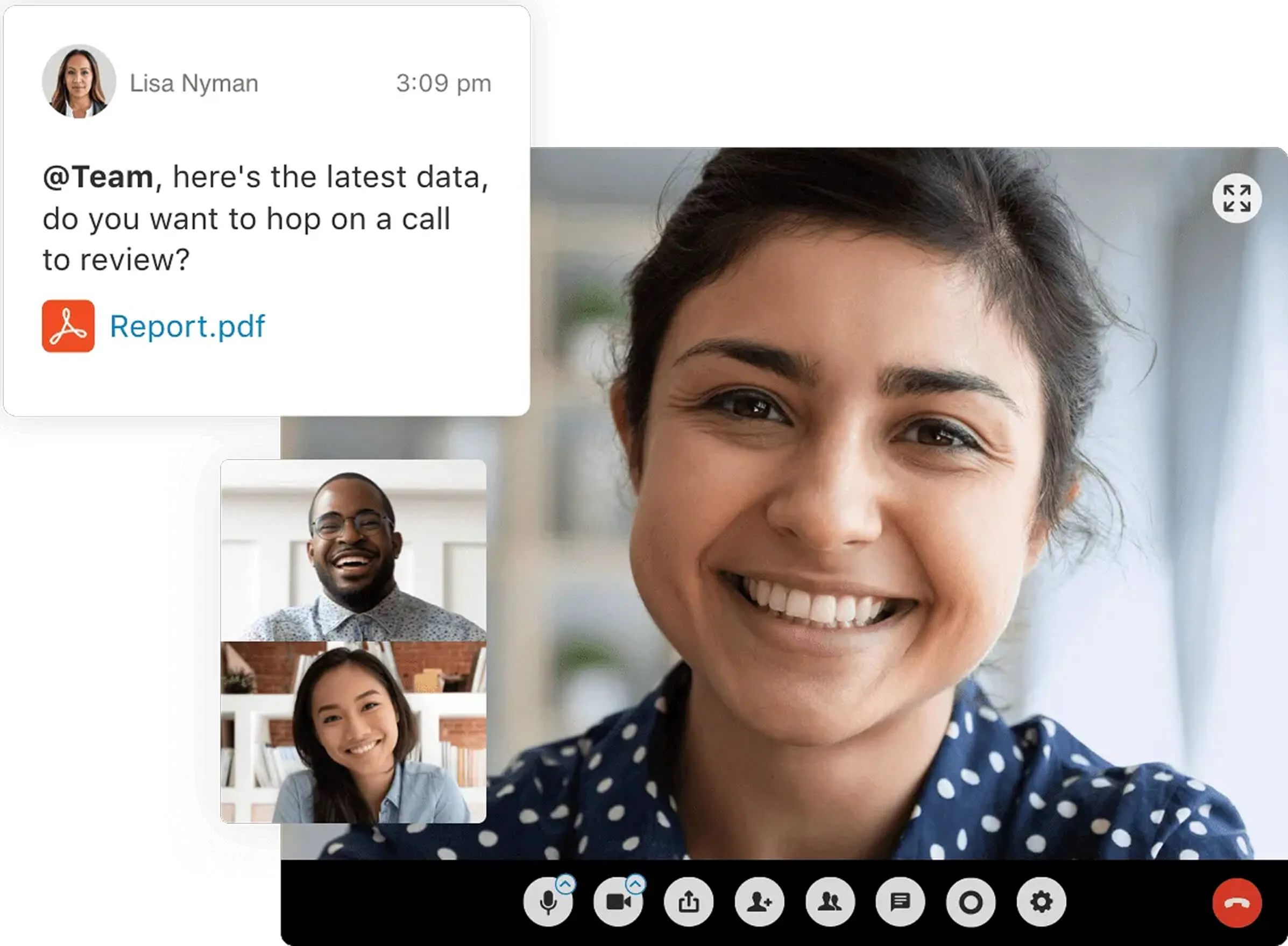
What is a virtual phone system?
A virtual phone system is a cloud-based phone system that allows people to make and receive calls from wherever they are using their laptop or mobile device.
Virtual phones offer a level of mobility and flexibility that’s unachievable with traditional on-premises systems. Minimal hardware is required because the service is delivered via the internet, and there are often affordable plans and pricing.
Virtual phone systems combine the best of traditional landlines—secure lines and clear call quality—with the mobility and flexibility of modern web applications.
As a result, virtual phone system providers can offer more to businesses than is possible from traditional systems.
Why should you use a virtual phone system?
The importance of a virtual phone system that offers all the features your business requires can’t be underestimated. The best virtual phone systems will streamline your workflows and simplify communication for your entire workforce.
Watch the video below to find out why RingCentral could be exactly the solution your business needs. Then, check out the table below, comparing virtual phone systems with on-premises alternatives.
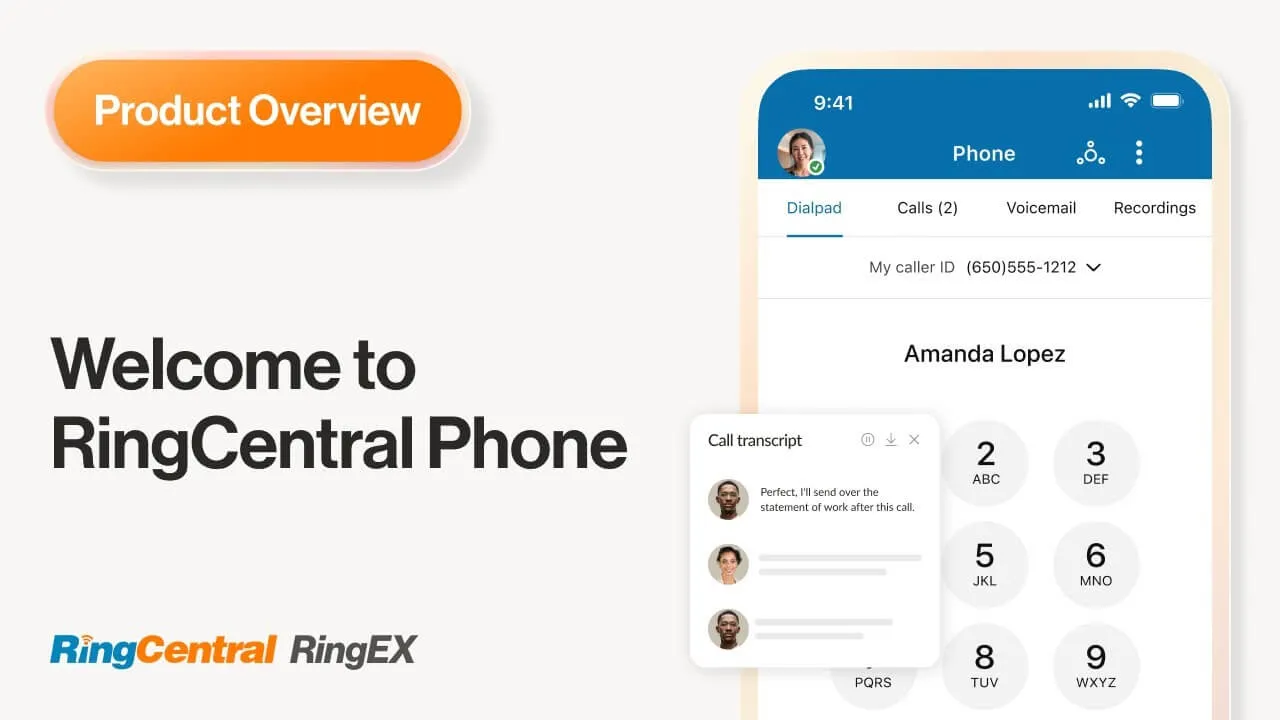
On-premises phone systems
Virtual phone systems
How does a virtual phone system work?
Virtual phones work by using Voice over Internet Protocol (VoIP). When you call someone via a virtual network, a connection is set up between the caller and the person being called.
This connection allows both people to be able to hear and speak to each other just like on a traditional phone call. The only difference is how that connection is established—via the internet rather than through physical cables.
Business benefits of a virtual phone system
Due to the demands of business communication, more robust software is required than for personal use. That’s where the more advanced features of a virtual phone system come into play.
Let’s find out more about the benefits of a business virtual phone system:
- iPads and tablets
- Wireless IP phones
- Conference phones
- Android or iOS mobile devices
- Desktop PCs or laptops
Things to consider when searching for the best virtual phone system for your business
What should you take into consideration when searching for a virtual phone system that will give your customers and staff exactly what they need?
Your choice of business virtual phone system will depend on:
- The number of employees who will need to use the virtual phone system
- The method of customer service that your customers expect from you
- The allocated budget for your business communications
- The quality of your internet connection
- The features you actually need now and what you’ll need in the future—considering this will help ensure that you’re not paying for more than you need and that you get a system that will grow with your business
- The reliability of any system you’re considering—search for a virtual phone system that offers at least 99.99% uptime
- The customer support that’s provided
Reviews from existing users of a virtual phone system may also play a role in helping you decide whether it’s the right fit for your business.
Why RingCentral could be the best virtual phone system for you
Now that you know what you need to think of before opting for a virtual phone system, let’s find out what RingCentral has to offer. Notable advantages of a virtual phone system from RingCentral include:
All in one business phone system
Mobile and flexible cloud-based system
Quick and convenient installation
Secure and reliable cloud phone system
Premium technical support
Great value with no hidden costs
RingCentral business communications plans for your small business
More than simply a virtual phone system
RingEx from RingCentral is more than just a virtual phone system—it’s a web-hosted communications suite that adjusts to your organization’s needs. For the increasingly mobile and collaborative work landscape, our unified communications platform is a powerful tool to have.
The best part is that all sorts of companies, whether they’re global enterprises or local small businesses, are just a subscription away from having it.
Frequently asked questions (FAQ) about virtual phone systems
- Pick the best phone plan for your business needs and budget.
- Sign up with your chosen provider.
- Allocate your new phone numbers and extensions.
- Set up appropriate phone greetings, call routing rules, and otherwise customize the system.
- Start calling customers and receiving calls from them.
- Call routing
- Call transfer
- Call forwarding
- Auto attendant
- Call queuing
- IVR
- Call recording
- Predictive dialers
- Do you want to spend your budget more wisely on your business communications?
- Do you want a solution that can scale up or down with your business?
- Do you want a phone system that’s quick and easy to set up?
- Do you want reliable software that won’t be affected by external factors such as poor weather conditions?