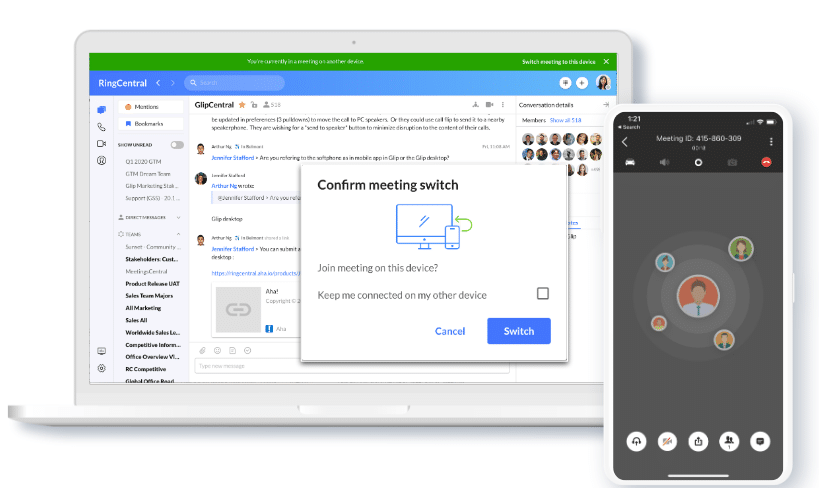Whether you’re a small one-person accounting firm or a growing firm with 50+ staff, having a good practice management software can be incredibly useful and help you punch above your weight.
Not only can it take repetitive, low-value tasks off your plate, it’ll also help you create a better client experience and make you more accessible when a client has, say, a last-minute kerfuffle with gathering all their receipts for you.
By automating time-consuming data entry processes like billing via solutions, accountants and bookkeepers can support their practice manager and make better use of their time. For busy accounting firms especially, keeping track of every managerial detail can be overwhelming. So, look for practice management apps that can seriously streamline firm management with features like:
- Real-time employee time-tracking
- A robust phone system (with features like business caller ID, sophisticated call forwarding setups, and voicemail)
- Task management
- WIP billing and bookkeeping
- A CRM
- Project management
In other words, management software should give you an all-in-one (or close to all-in-one) solution that simplifies your client management workload. If your practice management software isn’t making you more efficient, more profitable, and ready to scale up to the next level, then you need a new one.
With remote and hybrid work on the rise, more and more accounting firms are using software to become more flexible and mobile. Want to be able to work from anywhere? With the help of good practice management software, you can do that while steering your firm towards a remote future. We’ll show you how.
In this post, we’ll look at:
- What exactly accounting practice management software is
- 5 key features to look for in accounting practice management software
- 6 types of technology that can make your accounting practice more efficient
🤔 How can RingCentral help position your accounting business for success? Find out with our free accounting brief.
What is “accounting practice management software?”
We’ve covered some basics, but there’s much more to practice management software. For accounting firms, in particular, your practice management solution needs to be a top priority. Think of this software as brain backup. It tells you what’s been done and what needs doing.
In other words, practice management systems cover all bases. They record, translate, and interpret data into actionable steps. Times have changed. It’s simply not possible for modern accounting firms to run a tight ship without good practice management software.
In simple terms, management software tells you:
- Who did what, when, and how
- Which deadlines have been met
- What tasks are overdue
It keeps accounting firms on the straight and narrow, and helps practices make data-driven decisions. When tasks and deadlines are logged consistently, the practice management software ensures that all work is tracked, delegated, and completed by due dates by designated team members.
With up to 70% of managers struggling to communicate effectively with their teams, management software offers a lifeline. A boost for collaboration, a boost for efficiency, and a major boost for organizational improvement.
Features to look for in accounting practice management software
So, you’ve decided to upgrade your accounting firm infrastructure with practice management software. Great choice. But make sure you put in some research first. Not all management software is made equal. You’ll need to take into account your firm’s unique pain points.
Pick software to scale with your firm. A small practice won’t need enterprise-level solutions and probably won’t want to pay for them either. Picking management software with a user-friendly and intuitive client portal will save time and energy, and increase team productivity.
Once you’ve settled on these basics, it’s time to start talking about the details. When picking an accounting practice management solution for your firm, make sure these five key features are up to the mark.
1. Task and project management
Managing projects is the lifeblood of any management software. A good app will help users plan, manage, and deliver projects from start to finish. That means time tracking and recording with timesheets, live timers, billable hours, and cell phone integration. It also means workflow solutions to help assign tasks appropriately.
You don’t always need a separate task management tool either. For instance, RingCentral’s desktop and mobile app comes with the ability to create and assign tasks, letting you keep all of your project updates and communications in one place:
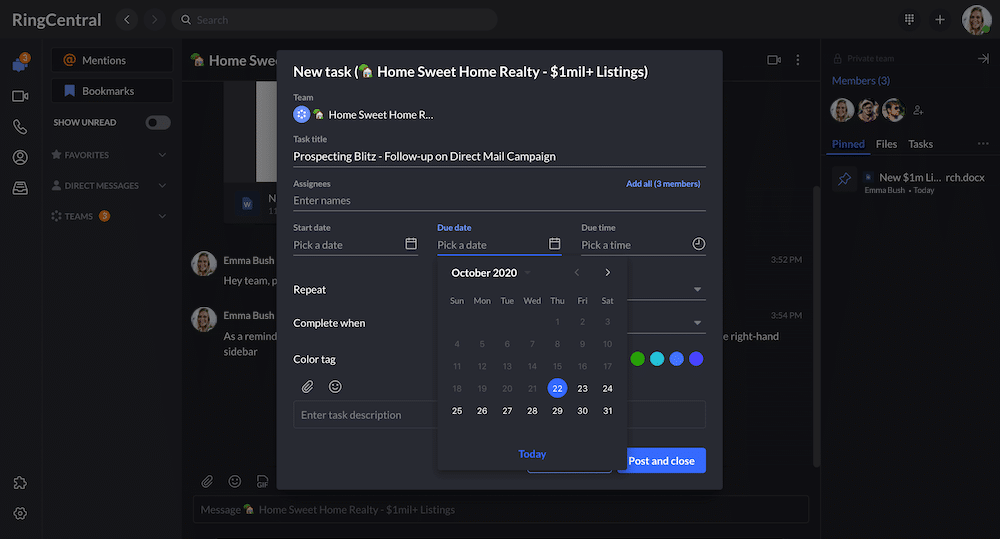
2. Team and client connectivity
Managing projects well requires a team that’s completely aligned. Good management software allows remote teams to stay in touch with clients, even when they’re away from the office. For example, having a business phone app that also has built in video conferencing and messaging gives you the flexibility to have important conversations with clients on the phone—or face to face, if the situation calls for it:
Beyond phone calls, RingCentral offers a true unified solution to help businesses integrate communications across multiple devices and channels, and facilitate team and client connectivity even further.
3. Billing and invoicing
Management applications that offer simple, custom invoicing templates are the best choice for accounting firms. Mobile accounting apps are a great option for small businesses and support desktop functions with simple, on-the-go invoicing tools.
4. App integrations
App integration is an important component of any software application. Accounting firms should look for software solutions that easily integrate with their existing accounting infrastructure. For instance, you might want to look for software with cloud deployment, as well as on-premises functionality. And unless every person on the team is using Apple products or PC / Android, you’ll need to prioritize mobile apps that work across iOS and Android devices.
5. Document management
As you’ll know, accounting firms process a lot of documents, from client accounts to tax returns. Good management software should make your filing cabinet redundant. Look for document upload capability and customer relationship management (CRM) functionality. Storing your accounting firm’s essential data in one place saves time and increases productivity.
6 types of technology that can make your accounting practice more efficient
Luckily, there are loads of accounting practice management software options available on the market today. Depending on what you’re looking for, one of these technologies could hold the key to your accounting firm’s next digital transformation.
Let’s take a look at some of the best technology for accounting practices out there today.
RingCentral
RingCentral specializes in cloud-based business communications and provides every communication channel an accountant needs in one app. From team messaging to video conferencing to a phone system, RingCentral has the flexibility that accountancy firms need, especially when they’re working remotely.
One neat feature in RingCentral’s app is that it allows you to take a client call from your computer or phone, then flip it to another device (say, if you took a call while on the way to the office, then arrived at your desk and want to take the call from your computer):
Oh, and it has a plethora of thoughtfully designed features to help you stay in touch with clients and be accessible to them anytime, anywhere (or at least, give the illusion of it). Here are just a few:
- Call forwarding — Route incoming calls to any (or all!) of your devices, any department, and any location—ringing them sequentially or simultaneously. You’ll never miss a call again.
- Voicemail — This isn’t just your average phone voicemail. With RingCentral, you can have visual voicemail (for when it’s more convenient to read your voicemails instead of listen to them) and even get your voicemails automatically sent to your inbox.
- Online fax — The fax might go away at some point, but some e-faxes can still come in handy.
- Auto-attendant — No receptionist? No problem. The auto-attendant acts as a virtual receptionist service, greeting your callers and routing them directly to other people on your team.
- And more…
RingCentral is a PCMag’s Editors’ Choice Award winner because of its reliable service and easy-to-use app (among other reasons)!
🕹️ Get a hands-on look at how some of the fastest-growing accounting firms around are using RingCentral. Book a product tour to see for yourself!
💰 You can also use this calculator to see roughly how much your business could save by using RingCentral to support your team’s communication with each other, clients, freelancers, and more.
Karbon
Karbon is a work management tool for use across many different industries. But Karbon started as accounting specialists. Karbon is a new technology company offering workflow visualization.
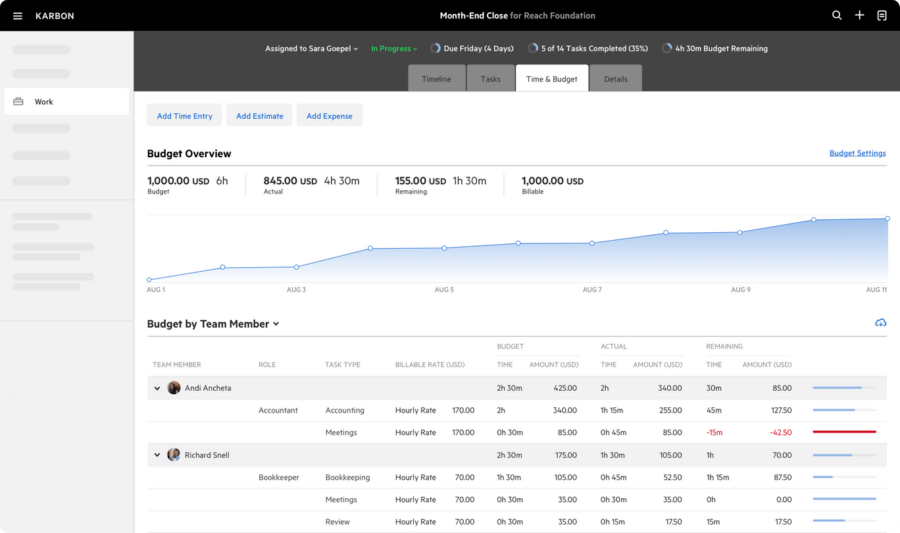
Senta
Senta is practice management software designed specifically for accounting firms. Service management is split into three categories; services, jobs, and tasks. Senta boasts great collaborative features, time and billing, reporting, and great app integrations.
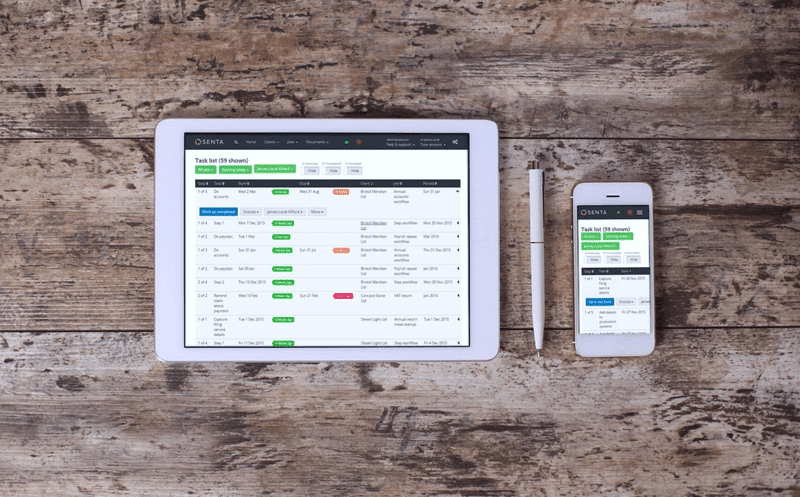
Jetpack Workflow
Jetpack is the practice management software market leader for small accounting firms. Jetpack offers intuitive and cost-effective workflow systems with tracking, automation, email, and storage features.
Xero
A great choice for practices using time-based billing. Xero is a powerful system with a well-organized, detail-oriented dashboard. What Xero lacks in intuitive design and collaboration, it makes up for in time and billing. Xero offers users a dedicated timesheets section, alongside budget comparison, quoting functionalities, and strong reporting capabilities.
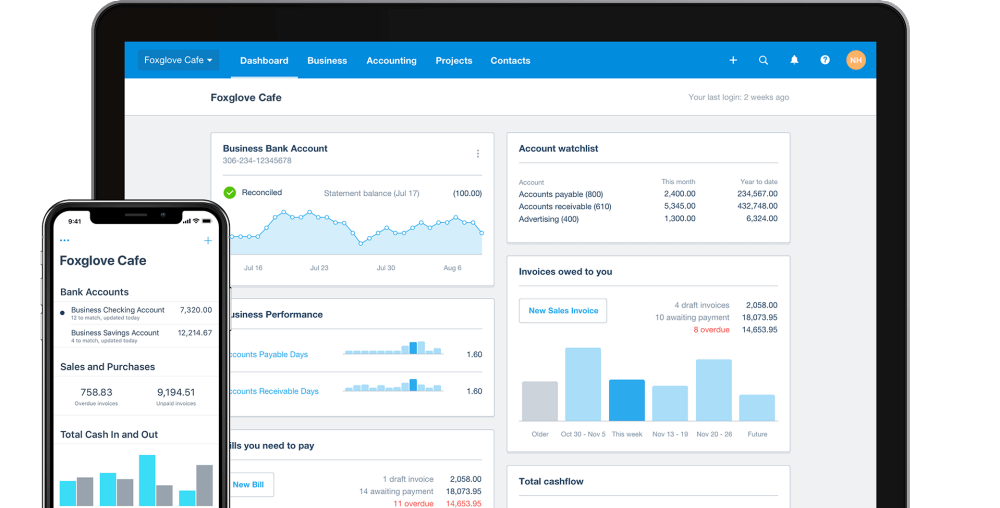
Asana
Asana is all about helping teams work smoothly together. Asana offers a responsive interface and task tracking in a drag-and-drop Kanban board style dashboard.
Unfortunately, Asana is weaker when it comes to time-tracking, billing, and reporting features. But if you’re looking for project management features and excellent third-party integrations Asana could be a good, if unconventional, choice:
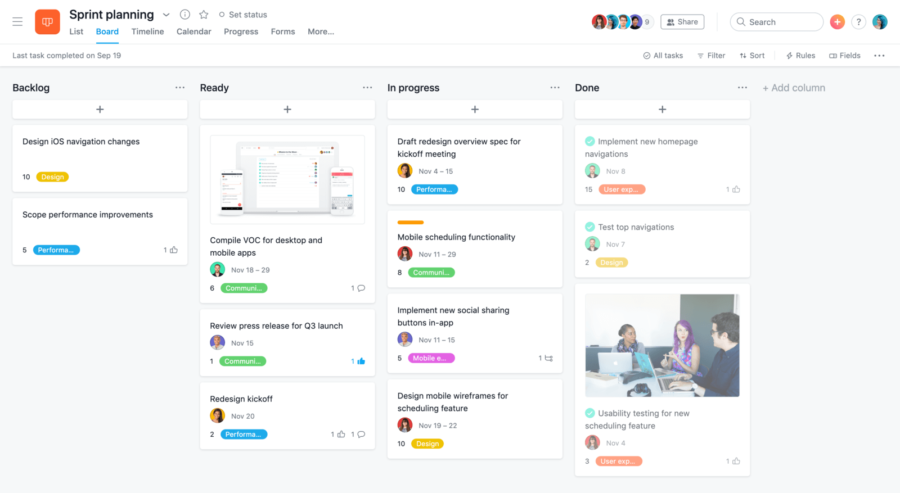
Accounting in the new normal
Since the outbreak of COVID-19, workplace practices have seen seismic shifts globally. Accounting is no different. More and more certified public accountants (CPAs) are learning to embrace remote communications for their teams and client relationships alike.
To move accounting into the virtual world, firms need services to match. Video conferencing platforms like RingCentral Video help firms and their clients join video calls from their browsers—no downloads needed:
What’s more, RingCentral integrates seamlessly with other management applications. If you’re planning to shift more toward remote consultations, meetings, and briefings, having a good video conferencing platform will make these face-to-face interactions on par with in-person meetings.
A helping hand for accounting
Accounting practice management software is an essential part of running a successful accounting firm today. Staying on top of client communications, task deployment, billing, invoicing, time-tracking, and more is impossible without automation.
Investing in appropriate management software for your firm will save time, money, and help scale your practice to the next level.
Originally published Dec 09, 2020, updated Jun 17, 2024