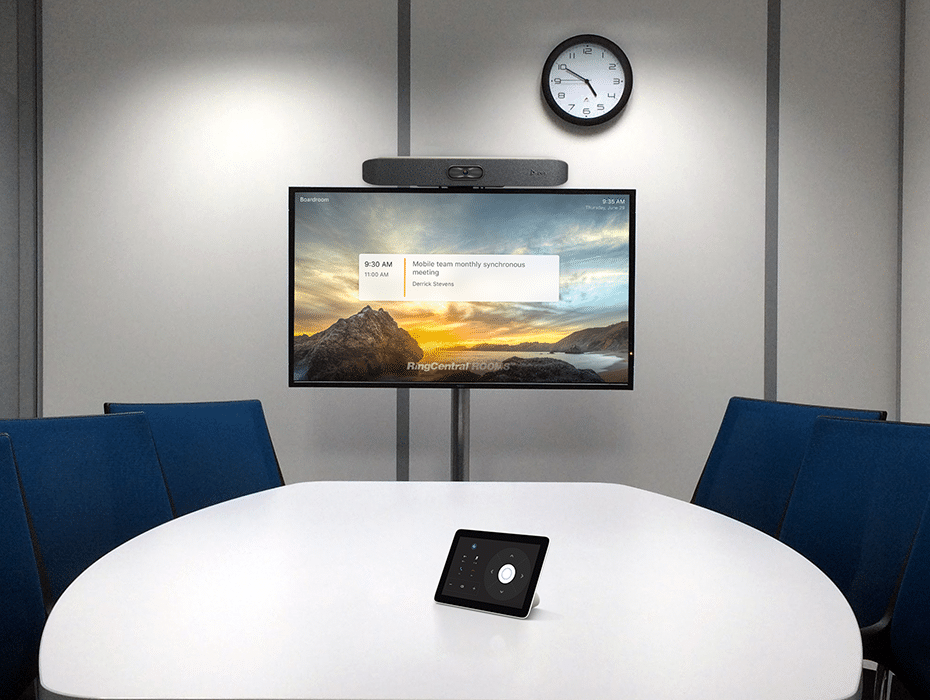When the world turned upside down in early 2020, no one could’ve imagined just how different the concept of “work” would look just six months later. But here we are—navigating this sea change by discovering new ways to stay meaningfully connected with our teams and customers.
And we’re right there with you, building a wave of new capabilities in RingCentral Video and RingCentral Rooms that make communication and collaboration with your colleagues simpler and more productive. Here’s a closer look at three of our most recent updates, along with a preview of what’s coming in October.
1. More options to view meetings
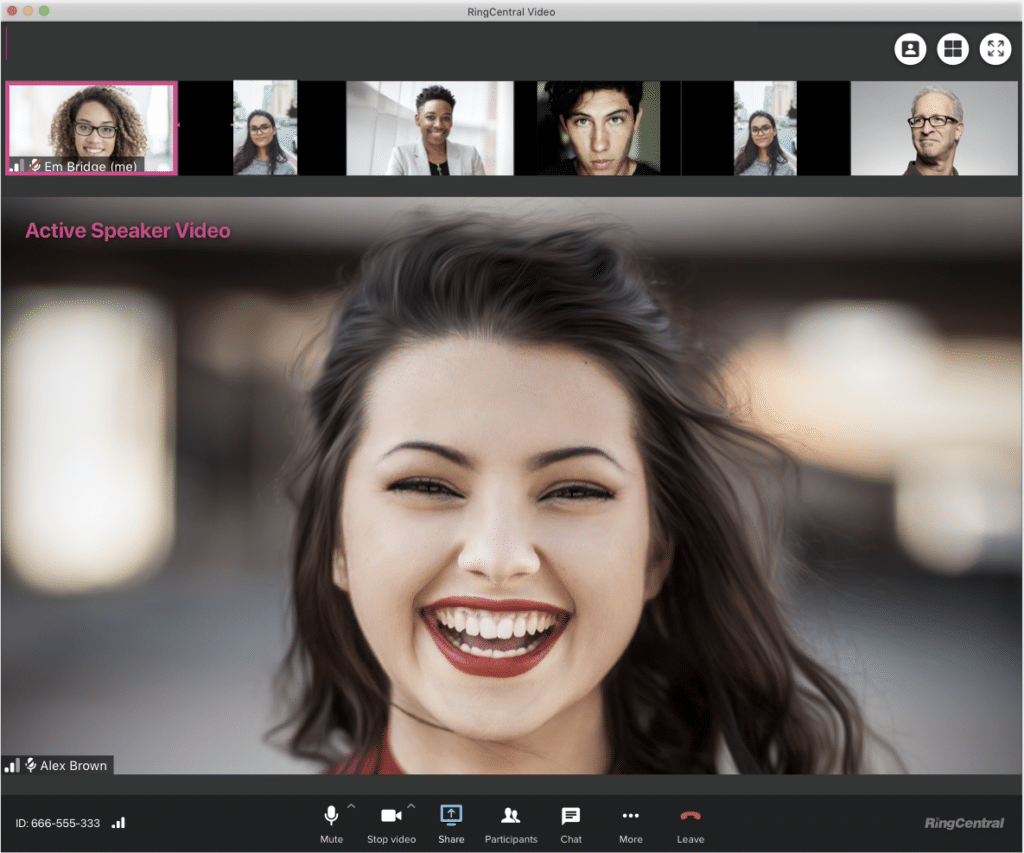
Different types of meetings call for different viewing experiences. From small team meetings to town halls, you might want multiple options for how you want to view video.
We now have three video layouts that make it easy to stay engaged and productive in your meetings:
- Filmstrip view: focus on who is speaking and what is being shared while continuing to see other participants.
- Active speaker view: focus exclusively on who is speaking and what is being shared without distraction.
- Gallery view: see everyone in your meeting (up to 16 participants).
You can switch between these layouts with a single click or tap on your PC, smartphone, or tablet.
Learn more about RingCentral Video.
2. Simpler, more collaborative meeting rooms

As some teams slowly begin to return to the office, meeting room technology will need to build more fluid communication between on-site and remote teams. That’s why we partnered with Poly to bring you an all-in-one meeting room solution that turns meeting rooms into modern collaboration hubs.
RingCentral Rooms for Poly integrates RingCentral Rooms directly into Poly Studio X hardware, allowing you to launch video meetings in any room with the touch of a button. Unbox, connect, and start a meeting within minutes. No PC or Mac required.
Learn more in our post, “RingCentral Rooms for Poly is now available”.
3. Enhancements to the user experience
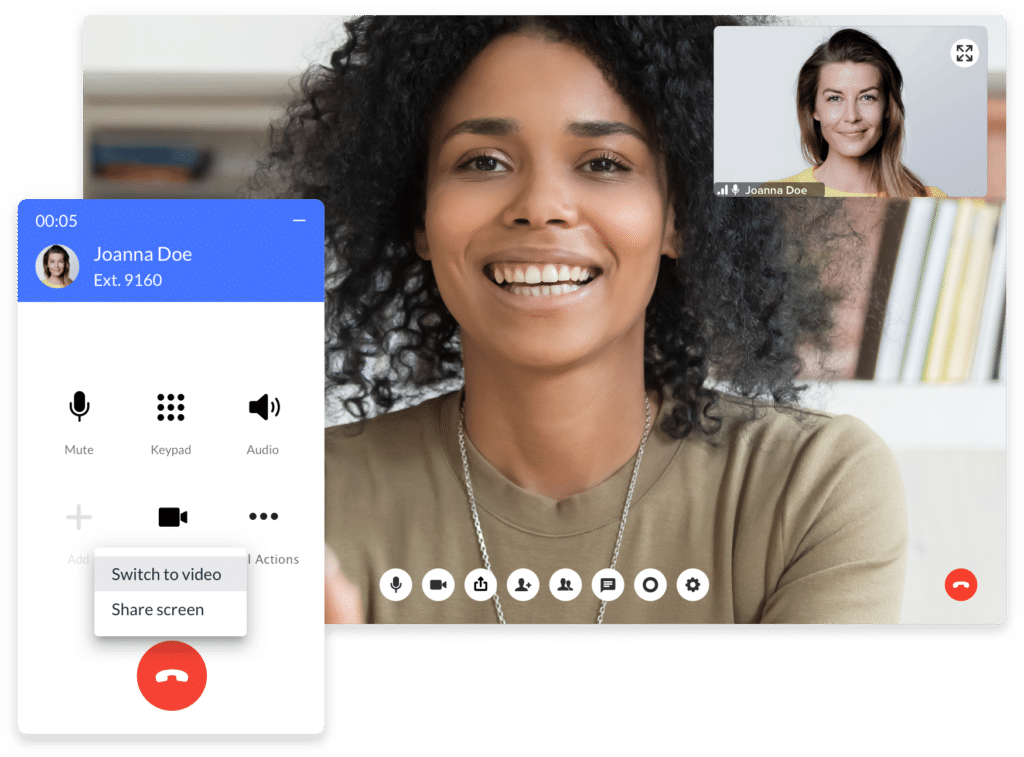
Productive meetings are key to communication and collaboration, and those start with a positive meeting experience. We added several new functions to your RingCentral Video toolkit that keep your meetings effective for every user.
For example, when a quick phone call turns into a deeper discussion, you can now switch from a phone call to a video meeting with a single click. RingCentral Video also now automatically optimizes voice quality based on the strength of your connection.
Those are just a few of many. Learn more about all of our new enhancements in our post, “RingCentral Video: More control and an even better experience.”
Coming in October
In addition to the capabilities above—which are available now—here are a few more coming in October:
1. Waiting Rooms to prevent unwanted guests
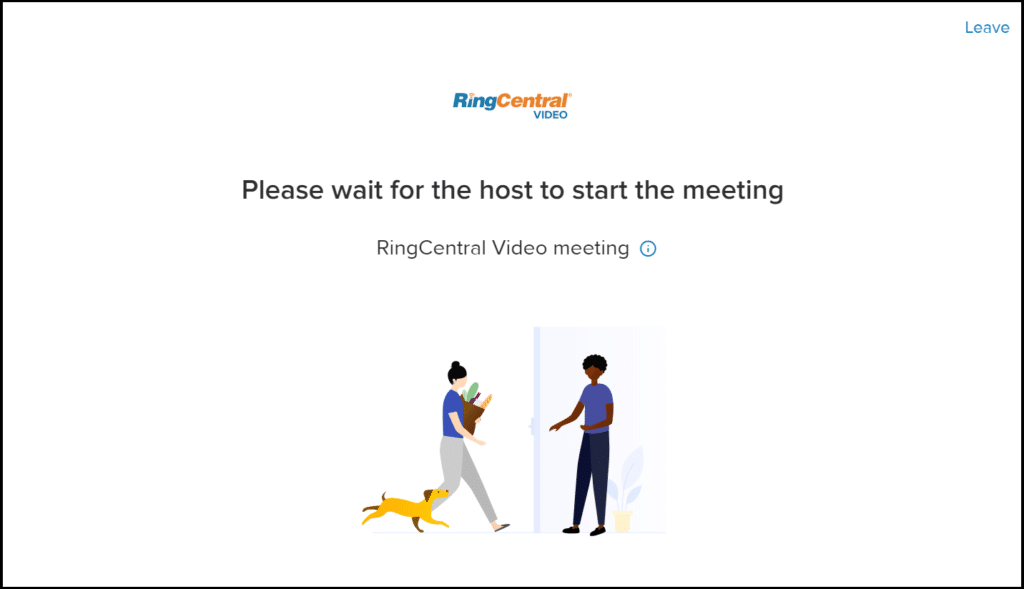
Waiting Rooms give hosts the ability to prevent unwanted guests and interruptions from entering. This is just one of many ways we maximize the security of your meetings.
To learn more about securing your meetings, check out “RingCentral Video Security Features for Preventing Meeting Abuse”.
2. Team Connect keeps the conversation going
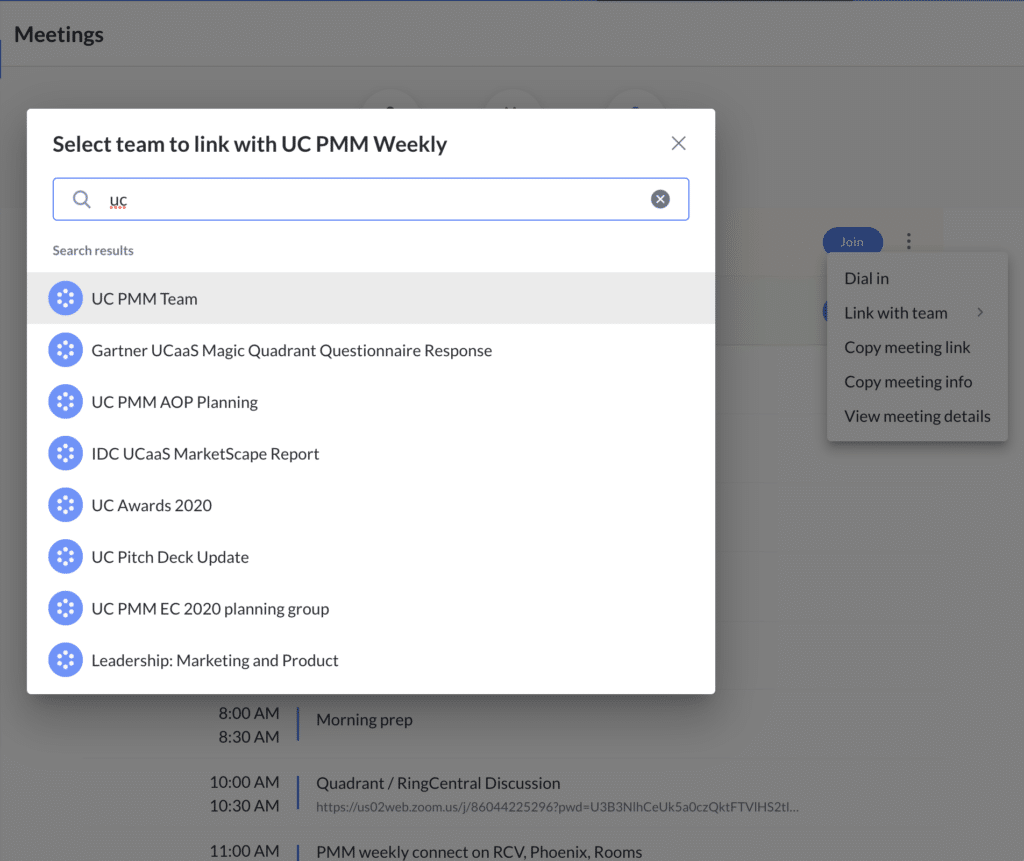
Collaboration starts before a meeting occurs and long after it ends. Keep the conversation going by creating a team out of a meeting, or connect with an existing team.
With Team Connect, important meeting context is automatically kept in one centralized workspace, allowing team members to easily stay connected before, during, and after meetings.
3. See everyone in your meeting:
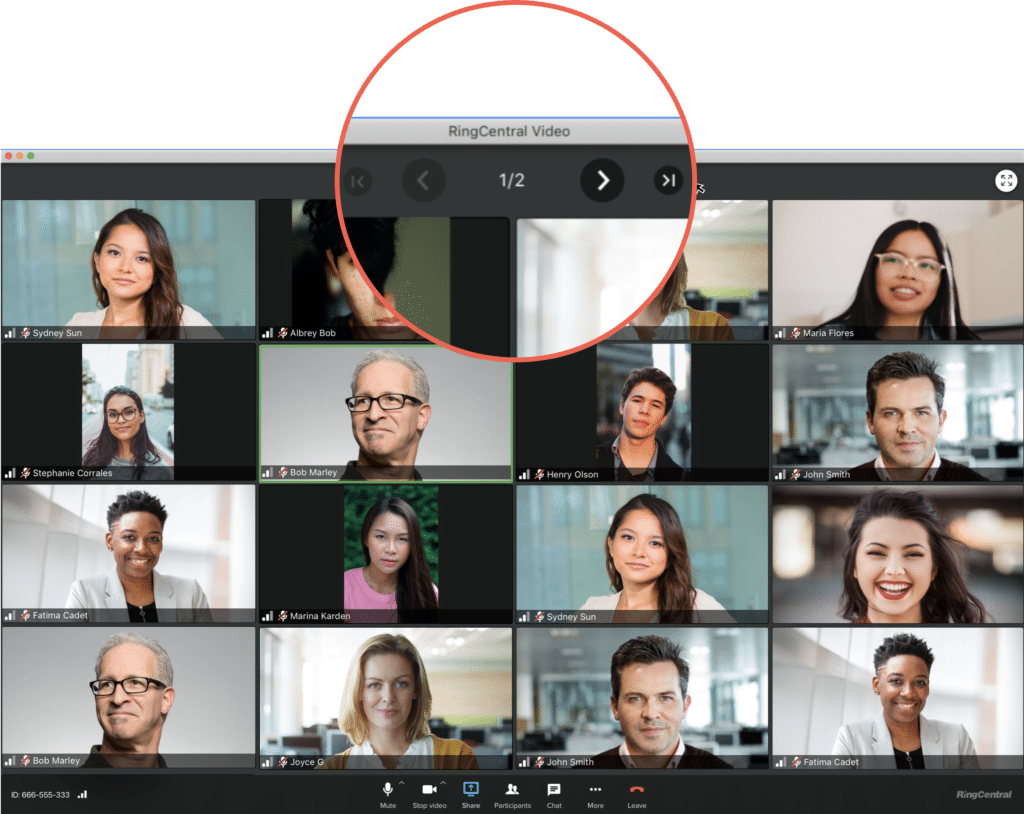
Whether it’s observing reactions to an idea or tracking multiple speakers, seeing more people in a meeting can significantly improve engagement.
We expanded RingCentral Video’s Gallery View so that you can see every participant in your meeting. If your meeting has more than 16 people, you can navigate through multiple pages to see all participants.
We’re excited to continue building upon RingCentral Video and improving how you collaborate. Interested in our solutions? Contact a sales representative today.
Originally published Oct 02, 2020, updated Dec 30, 2022