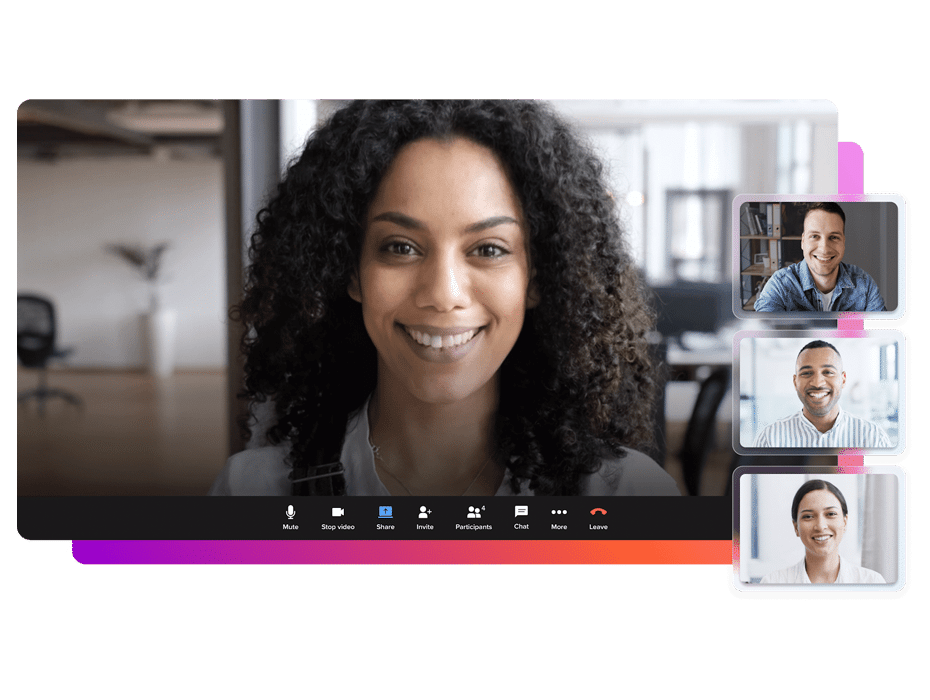When it comes to collaborating, we tend to think about the most foundational tools in our kits: team messaging, video meetings, and phones. After all, these tools are the cornerstone of effective teamwork—whether you’re hashing out project details together or simply sending a colleague a document.
But while those collaboration tools are vital to your work, the features that support them deserve just as much praise. That’s why we continue to deliver new features that make your meetings smarter and your conversations more impactful.
We’re happy that RingCentral Video is resonating with our users—and trust us, we’re keeping this momentum going. Here’s what we released in February:
By the way, if you’re already a RingCentral Office user, these features are already available to you. Not a user yet? Good news—meetings and team messaging are now free with Glip. Visit glip.com to learn more.
1. Picture-in-picture mode: Get more done in your mobile meetings
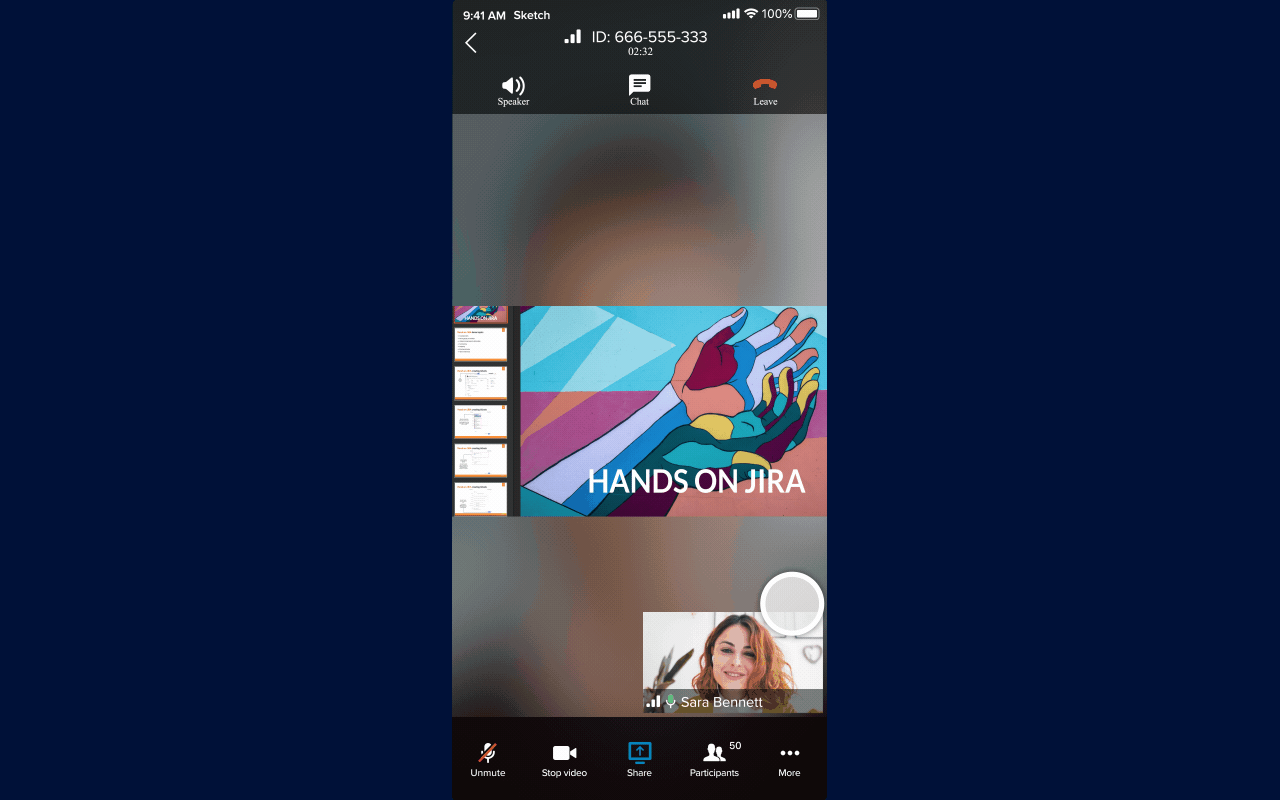
Joining meetings on smartphones might be convenient, but smartphones don’t offer the same level of versatility as your PC. So we thought, let’s reduce that functionality gap.
Picture-in-picture mode is a RingCentral app (iOS and Android) feature that allows you to minimize your meeting window in the app, giving you full access to your messages while you keep an eye on the meeting.
What makes this feature great? Say you’re in a meeting when you receive an urgent message from your boss. By minimizing the meeting screen, you can easily respond without losing focus on what’s going on. Similarly, if you’re in a meeting and the speaker references something they shared in a group, you can track it down and jump right into the conversation.
To learn more, check out our post, “Picture-in-picture mode now available on your smartphone. Get more done in every meeting”
2. Personal folders: Organize your conversations the way you want
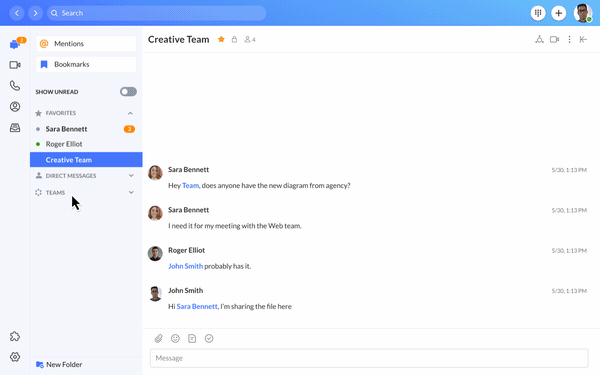
While RingCentral might be the heart of your communications, some conversations are simply more important than others. And you wouldn’t want to lose them in the hurricane of messages and groups shuffling back and forth on your screen.
Personal folders allow you to organize your conversations in a way that perfectly suits your needs. Via your desktop or mobile app, you can drag and drop conversations (direct or groups) into folders that are “clipped” to the top of your left bar.
To learn more, check out our post, “Personal folders: Organize your conversations in RingCentral Office and Glip”
3. RingCentral Scheduler: Send meeting invitations with a single click
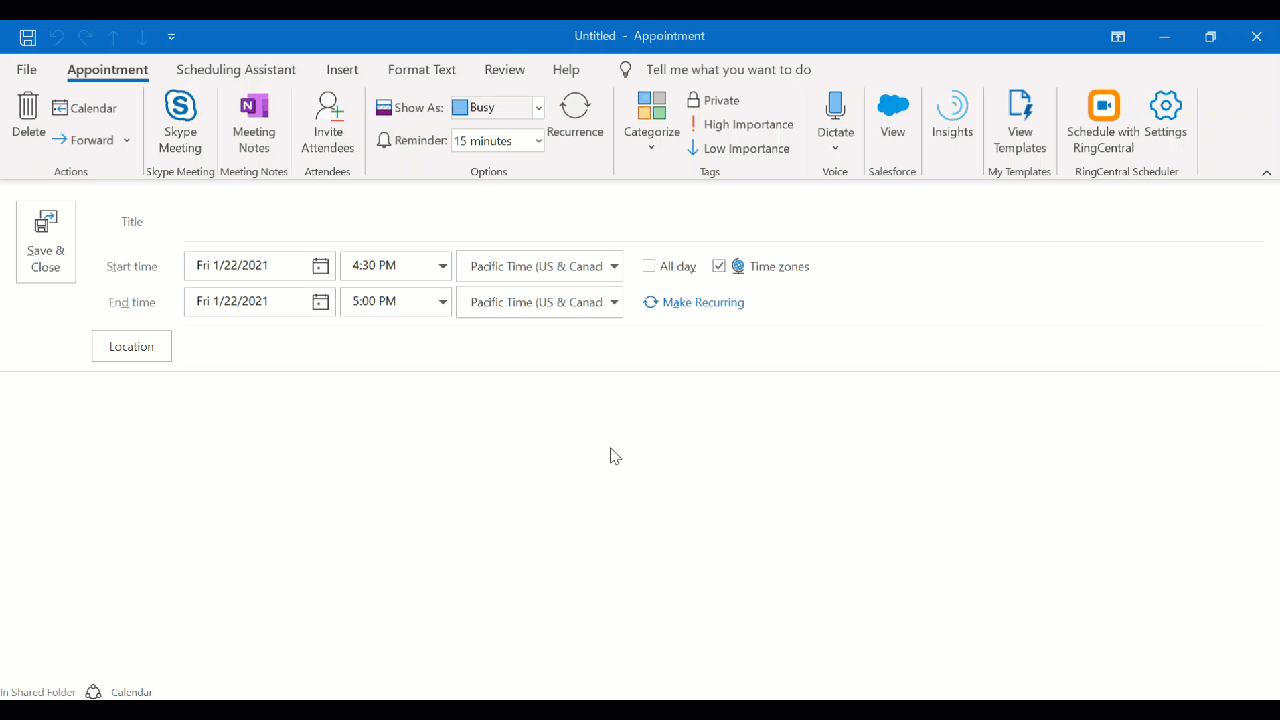
Video meetings have become a daily part of our work lives. And although RingCentral makes meetings effortless to schedule, we understand that many use Microsoft Outlook for their calendars. We have an add-in for that.
RingCentral Scheduler is an Outlook integration that makes scheduling a breeze. Whether you use RingCentral Video or Meetings, the new Scheduler add-in automatically detects the service you use and fills in meeting details with a single click.
This includes details such as a meeting URL for attendees to click, an auto-generated meeting password, and dial-in numbers for those calling in through their phones.
Check out our post, “RingCentral Scheduler: Send video meeting invitations with a single click”.
More to come in March 2021
We have exciting features for RingCentral Office and Glip planned for March. Here’s a sneak peek at some of what’s coming:
1. Presenter overlay
Presenters will be able to display their video camera on top of their screen share in the same view, allowing participants to keep an eye on both.
2. Video-based virtual backgrounds
Want to add more personality to your background? You’ll soon be able to play an MP4 file as your background in video meetings. Keep your messy room hidden and keep your colleagues entertained at the same time.
3. New security enhancements
Meeting IDs will soon be hidden from the main RingCentral Video window to prevent unauthorized people from joining your meeting.
4. Resource center on the mobile app
Our resource center will soon be accessible on the RingCentral app for iOS and Android. Find how-to videos, help articles, and more all within your RingCentral mobile app.
Try them out today
Your communication tools have never been more important, and we’re happy that RingCentral can enhance the way you work. Visit us at ringcentral.com to learn more or log in to your RingCentral app to try out these new features today.
Originally published Feb 26, 2021, updated Jul 23, 2024