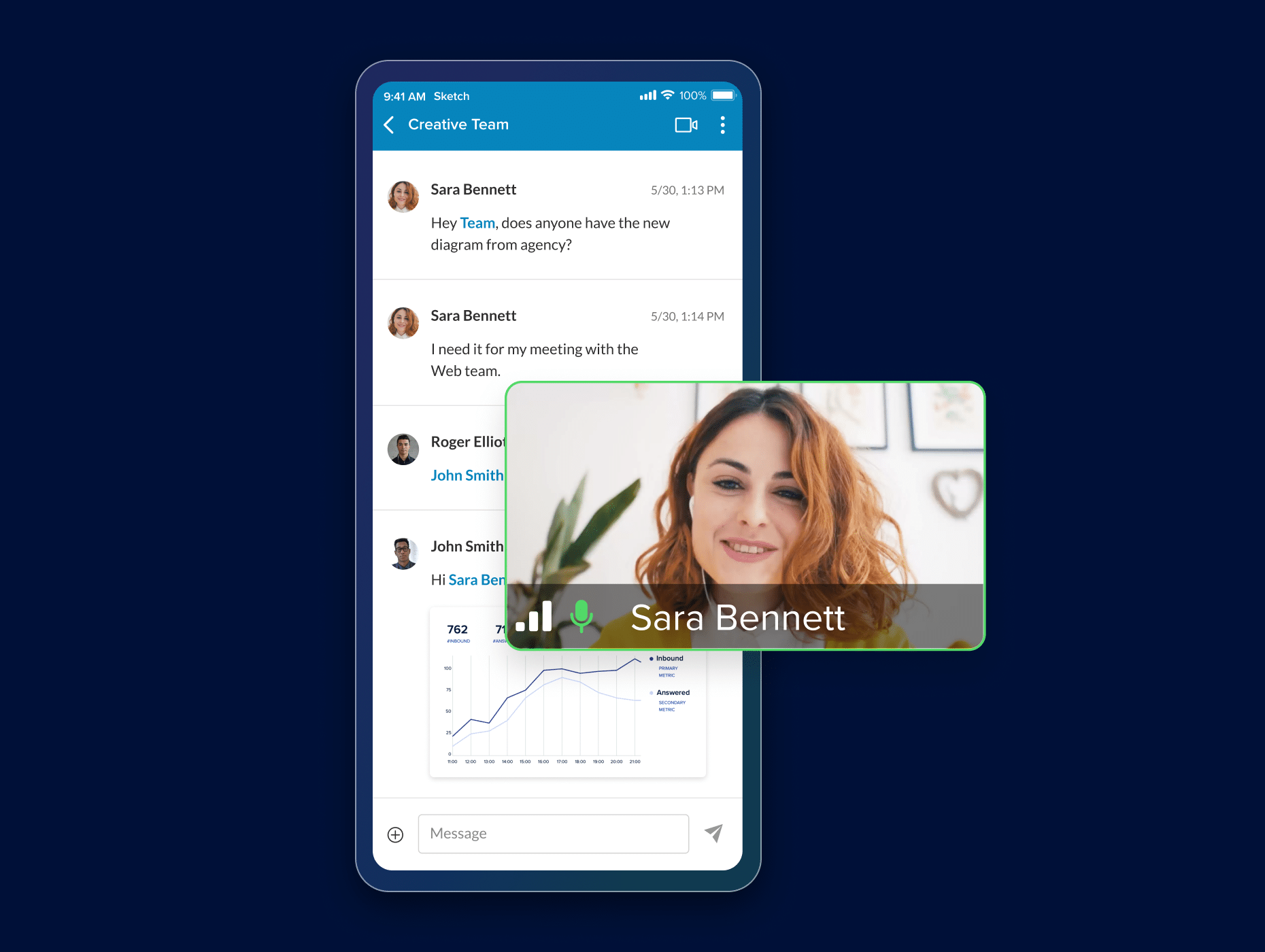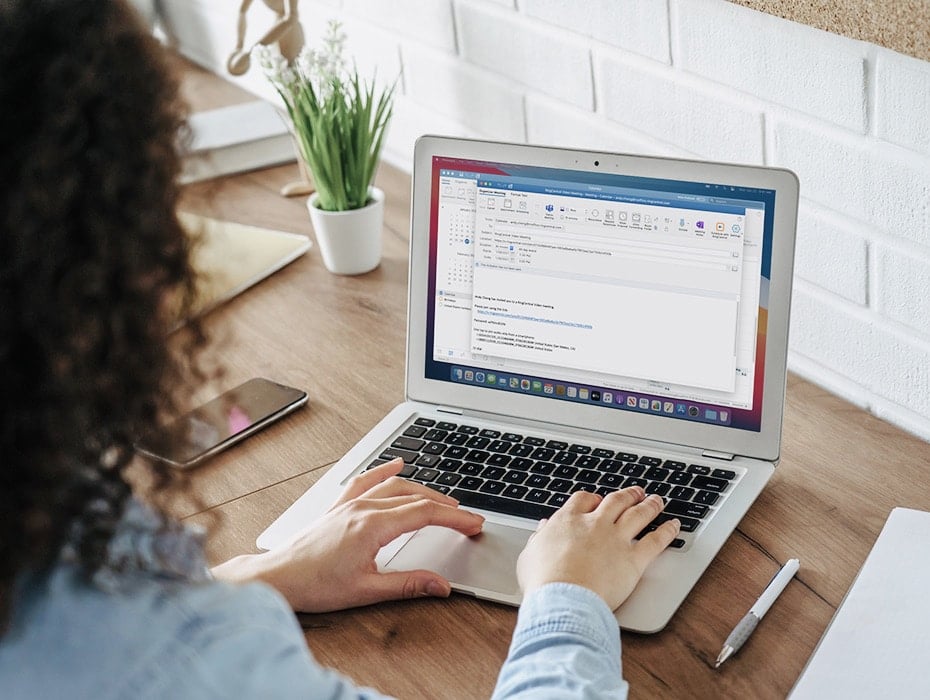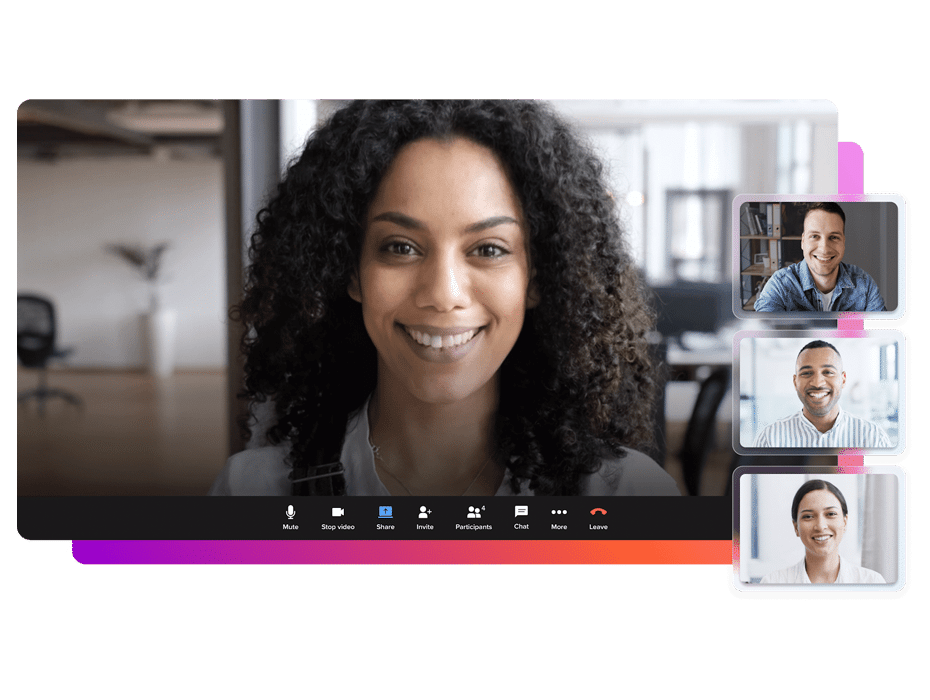Work is changing at lightning speeds, especially within the past year. What used to be a delicate relationship between our homes and our offices is now intermingled, where some of us split our time between the two and others work strictly remotely.
In today’s workplace, we take our meetings with us wherever we go—from our homes to our offices and even on the road. And as remote work (and the work-from-anywhere movement) continues to grow, our communications tools must support an increasingly mobile world.
That’s why we strive to find new ways to keep you connected and productive wherever you work from. To do this, we added a new feature to your RingCentral app for smartphones: Picture-in-picture mode.
Picture-in-picture: Get more done on your mobile meetings
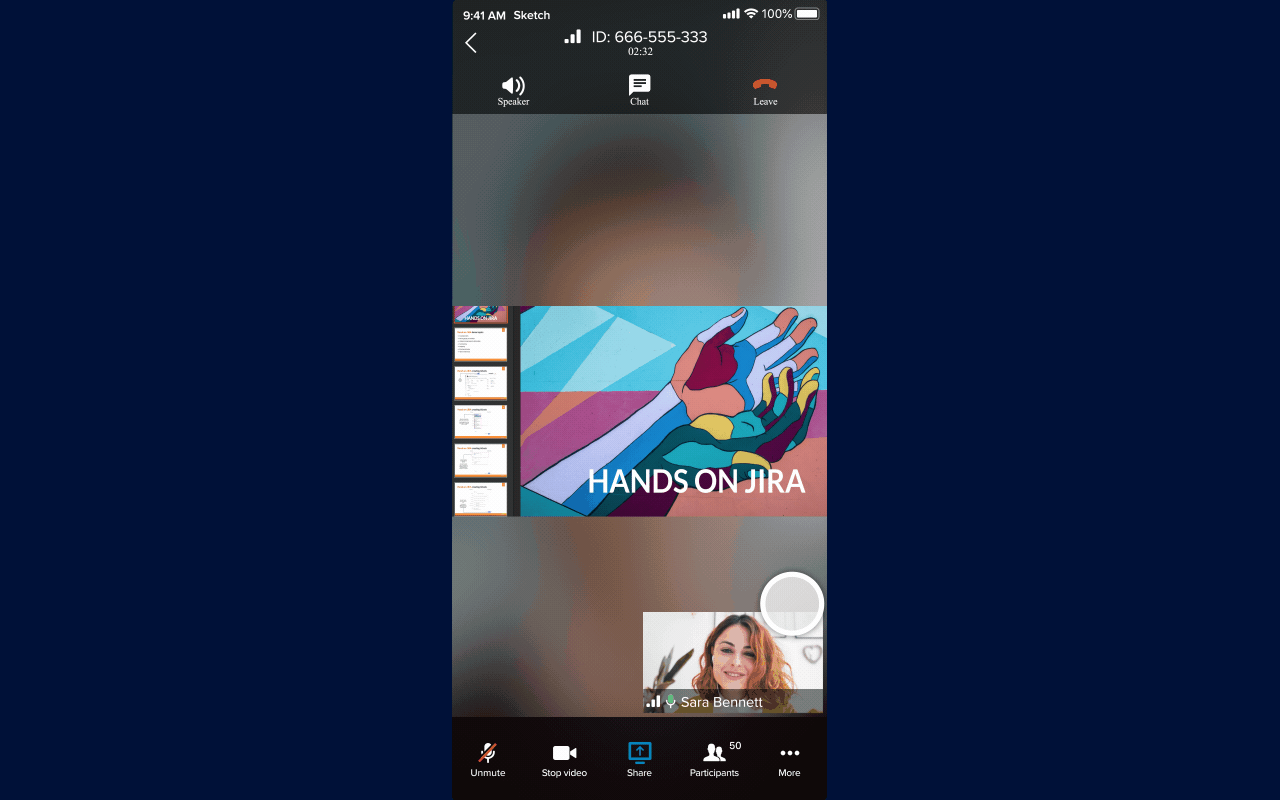
Picture-in-picture mode is a new feature for RingCentral iOS and Android that allows you to minimize your meeting window in the app, giving you full access to your messages while still keeping an eye on the meeting.
With a minimized meeting window, you can read and respond to messages, search for information, and use RingCentral as you normally would. If no one’s sharing their screen, you can even collapse the window to get a bigger view of your messages. Also, the mute/unmute button allows you to instantly rejoin the conversation if it’s your turn to speak.
Why this is useful
1. Respond to messages
Meetings won’t stop messages from coming in, you sometimes can’t ignore that urgent message from your boss or teammate.
Picture-in-picture mode lets you respond to messages that require your attention without having to take your eyes off of the meeting.
2. Find the right context
Say you’re in a meeting and the speaker references a specific resource they shared in a group. With picture-in-picture, you can instantly search for relevant files or messages and jump back into the conversation.
Additional notes
- Picture-in-picture mode is also available on iPads and Android tablets. The only difference with smartphone versions is that default views use thumbnails instead of bars
- An indicator for when your camera is turned on, even if you switch away from the full meeting view.
- Picture-in-picture mode only works within the app. Background play will be launched in the near future.
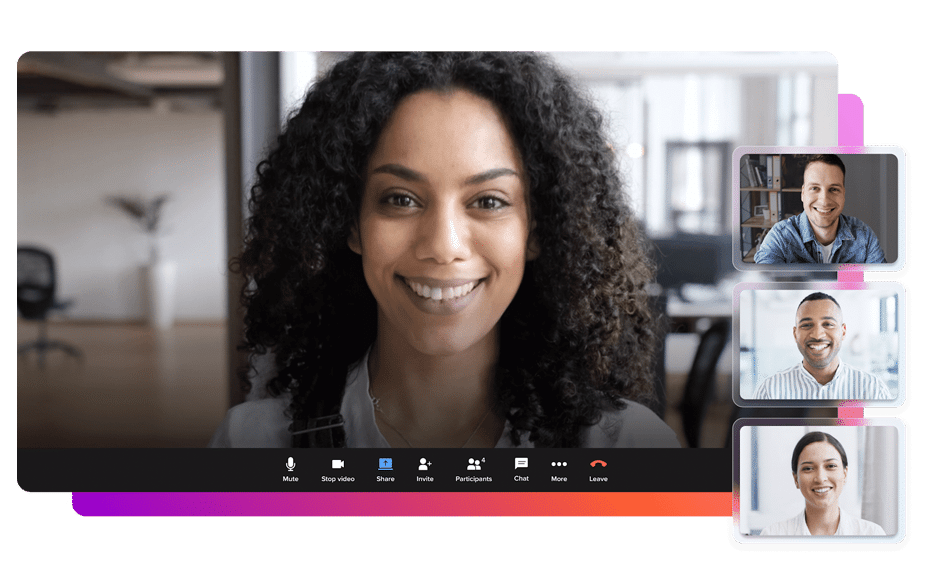 Unlimited video meetings and team messaging, totally free. This is Glip.
Unlimited video meetings and team messaging, totally free. This is Glip.
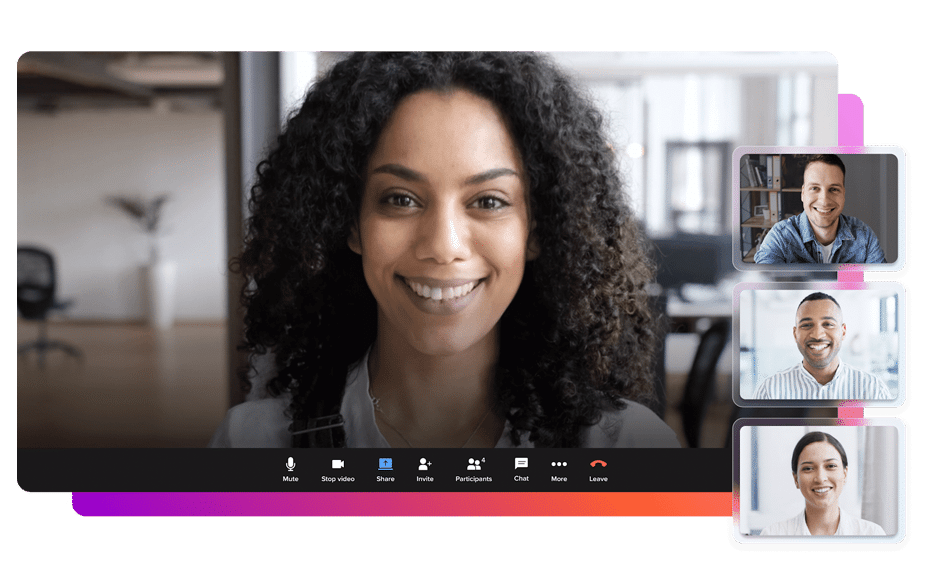
Building better ways to work
As you work from anywhere, you’ll rely on your smartphone to collaborate with teammates more than ever. Picture-in-picture is just one of the ways we at RingCentral make it easier for you.
Picture-in-picture mode is available on RingCentral Video (for Office users) and Glip for free. Log in to your RingCentral app on iOS and Android to try picture-in-picture for your next meeting.
We’re always open to feedback from our users. If you’d like to contribute, we welcome you to leave any feedback directly through the app. Simply navigate to your profile, click on Help and feedback, and click on Share ideas.
Also, see the latest updates to the app under What’s New.
Originally published Feb 18, 2021, updated Dec 30, 2022