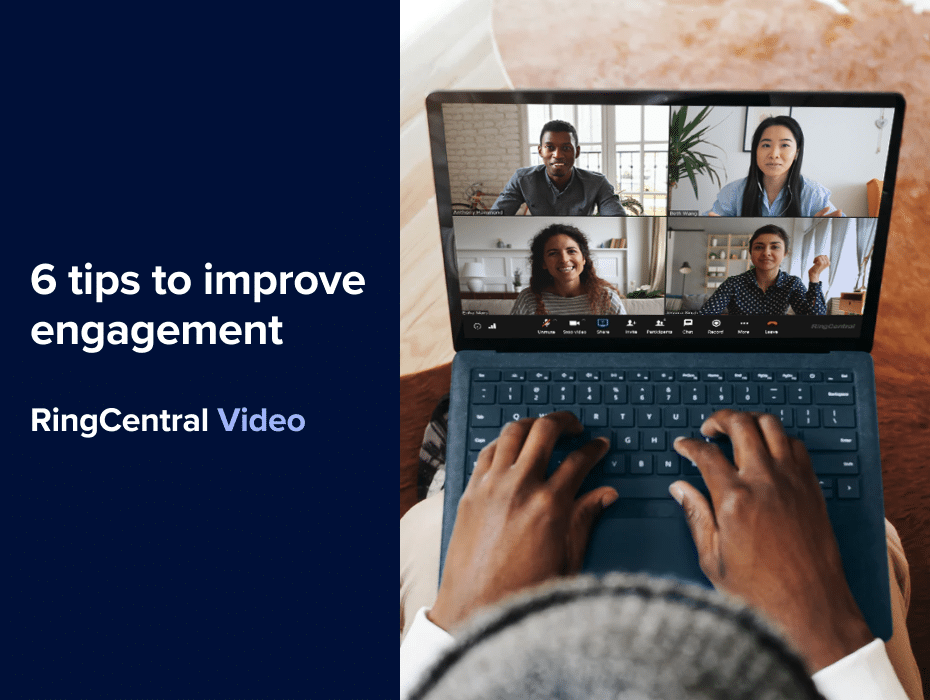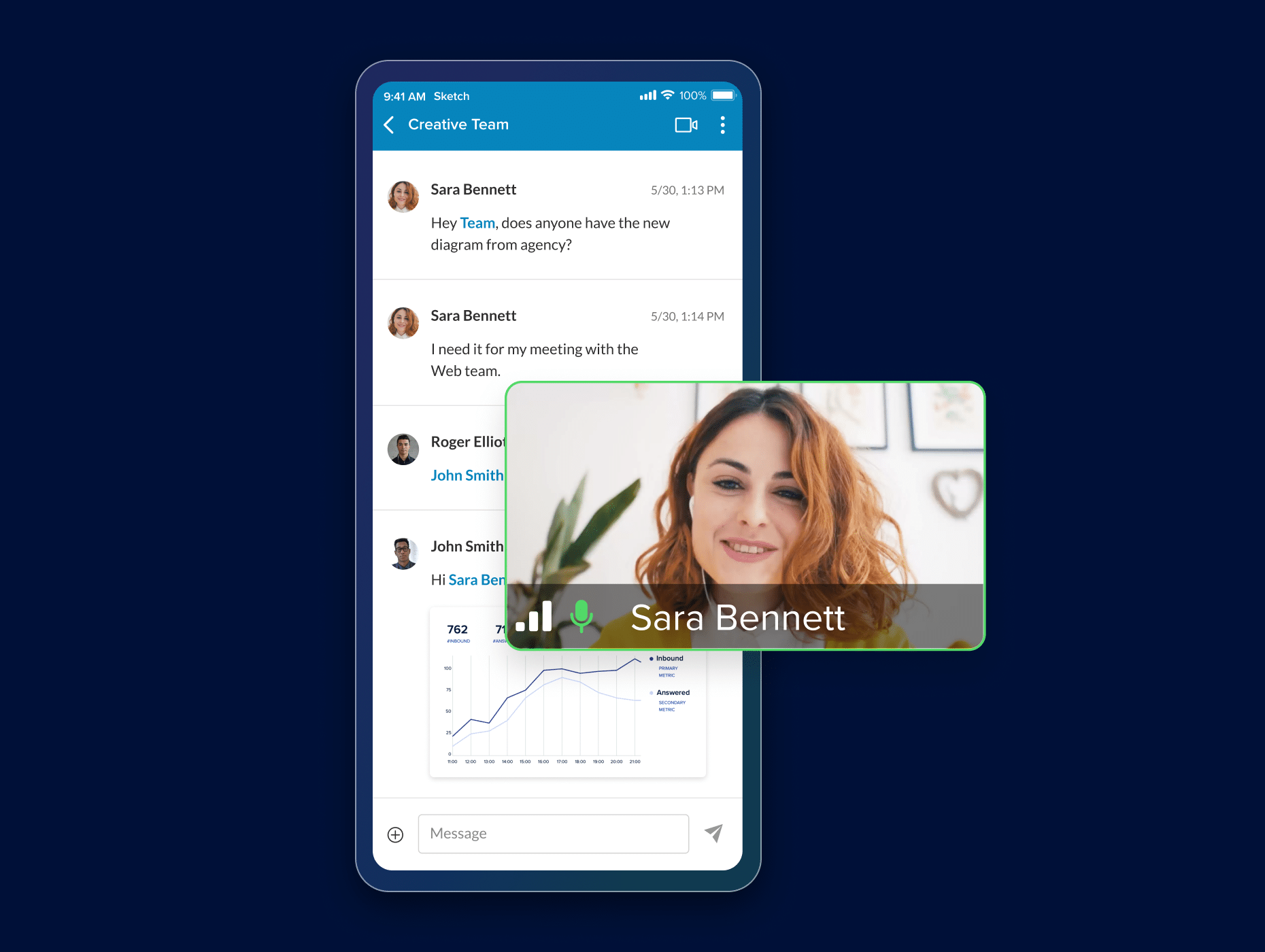Highlights:
- RingCentral Rooms for Poly combines the security and reliability of RingCentral Video with the rich audio and simple deployment of Poly
- RingCentral Video’s one-touch join and comprehensive meeting controls makes joining the conversation easy
- Poly appliances support meeting rooms of all sizes
- Check out which appliance is right for your meeting rooms
As we inch closer to putting the pandemic behind us, businesses are considering how a return to the office might look. For some, the office will fully return to normal, and employees will go back to their usual routines. For others, the office is gone for good, and employees will stay permanently remote.
Most businesses, however, will likely fall somewhere in the middle. According to the US Remote Work Survey by PwC, most workers and employers agree that employees will split their time between the office and home—and that businesses will hire more permanently remote talent.
That being said, traditional meeting rooms have a new purpose: to support the new hybrid work environment. Meeting rooms, equipped with video conferencing tools, connect in-office and remote employees so that collaboration is seamless wherever they work.
RingCentral Rooms for Poly

At RingCentral, we’ve partnered with the best-in-class hardware provider Poly, combining the security, reliability, and deep analytics of RingCentral Rooms™ with the rich audio, ease of deployment, and versatility of Poly meeting appliances.
There are several advantages of a Rooms for Poly system, including:
1. Simple setup
With all the essentials (microphone, speakers, controller, meeting software) packaged together, setting up is a breeze. And with RingCentral Rooms built directly into the hardware, employees can start meetings and jump straight into the conversation.
RingCentral Video’s Admin Portal also allows administrators to easily activate and manage rooms from one central location.
2. Low cost to start
Poly appliances include several of your meeting room essentials in one, reducing the need for extensive equipment and setup time. Also, RingCentral Rooms licenses (for RingCentral Video) are free for one year if you sign up before June 30, 2021. Contact an account executive to learn more.
3. Feature-rich software
RingCentral Video, the software behind Rooms, gives every participant the ability to personalize their meeting experience. For example, participants on their laptops or smartphones can toggle between different viewing modes: gallery, active speaker, and filmstrip.
Meeting rooms also have access to these features. For example, the host can control the viewing mode as well as who can share their screens, all from the tablet controller in the center of the room.
4. A superior video and audio experience
Distractions such as paper shuffling or colleagues entering the room late could disrupt the flow of a meeting. Poly’s NoiseBlock AI can automatically detect and mute microphones for those who aren’t speaking and unmute as soon as someone starts speaking.
Poly’s intelligent camera framing automatically adjusts to capture everyone in the meeting room, even if they join the conversation later. Also, hosts can manually control the camera framing or switch back to auto-framing at any time.
5. Built for any meeting room layout
RingCentral Rooms and Poly solutions are designed for smarter meetings across small, medium, and large rooms. The Poly Studio X series (with integrated camera and audio) is designed for small and medium spaces, while the G7500 (with separate camera and audio) covers the largest rooms.
With RingCentral Rooms, you can choose any viewing mode (active speaker or gallery) to see fellow participants and screen shares on a single or dual-screen setup.

So which Poly solution is best for you? We break down the key differences here:
1. Poly Studio X30

- Ideal for small huddle rooms with fewer than six participants (2–3 with social distancing)
- Can be used on a single display
- 15 feet of microphone range
- Includes: TC-8 controller, X30 video and sound bar
2. Poly Studio X50

- Ideal for small and medium meeting rooms with up to 10 participants (5–6 with social distancing)
- Can be used on dual displays
- 25 feet of microphone range
- Includes: TC-8 controller, X50 video and sound bar
3. Poly G7500

- Ideal for medium and large meeting rooms with up to 14 participants (6–7 with social distancing)
- Dual display and flexible audio output
- Compatible with any Poly camera. RingCentral Rooms automatically recognizes the camera features for automatic framing and pan, tilt, zoom controls
- Includes two versions:
- G7500 base, TC-8 controller
- G7500 base, TC-8 controller, Eagle Eye camera, table microphone
How to purchase Poly appliances
Poly appliances are generally available, and our teams can help find the SKU for your region (currently available in NA, AU/NZ, EU, UK, SWZ). If you already work with a Poly Reseller, ask for the specific RingCentral Poly product.
In addition to the appliances above, we also offer one and three-year plans of Poly Premier Service, which includes next-business day hardware replacement and customer support Monday-Friday during normal business hours.
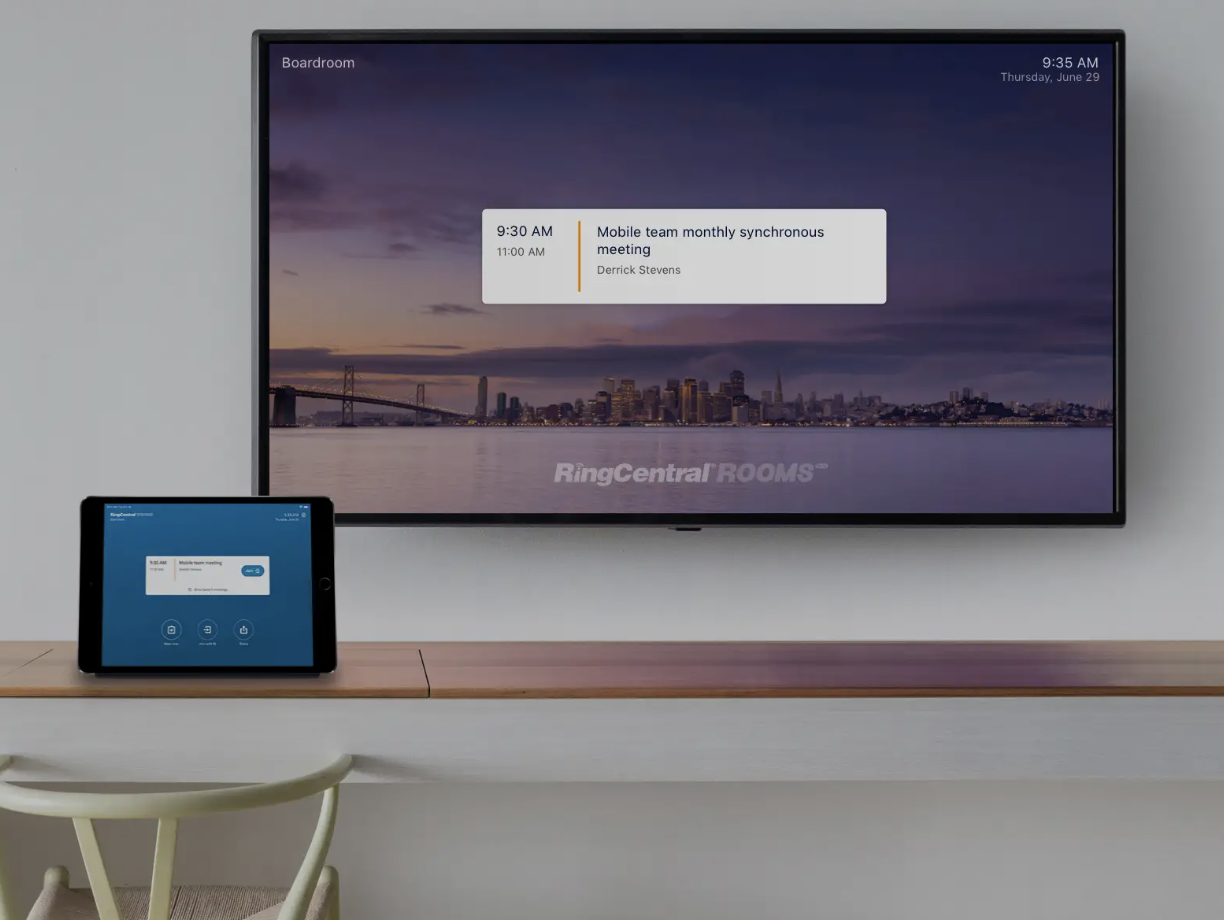
Elevate your meeting room experience
As offices slowly reopen, businesses with the right meeting rooms can truly drive collaboration in an era where employees work from anywhere. We’re here to help.
RingCentral Professional Services™ can help you set up and deploy your meeting room solution, with pre-configured hardware and software, 1:1 training, and more. Click here to learn more.
Originally published Mar 02, 2021, updated Apr 21, 2021