Meeting fatigue (or meeting overload) isn’t new to the workplace, but remote and hybrid work have made it a lot harder to avoid. With a hybrid workforce, many leaders think that they need more meetings to keep everyone engaged, but the opposite is often true.
Too many meetings can result in reduced engagement, employee burnout, and overall reduced productivity.
Understanding that hybrid collaboration calls for new strategies to keep employees engaged and productive, what can you do to reduce the chances of meeting fatigue?
Today, we’ll talk about:
- What is meeting fatigue
- Virtual meetings: More tiring than face-to-face meetings
- Causes of meeting fatigue
- 6 warning signs of meeting fatigue
- 9 tips to combat meeting fatigue

What is meeting fatigue, or meeting overload?
Meeting fatigue is a feeling of physical and mental exhaustion following video conferencing calls. Remote work has changed meeting culture, and many employees find their calendars filled with multiple video calls every day. Back-to-back video calls can be draining to even the most engaged employees.
Virtual meetings: More tiring than face-to-face meetings
Microsoft conducted an experiment to monitor the brain waves of people working in person and remotely, and found that meeting fatigue is a genuine phenomenon.1 In the study, researchers found:
Remote collaboration is more mentally taxing than in-person collaboration
Working remotely can reduce face-to-face interaction and make communication more difficult, leading to an increase in stress and anxiety. To combat this, remote teams need to leverage collaboration tools that allow them to stay connected and productive, maintaining a sense of community.
Video meetings are more stressful and tiring than non-meeting work
Video meetings require higher levels of concentration due to increased distractions, awkward pauses in conversation, and limited face-to-face contact. They can cause fatigue due to long hours of staring at a screen or having to juggle multiple meetings. Employers must take measures to improve their meeting culture and reduce meeting fatigue, keeping employee engagement and productivity high.
Causes of meeting fatigue / meeting overload
Per Zippia, 45% of employees feel overwhelmed by the number of meetings they attend. Virtual meetings come with some issues that do not arise in face-to-face meetings. Challenges such as maintaining focus and motivation become much harder in virtual meetings.
Here are a few other challenges virtual meetings can present, if you do not make plans to compensate for them:
Lack of non-verbal communication cues
Non-verbal communication cues provide invaluable insight into how people are feeling and thinking. In the virtual world, it is hard to pick up on these subtle clues such as a tapping foot or finger, a slight tightening of the lips, a small sigh, and so on.
Body language, facial expressions, and tone of voice all provide valuable information that is often lost in a virtual setting. It difficult to read and interpret non-verbal communication cues when you can only see the top third of a person on-screen.
Intense, prolonged eye contact
In face-to-face meetings, there’s always something to look at besides the person who is talking, whether it’s your notes, a presentation, or even the room you’re in. But with virtual meetings, there is very little distraction from extended eye contact with the other person (or people) on the call.
There’s a reason staring contests are hard for us (besides the not-blinking part). It’s awkward and unnatural to look into someone else’s eyes for extended periods of time, and it can be incredibly draining, especially for introverts who get their energy from alone time.
Poor connection quality
A poor connection interrupts even the most productive of meetings and causes frustration. Make sure you invest in good virtual meeting tools. High-quality virtual meeting tools mean that you can keep conversations flowing smoothly so that everyone can focus on what is being said instead of worrying about technical issues.
Too much screen time
According to numerous studies, too much screen time can have adverse effects on your physical and mental health.
Despite these issues, a majority of people still prefer virtual meetings to in-person meetings. But it’s good to know the warning signs of virtual meeting fatigue and consider how to reduce screen time before it gets too far.
6 warning signs and symptoms of meeting fatigue and meeting overload
If you or your team are experiencing any of the following, there might be a risk of meeting fatigue on the horizon.
Learn these warning signs of meeting fatigue so you can course correct before total meeting burnout occurs.
1. Mental—and physical—exhaustion
It might seem strange to feel completely exhausted at the end of a day spent sitting in meetings on your computer, but you aren’t alone. Extended amounts of screen time can have negative impacts on our mental and physical health.
Some of the health issues caused by too much screen time include:
-
- Eye strain
- Dry eyes
- Headaches
- Blurred vision
- Neck pain
- Tendonitis
- Weight gain
- Sleep issues
- Depression
- Anxiety
2. Diminished attention span during virtual meetings
Do you find yourself working on different projects and missing chunks of your virtual meetings, even while you’re listening? Trouble focusing is a key sign of virtual meeting fatigue.
Our brains need a chance to unplug and recharge between interactions with others, and if we don’t make time for that in our schedules… well, our brains will make their own time. this could mean missing really important updates and information.
3. Frustration with (and avoidance of) meetings
If you (or people on your team) cancel meetings or push them out over and over again, this might be a sign of meeting avoidance. Having too many meetings in a day can lead to feeling anxiety and general overwhelm, which can cause people’s flight response to kick in. In the world of virtual meetings, this means trying to get out of meetings or canceling them altogether.
Also, keep your ear to the ground for what folks are saying about meetings. If you hear a lot of negative feedback (“why was I even invited to this?” “what a waste of time,” “this could’ve been an email,” etc.) you might want to rethink your meeting culture.
4. Increased stress levels, decreased motivation
When you’re constantly in meetings, it cuts down on time to get your day-to-day work done. This creates a “bottleneck” of projects and tasks, which can be stressful. This increase of stress can also create a lack of motivation to get anything done in the time you do have available: “I’ll never catch up on all this, so why even bother to start?”
5. Missed deadlines
Based on the other warning signs, it’s easy to imagine how deadlines and projects could fall through the cracks if your team is drowning in meetings.
This creates a domino effect of even more futile meetings, because there are no updates to provide, yet teams might still feel the need to meet because it’s on the calendar. And the vicious cycle of meeting fatigue continues.
6. Cameras stay off
If you regularly find yourself speaking to a screen full of headshots instead of faces, there might be some meeting fatigue brewing. People get exhausted from the eye contact and close attention virtual meetings require. And if they’re really over-scheduled, they might be using the time to take care of their own basic needs: eating, drinking, using the bathroom.
Now you know the warning signs… but what can you do to prevent meeting fatigue, keep your meetings on track, and improve your team’s morale? Here are our top tips.
9 tips for avoiding virtual meeting fatigue & meeting overload
1. Create a meeting agenda—and share it in advance
Work from a clear meeting agenda with specific goals and objectives. This helps ensure everyone stays on track and the meeting doesn’t go on too long. Having an agenda lets people know what to expect from the meeting and plan accordingly.
It’s a good idea to put the agenda right in the meeting invitation, so folks know right away if they need to accept a meeting or decline it.
2. Only invite essential people to virtual meetings
The days of inviting everyone and their mother to meetings are over. People are simply too over-scheduled to live that life anymore.
As you’re planning a meeting, make sure to find out who the most important stakeholders are and invite them. If there are other folks you’re unsure about, ask them! Or include them on the invitation as “Optional.”
3. Record virtual meetings for those who missed out
Does your video conferencing software have an option to record virtual meetings? If so, make sure you press Record before diving into important topics.
Once the meeting is over and the recording is available, you can share it with anyone who was unable to attend. That way, everyone stays in the loop without feeling overwhelmed.
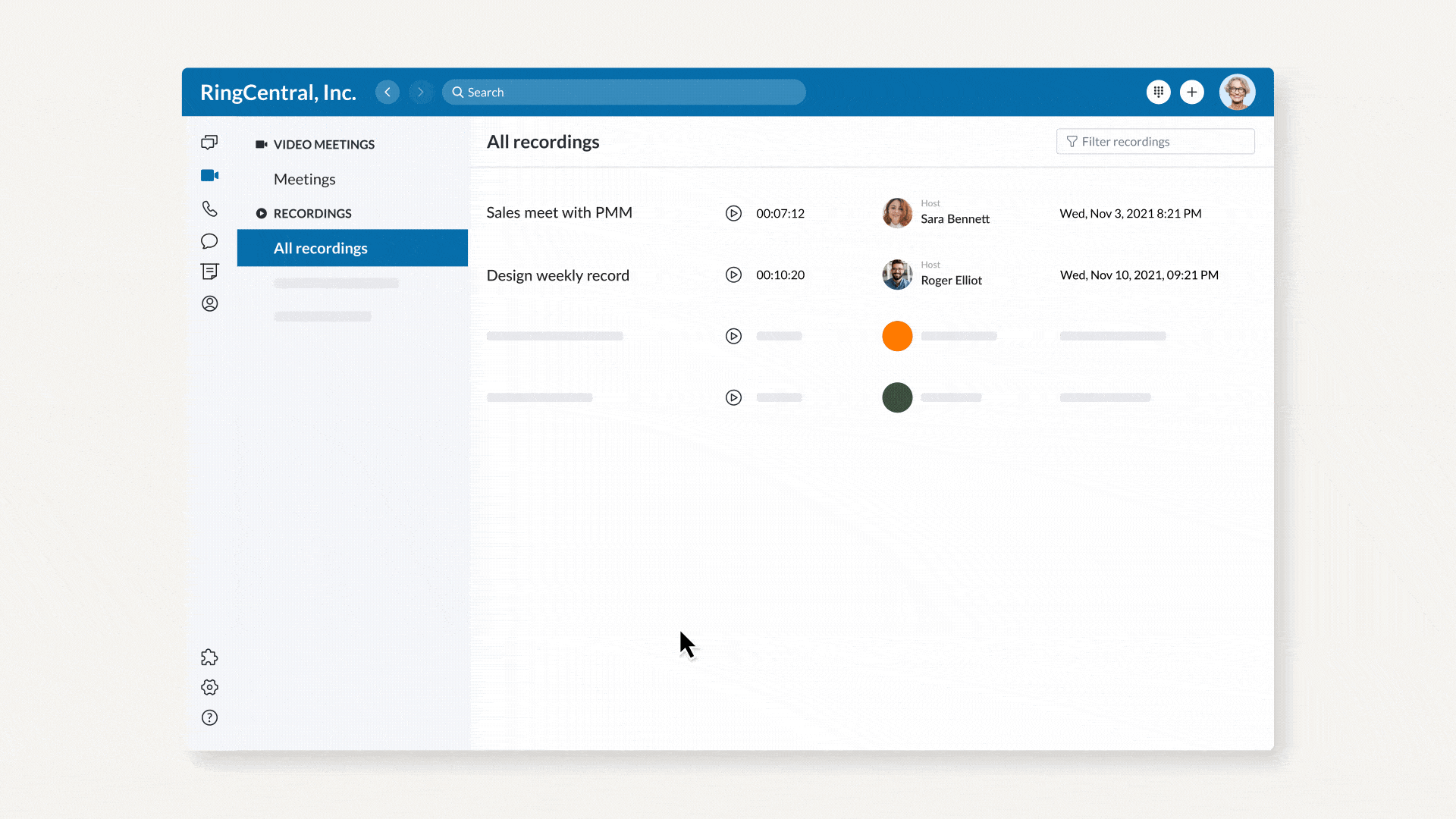
4. Create action items to share after the meeting
Fight back against meeting overload and dwindling attention spans with an easy-to-read, bulleted list of takeaways from any meeting you run. Share it out with attendees via email or your team messaging app, and be sure to bold or @ tag any team members who have action items. That way, nothing gets lost in the shuffle.
Or even better: let your video meeting platform jot down your action items for you! With an app like RingCentral, you’ll get AI-generated summaries of recorded RingCentral Video meetings for attendees to review afterwards. More on this awesome technology in #5!
5. AI can help with meeting fatigue and meeting overload
Conversation intelligence is artificial intelligence that analyzes, you guessed it, conversations. This technology pulls out all kinds of helpful insights, and it’s now available on some video conferencing platforms!
For example, with RingCentral Meeting Insights, you can:
- Catch the video “highlight reel” of a meeting you missed, which sums up all the important points
- Skim the meeting “cliff notes” of the meeting on the go
- Search a virtual meeting transcript for specific topics or speakers
- And more!
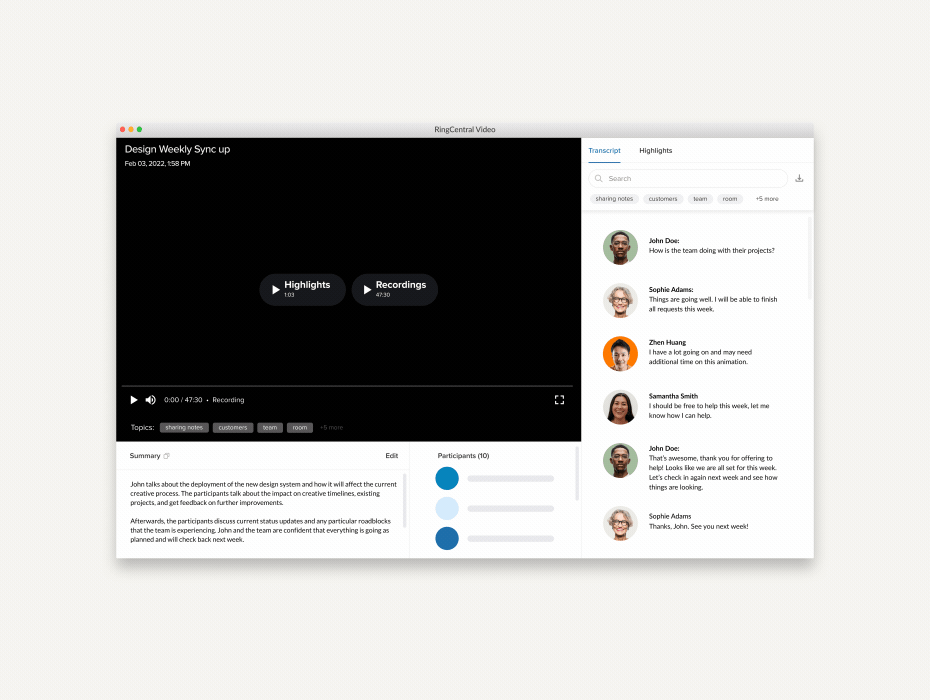
Check to see if you have any AI tools for video conferencing at your fingertips; it can really save the day when it comes to cutting back on meetings!
6. The right team messaging app can replace a lot of meetings (and emails)
With the rise of hybrid work, there’s been an increased need for asynchronous collaboration as well as live meetings. And that’s where team messaging comes in.
With the right platform, you can stay connected to teams you’re part of without needed face-to-face contact. And some of these platforms have a lot of other features that can help cut back on regular meetings. For example, in RingCentral’s team messaging, you can:
- Create unlimited 1:1 and group chats (both private and public)
- Invite guests from outside your org to collaborate
- Track projects with tasks
- Share files
- Pin important conversations for later
- Easily search for topics and keywords to follow up on projects
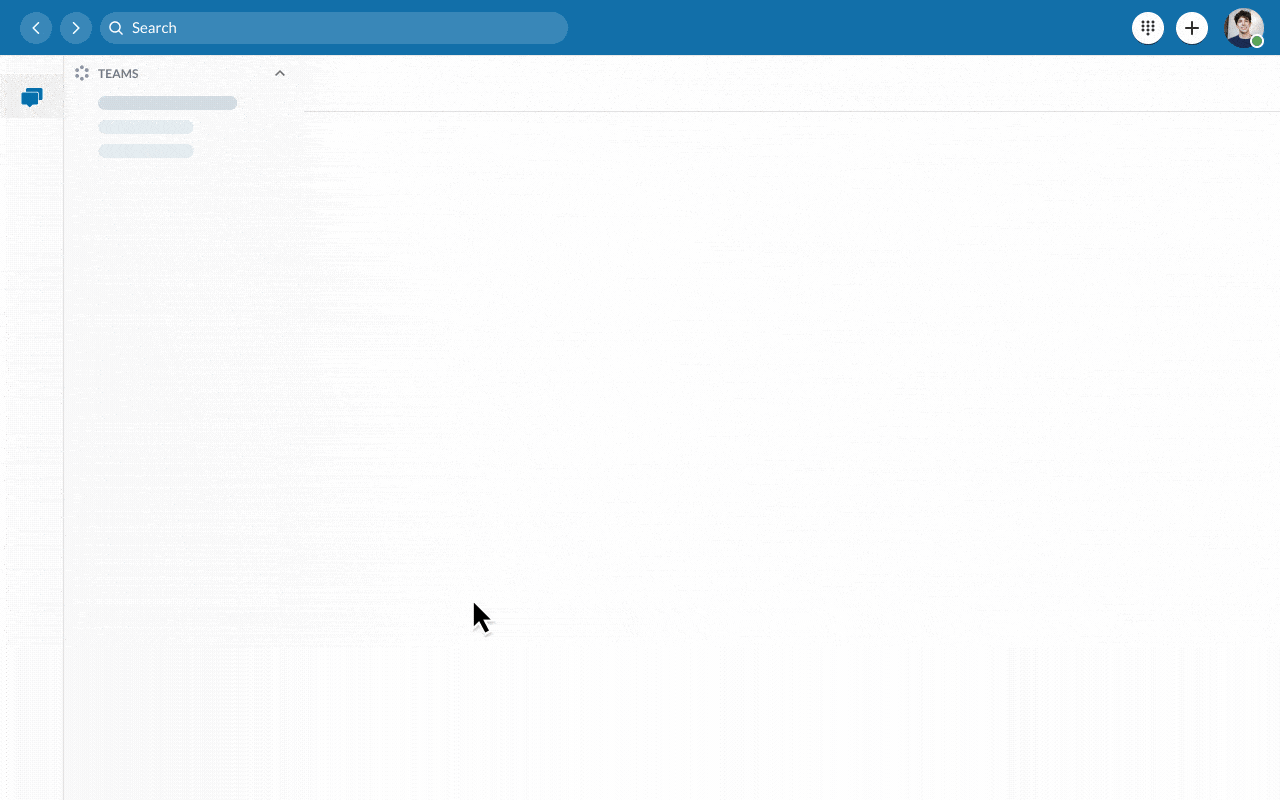
7. Collect feedback about your meeting culture
Get feedback from participants on how their meetings are going.This will help you identify any areas where improvements can be made or areas for investment such as meeting management tools to keep everyone engaged and motivated.
Feedback also provides valuable insight into what topics are most important for your team or organization, so that you can focus on those topics during future meetings. By collecting feedback from participants on their experience with virtual meetings, you can ensure that the effectiveness of your meetings continues to improve over time.
8. Create non-negotiable blocks of free time
One of the best ways to combat meeting fatigue or meeting overload is to create blocks of free time in your schedule where you can focus on tasks without any distractions or interruptions. By setting aside “no-meeting” times, you can ensure that you have enough time to get your work done without feeling burned out or exhausted from too many virtual meetings.
9. Socialize with teams outside of meetings
Take breaks from the office and socialize with teams outside of the meeting environment. This can help employees regain their focus and energy levels while also allowing them to connect with their colleagues in a more casual way. Designating times to socialize for fun can reduce the banter that can go on in a work meeting and keep your meeting audience more focused on the meeting agenda at hand.
Here are some tips to help you socialize with teams outside of meetings:
- Use team chat or casual messages to keep in touch with colleagues
- Plan activities outside of the office for fun
- Set up virtual coffee breaks or lunches with friends or colleagues (Such casual meetings do not generally lead to the same type of fatigue as a more formal meeting.)
Knock out meeting fatigue with the right technology
Virtual meetings aren’t going anywhere. The key to avoiding meeting fatigue and meeting overload lies in improving the quality of your meetings for everyone. RingCentral’s online meeting software can help you get the most from your meetings.
RingCentral’s free online meeting software is designed to make your meetings more efficient, productive, and effective. RingCentral’s Glip app enables you to collaborate with team members easily, whether by video conference or chat. With HD-quality voice, video, and screen sharing, RingCentral has what you need to keep your meetings productive and your employees engaged. Explore RingCentral to find out more today!
1 https://www.microsoft.com/en-us/microsoft-365/blog/2020/07/08/future-work-good-challenging-unknown/
Originally published Mar 14, 2023, updated Jul 02, 2024





