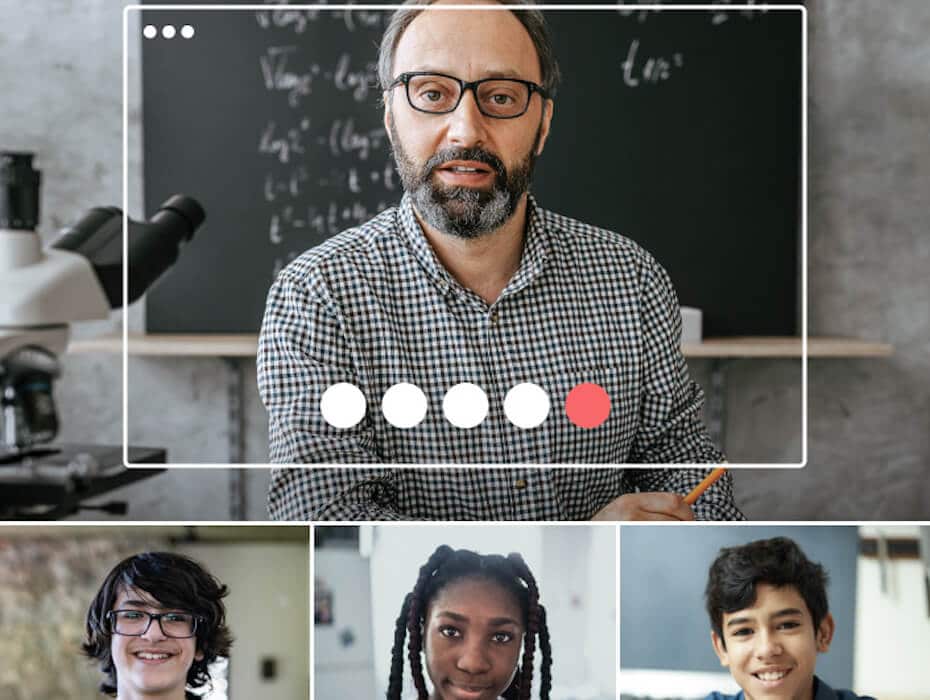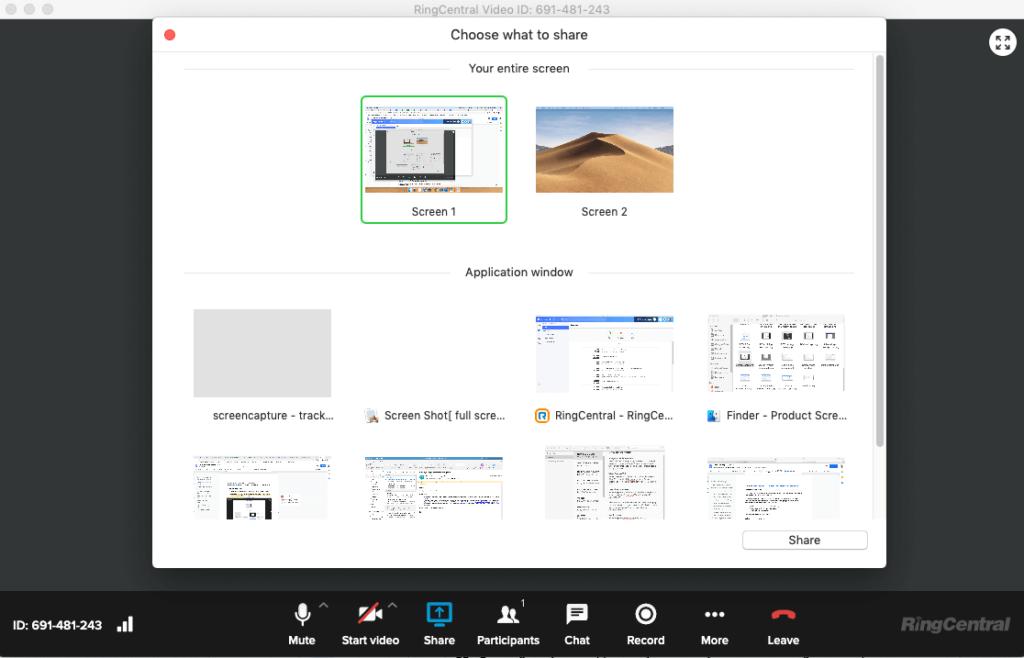Tech adoption in the classroom has increased over the past two decades. Interactive whiteboards, tablets, and laptops have all but replaced the chalkboards, textbooks, and clunky desktop computers of the traditional classroom, and today’s teachers and students have access to hundreds of thousands of apps, videos, and online courses designed to enhance the learning experience.
Now, in the middle of a global pandemic, technology has assumed an even greater role in the education of our kids. At the height of the COVID-19 outbreak, over 1.5 billion children across the world were taken out of the classroom because of school closures, which, in turn, forced the widespread adoption of remote teaching technologies and the suspension of in-person instruction.1
There are serious doubts that education will ever return to what it was. In a recent survey of students and faculty, 83% of students and 89% of faculty believe that the COVID-19 pandemic will have a lasting impact on students in higher education.
But one thing’s for sure, whether classrooms are set to permanently re-open, or whether a more hybrid online/in-person approach will become the new norm, technology will be at the center of the educational experience.
So, as an educator, how can you use technology to make sure your students continue to get the education and personal guidance they deserve, whether in the classroom, or online, or both?
As a company that’s helped thousands of educators and students stay connected throughout these trying times, we’re in no doubt that tech solutions can not only sustain, but also enrich, children’s education.
What we’ll cover:
- 6 benefits of technology in the classroom
- A few ways to integrate technology in the classroom
- Preparing your classroom for the new back-to-school world
Let’s start by taking a closer look at the advantages of technology in the classroom.
👀 Are businesses actually fully remote right now? How many are already back in the office? Find out in our State of Hybrid Work report.
6 benefits of technology in the classroom
The expansion of technology into the education system is often met with concerns about students getting distracted from their work or even cheating on their assignments.
But even though technology can give these problems new avenues of expression, such concerns greatly overlook the massive benefits that technology can have on both the teaching and learning experience.
Here are just a few of them:
1. Student engagement
Classroom technology gives individual students more opportunities to actively engage with their learning material, making lessons more interesting and enjoyable.
For example, you might use a simulation tool to show students how planetary systems work and how cells divide, let your students tinker with an interactive modeling tool to see how their interventions affect their designs, or maybe use Google Maps to teach them about the world’s continents.
Videos are also a great way to present more complex concepts to students, and gamified learning activities can make the traditionally dull task of memorizing math formulas or vocabulary words far more appealing. Beats a boring textbook, at least!
Technology in the classroom can also be used to encourage wider student engagement. For example, the anonymity of quiz tools and polling software can get otherwise-shy students to participate in classwide activities.
2. Personalized learning
Educational technology (a.k.a. EdTech) makes it easier for teachers to cater to their students’ various learning styles, thereby fostering a more inclusive learning environment.
While the curriculum may be fixed, every educator knows that there’s no one-size-fits-all approach to pedagogy: the way different students learn differently. That’s why almost all classroom learning apps allow for individualized learning. Students can work through the material at their own pace and according to their own needs. This self-paced approach to learning can also free up time for teachers to give one-on-one attention to those classmates that may be struggling the most.
3. Better collaboration
Another great benefit of integrating technology into the classroom is that it opens up multiple options for student collaboration.
For example, video conferencing and messaging software let students share and discuss ideas and interact with their instructors, while instant internet access means classmates can embark upon separate streams of research before bringing their findings back to the group for discussion.
4. Preparation for the digital world
Today’s schoolchildren are digital natives. They have grown up in a world brimming with technology and are essentially instinctive users of tablets, smartphones, and computers.
Such digital literacy will soon be an absolute prerequisite for getting along in the real world—even today, most jobs involve at least some digital component. It’s therefore important to make sure students aren’t deprived of learning how to use technology the right way. Classroom technology can help reinforce the digital skills they’ll need to become productive members of society, such as proper online etiquette, learning how to distinguish good sources from bad ones, and preparing presentations.
5. Better accessibility
Assistive technology in the classroom consists of a range of software and devices designed to facilitate the education of students with special accessibility requirements or learning disabilities like dyslexia or dyscalculia. A few examples of these types of tools:
- electronic worksheets
- phonetic spelling software
- talking calculators
6. Automation
Using technology in the classroom is also one of the surest ways to reduce the volume of repetitive, tedious tasks you have to undertake as a teacher. EdTech tools can save you tons of time and energy by automating, either in full or in part, day-to-day activities like attendance checking and performance monitoring.
A few ways to integrate technology in the classroom
So what are some ways to incorporate technology into a physical or virtual classroom?
Here are seven ideas to get you started:
1. Classroom calendars
A classroom calendar is a shared, online calendar where you can post your classroom timetable for all your students to see. Whether there are assignments, field trips, speaker events, tests, or semester breaks on the horizon, your classroom calendar will give your students full visibility on important updates and upcoming items so they can plan ahead accordingly.
Although you may decide to use a standalone program to create your shared calendar, you’ll also find classroom calendars as a standard feature in most learning management systems (LMSs).
RingCentral offers seamless integrations with LMSs such as Canvas, ensuring that you and your students can stay connected without any trouble.
2. Gamification
Gamified learning activities are one of the best ways to reduce passivity in the classroom, giving students the chance to play and learn at the same time. You can leverage game mechanics—i.e., distribute points as rewards for correct answers and exemplary efforts—to introduce an element of healthy competition into your lessons.
Pop quizzes, online scavenger hunts, role-play scenarios, avatars, and other competitive exercises can all be used to turn conventionally boring topics into something more engaging for students. It’s important, however, to ensure that your games and quizzes are designed with your students’ course learning objectives in mind.
3. Student response systems
Student response systems, like smartphones and clicker devices, offer a quick and simple mechanism by which teachers can immediately tell how well students understand the topic being covered and whether more explanation may be needed.
These systems pair well with interactive, classwide activities like quizzes and polls. For example, when the teacher asks a multiple-choice question, each student anonymously enters their selection on their clicker, giving the teacher an overall classroom score.
4. Screen sharing and annotation
Screen sharing is one of the best ways to encourage student collaboration in a remote learning context, allowing teachers and students to share their work and other valuable content with the rest of the class. For example, RingCentral Video lets you choose which screen to share:
Most video conferencing tools that offer screen sharing will also give participants the ability to annotate any on-screen content and will let you create a shared whiteboard so that your students can work on solving problems together. Again using RingCentral Video as an example, you can annotate documents in a virtual class to help your students visualize the lesson:
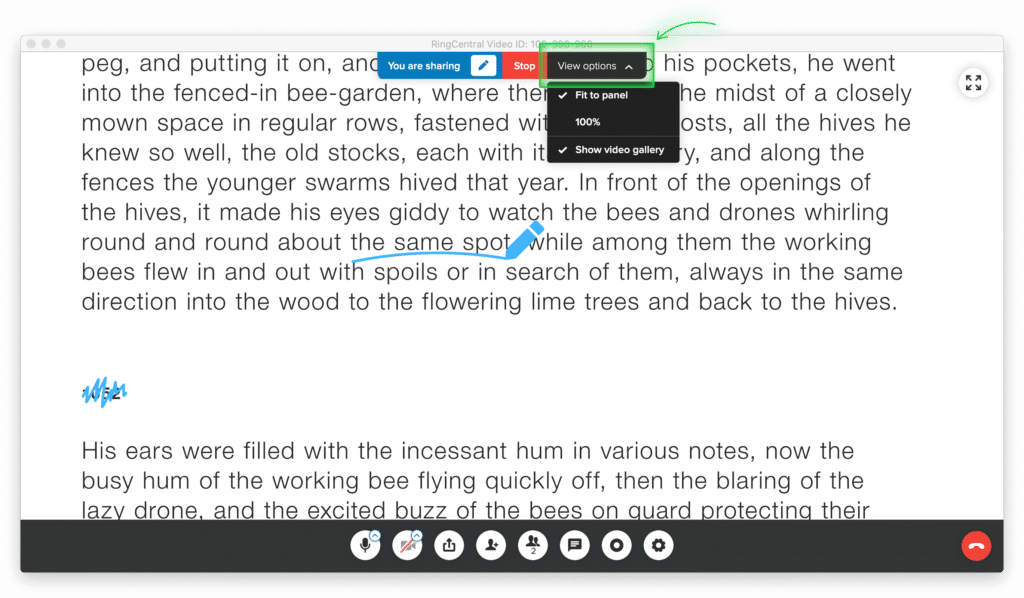
5. Digital field trips
Digital field trips let students see the world and travel to distant locations all from the comfort of their screens. Online 3D maps, like Google Street View, provide students with an immersive, photographic record of the entire globe, allowing them to virtually explore places they may never get the chance to visit firsthand.
Whether your virtual tour leads you to a national park, a famous monument, or the back alleys of a city on the other side of the planet, digital field trips are a great way to get students excited about a subject or location, and may even stimulate their wanderlust.
6. Bringing in a guest
A great way to liven up any lesson plan is to invite a guest speaker to address your class about their area of expertise.
Video conferencing tools, like RingCentral Video, make it easy to bring a subject matter expert face-to-face with your classroom, wherever they happen to be located. You could even arrange a classroom video meeting with students from another school, or from another country.
Creating such real-life encounters between your students and people with unique life experiences and different backgrounds will open their eyes to new possibilities.
7. Activities for students who complete assignments early
Self-paced learning and individual differences will almost always result in students completing their work at different times. When this happens, you can continue to stoke the interest of students who finish early by giving them access to educational videos, course-based games, or interactive learning tools. Doing so means faster-paced students no longer have to wait around for all their classmates to finish before they can continue their learning, and it also takes the pressure off the slower-paced learners to rush through their work.
🕹️ Get a hands-on look at how RingCentral works by booking a product tour:
💰 You can also use this calculator to see roughly how much your business could save by using RingCentral to support your team’s communication with each other—and clients.
Preparing your classroom for the new back-to-school world
It’s clear that educators are limited only by their imaginations in terms of the different ways technology can be put to use in the classroom. So how can technology play a role in ensuring your students’ educational continuity?
Here are a few tips to bear in mind:
1. Plan for different modes of teaching
The first thing you should prepare for is the real possibility that teaching arrangements may be subject to disruption for a long time to come.
If and when children fully return to the brick-and-mortar classroom, there’s still no guarantee that a future surge of the virus wouldn’t trigger further local school closures. What’s more, some districts may decide to adopt a phased approach towards school reopenings, whereas others may need to rely on online-only teaching indefinitely.
Whatever happens, it’s a good idea to have some kind of plan in place for all of these major possibilities:
A full return to campus
Schools play a critical role in our communities, and their closure creates significant downstream effects not just for the economy, but also on the psychological well-being of many families and children. It’s no surprise, therefore, that much of the country is eager to get kids back in class.
Of course, as schools reopen their doors, the primary concern for administrators will be to ensure the health, safety, and well-being of students and staff on campus. They will likely issue official guidance on how everyone in the school should practice preventative behaviors and abide by COVID-19 mitigation strategies. These may well include the use of face coverings, social distancing, frequent hand sanitization and surface cleaning, and even the use of “cohorting” to keep groups of students physically separated from other groups.
Whatever the specific rules end up being for your school, you should communicate them clearly and frequently to your students. You may also need to adapt to unfamiliar lesson patterns or shorter lesson durations to accommodate the extra time needed for the physical and socially distanced movement of students between classrooms.
It’s also important to prepare yourself and your students for the possibility of further school disruptions. Our guide on how to quickly set up a remote learning environment will come in handy should lockdown measures be reintroduced in your area somewhere down the line.
An online-only environment
Some schools may not have the option to reopen for the time being and will instead be forced to continue with online learning.
If you’ve already been teaching remotely since the start of the pandemic, chances are you’ve picked up some new skills and tricks along the way that allow you to run online classes more effectively. In fact, 87% of teachers have reported an improvement in their EdTech skills since the mass transition to remote teaching.2
That said, if remote teaching and virtual classrooms are set to be the new normal for the foreseeable future, you should ensure that you and your students are prepared for the long haul. That means doing all you can to overcome the biggest difficulties students have already faced during their time as remote learners, including a lack of structure, lengthy response times from teachers, and a sense of having an increased workload.
Don’t forget, one of the big problems of online-only teaching is that some students don’t have access to devices that they can use to connect to the internet, while others don’t have strong enough internet connections at home. You should contact the school administrators to make arrangements for such students.
A hybrid approach
Many schools may end up operating a hybrid teaching approach when it comes to reopening, pairing in-person instruction with online learning.
Under a hybrid teaching model, schools will likely operate an alternating rotation system where, say, half the students attend school on Monday and Thursday, while the other half attend on Tuesday and Friday, and with a day of deep cleaning being scheduled for Wednesday. Students will continue to study remotely on the days that they aren’t physically in the classroom.
As well as offering additional safeguards against the spread of the virus, one of the expected benefits of this approach is that it will make it easier for students, teachers, and administrators to switch back to the online-only model in the event of a future outbreak.
Another benefit of hybrid learning is that it can offer students the best of both types of learning environments. The in-person classroom is better-suited for lively discussions and allows students to consult their teachers directly, whereas online learning gives students the freedom to learn at their own pace, pause and rewatch videos, and explore the course material independently.
Therefore, you may need to adjust your teaching style and lesson plans to truly make the most of the hybrid approach. The online side of things could be reserved for content-centered tasks, like reading texts and watching videos, while the in-class lessons could instead be reserved for classwide analysis of the course material and group discussions.
2. Be intentional about your use of technology
Consider different user needs
When thinking about what technology to incorporate into your in-person or online learning environments, you should consider your students’ academic goals and learning needs. Everyone should be able to use classroom technology with ease—there’s no use opting for tech solutions that don’t work as expected.
Mobile-friendly platforms—like the RingCentral app—are especially important if you’re looking for tools that facilitate online learning, since, for many students, a smartphone is the only device they have.
Learning management systems
Whether you end up adopting an online-only or hybrid approach, you’ll probably need a learning management system (LMS) to serve as the backbone of your online teaching. An LMS platform provides a centralized, location-independent place for you to post assignments, resources, and other material for students, and can even give parents the ability to keep track of their child’s academic progress.
For example, Canvas is one of the world’s most popular learning management platforms, with over 30 million users. It allows educators to create digital learning environments and greatly facilitates online teaching and grading. And while the platform lacks effective communication tools in and of itself, its seamless integration with RingCentral ensures that teachers and students can stay fully connected without any hassle:
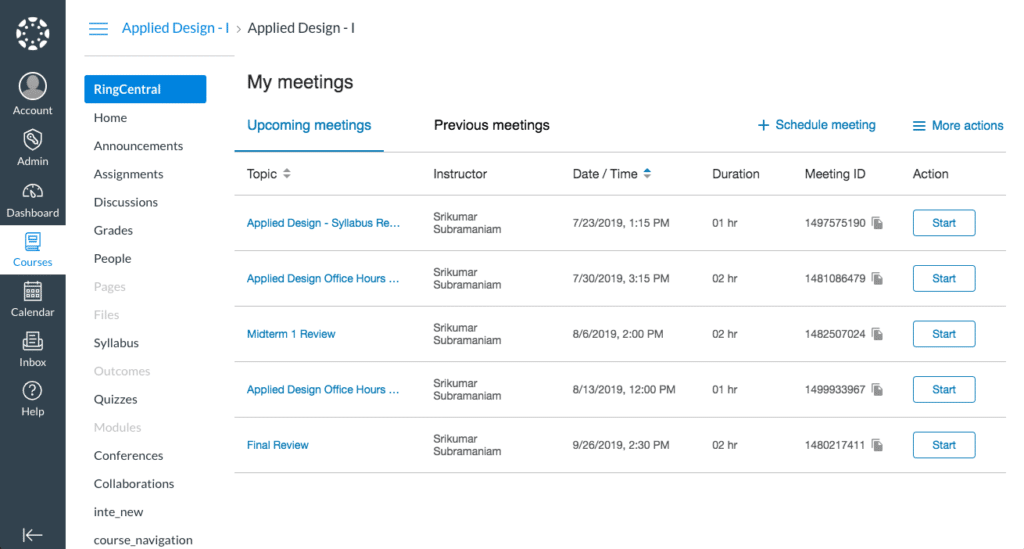
Give yourself enough leeway
If you don’t have much time to prepare before jumping into a new period of remote teaching, start off by using tools that you’re already familiar with or that don’t have steep learning curves. You can always move on to more advanced tools once you’re in the swing of things.
Also, if you’re experimenting with new online formats, give yourself plenty of time to prepare ahead of the class. For example, creating a pre-recorded lecture for a single lesson could take longer than all your combined prep work for an “average” day.
3. Prioritize the security of technology in the classroom
Digital security is of paramount importance in a classroom context. You should always ensure that your use of tech is aligned with the various federal laws and agencies that regulate the use of technology in the classroom.
If you’re using RingCentral Video to conduct a virtual lesson or discussion with your class, you can protect your classes by requiring a password to join meetings and by locking the video meeting once all your participants have arrived. Never post your meeting invites nor images from your virtual classes on social media or any public forum.
Ready to reap the benefits of technology in the classroom?
While no classroom technology can ever replace the role of the teacher, there’s no denying that the right tools can help create a more fun and flexible learning environment.
The COVID-19 pandemic has thrown a wrench into the works of our entire education system, forcing teachers to adopt new tech solutions and devise creative ways to continue catering to their students’ needs.
And this upheaval looks set to continue for some time yet—but with the right tools, and the right planning, you can still provide your students with a grade A education.
Check out RingCentral for Higher Education for more information on how it can help you keep your Digital Campus connected.
1worldbank.org/en/data/interactive/2020/03/24/world-bank-education-and-covid-19
2edweek.org/ew/articles/2020/06/03/how-covid-19-is-shaping-tech-use-what.html
Originally published Jul 10, 2020, updated Apr 23, 2021