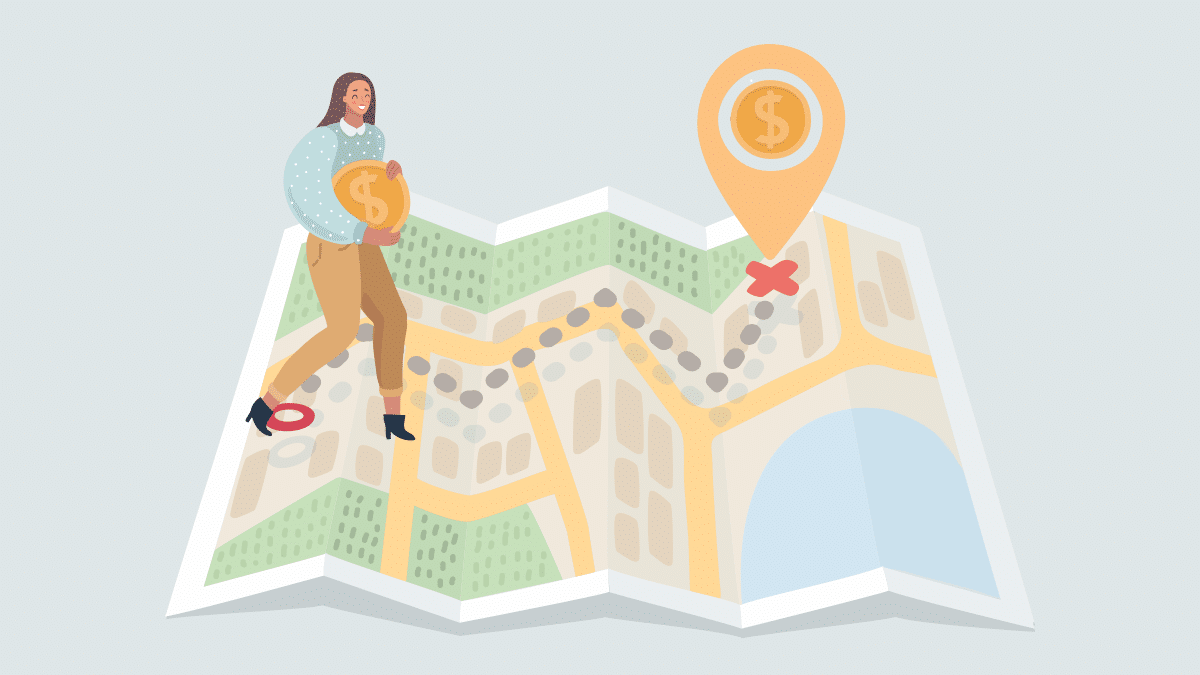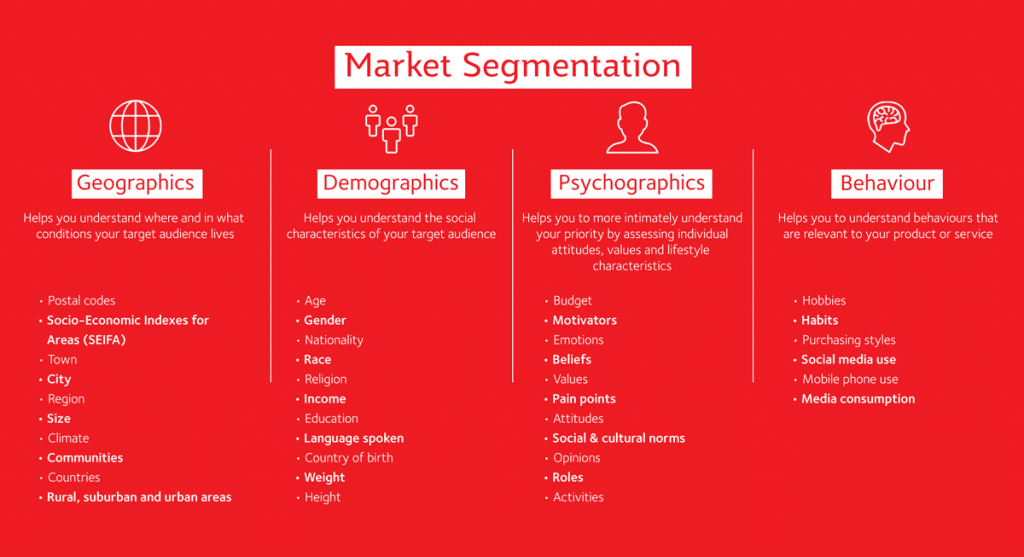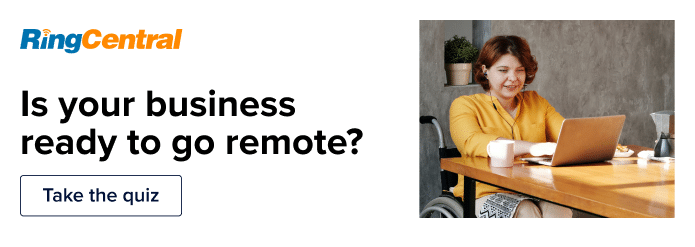Some experts say that the secret to sales success is a combination of skill, perseverance, and a good sales conversation starter. And they’re right—those are all important attributes for salespeople. But it overlooks what is possibly the most important factor in sales success—which happens before a meeting is even booked: your sales territory plan.
If you’re running a small business, you may wonder why you need a sales territory plan. After all, it sounds complicated—something for bigger, more sophisticated organizations.
But think of that plan as the important strategic groundwork that’s going to help you reach your sales goals. The good news is that yours doesn’t need to be complicated. And we’re here to help you create one, headache-free, for your small business or team.
Let’s break it down. In this post we’ll cover:
- What a sales territory plan is
- 4 reasons why you need one
- How to create a sales territory plan in 6 steps
- Essential tools for creating the plan
Up your sales game and close more deals with these free cold outreach scripts. ☎️
What is a sales territory plan?
Basically, it’s your strategy for how your team will target and approach prospects, leads, and existing customers to close more deals. Before you jump into your fancy sales territory mapping software, you need a battle plan:
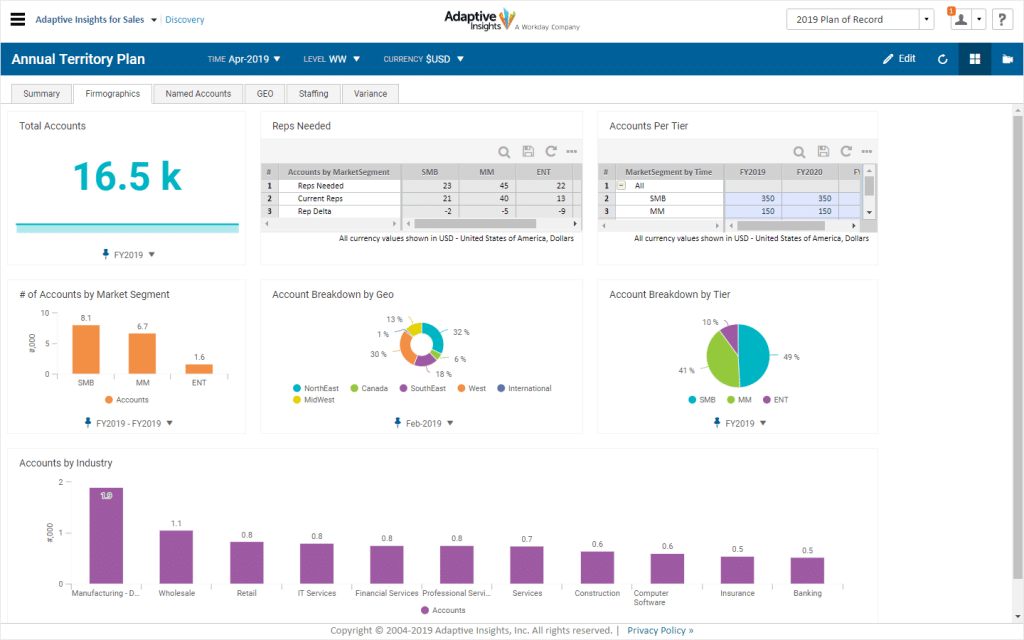
An example of a sales territory plan from Adaptive Insights that shows things like which sales reps (and how many reps) you need, how many accounts you want to win per year, and more.
Traditionally—and as its name tells you—the sales territory plan was defined by geography. Salespeople would focus on prospects within a specific area only.
Today’s level of connectivity has changed that. You can now optimize your sales territory plan and target your leads by industry, business size, deal potential, and role too. Which, as you might guess, is much more effective than using geography alone.
4 reasons why even small businesses need a sales territory plan
You’d never walk into a sales meeting with a prospect without having done a decent amount of prep work. Creating a sales territory plan should be no different. Here’s why.
1. It helps you target specific industries, regions, opportunities, and customers
Instead of targeting customers geographically, you can now segment opportunities by industry, opportunity, role, business size, business type, and others. This allows you to focus on meeting specific customer needs and target prospects that are most likely to buy, rather than simply playing a numbers game by trying to cover the most ground.
2. It aligns your sales team with your prospects
Every salesperson on your team will have a different set of strengths based on their experience—and effective teamwork is the key to making this work. For example, some reps may have lots of experience selling to a specific demographic, whereas others are experts in certain industries or types of products. Being able to align their efforts with a customer’s industry or specific needs means they’re going to close more deals than taking the spray-and-pray approach.
3. It empowers you to set realistic goals, track progress, and optimize your strategy
Having the latest Bluetooth headset and sales software is great and all, but setting goals are a must in sales. Having a way to track them helps you see what’s working, what isn’t, and why—and it’s essential to your success. With the ability to track your progress, you can replicate successes and easily make adjustments to areas that need work.
4. It lets you spend more time selling
Having a plan in place and a path forward means you and your team can focus on actually selling to customers that are the most likely to buy. You know who your happy customers are, you understand their challenges, and you know how to help them reach their goals. And that means more deals closed.
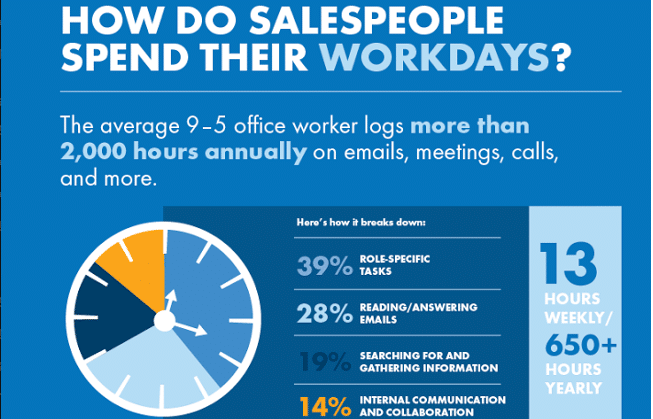
Having a plan in place can help reps focus on their role, save time, and close more deals.
How to create a sales territory plan in 6 steps
Now that you know what a sales territory plan is, let’s dive into how to write one in five basic steps.
1. Define your larger sales goals
Before you have a plan, you need a goal (or goals). And there are many different approaches you can take to determine sales goals. But we want to keep it simple, realistic, and easy to do without needing a 10,000-cell spreadsheet. Start with the big sales numbers and then work your way downwards. First, determine what your annual goal is, then break that into quarters, months, and even weeks.
For example, if your annual sales goal is $500K, then your quarterly goals will be $125K, and your monthly targets will be $41.7K.
If you’re not sure what your annual goal should be, last year’s sales numbers plus ten percent is a good place to start. (Of course, if things are going really well and you want to be more ambitious, you can adjust this number—and vice versa.)
Keep in mind that these numbers are just preliminary. You can adjust them later when you’ve completed the other steps and accounted for outside factors like economic conditions, seasonality, existing pipeline, and even current customers.
2. Define your market
What does your piece of the pie look like? Your market encompasses everyone you sell to.
Make a list of all the different people or industries you target. For business-to-business sales, this could be business type and size, departmental function, or roles within the organization. For business-to-consumer sales, you can segment based on demographic, psychographic, behavioral, and geographic information.
Ultimately, you’ll need to determine how to segment your customers based on the what’s relevant to your business or product.
Defining your market lets you paint a clear picture of who your customers are. It allows your sales team to play to their strengths and address specific needs, goals, and pain points, which will differ between these different segments.
3. Assess prospect and account quality
Some customers will see tons of value in your product. The benefits are clear and it solves a big headache for them. They’re happy to buy a lot of what you’re selling, and often.
But, others may not have the same need.
Review which customers have traditionally been easy to sell to and/or seen high levels of success with your product. Then prioritize those leads and similar accounts.
4. Start mapping out the strengths and weaknesses of your reps
Some reps have a great understanding of the ins and outs of how enterprise organizations buy products and take on new vendors. Others will specialize in selling to people within a specific role, regardless of the size of the business. List all of the strengths and weaknesses of each sales rep so you have a better idea of the type of prospects they should target.
Keep in mind that it’s not about ranking them from best to worst—many sales reps who start out weak can finish strong with coaching and experience. It’s about aligning their skills and experience to where they’ll make the biggest impact and achieve the most success.
5. Assign leads
Armed with the knowledge of where your reps shine, you can now start assigning accounts. Start with the most obvious, high-value pairings where the rep has a lot of experience selling to that industry or type of individual. For example, reps who are good at closing large deals with educational institutions would be assigned leads in the educational space.
Next, assign leads to target roles. Reps who have experience working with or selling to IT managers would be assigned leads with similar titles.
Apply the same process to company size, deal size, location, and any other way you segmented your market.
How you organize this information is up to you. Some people use spreadsheets. Some use text documents. Others use illustrations and graphs. A mix of charts, maps, and tables will give you a pretty comprehensive and easy-to-absorb view of your territory plan:
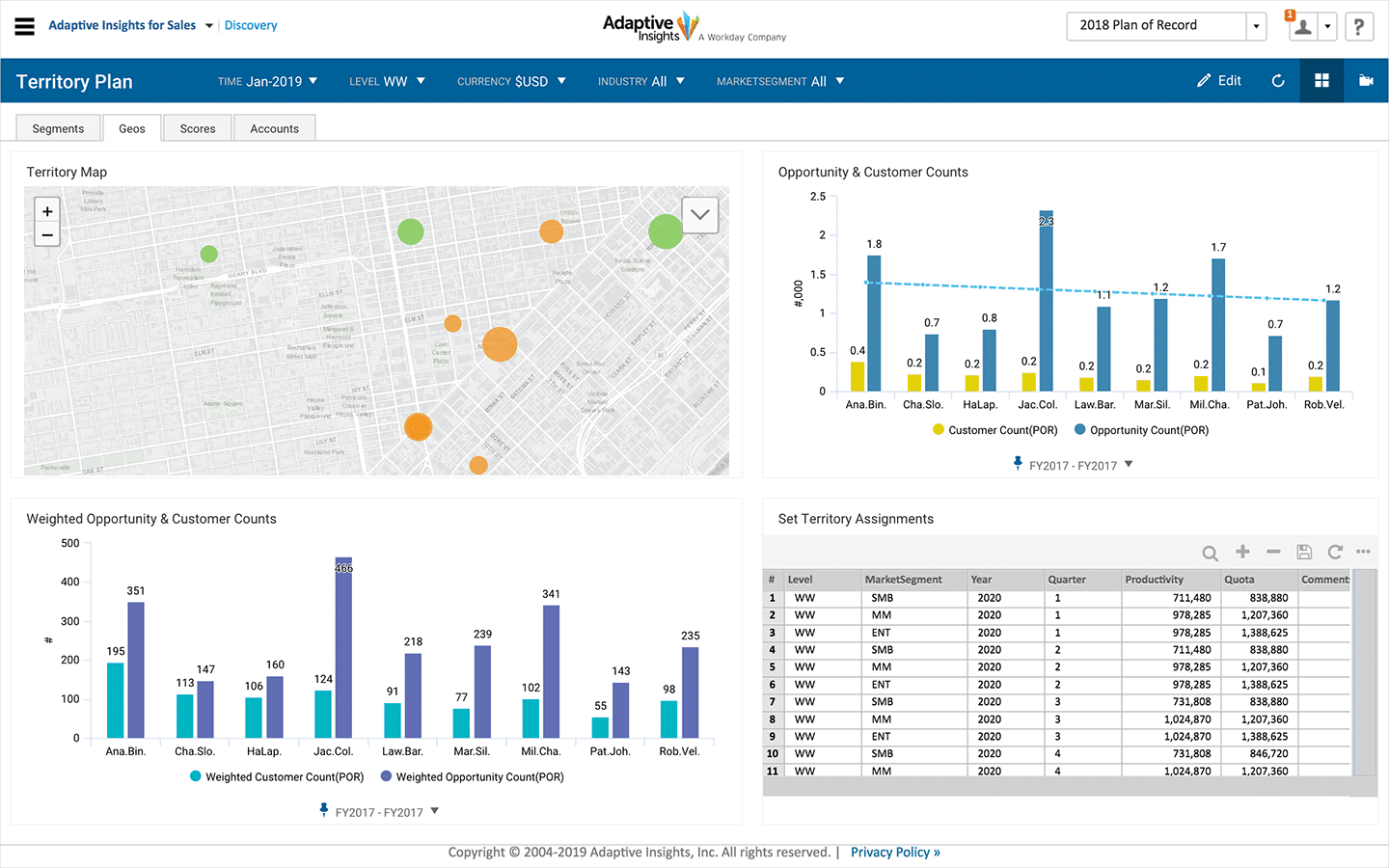
6. Look for ways to improve your plan
Congrats—your sales territory plan is just about done. Your goals are more than just numbers on a page. And you can see a path to how you’re going to achieve them. But you may notice that it’s a bit lopsided. Perhaps some of your reps are carrying too much of the workload or the quotas don’t seem realistic.
The truth is, you may go through several iterations of your plan. You’ll have to move leads around to different reps. For example, giving your stronger reps leads that will be harder to close, and newer reps lower value deals where there’s less at stake. Ultimately, the numbers should be achievable for every rep. So take a step back and look at your plan objectively to make sure it makes sense.
Essential tools for building your sales territory plan
With your plan in hand and a clear path to success, you’re going to need a few tools to put things into action.
Office software
Whether you’re a visual person who prefers to map out your territory plan using images and graphs or you’re the type that likes to dive into every row and column of a spreadsheet, you’re going to need office software to turn your plan into a document. Office software usually includes apps for word processing, spreadsheets, presentation decks, and email. The two most popular options available right now are probably Microsoft 365 and Google Workspace.
What’s the difference? Without diving into a feature-by-feature comparison, Google Workspace is often better for small- and medium-sized businesses who are looking for a simple, elegant solution. Microsoft 365 has more robust, enterprise-grade features that can be used for more complex businesses.
An all-in-one communications tool designed for sales teams
This may seem like a no-brainer—if you’re selling, of course you need to have a phone, email address, maybe even business SMS and fax (if you’re selling in industries like insurance).
But if your reps spend any time traveling to meetings and working on the go, a traditional office phone setup isn’t going to support them very well. You’ll also be missing out on a few key features that are made specifically for helping sales teams.
Ideally, you should have a sales app that lets you make voice calls and video calls (especially useful if you do a lot of sales demos), send instant messages to your team, and basically communicate through any channel you need. Here are a few features to look for:
Cloud support: Having a phone system or communications app that works on the cloud is much better than just using a cell phone. Why? Because your reps can receive inbound calls and make calls from their laptops or their own personal phones (without using their personal numbers)—without needing additional hardware. Plus, that same app lets you have video calls and send instant messages to your team:
Call monitoring: Ramping up new sales reps can take time and a lot of coaching. What if you could monitor your team’s sales calls quietly and listen in to what they’re saying to prospects? This way, you can help get them up to speed and get them booking meetings, pitching better, and closing deals faster.
Call recording: Every now and then, you’ll want to make an example of your agents (in the best way possible, of course). Call recording lets you capture their best calls and share them with the team, making it easier to replicate success. It’s also a good way to find opportunities for coaching. Sometimes, you’re also just required by law to keep records of calls with customers, so this feature might even be a must-have.
A customer relationship management (CRM) platform
Your team will be making calls, booking meetings, and taking notes all day long. A CRM makes it a whole lot easier to remember and track all the key details about their calls and prospects, so they can close more deals.
To make things even easier, many CRMs integrate with communications tools to keep your calls and key customer details in one, well-organized place.
For example, if you’re using Salesforce, you can hook it up to RingCentral so that you can do things like schedule a RingCentral video call from within your Salesforce account or start a phone call right from Salesforce—just by clicking on any phone number:
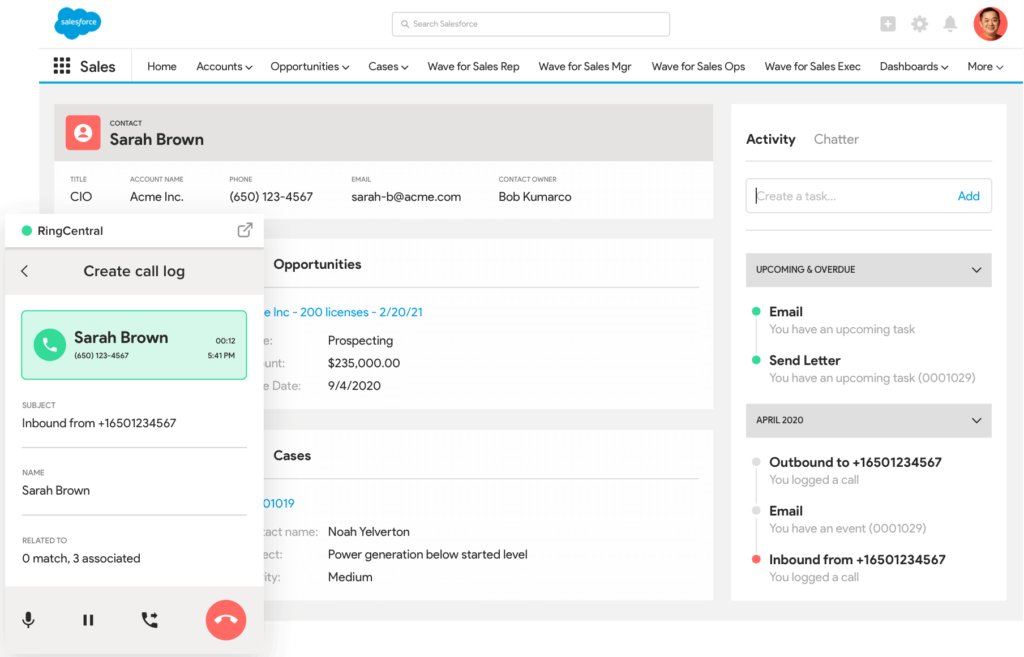
Ready to start building a sales territory plan?
Making a sales territory plan may seem complicated. And in some cases, it is—whether you’re a large business with territories all over the world or a smaller business that’s just started branching out into new regions.
The key is to not overthink things. Follow these steps, and you’ll be able to identify your goals, better understand your market, know your customers—and target them without breaking (too much of) a sweat.
Originally published Mar 01, 2020, updated Jun 17, 2024