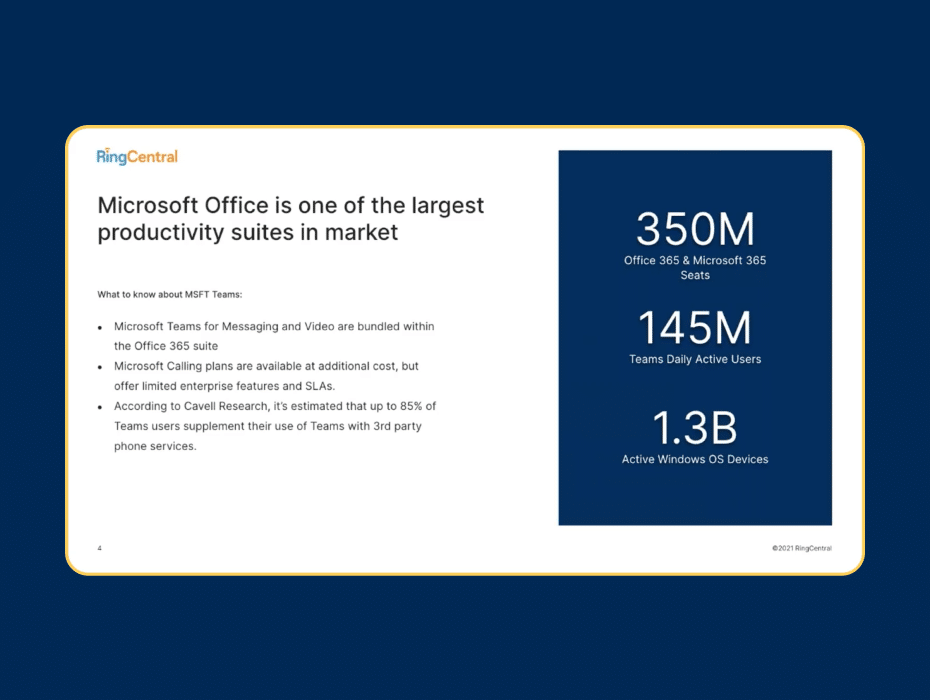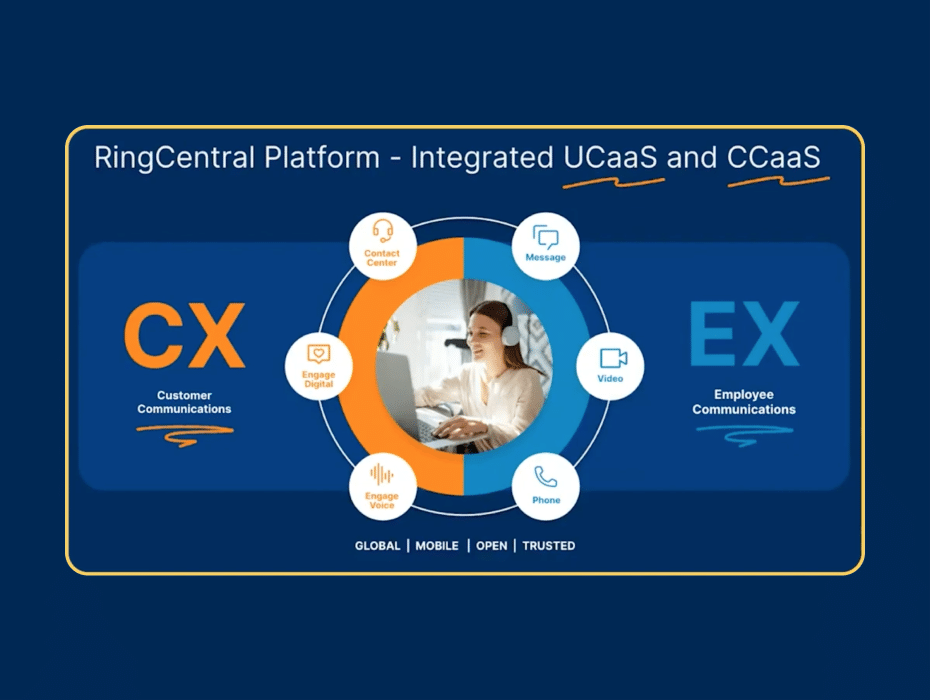Of all the productivity suites in the market, Microsoft Office is one of the most prevalent. After all, the number of Microsoft Teams users grew significantly in the past 20 months—especially during the massive shift to remote work.
But they have one major problem: their telephony service lacks a lot of what enterprise companies look for.
Looking for a Microsoft Teams direct routing partner? Learn more about RingCentral Cloud PBX for Microsoft Teams.
Telephony in Teams isn’t a mature feature, and layering on phone services requires extra complexity and add-on licenses. That doesn’t mean you need to replace Teams—but you may need to build out additional capabilities to complement it.
At RingCentral Connect, we showcased several ways RingCentral integrates with Microsoft Teams.
Speakers:
- Chris McCarthy, Senior Product Marketing Manager
- Kat Conti, Product Marketing Manager
Here’s what they covered on Microsoft Teams:
1. The RingCentral embedded dialer
Communications that aren’t seamless are a drag for anyone. If you’re chatting on Teams and need to switch the phone, it’s easy to lose conversation context and momentum while you’re trying to reconnect elsewhere.
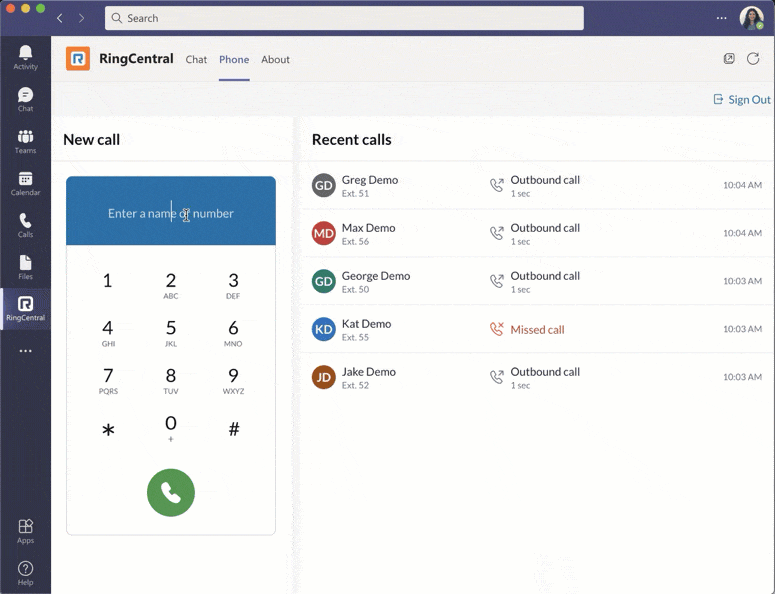
But with the new RingCentral embedded dialer, Teams users can add the RingCentral softphone dialer right into their Teams UI. This means that whether a user wants to connect directly with an existing RingCentral contact or dial an external phone number, they can do so right from Teams.
2. Direct routing
Enabling telephony within Microsoft Teams requires extra licenses and set-up, and for 85% of Teams users, direct routing is the preferable option.
Direct routing uses Microsoft-certified Session Border Controller (SBC) to connect to a third-party carrier, allowing employees to keep their existing phone extensions and enterprises to take advantage of cheaper calling rates.
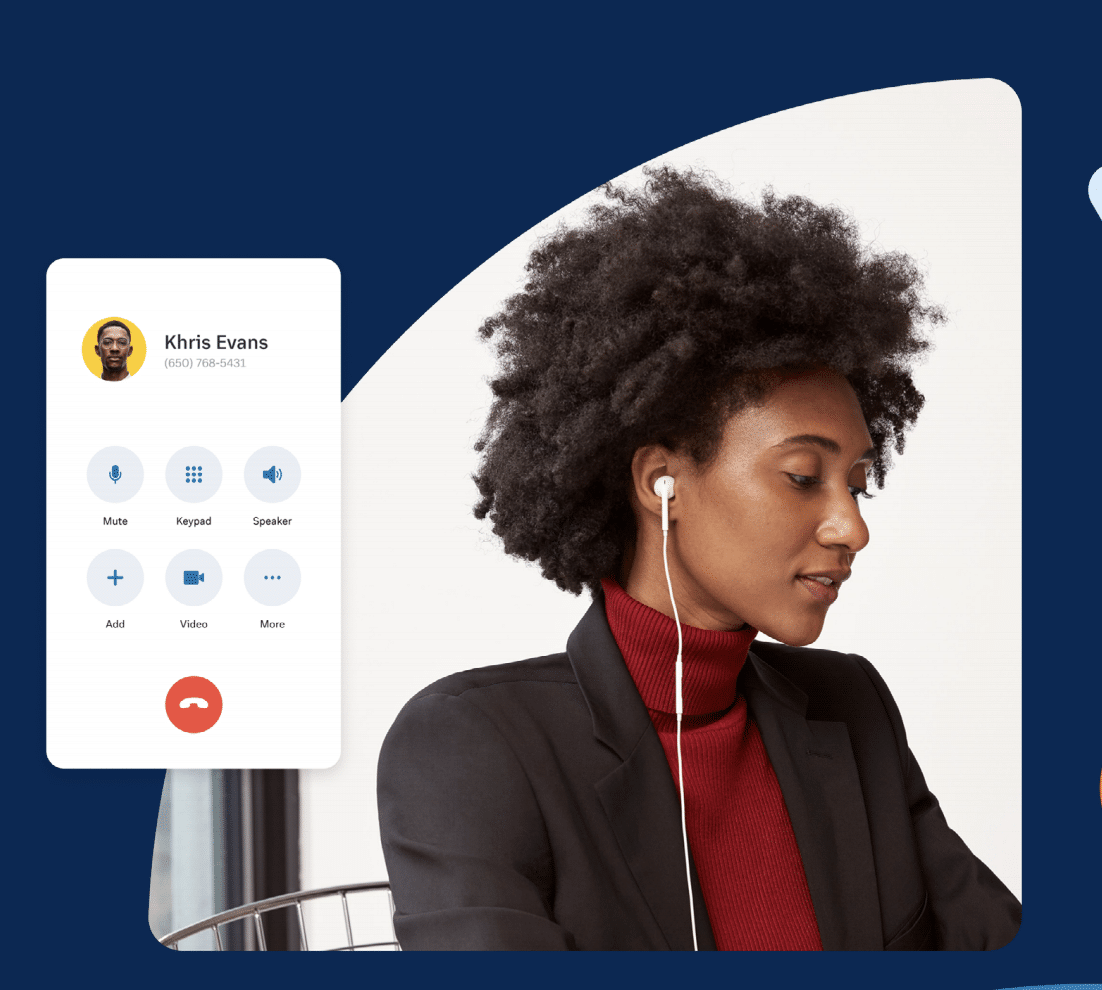
But not all direct routing options provide the same benefits and features. RingCentral Cloud PBX for Microsoft Teams is a native experience that exists below the Teams user interface, bringing enhanced capabilities—such as 99.999% reliability SLA and enterprise-grade features such as interactive voice response, call routing, SMS, and voicemail—into Teams.
3. Our most popular integrations
An important part of how we make collaborating more productive and effective is through integrations, which allow users to get more done without leaving their app. These integrations help Microsoft solutions go the extra mile too. Here are some of our most popular:
1. RingCentral Scheduler Outlook add-in
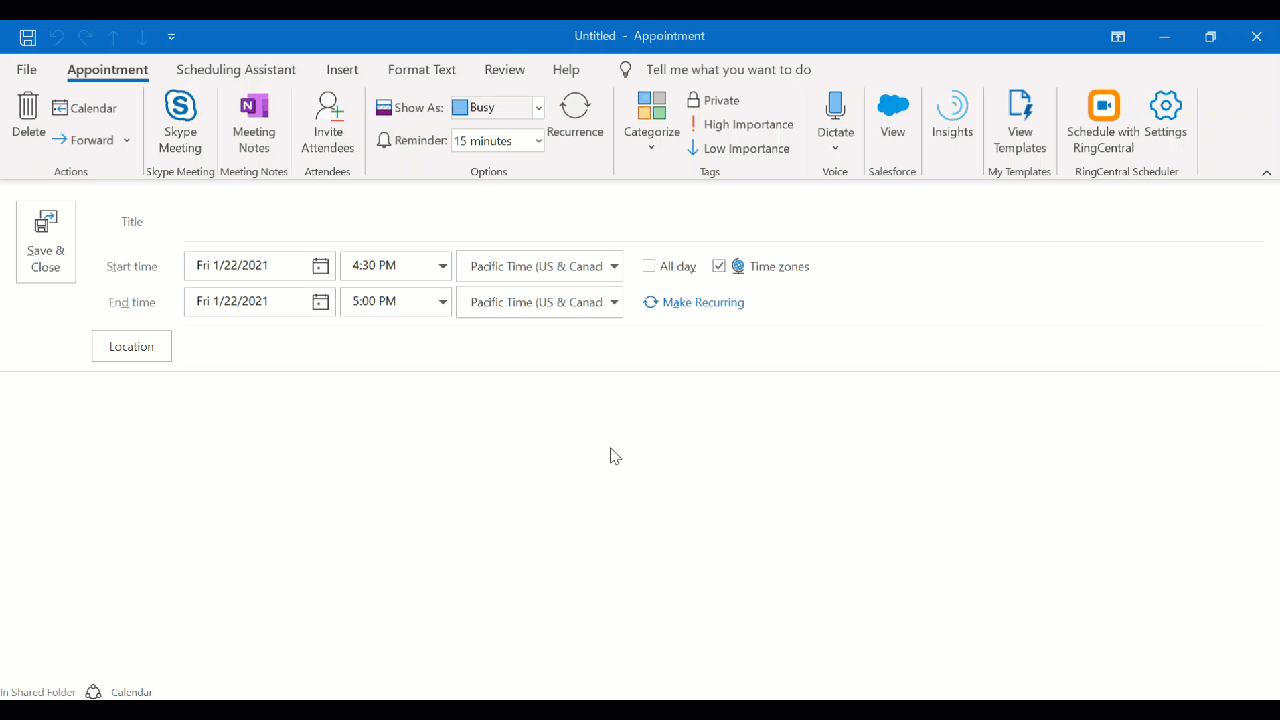
Outlook users can schedule RingCentral meetings right within their Microsoft calendars. The RingCentral Scheduler for Outlook add-in allows users to add RingCentral meeting details and customize security settings, like end-to-end encryption, meeting passwords, and a lot more, directly within an invite with just a few clicks.
2. Outlook plugin
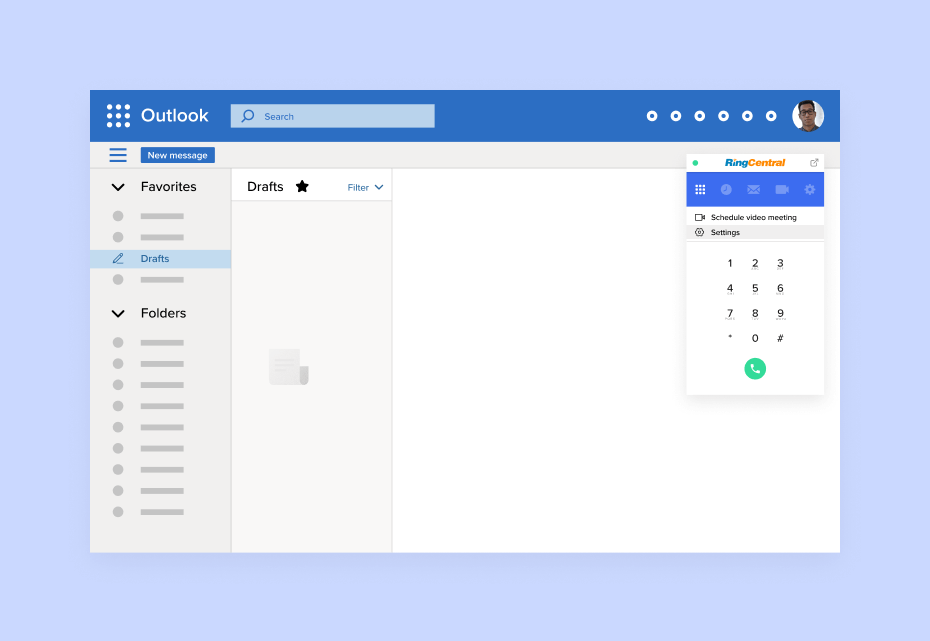
You can embed the RingCentral softphone directly into Outlook using the Outlook plugin.
This allows Outlook users to make and receive calls, send and receive text messages, access voicemail and fax, and view both Microsoft and RingCentral within the Outlook UI—a real boon for workers who are constantly on email.
3. RingCentral for Microsoft 365 Chrome extension
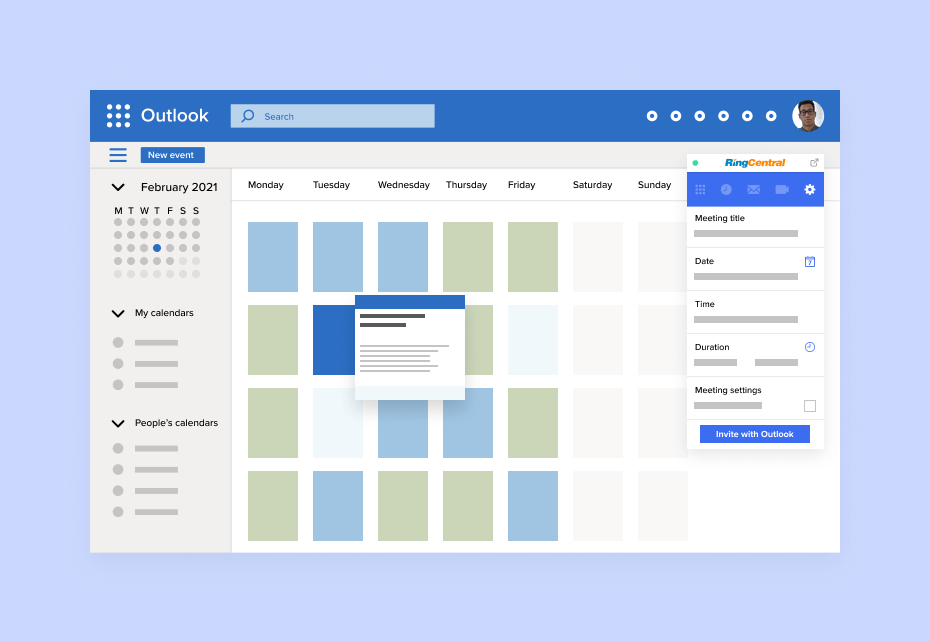
RingCentral also offers a Chrome extension that allows Teams users to add a floating softphone for Teams and RingCentral calling to their browser with just a few clicks.
With the RingCentral for Microsoft 365 Chrome extension, users of the Teams web UI can click any phone number to call or text, schedule and start meetings, and access voicemail, fax and other capabilities.
4. RingCentral for Microsoft Dynamics 365
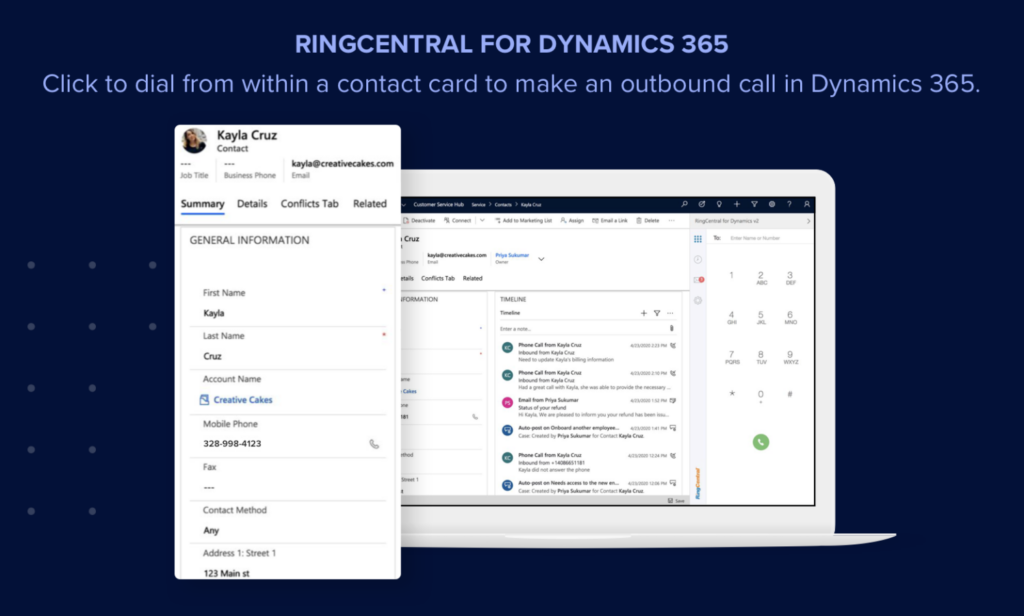
RingCentral for Microsoft Dynamics 365 also extends robust phone capabilities to Microsoft’s customer relationship management software Dynamics 365.
This integration embeds the RingCentral softphone directly into the side panel of the Dynamics interface, enabling calling, automatic call logs, and info-rich screen pops with customer data that are triggered by inbound calls.
Watch the session on demand
When you combine RingCentral with Microsoft Teams, you get the best of both worlds. Whether that’s a simple softphone in your Microsoft interface, or an entire third-party carrier that powers your voice calling capabilities in Teams, your teams will have everything they need for the future of work.
Watch the session on demand:
Originally published Dec 16, 2021, updated Nov 03, 2023