Businesses today are spoiled for choice when it comes to choosing channels for sales outreach, customer service, or even internal communication.
There’s email, chat, and social media, each of which has its own benefits.
Then there’s the humble telephone: McKinsey research shows it’s still among the preferred methods of contacting companies even in today’s digital era. Although this is helped by the fact that Voice over Internet Protocol means we can now make calls over the internet—so there’s still a digital influence there.
The reality is that, today, your business needs a good mix of different communication channels. And not all communication platforms are created equal.
As you’re on our site, we’ll assume you’ve heard of RingCentral (hey there!). But we’d be kidding ourselves if we didn’t think you were also Googling RingCentral alternatives.
We know how important this research stage is, but we also know how all-consuming it can be. We’ve done a chunk of that work for you (you can thank us later).
In this post, we’ve rounded up eight RingCentral competitors you’re likely to come across and stacked them up against our own product, warts and all.
Prices, pros and cons, it’s all laid bare. Bold? Yes, but we’re not afraid of the competition.
Of course, we’re slightly biased, but we understand that a different tool may be a better fit for your team’s specific needs.
Let’s face it, it’s either us presenting a comparison or our competitors. So here’s us, standing in front of you on the Internet, asking you to give us a shot.
Keep reading to learn:
- What (in our humble opinion) makes RingCentral better than almost any alternative out there
- The 8 best alternatives to RingCentral
- The verdict: What’s the best RingCentral alternative?
- Frequently asked questions
✅When it comes to investing in technology, IT leaders’ top priorities are cutting down on unnecessary expenses, increasing company efficiency, and generating revenue by improving the customer experience. To achieve these goals, companies need to have the right tools in place.
Learn how RingCentral has modernized some of today’s biggest businesses.
What (in our humble opinion) makes RingCentral better than almost any alternative out there?
RingCentral has been a leading provider in the VoIP industry for over 20 years. That’s a lot of time spent honing our craft and technology, and creating solutions for small, medium, and enterprise businesses. We’ve got something for literally every budget.
And though RingCentral is based in the United States, we offer phone support for a long list of countries including Italy, Belgium, the Netherlands, and South Korea.
As far as pricing goes, packages for our RingEX unified communications solution range from $20 to $35 per user, per month on an annual plan. Plus, there’s RingCX and RingCentral Contact Center as contact center solutions at varied price points, too.
Is RingCentral the cheapest provider on the market on paper? Well, technically no… And yes, there’s a but.
But RingCentral’s feature-rich platform is so versatile that if the up-front price is an issue, we humbly offer this: it can easily replace three or four (or more!) of your existing apps, and could end up being less expensive in the long run.
In fact, as you’ll see later on while looking through RingCentral’s main competitors, this is one of our biggest differentiators: everything you need to communicate with other folks on—and outside—your team, in one handy app.
That not only helps reduce the amount of monthly subscription fees you’re paying every month, it also cuts the amount of time and resources that you’d need to manage a huge stack of tech tools.
Here’s just a taster of what RingCentral’s desktop and mobile app can do.
There’s team messaging…
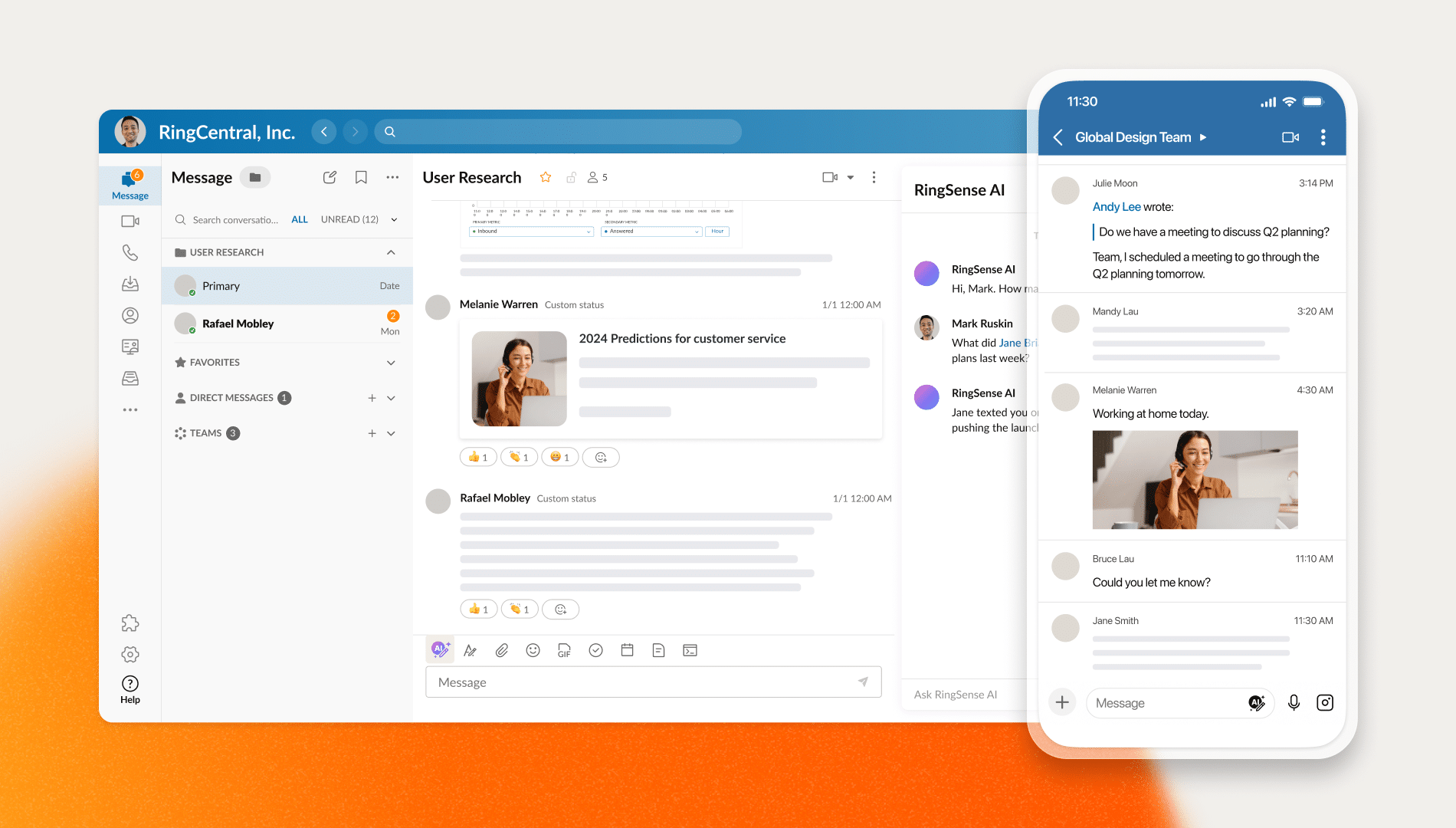
Video conferencing—which you can flip to from a voice-only call, without interrupting the conversation…
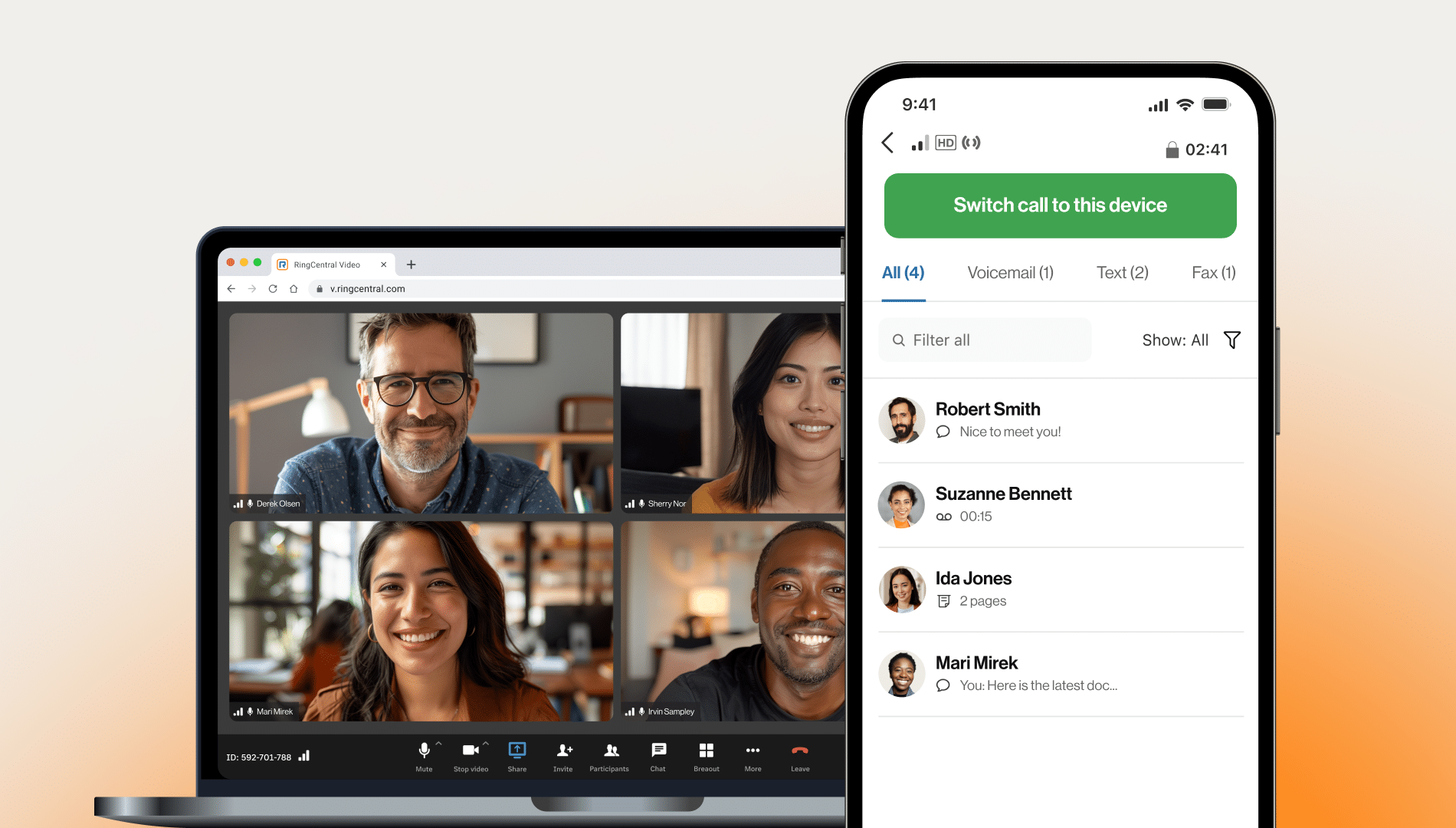
Phone…
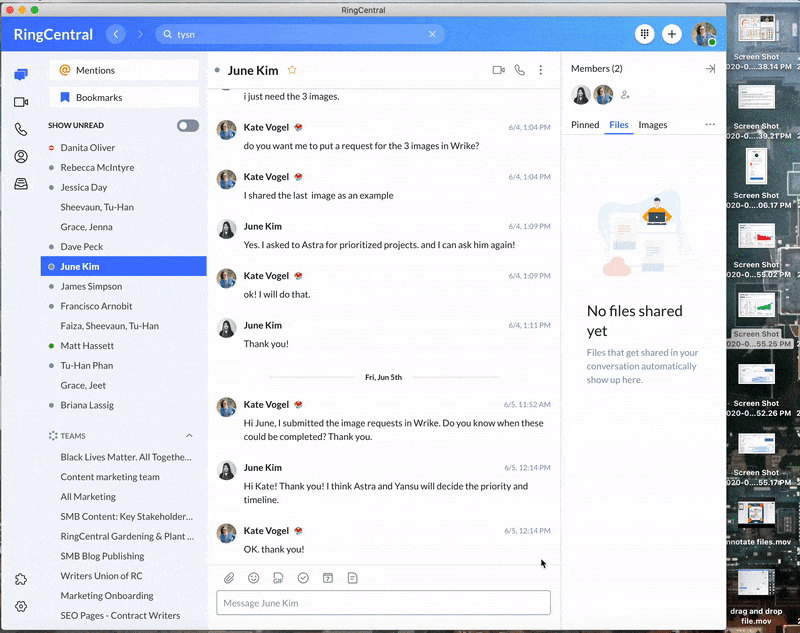
And even task management…
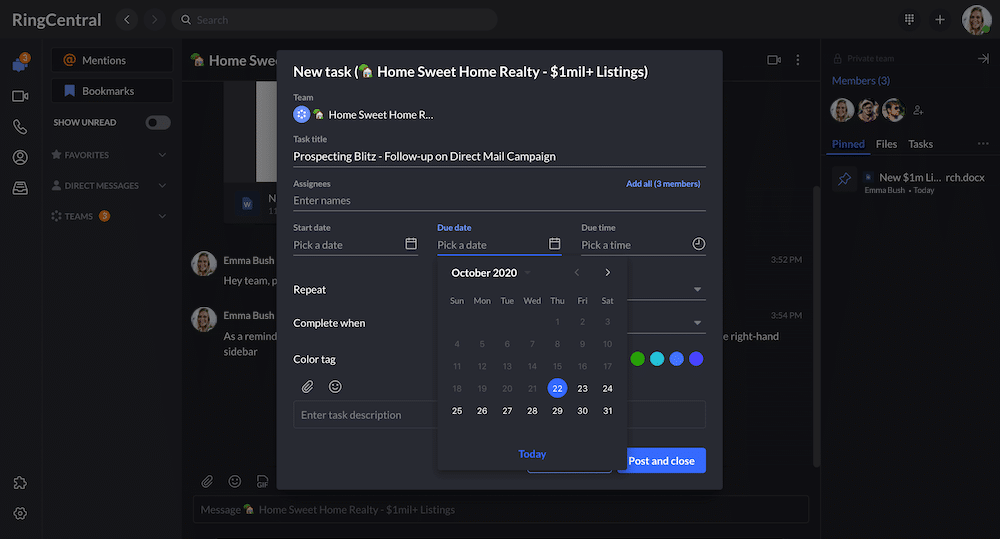
… Just to name a few.
RingCentral is truly a fully fledged communication platform that lets you talk to customers, clients, prospects, partners, freelancers, and more—through any channel you prefer.
Oh, and it also integrates with tons of other apps like Salesforce, Slack, Zendesk, Google Workspace, and more, making all your work apps and customer communications conveniently accessible from one place.
🤯 On top of all this, RingCentral could save you up to $400 an hour in IT costs.
Explore the RingCentral Advantage for small businesses:
Anyway, enough about us. Let’s hop over to our honorable competitors.
The 8 best RingCentral alternatives out there
We want your business to be successful and grow. Obviously, we’d prefer that it’s with us, but let’s not kid ourselves. There are tons of other companies that might be courting you.
Here are some of the most common services like RingCentral that you might’ve heard about.
One thing to think about as you’re looking through these is how you and your team prefer to communicate with each other. Do you exclusively use phone calls? Or messaging? Or video conferencing? Or a mix?
As you’ll see, many of these alternatives to RingCentral do certain things well, but if you’re looking for more diverse options, like the ability to do video conferencing and messaging and phone calls, then you’d be hard-pressed to find a better option than RingCentral.
Let’s jump in, shall we?
1. Phonexa
Aimed at companies that require call systems to distribute inbound and outbound calls and track user behavior.
Phonexa is a multi-purpose marketing automation solution composed of eight specialized tools. Two of them, Cloud PBX and Call Logic, are focused on call management and offer a range of call routing and tracking features.
As Phonexa’s solutions are not strictly dedicated to calling functionality, it lacks some of the features we find essential at RingCentral, such as video conferencing and support for multiple call participants.
However, if your company needs automated call forwarding based on multiple criteria gathered from various sources—such as the platform where the user sees the number, the area code used, or previous history with the user—Phonexa is a solid option.
Pricing
From $100 per month and higher. All plans include advanced features, but higher-priced ones offer lower rates on additional paid functionalities.8
Pros and cons
| Pros | Cons |
|
|
Phonexa vs RingCentral
| Key comparison points | Phonexa | RingCentral |
| Plans & pricing | Four pricing plans;
|
Three RingEX plans;
|
| Selected features available on all plans |
|
|
| Integrations |
|
|
2. Ooma Office
Aimed at budget-conscious small businesses looking for a flat rate
Ooma’s communications hub provides cloud-based telephone services marketed at small businesses. The platform offers call management features, including high-definition voice, call recording, call holds, calls transfers, and number blocking. (All of which RingCentral has, too!)
Ooma is compatible with mobile devices as well to help you take calls, even while on the go. Calls can be transferred easily between devices like your laptop, smartphone, or tablet.
Pricing
From $19.95 to $29.95 per user, per month.1
Pros and cons
| Pros | Cons |
|
|
Ooma Office vs RingCentral
| Key comparison points | Ooma Office | RingCentral |
| Plans & pricing | Three plans;
|
Three RingEX plans;
|
| Selected features available on all plans |
|
|
| Integrations |
|
|
3. Vonage
Aimed at businesses looking for a customizable service letting them choose only the features most important to them
One of the more recognizable players in the VoIP industry, Vonage lets you make and receive phone calls, texts, and share files on virtually any device. Its desktop and mobile apps help tie these services together, letting you access all your business things in one place.
While Vonage doesn’t have its own video conferencing software, it uses Amazon Chime Pro Tier to provide this service as well as screen share and chat starting from their Premium plan.
The thing with third parties, though, is that it can make customer and tech support a bit tricky since the company doesn’t own those parts and elements itself. If any bugs or issues come up, they’d have to rely on that third party to fix things in a timely manner.
Pricing
Vonage Business Communications plans start from $13.99 to $27.99 per month/per line paid annually. For contact center plans, you’ll need to reach out to their sales team for a quote as there’s no pricing information available on their website.9
Pros and cons
| Pros | Cons |
|
|
Vonage vs RingCentral
| Key comparison points | Vonage | RingCentral |
| Plans & pricing | Three Vonage Business Communications plans;
|
Three RingEX plans;
|
| Selected features available on all plans |
|
|
| Integrations |
|
|
4. Phone.com
For companies that just need the basics and want to be able to choose only the features they want with their plan.
Phone.com is a telecommunications platform with very basic starting features, like 500 minutes and no SMS messaging on the Basic plan. Similar to Vonage, Phone.com lets you customize your plan to include only the features that are important to you.
It’s all in the name—if you just want a better phone, then Phone.com could be a good option. But if you don’t just make phone calls, and also use other methods of communication, then you might want to keep looking.
Pricing
From $12.74 to $27.19 per user/per month on an annual plan.2
Pros and cons
| Pros | Cons |
|
|
Phone.com vs RingCentral
| Key comparison points | Phone.com | RingCentral |
| Plans & pricing | Three plans;
|
Three RingEX plans;
|
| Selected features available on all plans |
|
|
| Integrations |
|
|
5. Grasshopper
Aimed at solopreneurs or small businesses that are looking for a basic, no-frills phone service with the basic call management features.
Grasshopper is a virtual phone system that is lighter on features (compared to RingCentral and some of the other alternatives) and provides small businesses with just the basics: making and receiving calls, setting personalized greetings, and the ability to use your existing smartphone.
Grasshopper is one RingCentral alternative that has been around for as long as we have, and, like RingCentral, covers a variety of different industries.
The main difference between RingCentral and Grasshopper is that the latter is primarily focused on solopreneurs and small businesses whereas RingCentral services businesses of all sizes—and is highly scalable as a result.
Also, RingCentral’s plans are less expensive—with more features.
Thinking ahead and choosing scalable tools is important because it makes it much easier to grow your business in the near future. Scalable tools tend to let you add more users, more functionality, and keep your growing business running smoothly—even if your business itself has become more complicated in terms of day-to-day processes.
Pricing
From $14 to $80 per month when billed annually.3
Pros and cons
| Pros | Cons |
|
|
Grasshopper vs RingCentral
| Key comparison points | Grasshopper | RingCentral |
| Plans & pricing | Three plans;
|
Three RingEX plans;
|
| Selected features available on all plans |
|
|
| Integrations |
|
|
6. 8×8
Aimed at businesses that make a lot of international calls.
If you do a lot of international calling, you might be looking at 8×8 since it allows unlimited international calling for over 14 countries in its basic plan and up to 48 in its higher-tier plan.
For comparison, RingCentral only offers this feature for calls with the USA and Canada—and some of the other alternatives on this list don’t include international calling in their plans at all.
On the UCaaS side, RingCentral offers IVR capabilities and call reports, while 8×8 only offers these features in its top-tier contact center plans.
The rest of 8×8’s features are pretty standard: unlimited texting, call recording, video conferencing, and it has a mobile and desktop app.
Pricing
You’ll need to contact the sales team for UCaaS and contact center plans as they’re not clearly listed on their website.4
Pros and cons
| Pros | Cons |
|
|
8×8 vs RingCentral
| Key comparison points | 8×8 | RingCentral |
| Plans & pricing | Two unified communications plans;
|
Three RingEX plans;
|
| Selected features available on all plans |
|
|
| Integrations |
|
|
7. Dialpad
Aimed at businesses looking for a straightforward call solution that integrates with their email apps at a budget-friendly price.
Dialpad was built on the Google Cloud platform and offers AI and contact center solutions. Best known for their clear call quality, Dialpad offers voice calling, video conferencing, desk-to-desk calling, and more.
Like many of the other platforms on this list, these features are available from anywhere, on any device, making it possible to take work to go. It also integrates with commonly used tools like Google Workspace and Microsoft 365.
Pricing
Starting from $15 per user, per month when billed annually. For higher-tier plans, you’ll need to contact their sales team for a custom quote.5
Pros and cons
| Pros | Cons |
|
|
Dialpad vs RingCentral
| Key comparison points | Dialpad | RingCentral |
| Plans & pricing | Three business communications plans;
|
Three RingEX plans;
|
| Selected features available on all plans |
|
|
| Integrations |
|
|
8. Ringover
Aimed at small and growing businesses looking for a simple VoIP solution with international calling
Ringover’s cloud-based communication platform is best known for offering unlimited calls to more than 110 countries at considerably lower costs.
Their business phone systems enable call recording, call forwarding, custom greetings and hold music, call logs, auto attendant, and other essential capabilities. Beyond its advanced telephony solutions, Ringover also offers video conferencing, team messaging, and collaboration features.
Offering an intuitive and easy-to-manage interface, Ringover is popular among small and growing businesses wanting to modernize their current communication infrastructure.
Pricing
Ringover has three plans available. The Smart plan is $21 per user/month, the Business plan is $44 per user/month, and the Advanced plan is $54 per user/month when paid annually.7
Pros and cons
| Pros | Cons |
|
|
Ringover vs RingCentral
| Key comparison points | Ringover | RingCentral |
| Plans & pricing | Three plans:
|
Three RingEX plans;
|
| Selected features available on all plans |
|
|
| Integrations |
|
|
The verdict: Which alternative to RingCentral is right for your small business?
Well, technically, the key question here is if you should be using an alternative to RingCentral at all—or is RingCentral itself really just a better overall option?
RingCentral is the clear industry leader and offers serious bang for your buck thanks to hundreds of integrations, team collaboration tools, and high-quality phone and video service—backed by Gartner.
But we know every small business is different, so hopefully this diverse set of alternatives to RingCentral helped you in your investigation as you weigh your options and priorities.
It’s always a good idea to take these products for a test drive with your team, so you can choose with confidence the option that makes their lives easier and increases productivity. Our biggest advice: take advantage of free trials or demos from the tools on this list, or others that you’re researching, before you buy.
Want to take RingCentral for a spin? Book yourself a product tour to get a feel for how it works:
Frequently asked questions
What’s the cheapest RingCentral competitor?
RingCentral might be a pricier option than these alternatives, but it was also designed to be an excellent all-in-one option, able to replace three or four of your existing apps as well as give you all the tools you need to scale.
We encourage you to look past the pricing charts and consider what’s going to be the most cost-effective option versus what’s cheapest.
And if you’re dead set on a free option, there’s RingCentral Video Pro, which gives you free unlimited video meetings and messaging—in one app.
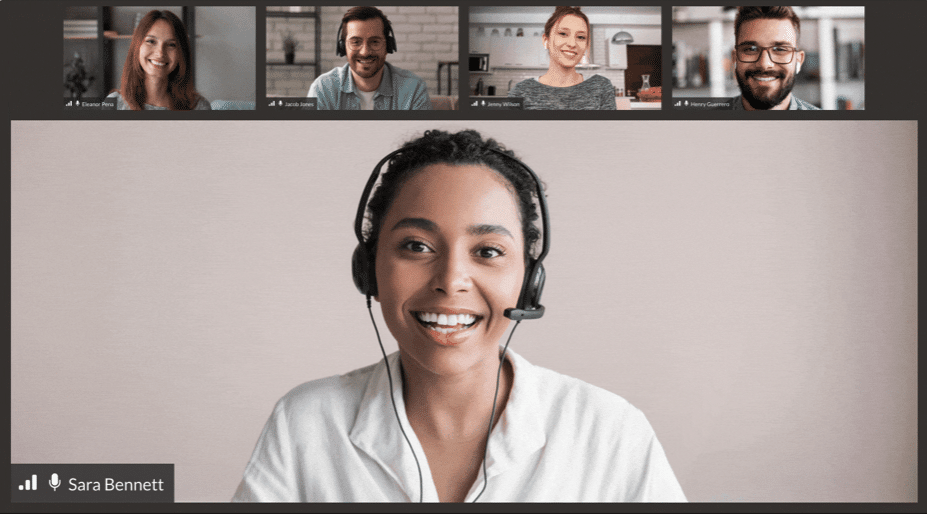
Do all of these platforms offer training to new customers?
Yes. All the platforms we covered in this post offer training and learning resources to customers, so you’re good there. Definitely check out the extent of customer support available after training, though, in case you get stuck later.
1https://www.ooma.com/small-business-phone-systems/plans/
2phone.com/pricing
3signup.grasshopper.com/plans
4https://www.8×8.com/products/plans-and-pricing
5dialpad.com/pricing
6mitel.com/voip/pricing
7ringover.com/pricing
8phonexa.com/pricing/
9https://www.vonage.com/unified-communications/pricing/
Originally published Jun 14, 2024, updated Jun 26, 2024





