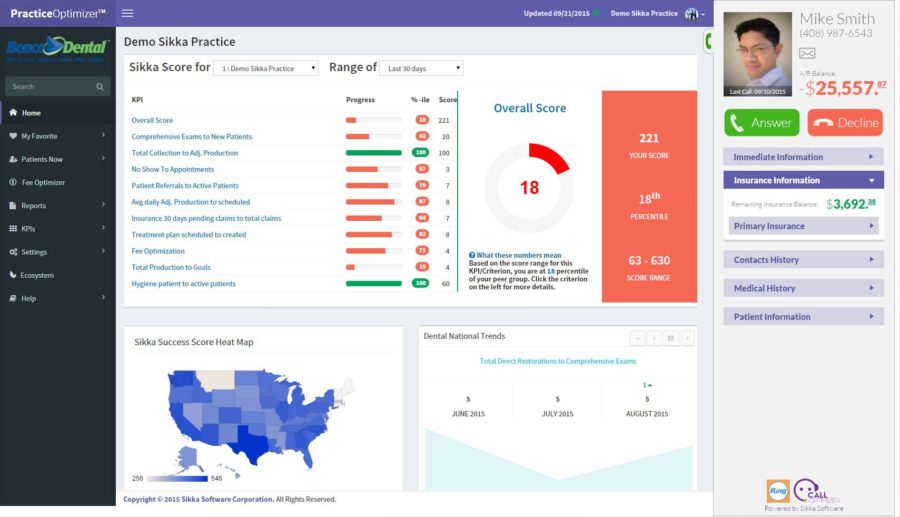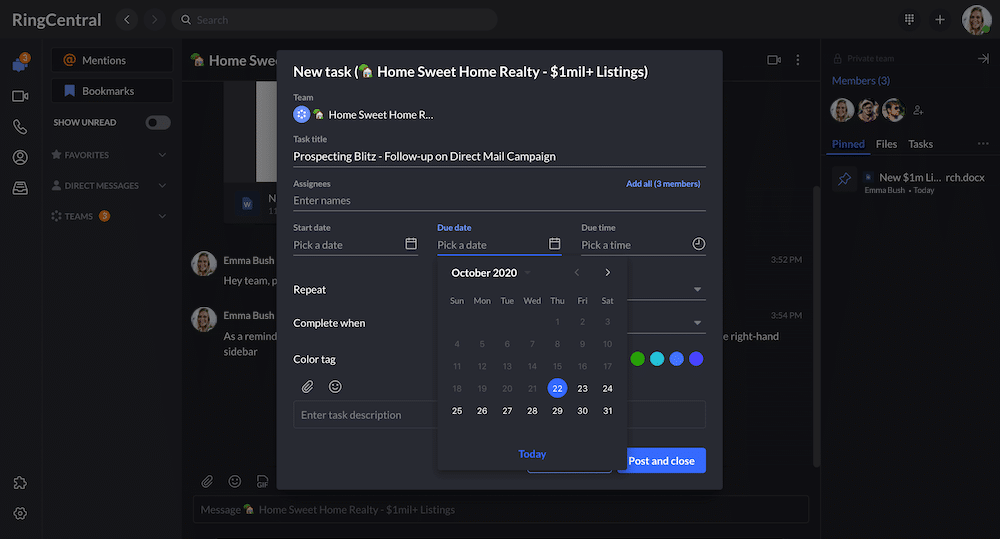Practice management systems are tools used by professional practices to streamline the management process. Whatever your field of expertise, whether it be medicine, law, or accounting, practice management software is designed to increase practice productivity.
Keep reading to learn the answers to these questions:
- What is practice management software?
- What are core practice management software features?
- What’s the benefit of using practice management software?
What is practice management software?
Practice management software incorporates everything from administrative tasks to client care. Firms mobilize practice management systems to manage every aspect of their workflow across all operations. Everything from registration to billing is collated on one single platform.
Practice management software is becoming increasingly popular. Requiring only an internet connection, it’s also a simple and low-cost option that firms can deploy across internet browsers, desktops, and client-servers.
Image by powerdiary.com
Core practice management software features to look for
We know that practice management systems are effective. But why? We’re going to discuss some core practice management software (PMS) features. What is it that makes them so useful for busy, professional practices?
Aside from reducing error and storing data, practice management software speeds up operations and frees up much needed time for office staff by eliminating tasks through automation. These tasks include:
Client scheduling
Practice management software allows professionals and administrative staff to make bookings and schedule appointments across multiple providers and locations with ease. More and more often, clients can schedule their appointments online and receive text or email reminders for their bookings.
As well as allocating appointments, practice management software helps staff members optimize scheduling with the help of real-time insights. This prevents scheduling conflicts, double-bookings, and optimizes providers’ time with clients.
Claims process
Practice management software systems save staff time by preparing billing statements and electronic claims after client interactions. These systems scan bills and claims for regulation adherence, update automatically, and detect and notify staff of any errors.
Data and reporting
Practice management systems help service providers access client or patient information quickly, and in one place. This includes basic contact information, as well as essential clinical, legal, cash flow, or financial information and insurance eligibility. Reporting parameters can be customized to suit each practice, with preset reports. Management of sensitive or private data is critical, too. The best solutions ensure practices stay compliant with legislation such as HIPAA.
Automated invoicing
Automated invoicing is incredibly useful for most professional firms. Automated invoicing provides one-off templates or scheduled invoices that can be issued automatically at a set date and time. Some solutions also automate the sending of remittance advice when a practice is the payer rather than payee of invoices.
What’s the benefit of using practice management software? 3 case studies
Many different professional industries benefit from practice management software solutions. Each industry—and each firm—will have its own unique management needs. As well as needing interoperability with their own unique tech stack. It’s therefore important to choose a management platform that suits your niche and organizational pain points.
1. Medical practices
It’s becoming increasingly common to find medical practices switching out manual administration for automated system management. By choosing the right medical practice management software, medical practices can manage their revenue cycles with greater efficiency.
That’s because practice management software automates all administrative and billing functions, saving hours of tedious work. Now medical practices can manage everything from patient demographics to electronic medical records (EMR) and appointment scheduling—to avoid those frustrating no-shows—all in one place. Other features include:
- Patient registration
- User-friendly patient portal
- Insurance eligibility and claims
- Medical billing
- Electronic health records (EHR)
- Scheduling appointments, check-ins, and follow-ups — for example, by using a tool like Sikka, which integrates with RingCentral’s phone system to show a patient’s past records on the screen while on a call:
Medical practices should look for strong scheduling, record keeping, patient communication, and health information features. As the world continues moving towards a working-from-anywhere approach, practice management software can also facilitate a smooth transition to becoming a remote-friendly medical practice.
Some popular medical practice management systems include:
- Drchrono
- Kareo
- NextGen Healthcare
- Athenahealth
- Practice Fusion
Case study: AseraCare Hospice
AseraCare is a hospice and palliative healthcare provider, offering medical and nursing care, social work, and counseling. With the help of RingCentral’s telecommunications solutions, AseraCare has improved its patient care with analytics-driven customer engagement.
Matt Dillman, IT Support Supervisor at AseraCare, chose RingCentral to provide the communications functionality the company needed. Using call analytics has allowed the hospice to ensure all callers receive an exceptional level of support.
Because RingCentral is cloud-based, Dillman was able to reduce initial costs and maintenance fees. The operating system is perfect for the organization’s mobile and home-based staff. It offers employees the ability to manage their phone settings flexibly, whether they use an Android phone, iPhone, or other iOS operated device:
2. Law practices
Legal practice management systems are functionally very similar to medical practice management systems. The only difference is that a legal practice will require a unique set of features and tools for the running of their firms, whether in-person or via remote working.
Legal practice management software is an all-in-one solution that helps law firms manage their workflows and business operations. That could be things like cases, contacts, time-tracking, billing, and scheduling.
Just like with medical practice management software, legal practice management software allows firms to store all their information in a single, secure environment. This facilitates coordination and task management, and makes it easier to share information.
In other words, legal practice management systems make light work of administrative workloads and reduce error. Typical tools in a legal practice management software include:
- Case management
- Document management
- Contact management (CMS)
- Task management — You don’t always need a task management-specific app either. For example, RingCentral’s desktop and mobile app offers not only team messaging and video conferencing, but also the ability to create and assign tasks to teammates right within a team chat:
- Billing, reimbursement, and online payments
- Time or billable hours tracking
- Business data insights
Some popular legal practice management systems include:
- App4Legal
- Athennian
- Amberlo
- Time Matters
- Osprey Approach
Case study: MHP&S
MHP&S is a small law firm based in Tennessee. Sean, one of the firm’s founders, recognized the importance of communicating with clients on a regular basis and being accessible—even when attorneys were away from their desks.
He also knew that the firm needed a phone system and communication platform that allowed the attorneys to use their personal cell phones to make calls and be available, but that could also shield their private phone numbers when they were on work calls. So, they turned to RingCentral’s cloud communications solution.
Not only did it give them more flexibility, it also allowed them to flip calls from being voice-only to include video as well—just in case a client wanted to have a more in-depth conversation:
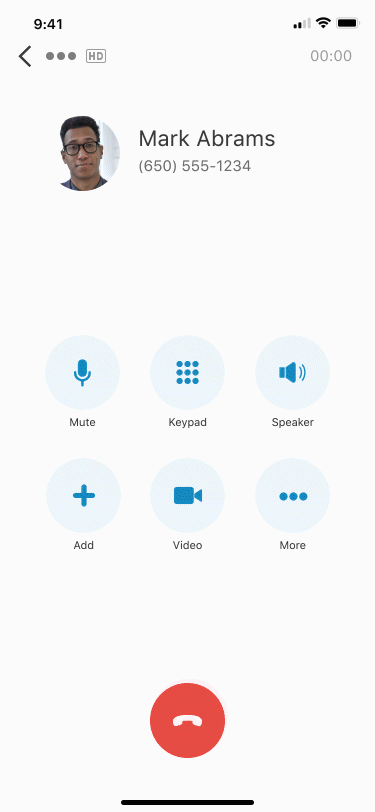
Now, MHP&S’ attorneys can work from anywhere and be accessible to their clients.
🕹️ Get a hands-on look at how RingCentral is designed to make practice management easier by booking a product tour:
💰 You can also use this calculator to see roughly how much your business could save by using RingCentral to support your team’s communication with each other—and clients.
3. Accounting practices
Accountancy firms are prime candidates for practice management systems. If your firm’s administration is in constant overdrive, a practice management software offers a reliable lifeline. These systems manage the front office and back office operations for accountancy firms, all from one place.
An accountancy practice management system will organize services and track workflows. This increases a firm’s productivity and improves interpersonal relationships both between employees and clients.
A typical accountancy firm will want to prioritize certain features when looking for a practice management system. These features include:
- Automated workflows
- Automated notifications
- Project management
- Task management
- Appointment scheduling
- Appointment reminders
- Billing, invoicing, and charting accounts receivable
Some popular accounting practice management options include:
- Chargebee
- Acuity Scheduling
- QuickBooks
- Accountancy Manager
- CS Professional Suite
Case study: Mowery & Schoenfeld
Mowery & Schoenfeld, LLC was founded in 1996 by a group of large firms looking for a different way to do accounting. This Chicago-based accounting firm is made up of 10 partners and over 90 employees in total. With a large team and diverse client base, they needed a communications system that could keep up.
The Chicago firm called on RingCentral to increase the productivity of their employees and partners with cloud-based internet devices and services. Now, RingCentral has helped this top-level firm scale its fast-growing staff even more effectively than ever.
Their growing, younger staff-base wanted more modern communication tools. When the time came to move headquarters, they were hesitant to take their legacy phone systems with them. Instead they opted for a RingCentral cloud phone system. Now employees can make calls anywhere using an app on their computers or cell phones:
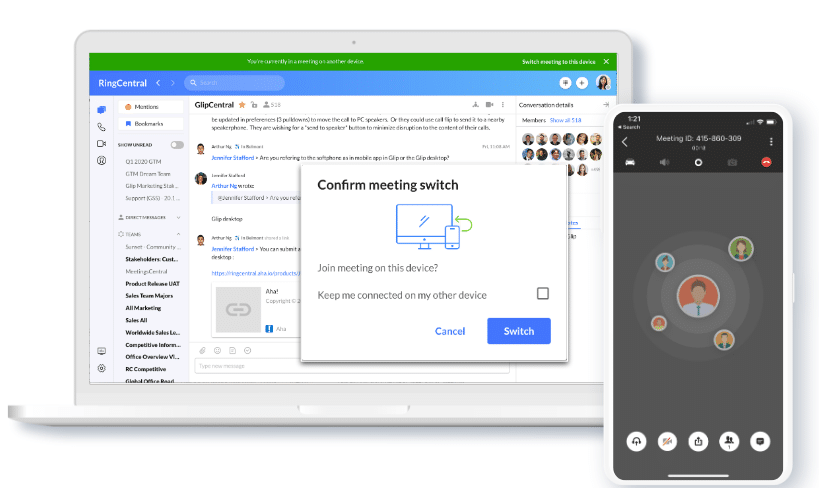
Selecting the best practice management software
Upgrading your practice management with the right technology is an important step for all businesses today. With so many practice management software out there, it’s important to choose one that suits your practice requirements.
Medical, legal, and accountancy firms will vary in the tools and features that matter most to them. What’s certain is that deploying a practice management software in your firm will save time and money, whilst boosting in-house and remote workflows accordingly.
Originally published Dec 09, 2020, updated Jan 09, 2023