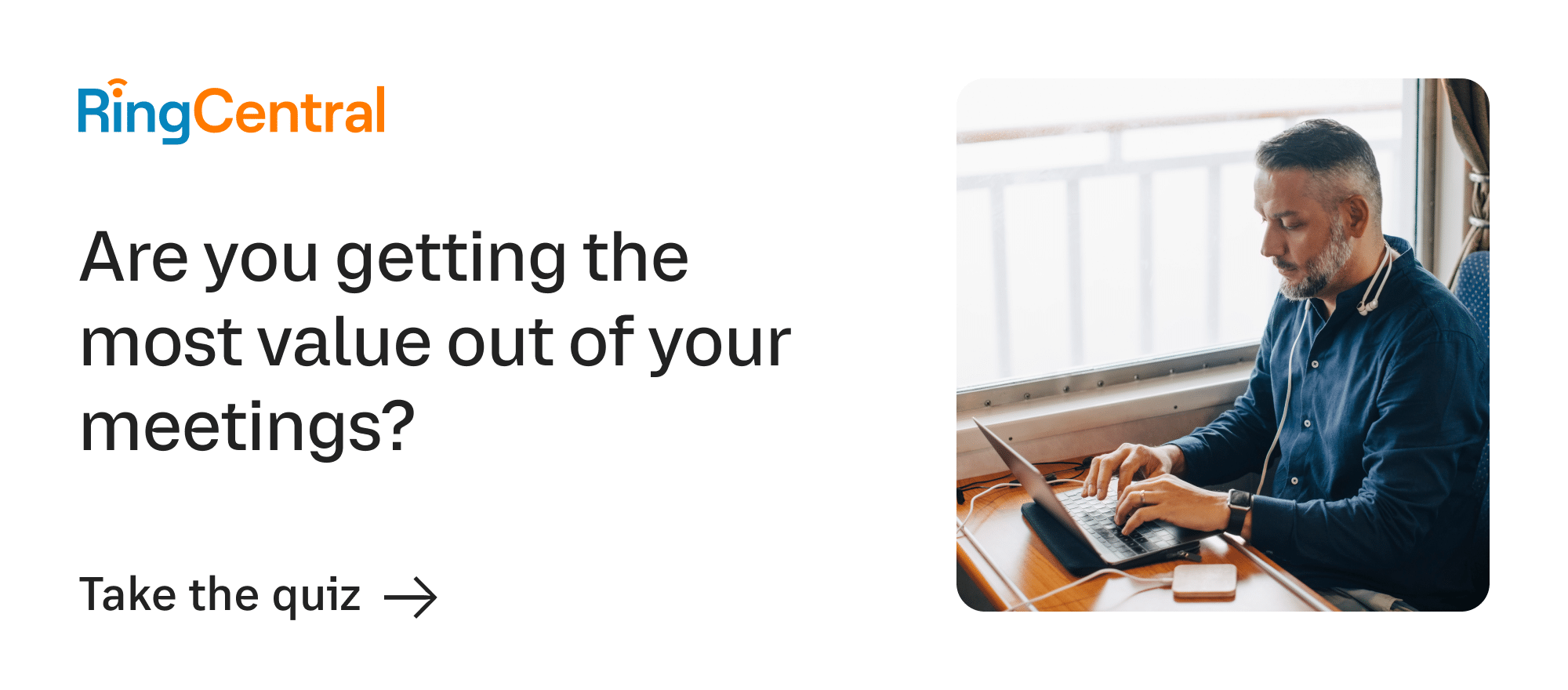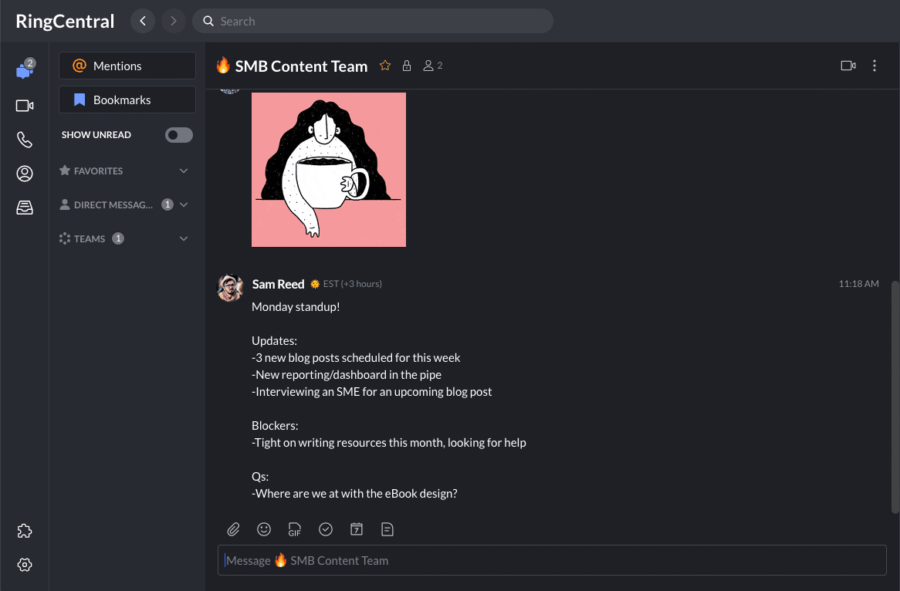One-on-one meetings can be a nerve-wracking experience—for both employees and managers.
The spotlight may be on the employee, but you’re the one tasked with guiding the meeting.
Great one-on-one meetings don’t always need to be performance reviews or official status reports. In some cases, you may feel like you’ve not had a catch-up with an employee for a while and you want to see how they’re getting on.
In this guide, you’ll learn how to conduct an effective one-on-one meeting that leaves both parties feeling listened to and understood.
We’ll cover:
- What is a one-on-one meeting?
- What is the purpose of one-on-one meetings?
- How to prepare for a one-on-one meeting
- Tools to use for one-on-one meetings with remote employees
- A sample one-on-one meeting template
Want to grab free meeting agenda templates to help you have more productive meetings? 👇
What is a one-on-one meeting?
A one-on-one meeting is a meeting between an employee and their manager or supervisor. In this meeting, your aim as the manager is to better understand the employee and their experience within the company.
You can do this by asking them the right questions relating to their employee experience and offering advice on how you think they can improve their role.
These meetings are vital for communication, job satisfaction, and retention, with many employees choosing to leave a company if they feel there’s a lack of career development. In fact, a survey by Global Talent Monitor found that 40% of departing employees list lack of career progression as a dissatisfying factor in their job, and 42% are passively open to new opportunities.
So, your role as a manager needs to tackle this. How? By conducting regular one-to-one meetings.
What is the purpose of one-on-one meetings?
More often than not, one-on-one meetings are conducted as part of a performance review, which is usually done every quarter or bi-weekly.
In some cases, performance reviews are conducted remotely. So, before you get started, make sure you’ve got access to the right software that will allow you to connect via video with your team. If your team likes to be able to communicate in different ways, like through messaging as well, then you might want to look into a unified, or all-in-one communication platform.
This is different from your typical video conferencing software because these platforms let you do things other than video calls, like messaging, file sharing, and sometimes even task management. One example is the RingCentral app, which gives you messaging, video, and phone, all in one app:
There are generally three common ways to hold a 1:1 meeting:
1. Video meeting
Face-to-face meetings aren’t so literal anymore. For both large corporations and small businesses, face-to-face meetings are sometimes easier to conduct virtually. It saves you from having to travel across the globe or commuting into the office just for a meeting. You can still hold an effective 1:1 meeting over video, as long as you have great HD video software and a good WiFi connection.
Be sure to:
- Use high quality HD video software
- Get a good external microphone or ensure your in-built one is up to scratch
- Sit in good lighting with a neutral background
- Take notes during the meeting
And don’t forget to keep your background professional. Some video conferencing apps give you the option of choosing custom backgrounds, and others even have closed captioning for deaf or folks who are hard-of-hearing, making this a better option than traditional phone calls. For instance, RingCentral has both options:
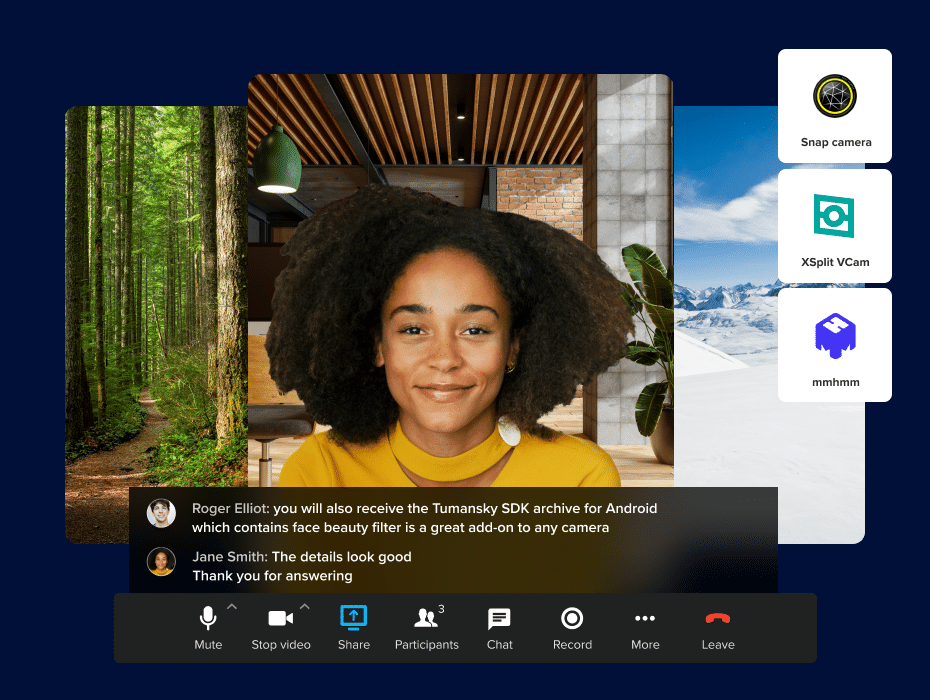
2. Phone call meeting
A phone call is also another (more old-school, admittedly) way to conduct a 1:1 meeting remotely. Although an in-person meeting is a more natural way to have a conversation, during a phone call you can still communicate your feedback in a clear way. If you have a hybrid team that’s distributed around the world, then making these international calls can quickly rack up your phone bill.
That’s why more companies are using VoIP, or WiFi calling, software instead for their work calls. Not only does this cut out international calling costs, there are also many communication apps that actually have this built in. This means that you can access all your different communication channels in one convenient place, and it also means you get some cool features like being able to switch between a phone and video call—which you can do with RingCentral’s app:
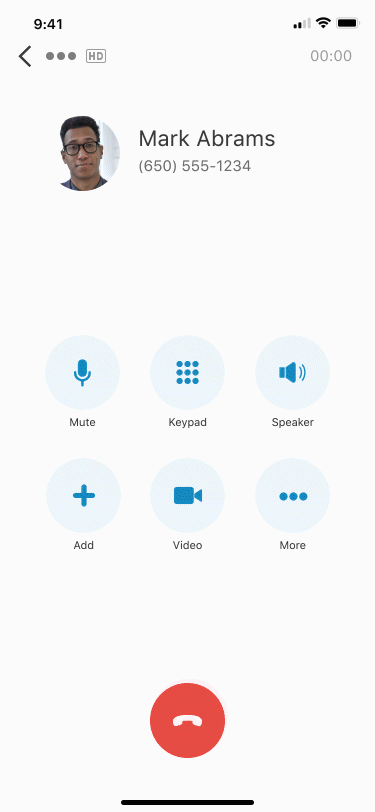
Make sure you:
- Have a good connection if you’re going this route and using cloud-based phone software
- Take notes during the meeting
- Ask questions to check whether the employee understands what you’re saying
- Follow up with an email or tasks detailing key points
3. Messaging
If you’re in a place where a video or phone call isn’t an option, like a busy cafe with too much background noise for example, it’s possible to hold a 1:1 meeting over a team messaging platform.
Here are some tips for a 1:1 meeting over message:
- Pin documents or send files during the meeting
- Follow up with an email
- Ask questions to check the employee understands what you’re saying
And reviews aren’t the only purpose of a 1:1 meeting either; it can also let you:
- Provide status updates for goals
- Build a good employee relationship with your manager and reports
- Keep teammates in the loop
- Provide mutual feedback to help both parties develop
- Address difficult topics, such as a change in job role, in real time
🕹️ Get a hands-on look at how RingCentral works by booking a product tour:
💰 You can also use this calculator to see roughly how much your business could save by using RingCentral to support your team’s communication with each other—and clients.
How to prepare for a one-on-one meeting: Tips for managers and supervisors
Preparation is key when it comes to one-on-one meetings, because when you’re not prepared, it shows! There’s no one to hide behind, and you’ll want to make the best use of this 1:1 time with your employee.
Generally, one-on-one reviews should be kept to less than 30 minutes to give both sides have a chance to speak, but still make sure that the meeting is held in a concise, efficient way. This should give you enough time at the end to go through any follow-up tasks.
This is your chance to communicate on a personal level, even if this isn’t typically your management style. Active listening plays a key role here. Don’t just nod along—actually listen and respond to what your employee is saying. Don’t waste this opportunity to build trust with your employees. As long as you’re honest, they will be too.
To make sure you’re fully prepared for your one-on-one, think about the topics and discussion points you want to cover and meeting questions you want to ask, and build them into your meeting agenda. Here are some of the key things to include.
Topics to cover and important meeting questions
1. Performance updates
One of the main purposes of a one-on-one meeting is to see how well your employee is doing in their work. Prepare some notes on their performance, including what you think they’re excelling at and what you believe could be improved.
To do this, you may need to analyze their performance. Using tools like RingCentral can help to provide a comprehensive overview, especially if it’s a customer service role.
Its analytics feature allows you to create reports and dive into omnichannel analytics to see how your employee is handling the full customer journey. You can then share the report and bring it to the meeting so you can discuss their performance.
But remember, these are performance updates from both parties. You want to find out what motivates your employees, and if there’s anything the company can do to help them increase their productivity to achieve goals.
A manager will typically kick things off by asking “How’s everything going?” Open-ended questions like this provide a real insight into their thoughts. Then, you can dig deeper into their performance and how they think this could be improved.
Other questions like these can be asked at this stage:
- When do you feel most productive at work?
- What could we change to best optimize your day?
- What challenges do you face when trying to achieve targets?
2. Employee experience
An employee’s work attitude while at your company is sometimes more telling of the business than it is your employee. This is an important step in ensuring your employee’s well-being.
What’s more, employee experience is crucial if you want to successfully nudge employees past the onboarding stage and into the flow of working life at the company.
Encourage them to be open and honest about their time at the company so far, including what they would change if they could.
Questions like these can be asked at this stage:
- What do you enjoy about working here?
- What helps your employee engagement?
- What tasks do you least like to do the most, and why?
3. Teamwork
If your employee’s job role requires a lot of teamwork and collaboration, it’s an important topic to cover in their one-on-one performance review. You should ask each team member the same questions in order to gain a full perspective of the team dynamic, and ensure you’ve got a high-performing team.
Ask questions like these:
- Do you feel comfortable offering feedback to other team members?
- What do you like most about working in a team?
- Would you appreciate more feedback from your team members?
Communication is often a sticking point when talking about teamwork. If the employee mentions that they find it particularly challenging to interact with the team, think about how you can make this easier.
Solutions like the team messaging feature in RingCentral’s app can really help to bring the team together. You can build team culture, message everyone in the group (or individually), send files, and assign tasks:
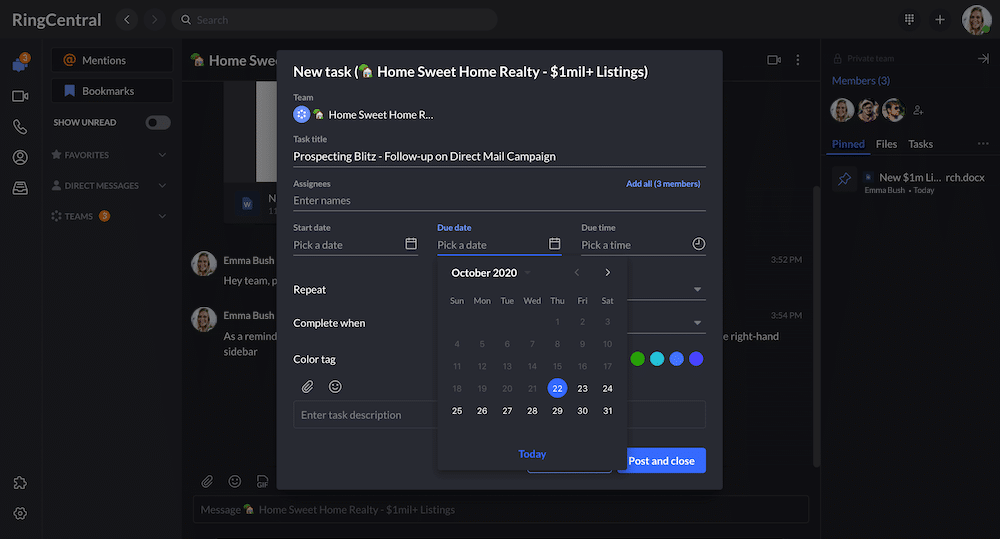
4. Professional development goals and plan
This is a great opportunity for employees to tell you which areas of their skill set they’d like to develop further. You can also discuss their long-term goals.
Learning should always be encouraged, and if employees want extra training on certain functions within the business, then you should try your best to accommodate that. This is the part where you can also build a plan for their future at the company.
Include questions like these:
- Is there an area you’d like more training in?
- What are some experiences you’d like to gain?
- How can we support your career goals?
Here’s an example of how a career development plan might look:
5. Constructive feedback
Constructive feedback should be offered on both sides. This could include areas where you think they would benefit from further training, pressing issues, or inconsistencies you’ve noticed in their work that they may need help with.
Remember, though, performance reviews shouldn’t always be about negative feedback and criticism. Try to offer some positive feedback here, too.
Questions like these can be asked at this stage:
- What can I do to better support you in your role?
- Do you think you’re getting the most out of your role?
- Do I clearly communicate the company’s mission and values to you?
Tools to use for one-on-one meetings with remote employees
Preparation for a one-to-one meeting goes beyond the topics you wish to cover. You need to think about the meeting itself. Sometimes, feedback is best given face-to-face, in person.
But, when that’s not possible—perhaps because of flexible, remote work—a video call is the next best thing. You also need to make notes and keep hold of them for your follow-up meeting. So, here are a couple of tools you may find useful for meetings with remote employees.
An all-in-one communication solution: RingCentral
This powerful platform is an all-in-one solution for your meeting needs. It gives you various options depending on how you’d like to conduct your one-on-one meeting.
For example, if a video call is your preferred choice, RingCentral gives you video conferencing with HD audio and video (and lets you record your one-on-ones too). This is a more personal way of talking, and allows you to check-in with your employees no matter where they are in the world. You can also send messages and links through the messaging sidebar, which can be particularly useful when you want to provide resources or further reading.
However, if a video call isn’t needed, a phone call or a message might be best for a catch-up. RingCentral has that too, letting you schedule a call through Outlook or Gmail:
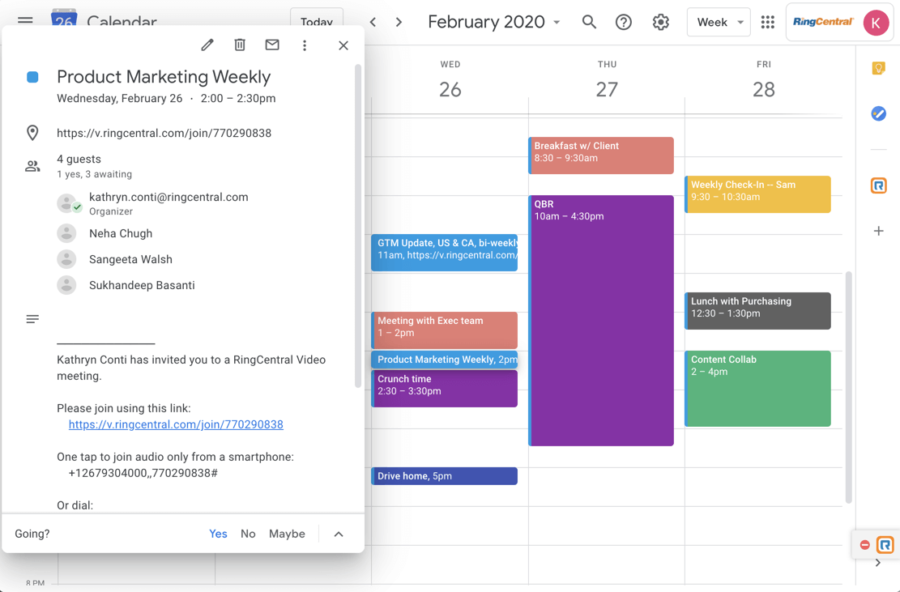
This can be useful if you’re somewhere with poor lighting or noisy background and you don’t think a video call will suffice. There’s an option for every scenario!
Taking notes: Evernote (or RingCentral!)
Taking notes during a one-on-one meeting is recommended. This will allow you to look back at goals set at the end of your meeting and establish agenda items for your next meeting.
Evernote allows you to save text, images, and more:
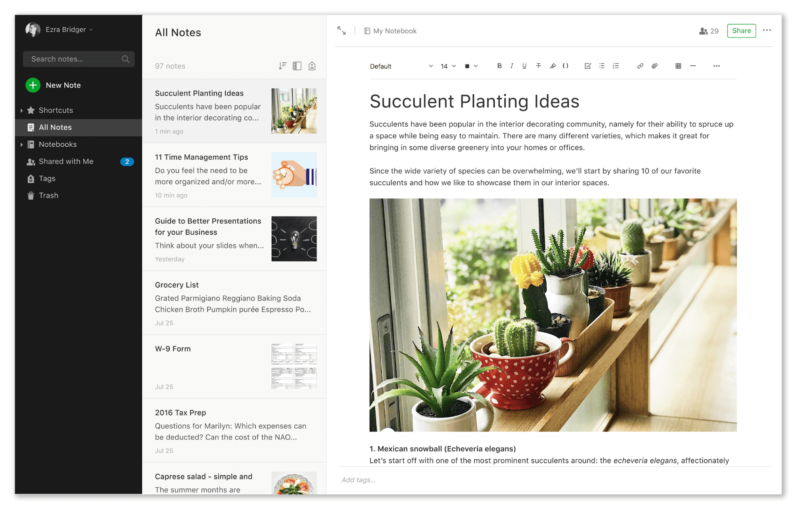
But! If you’re already using RingCentral to host your video (or voice-only) meeting, then you can just stay in the app and take notes in there. Yep, there’s a notes feature built right in:
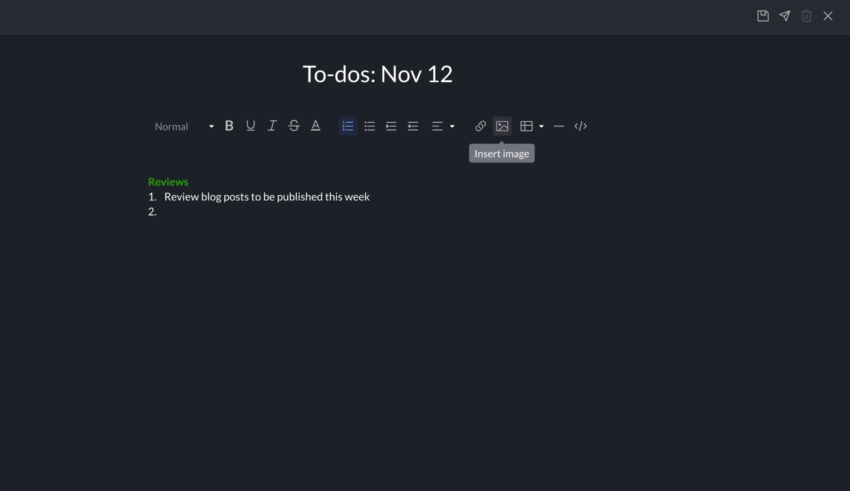
Once you’ve taken your notes in the RingCentral app, you can save it and pin it to your messaging thread with your teammate for easy access later. Handy, eh?
A sample one-on-one meeting template
Meeting type, date, and time
Include meeting goals, i.e., discuss employee performance and next steps
Focus on skills development and career objectives
|
You’re ready for your one-on-one meeting!
Now, you have the tools and direction to create your own meeting agenda, which is crucially important for conducting one-on-one meetings that are as productive as possible (which is why we recommend writing down topic notes and important issues you want to discuss).
Finally, if you’re working remotely, make sure you’re using high-quality video calling, phone calling, or messaging software so that your one-on-one meeting runs smoothly. And that’s it, you’re ready to go!
Originally published Jan 04, 2021, updated Jun 20, 2024