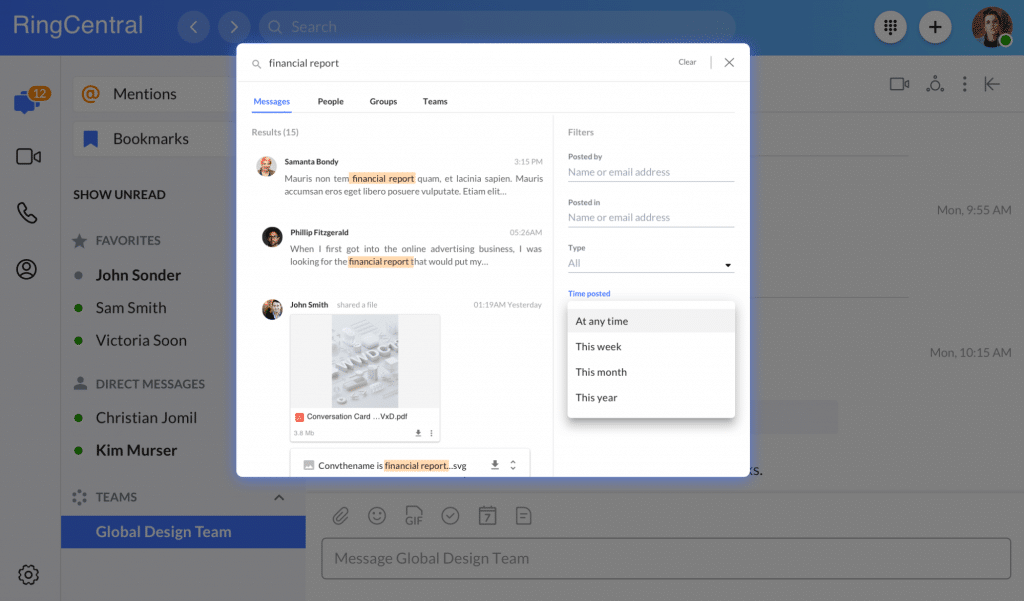Meeting notes. Nobody likes taking them (okay, maybe if you’re that one person with 20 different pen colors and impeccable handwriting), but everyone has to have them.
Therefore, everyone should know how to do them. And that means everyone, from the newest intern to the CEO themself (more on that later).
Whether your meeting is internal, with clients, or something else, it’s important to have documentation of what was discussed and what was agreed upon. Meeting notes create a tangible record that can be referred back to whenever it’s needed.
In this article, we’ll cover:
- What exactly “meeting notes” are
- Why we should take meeting notes
- What should be included in meeting notes
- How to take better meeting notes in 6 steps
- Examples of meeting minutes/meeting notes, along with a handy template
Use these free meeting agenda templates to have more productive meetings. 👇
What are meeting notes?
Meeting notes, also known as meeting minutes or simply minutes, are a record of what’s happened in a meeting.
They don’t have to cover every single little thing that happened. Nobody needs to know that John coughed loudly at the 12-minute mark. But anything important that people might need to refer back to should be recorded, such as proposed ideas for a charity event or the final budget decision.
Why should we take meeting notes?
Very few people have perfect memories. If everyone did, then meeting notes would be totally obsolete—but that’s not the kind of world we live in.
If a meeting is especially long and complicated, it’ll be easy to forget all the details. Hey, if you can’t even remember what you had for breakfast or if you even ate breakfast, it’s not hard to believe you’ll forget to do things you’ve agreed to. This is why we need meeting notes.
Meeting notes keep track of attendance, decisions, and future plans. They’re useful for referring back to and an important resource for anyone who couldn’t attend the meeting but needs to know what happened.
Meeting notes are also important for accountability—if there’s any confusion about who’s responsible for a task, meeting notes are there to set the record straight.
Finally, sometimes, you might look back on meeting notes and realize that the meeting wasn’t strictly necessary—yeah, that could’ve been an email or a message. This happens, so don’t beat yourself up over it. But maybe it can help you and your team ensure that future meetings are both needed and productive.
What to include in meeting notes
If you’re taking meeting notes, and you’re able to get a copy of the meeting agenda beforehand, then do it! This will help you prepare for note-taking. If you want to stay organized, we’d recommend sorting the meeting notes by agenda item, as it’ll give the notes more structure and make them easier to follow.
Even if you don’t get the agenda in advance—which you should still insist on for effective time management—your meeting notes should always include the following:
- Date, time, location, and subject of the meeting
- Attendees
Record the full names of every attendee, along with their title if necessary. Also note down any invited attendees that weren’t present. - Follow up on any outstanding items from the previous meeting
- Main items
For each main topic of discussion, be sure to include:- Proposed actions (note acceptance or rejection of actions)
- Next steps to be taken, along with a timeline, if agreed upon
- Who is responsible for each task in the next steps
- A record of any documents or files mentioned or passed around during the meeting and where to find them
- Date, time, and location of the next meeting
How to take better meeting notes in 6 steps
Apart from the must-haves above, there are lots of ways to improve your note-taking ability.
1. Use the right software
Virtual meetings are all the rage these days, and for good reason.
If you’re setting up an online meeting with remote or distributed teammates, make sure to use the right remote working tool for the job.
For example, don’t use a buggy program that your attendees aren’t familiar with—it’ll just cut into valuable time.
Use a tool like RingCentral Video, which comes equipped with instant conference call options across devices: participants can join from anywhere just by clicking a link in their browser, with no need to install additional software.
2. Be objective
Meeting notes aren’t the place to show off your personal opinions. Ideally, everyone who reads your meeting notes will have the same takeaways. Whether or not you agree with decisions made during the meeting, make sure that you’re only recording the facts.
Also, any kind of statement that might make someone look bad should be left out unless absolutely necessary.
For example, “Kenneth joined late because he took a long lunch break” might be true, but it’s not very constructive.
3. Don’t try to write down everything
You only need to write down what’s useful. Irrelevant or minor details don’t need to be included.
4. Review and edit your notes
This ties in to the previous point. During a meeting, you’ll often be trying to note down everything that seems useful. Afterwards, you’ll have a chance to review and condense your notes before distributing them.
While condensing, you may find some sections that you’re not sure are necessary. If you find yourself in this situation, try to think about it from the perspectives of other attendees. Was there anyone on this call (or anyone who wanted to attend but couldn’t) that would like to have this information?
If you go through the list of names and can’t find anyone who would be interested—yeah, no one probably cares what Frank did last weekend—then it doesn’t need to be in there. You can leave it out.
5. Send out your notes to participants
After laboring away to create perfectly concise and useful meeting notes, don’t forget to share that team knowledge. Send them out to attendees, as well as anybody who was supposed to attend but couldn’t be there.
Notes are often emailed to participants. But to avoid cluttering up inboxes, you could take a different approach.
A communication tool like RingCentral’s desktop or mobile app allows for file sharing within team chats, so everyone will always have access to meeting notes past and present—plus the files are easy to find via the platform’s search function:
Or, for even easier access, you can even create a dedicated group chat just for that meeting.
If you’ve recorded your meeting with RingCentral Video, the recording can also be shared with teams in case anyone wants to watch or listen to the whole event.
6. Distribute the responsibility
Our last tip might be somewhat controversial.
Note-taking responsibilities are sometimes given to the most junior person at the meeting. Because of this, they’re viewed as a responsibility that nobody wants.
If you have junior staffers on the call, try a different approach: make meeting notes a rotating responsibility so that everyone—high-ranked or not—has to do them at some point.
This will help shift your team’s attitude towards notes, especially if they see their boss willingly taking their turn. Meeting notes are important, so treat them as such! Newer employees will be happier to work in a team where responsibilities like this are shared instead of just passed down the ladder. And on the other hand, they’ll see how experienced employees take meeting notes, which they can then learn from. Everybody will benefit.
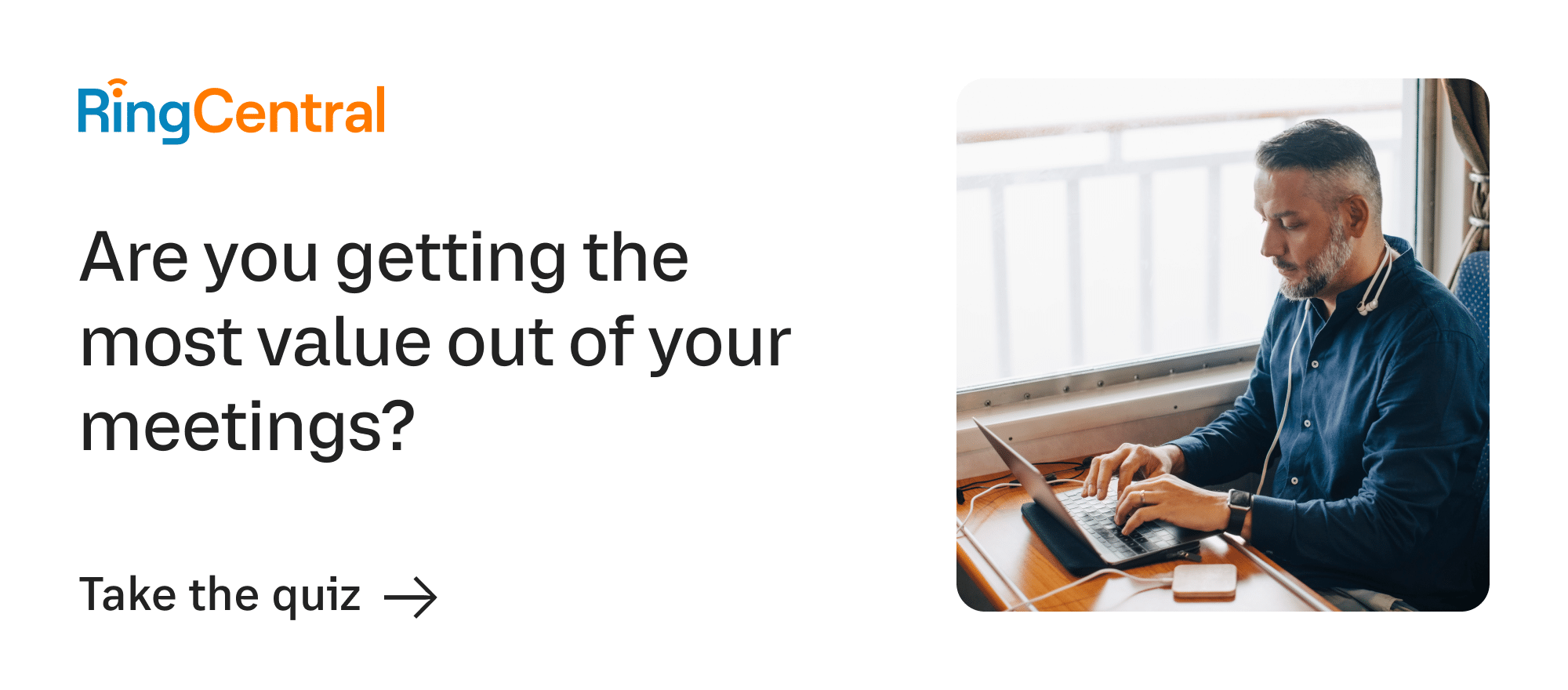
Meeting note templates and examples
Meeting notes formats vary—depending on your business, your meetings could take many forms. To help you set up effective notes, we’ve collected some meeting note templates here for your use.
Google Docs
Google docs has a bunch of handing meeting notes templates. One of the most-used is “Tropic,” which is both easy on the eyes and easy to modify:

Tropic is quite simple, and suitable for a wide range of meetings, but you may need to add sub-headings to make it more specific to you.
Microsoft Office
Microsoft Office offers a variety of meeting note templates on their site, found here. They’ve got you covered for informal meetings, educational meetings, and more. Their templates can be downloaded, or edited directly in your browser.
A copy & paste template
If you’re on the fence about those examples, then we’ve got you covered: copy and paste these headers into a doc for the next time you need to take meeting notes:
Meeting Notes–
–
–
–
–
Date
(DD/MM/YY)
Attendees
(Name / Title)
Agenda
(Under each agenda item, add: decisions made, next steps, responsible party)
Date of next meeting
(DD/MM/YY)
Meeting notes are a record of your team’s collaboration—use them wisely
Hopefully, this advice (and those templates) will help you and your team master the art of meeting minutes and documenting your team’s collaboration.
Remember, meeting notes don’t need to be fancy or encyclopedic—they just need to be useful!
(And if, after all this advice, they’re still not useful, then hopefully they can help you avoid redundant meetings in the future.) Happy note-taking!
Originally published Apr 02, 2020, updated Jun 23, 2021