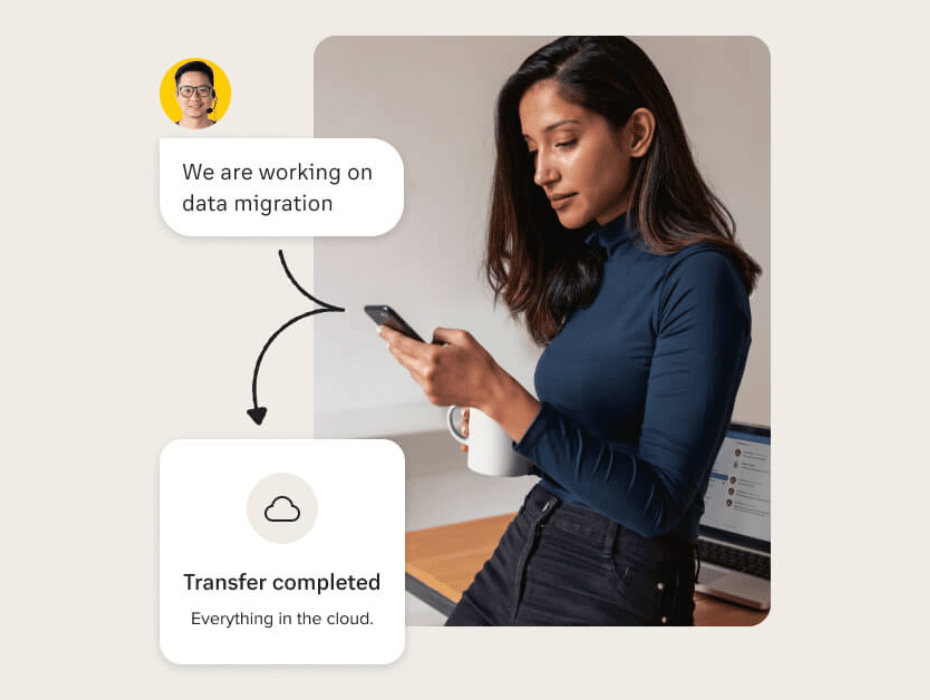Cloud migration can be a game-changer for businesses of all sizes. If you migrate your communications systems from on-site to the cloud, you can free up time, and money, that you can use on more important projects.
But what exactly is “cloud migration”? How do you go about migrating to the cloud? We’ve got these answers, and a lot more, ahead.
Today we’ll cover:
- What is cloud migration?
- Benefits of migrating to the cloud
- Potential risks of cloud migration
- How to migrate your business to the cloud
- Get a helping hand with cloud migration
What is cloud migration?
Cloud migration involves moving your organization’s infrastructure from on-premises to a cloud infrastructure, or from one cloud provider to another.
In some cases, organizations move all of their data and applications at once. Other times, migration is completed for one division or business unit at a time. Some companies only move a portion of their data assets to the cloud and maintain some on-premise infrastructure as well.
Benefits of cloud migration
There are a lot of compelling reasons that businesses today are migrating to the cloud. Here are some of our favorites:
1. Lower, more controllable costs
There are many cost advantages to cloud migration. First, you don’t need an expensive, capital intensive, fixed cost on-premises infrastructure. Rather than paying expensive costs to acquire and maintain your own hardware, servers and switches, you can easily scale your license needs as your user base grows. Typical cloud providers charge license fees on a per-user-per month basis that you can adjust at any time.
Your physical and environmental footprint is also reduced when you eliminate on-premise systems. You can give up some of your office or building space, which saves money on leases, utilities, and other costs. Payroll is also reduced because you don’t need as many on-site systems integration professionals.
According to our own customer survey, RingCentral users saw their telecom costs decrease by 23% and IT spend decrease by 16% after migrating to the cloud. And when it came to contact centers, our customers saw a 56% increase in the speed of standing up customized workflows: a critical step in efficient customer service.

2. Improved security
One of the greatest benefits of migrating communications applications to the cloud is the latest and greatest application security. Implementing an advanced security architecture is a major challenge for typical in-house systems teams. The challenge isn’t necessarily a lack of talent; it is more the fact that on-site experts are usually spread thin between system maintenance and tech troubleshooting.
Cloud-based organizations have dedicated teams primarily tasked with managing security for the applications they provide. They identify and implement advanced protocols and react quickly to any security threats or risks.
End-to-end encrypted transmissions and multi-factor authentication are examples of common cloud-based security measures. Protecting confidential communications and documents is important to an effective communications system.
3. Better app integrations
There are many ways you can tie your communications system in with other systems and apps when it is cloud-based. Communication is central to internal collaboration as well as interaction with your customers. It plays a part in most of your daily business activities.
RingCentral is a top cloud communications solution designed to offer a high-level of integration, including:
- Calling integrations. With cloud telephony integrated into your mission critical apps, you can click any phone or fax number to place a call, send an SMS or send a fax automatically through Salesforce, Hubspot, Microsoft Teams and more.
- File storage and content sharing. Integrate your communications system with your file storage and content sharing systems to easily disseminate relevant documents in conjunction with secure digital communication.
- Customer relationship management. CRM is the data and analytics hub for a company. It helps you leverage your data to garner greater visibility for critical business decisions. When integrated with your communications system, you form a powerful synergy to understand the unique needs of individual customers and personalize interactions.
- Team collaboration. Communication is a key part of internal collaboration. Integrating your communications system with other collaboration programs equips your team with the tools and features they need to optimize interactions.
- Marketing and sales. As with CRM, marketing and selling functions rely on a combination of data insights and communication to target ideal prospects and customers with the right methods of communication.
- Email communication and automation. Integrating your Outlook, Gmail, or other email system to communications helps you deliver and track timely and targeted messages. Automated emails personalized to the needs of each prospect or customer enables effective and efficient communication.
- Scheduling and meeting management. Aligning communications with internal calendar tools simplifies meeting and event scheduling and automates communication for scheduled and rescheduled meetings.
4. Easier mobile access
More remote workers and hybrid work structures have escalated the need for flexible, mobile access to applications. Cloud solutions offer secure, easy access anywhere that an authorized user has Internet access.
In addition to supporting the needs of your permanent remote employees, cloud systems support the needs of sales reps and other professionals in the field who need quick access on-the-go.
5. Faster adoption of new technologies and updates
Applications are updated on a regular basis to incorporate new technologies and security features. Implementing these updates in an on-premise infrastructure typically take longer than updating cloud-hosted apps. Delays enable competitors to advance their services and security protocols more quickly.
In a cloud infrastructure, your organization is alerted immediately when updates are available. This fast notice allows you to install the update in the most efficient timeline. Some of these updates include patches that resolve issues with existing systems.
Some cloud applications are even easier to use in that they are self updating. For example, based on the webRTC and electron framework, RingCentral’s desktop app automatically and consistently updates to bring you the latest features and security, without having to make changes to the core application on your computer.”
Potential risks of cloud migration
Despite the meteoric rise of cloud communications, the majority of enterprise communications today remain on-premises. Why is that?
Large companies have unique challenges that make them hesitant to move their entire tech stack to the cloud with the flip of a switch. If not handled by professionals, critical data and infrastructure could be at risk. So what are the options for companies that want to reap the benefits of the cloud without risk?
How to safely migrate to the cloud as a business, step-by-step
We’ve put together a handy overview of the common steps in a communications cloud migration. Your business might require some modifications to this list, but this is a primer for getting started.
1. Partner with the right cloud migration professionals
A quality cloud provider will guide you through your migration journey from consultation, to implementation, and post-deployment lifecycle support. You should expect flexibility to choose from remote, hybrid or onsite service, all with dedicated project managers. They should take the complexity out of cloud migrations, deployments and management and help to optimize process efficiency -positioning you for success after the migration is complete.
Here’s the best news: a quality provider like RingCentral will handle most of the heavy lifting in these following items. In fact, our customers rank us high for service and support:
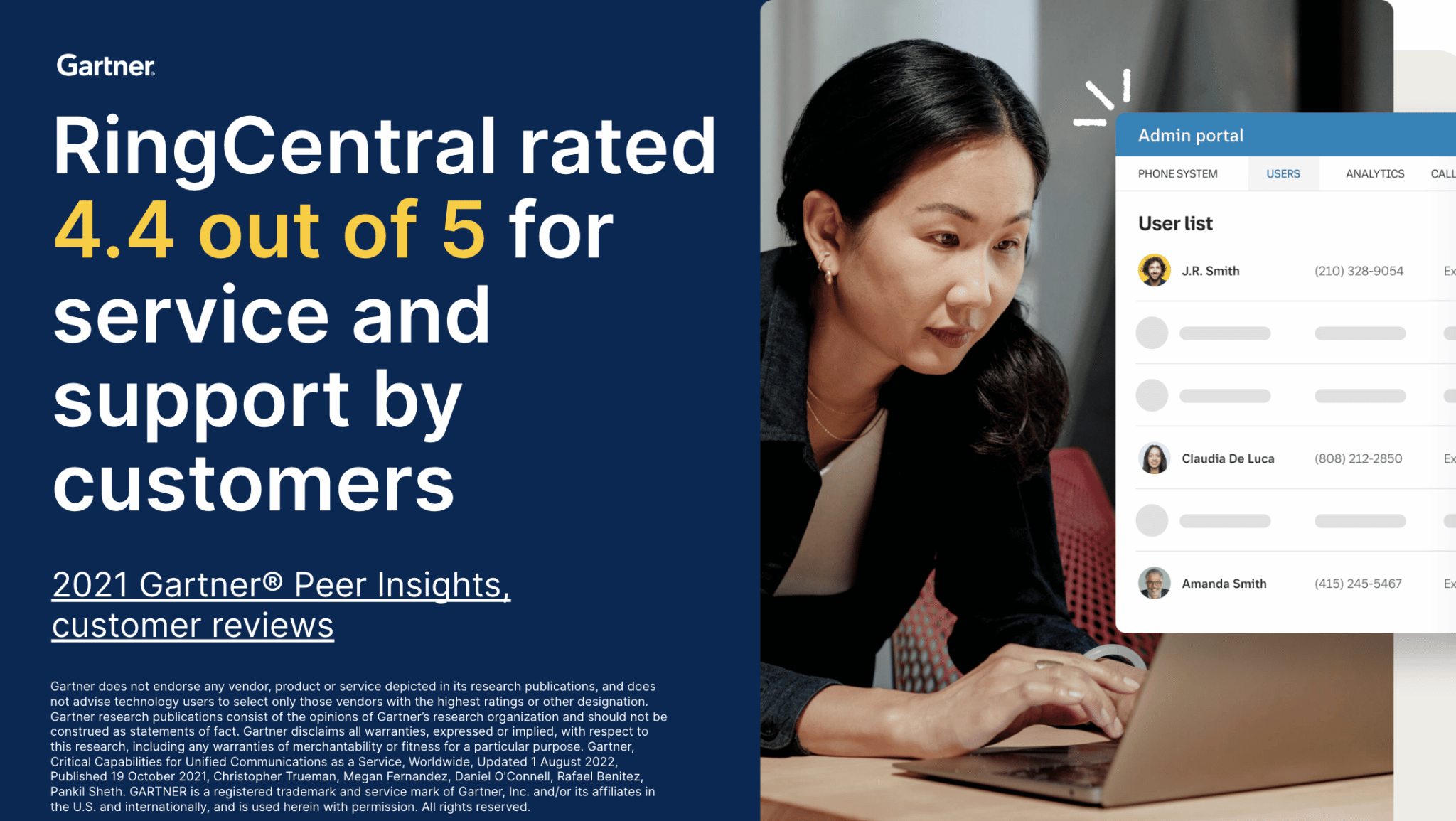
2. Assess existing business systems
This is where your provider learns all about your business and your needs. They’ll understand the current set-up and your plans. They will finalize users, locations and details for network testing and configuration. To ensure the process runs smoothly, you’ll be assigned a project manager.
They’ll usually check if your network is suitable for your chosen applications, users and sites. This will let you perform network performance and connectivity tests.
3. Plan the migration project
Your provider should capture the details of your existing set-up, and use this to plan your future system. This will cover things like voice and network topology, user profiles, performance and feature needs, custom workflows / configurations and business requirements. They should also build out your User Interface for features such as auto-receptionist, call routing and more.
During this stage, a timeline is established for the migration process, including any training, installations, and testing that are required. Don’t overlook the importance of training your people on the new system so they are up to speed following the transition.
4. Migrate to the cloud
Even with a great strategy and appropriate period of planning, there are still challenges and stresses that come with implementation of your cloud migration. This is a time where it is definitely a huge advantage to have assistance from your new solution provider.
Look for a provider that promises true end-to-end migration support. They should get you up and running, managing the entire deployment process. They should complete the number porting request on your behalf, and set up your admin and end-user mobile apps for you.
Workflow configuration and end-to-end QA testing are common components of the implementation stage. During these activities, your team can see how the new system performs real tasks, including integration with other applications.
5. Monitor and maintain the migration
Following implementation, your provider is still a valuable resource through ongoing support. Your customer’s expectations are higher than ever, making cloud communications one of the most important investments in your tech stack. A stronger provider will offer you a VIP support experience including increased coverage, response time guarantees, tailored proactive monitoring, and 24/7 support. Analytics and training are proactive measures of support as well. Phone, web, and other triage support are also valuable to address any problems your teams encounter with the new system.
Get help with your business’s cloud migration
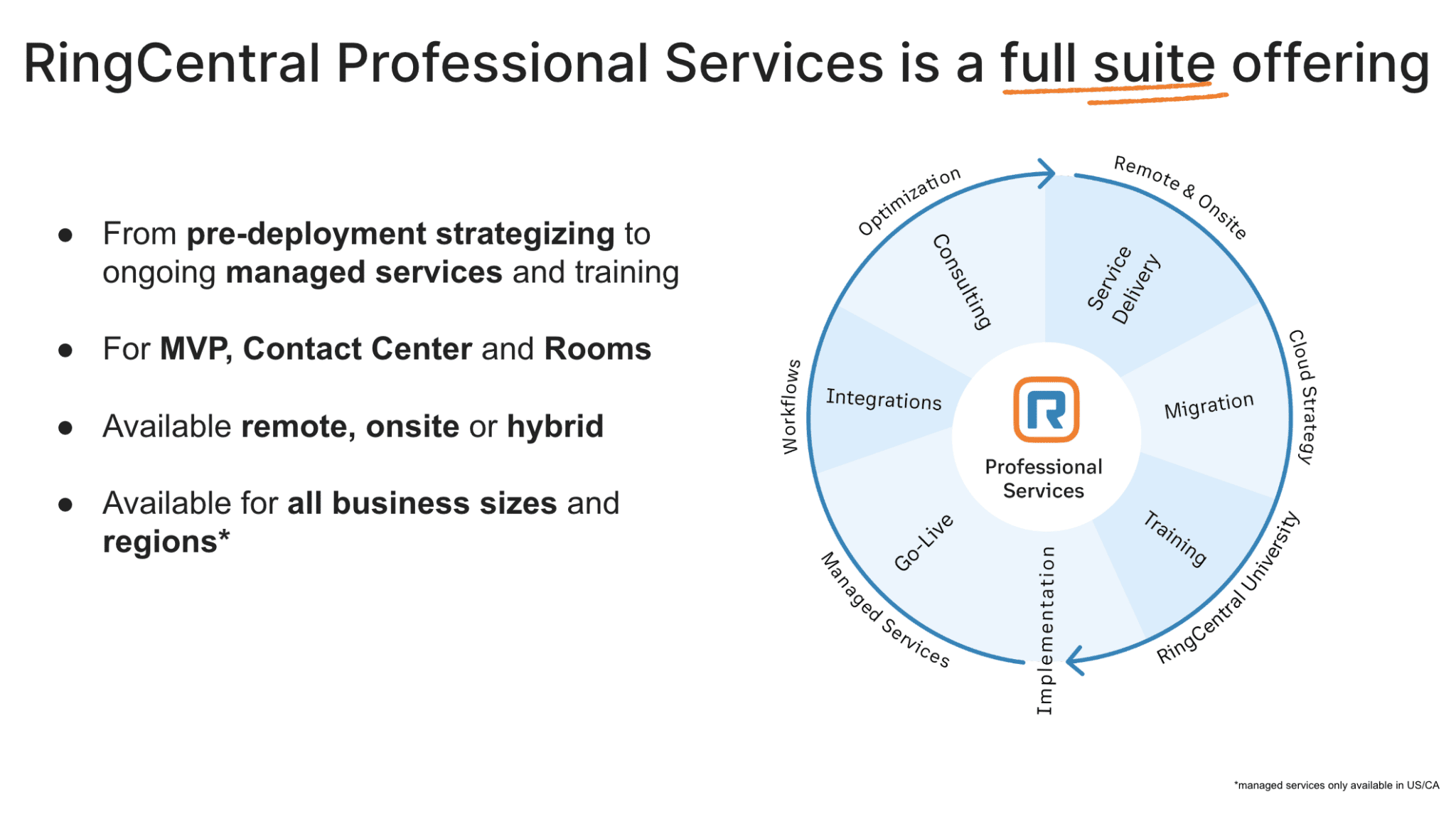
We know you’re focused on driving growth, managing ROI while also improving customer experience. That’s why we have RingCentral Professional Services, so deployment is never a deterrent to your success. As a leader in cloud communications for over 23 years, RingCentral is the most experienced unified UCaaS and CCaaS provider in cloud deployments and can ensure a smooth migration from your existing infrastructure.
Our experts work closely with you to understand your business objectives and design a unique solution for your business and customer service goals. Regardless of where you are in the journey, the complexity of your operations, or how quickly you’re ready to make changes, we will partner with you to find the right approach.
We help companies get UCaaS and integrated CCaaS up and running rapidly across multiple locations, regions, teams and user types. We’ll help you port your numbers, and assess your network to ensure optimal performance of your RingCentral investment through the planning and design of infrastructure, implementation of best practices we’ve learned along the years. We’ll show you how to leverage our industry leading analytics features and prebuilt plug and play integrations.
By developing the right plan at the onset, we deploy in a fraction of the time normally required. You’ll get end-‐to-end project management and can tap into customized or on-demand training for your staff. We reduce the complexity and interaction required by you. Less stress, harmonized deployment and less costs for your company. Professional Services is your ticket to success.
Originally published Nov 22, 2022, updated Jun 20, 2024