Highlights
- There are many challenges in managing remote teams.
- At the same time, remote working has increased the productivity levels of employees.
- You can use various automation tools to track and manage your remote team.
Remote working is the new normal. Yes, you read that right.
While the world was fighting off a pandemic, many businesses were forced to adopt a work-from-home policy. A lot of organizations have since adopted this remote working model. In fact, many have announced permanent work-from-home policies for their employees.
This practice encourages your employees to work more productively and at their convenience.
Did you know that 77% of employees are more productive when they work from home?
So, if that is the case, why are employers still on edge about it?
Well, if you had an entire team to manage without meeting them in person, you would be a little concerned, too.
Main challenges of managing your remote team
Yes, employees love working from home, but as a manager, you also need to look into their tasks, how they are managing their time, and whether they are staying focused or not.
The graph below reflects one of the main factors affecting every remote team — lack of training, which results in scattered workflows.

(Image Source: I4cp.com)
Moreover, managers may also find it challenging to keep their remote team members motivated. Not to mention external factors at home that affect the members’ productivity and divert their focus from work.
Remote workers also struggle in managing their tasks and processes as there’s no defined workflow.
To help you manage your remote team and keep track of every activity performed better, we’ve developed an extensive list of automation strategies that you can implement.
Automation strategies that can help you increase the productivity of your remote team
Remote working isn’t always that effective, especially when there’s no strategy to streamline the entire process. This is where automation comes in. Automation is defined as a term for technology applications that reduce human input or manual tasks to streamline the process and minimize mistakes and errors.
So, if you cannot get desired results from your team and have reached a dead-end, then maybe these automation strategies can help you out.
Use project management tools to stay on track
One of the main challenges every remote employee faces is completing work before the deadline.
Moreover, even you don’t have much extra time to follow up on every task.
In this case, you can use project management tools that help you automate your projects. Instead of creating a sheet to monitor things manually, you can create different boards for projects, assign tickets, and track time spent on each task.
With this, your team members can also create reminders for their deadlines and set up milestones that help them track every progress.
As a manager, you can also set up a condition where your team will receive a notification if a project is due so that it gets completed on time.
Streamline your workflow and speed up the process
Are you aware of the process your team is following for every task? If you do, then do you think each step in that process is necessary?
If your team is manually following the process, then the chances are that it’s not been implemented perfectly.
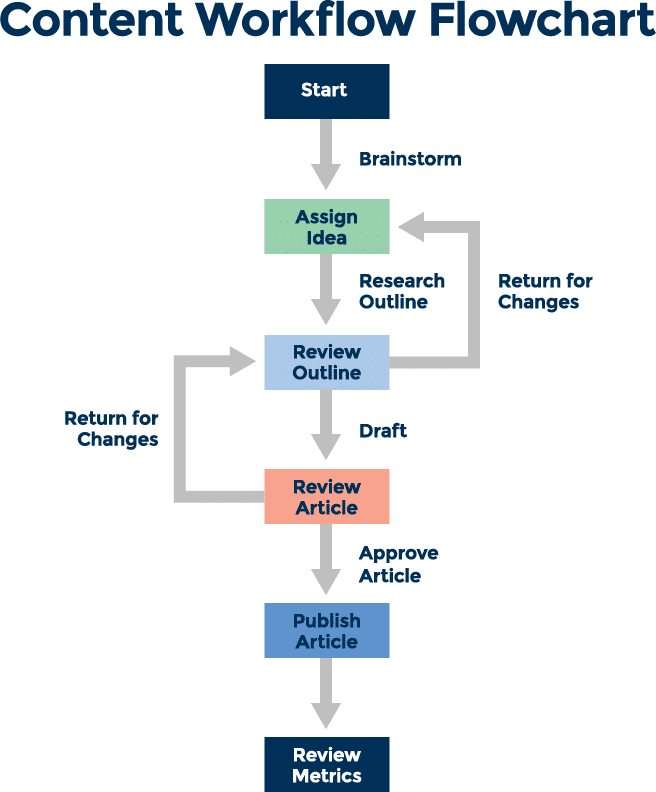
(Image Source: Smartsheet.com)
The above flowchart represents the workflow of content submission and publishing. Here, every step is outlined, so once your team member is ready with the outline, it will be sent back to you for review. If you’re satisfied with the content, it’ll move forward; otherwise, you’ll need to send it back.
Now, this process takes up a lot of time. You can eliminate such hassle by simply implementing a marketing automation playbook to achieve the same results while keeping the workflow process simpler.
Moreover, you can also analyze the workflow, check every stage of the process, and determine which stage can be altered or removed entirely, so the entire process becomes smoother.
Schedule automatic meetings with your team and clients
With this, you can get notified at a specific date/time before your team gets notified.This is helpful when you are working with teams that are located in different time zones.
You can also use it for delayed reminders. For example, you can set it to remind you a day after a decision has been made on an important talking point.
There are many tools available in the market to schedule meetings. Scheduling automation is pretty easy to do if you use Outlook or Google Calendar, but there might be times when you want something simpler and more lightweight. Tools like Doodle, Appointlet, and Calendy work well for this purpose because they’re free, simple, and web-based. Each also allows people to suggest dates on your behalf. So scheduling meetings is painless for everyone involved.
And if you don’t know which video conferencing app to choose for meetings, here you’ll find the list of best video conferencing apps of 2021.
Use time tracking tools to help you manage your tasks
Know where your team member is spending most of their time and find out how you can help them overcome the obstacle.
Toggl is one of the most renowned time tracking platforms for remote teams. It enables your team to monitor time spent on each task, access data from all the projects in the form of insightful reports, and manage your overall day.
For example, if you have allocated a copywriting task to your team member. With a time tracking tool, you can check how much time they spent on research, preparing an outline, and actual writing. You can analyze these insights and determine the scope of improvement in their work process.
Use automated tools to collaborate better
A team needs to work in sync if they want to achieve their goals.
You can’t just rely on calls and texts when it comes to managing projects. You can use communication tools that can help you connect with other team members without any hassle.
There are many advanced communication tools in the market. RingCentral Video, in particular, gives l, you access to features like team messaging, screen sharing, HD video conferencing, and much more in one unified platform for free. You can also create and assign tasks even when you’re in a meeting.
Such intuitive features help your team collaborate better and achieve their goals.
Here are other 15 best communication tools for small businesses in 2021.
Automate repetitive tasks
After a point, even the most motivated team members will get bored of repetitive manual tasks such as data entry and admin work.
The only way to eliminate such repetitive tasks from the process is to automate them.
With marketing automation tools, you can automate manual tasks such as collecting data from various channels, sending follow-up emails, assigning leads automatically, and much more.
For example, if you are inputting customer data manually into your software, you can reduce that time by automating the process. The tool will fetch all the required information and enter into the respective fields, so your team can focus on achieving their goals.
Nearly 70% of workers mention that the biggest opportunity of automation lies in reducing time wasted on repetitive work.
Use a CRM and avoid micromanaging
No employee wants a manager that micromanages every little thing.
So, if you want to build strong connections with your remote team, it’s essential to limit the interference in their work. It shouldn’t seem like you’re micromanaging your entire team.
Instead, you can get a Customer Relationship Management Software or CRM that can help you monitor their task without having to bug them at every point. With CRM, you can have insights on your team’s activity to help them when required and encourage them to take responsibility for their work.

(Image Source: Getmesa.com)
A CRM not only helps enhance customer relationships but also increases the overall productivity of your remote team.
Here are the benefits of CRM to managing remote teams:
- Insightful reports that show how many calls were made by an employee to determine their performance
- Advanced calendar view showcasing upcoming events, meetings and webinars within the CRM
- If you use Google apps, you can transform your CRM into Google’s CRM by integrating your favorite Google apps so that you can manage everything in one place.
- Your team can track their individual goal so they know how much effort is required and how they can achieve it.
- Keep everyone in the loop by using @ mentions.
Increase calling productivity with a power dialer
Gone are the days when you would manually call up prospects.
If your team makes cold calls for the majority of their day, then it’s time to switch to a power dialer. Here’s how a power dialer helps your employee save time while making phone calls:
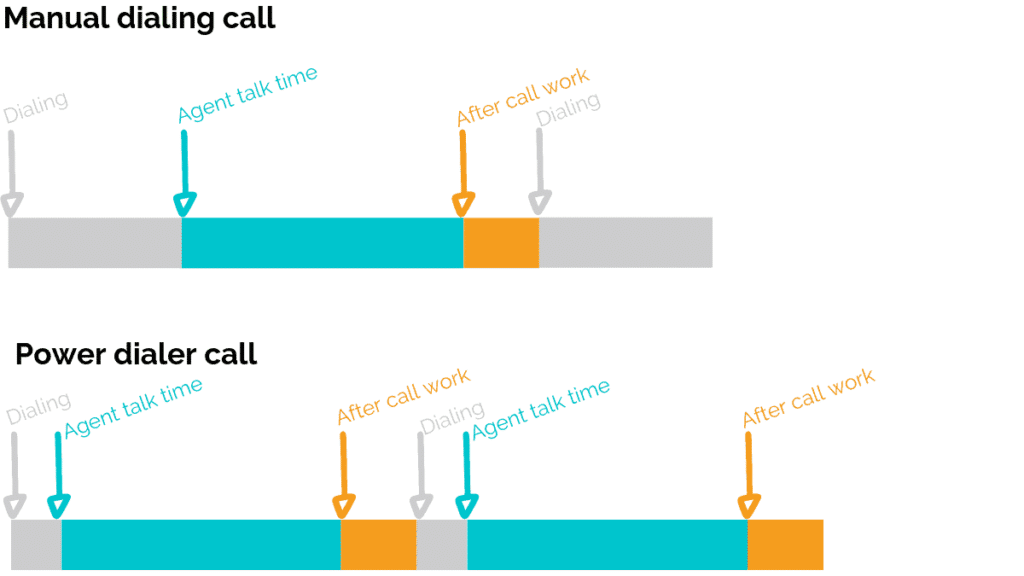
(Image Source: Babelforce.com)
As you can see, the time spent on dialing calls is drastically reduced when you have a power dialer.
With a power dialer, you can set up your calls for the day, include wait time between each call, and then execute the queue. It enables you to make back-to-back calls without taking any unwanted breaks.
These are the benefits of a power dialer:
- Easily jump from one call to another
- Choose the wait time in between calls
- Send pre-recorded voicemails if the prospect isn’t reachable
So, with this automated calling feature, your team will spend more time calling and selling.
Conclusion
When managing a remote team, it’s essential to stay connected with them at every stage. Lack of communication can hamper the dynamic and may result in decreased productivity.
Moreover, if you’re using any automation strategies to manage your remote team, you need to ensure that they align with your company’s standards.
You can also look at how many tools your team is using to perform their everyday tasks. Because, sometimes you end up using two software with the same features, which can make your work even more complicated.
Therefore, ensure that every tool your team uses has distinctive features and helps them increase their overall productivity.
Managing a remote team isn’t an easy feat, but automation strategies can certainly help you create swift workflows.
Originally published May 14, 2021, updated Dec 30, 2022




