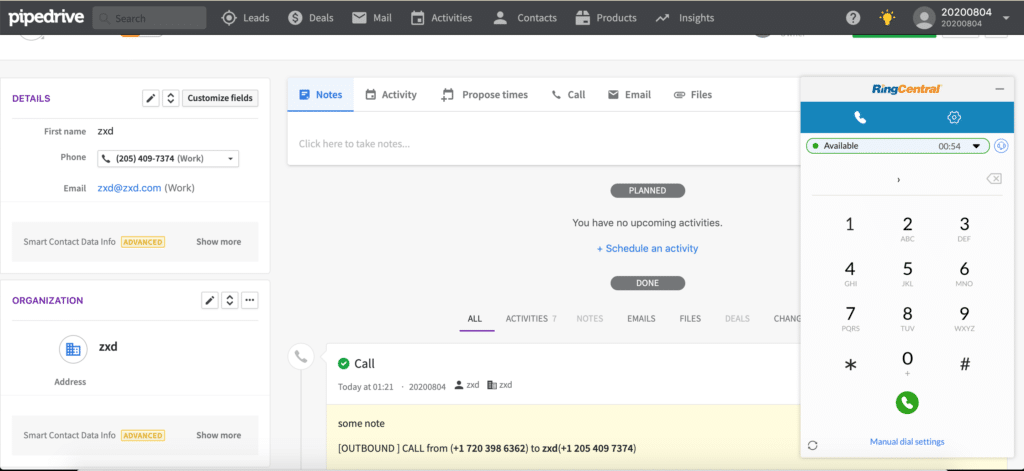Updated April 2022
If you’re managing a small business, you know all too well the importance of organization. From inventory management to customer pipelines, an organized business is a successful business. And as business continues to grow, it becomes more difficult to stay organized.
There are countless tools that promise to help you get (and stay) organized. But, honestly, adding more tools to the mix isn’t always the best solution.
Instead, a customer relationship management (CRM) software might just be the workhorse your small business needs.
In this guide, we’re taking a look at the best CRMs for small businesses that fit every budget. Whether you’re tired of your current CRM and looking for a change or are starting from square one, this guide will help you determine which CRM is right for you.
Let’s jump right into it.
We’ll cover:
- What is a CRM?
- What are the benefits of a CRM?
- How to pick the right CRM
- The best CRM for small businesses at every budget
🤔 Are you ready to boost productivity and purchase a sales app that integrates with your CRM? What should you consider during the buying process?
What is a CRM?
Imagine a scenario where your team is completely aligned. Sales, marketing, and customer service are functioning as one well-oiled machine. Nothing falls through the cracks. Everyone knows what they’re responsible for doing each day. Productivity is through the roof.
Sounds like a dream, right? That’s the power of the right CRM for your small business at work.
So, how does this magical tool function?
Customer relationship management software is a collective of tools and relationship information that work together to make teams more productive, efficient, and collaborative. CRMs help business owners keep track of various aspects of business so they can make better decisions.
A typical CRM includes features like:
- Contacts
- Customer relationship history
- Notes
- Tasks
- Reports and forecasts
A tool that syncs these features in one place helps teams keep track of projects, nurture customer relationships, identify opportunities, collaborate better, and much more. Plus, a CRM that integrates with other software your team already uses, like Google Workspace and your phone system, for example, will allow your team to do even more in less time.
But not all CRM software is the same. To determine the best solution for your business, you need to understand the different types of CRMs.
Operational
Operational CRMs are the most popular. When you think of CRM, this is likely the tool that comes to mind. Operational CRMs focus on simplifying customer interactions with your sales and marketing teams. With this kind of CRM, you can automate various parts of your day-to-day operations, like cataloging customer data when they sign up for your email newsletter, for example. Operational CRMs take a lot of the busywork (and guesswork) out of customer management and help you work smarter.
Analytical
Unlike, operational CRMs, analytical CRMs don’t typically handle any customer-facing engagements. Instead, they’re busy crunching numbers and finding relevant patterns in your business data so you can make smarter decisions. Analytical CRMs are super important because, let’s face it, it can be challenging to make sense of customer data. Plus, who has time to do so, anyway? Analytical CRMs help your team with things like forecasting, so you spend more time implementing and less time scratching your head.
Collaborative
Last, but not least, is the collaborative CRM. This kind of CRM is designed to improve communications across your business—from stakeholders and partners to fellow employees. People prefer to communicate in various ways, and collaborative CRMs give you those options in one tool. Whether your customers would rather chat via email or on the phone, collaborative CRMs make it simple to communicate with each customer over each of these channels. This type of CRM also makes sharing the latest customer updates with other team members easier, so everyone is always on the same page.
What are the benefits of having a CRM?
Think of a CRM as the lifeblood of your small business. It’s a way to sync your most important business information together in one place to help you grow.
Let’s look at some of the most significant benefits of using a CRM.
It creates organizational harmony across your business
As a small business owner, you’re juggling multiple things at any given time. You’re trying to keep up with customers, manage finances, oversee marketing campaigns, and so much more. It’s enough to make anyone’s head spin.
In fact, a recent study found that 47% of people find it challenging to understand the status of a project as a whole.1
A CRM serves as your business’s centralized hub. All information, customer interactions, data, and tasks are accessed from one dashboard, making it easy to see a telescopic view of your business.
This way, you’re not having to switch between multiple tools while you work and nothing slips through the cracks.
It automates tedious (yet important!) tasks
No matter the role, there are bound to be tasks you and your team dread doing. It could be something as straightforward as data entry or as time-consuming as adding new leads to a list for your next Facebook ad campaign.
Many CRM tools enable you to automate tasks like:
- Sending personalized follow-up emails to new leads
- Sending reminders to team members regarding projects, due dates, etc.
- Starting automatic workflows for new leads
This is great news for small business owners short on time (let’s be honest—who isn’t?) who may forget to complete these tasks or push them off to another day. Automation for the win!
It helps you identify trends in your customer data
Whether or not you consider yourself to be a “data nerd” or not, the reality is that many small businesses don’t have the time to analyze their own data without the help of software or AI.
That’s where CRM tools, specifically Analytical CRM software, can pick up the slack. Your CRM can dissect your data and present it in a way that not only makes sense but that offers the best way to leverage it. For example, your CRM can help detect anomalies within your business or where your team is thriving with lead conversions.
It improves communication and teamwork
More than ever, communication should be a top priority, whether your team works in an office or is distributed across the world. Without proper communication, getting anything done will feel nearly impossible.
A CRM simplifies your team’s communication by serving as a focal point for business operations.
At a glance, you can view things like:
- What projects each team member is working on
- Who has followed up with specific customers
- What’s in the queue project-wise for next month
A CRM brings clarity to any team. Gone are the days of wondering if Jerry from business development followed up with that new lead, or if Elaine from marketing launched the new round of Instagram ads.
How to pick the right CRM
Software this powerful can seem overwhelming to use, and just deciding which software to try might be difficult in itself. But if you have a good strategy, picking the right CRM may not be as complicated as you may think.
Let’s take a look at what you need to consider when researching CRMs.
Integrations
One of the first things to consider when shopping around for a CRM is if it will integrate with your existing tools. Think about it: Having to switch between tools due to a lack of compatibility is counterproductive and time consuming.
Plus, what team wouldn’t want a tool that makes doing daily tasks, like demos, quoting, and following up with customers easier?
For example, London-based Auction Technology Group (ATG) found a match in RingCentral and its CRM, Zendesk. ATG wanted a communications system that integrated with Zendesk so they could continue to maintain their high standard of customer service. They ultimately chose RingCentral because of its renowned reputation and features.
“From receptionists to the executives, everyone is delighted with our new system,” Marika Clemow, Director of Operations says. “Migrating communications to RingCentral was the best move we have made.”
Powered by both Zendesk and RingCentral, ATG is able to communicate more efficiently—both with fellow team members and customers, save money, and get the information they need faster.
It’s clear that for your team to be your most productive, collaborative selves, you have to use tools that work together. Keep this top-of-mind as you’re demo-ing different CRM tools.
Usability
Your team is likely short on time. Therefore, it’s essential to choose a CRM that is easy to use and quick to learn.
After all, how many times have you found yourself not using a tool to its fullest potential because it was either too complicated to learn or use on a daily basis?
The last thing you need is a tool that slows your team down.
That’s why doing product demos of various CRMs are so important. As you’re checking out each CRM, take note of how long it takes to complete a certain action.
Also, pay attention to how the system is set up. Is it easy to understand? Do you think your team will be able to adopt this tool quickly and easily?
As you demo various CRMs, make sure you factor in all these aspects of usability.
Features
Another consideration, which goes hand in hand with usability, is the different features of the CRM you’re considering. Knowing which features are most important to your team will help you with your CRM research.
If your team needs a solution that simplifies your email marketing strategy, be sure to consider that. Or, if your team needs a tool that will help automate sales workflows, make sure that’s top-of-mind.
You may find that your team doesn’t need every feature in a CRM. During the demo, ask if they offer customized plans for select features. You may be able to save money and reduce potential choice paralysis that can come with software that’s too complicated.
Select a CRM that will grow with your business. A fixed CRM will only hold you back, and you’ll likely be on the hunt for a new CRM eventually because of it.
Pricing
Last, but not least, is pricing. Small business owners are budget-conscious, and business software can get expensive fast—especially if you look at tools with tons of features.
Popular CRMs with numerous features, like Salesforce, were excluded from this list due to their price point. While it is a great CRM, it’s a cost that might be prohibitive for many small businesses, even in the high-end range.
So, we’ve chosen CRMs that would be excellent options for your budget and highlighted features that you might be interested in. This guide will give you a comprehensive idea of how much CRM tools typically cost, organized for every budget.
The best CRM for small businesses at every budget
Low budget
Zoho CRM
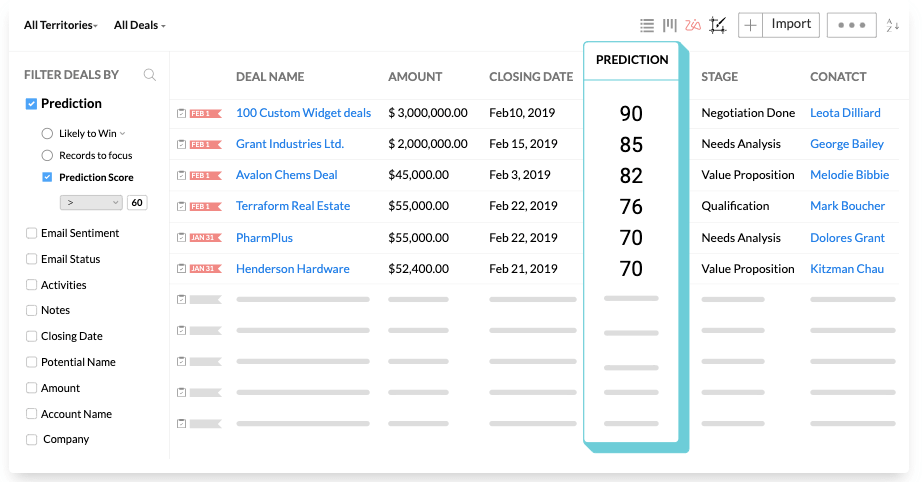
Zoho CRM helps small businesses with things like engaging with customers across channels, managing leads, and automating tasks.
But Zoho CRM goes beyond the typical CRM checklist of features. Not only can you create custom fields and rearrange modules to fit the needs of your business, but you can build blueprints for your sales reps to follow. This makes sure your whole team is aligned from the start.
Zoho CRM is also a multichannel CRM, meaning you can reach your customers on whatever platform they choose. SalesSignals notifies your team when a customer interacts with your brand on any channel, helping you catch every opportunity.
Zia, Zoho CRM’s AI-powered sales assistant helps your team determine the best time to contact customers and provides other insights to help you optimize.
Best of all, with the Zoho CRM and RingCentral integration, you can start or create meetings instantly, so there’s no need to switch between platforms.
Integrations: Some of Zoho CRM’s most popular integrations include Google Workspace, PandaDoc, and Microsoft 365, but they have a trove of others to work with as well. See how Zoho CRM integrates with RingCentral to make team communication easier:
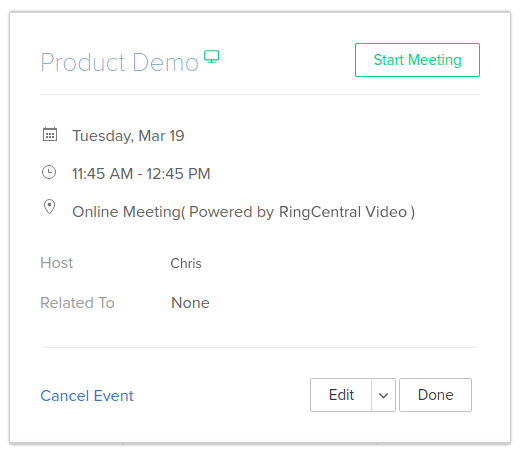
If you pair a CRM like this with RingCentral’s Engage Digital platform, it pretty much covers all your customer relationship needs:
Great for: Small business owners who want a no-frills yet impactful CRM to help them grow.
Pricing (billed annually):
- Standard: $12/month per user
- Professional: $20/month per user
- Enterprise: $35/month per user
- Ultimate: $45/month per user
Takeaway: Zoho CRM is a customizable CRM that will help businesses scale and win more business.
🕹️ Get a hands-on look at how RingCentral integrates with a whole range of CRMs by booking a product tour:
💰 You can also use this calculator to see roughly how much your business could save by using RingCentral to support your team’s communication with each other—and clients.
Pipedrive
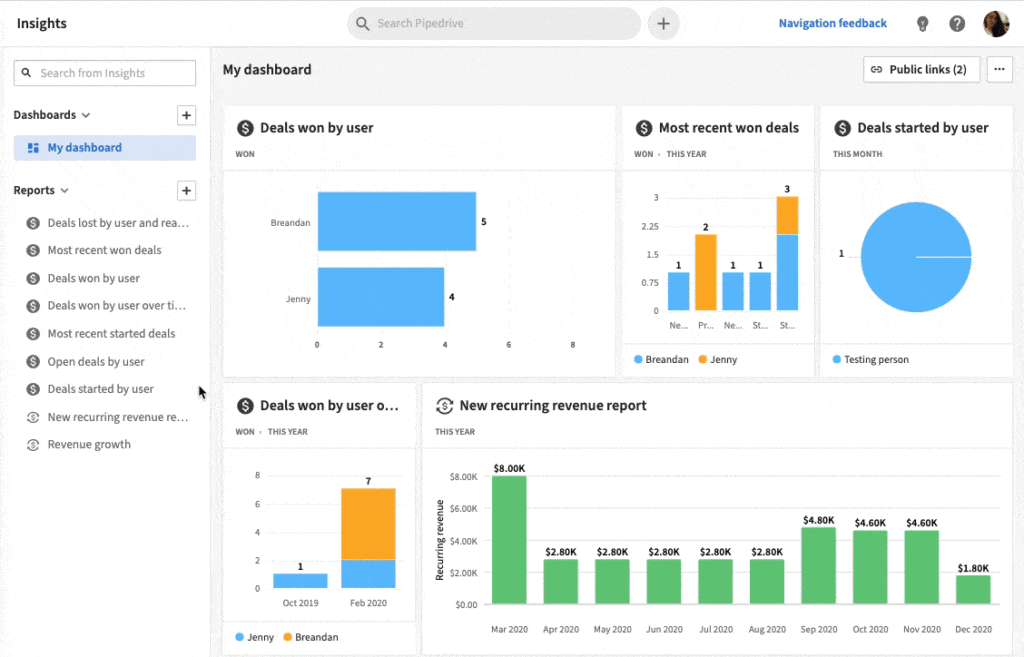
Pipedrive was built by real sales people, which means it’s designed with the nuances sales teams face at top-of-mind—including a simple interface. In fact, it’s so easy to use that the Motley Fool awarded it as the “Easiest to Use” CRM.. 2
Accolades aside, Pipedrive allows teams to customize their sales pipelines and pipeline views to fit their needs and preferences. Workflow automation takes care of repetitive and tedious tasks like sending follow-up emails.
Plus, Pipedrive comes with a full customer support team to help you along the way and make the most of Pipedrive.
Lastly, Pipedrive integrates with cloud communications platforms, like RingCentral, which allows you to take advantage of features like click-to-call, contacts sync, RingCentral video, and more:
Integrations: Pipedrive works with popular apps like Zapier, QuickBooks, Leadjet, RingCentral, and many other tools.
Great for: Small businesses focused on growing their sales team and pipeline.
Pricing (billed annually):
- Essential: $12.50/month per user
- Advanced: $24.90/month per user
- Professional: $49.90/month per user
Takeaway: Pipedrive is an effective tool for small businesses that want a CRM that is powerful but not overwhelming or difficult to learn.
Monday
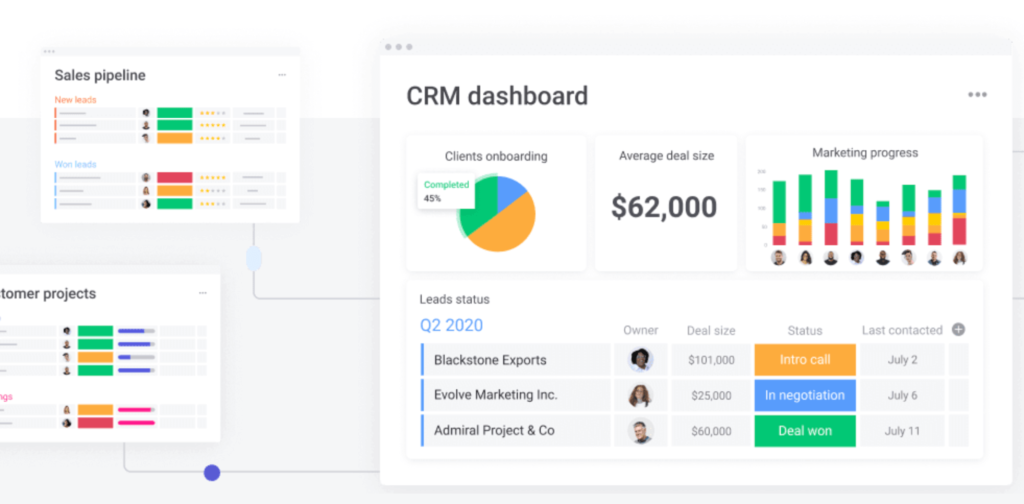
Monday is equal parts project management tool and sales management software. Those platforms together make Monday one powerful CRM.
Monday lets teams create customized tables to fit every department or need, whether it be HR, sales, marketing, or customer service. The color-coded, simplified interface makes it easy to learn, visualize, and use.
Choose from a library of table templates or create your own. Teams can also use automation recipes—or templated automations—to get things moving as soon as they’re set up in Monday. For example, if a project status changes, you can create an automation that will trigger an SMS message or an email.
Monday gives teams a comprehensive view of how things are going—from project statuses to budgets. You can also view bottlenecks within each project, so things never stall again.
Monday helps teams break through communication silos and ensures everyone is always on the same page.
Integrations: With just a few clicks, you can connect your Monday account to all the other apps you already use. And with Zapier, you can connect your Monday account to cloud-based communications solutions like RingCentral.
Great for: Small businesses that need a robust project management system in addition to a complete sales CRM.
Pricing (billed annually):
- Basic: $24/month for 3 seats
- Standard: $29/month for 3 seats
- Pro: $48/month for 3 seats
- Enterprise: Contact them for a quote
Takeaway: Monday embraces project management and CRM all in one. It’s a great tool for small businesses who need an equilibrium.
EngageBay
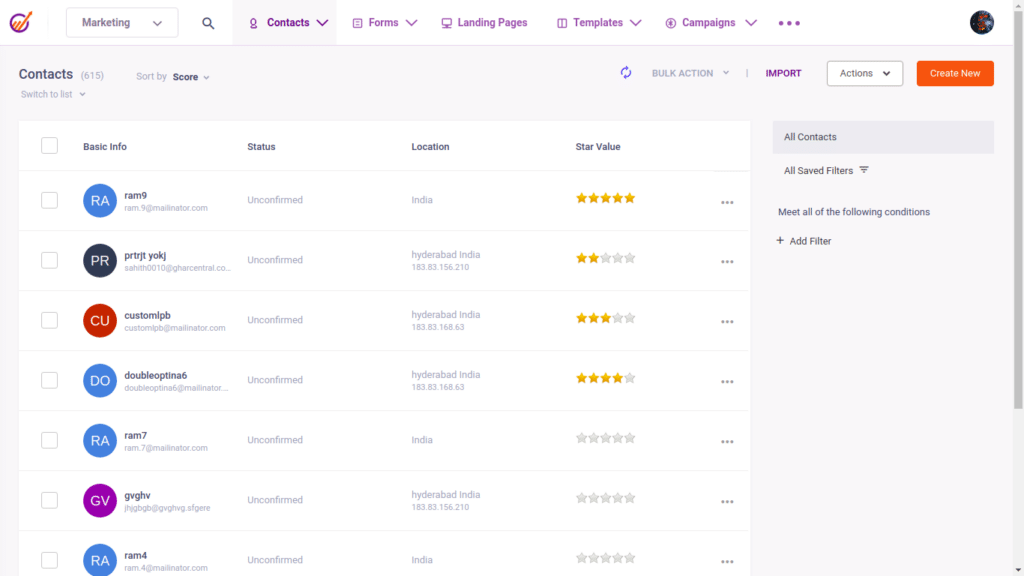
EngageBay is an affordable all-in-one marketing, sales, and customer support CRM software designed specifically for small businesses and startups.
The all-in-one approach lets you do everything within one platform, and this eliminates data siloes, reduces data inconsistencies, and reduces cost. However, the more glaring benefit is that it offers a 360–degree customer view across all customer touchpoints throughout the entire journey – something you don’t get in point solutions.
Plus, EngageBay’s omnichannel marketing lets you connect with your audience across multiple modes (email, phone, SMS, social media, web, and push). You also get email marketing, drip campaigns, A/B testing features, and time-based email delivery optimization to help you nurture your leads into customers.
Sales reps can streamline their pipelines, set up 2-way email sync, schedule appointments, and even place and receive calls within the CRM.
In addition, customer support reps get live chat, helpdesk, canned responses, autoresponders, and more with EngageBay.
Finally, the multistep visual automation builder lets you design both simple and complex automations with ease. With marketing automation, you can automate lead capture and generation, assign lead scores, and send emails based on user behavior.
Integrations: EngageBay offers a suite of integrations, including Zapier, Shopify, SendGrid, Xero, Amazon SES, Stripe, MightyCall, DocuSign, WooCommerce, Asana, Google Meet, Trello, Integrately, and a lot more.
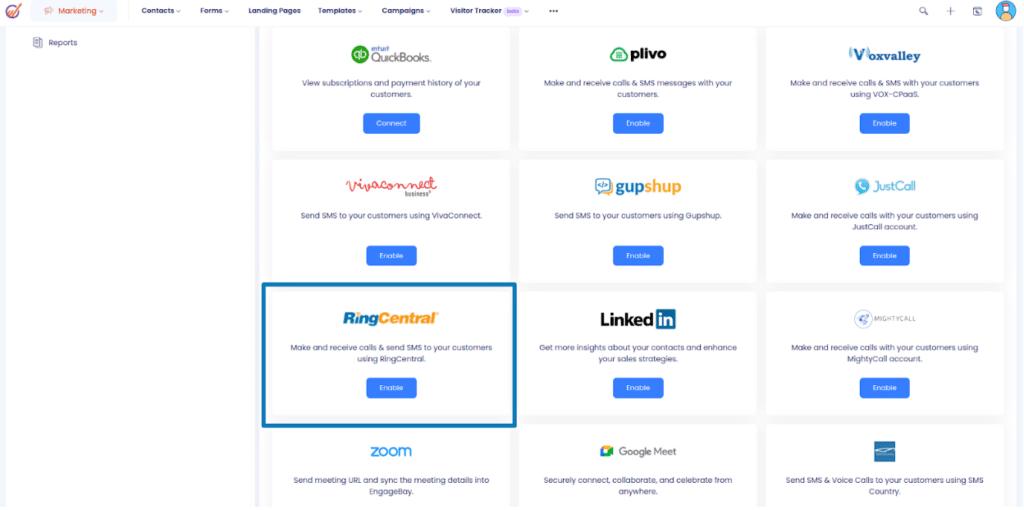
Great for: Small businesses, startups, and solopreneurs that need an all-in-one CRM at a highly affordable price.
Pricing (billed annually):
Free: $0/month per user – for up to 15 users
Basic: $13.79/month per user
Growth: $45.99/month per user
Pro: $91.99/month per user
Takeaway: EngageBay is an all-in-one modular CRM perfect for SMBs that want to grow without complex, expensive CRM solutions.
The winner: Zoho CRM is our top pick for this budget category. The others are excellent, don’t get us wrong, but Zoho CRM has all the tools small businesses need to grow without distracting bells and whistles.
Middle budget
Copper
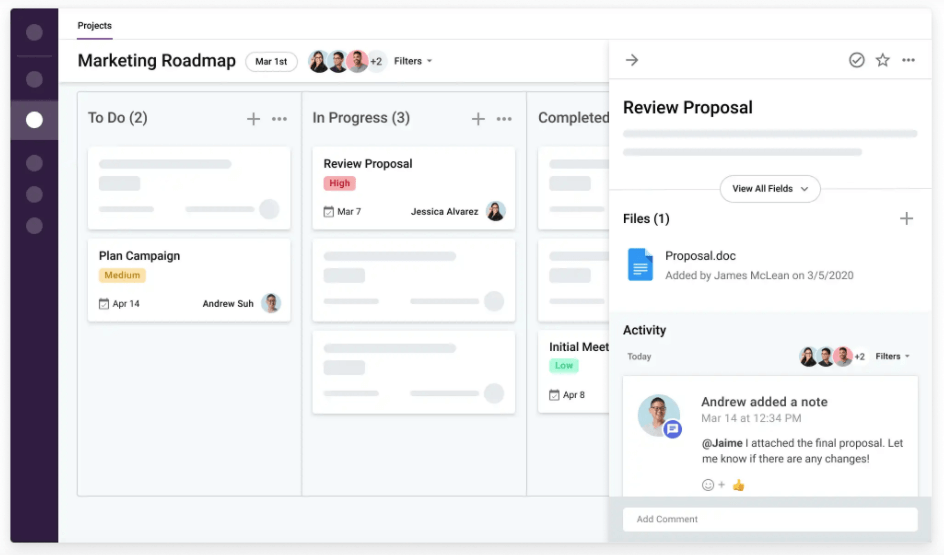
Copper is an excellent middle-tier option for small businesses who primarily work out of their inboxes—specifically Gmail inboxes. If your team uses Google Workspace, you’ll definitely want to consider Copper.
Copper simplifies managing contacts, projects, tasks, and employee performance while working with tools you already use, like Google Docs and Sheets. This quick-setup CRM offers features like task and data-entry automation, reporting, project management, visual sales pipelines, and more.
What’s more, you can view customized sales pipelines and team analytics so you’re always aware of each rep’s performance as well as where you stand with customers.
Copper works with cloud-based communications platforms (like RingCentral!). That way, you never miss a call or a meeting:
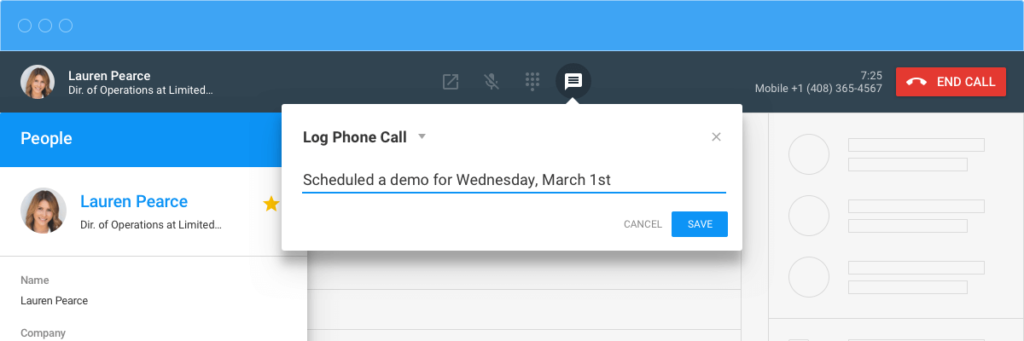
Integrations: In addition to Google Workspace, Copper integrates with some of the most popular tech solutions such as RingCentral, Xero, DocuSign, and more.
Great for: Agencies, real estate, consulting firms, tech, and corporate development
Pricing (billed annually):
- Basic: $25/per user per month
- Professional: $59/ per user per month
- Business: $119/per user per month
Takeaway: Copper is a great CRM for teams looking to supercharge their existing Google Workspace workflows with automation, reporting, and more. It’s a simple tool designed to help your team work smarter without changing too much of what you’re already doing.
Zendesk
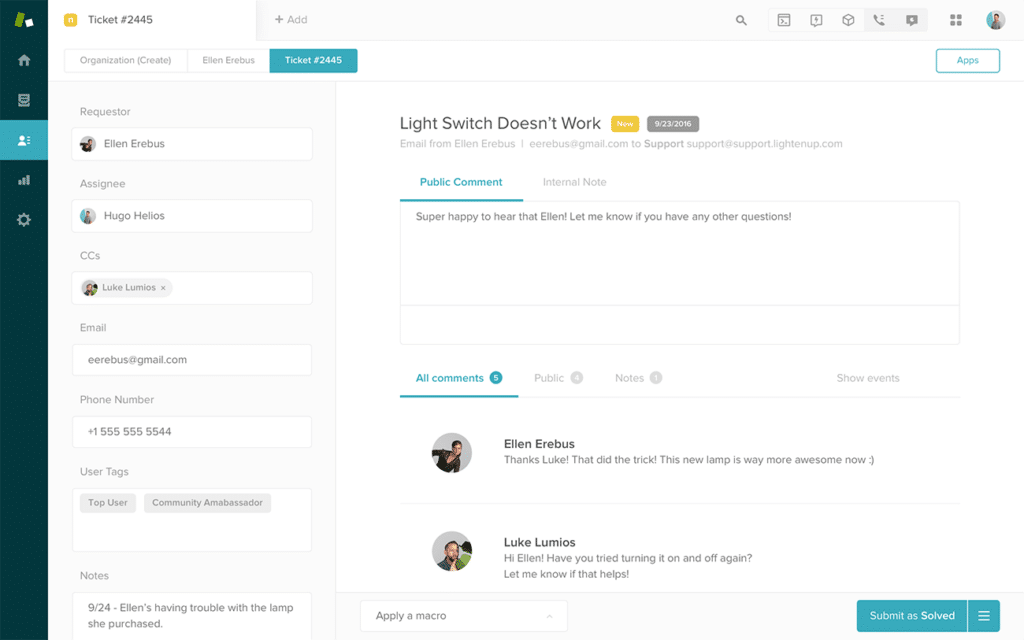
Zendesk is a support-centered CRM. Though it does offer the typical sales features like customer interaction history, sales pipelines, and more, where Zendesk shines is with its customer support features.
With Zendesk, your team can find whatever customer information they’re looking for all from one place. This way, your team is always in sync and nothing gets forgotten. For example, if a customer inquires about a product or service of yours, that ticket can be transferred to the sales or marketing team with ease.
One of the best parts about Zendesk is its ability to take customer interactions and turn them into actionable insights. Plus, Zendesk integrates with RingCentral, so you can create the best possible customer experiences all from one place:
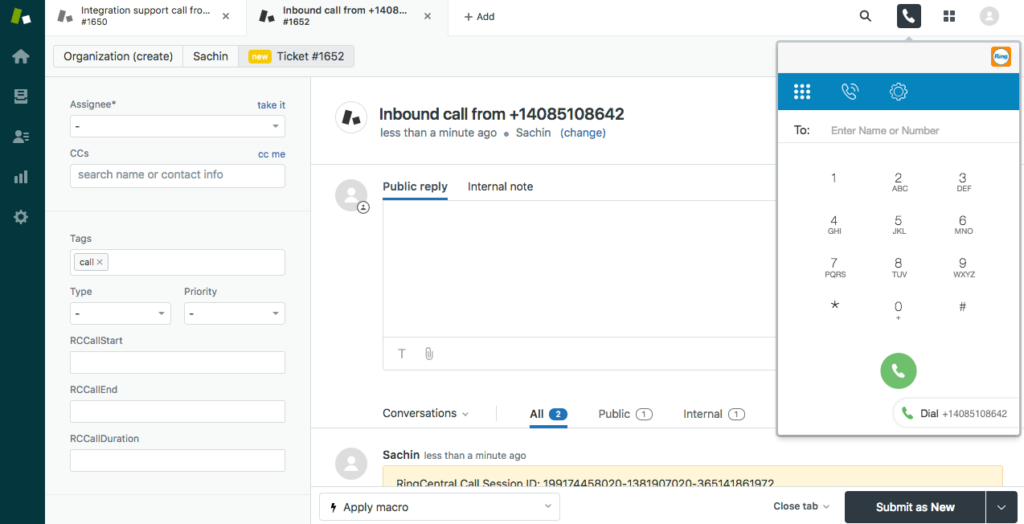
Integrations: Zendesk integrates with a whole fleet of apps. You can search their integrations based on three categories—support, chat, and sell—or in the search bar.
Great for: Small businesses that need a support-heavy CRM that helps organize and keep track of customer interactions with ease.
Pricing: Starting at $19 per seat. To check out the specifics of Zendesk’s plans, check out their pricing page.
Takeaway: This CRM is great if your business needs a solution that has advanced customer support tools, like automations, multichannel communication abilities, and a ticketing system. The sales CRM component of Zendesk is also comprehensive and offers a range of excellent features to get your team organized.
RingCentral is a PCMag’s Editors’ Choice Award winner because of its reliable service and easy-to-use app (among other reasons)!
Capsule
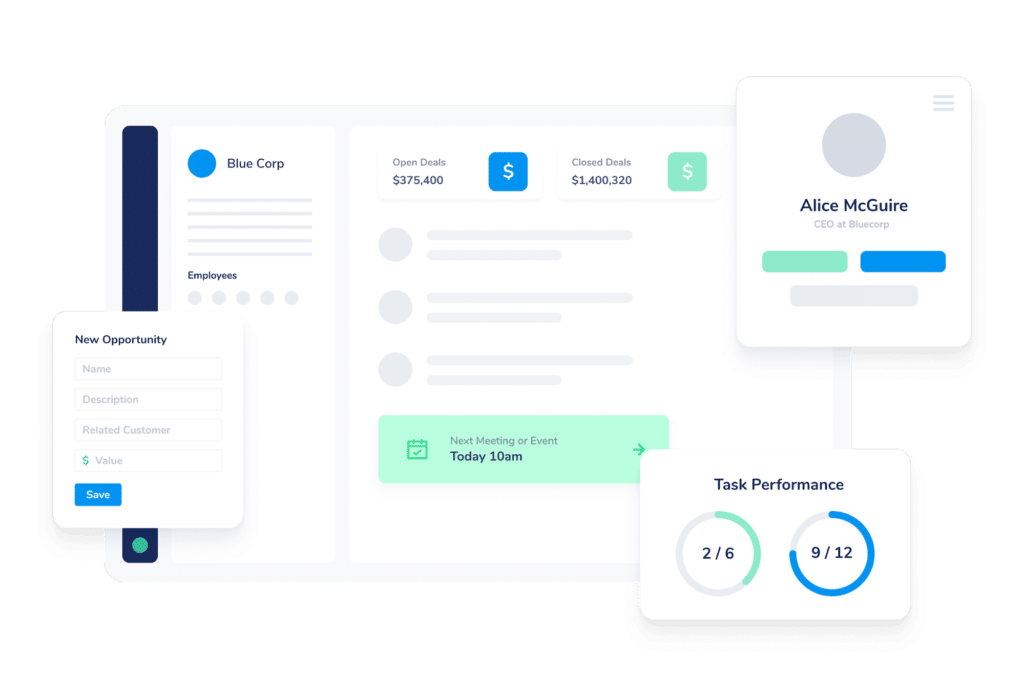
Think of Capsule like the eyes and ears of your team. Rather than offering an overwhelming number of features, Capsule sticks to the basics. But it’s not a basic tool by any means.
Capsule will help your team keep the ship afloat with features like custom sales pipelines, synced contact management system, and a simple, easy-to-learn interface. Capsule also offers robust security measures, including two-factor authentication, so your data is always safe and sound.
Enhanced reporting capabilities give you all the insight you need to fix gaps in your business. You can pull reports like Lost Sales Reasons, which quite literally point out what went wrong during a sale, and several other powerful reports.
Good for: Small businesses with agile sales teams who move quickly and need access to customer information at their fingertips.
Integrations: Capsule syncs with 50+ apps and tools, and can be connected to other software, like RingCentral, with Zapier.
Pricing:
- Free: 2 users and 250 contacts
- Pro: $18/month per user
- Teams: $36/month per user
- Enterprise: $72/month per user (billed annually)
Takeaway: Capsule is perfect for nimble sales teams. Depending on your business, you may be able to work with the free version for a while. But as soon as you hit that 250 cap, you’ll need to upgrade.
The winner: While these middle-tier options are all excellent, we deem the winner to be Zendesk. Zendesk’s powerful sales and support system make this CRM a great choice for small businesses who are looking for a happy medium.
NetHunt CRM

NetHunt is a CRM system for sales and marketing teams integrated with Gmail and LinkedIn. You’ll hardly find any other CRM system with this level of Gmail integration, which makes it a perfect tool for companies that used to work in the Google ecosystem.
The tool allows its users to organize the customer base, automate data entry, visualize a sales pipeline, and build custom reports to track sales activity. On top of that, it’s possible to automate sales processes – lead capture and distribution, drip campaigns, tasks and notifications.
With NetHunt CRM, your team doesn’t need a separate email marketing tool, as it has in-built advanced emailing features. With this solution, you can save email templates (both plain and HTML), send test emails, send mass emails, add unsubscribe links, and monitor the performance of every campaign.
Their Customer Success team is very helpful and easy to access, earning a lot of positive feedback on independent review platforms, like G2.
Integrations: direct integration with Gmail and other Google apps, LinkedIn, Intercom and Facebook. Lots of other tools can be connected with Zapier.
Great for: Sales and marketing teams of small and medium businesses that work in Gmail.
Pricing (billed annually):
Basic: $24/month per user
Business: $48/month per user
Advanced: $96/month per user
Takeaway: NetHunt CRM is a perfect tool for businesses who want to optimize their time by having access to the full-featured CRM from a single Gmail tab and for those who don’t want to spend a lot of time on CRM implementation.
Let’s splurge
Keap
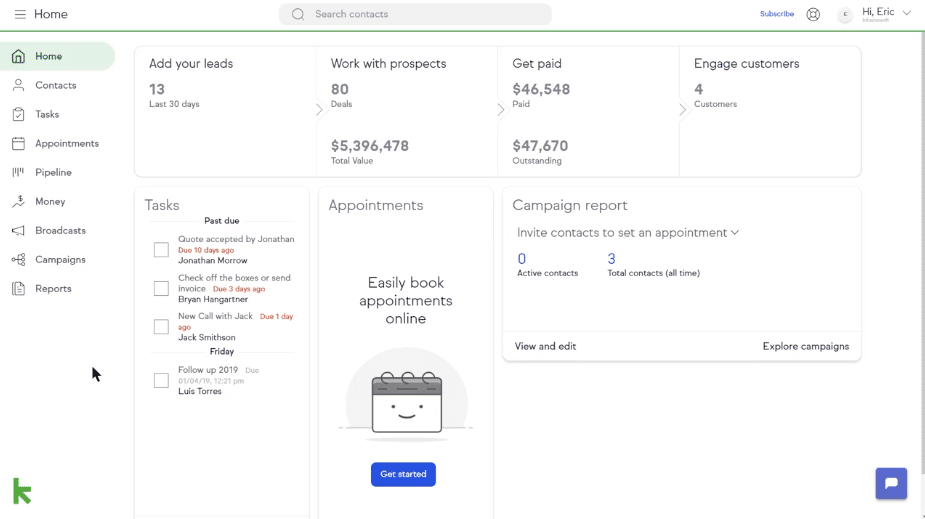
Keap is an all-in-one CRM designed for small businesses and self-employed persons. From automated follow-ups and reminders to invoicing clients, Keap is a great solution for the business owner who wishes there were more hours in the day.
Where Keap really shines is its automation capabilities. Set up Easy Automations to simplify actions like sending a welcome email after a form submission—you know, things that are easy in theory but tend to fall off a busy entrepreneur’s radar. To kick things up a notch, Advanced Automations let you automate important tasks like sending emails based on client actions, booking appointments, and more.
What’s more, Keap makes it easy to get paid. Create and send invoices directly from your Keap dashboard. Never wrack your brain about whether you sent that invoice again.
Good for: Small business owners who need a clone of themselves (or two).
Integrations: Keap works with tons of widely used apps, like Gmail, Leadpages, and Privy. This CRM can also connect with your RingCentral account, so creating meetings and taking calls is a breeze.
Pricing:
- Keap Grow: $64/month for the first 6 months
- Keap Pro: $120/month for the first 6 months
- Infusionsoft: $160/month for the first 6 months
Takeaway: Keap is a wonderful tool for small and scrappy business owners who need to free up time on tedious or recurring tasks. Because of its invoicing, automation, and connectivity features, it goes the extra mile. However, it’s on the pricier side. So it might not be the best solution for the budget-conscious business owner.
HubSpot
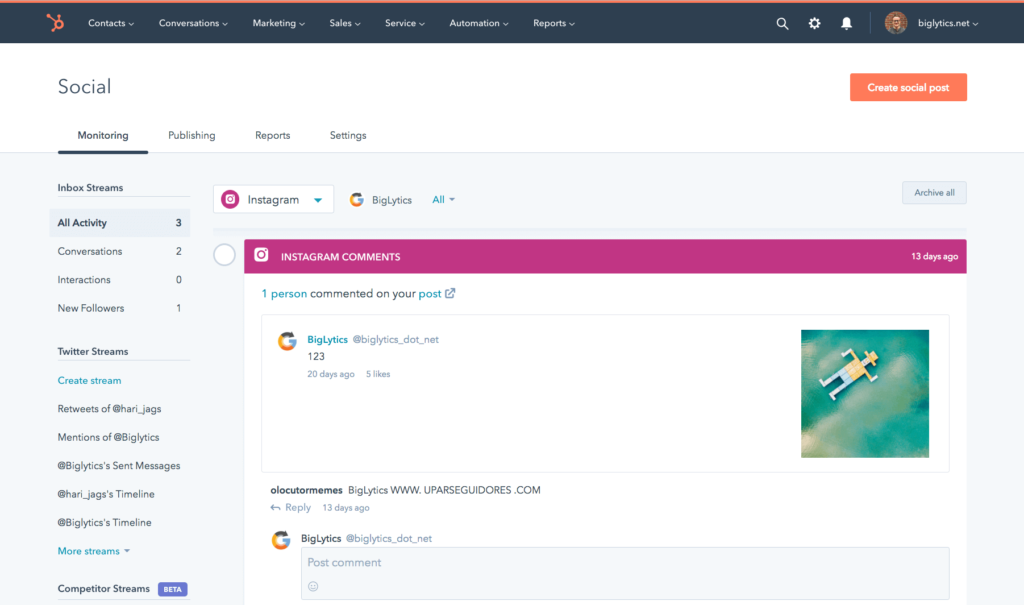
HubSpot is a massive platform. Sales, marketing, customer service, and now, content, there isn’t much HubSpot can’t do. HubSpot has two platforms: the Free CRM and the Full CRM Platform. Each platform has the same “buckets”—Marketing, Sales, Support, and Content.
The question is, what makes the most sense for your business?
The Free CRM includes tons of tools that would help any business owner move the needle. Some of the most notable features on the Free CRM include contact, deal, and task management, reporting, ticketing, traffic and conversion analytics, and more.
The Full CRM, on the other hand, has a fully loaded set of features. This version of HubSpot has likely everything a business owner could ever possibly need—from SEO and social media tools to sales automation, eSignatures, multiple deal pipelines, live chat, ticketing, and so much more.
What’s more, if you use RingCentral, you can easily connect your account to HubSpot for a seamless communication and workflow experience. Features like click-to-call, call SMS log sync, and more help your team stay connected no matter where you’re working.
HubSpot is such a robust tool no matter which version you choose. You’ll definitely want to schedule a demo to see which platform is right for you!
Integrations: The HubSpot App Ecosystem offers a huge library of apps. Some are free while others have different monthly costs.
Great for: Small businesses looking for a comprehensive CRM that goes beyond typical CRM functionality with added marketing and content features.
Pricing:
- The Free CRM: Free
- The Full CRM:
- Starter: $45/month (billed annually)
- Pro: $450/month (billed annually)
- Enterprise: $1,200/month (billed annually)
Takeaway: You can’t go wrong with HubSpot. However, this CRM is quite the giant and may be overwhelming to some business owners.
Freshworks CRM
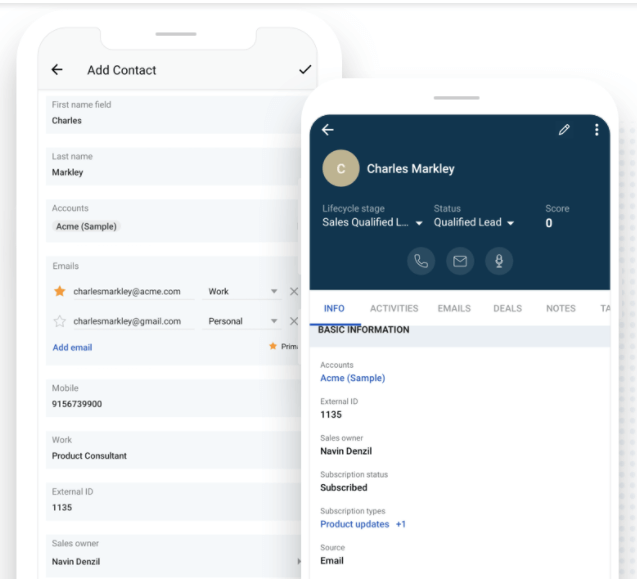
Freshworks CRM is part of the Freshworks suite of apps, and like Hubspot, it’s a pretty robust tool. What makes Freshworks CRM so unique is that it’s powered by AI-based technology. Therefore, insights, reports, optimizations, and more are compiled with the help of AI technology.
Freshworks CRM serves as a centralized place for your team to run things. This software is built to give you a complete look at each customer—from the first interaction to the close and everything in between.
Your sales team can build Kanban board–style sales pipelines and create things like reminders, calendar invites, and more all within the pipeline. Your sales team can also check out relevant metrics like lead scoring and qualifying, as well as view actionable insights per each customer.
It’s a powerful platform that is customizable to fit the needs of your business.
Integrations: Freshsales CRM integrates with apps like Mailchimp, Calendly, Trello, and Magento. With Zapier, you can connect your Freshworks CRM account to a cloud-based communications system, like RingCentral in just a few clicks.
Great for: Small businesses who want a CRM that will easily scale with them.
Pricing:
- Growth: $29/per month (billed annually)
- Pro: $69/per month (billed annually)
- Enterprise: $125/per month (billed annually)
Takeaway: Freshsales CRM is a great platform for small business owners who want a high level of customization. It is a fully loaded tool, though, so it might take some time to learn how to use it fully!
The winner: Keap is our favorite of this group. It seems to have exactly what a small business owner needs—nothing more and nothing less. HubSpot and Freshsales are incredible tools, but they might have too many bells and whistles for small business owners or self-employed persons.
The best CRM for small businesses: communication + simplicity
With remote work taking over the modern workforce, staying connected to your team while also staying productive is vital for businesses to survive. The right CRM will help your team do all that and more.
Integrations make CRMs such powerful tools, and with the right tech stack, your business will take off in no time. We hope this guide helps you find the right CRM for your business! Be sure to schedule demos with each CRM provider you’re considering so you can see them in action before you make a decision.
1project.co/communication-statistics-2020
2prnewswire.com/news-releases/pipedrive-awarded-easiest-to-use-crm-by-the-motley-fool-301035141.html
Originally published Nov 24, 2020, updated Mar 04, 2024